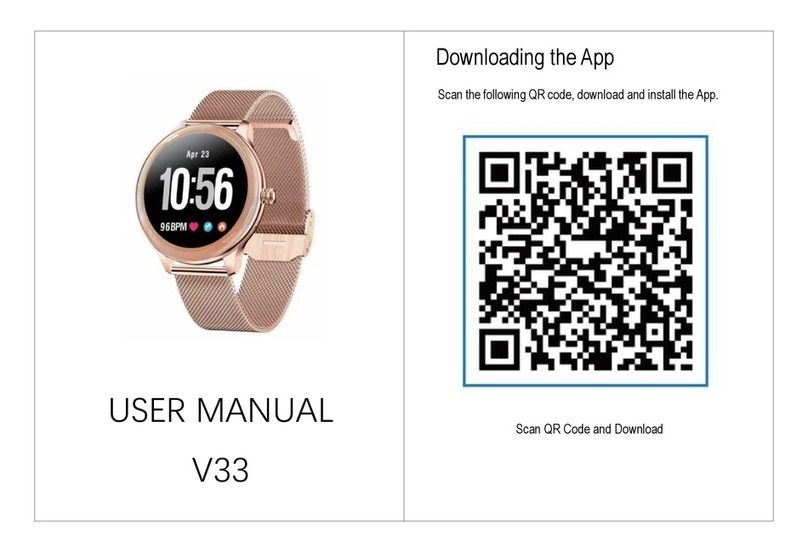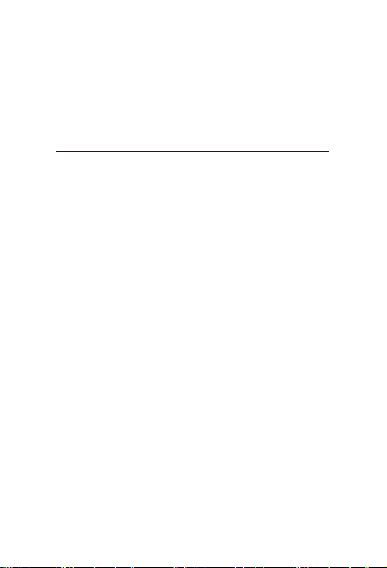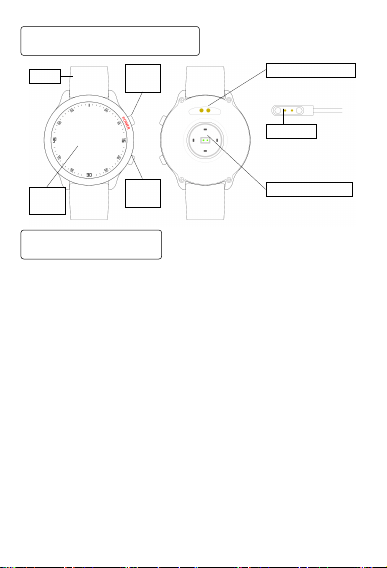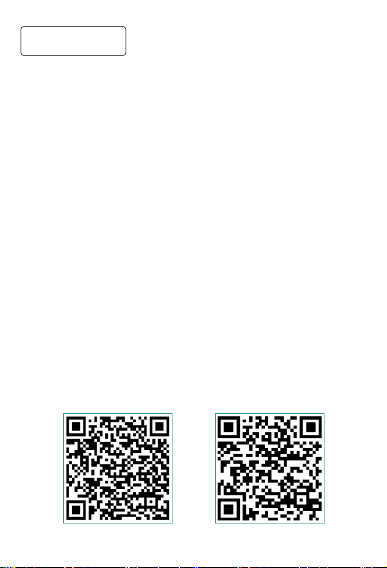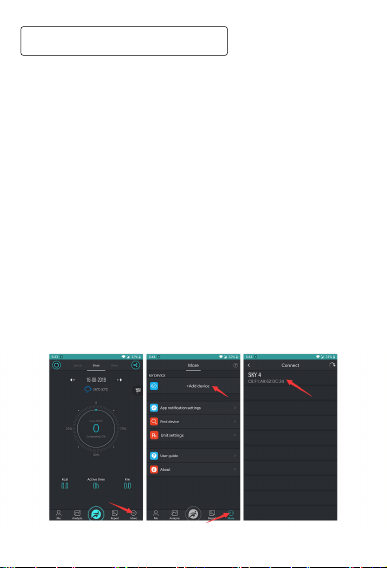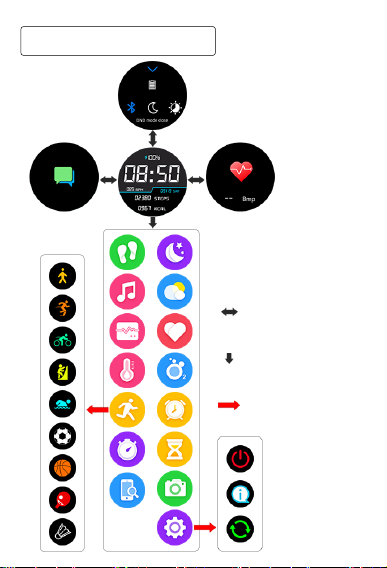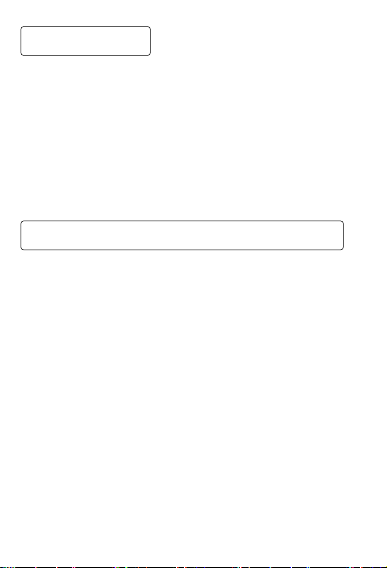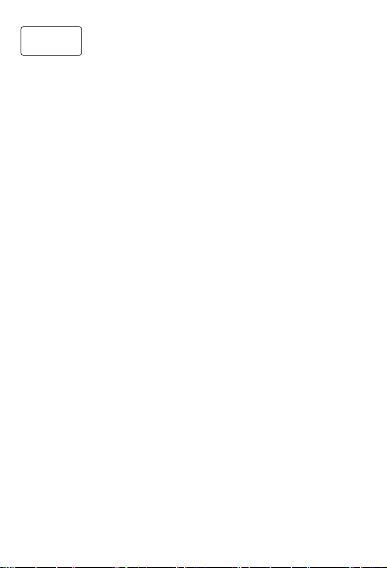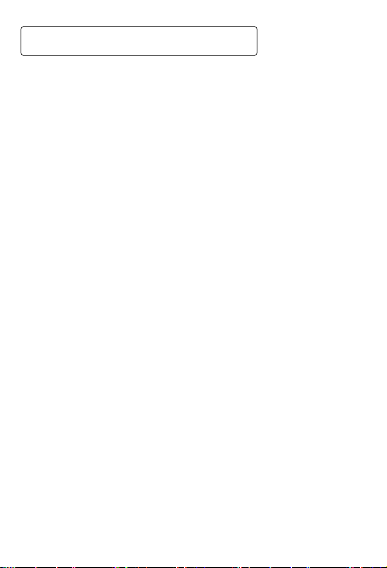message push is done by reading the mobile phone
the APP.
①
②
①
②
③