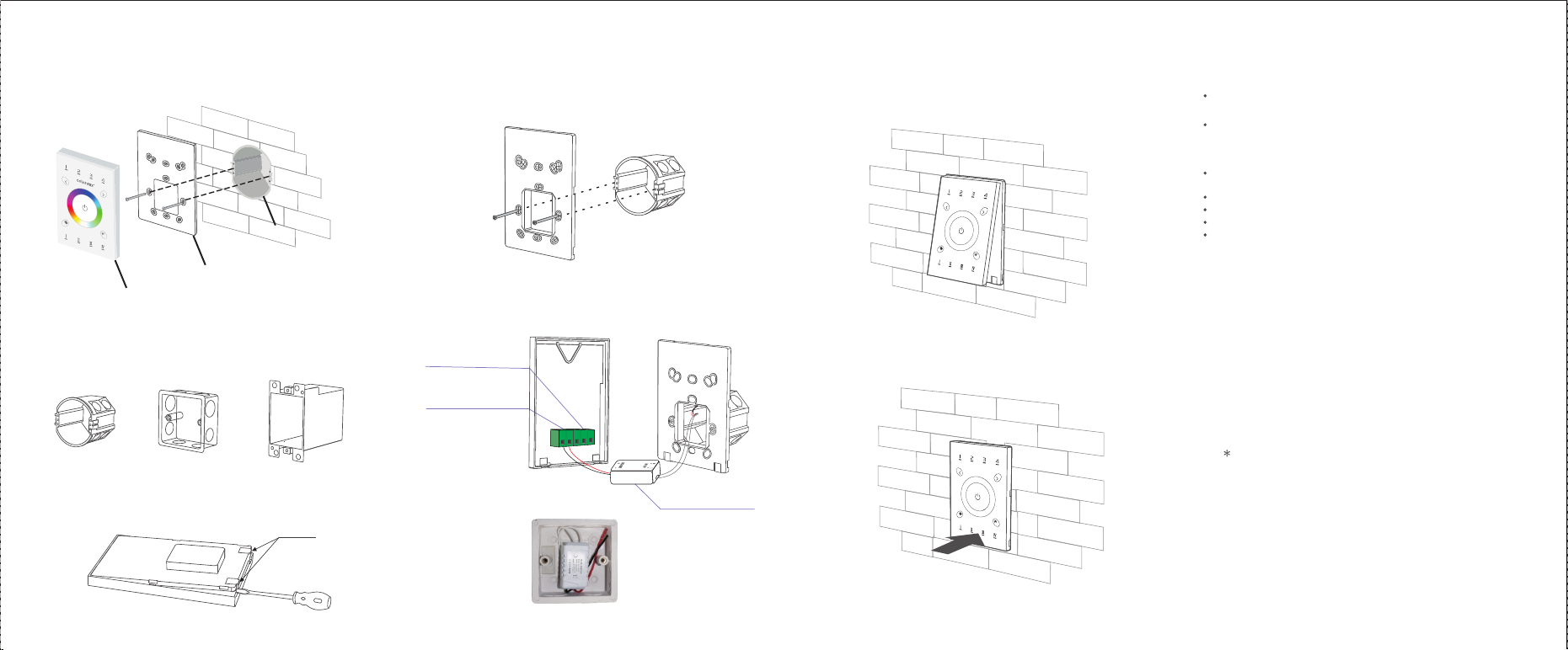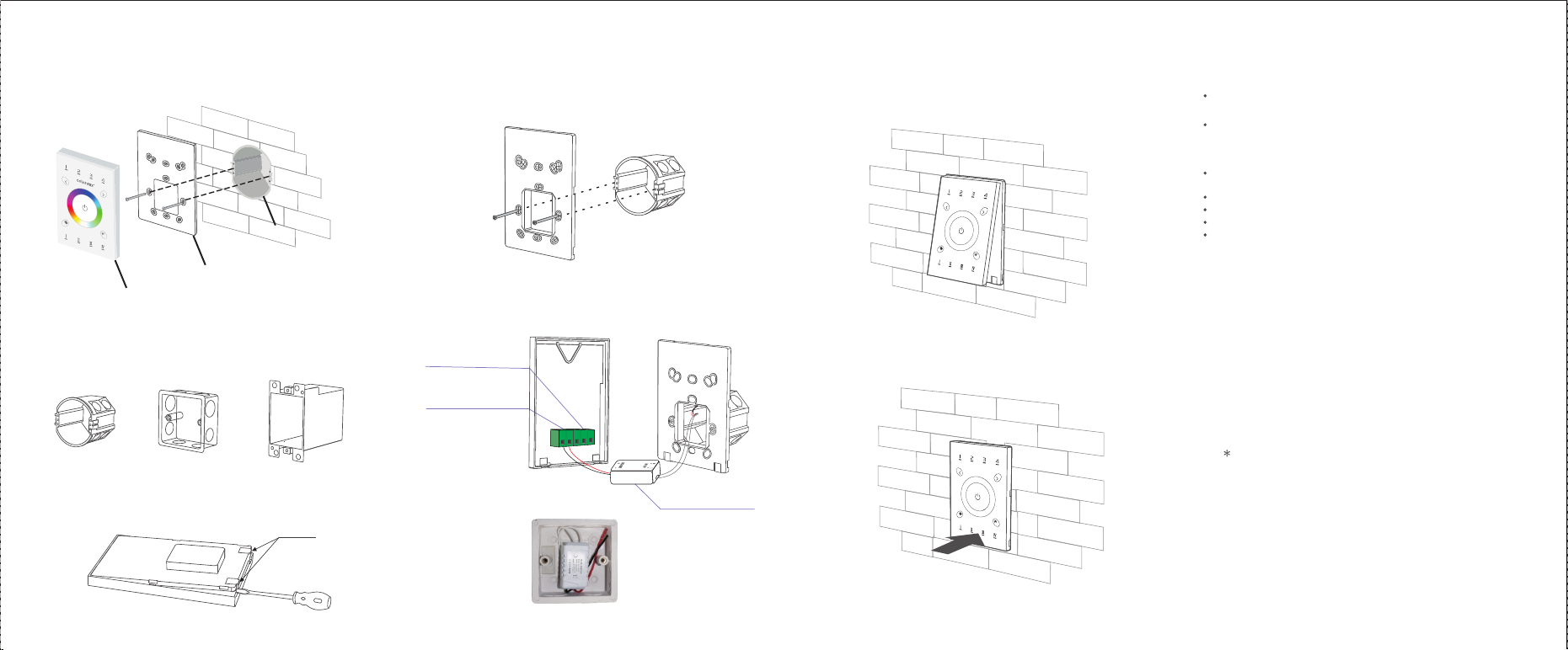
Power Input 5Vdc
Power Adapter
DMX Signal Output
2 Use a straight screwdriver to pry the position shown:
1. Install the back box into the wall. Typical boxes as below:
4 Connect in a right way and put the power adapter into the back box.
5 Embed the upper touch panel into the baseplate and then tap the
bottom to press into the slots.
Baseplate
Touch Panel
Slot
Installation Instruction
Back Box
3. screw the baseplate and the back box in the wall firmly.
www.rgbw.com Update Time: 2019.04.29_A0
No further notice if any changes in the manual.
Product function depends on the goods.
Please feel free to contact our official distributor if any question.
Warranty Agreement
3.Repair or replacement as provided under this warranty is the exclusive remedy
to the customer. We shall not be liable for any incidental or consequential damages
for breach of any stipulation in this warranty.
1. We provide lifelong technical assistance with this product:
For faults beyond the 5-year warranty, we reserve the right to charge for time
and parts.
A 5-year warranty is given from the date of purchase. The warranty is for free
repair or replacement if cover manufacturing faults only.
The product appears to have excessive physical damage.
Damage due to natural disasters and force majeure.
Warranty label, fragile label and unique barcode label have been damaged.
The product has been replaced by a brand new product.
2. Warranty exclusions below:
Any man-made damages caused from improper operation, or connecting to
excess voltage and overloading.
4. Any amendment or adjustment to this warranty must be approved in writing by
our company only.