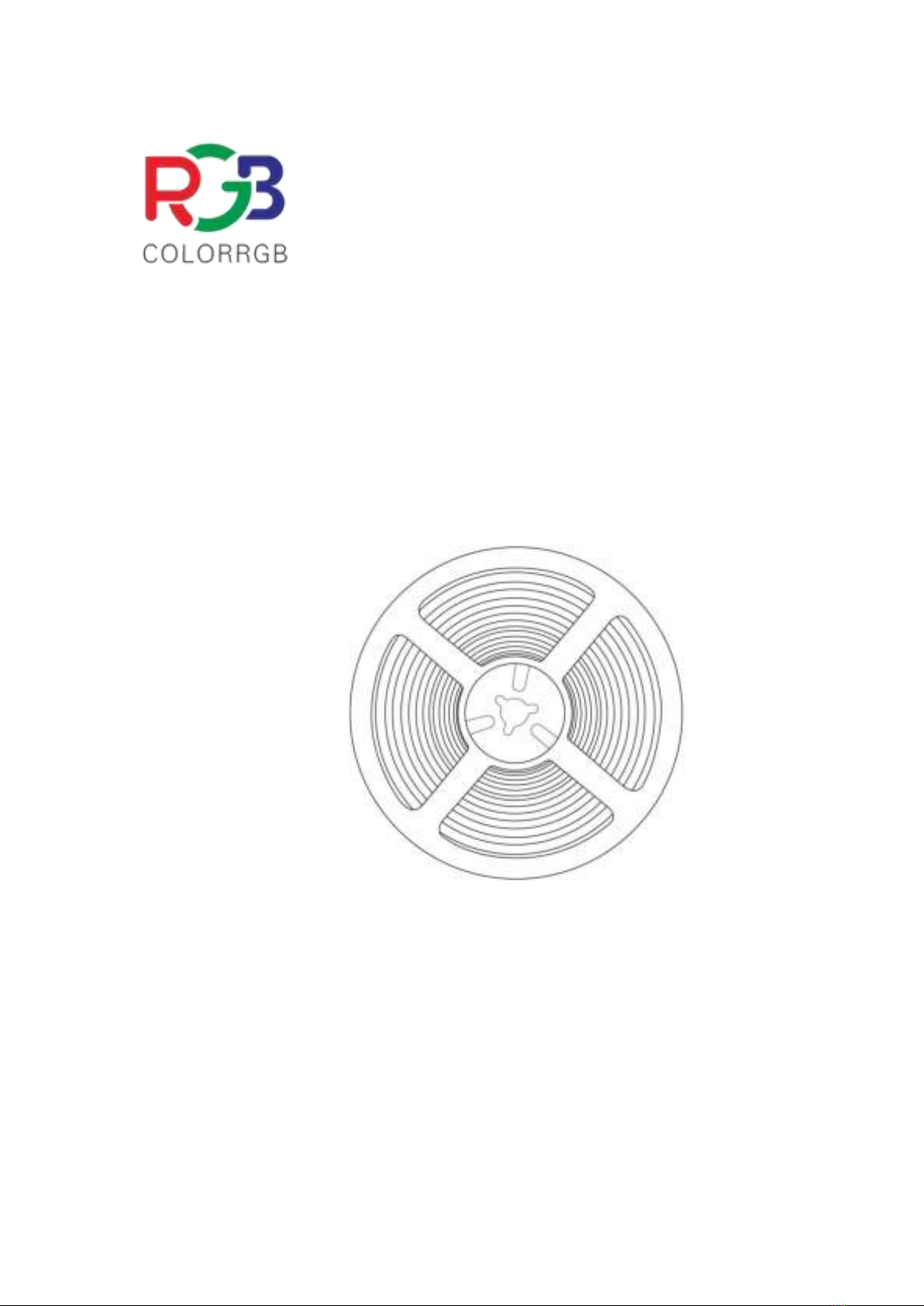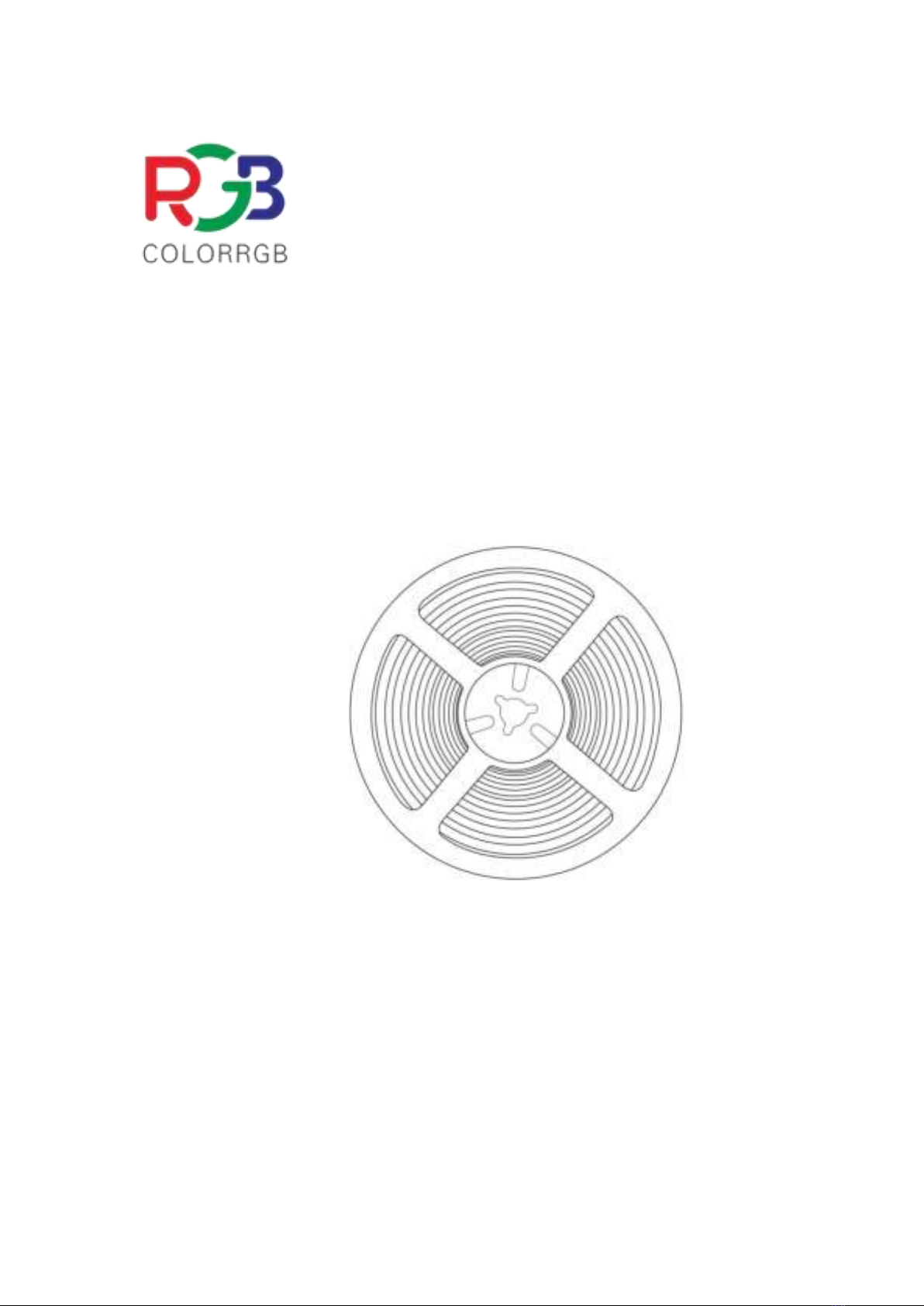How to use DIY function of remote controller?
DIY Colors: When you press a DIY button, the led light strip will be white color.since white is made
up of red ,blue and green,you can use the "↑" "↓ "to adjust the brightness of red, green, blue to
get other colors
For example , if you want to get the pink color through DIY,press a DIY button,like DIY 1 button,the
color of led light strip will be white at first,then you need to keep pressing "↓ "green button , the
white led light strip will gradually turn to pink color.
if you want to storage the pink color,press the DIY 1 button again, it will show the pink color the
next time you pressed the DIY 1 button.other DIY buttons have the same functions too
About DIY keys: There are 6 DIY keys , 6 colors you preferred can be saved at the same time ,they
all independent, have no affection on each other
Application:
Widely used for decorating your Dining room, Bed room, Upstairs, Kitchen, Porch, Computer desk,
and Living rooms, especially great for Holidays and Events like Christmas