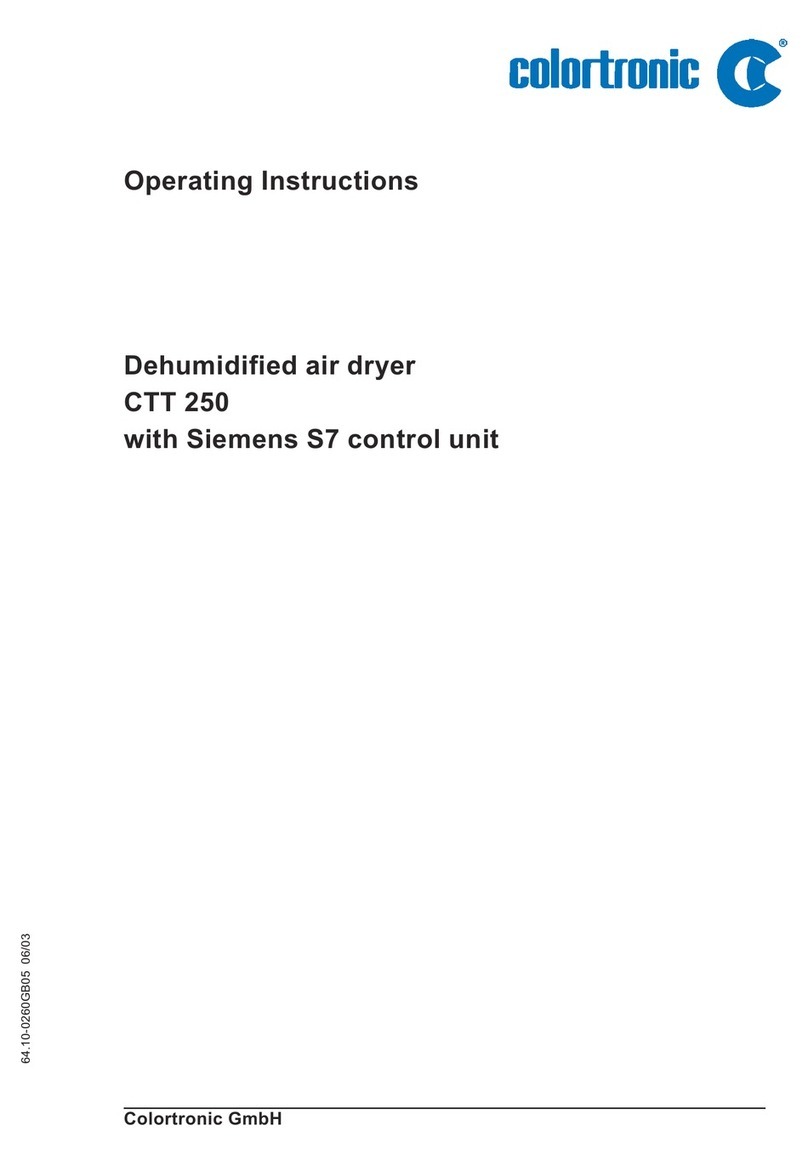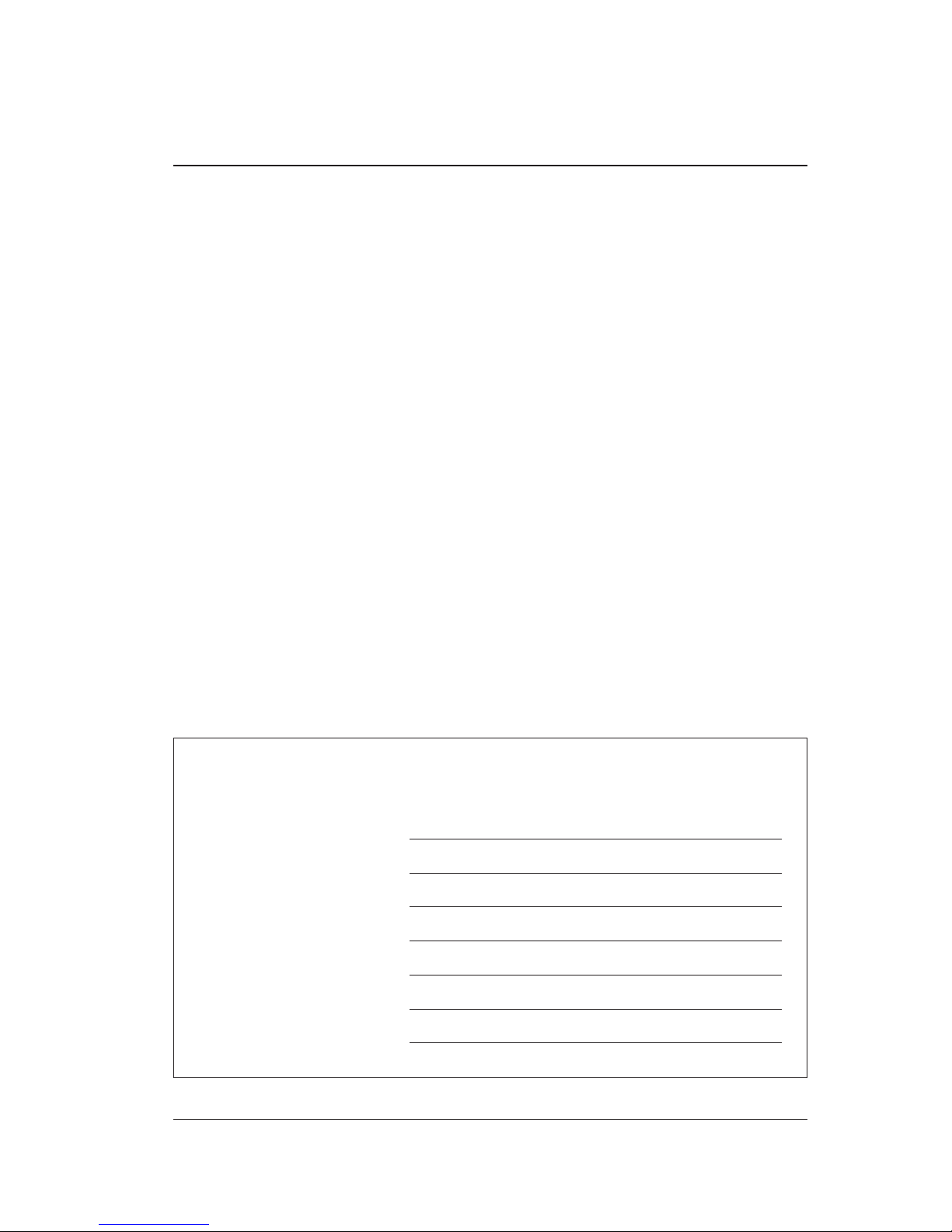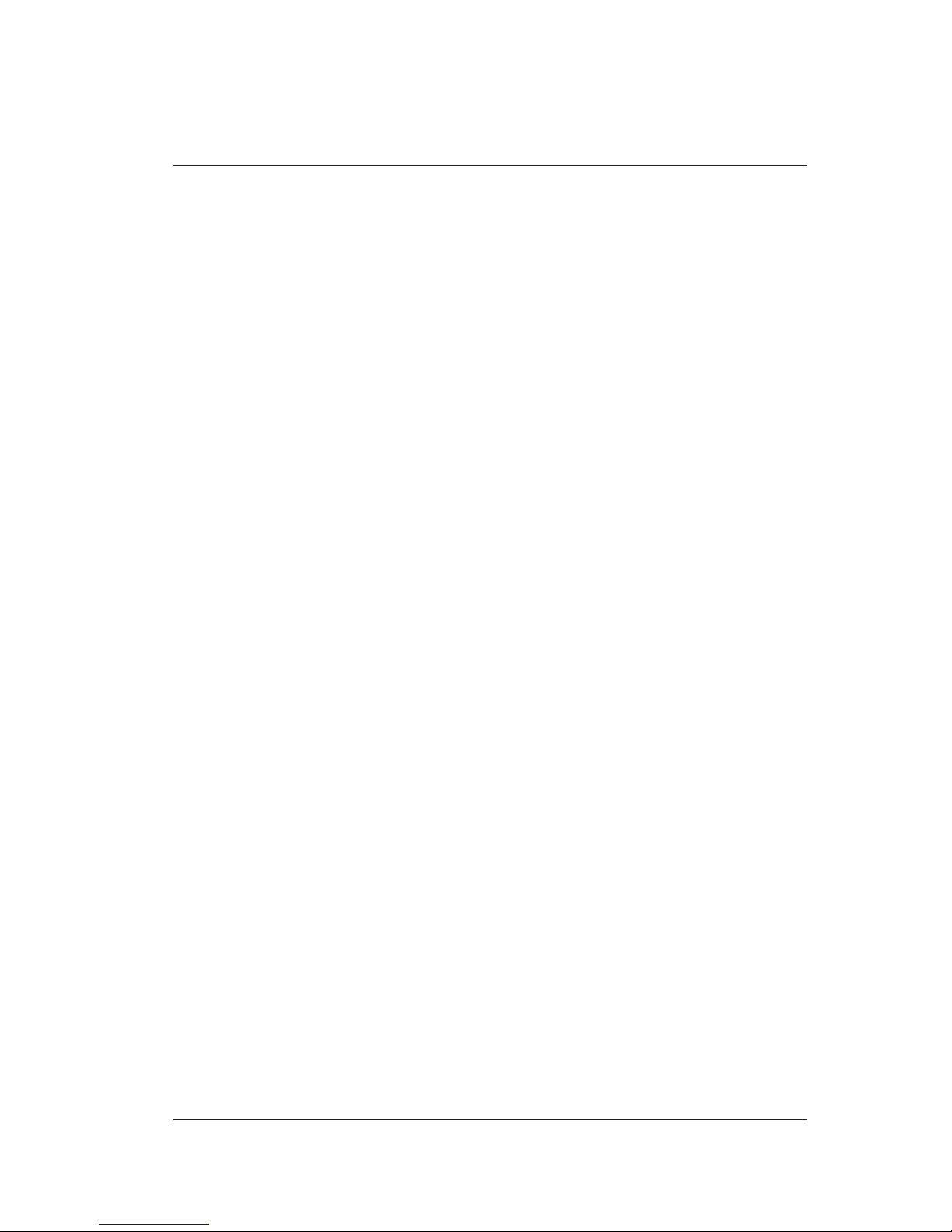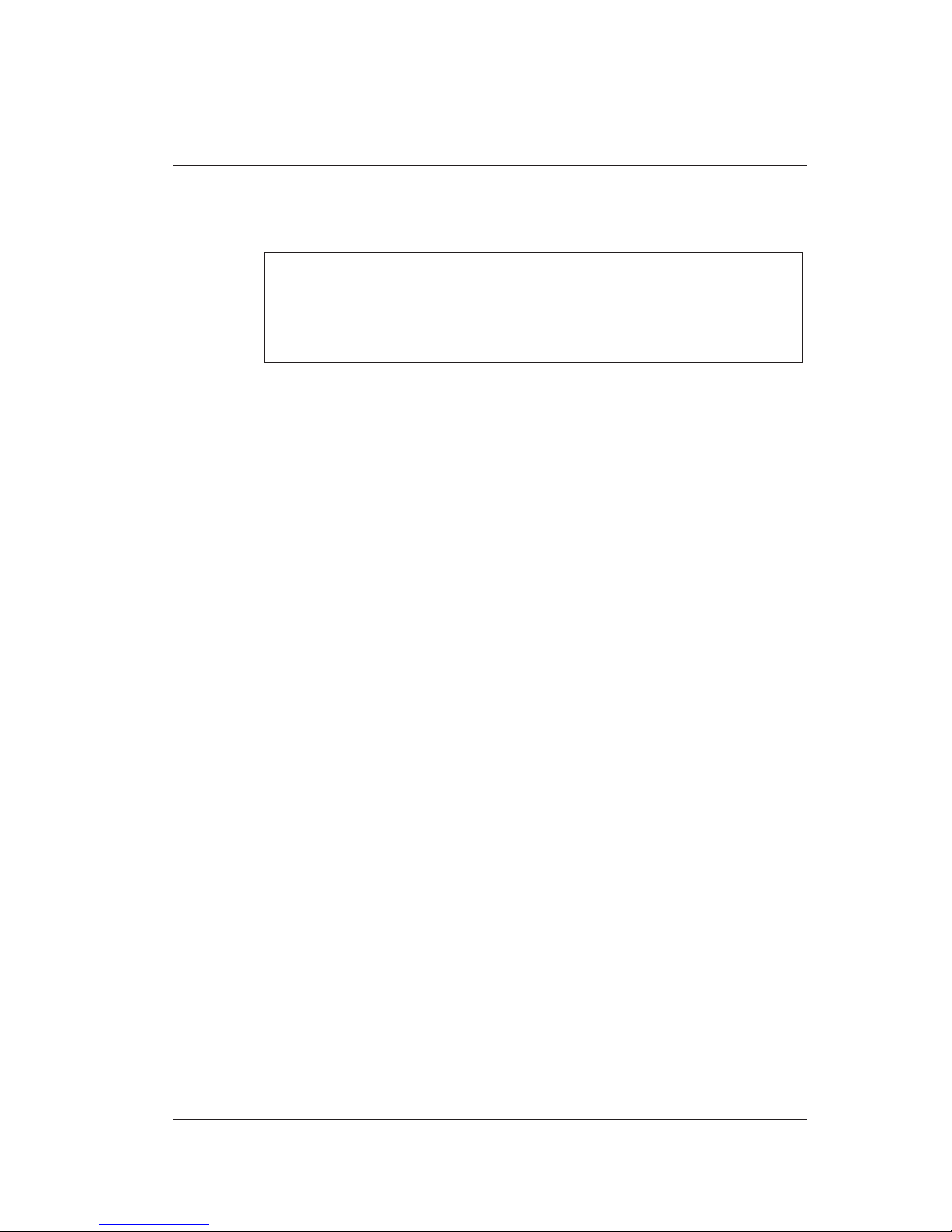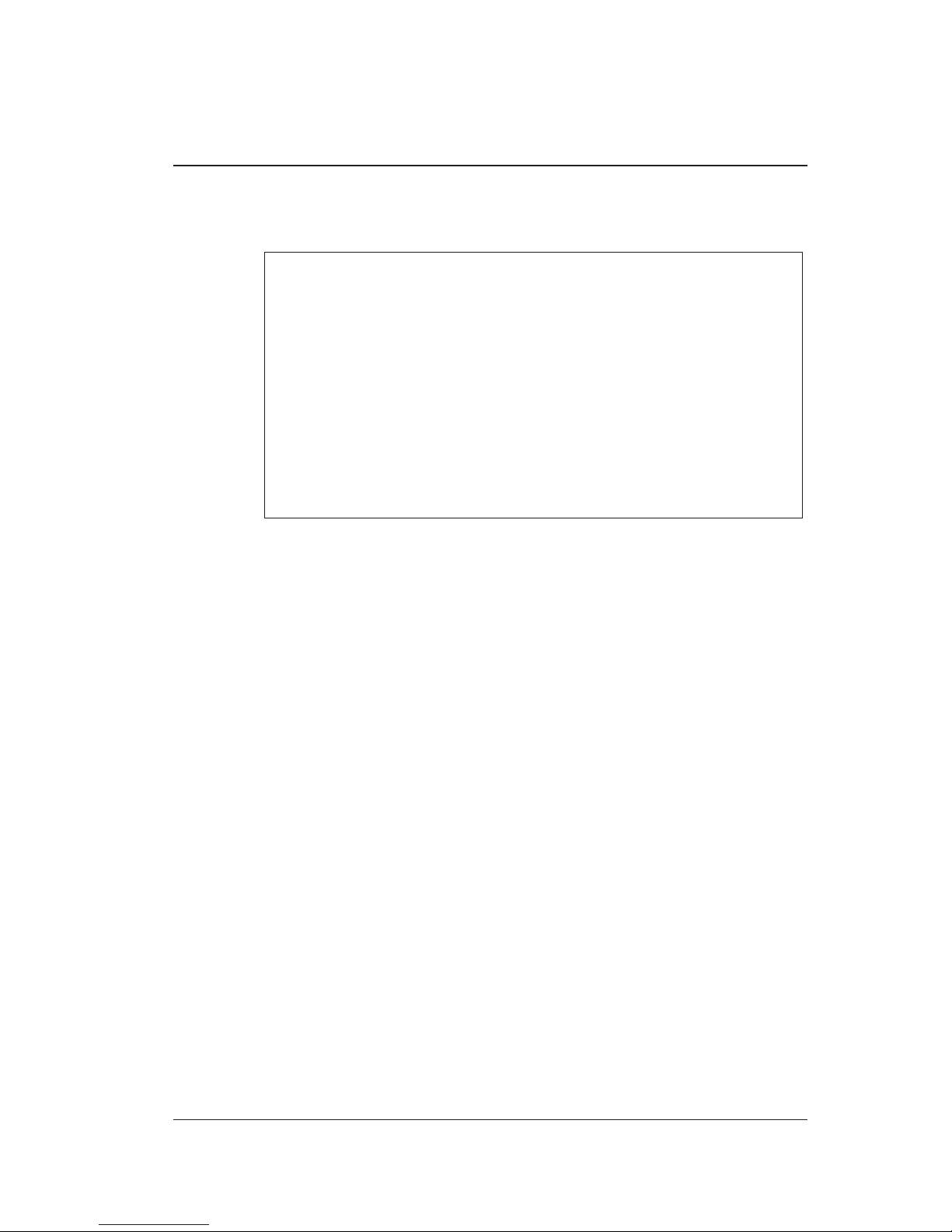TABLE OF CONTENTS
1. General Information (Version: 64.10-8248GB01 04/02) ..................1-1
1.1. Warnings and symbols ............................................1-2
1.2. Explanations and information .......................................1-3
1.3. Legal basis ......................................................1-3
1.4. Fields of applications..............................................1-3
1.5. Notes on Usage ..................................................1-3
2. Safety instructions (Version: 64.10-0127GB03 11/02) ...................2-1
2.1. For your safety...................................................2-2
2.2. For the safety of the devices........................................2-5
3. Start-up (Version: 64.10-0233GB05 11/02) ............................3-1
3.1. Control system ...................................................3-2
3.1.1. Key assignment.........................................3-2
3.1.2. Flow chart .............................................3-3
3.2. Switching on the dryer.............................................3-4
3.2.1. Operation statuses ......................................3-4
3.3. Viewing the software-version .......................................3-5
3.4. Passwords ......................................................3-5
3.5. Basic parameters.................................................3-7
3.5.1. Turning the devices on/off ................................3-7
3.5.2. Entering dryer values ....................................3-9
3.5.3. Entering hopper values..................................3-11
3.5.4. Observing processing status .............................3-13
3.5.5. Setting date and time ...................................3-14
3.5.6. Viewing/changing language and contrast ...................3-15
3.5.7. Changing parameters ...................................3-16
3.5.8. Setting the timer .......................................3-17
3.6. Starting continuous operation ......................................3-18
3.7. Viewing system runtime ..........................................3-19
3.8. Switching the dryer off............................................3-20
4. Error and error correction (Version: 64.10-8248GB01 04/02) .............4-1
64.10-0233GB05 11/02
CTT 1600
4