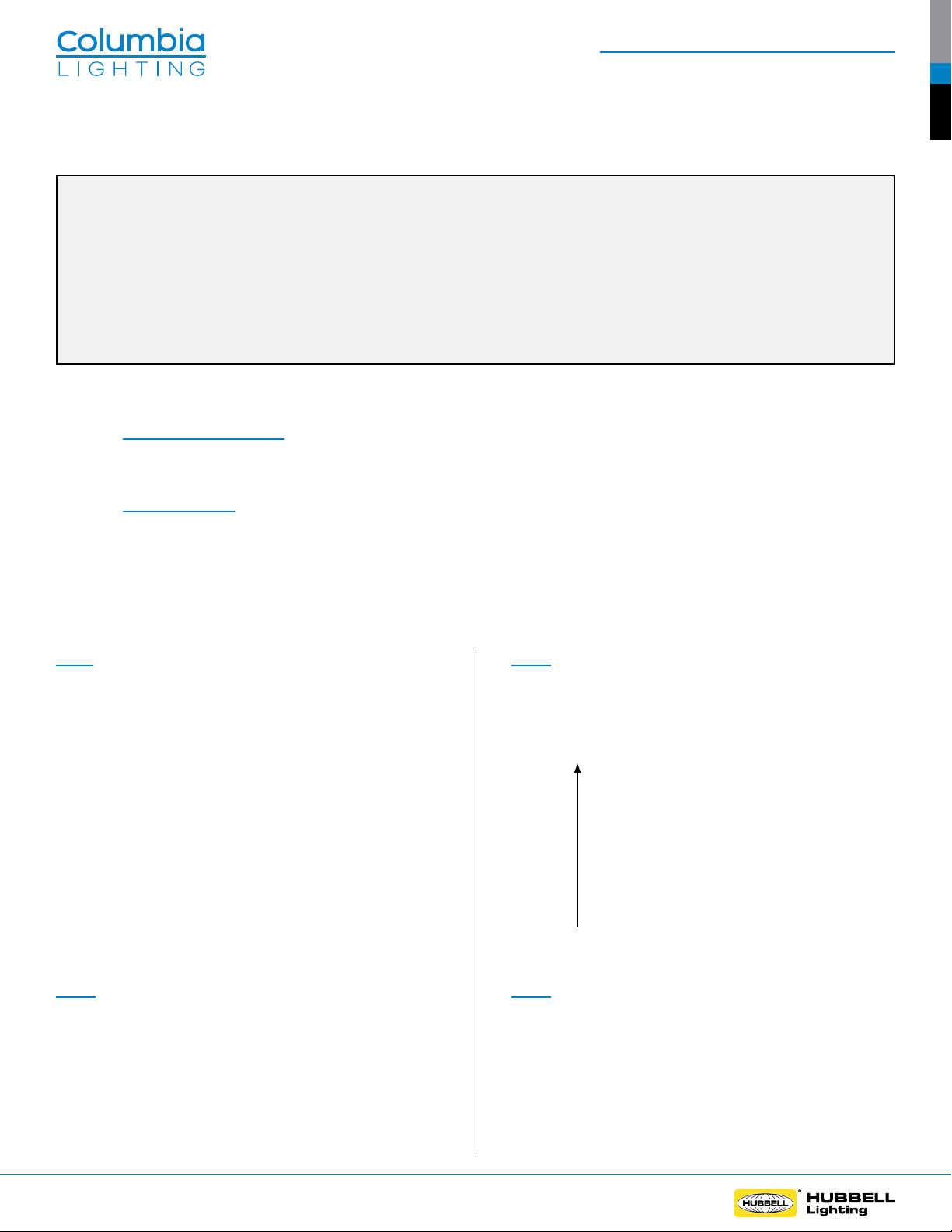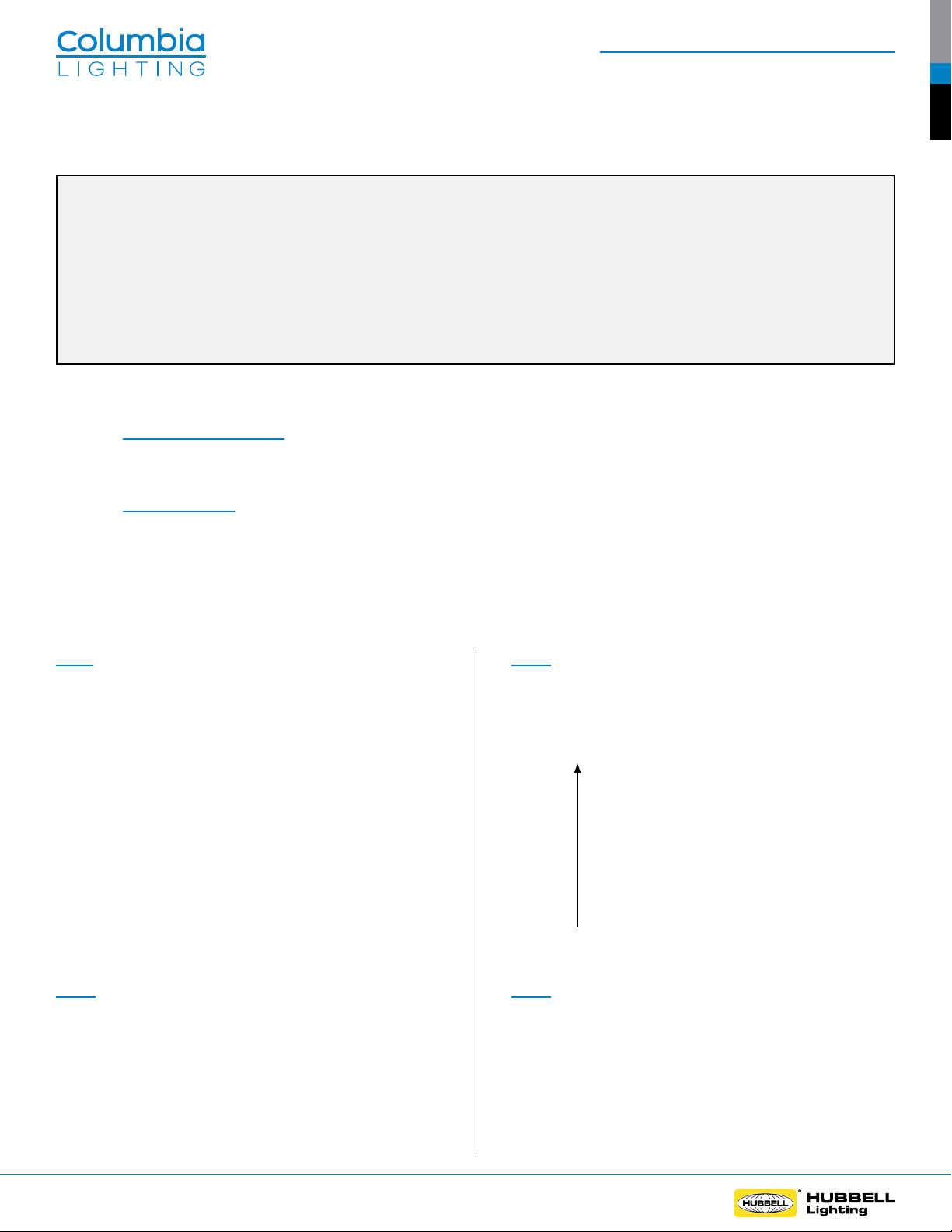
© 2021 Columbia Lighting, a division of Hubbell Lighting, Inc. Specifications subject to change without notice.
701 Millennium Blvd • Greenville, SC 29607 / Tel 864.678.1000 / Website www.columbialighting.com
Page 1/3 Rev. 03/16/21
COL-Wall3-ins
Wall3™ Instruction Manual
Wall3
WALL BRACKET
STEP 1
First remove the mounting bracket from the back of the fixture by
unscrewing the four screws located on the bottom/top of the fixture (see
Figure 1). Next, slide the mounting plate away to remove the bracket from
the housing. Retain the screws as you will need these later to secure the
fixture back to the mounting bracket.
STEP 3
Position the Back Plate against the wall as shown in Figure 2 so that the
wiring access hole is positioned over the electrical junction box. Use a level
along the top edge of the Back Plate and adjust accordingly until the Back
Plate is level.
To ensure proper fit. Make sure
the orientation of the mounting
bracket is similar as shown.
Mounting plate must be flat
against the wall.
STEP 4
Use the Back Plate as a template and mark the mounting holes on the wall
see (Figure 3).
MOUNTING REQUIREMENTS
4” Square or 4” Octagon Junction Box
NECESSARY TOOLS
• Philips Head Screw Driver
• Wire Nuts
STEP 2
Inspect the mounting surface to make sure that it is structurally sound and
relatively flat.
WARNINGS & SAFETY INFORMATION: PLEASE READ CAREFULLY!
WARNING:
Risk of fire or electric shock. Luminaire wiring and electrical parts may be damaged when drilling for installation. Check for enclosed wiring
and components.
WARNING:
Risk of fire or electric shock. If not qualified, do not attempt installation. Contact a qualified electrician.
WARNING:
Risk of fire or electric shock. Do not leave any other open holes in an enclosure of wiring or electrical components.
WARNING:
To prevent wiring damage or abrasion, do not expose wiring to edges of sheet metal or other sharp objects.
WARNING:
This product is sensitive to Electrical Static Discharge (ESD). Care should be taken to avoid direct contact with the LEDs. Installers should be
grounded using a wrist strap or other suitable method of grounding. Failure to ground the installer may cause pre-mature failures and void the fixture warranty.
NOTE: Components shown in images are
representative only and may vary based
on the conguration ordered.
Surface Mount
Figure 1 Figure 2
Figure 3
TOP