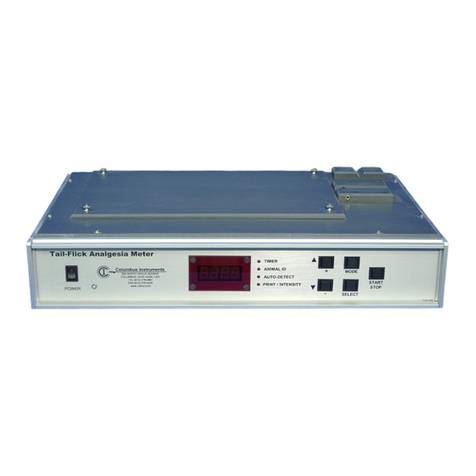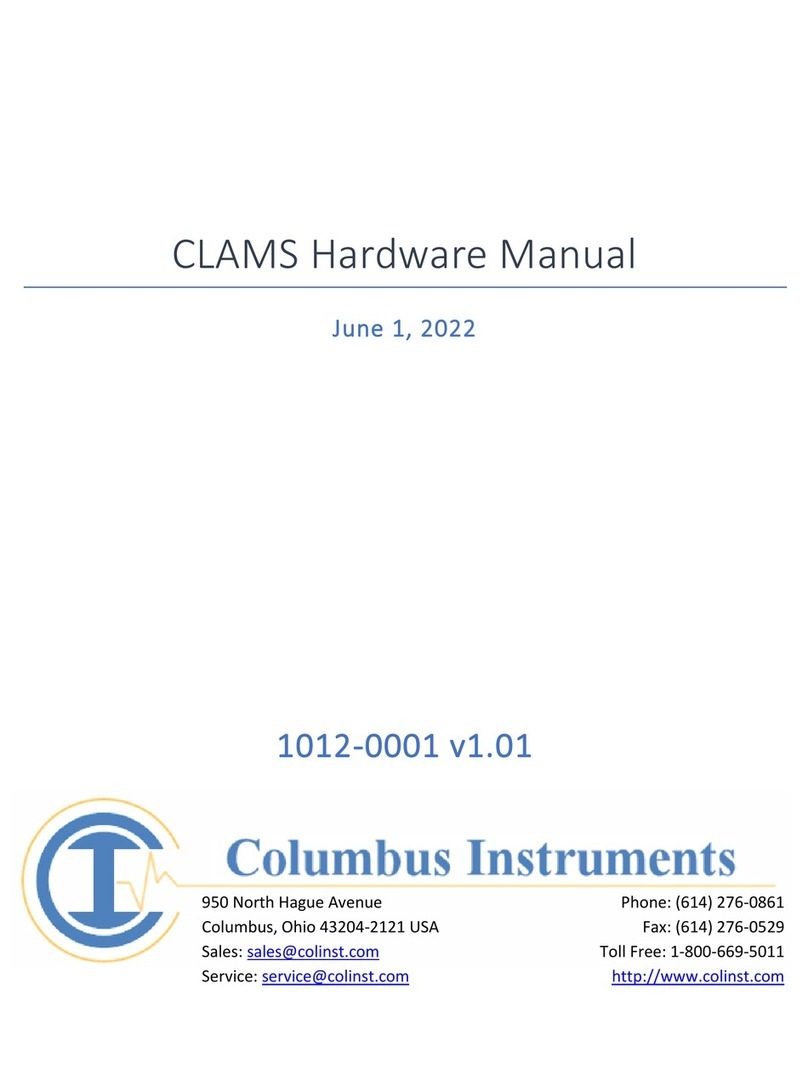Model 180 C gas analyzer2
© <1985-2013> ... Columbus Instruments International
1Hardware
1.1 Introduction
The 180 C Gas Analyzer is a multi channel gas sampler that is capable of measuring up to 6
gases in up to 80 different gas streams (channels) The system consists of a System Sample
Pump, Expansion Interface and an individual gas sensor for each gas that is measured. The
System Sample Pump contains a micro processor that controls the system and communicates
to the host computer through the RS-232 serial port
Multiple gas streams are sequentially multiplexed into the system sample pump through the
expansion interface(s) The system sample pump directs the sample gas the sample drier to
remove the water vapor, this is needed to make accurate gas concentration measurements.
Then the gas is circulated through each individual sensor at a constant flow rate and pressure
to prevent errors caused barometric pressure changes. The model 180C employs a host
computer for data collection, storage and presentation device. The software supplied with the
system allows the user to configure the system for use with a wide variety if gas samples
The following ranges and gases are available
19-21%,0-100$ (user programmable for any range in 0-100%
0-2000ppm,0-1%,0-3%,10-10% 0-30%,0-100%
0-1000ppm, 0-1%,0-5%,0-30%,0-100%
Principle of operation of the sensors
Paramagnetism: This is a physical property of Oxygen that is shared by very few other gases. It
exhibits a rather unique behavior within a magnetic field and how it interacts with other objects in that
magnetic field. The Paramagnetic Oxygen Sensor consists of a "dumbbell" suspended in a magnetic
field by a very fine wire. Sample gas enters the sensor at a very low flow, under 200 ml/minute. As the
sample gas passes around the dumbbell, the paramagnetic properties of Oxygen pushes the dumbbell
causing it to rotate, which in turn twists the wire suspending it. The rotation of the dumbbell is directly
proportional to the concentration of Oxygen present, the more Oxygen, the stronger the rotation. As the
dumbbell rotates and the wire is twisted, a small mirror bounces a light source to a detector which
tracks the rotation of the dumbbell. A small current is passed through the
wire, which brings the dumbbell back to its original position. The more Oxygen present, the more
current needed to bring the dumbbell back into position. This current is the signal generated from the