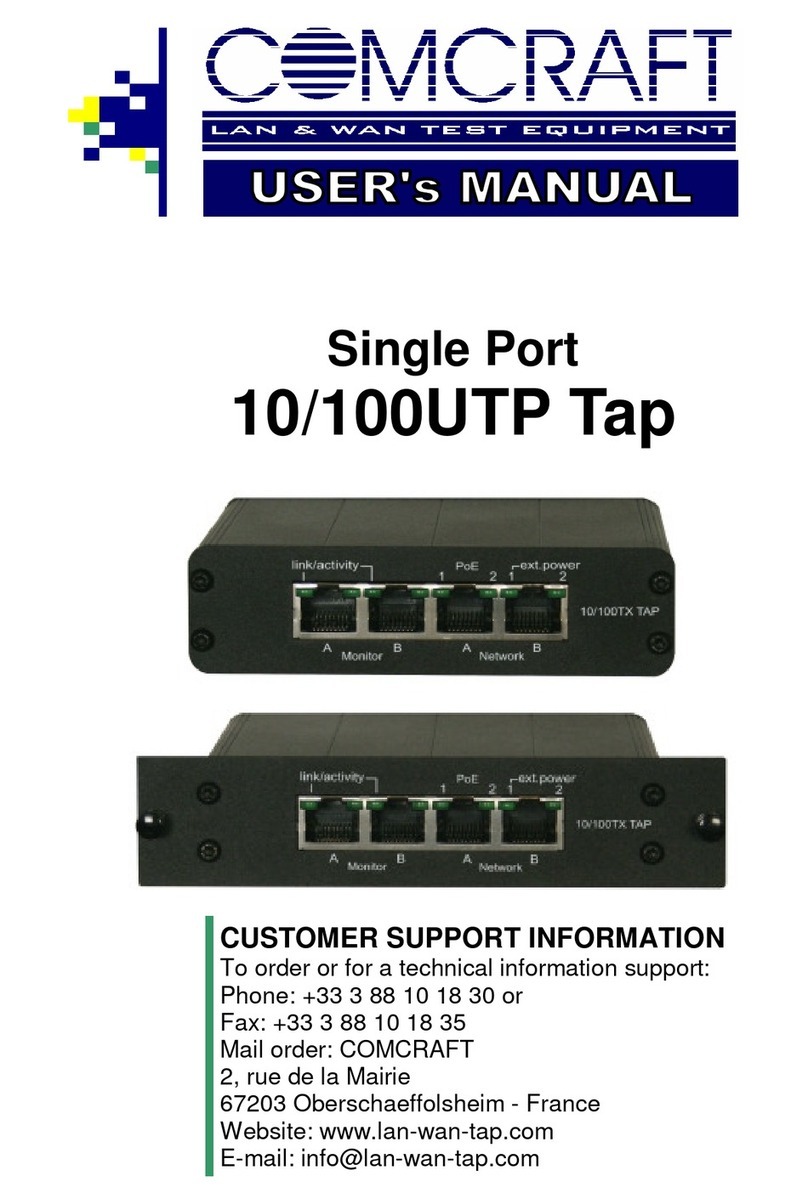Disclamer
The information in this document is subject to change without notice.
The manufacturer reserves the right to revise this publication and to
make changes in the content hereof without obligation of the
manufacturer to notify any person of such revision or changes.
Warranty and Liability
Comcraft warrants that this product is free from defects in material
and workmanship at time of shipment. The warranty period is three
(3) years from the date of purchase. Comcraft assumes no liability for
products that have been subjected to abuse, modification, misuse, or
if the model or serial number has been altered, tampered with,
defaced or removed. Comcraft is not liable under any contract,
negligence, strict liability or other legal or equitable theory for any loss
of use of the product, inconvenience or damages of any character,
whether direct, special, incidental or consequential (including, but not
limited to, damages for loss of goodwill, loss of revenue or profit, work
stoppage or malfunction)
Copyright
This publication, including all photographs and illustrations, is
protected under international copyright laws, with all rights reserved.
Neither this manual, nor any of the material contained herein, may be
reproduced without written consent of the author
Trademarks
The trademarks mentioned in this manual are the sole property of
their owners.
Rev 3.1
©2007, Comcraft
COMCRAFT
2, rue de la Mairie
67203 Oberschaeffolsheim
France
+33 3 88 10 18 30
+33 3 88 10 18 35
www.lan-wan-tap.com