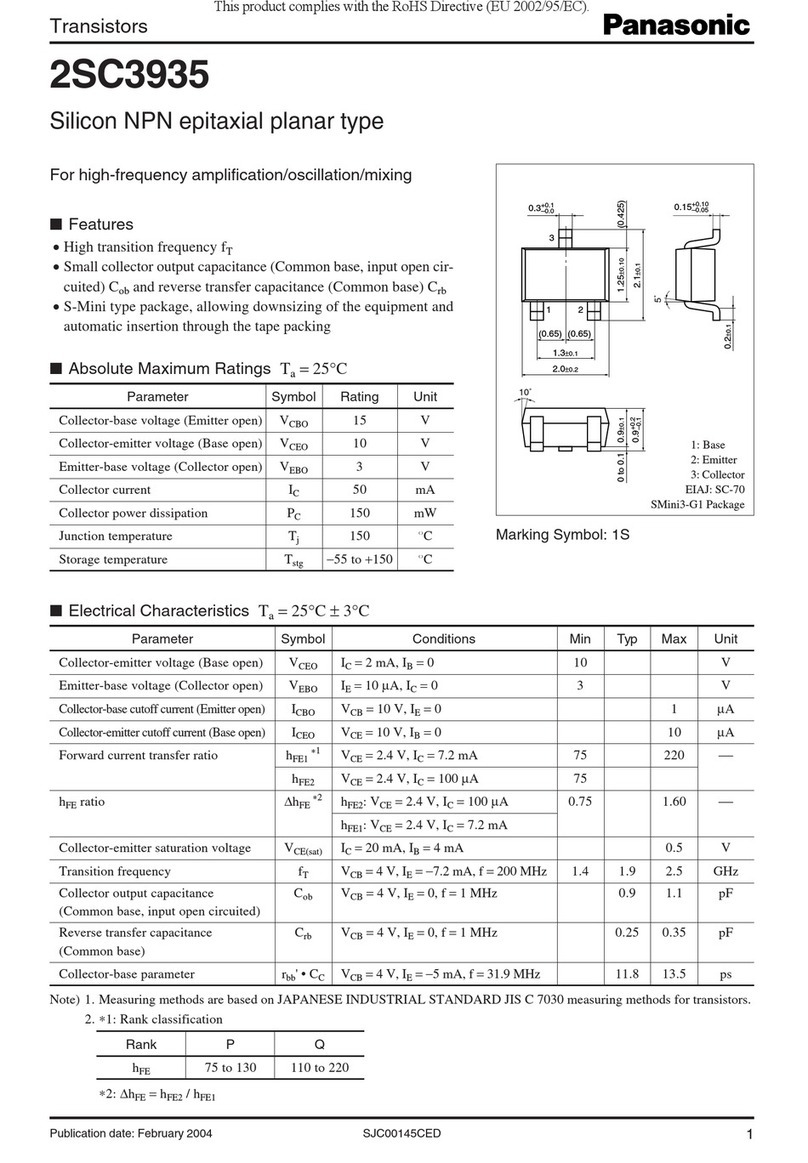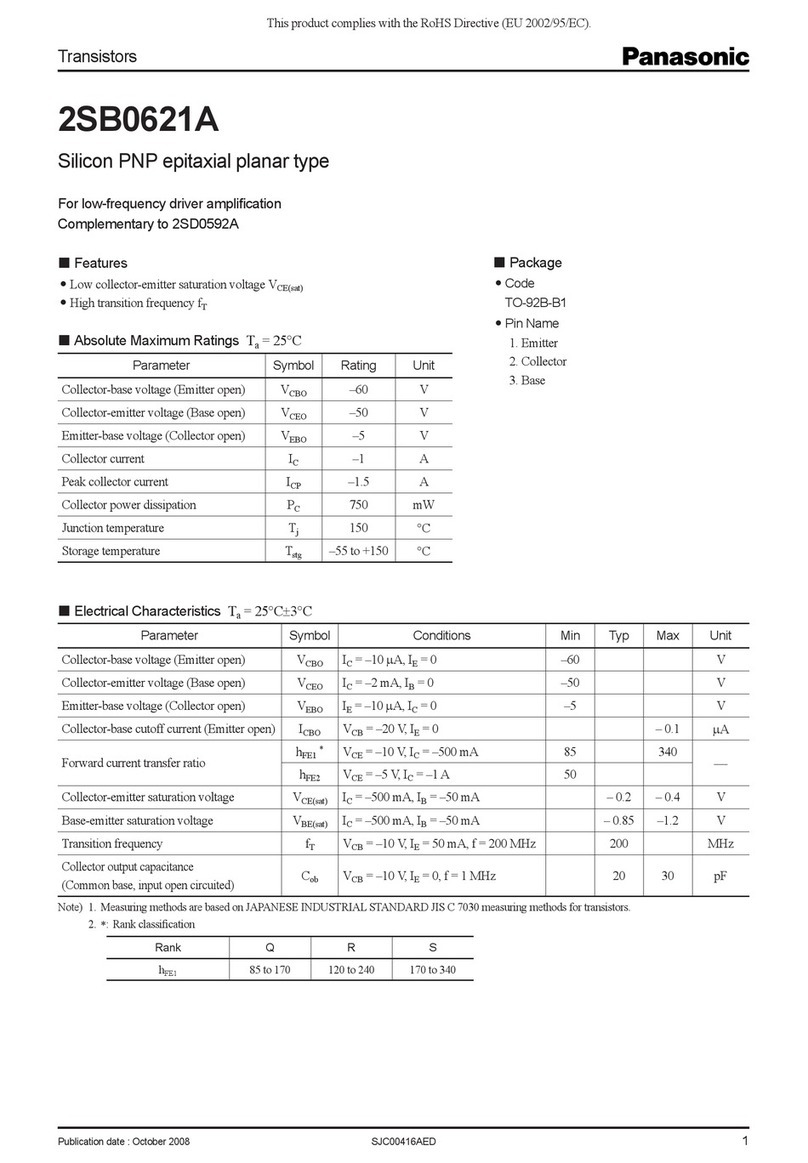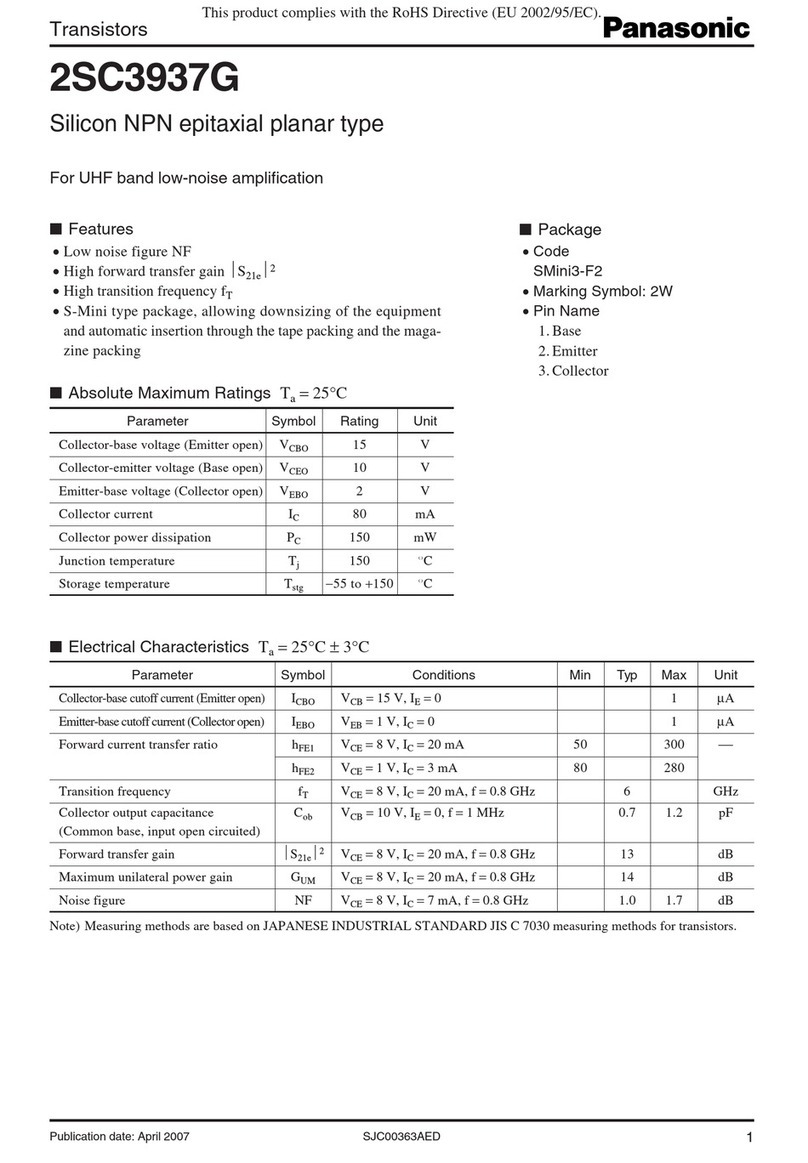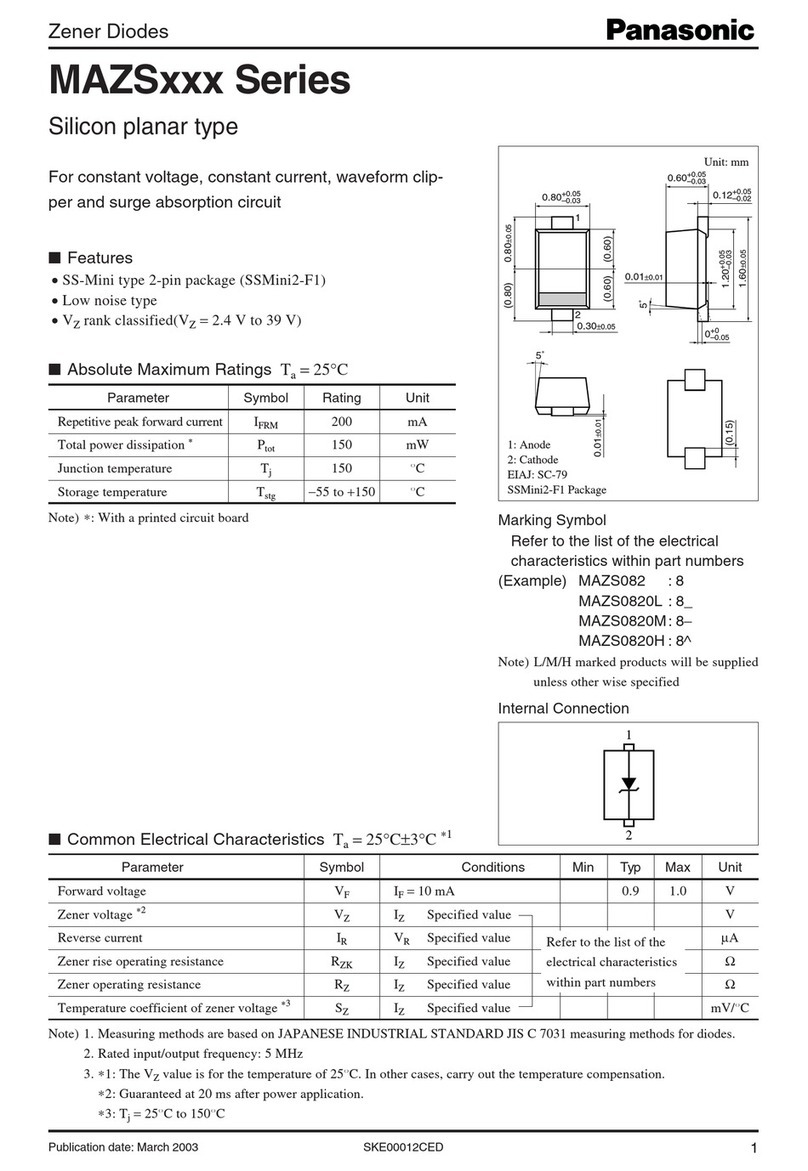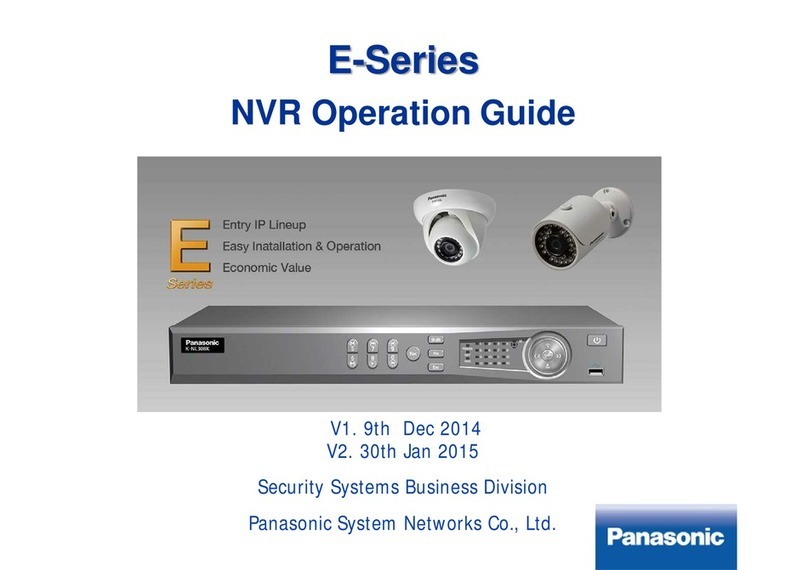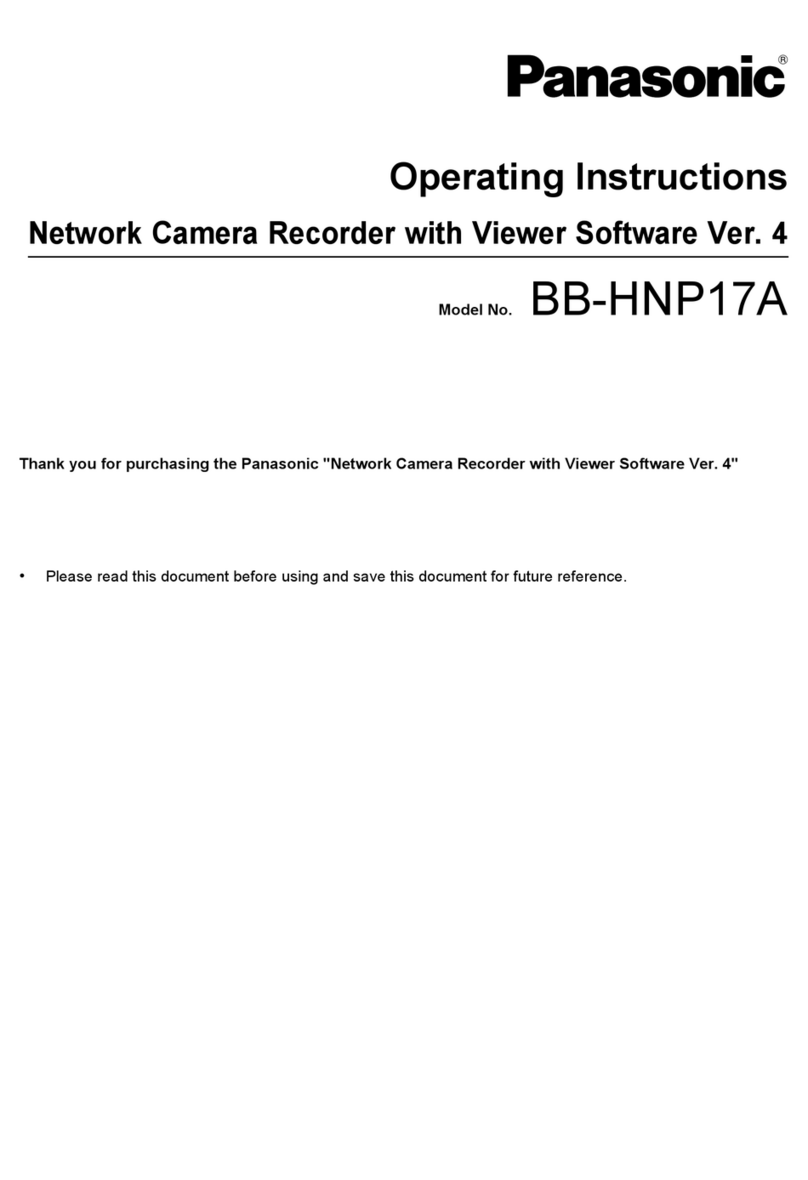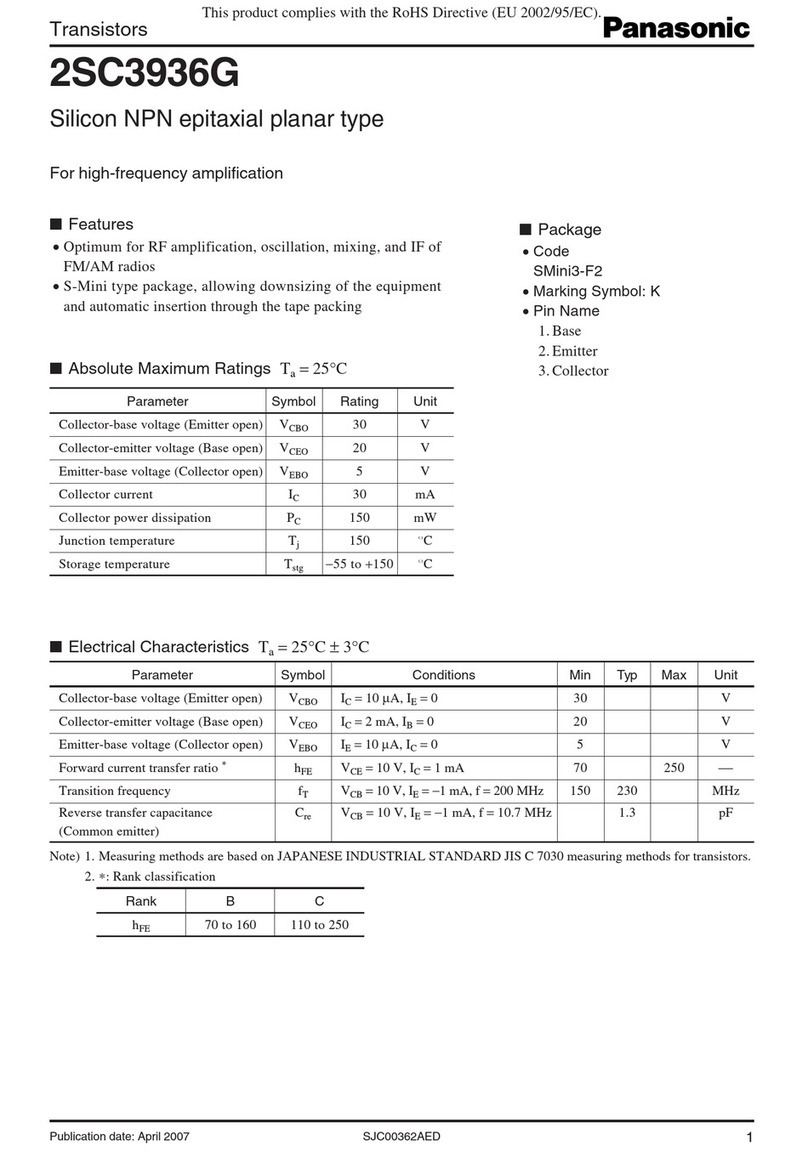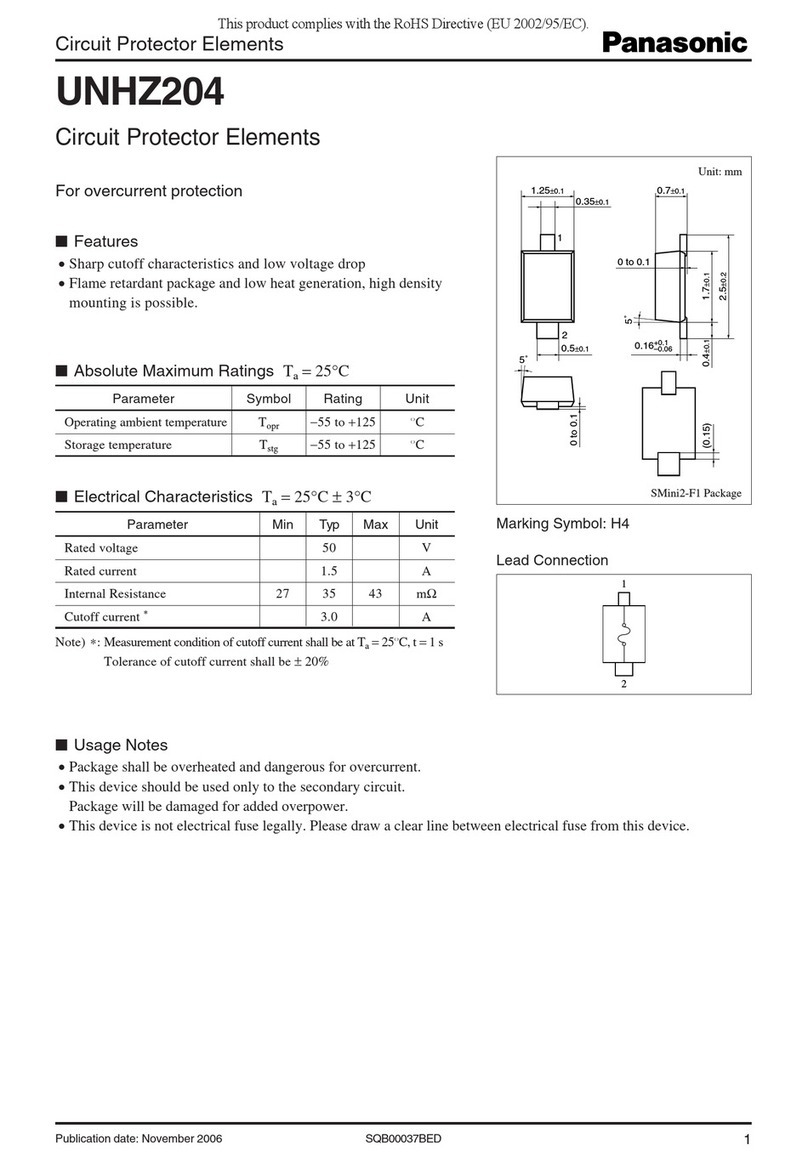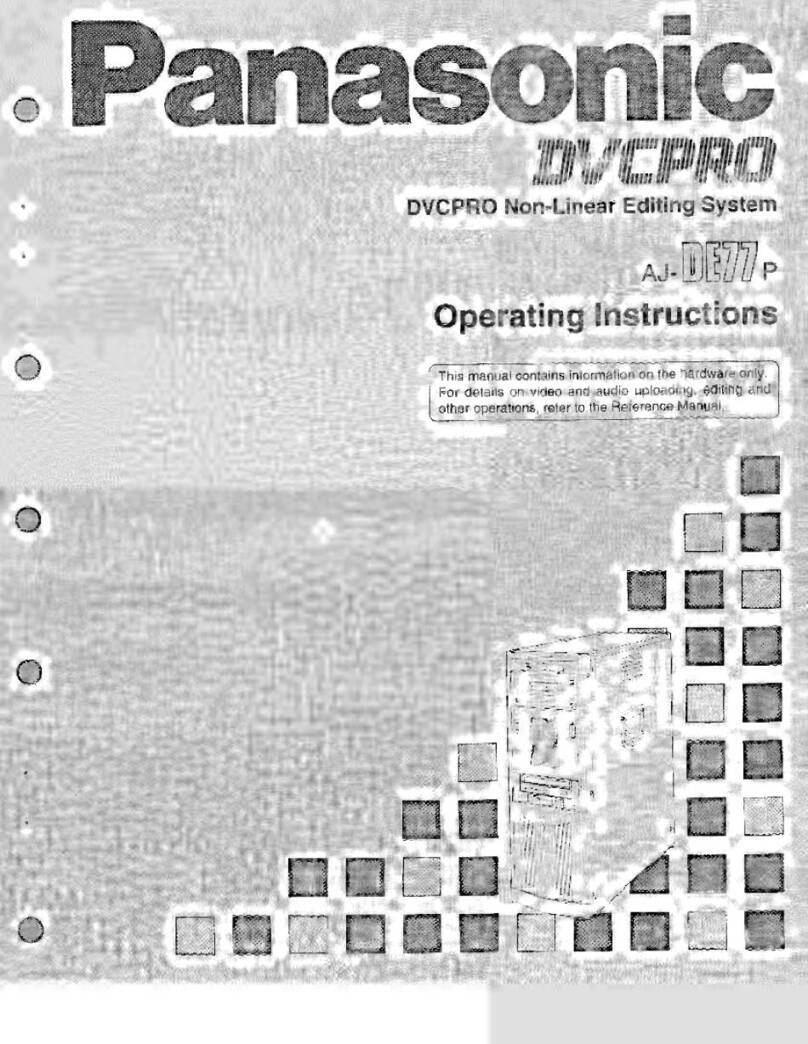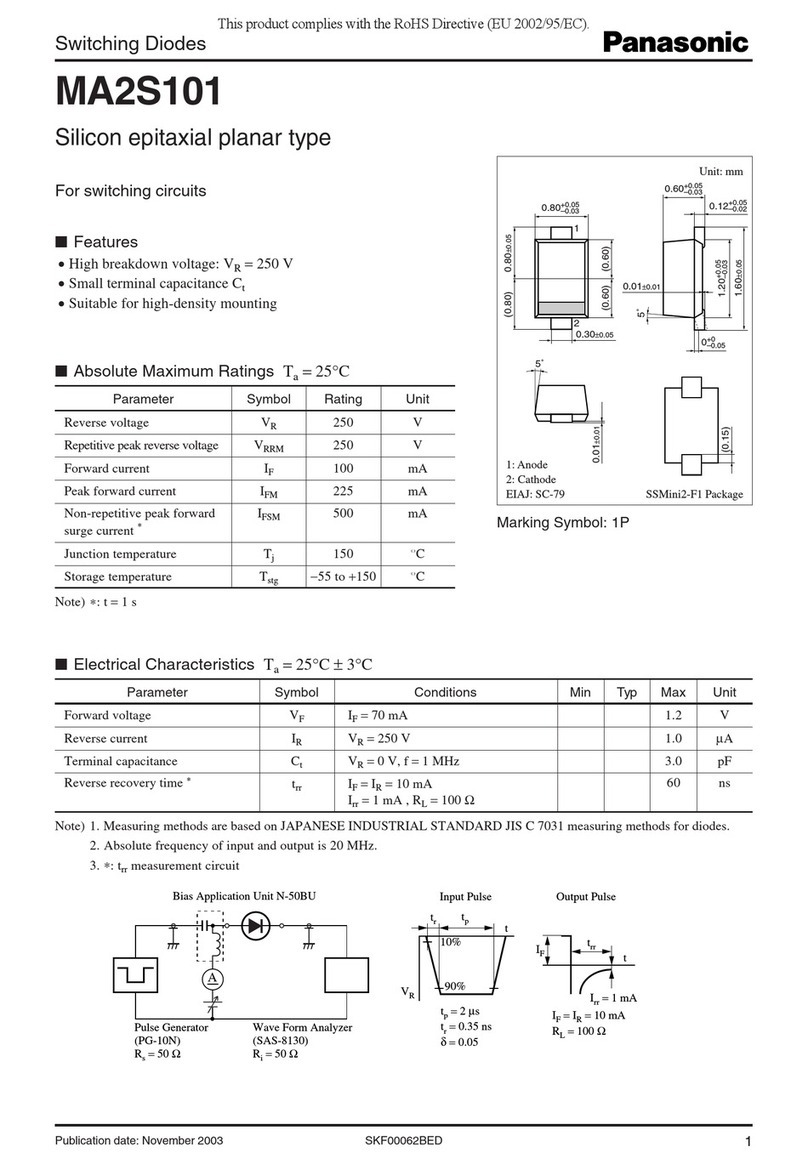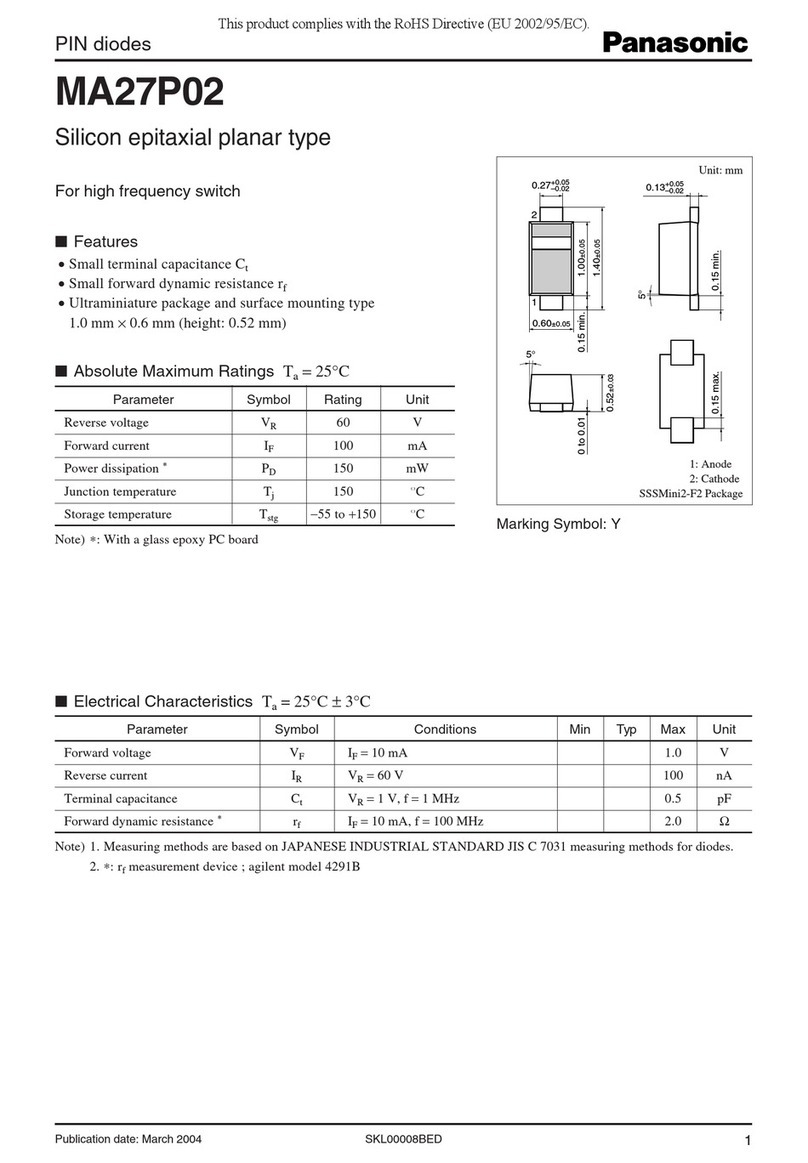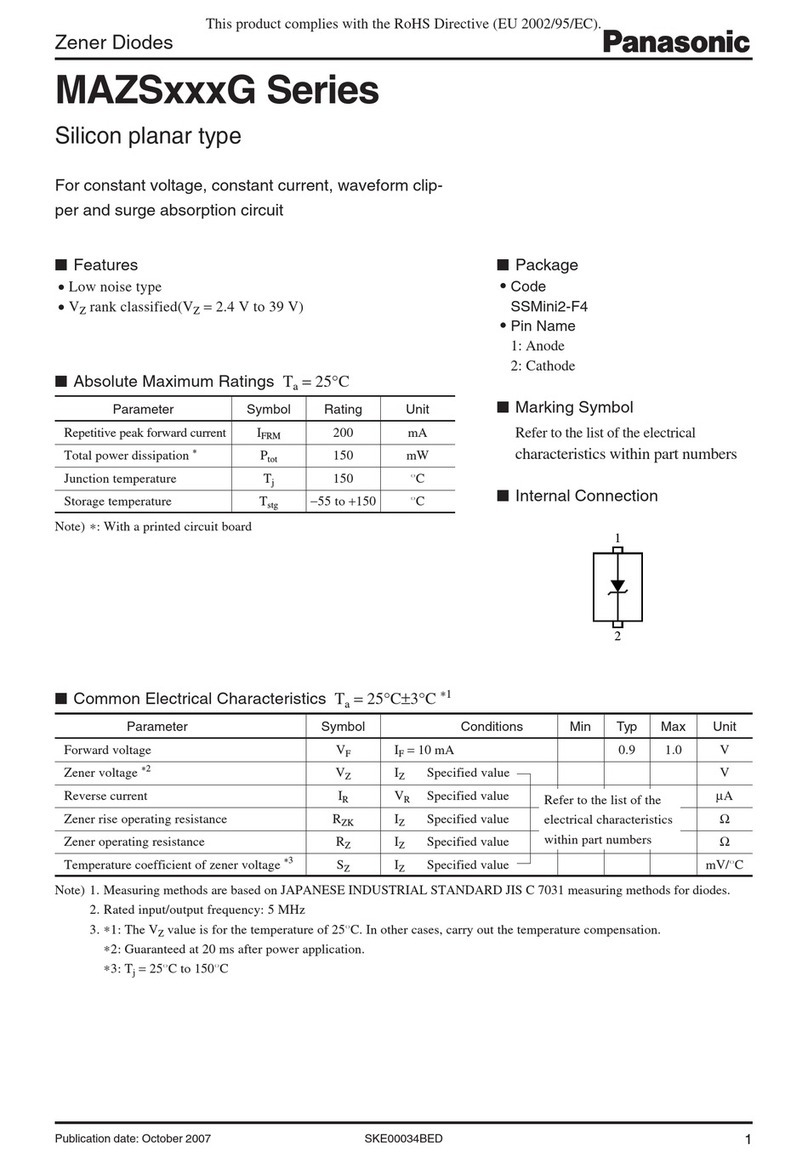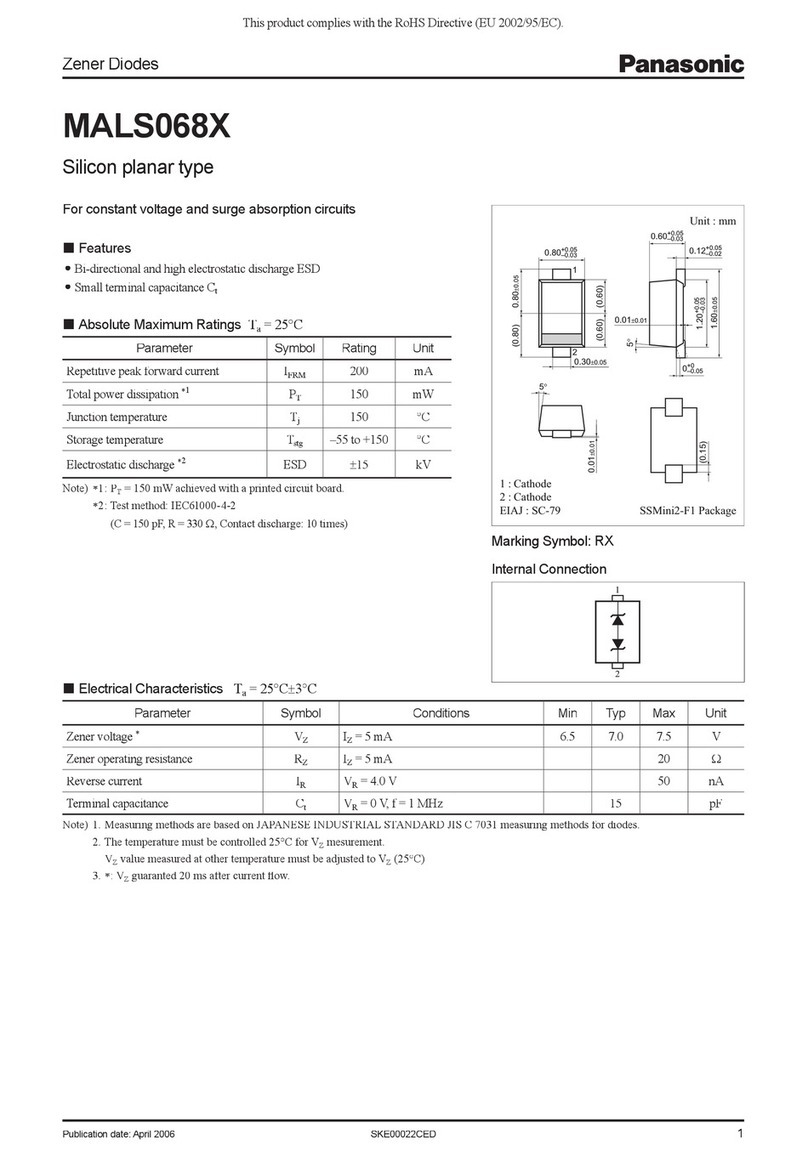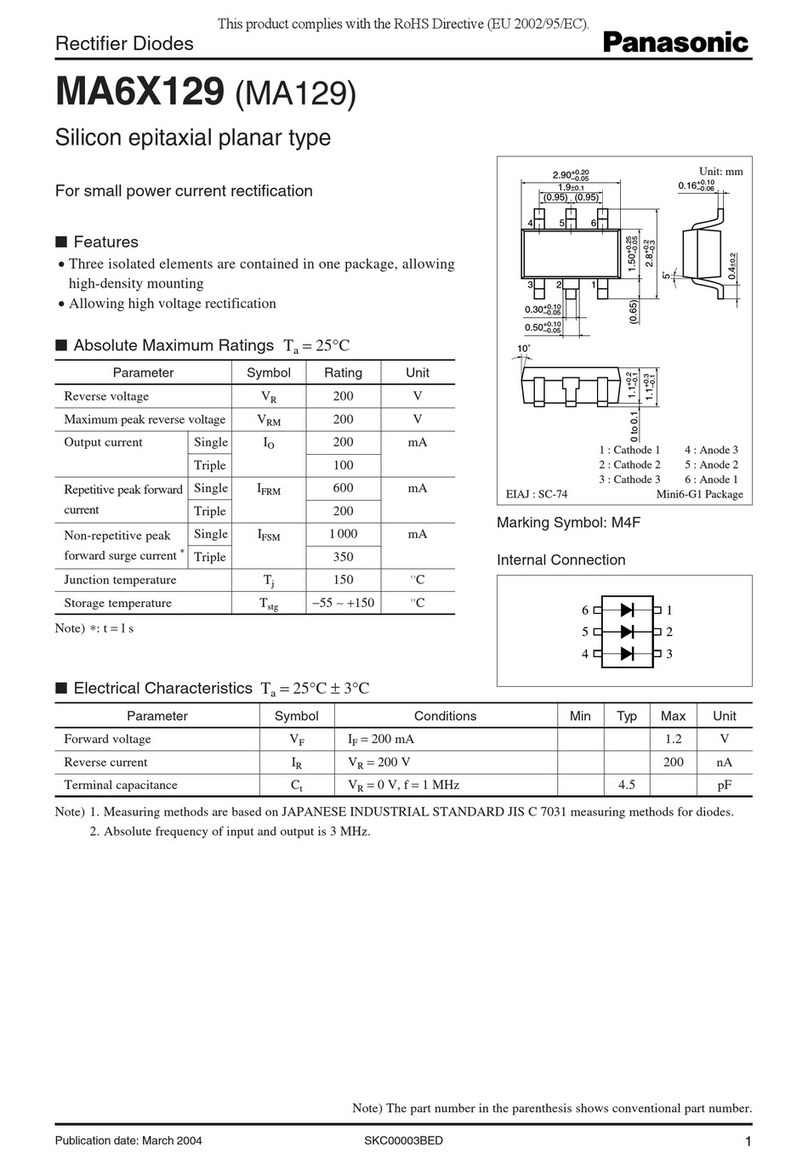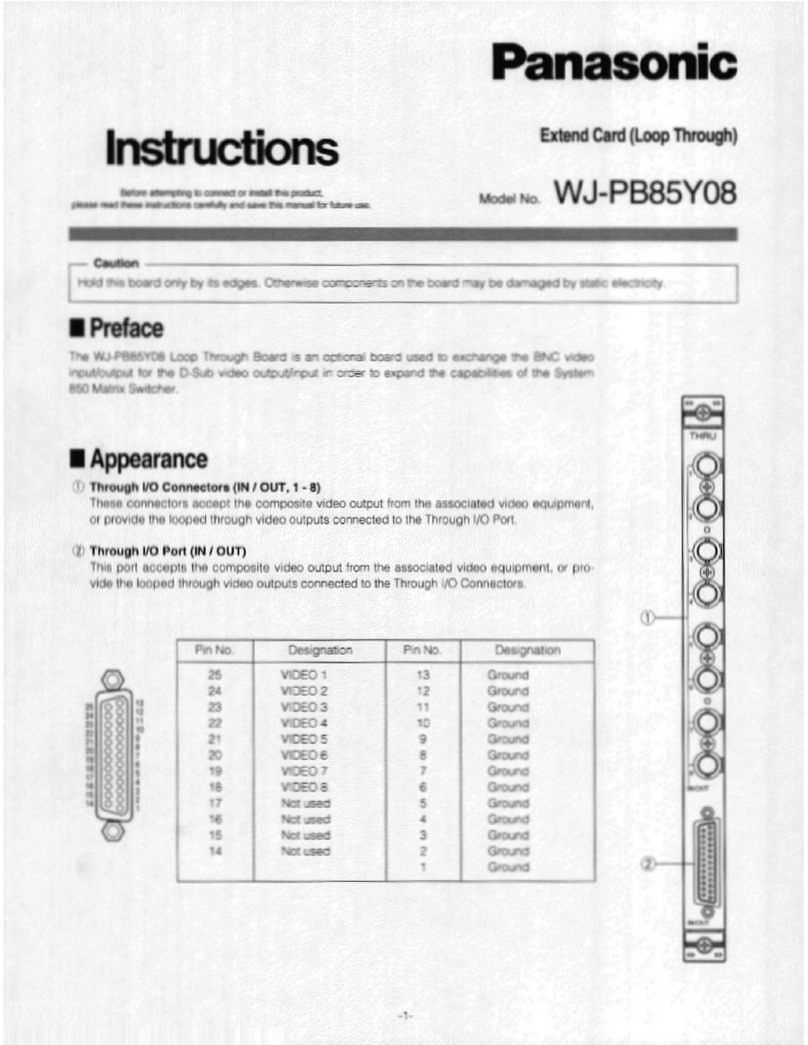4
CONTENTS
PREFACE ........................................................................ 5
FEATURES........................................................................ 5
PRECAUTIONS ................................................................ 6
SYSTEM CONFIGURATION ............................................. 7
■Basic connection with WJ-NT204 Receiver............... 7
■Basic Connection with PC Browser .............................8
■Multi Site Connection ...................................................9
■Access from an Internet .......................................... 10
MAJOR OPERATING CONTROLS AND
THEIR FUNCTIONS ....................................................... 11
■Front View ............................................................... 11
■Rear View................................................................... 13
■WV-CU20 Remote Controller (Option)....................... 15
INSTALLATIONS................................................................17
■Mounting in the Rack ................................................ 18
■On the Remote Site (Transmitter) ............................. 19
■On the Control Site (Receiver) .................................. 31
■PC Connection .......................................................... 32
WJ-NT204 SETUP PROCEDURES.....................................33
■Prior to Setup .............................................................33
■Buttons Used for the Setup ....................................... 34
■Setup Menus ..............................................................35
■100 CONFIGURATION ..............................................36
■200 RECEIVING REGI. ...............................................37
210 RECEIVING REGI. ............................................37
220 CALLING IP ADDRESS CHECK ...................... 37
■300 DIRECTORY DIALING REGI. ............................. 38
310 DIRECTORY REGI. ...........................................38
320 ONE TOUCH DIALING REGI. .......................... 39
330 SEQ. DIAL ........................................................ 39
■400 SETUP ................................................................ 40
410 RE-CONNECTION ............................................40
420 SERIAL/HOST PORT .........................................40
430 VIDEO SWITCH SETUP ....................................41
440 AUDIO ..............................................................42
450 VIDEO ...............................................................42
460 ALARM ..............................................................43
470 SEQ. SCAN SETUP (Transmitter only) ..............45
480 LOCK/MENU PASSWORD ................................45
■500 CONTROL (Transmitter only) ..............................46
■500 REMOTE CONTROL/SETUP (Receiver only).......47
510 CAMERA • PRESET • TRIG OUT .....................47
520 VIDEO MOTION ................................................47
530 VIDEO SWITCH SETUP ....................................47
540 ALARM PORT SETUP .......................................47
■600 MAINTENANCE ..................................................48
610 ALARM LOG .....................................................48
620 REMOTE CLOCK SETUP
(RECEIVER during Communication) .................49
630 COM RATE/INFO. .............................................49
640 CALLING LOG ..................................................49
650 SERIAL DATA PORT .........................................50
660 LOCAL LOOPBACK (In Standby Only) ............50
670 VERSION ..........................................................50
680 MODE DISP (display)
[In Communication Only] ..................................51
690 INITIALIZE (In Standby Only) ...........................51
■700 REMOTE SETUP EDIT ........................................52
WJ-NT204 OPERATING PROCEDURES ..........................54
■Before Operating the Unit ..........................................54
■To Call a site ..............................................................55
■Sequential Dialing ......................................................58
■To Receive a Call .......................................................59
■Operations During Communication ...........................60
■Alarm Operation .........................................................62
■Remote Site Setup Operations ..................................63
PC SETUP & OPERATION ............................................. 65
PREPARATIONS ...............................................................66
■Computer Requirements ............................................66
■LAN Type Connection ................................................66
■WJ-NT204 Setup ........................................................69
MAIN PAGE AND CONTROLS .........................................70
■Main Page and Control Windows ..............................70
■About Operation Windows .........................................71
■Operation Mode .........................................................72
■Push Mode .................................................................72
■Image Quality Setup ..................................................73
■Main Page (without Camera Control) ........................75
■Main Page (with Camera Control) ..............................76
■ALARM LIST Window .................................................78
SETUP PROCEDURES .....................................................79
■How to Read ADMINISTRATOR SETUP PAGE ..........79
■MODE SETUP ............................................................81
■NETWORK SETUP .....................................................83
■VIDEO SEQ/ALARM SETUP .......................................84
■SERIAL PORT SETUP ................................................86
■USER SETUP .............................................................88
■HOST SETUP .............................................................89
■CLOCK SETUP ..........................................................90
■CAMERA SETUP MENU ...........................................91
■RECEIVING SETUP ....................................................92
■DIRECTORY SETUP ...................................................93
■ALARM DIALING TABLE SETUP ...............................94
■OTHERS SETUP .........................................................95
MAINTENANCE.................................................................97
■MAINTENANCE INDEX FILE SELECT .......................97
■WJ-SX550B CAMERA MENU SETUP PAGE ..............98
■WJ-FS616 MENU SETUP PAGE ................................99
■WJ-FS616 CAMERA MENU SETUP PAGE ..............100
■PS.Data MENU SETUP PAGE ..................................101
■PS.Data CAMERA MENU SETUP PAGE ..................102
UTILITY SOFTWARE .......................................................103
ACCESS AUTHORIZATION ............................................104
■Control of Access Authorization ..............................104
■Access Level ...........................................................104
■Registration ..............................................................105
EXTENSION FUNCTIONS ...............................................106
■WJ-MP204 Data Multiplexer Control ........................106
■WJ-FS616 Video Multiplexer Control .......................108
■WJ-SX550B Matrix Switcher Control ........................111
■WJ-DR200 AV Disk Recorder Control ......................114
■WJ-FS309/316/409/416 Video Multiplexer Control ..116
■WJ-HD100 Hard Disc Recorder Control ..................119
■WJ-HD500 Digital Disk Recorder Control ................121
■WJ-HD500 Digital Disk Recorder Control (PS.Data) 124
■PS.Data Control
(WJ-FS416, WJ-MP204s & WJ-HD100) ...................127
CONTENTS UPLOAD .....................................................131
■Uploading a File .......................................................131
■Content Storage Memory .........................................131
CONTROL BY HTML DESCRIPTION ..............................132
■Image Display ..........................................................132
■Camera Operation ...................................................133
■Substitute Character Strings in HTTP Server ...........137
TROUBLESHOOTING......................................................138
SPECIFICATIONS .......................................................... 142
STANDARD ACCESSORIES .......................................... 143
OPTIONAL ACCESSORIES ........................................... 143
APPENDIX ..................................................................... 144
■Default Settings ........................................................144
■Sensor Operation .....................................................146
■About the Right of Control .......................................147