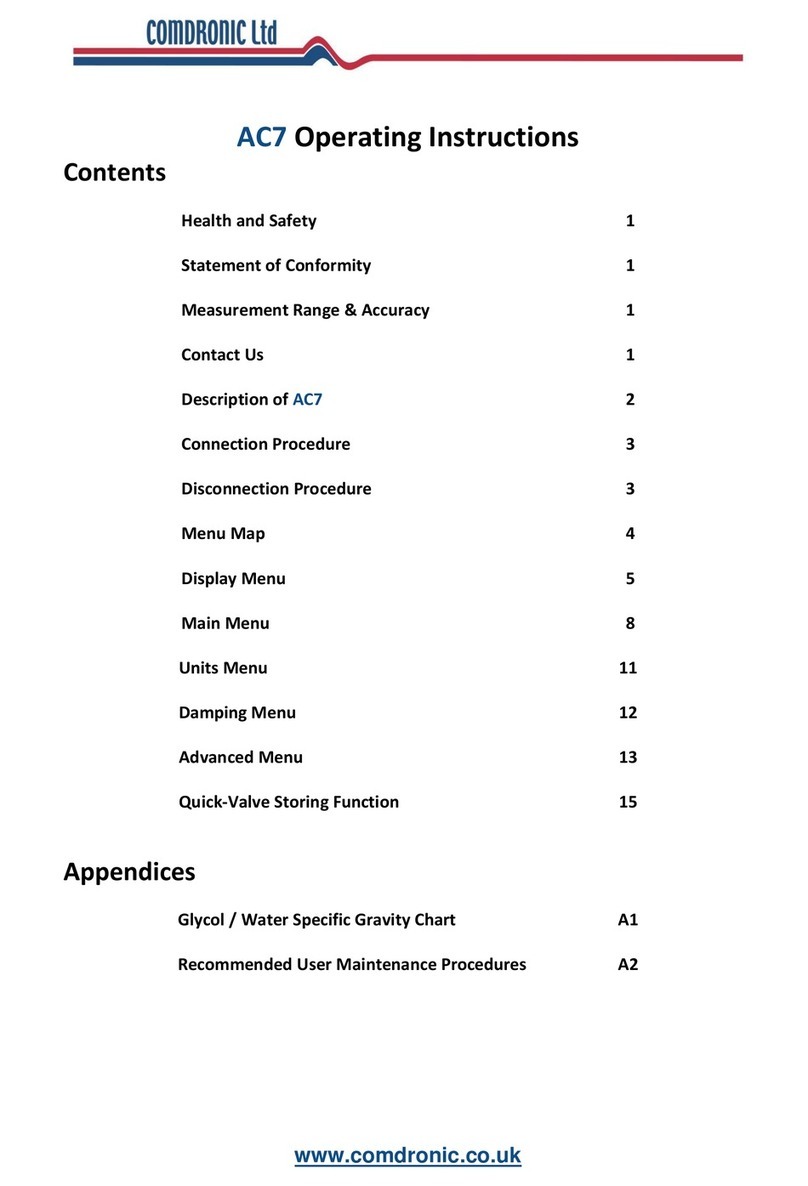www.comdronic.co.uk
TheAC6handsetissuppliedinalightweightcarrycasewiththefollowingaccessories:
Aremovablerubberprotector.
Apairofconnectiontubes,completewithmanually‐operatedisolationvalves.
Apairofangle‐patternBinder‐styleconnectionadaptorswith3.3mmdiameterneedles.
Apairofstraight‐patternBinder‐styleconnectionadaptorswith2.0mmdiameterneedles.
Asetofhexkeys(3mm,4mm,5mm,6mm&8mm)andascrewdriver.
Alanyardtosuspendthehandsetfrompipeworkwhilstinuse.
Astrainermaintenancekit.
Asparebattery.
OperatingInstructions,aQuick‐StartGuideandaFactoryCalibrationCertificate.
ConnectionProcedure
Note:eachconnectiontubeisfittedwithanisolatingvalveanditisamatterofuser‐preferencewhether
thetubesareusedwiththeisolatingvalvesadjacenttothe
AC6
or,alternatively,adjacenttothesubject
measuringvalve/device.
1.
Selectthecorrectconnectionadaptorsforthevalve/devicebeingmeasuredandattachthemto
theconnectiontubes.
2.
Ensurethatbothisolatingvalvesontheconnectiontubesareinthe
CLOSED
position.
3. AttachtheconnectionadaptorontheREDconnectiontubetothehigh‐pressure(upstream)testpoint
onthesubjectmeasuringvalve/device.
4. AttachtheconnectionadaptorontheBLUEconnectiontubetothelow‐pressure(downstream)test
pointonthesubjectmeasuringvalve/device.
5. EnsurethattheequalisingvalveontheAC6isOPEN.
6. AttachthefreeendsoftheREDandBLUEconnectiontubestothecolour‐codedconnectionpointson
theAC6.
7. OPENtheisolatingvalvesontheconnectiontubestoallowthelinefluidtopurgeanyairfrominside
thetubes.*
8. CLOSEtheisolatingvalvesontheconnectiontubes.
9. FindasafeandstaticpositionfortheAC6.**
10. SwitchtheAC6‘ON’andpresstheZERObuttontosetthedatumatzero.***
11. OPENtheisolatingvalvesontheconnectiontubesandCLOSEtheequalisingvalveontheAC6.
12. TheAC6willnowbereadingΔp.
*
Ifthe
Δp
acrossthevalve/deviceislow,thepurgingprocesswillbeslowduetotheinternalresistance
ofthe
AC6
.
**
The
AC6
is very sensitive and readings will be affected if the position of the handset is moved or
adjustedafter a datum hasbeenset.Alanyardisprovidedand can beusedtosuspend the
AC6
from
adjacentpipework,asappropriate.
***IftheAC6isbeingsubjectedtoanextremechangeoftemperatureatthispoint,thedatummaydriftfrom
zero as the internal temperature of the meter changes and, in these circumstances, it will be necessary to
repeatthisstepuntiltheinternaltemperaturehasstabilisedandazerodatumismaintained.
DisconnectionProcedure
1. OPENtheequalisingvalveontheAC6.
2. CLOSEbothisolatingvalvesontheconnectiontubes.
3. DisconnectthetubesfromboththeAC6andthevalve/device.
3