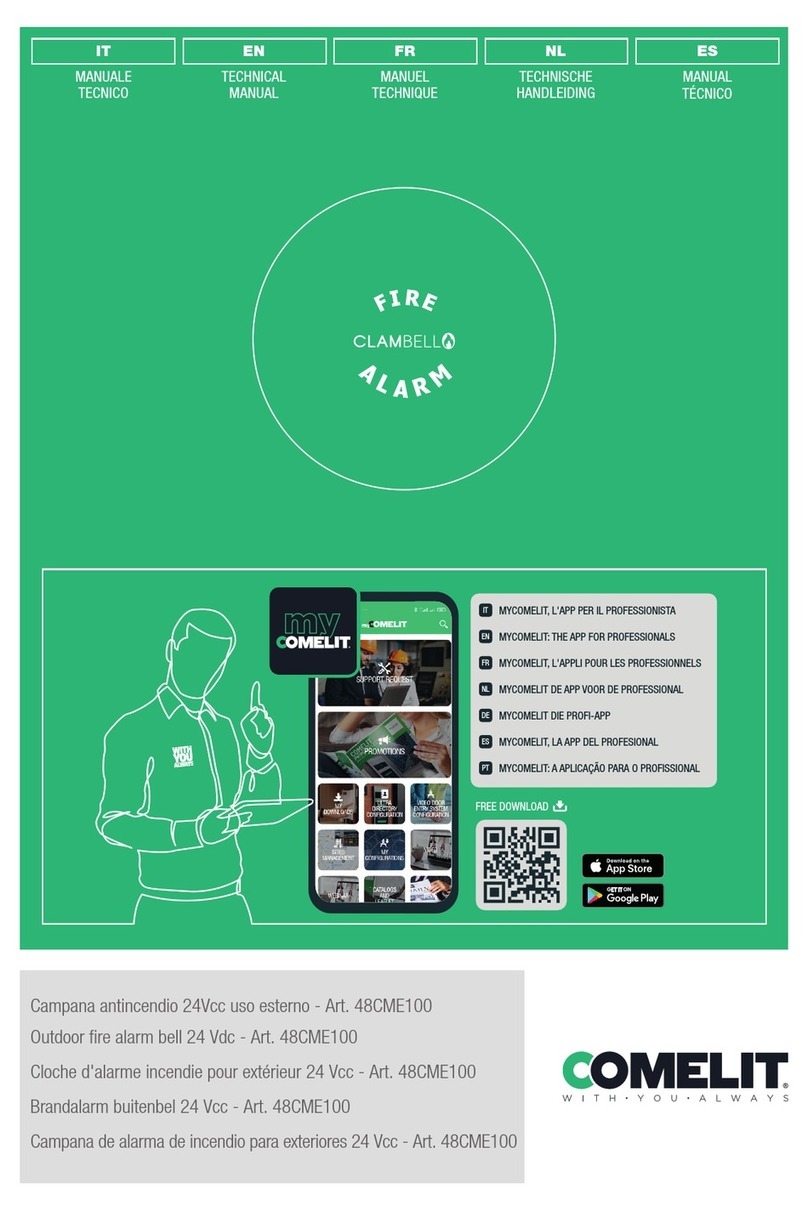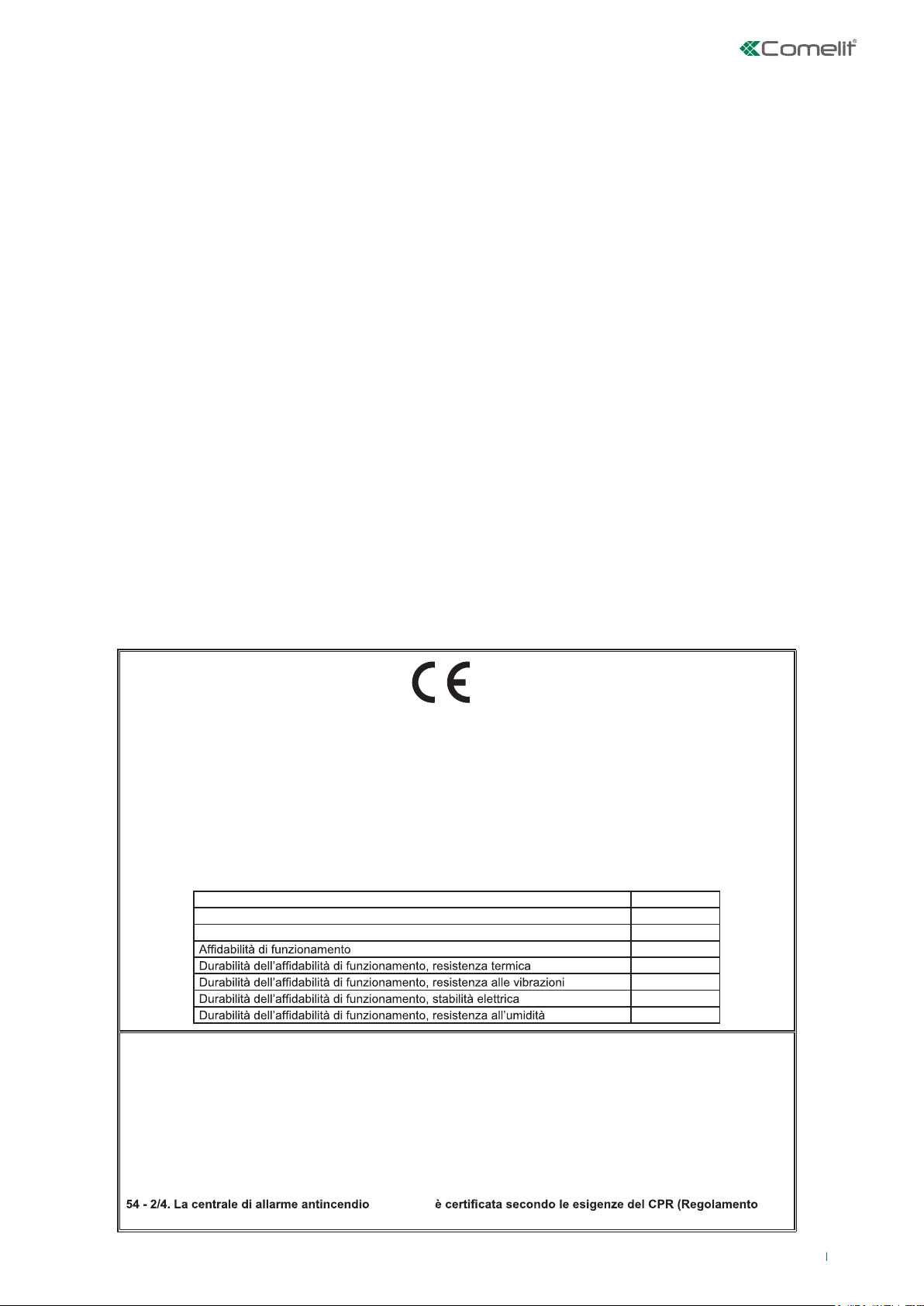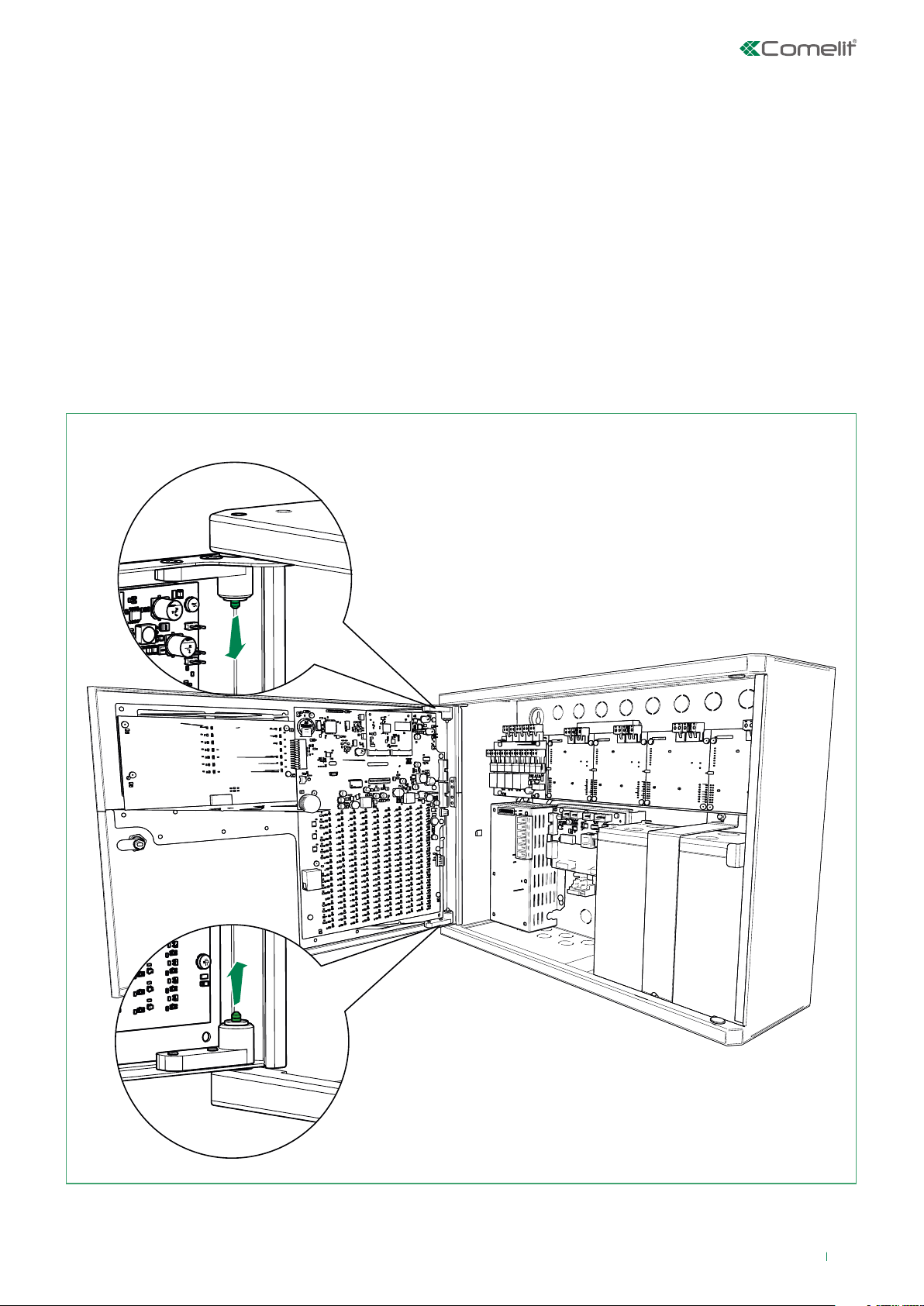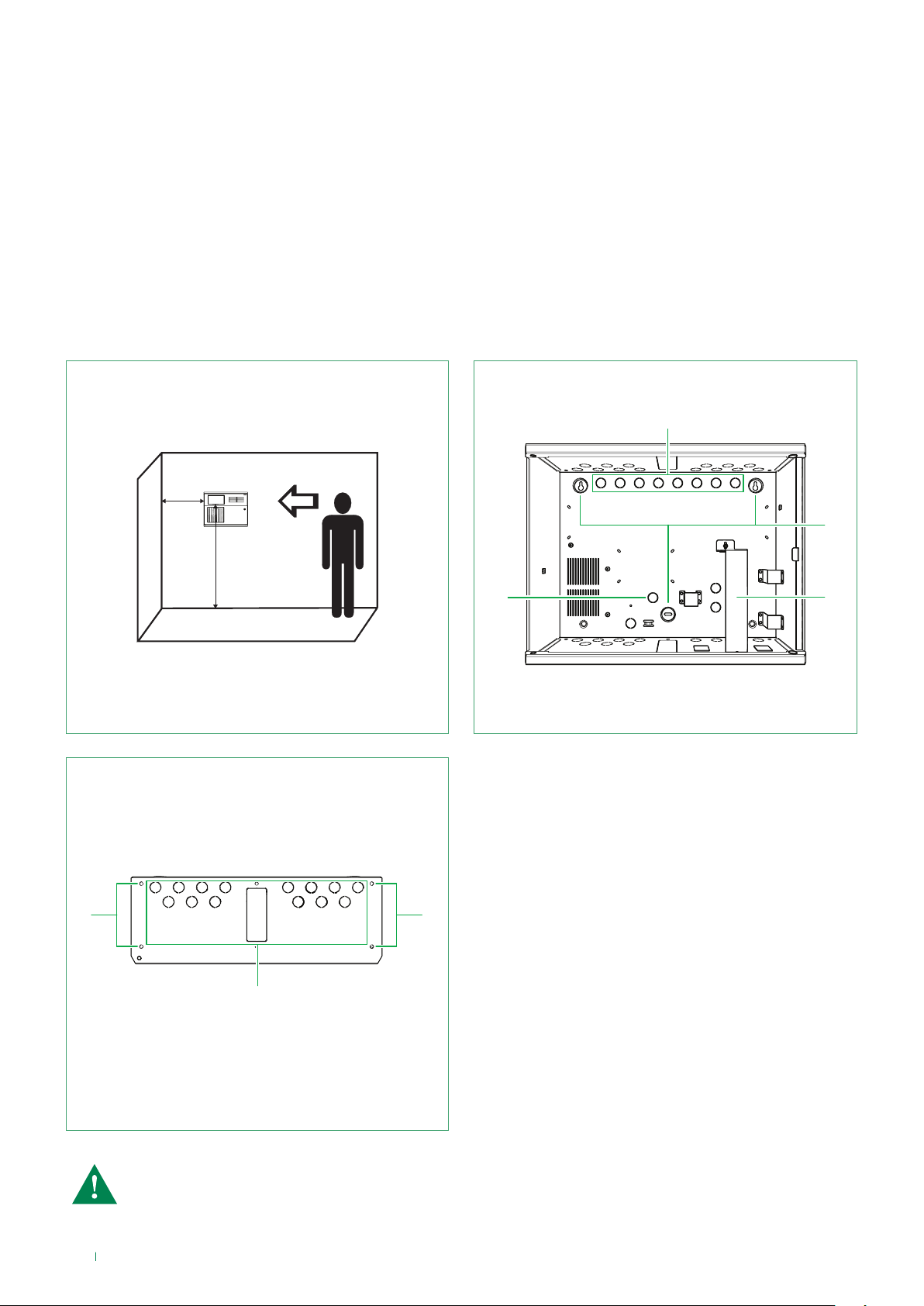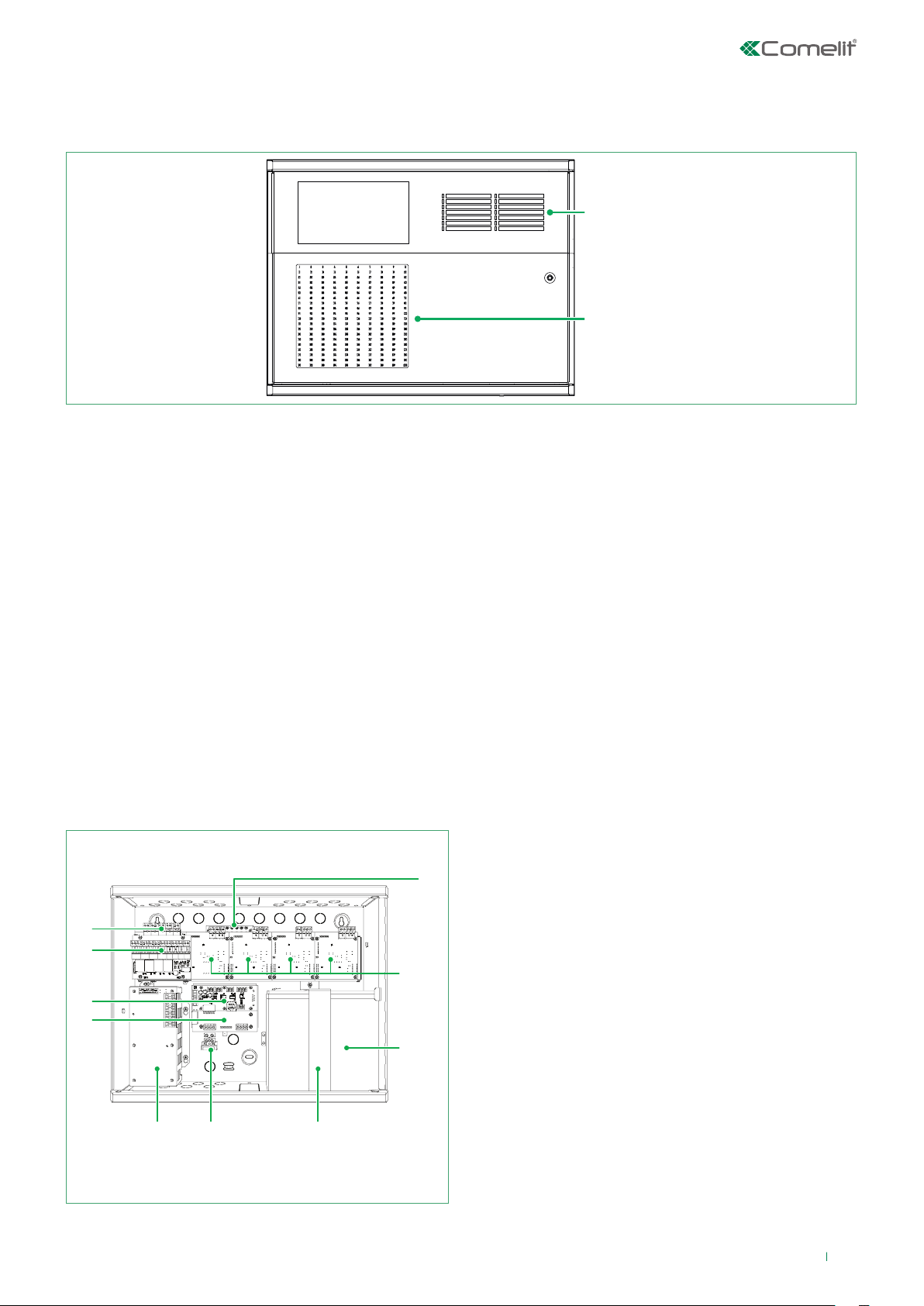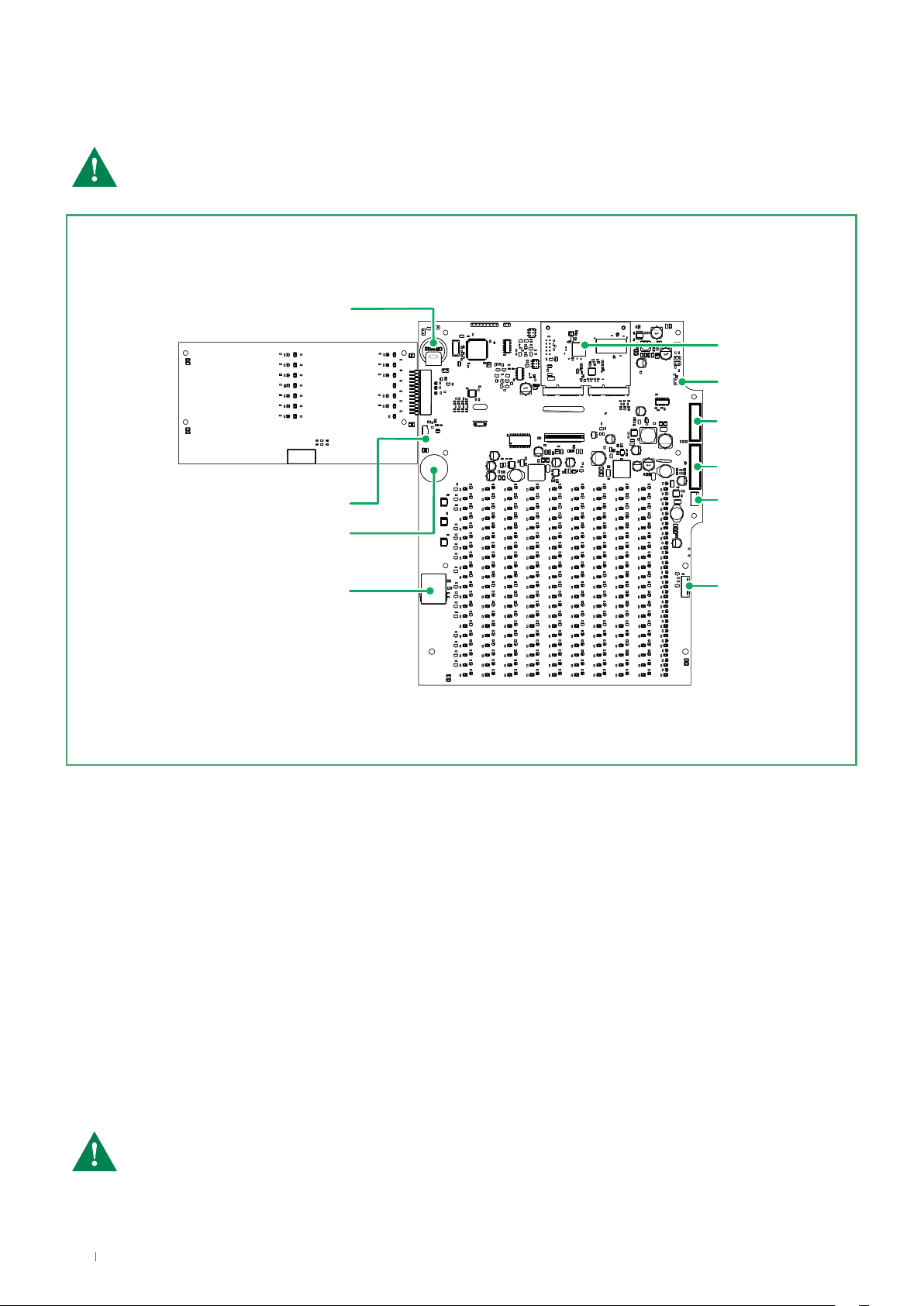Table of contents
Warning
1. INTRODUCTION..................................................................................................................................................................................................4
1.1 GENERAL FEATURES ............................................................................................................................................................................................................... 4
1.1.1 Main technical features.................................................................................................................................................................................................. 5
1.1.2 Working environment ..................................................................................................................................................................................................... 5
1.1.3 Electrical specifications ................................................................................................................................................................................................. 6
2. INSTALLATION ....................................................................................................................................................................................................7
2.1 Removing the front door .......................................................................................................................................................................................................... 7
2.2 Wall mounting............................................................................................................................................................................................................................ 8
3. SYSTEM COMPONENTS....................................................................................................................................................................................9
3.1 Front panel................................................................................................................................................................................................................................. 9
3.2 Internal modules for panel 41CPE118 (full configuration)..................................................................................................................................................... 9
3.3 Description of the motherboard elements............................................................................................................................................................................ 10
3.4 Monitored output module and relay module ........................................................................................................................................................................ 11
3.5 Connecting devices to the output module ........................................................................................................................................................................... 11
3.6 Loop Controller ....................................................................................................................................................................................................................... 12
3.6.1 4-Loop expansion box - 41CPE104 (optional) ............................................................................................................................................................ 14
3.7 Power supply unit - panel 41CPE118 .................................................................................................................................................................................... 15
3.7.1 Additional power supply unit – 41ALM172 (optional) ................................................................................................................................................ 16
3.8 Connecting the thermal printer - 41PRN100 (optional) ....................................................................................................................................................... 18
3.9 CONNECTING AND PROGRAMMING RS485 MODULE - 41ECB000 (optional)................................................................................................................. 19
3.10 CONNECTING THE LAN ....................................................................................................................................................................................................... 20
3.11 REPEATER PANEL 41CPR100 (optional)............................................................................................................................................................................. 21
4. PROGRAMMING ...............................................................................................................................................................................................22
4.0 BASIC PROGRAMMING VIA PANEL 41CPE118 TOUCHSCREEN....................................................................................................................................... 22
4.0.1 INITIAL STARTUP .......................................................................................................................................................................................................... 22
4.0.2 CHANGING THE LANGUAGE....................................................................................................................................................................................... 22
4.1 ACCESS CODES...................................................................................................................................................................................................................... 23
4.2 PROGRAMMING MENU.......................................................................................................................................................................................................... 25
4.3 DEVICES................................................................................................................................................................................................................................... 26
4.3.1 PERIPHIERY DEVICES.................................................................................................................................................................................................. 26
4.3.1.1 Current device state .................................................................................................................................................................................................. 27
4.3.1.2 Adding a new periphery device to the configuration ...................................................................................................................................... 27
4.3.2 LOOP DEVICES ............................................................................................................................................................................................................. 28
4.3.3. Addressing devices ..................................................................................................................................................................................................... 46
4.3.3.1 Setting an address.............................................................................................................................................................................................. 48
4.3.3.2 Changing an address ......................................................................................................................................................................................... 49
4.4 Zones........................................................................................................................................................................................................................................ 49
4.5 Logic inputs ............................................................................................................................................................................................................................. 51
4.5.1 Submenus for selecting the input type....................................................................................................................................................................... 53
4.5.2 INPUT GROUP - View and change .............................................................................................................................................................................. 59
4.6 Logic Outputs .......................................................................................................................................................................................................................... 59
4.6.1 Submenus for selecting the output type .................................................................................................................................................................... 61
4.6.2 Edit Outputs Map menu (entering input groups and checking the outputs)........................................................................................................... 64
4.7 PANEL....................................................................................................................................................................................................................................... 65
4.7.1 Changing the code and access level .......................................................................................................................................................................... 65
4.7.2 Network menu............................................................................................................................................................................................................... 66
4.7.2.1 Network Settings: ............................................................................................................................................................................................... 66
4.7.2.2 Panels .................................................................................................................................................................................................................. 67
4.7.3 Disablements menu...................................................................................................................................................................................................... 68
4.7.4 Sounders Mode............................................................................................................................................................................................................. 68
4.7.5 FIRE / EVAC panel interface module........................................................................................................................................................................... 70
4.7.6 Callpoints mode ............................................................................................................................................................................................................ 72
4.7.7 Selecting the language................................................................................................................................................................................................. 72
4.7.8 Delay (T1) ....................................................................................................................................................................................................................... 72
4.7.9 Printer ............................................................................................................................................................................................................................ 73
4.7.10 Company Logo............................................................................................................................................................................................................ 73
4.8 Restore Default ....................................................................................................................................................................................................................... 73
4.9 Save.......................................................................................................................................................................................................................................... 73
5. Maintenance .....................................................................................................................................................................................................74
5.1 Maintenance Menu.................................................................................................................................................................................................................. 74
5.2 Entering the time..................................................................................................................................................................................................................... 74
5.3 Entering the date..................................................................................................................................................................................................................... 74
2