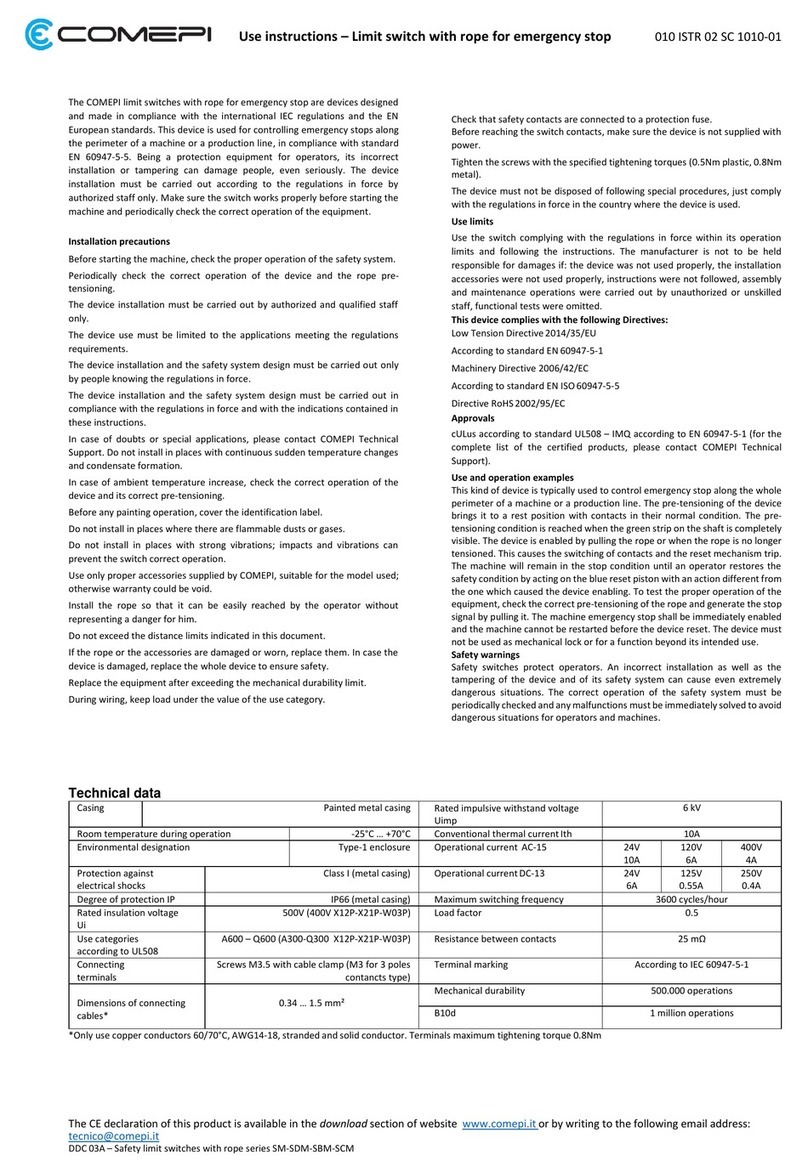Operating instructions –Electromagnetic safety limit switch 010 ISTR 06 SC 0418-00
The
product
EC
declaration
is
a
vailable
in
t
he
Download section of the site www.comepi.it or contacting the address [email protected] DDC 16 –Electromagnetic switches and separate actuator with RFID coding series FEP-RFID
COMEPI safety switches are conceived and manufactured according to the
international IEC standards and to the European EN standards. These devices
are suitable for machines where hazardous conditions continue after the stop
signal and they can be used to manufacture safety systems in compliance with
standard ISO14119. Since their purpose is to protect operators, any unsuitable
installation or tampering with the devices can injure people seriously.
Therefore, the installation must be carried out according to the standards in
force and by authorized personnel only. We also recommend checking the
switch before starting the machine and checking periodically the correct device
operation.
The aim of this document is to give information for a correct installation of the
device, including a suitable connection and a safe application according to the
standards in force.
Choice of the most suitable operating principle
The device can be bought in two different versions, with a different locked
actuator. The M version is based on the actuator lock with deenergized
solenoid. The E version includes the actuator lock with energized solenoid. In
the M version the lock is preserved and it is impossible to reach dangerous parts
even in case of a voltage drop. On the contrary, the E version allows reaching
immediately the dangerous area even if the power is switched off suddenly. A
serious risk assessment must be carried out to choose the right device. If the
two models are used without lock function, they can be used interchangeably.
Device start up
The FEP-RFID device is supplied with a coded actuator with RFID technology.
The actuator supplied has been coupled to the device by the manufacturer, so
it is ready to be used. The actuator to use is univocal, it is possible to couple
other devices, but each new actuator coupled replaces the previous one. The
actuating head cannot be disassembled by the user, so we recommend
choosing the right one before buying the product. The actuator supplied is a
high coding level actuator according to standard EN ISO 14119, so the measures
against any easy bypass strategy for low coding level devices are not necessary.
In any case make sure the device is installed in places that cannot be reached
easily by unauthorized personnel.
Coupling of a new actuator
If the actuator is broken, it can be replaced with original COMEPI spare parts.
To couple the new actuator remove the FEP device cover and insert the
actuator into the slot so that the TAG area is coupled to the lower part of the
head. Use a pin to reach the coupling button with a hole on the internal cover.
Hold down till the three signalling LEDS flash green simultaneously. The new
actuator is coupled and ready to be used. The old actuator has been replaced
and its TAG is no longer recognized by the device unless it is coupled again.
Warning: the actuator TAG and the device antenna cannot be removed from
their seat, since they are sealed so that they cannot be bypassed easily.
Device wiring
The device can be supplied with an M12 connector, already connected by the
manufacturer, or with a threaded hole for cable gland M20x1.5. In the second
case the device must be wired using the terminals supplied to the user. Do not
drill the device to wire it, but use only the available hole. Wire the device
according to the operating diagrams shown below and using conductors with a
size between 0.34mm2and 1.5mm2. It is advisable to tighten the terminals with
a torque equal to 0.5 Nm, with a maximum of 0.8 Nm. Any incorrect wiring as
well as any wiring carried out using unsuitable conductors can seriously
compromise the operation of the device itself, jeopardizing the right safety
functions. To reach the terminal area remove the main cover, fixed with four
screws. Never remove the secondary internal cover: if this prescription is not
complied with, the correct operation of the device can be compromised and its
safety functions can be prevented. Close again the cover with a tightening
torque between 0.5 Nm and 0.8 Nm. Any incorrect cover closing can
compromise the IP degree of protection indicated by the manufacturer. Use
only cable glands guaranteed to ensure the IP degree of protection required by
the application.
Fastening of the device
The device must be fastened securely to the structure, using 4 M5 screws
whose length is not lower than 45mm. Strictly avoid fastening the device using
less than four screws. Any incorrect fastening can compromise the right safety
functions. The screws used must bear a tractive force of at least 1200N,
otherwise the lock is not guaranteed. Tighten the screws with a torque between
2 and 3 Nm. We recommend using screws that cannot be easily tampered with,
so that their fastening cannot be bypassed by unauthorized personnel. We also
recommend fastening the device in the high part of the structure, to prevent
dirt and dust from compromising its operation. The actuator must be fastened
to the protection in such a way that it cannot be removed, as prescribed by
standard EN ISO 14119. The actuator must be fixed with four M5 screws with a
length of at least 20mm. The device cannot be fixed using a lower number of
screws. The screws must bear a tractive force of at least 1200N, otherwise the
device lock function is not guaranteed. Tighten the actuator screws with a
torque between 2 and 3 Nm. The device and the actuator must be correctly
aligned after being fixed. Although the actuator is adjustable, too much
misalignment can cause mechanical problems and break the device itself.
Adjust the actuator manually, without using any tool that could break or
damage it. Check periodically the correct alignment of the actuator with the
device. If the actuator breaks, replace it. In case the device is damaged, replace
it completely. Do not use the limit switch as mechanical lock.
Auxiliary release with safety screw
The device has an auxiliary release with safety
screw. The arrow on the cover indicates the device
status. The release is enabled by loosening the
safety screw and by turning 180°. The device is
supplied with the safety screw sealed with paint in
order to prevent any misuse of the release function.
Connections
The safe outputs of the device must be connected to a safety module or to a
safety PLC to be correctly controlled and to ensure the right operation of the
safety system. This device ensures the safety of people and of the equipment,
so it is strictly forbidden to bypass its functions by avoiding its correct
installation. Remember that the system safety category does not depend
exclusively on the device, but also on the connections and on the other
external devices involved in safety. Before connecting the device make sure it is
intact in all its parts, as well as the cables used for connecting. Avoid bending
too much the conductors to reduce the risk of power failures or short circuits.
Before starting the device check the machine is in compliance with the
standards in force and with the requirements of the EMC Directive. Do not start
it in safety systems that do not comply with the requirements of the standards
in force. In case of problems to understand this document or the device
operation, always contact COMEPI technical support.
Maintenance
Do not disassemble and do not try to repair the device. In case of damage or
failure replace the whole device. The sequence of the functional tests the
device will be subject to are under the installer’s responsibility. We recommend
checking, according to the timing arrangements, the following functions: ①
Lock the protection and start the machine; it must be impossible to open the
protection ②Stop the machine and open the protection; the machine must
not start ③When the protection is closed, without enabling the device lock,
the machine must not start ④Check visually the device status ⑤Check
visually the actuator status ⑥ Check that the device has not exceeded its
service life according to the supposed operating frequency or to a meter. In any
case the device must be replaced after 20 years of service.
Other installation precautions
Before starting the device check the correct operation of the safety system -
Periodically check the correct operation of the device as specified in the
maintenance section - The installation must be carried out only by authorized
and qualified personnel - The use of the device must be limited to the
applications in compliance with the regulatory requirements - The device
installation and the safety system design must be carried out only by people
who know the regulatory references - The device installation and the safety
system design must be carried out in compliance with the standards in force -
In case of doubts or of special applications contact COMEPI technical support –
Enclose this document to the technical file and to the operating instructions of
the machine where the device is installed - Make always available this
document for the personnel who works on the machine where the device is
installed - During installation and operation, prevent dust and dirt from
entering the slot when the drive key is not inserted - Before any painting work
cover the slots and the identification label - Do not remove the identification
label, otherwise the compliance with the EC Declaration connected to the
device itself may be compromised - Do not install if there are strong vibrations;
All shocks and vibrations can prevent the correct operation of the switch - Do
not modify the device as it is - Do not disassemble and reassemble the
actuating head: if this operation is carried out incorrectly, it could cause
malfunction - Do not remove the secondary internal cover - Do not disassemble
and reassemble the microswitch: any approximate positioning could prevent
the correct operation. Use only suitable actuators supplied by COMEPI and
concerning the model used, otherwise safety is not guaranteed - Install the
actuator so that it does not injure the operator when the door is open - Replace
the device after exceeding the mechanical durability limit - During wiring keep
the load below the value of the category of use - Connect the safety contacts
to a protection fuse - Before reaching the switch contacts make sure to
disconnect the power supply from the device - Tighten the screws with the
torques indicated in this document - The end-of-life device must be correctly
disposed of, according to the laws of the country where it is disposed of.