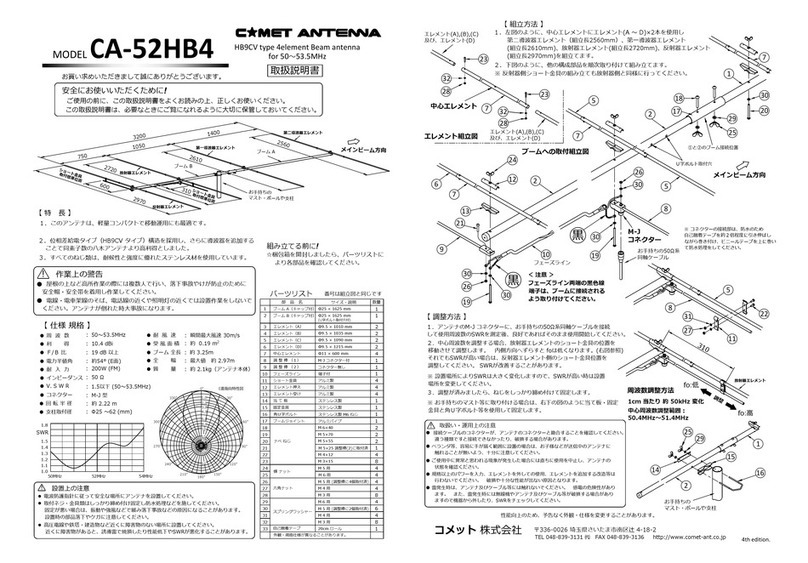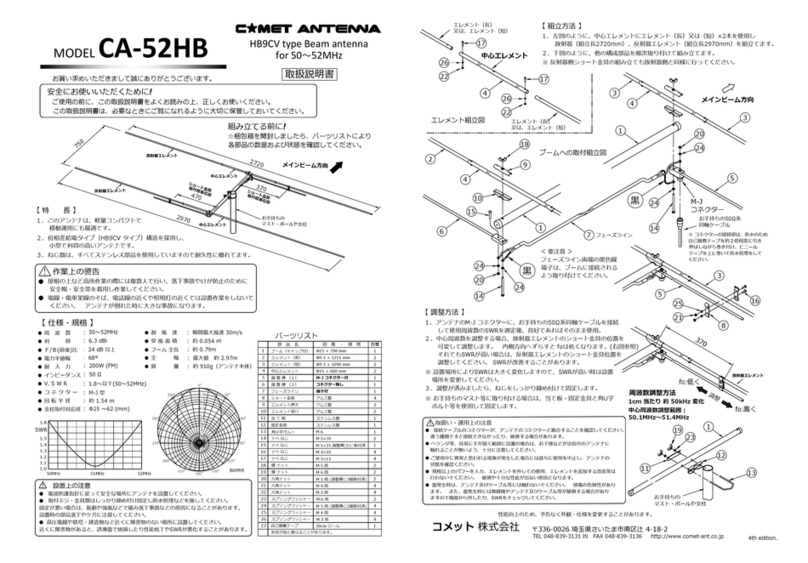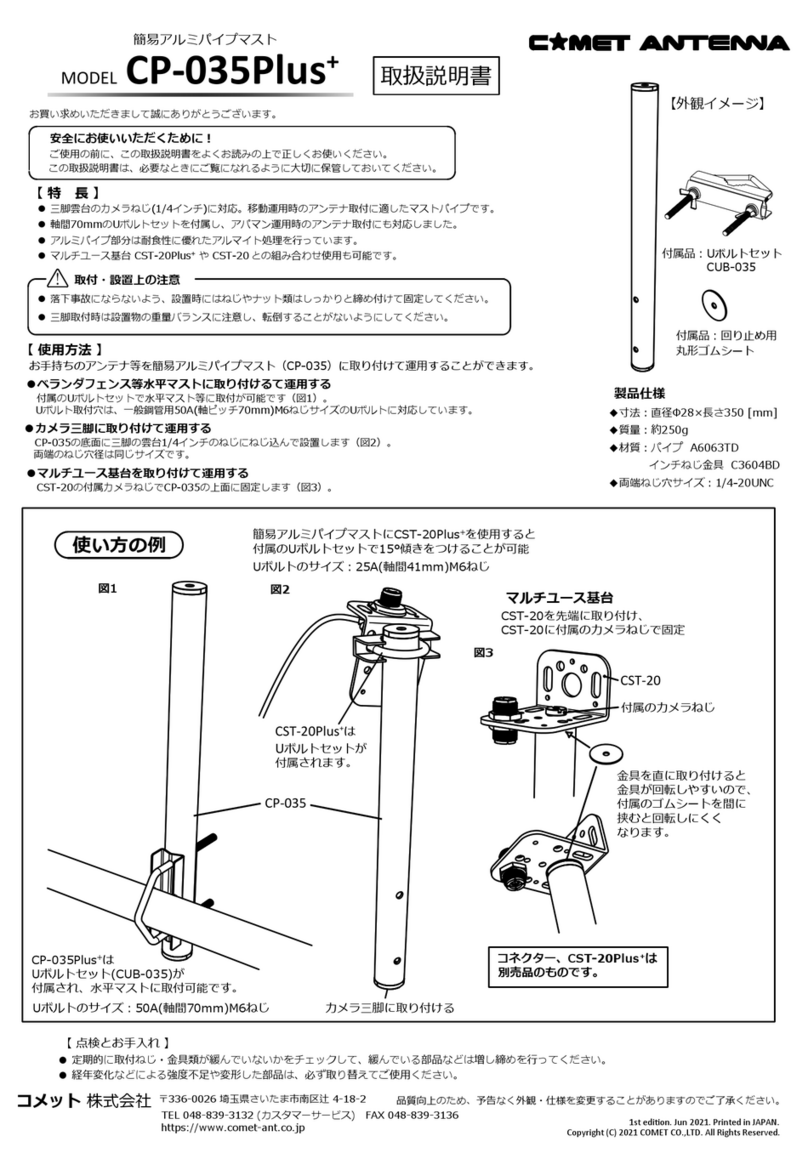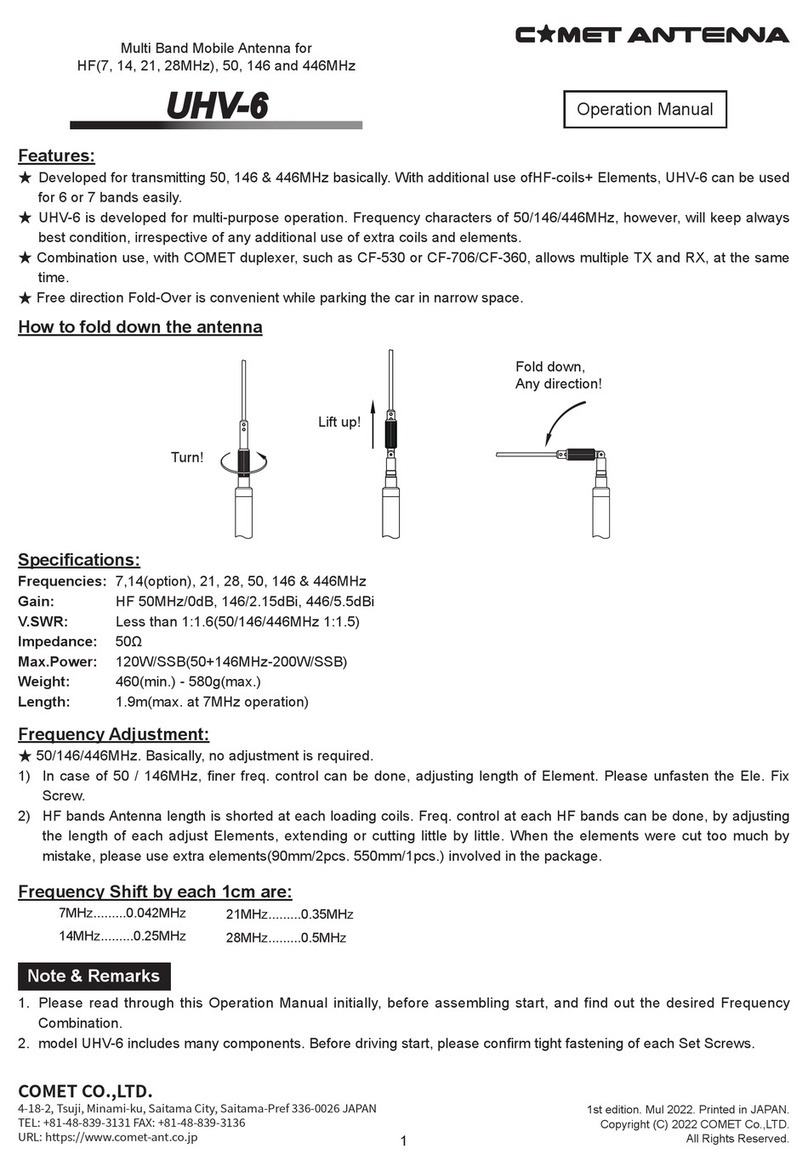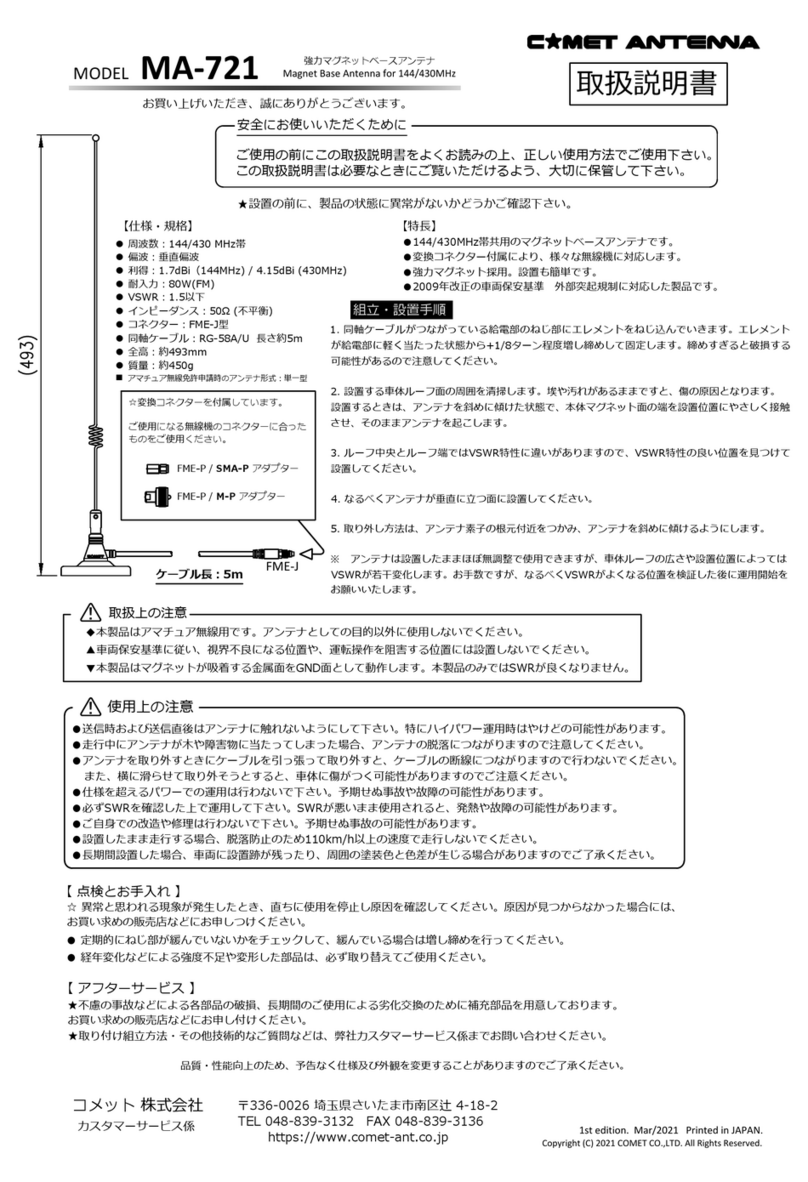■ Connect a 3.5 MHz expansion coil to the upper thread of
the base coil and connect the telescopic element on it.
■ Adjust the frequency by adjusting the length of the
telescopic element without using a short plug.
【How to connect and adjust】
【 How to use 】
Up
and
down
short
position
change
Term. 5
The figure above shows that
terminals 0 and 5 are
shorted when using 50 MHz.
【50MHz】
If the frequency to be used repeatedly is decided, it is
recommended to write down the element length.
Notice : Since the number of turns of the loading coil is
increased by design, the tuning band is narrow and it may be
difficult to find the tuning frequency.
Standard value of adjustment length L
7 MHz :
10 MHz :
14 MHz :
750 mm960 mm 530 mm990 mm 1000 mm800 mm 950 mm
length L
( Min.approx.187mm - Max.approx.1266mm)
10-sections
Telescopic element
1070 mm(※)
18 MHz :
Attention : SWR may not fall depending on conditions such
as the grounding condition and the installation position of
the antenna. We recommend using an antenna tuner.
Amount of change per 1 cm
(standard value)
When using 3.5 MHz band
■ Connect the telescopic element directly to the upper
thread of the base coil without using a 3.5 MHz expansion
coil.
■ In the case of 7 MHz, do not use a short plug, but adjust the
length by adjusting the length of the telescopic element.
▲When using other than 7 MHz, use a short plug.
●Connection example
In case of 14 MHz Connect term.0 and term.2
28 MHz Connect term.0 and term.4
50 MHz Connect term.0 and term.5
When using 7 to 50 MHz band
For 3.5 MHz and 7 MHz,
Do not use short plugs.
Also, the 18 MHz band has a length of By changing
this, a resonance point appears at terminal 2 or 3.
3.5 MHz : 910 mm 21 MHz :
24 MHz :
28.5 MHz :
51 MHz :
7 MHz :
10 MHz :
14 MHz :
80 kHz/cm25 kHz/cm 100 kHz/cm40 kHz/cm 120 kHz/cm60 kHz/cm 100 kHz/cm
50 kHz/cm
18 MHz :
3.5 MHz : 20 kHz/cm 21 MHz :
24 MHz :
28.5 MHz :
51 MHz :
(※) Length when using terminal 3
3rd edition. Mar 2020. Printed in JAPAN.
Connect wire etc. to be
counterpoise here.
Stranded wire : 3.5SQ [AWG12]
Copyright (C) 2019 COMET CO.,LTD. All Rights Reserved.
■ Specifications or appearance is subject to change without notice.
COMET CO.,LTD.
4-18-2, Tsuji, Minami-ku, Saitama-shi, Saitama-Pref, 336-0026, JAPAN
TEL : 81-48-839-3132 / FAX : 81-48-839-3136
URL : https://www.comet-ant.co.jp (Japanese site)
Caution
● This product is designed for amateur radio communication only.
● If a phenomenon that seems to be abnormal occurs during use, stop using it immediately
and check the antenna status.
● Check if the antenna connector fits into the radio connector.
● During continuous output, there is a possibility of element heat and deterioration of
SWR. In that case, please reduce the output or increase the output interval.
● Repairs and modifications by the customer themselves may cause damage.
● If the telescopic element is bent, it is impossible to repair. Please handle it carefully.
!
▼If you want to lower the tuning frequency, stretch the rod element.
▼If you want to increase the tuning frequency, shrink the rod element.
◆Shrink the element from the upper narrow part.
1. Make sure that the telescopic length and short between
terminals match the setting corresponding to the operating
frequency.
2. Firmly insert the antenna into the connector and screw it in
clockwise to connect.
3. Install the antenna as vertically as possible for better
communication.
4. Since one R-shaped solderless terminal is provided near the
connector, it is recommended to attach an polyvinyl chloride
insulated wire etc. to be a counterpoise. Since the length of
the counterpoise changes depending on the environment,
please prepare a longer one.
5. Check the SWR of the antenna by adjusting the telescopic
length, counterpoise length, and how the wires are arranged.
In particular, it may not be possible to adjust well in low
frequency bands such as 3.5MHz and 7MHz. In that case,
please consider using an antenna tuner separately.
(COMET CAT-300 is recommended.)
Term. 4
【28MHz】
Term. 3
Term. 2
Term. 1
Term. 0 (Common)
【10MHz】
【14 & 18MHz】
【18 , 21 & 24MHz】
If you use other than 3.5MHz and
7MHz, use a short plug here.
Connect the lower side.
Standard length of counterpoise line
3.5MHz: 20m , 7MHz: 12m
* Depending on conditions, longer lines
It may be necessary.