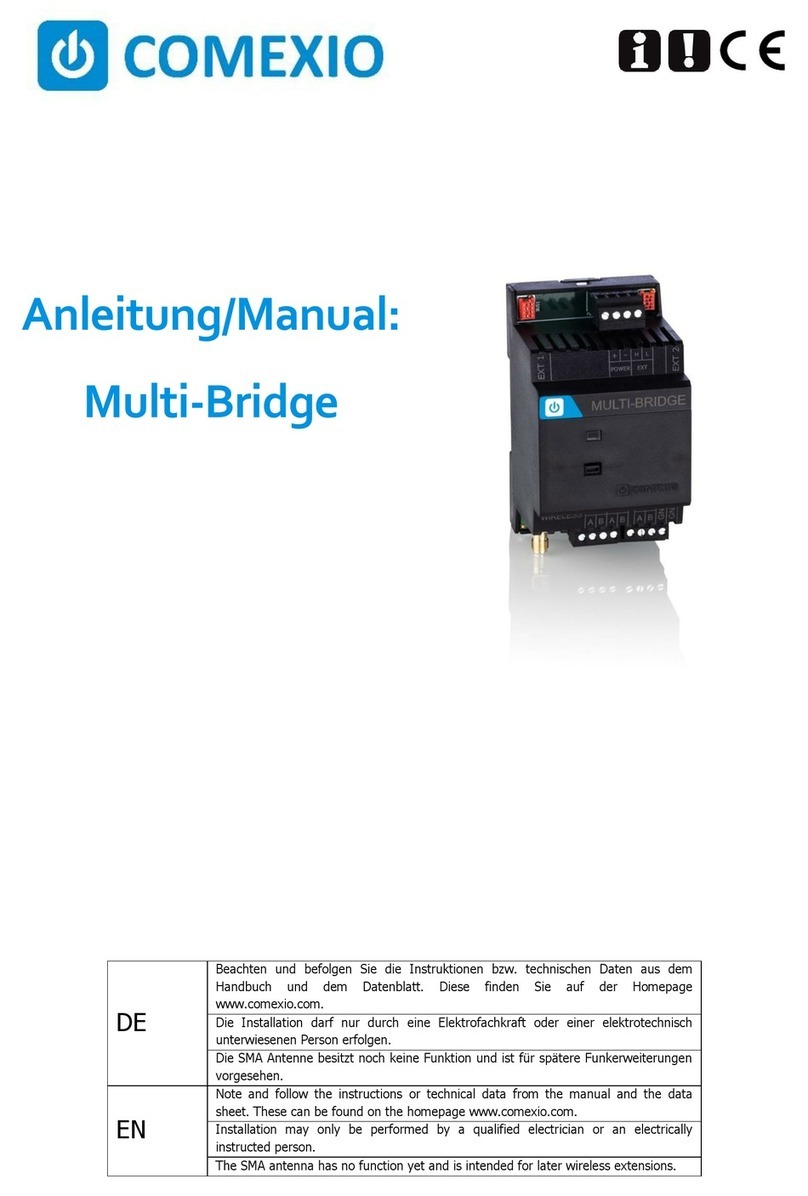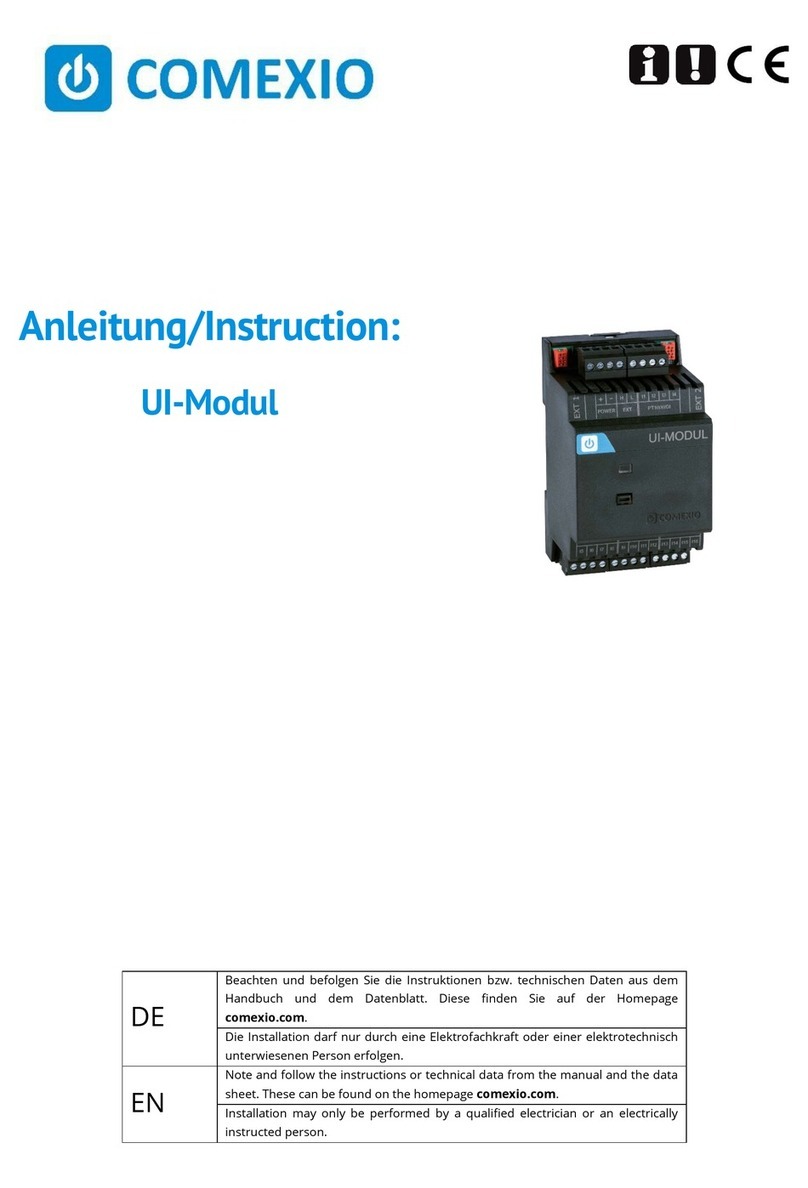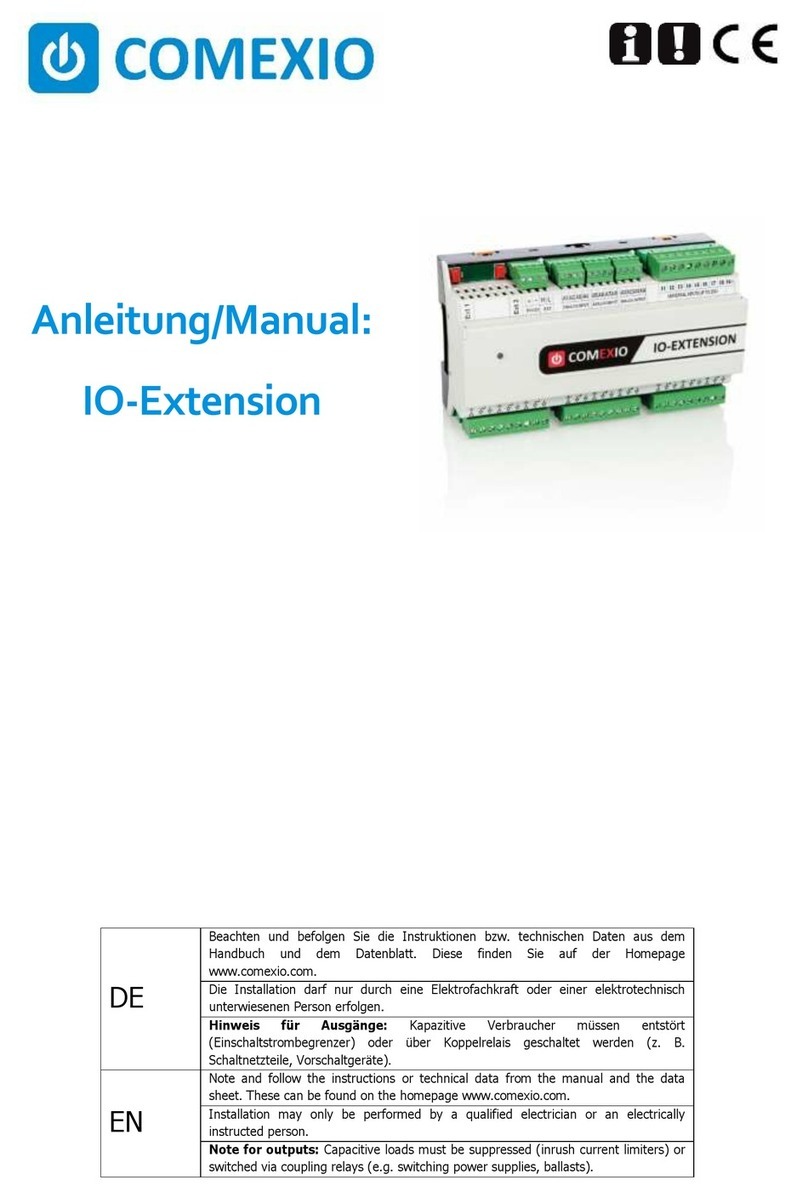1. Verbinden Sie die COMEXIO
Modbus-Bridge mit Ihrem bestehenden
System über ein Extension-Verbinder-
Kabel (ZC008) oder über eine
geschirmte Leitung z. B. CAT7 (Punkt 1,
2 und 3 in Bild 1).
2. Schieben Sie beim ersten und beim
letzten Gerät den Codierschalter nach
links und bei allen anderen Geräten nach
rechts (Punkt 6 Bild 1).
3. Sobald das Gerät mit Spannung versorgt
wird, leuchtet die Betriebs-LED
dauerhaft.
1. Greifen Sie über einen Browser auf das
COMEXIO Studio zu und navigieren Sie
in das Gerätemenü.
2. Klicken Sie auf das „+“ Symbol und
suchen Sie über den Button „Suche neue
lokale Erweiterungen“ nach der
COMEXIO Modbus-Bridge und lernen Sie
diese an.
3. Ab sofort können Sie über die
Modbus-Bridge kompatible Geräte
ansteuern.
1. Connect the COMEXIO Modbus-Bridge to
your existing system using an extension
connector cable (ZC008) or a shielded
cable, e.g. CAT7 (point 1, 2 and 3 in Fig.
1).
2. Slide the coding switch to the left for the
first and last device and to the right for
all other devices (point 6 Fig. 1).
3. As soon as the device is supplied with
power, the operating LED lights up
permanently.
1. Access the COMEXIO Studio via a
browser and navigate to the device
menu.
2. Click on the “+”symbol and use the
“Find new local extensions”button to
search and add the COMEXIO
Modbus-Bridge.
3. From now on you can control compatible
devices with the Modbus-Bridge.