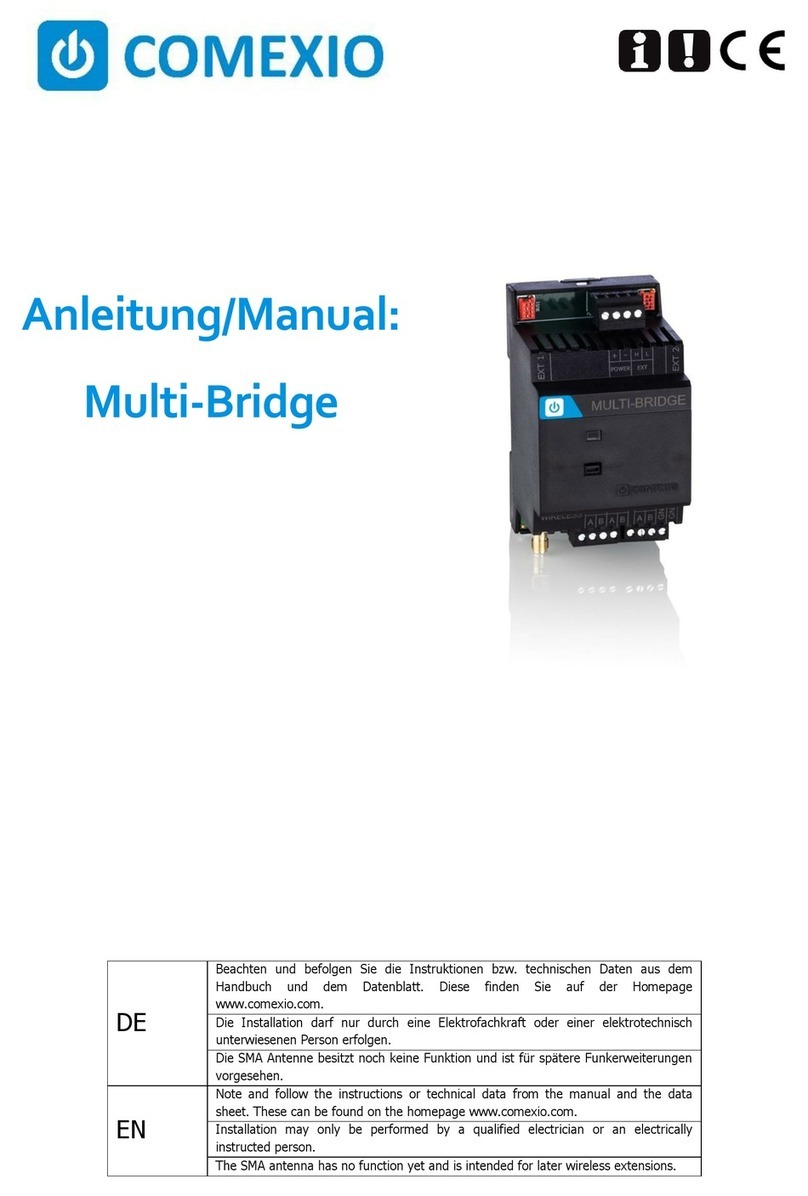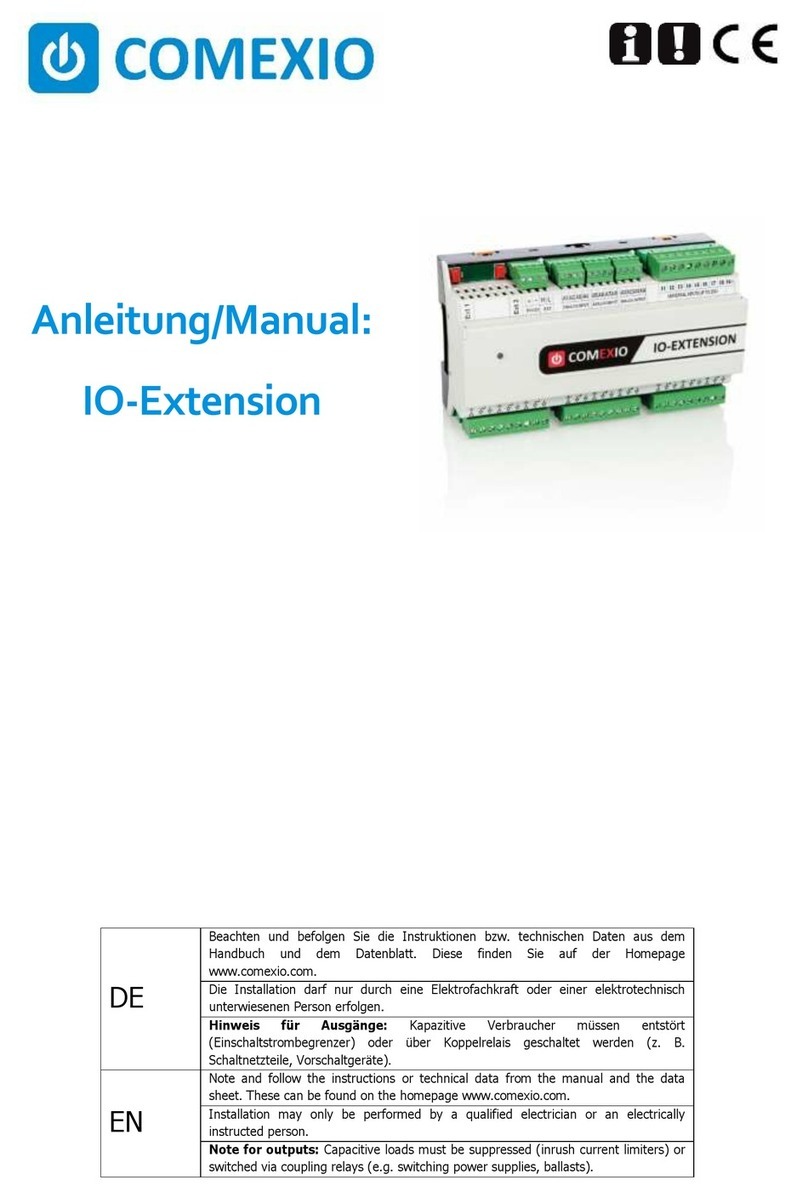1. Schließen Sie alle benötigten Ein- und Ausgänge
an das UI-Modul an.
2. Verbinden Sie die Erweiterung in Reihe mit
Ihrem IO-Server über ein Extension-Verbinder-
Kabel (ZC008) oder ein geschirmtes Kabel z. B.
Cat5.
3. Schieben Sie beim ersten und letzten Gerät den
Kodierschalter nach links und bei allen anderen
Geräten nach rechts (siehe Bild 2).
4. Setzen Sie die Jumper für die gewünschte
Funktionalität PT1000/DI (siehe Bild 3)
5. Schalten Sie die Spannungsversorgung ein. Die
LED blinkt für ca. 3 Sekunden, anschließend
leuchtet diese, d.h. die Erweiterung ist
betriebsbereit.
1. Aktivieren Sie die Erweiterungen im
Webinterface unter dem Menüpunkt „Geräte“
→„Extension hinzufügen“. Klicken Sie auf den
Button „Suche neue lokale Erweiterungen“
und fügen die Erweiterung hinzu.
2. Benennen Sie die Ein- und Ausgänge im
Webinterface unter dem Menüpunkt „Geräte“
und aktivieren bzw. deaktivieren Sie nicht
benötigte Ein- und Ausgänge.
3. Stellen Sie die gewünschte Funktionalität der
Ein- bzw. Ausgänge ebenfalls unter dem
Menüpunkt „Geräte“ korrekt ein.
Ab jetzt stehen Ihnen die Ein- und Ausgänge der
Erweiterung (mit den zugehörigen Bezeichnungen)
für die Programmierung und Visualisierung zur
Verfügung.
1. Connect all necessary inputs and outputs to the
UI-Module.
2. Connect the extension in series with your
IO-Server using an extension connector cable
(ZC008) or a shielded cable e.g. Cat5.
3. Slide the coding switch of the first and last unit
to the left and all other devices to the right (see
Figure 2).
4. Set the jumpers for the desired PT1000/DI
functionality (see Figure 3).
5. Turn on the power supply. The LED flashes for
about 3 seconds, then lights up, i.e. the
extension is ready for operation.
1. Enable extensions in the web interface under
the menu item “Devices”→“Add extension”.
Click on the button “Search for local
extensions”and add the extension.
2. Enter the inputs and outputs in the web
interface under the menu item “Devices”and
activate or deactivate unneeded inputs and
outputs.
3. Set the desired functionality of the inputs or
outputs correctly under the "Devices" menu.
From now on the inputs and outputs of the
extension are available (with the associated
names) for programming and visualization.