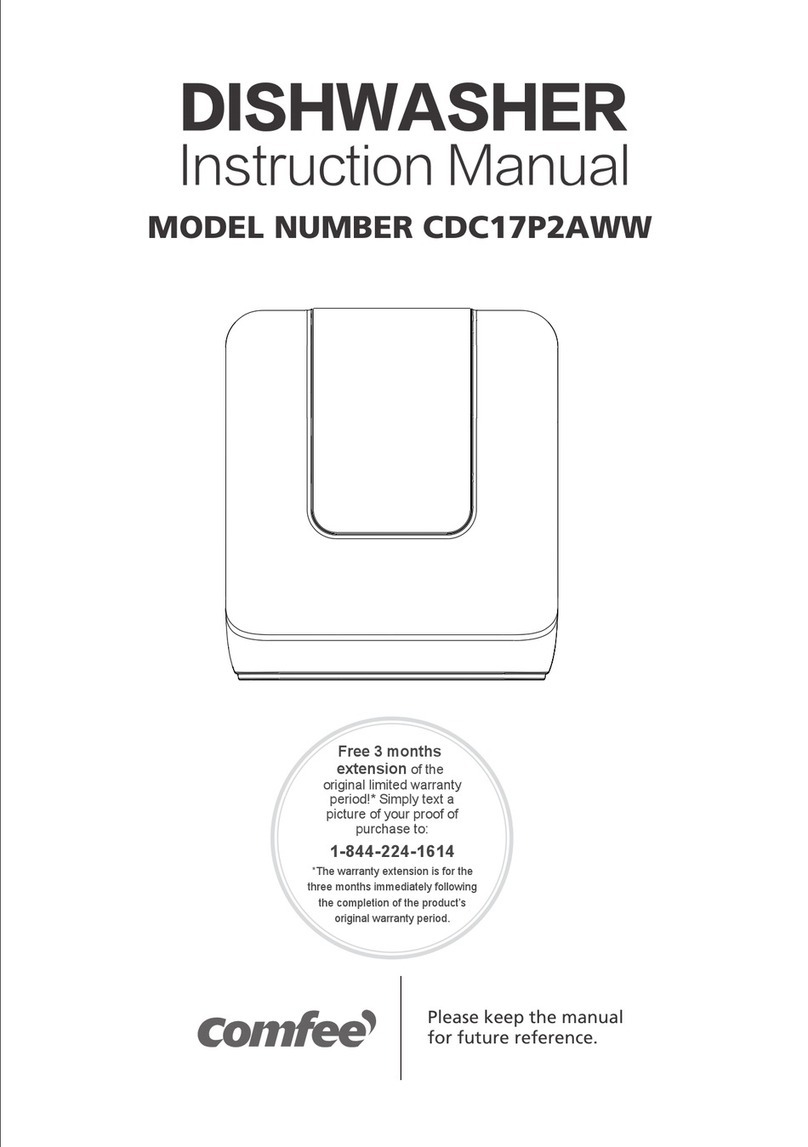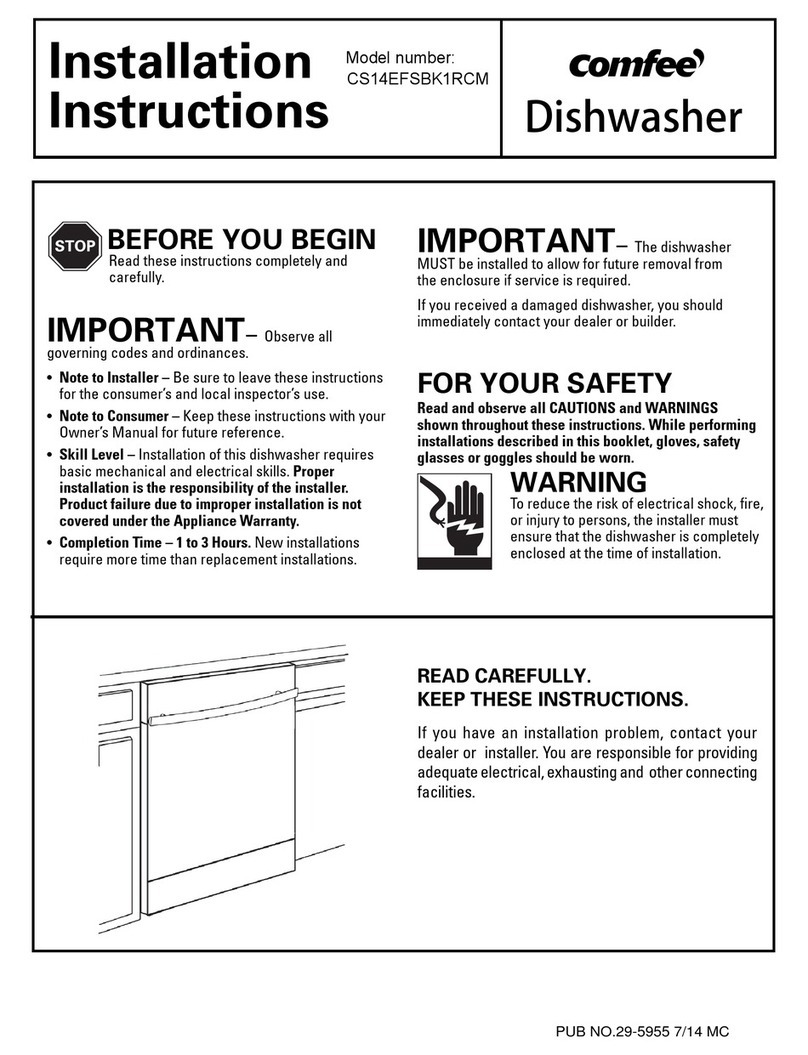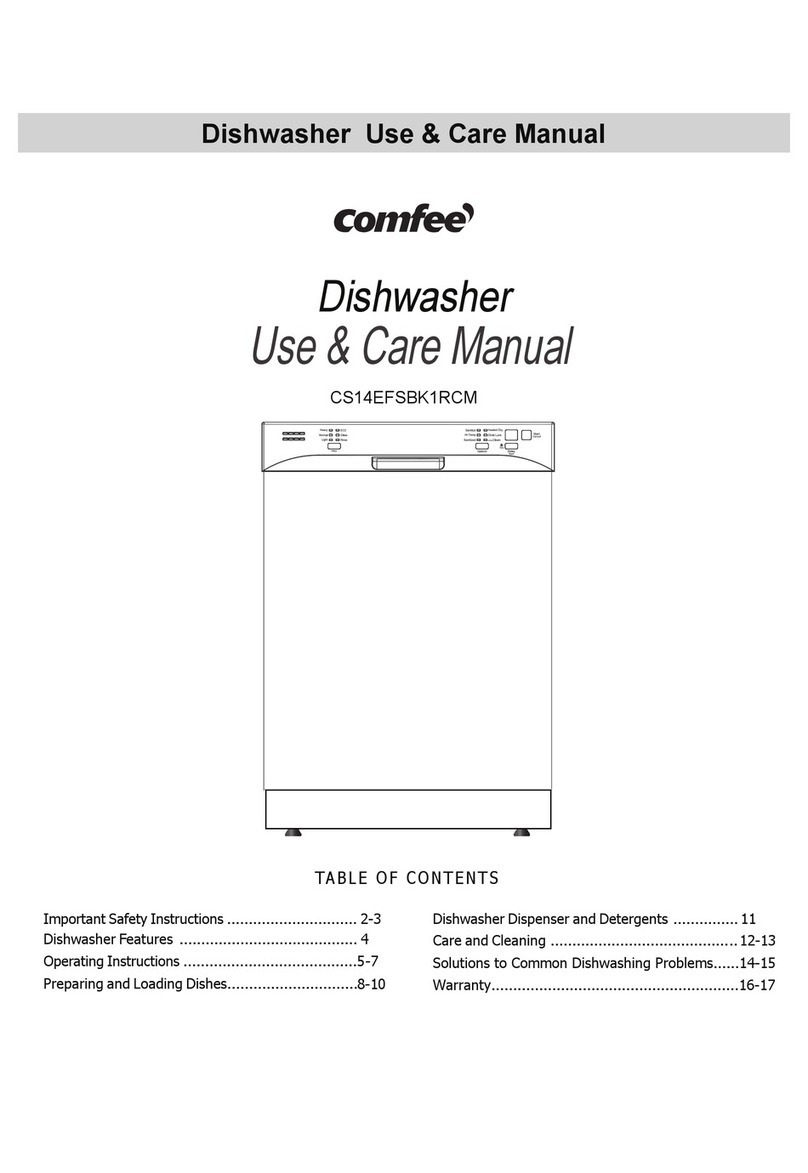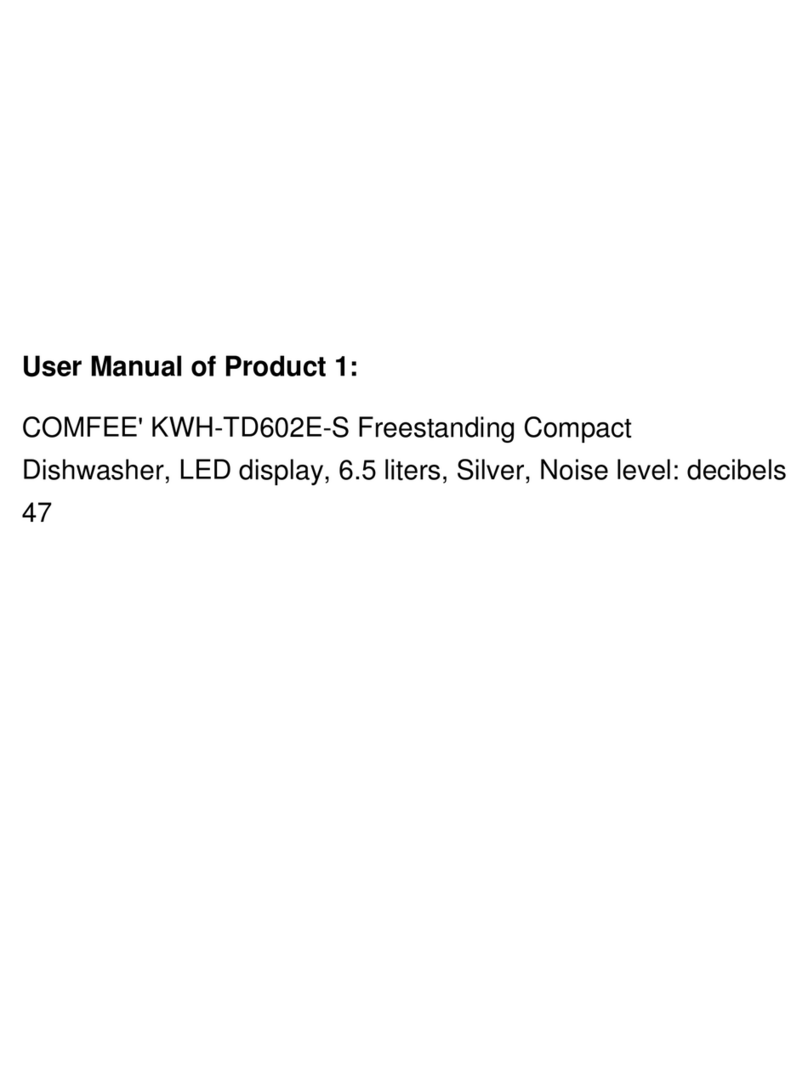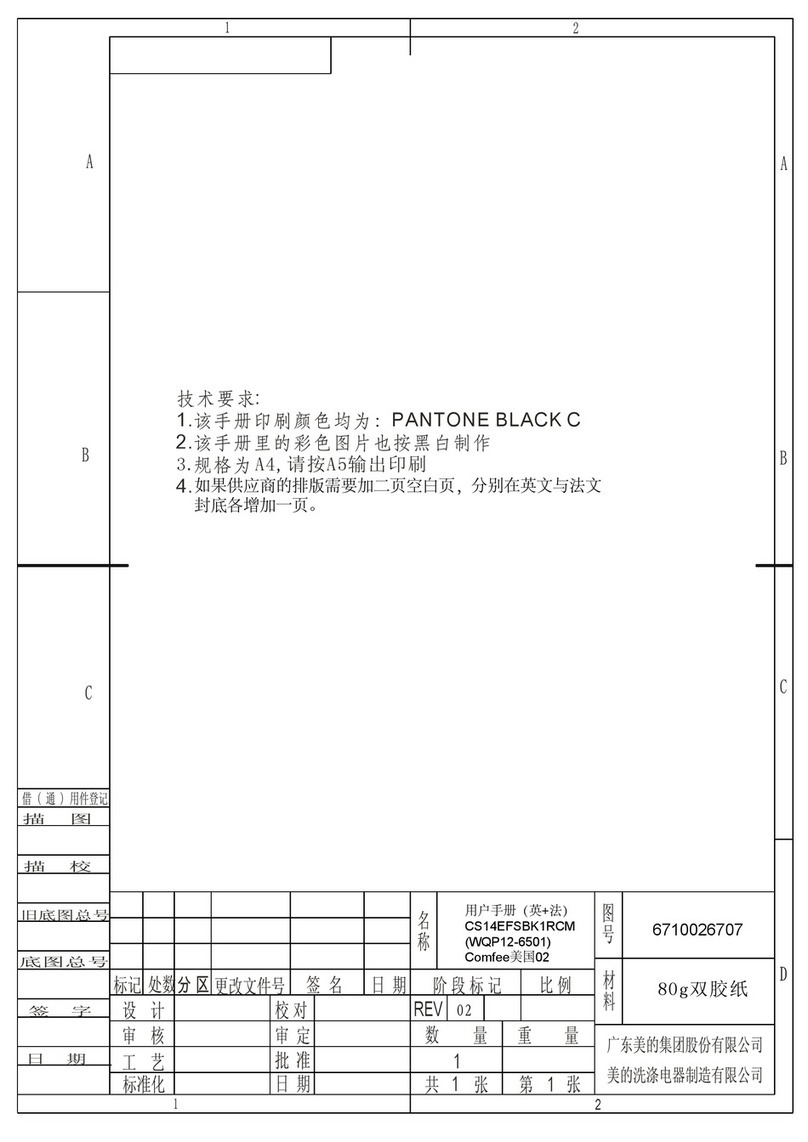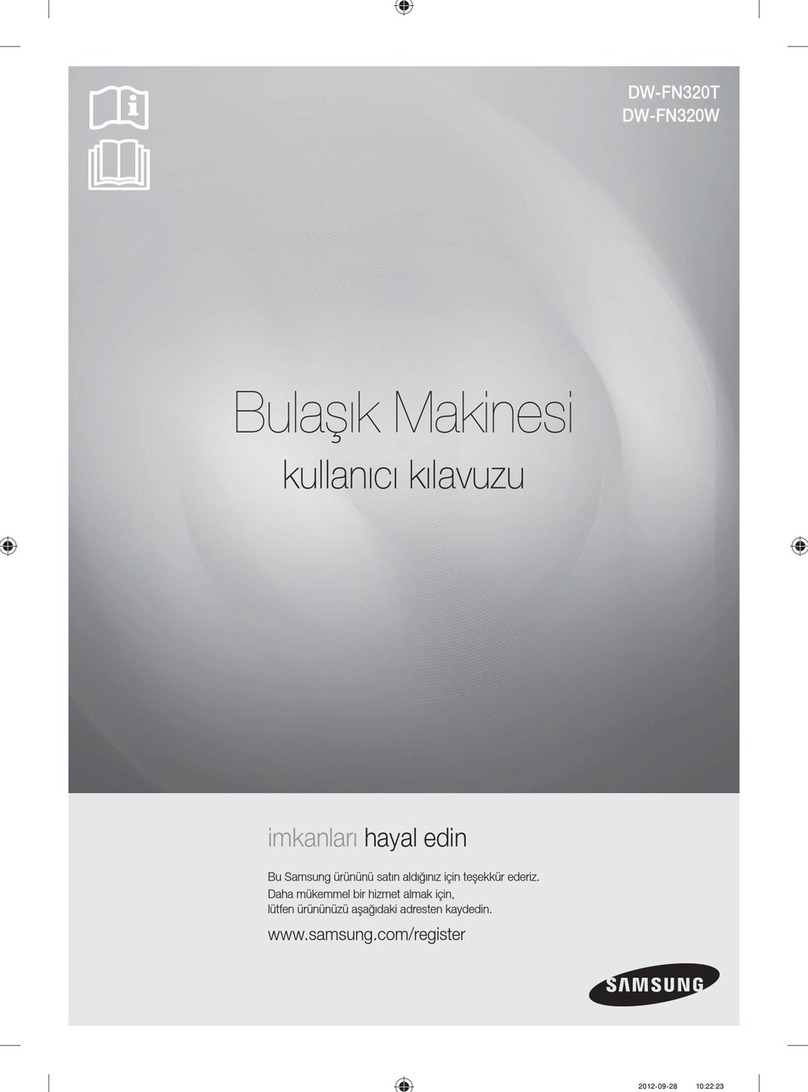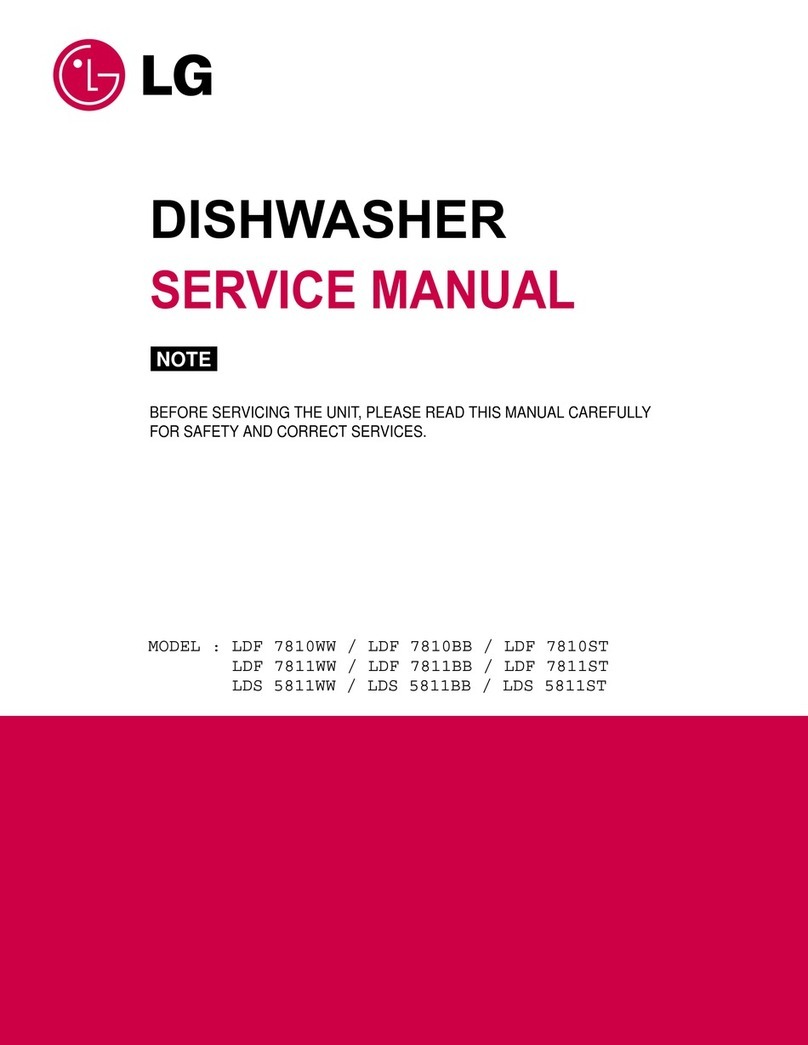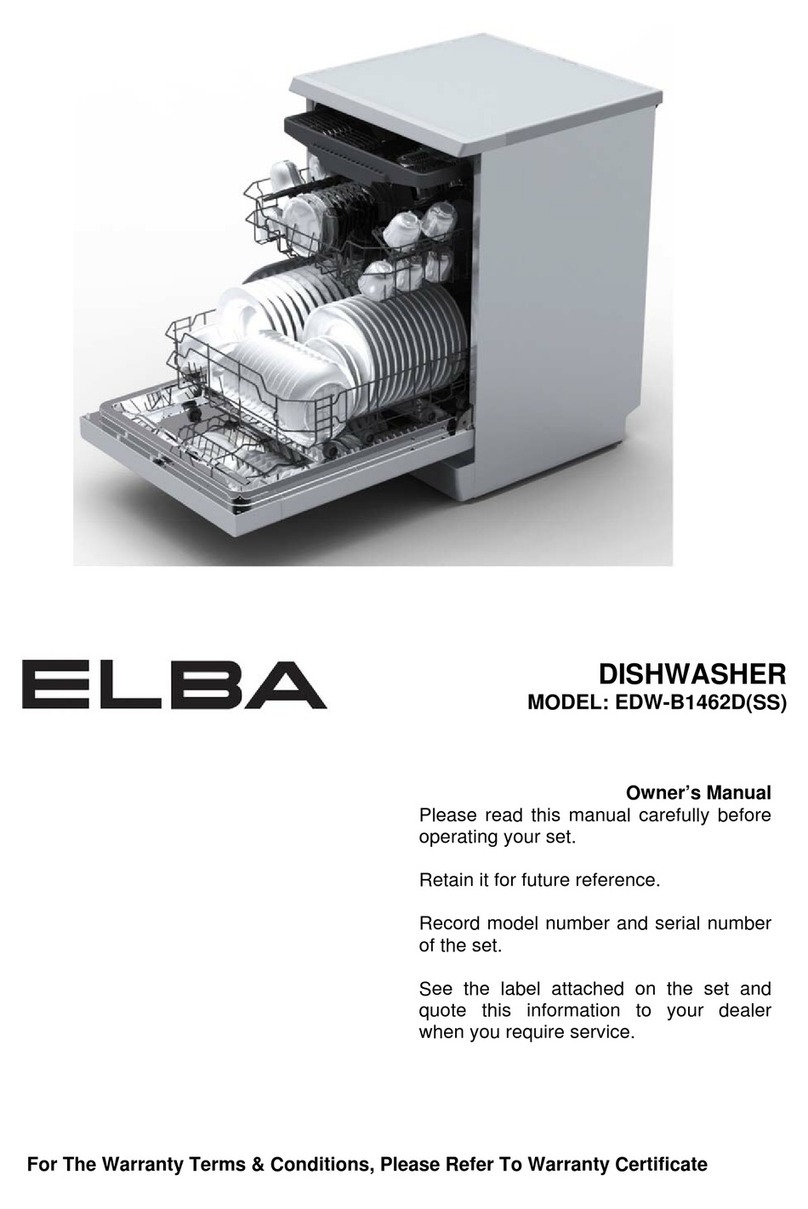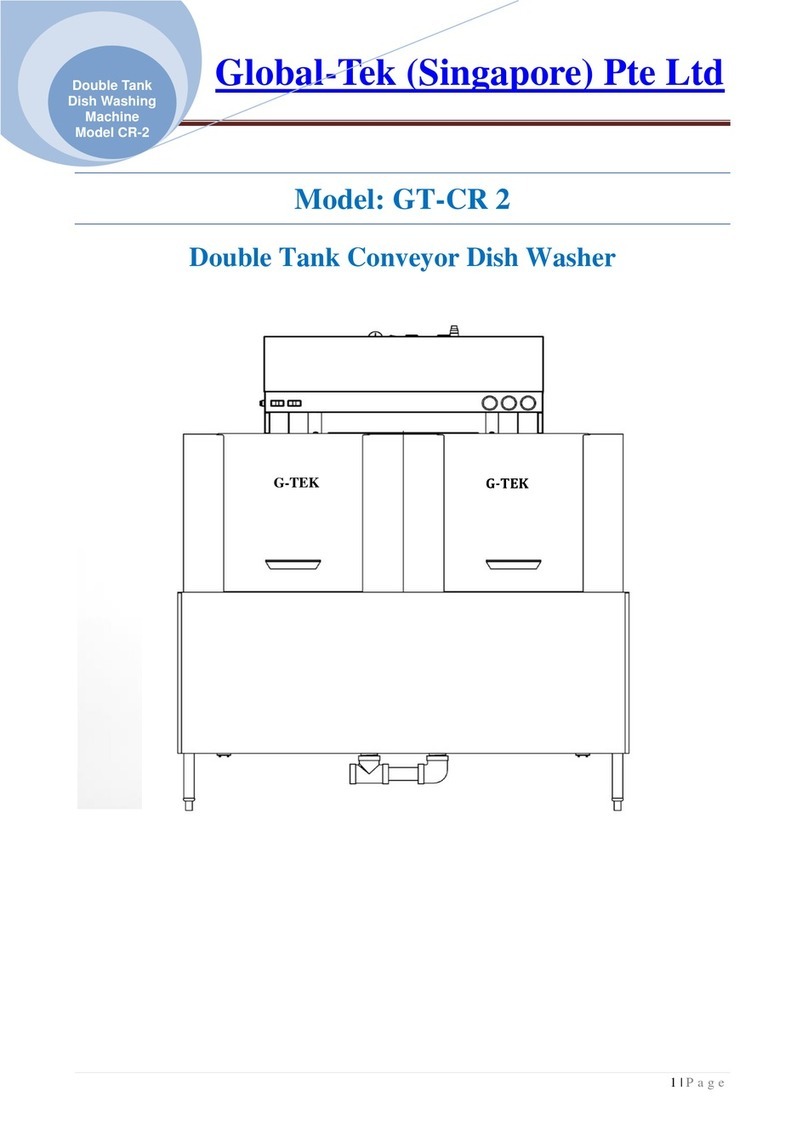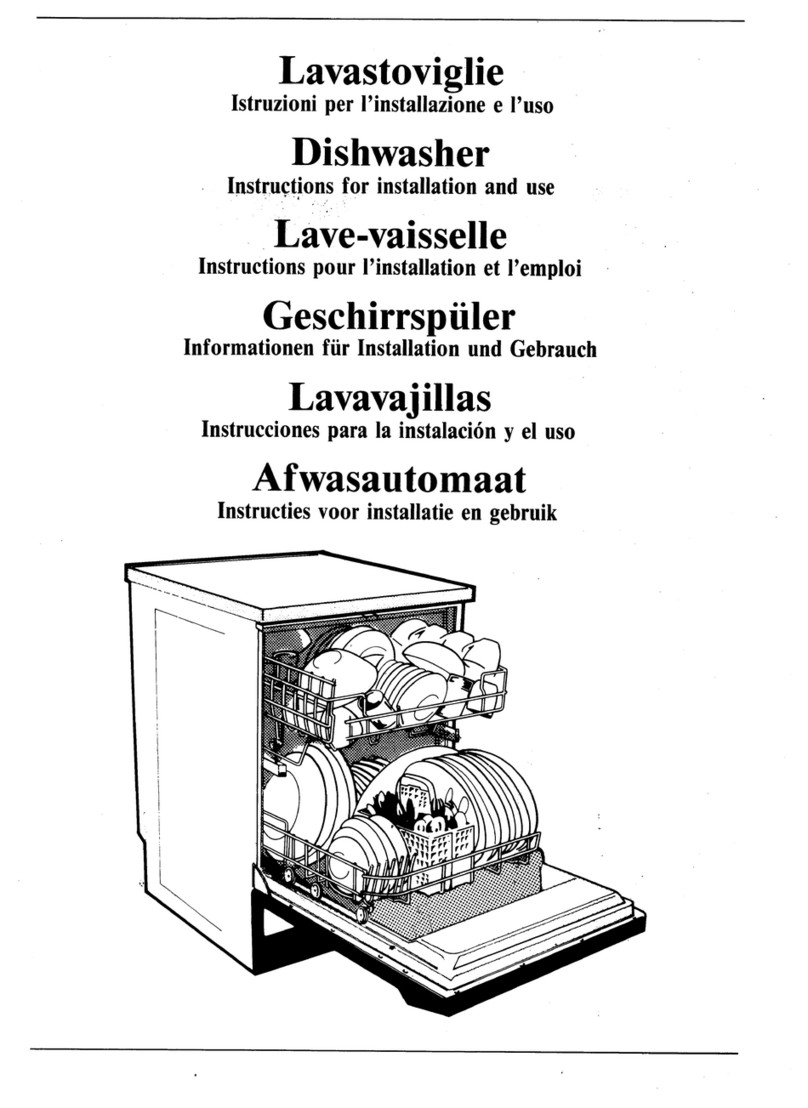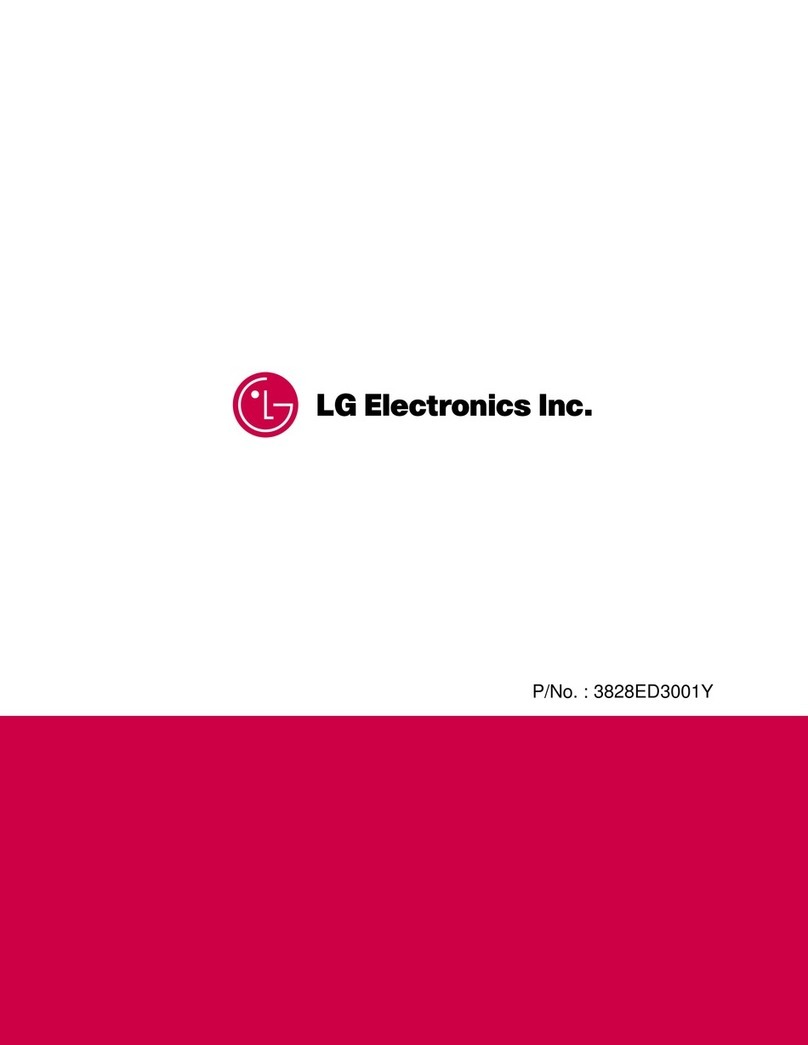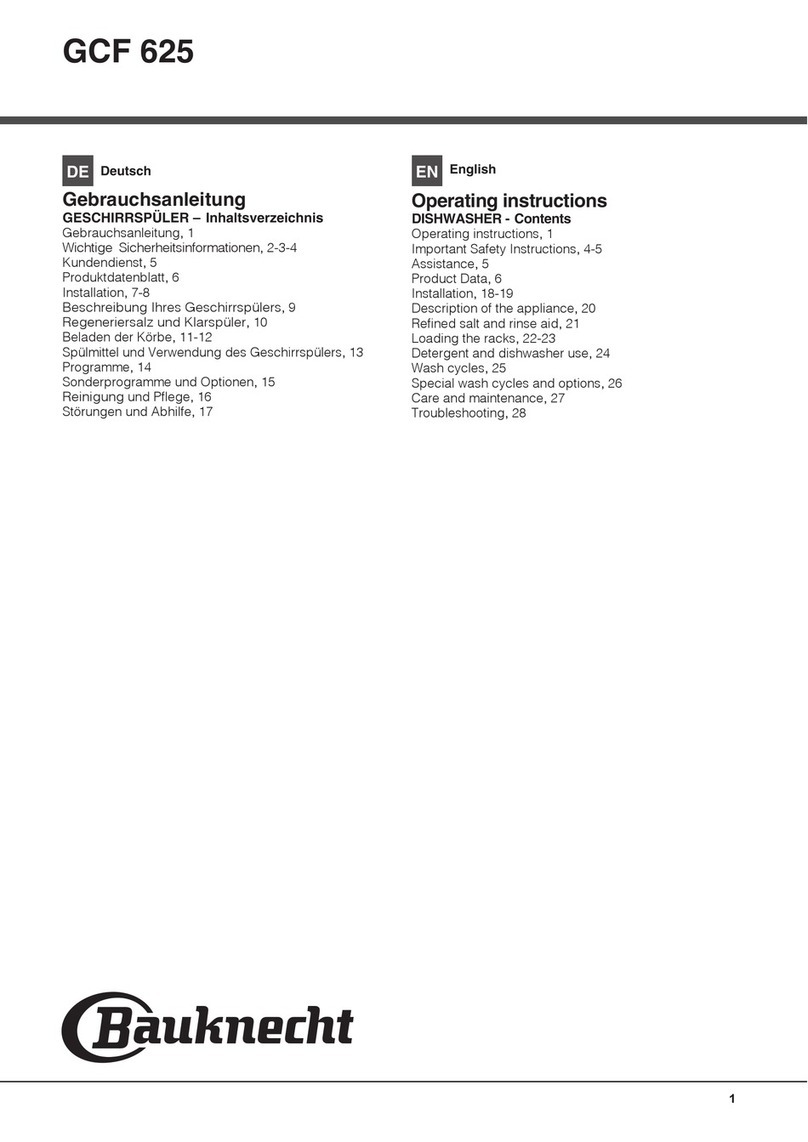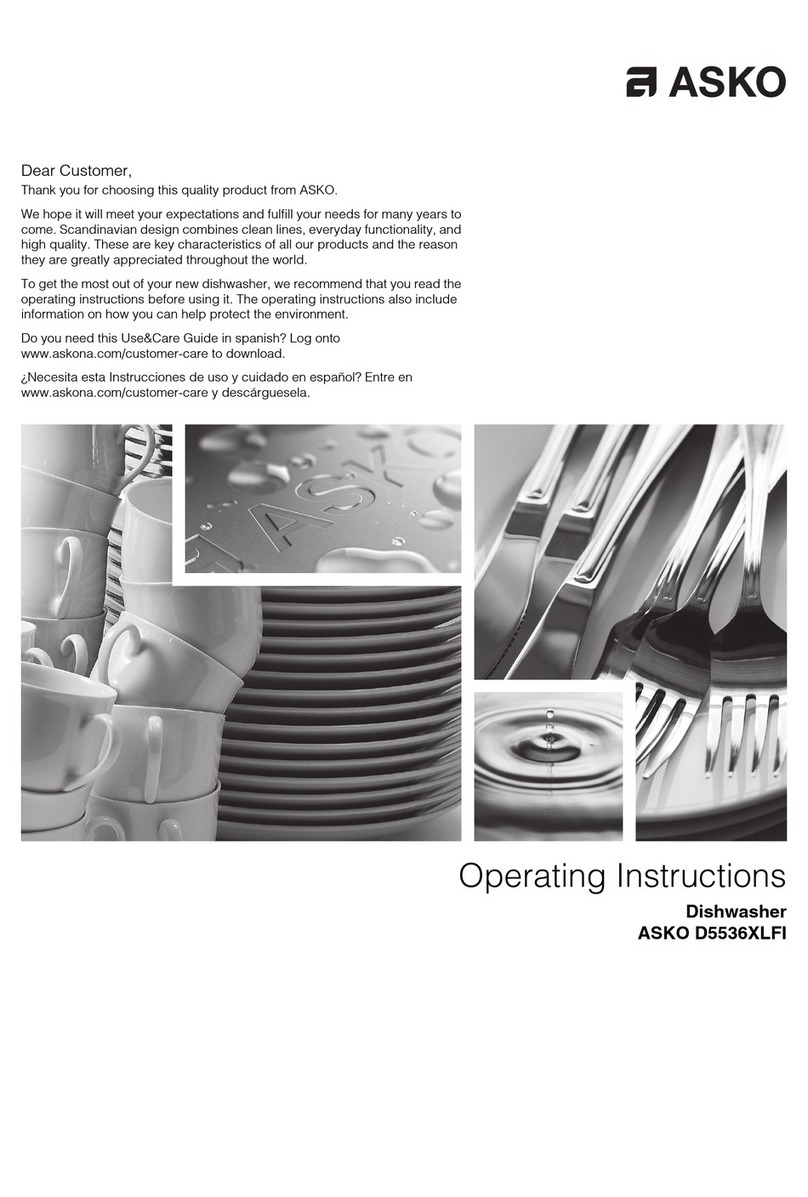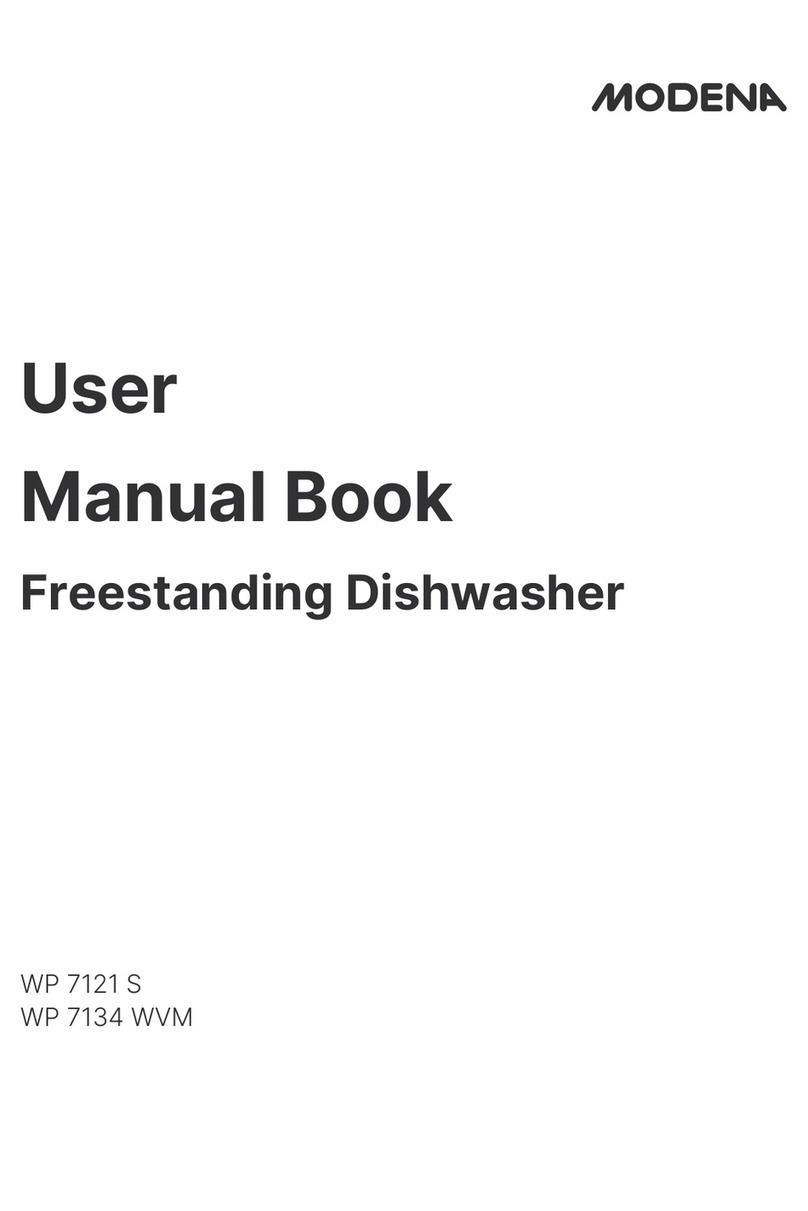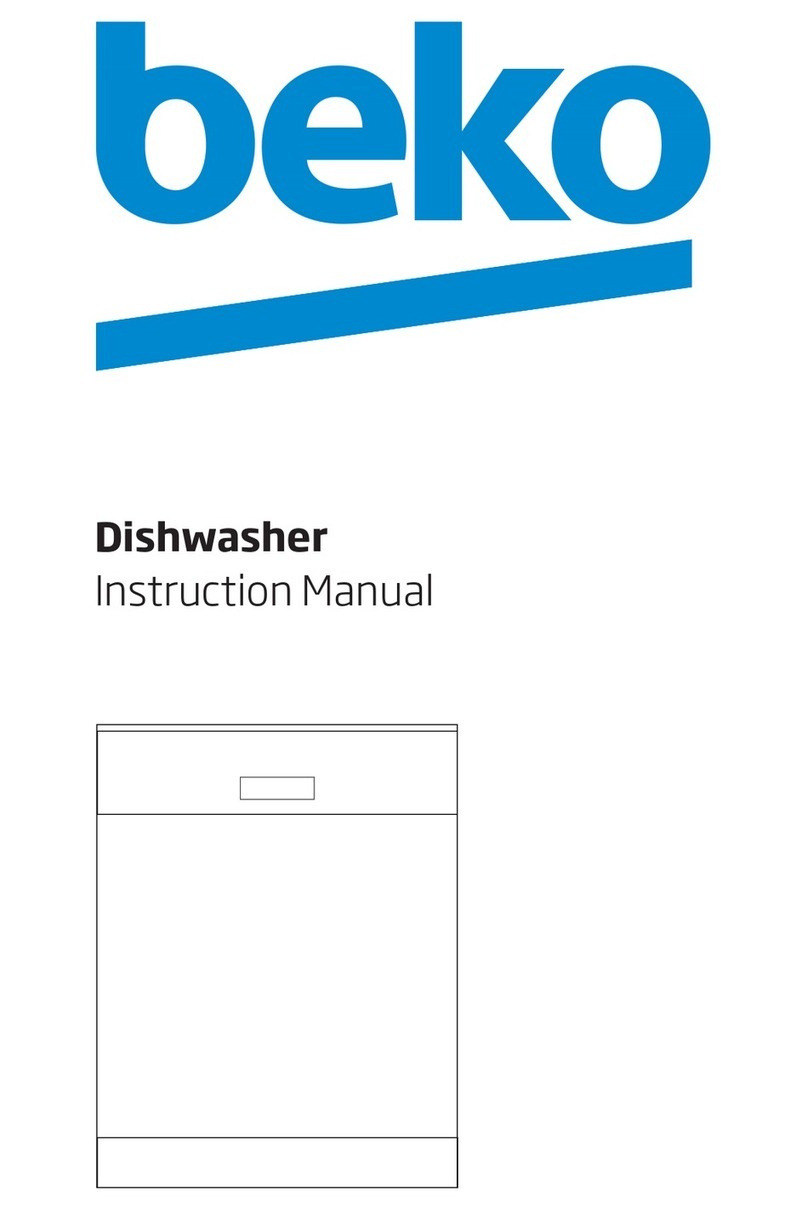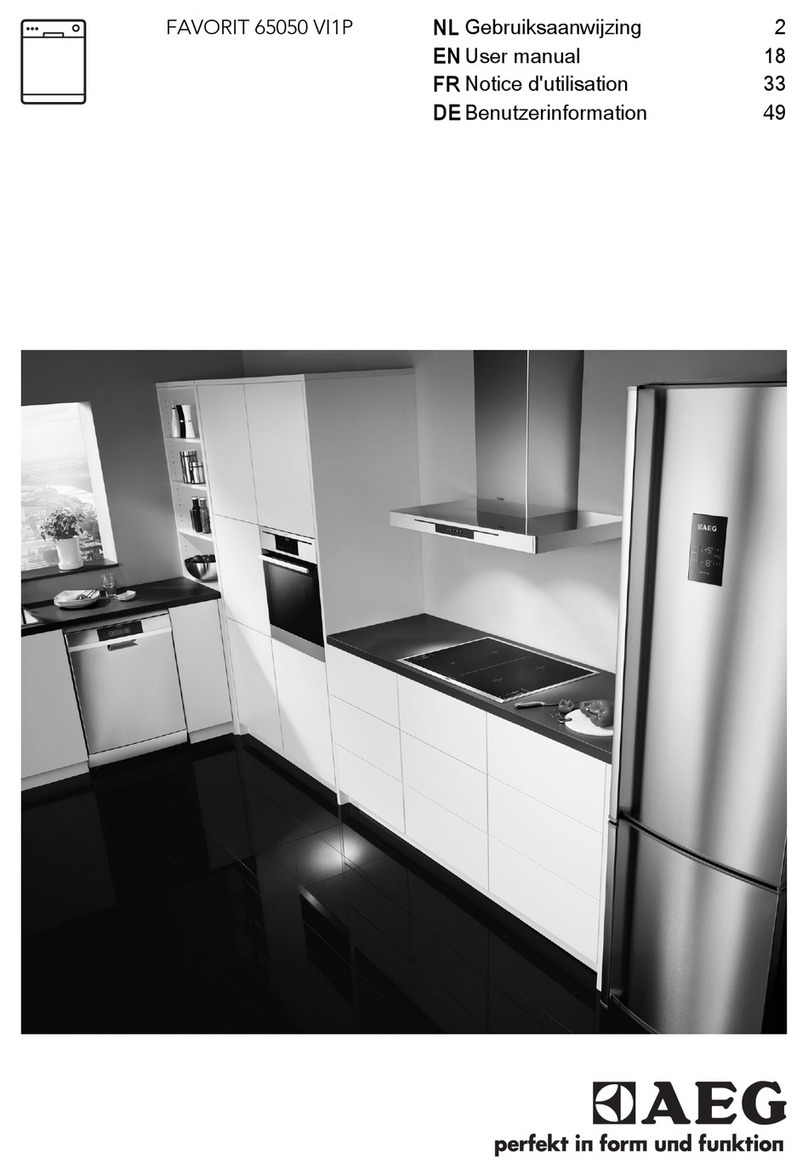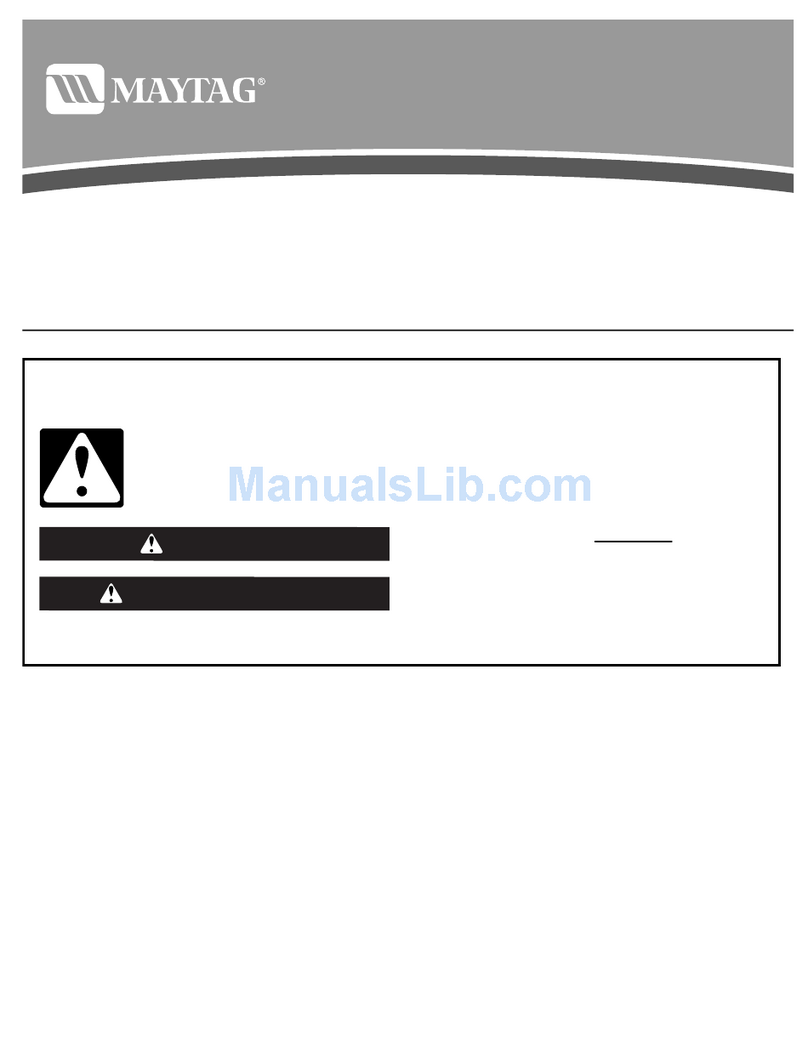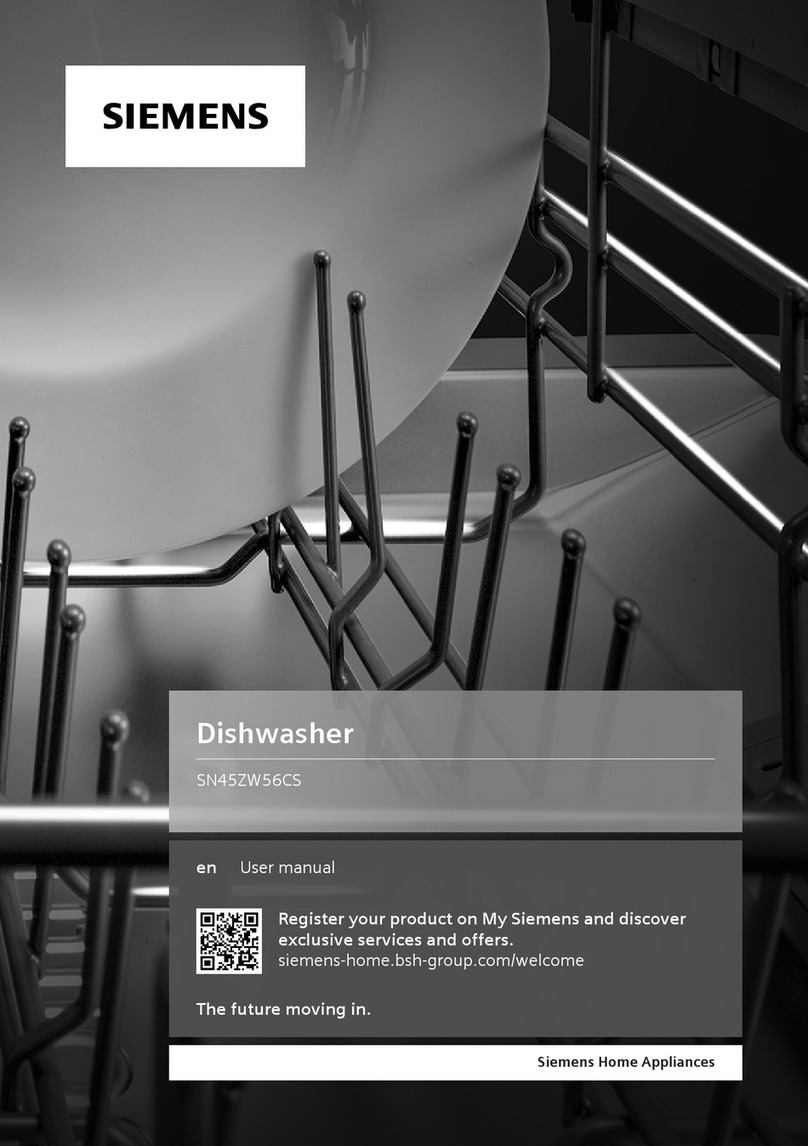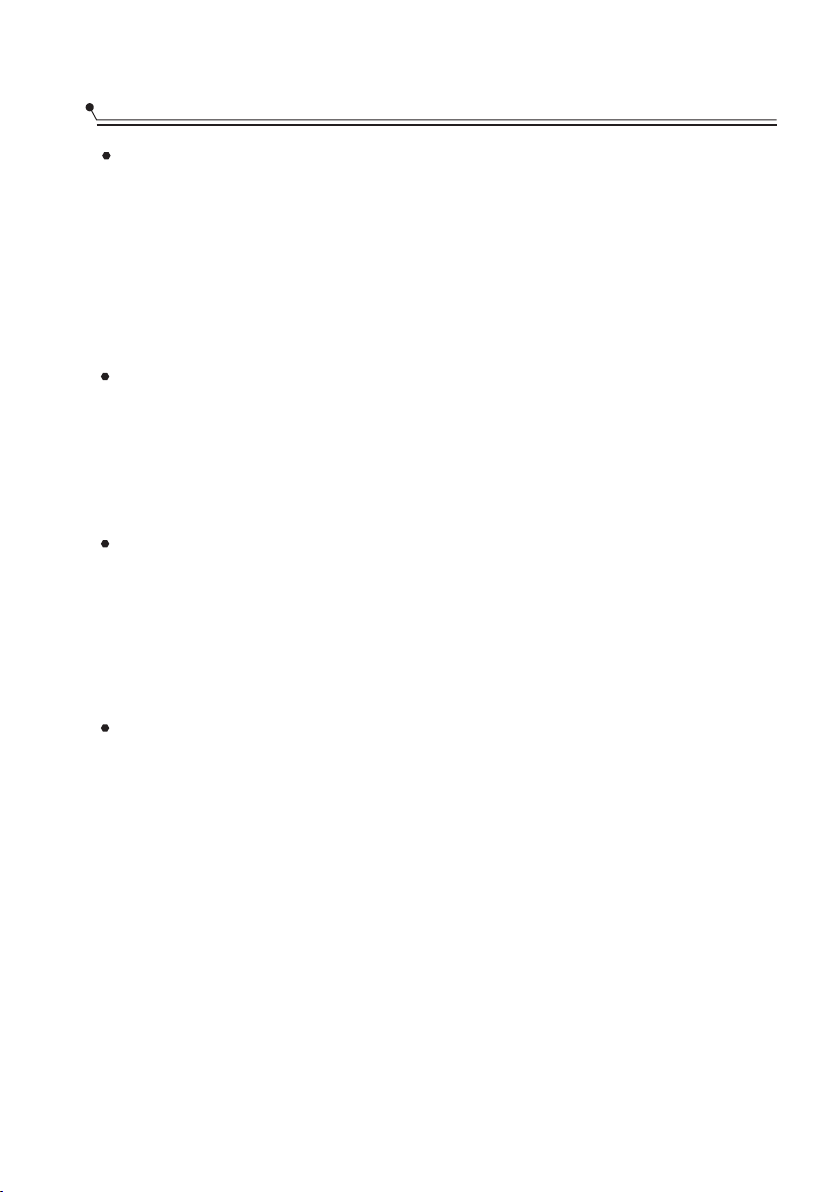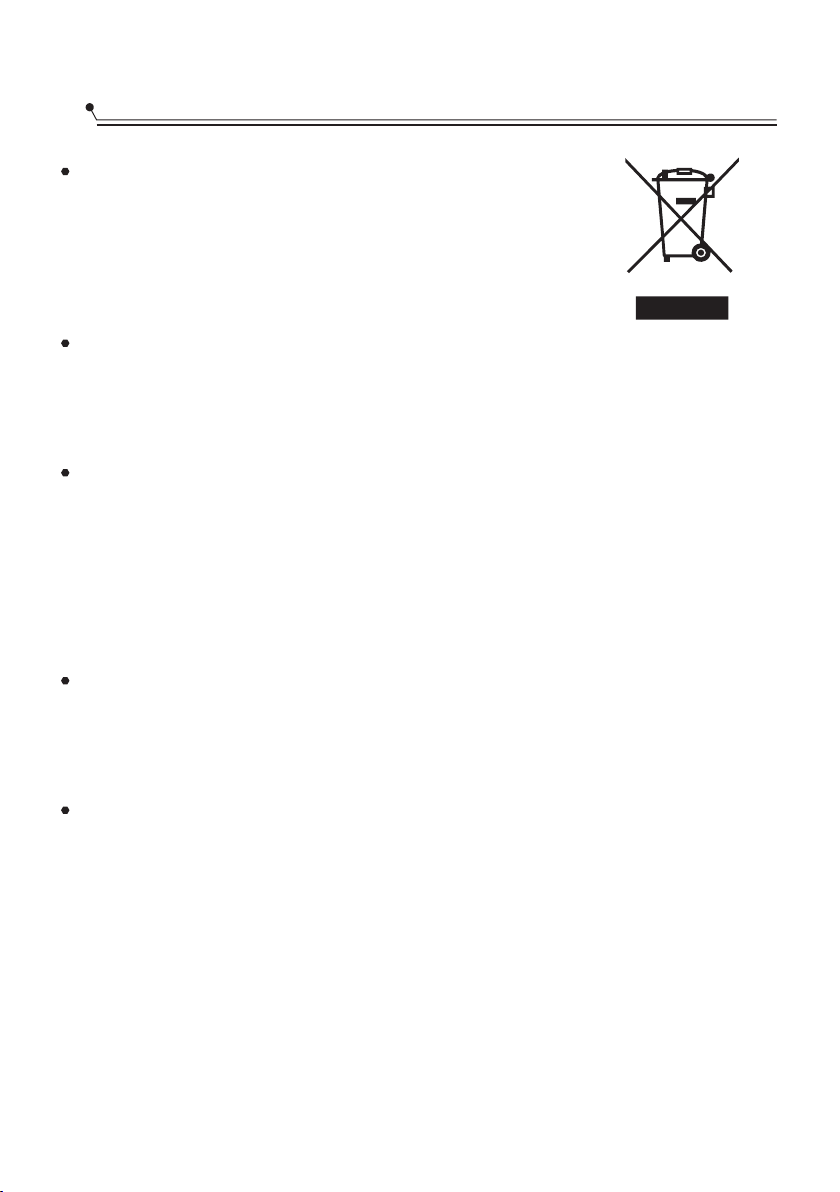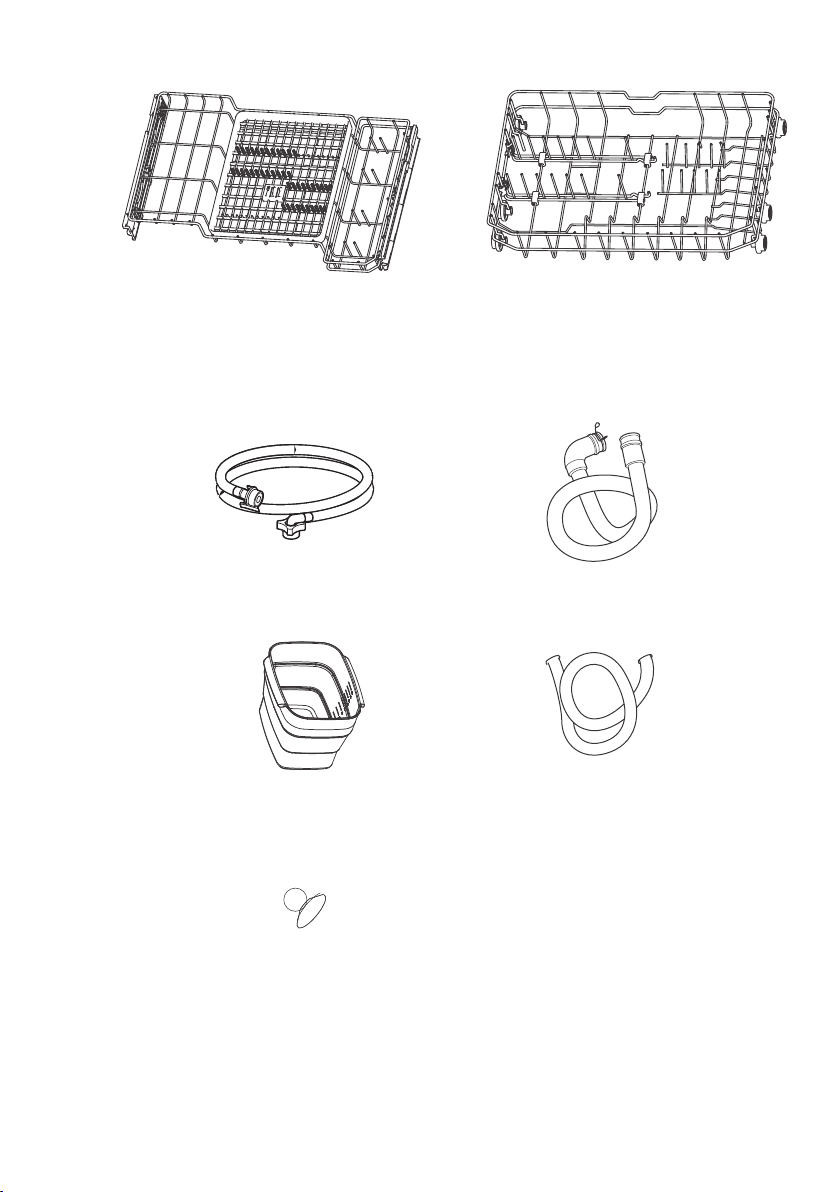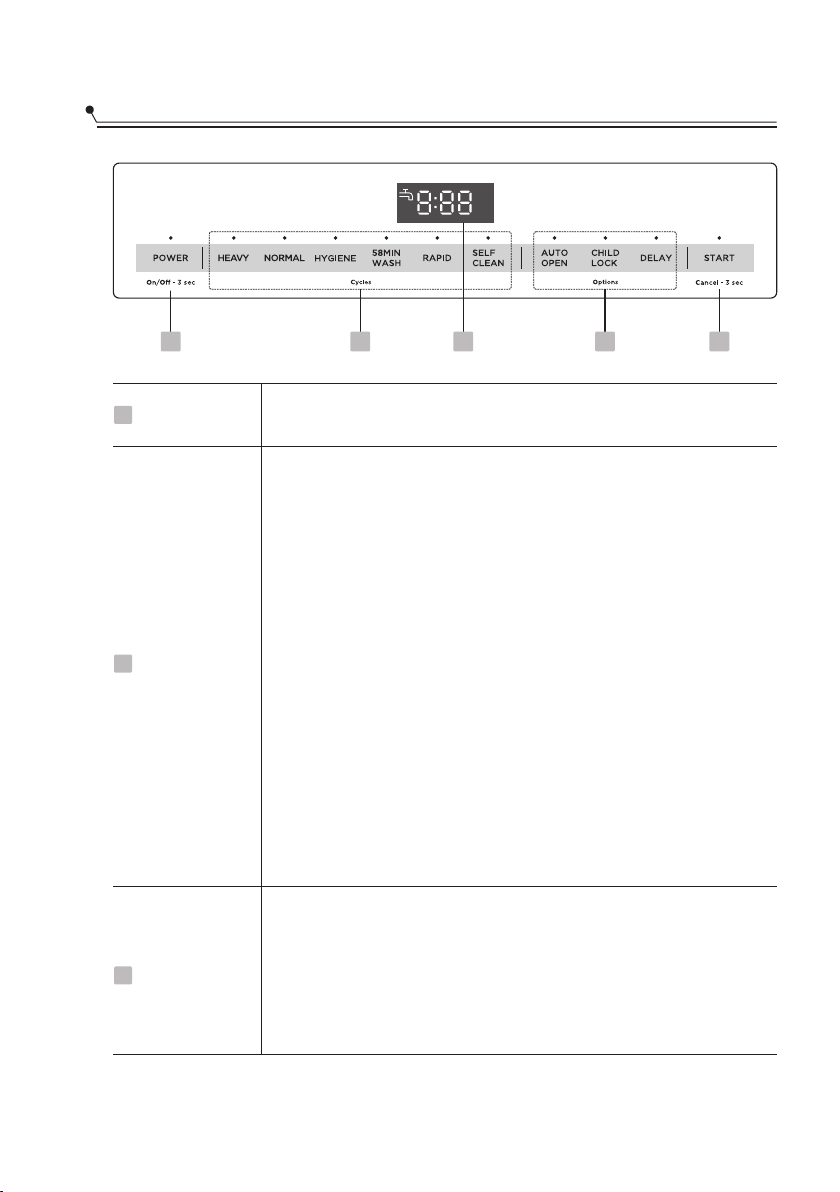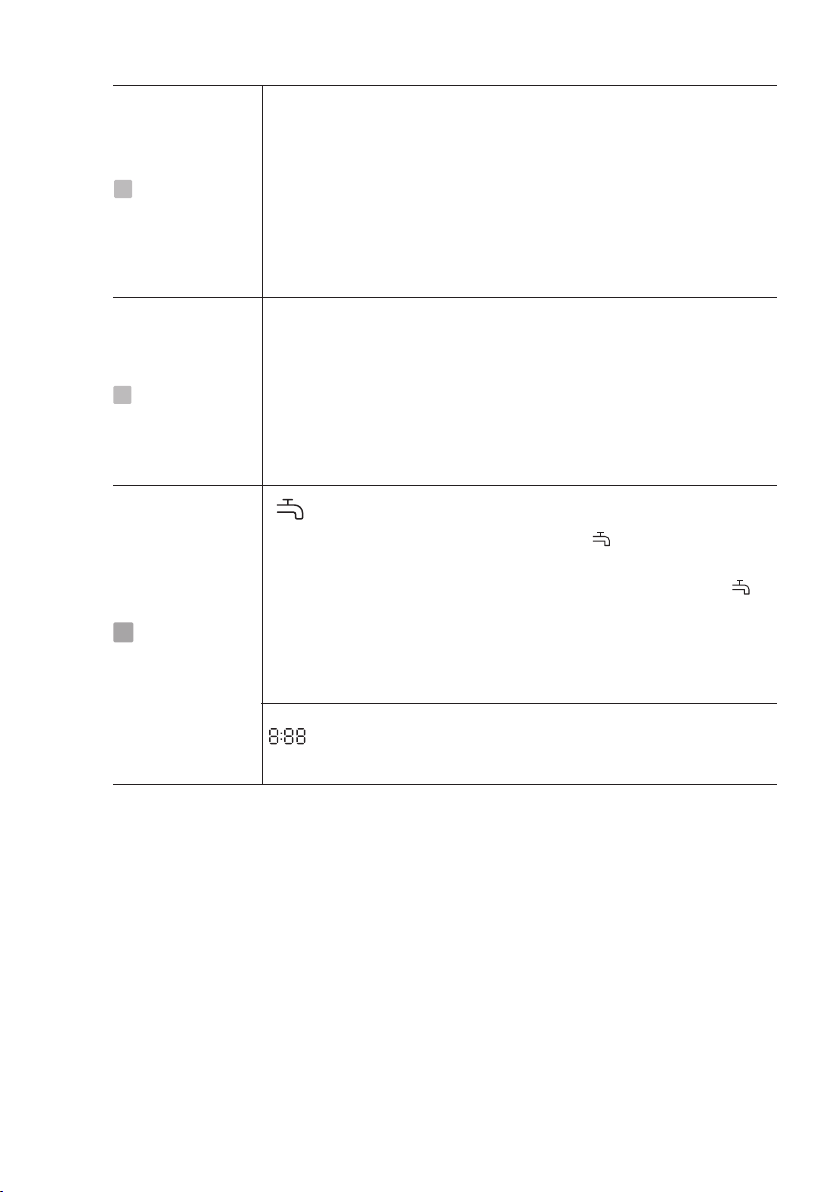5
I) Do not abuse, sit on, or stand on the door or dish
rack of the dishwasher.
j) To reduce the risk of injury, do not allow children to
play in or on a dishwasher.
k) Under certain conditions, hydrogen gas may be
produced in a hot-water system that has not been used
for two weeks or more. HYDROGEN GAS IS EXPLOSIVE.
If the hot-water system has not been used for such a
period, before using the dishwasher turn on all
hot-water faucets and let the water flow from each for
several minutes. This will release any accumulated
hydrogen gas. As the gas is flammable, do not smoke
or use an open flame during this time.
l) Remove the door to the washing compartment when
removing an old dishwasher from service or discarding it.
m) This appliance can be used by children aged from 8
years and above and persons with reduced physical,
sensory or mental capabilities or lack of experience and
knowledge if they have been given supervision or
instruction concerning use of the appliance in a safe
way and understand the hazards involved. Children
shall not play with the appliance. Cleaning and user
maintenance shall not be made by children without
supervision.
SAVE THESE INSTRUCTIONS