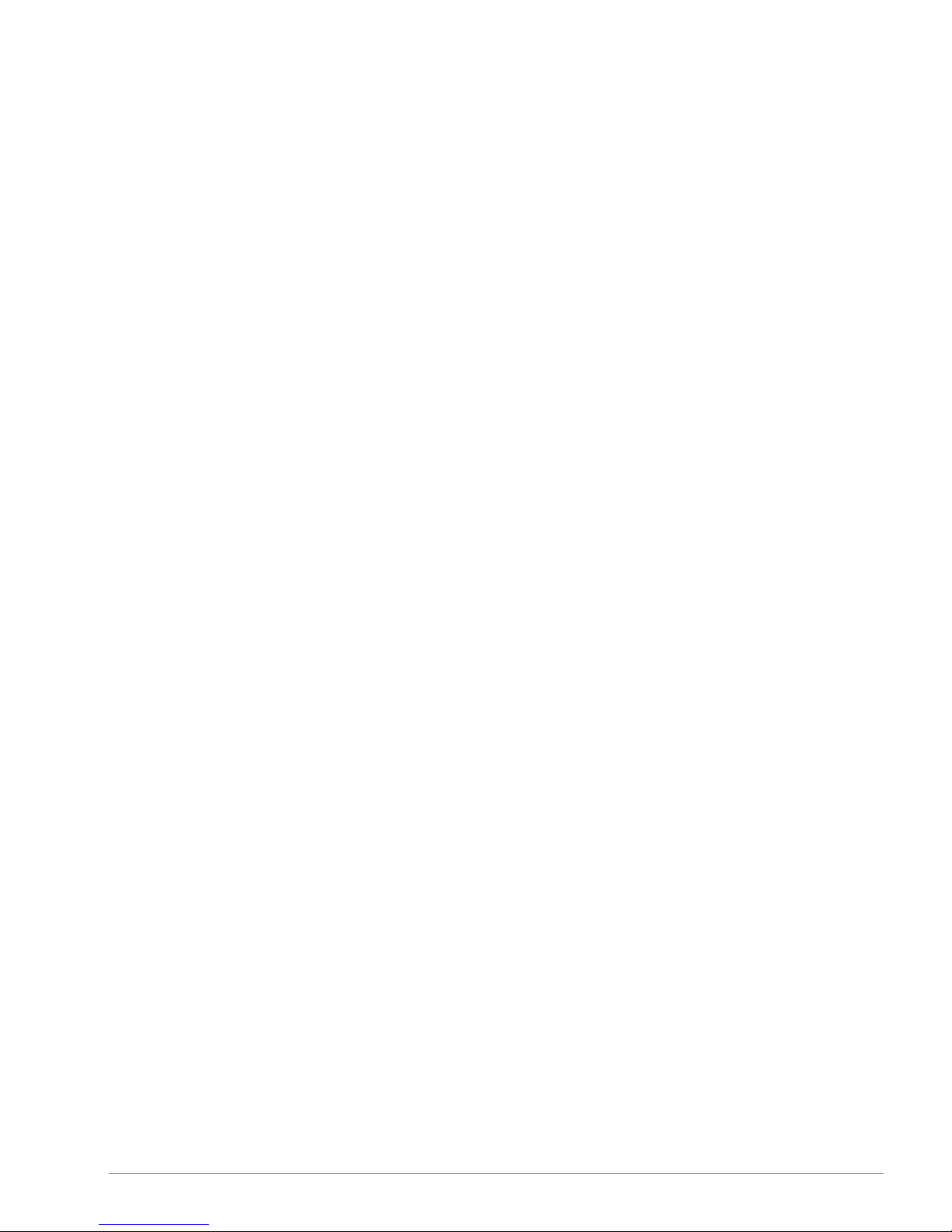Contents
Important Safety Instructions.......................................3
Product symbols............................................................5
1. Introduction...............................................................9
Your device..........................................................................9
Product overview.......................................................10
Included accessories.................................................11
2. Getting started.........................................................13
Charge...............................................................................13
Start up..............................................................................16
Use the headphones.........................................................16
Use the neckloop...............................................................17
3. Usage.......................................................................21
Use as a conversation amplifier.......................................21
Use in conjunction with a teleloop....................................22
External sound sources....................................................23
4. Advanced features...................................................25
Set a maximum volume level............................................26
Adjust the balance.............................................................27
Adjust the tone..................................................................27
Lock the buttons...............................................................28
5. Product information.................................................31
Function indicator.............................................................31
Optional accessories.........................................................32
Battery maintenance.........................................................33
Technical specifications....................................................33
7Comfort Duett