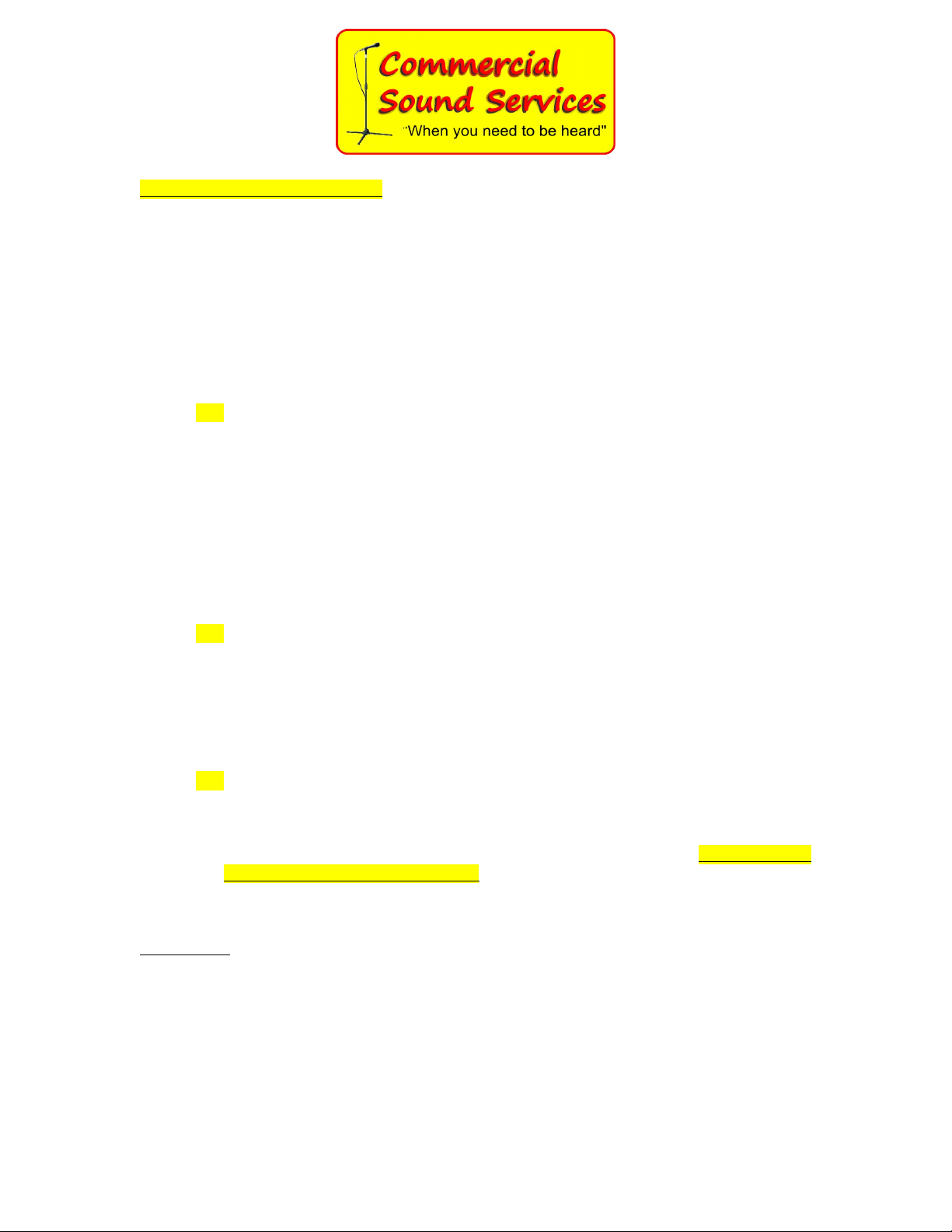10. Locate the push button control panel and plu in the control panel cat5e cable to the
cat5e cable coupler to to the MP3 player. If usin the model DSA-4M, plu in the Green
XLR microphone connector ( range wire) to the preamplifier (Rolls PA-71) mounted on
top of the white power amplifier.
11. D N t Install The Cover At This Time, but do support the cover to prevent any dama e.
12. Plu in the 12VDC power supply, wait for 8-seconds before pushin any buttons to allow
the system to boot up.
13. Push and release any announcement button, except “Stop”, to play a test messa e.
(Your DSA is shipped to you with some test messa es or your custom announcements
already recorded.) Set the volume control on the preamplifier for the correct loudness.
Adjust the Line Level volume control on the preamplifier for the loudness of the MP3
player. Adjust the microphone volume level. For the microphone loudness, use the test
or actual announcement already recorded on the micro-SD card.
14. To test the microphone, push and hold the black button on the stainless steel
microphone plate and speak into the microphone to make a live announcement. Adjust
the microphone volume level as needed. If feedback (squealin ) is heard, turn down the
microphone volume control or move the speakers father away from the DSA-4M control
box. If usin a custom CSS push to talk microphone the same adjustments applies.
15. Check all push buttons for all messa es, the stop button, microphone volume level, &
messa e volume level. If all is correct, it's OK to install the cover, unless you're oin to
chan e the announcements on the micro-SD card. In that case, skip to the next section.
16. Install the four (4) stainless steel screws to secure the control panel. The DSA is ready
to use. NOTE: There Is No On/Off Switch, The DSA Is Always On And Ready To use.
REMOVING OR INSTALLING THE micr -SD CARD
NOTE: First, Turn Off P wer T DSA C ntr l B x. The card cann t be inserted r
rem ved while the DSA has p wer.
Remove the DSA front panel by removin the (4) screws, one in each corner. Find the RED
circuit board located on the Lower Ri ht on top of the WHITE amplifier. On the lower ri ht side
of the board is a small silver SD card holder. With N P wer On, insert the micro-SD card, it
will click into place. NOTE: If the power was on when the micro-SD card was inserted there will
be no dama e to the micro-SD card, but the MP3 player will not reco nize the card & will not
play. If this happens, or if the card came lose in the holder, re-seat the card
Observe the green LED f r the f ll wing c de:
a. 1-Lon blink, no formatted micro-SD media found.
b. 1-Lon blink followed by 1-short blink - micro-SD found, no MP3 files located.
c. Constant short blinks – hardware problem with MP3 decoder.
d. 3-short blinks – micro-SD media found, at least one MP3 file located. This is the correct
blinkin pattern to watch for.
As soon as the MP3 player powers up with 3-short blinks, the system is ready to play.
Check all push buttons to see if all announcements play. If so, install the control button
panel, the DSA is now ready to use....enjoy!
DSA-4/DSA-4M manual Page-4