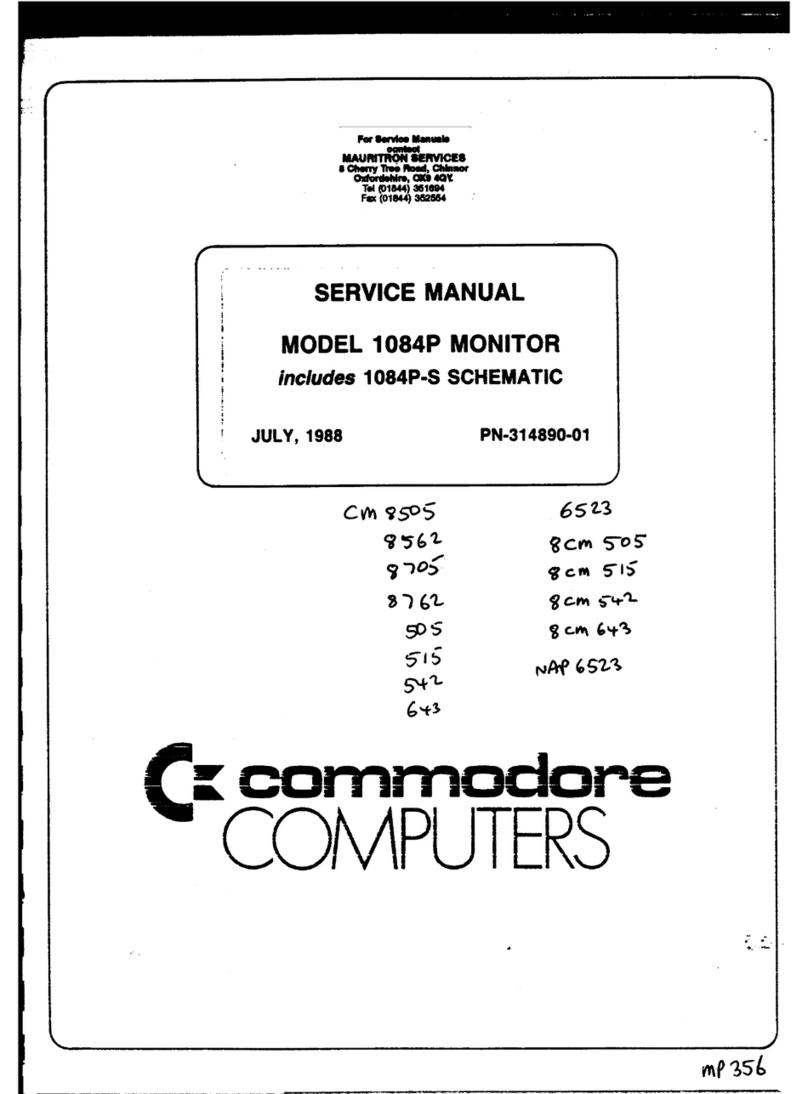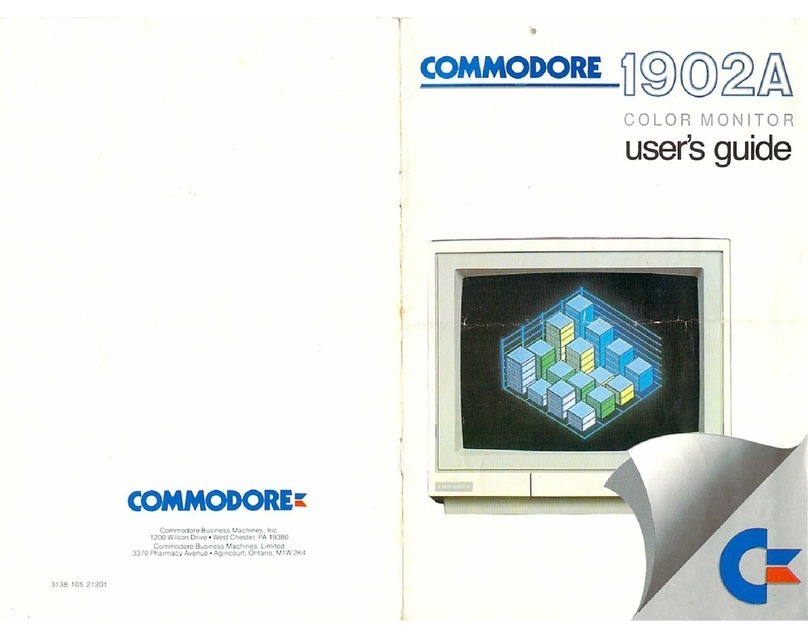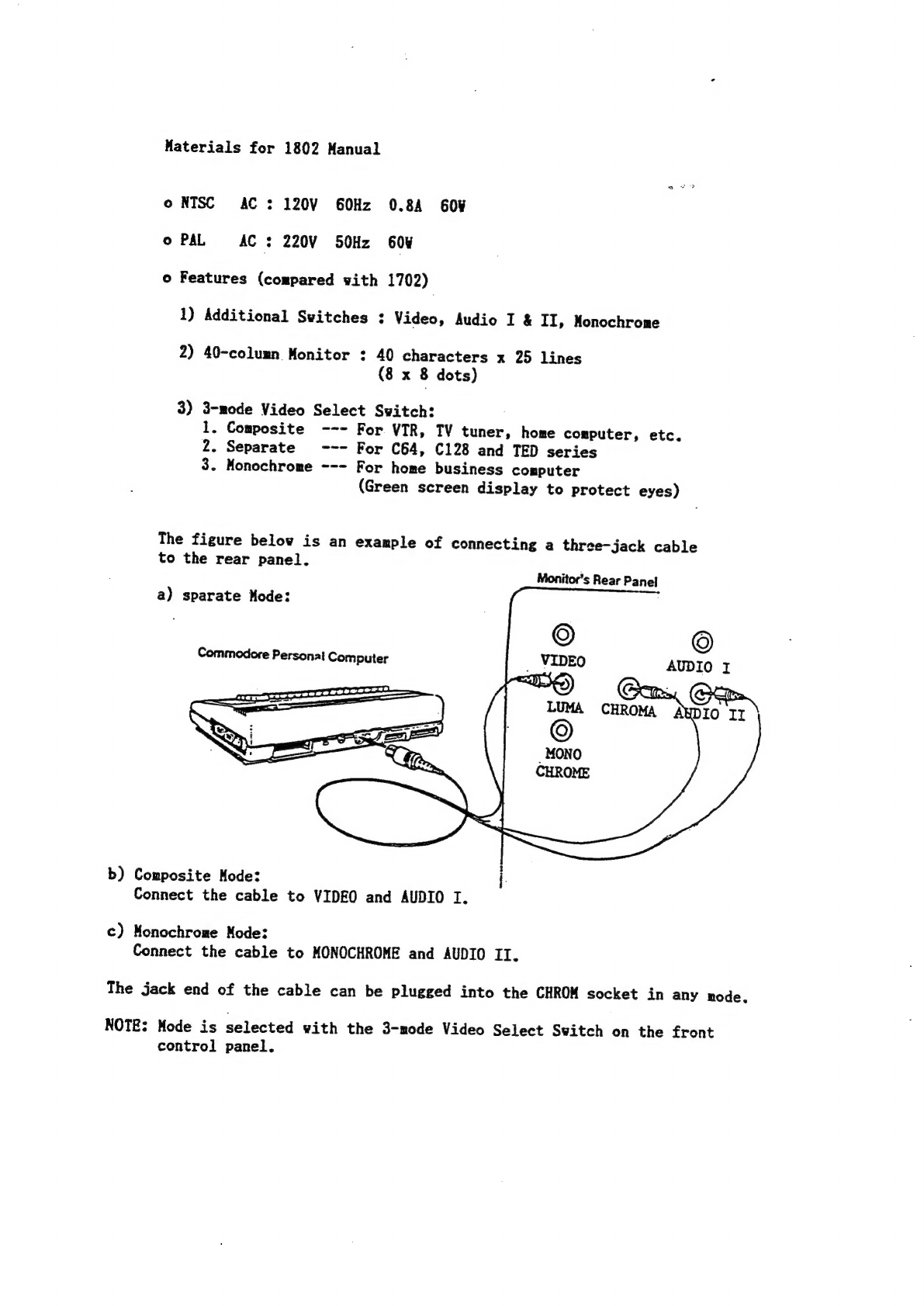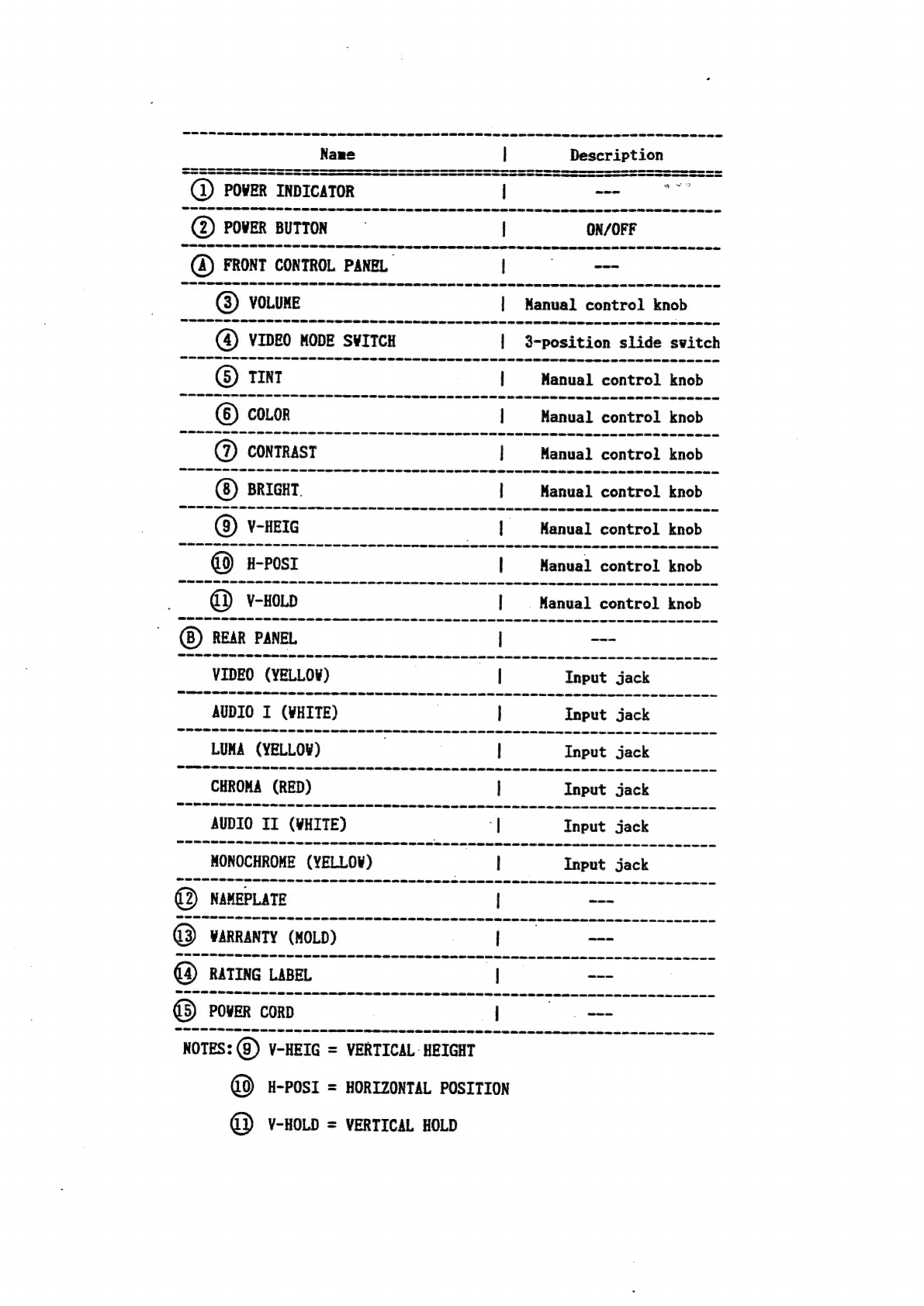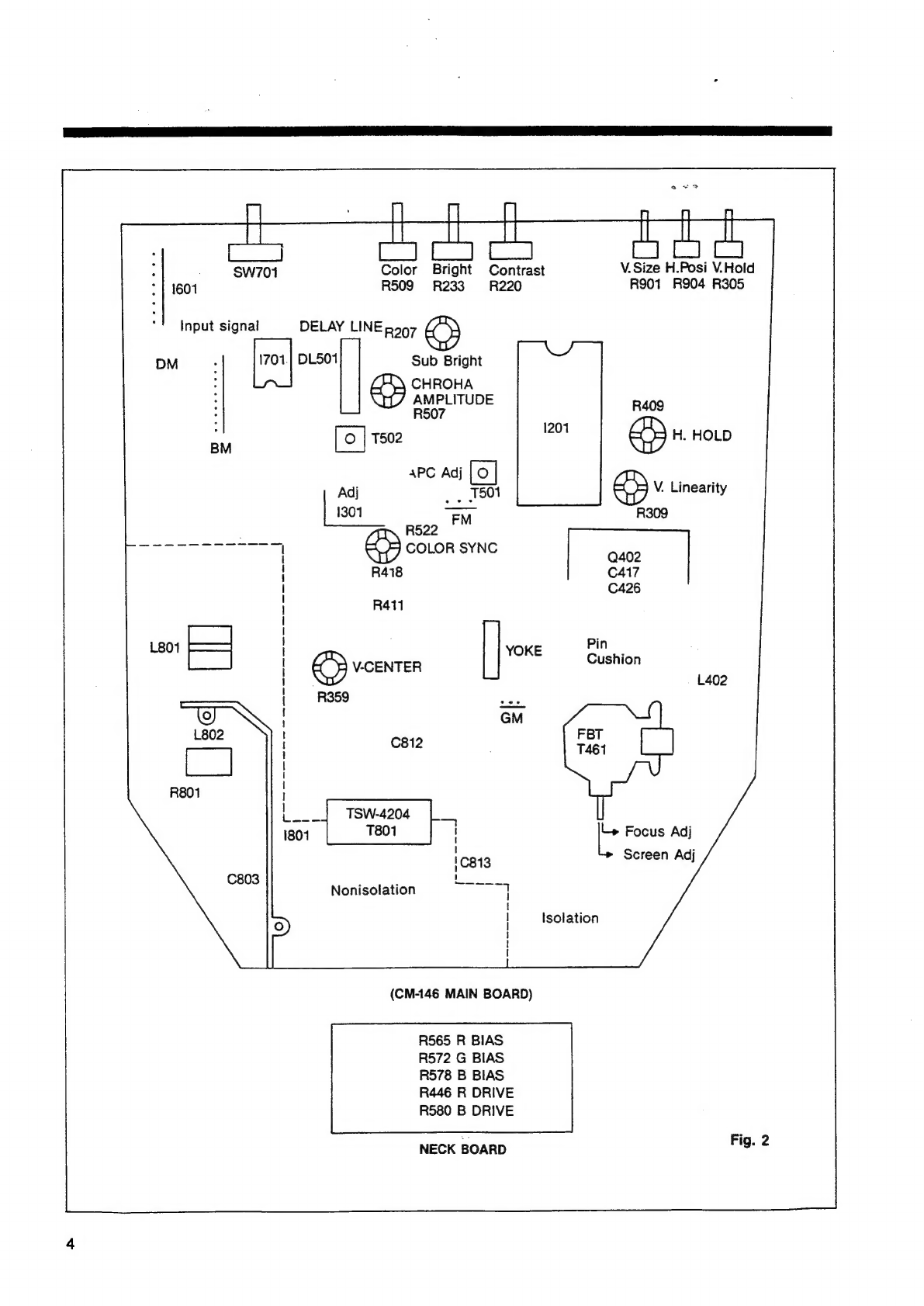Commodore 1802 User manual
Other Commodore Monitor manuals
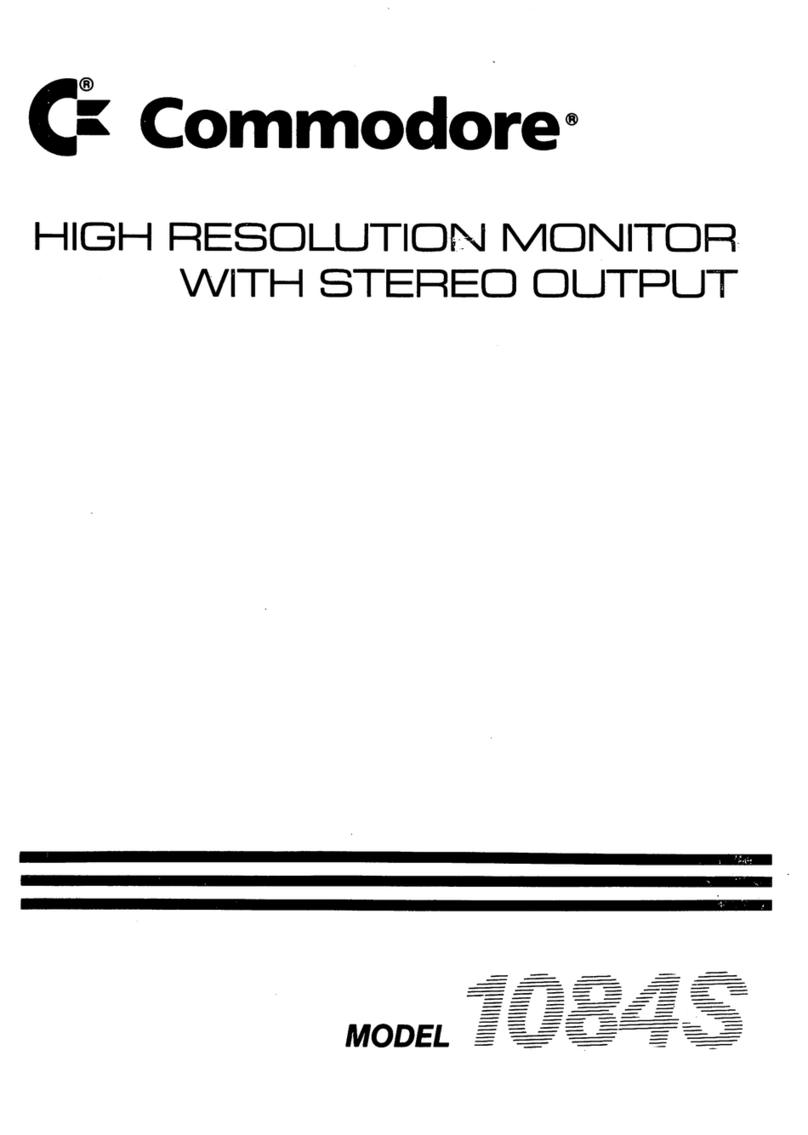
Commodore
Commodore 1084S User manual

Commodore
Commodore 1960 User manual
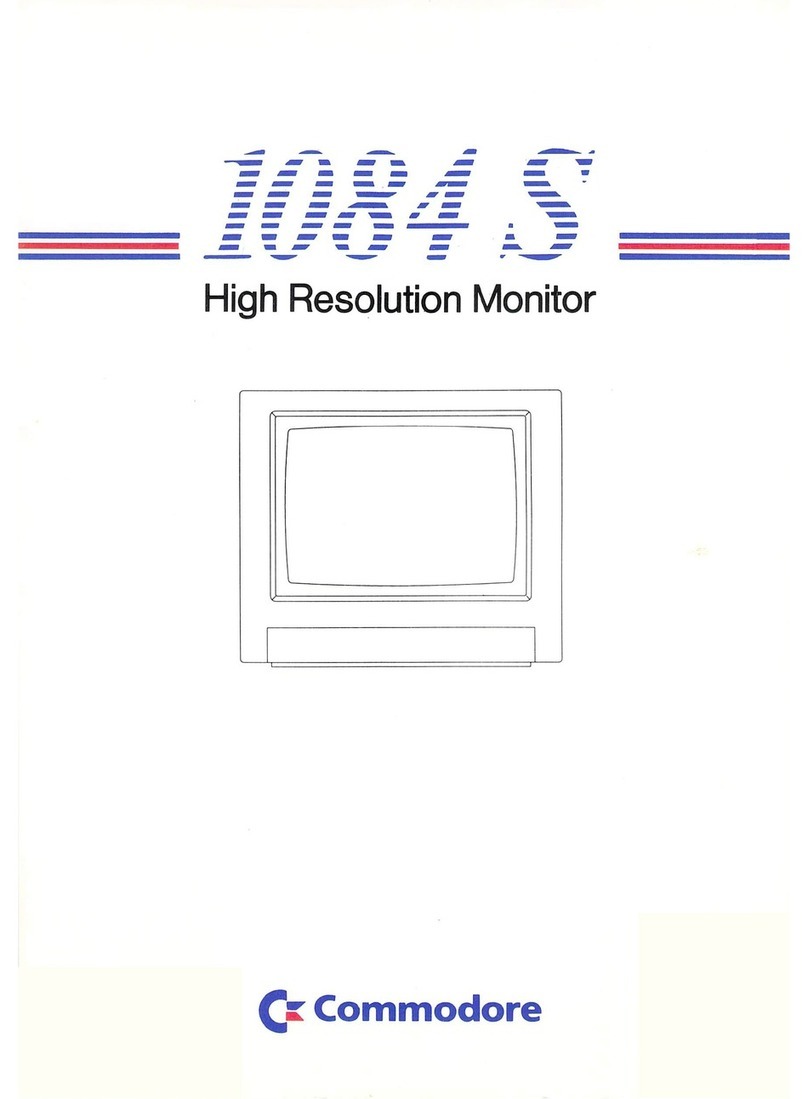
Commodore
Commodore 1084S User manual

Commodore
Commodore 1702 User manual
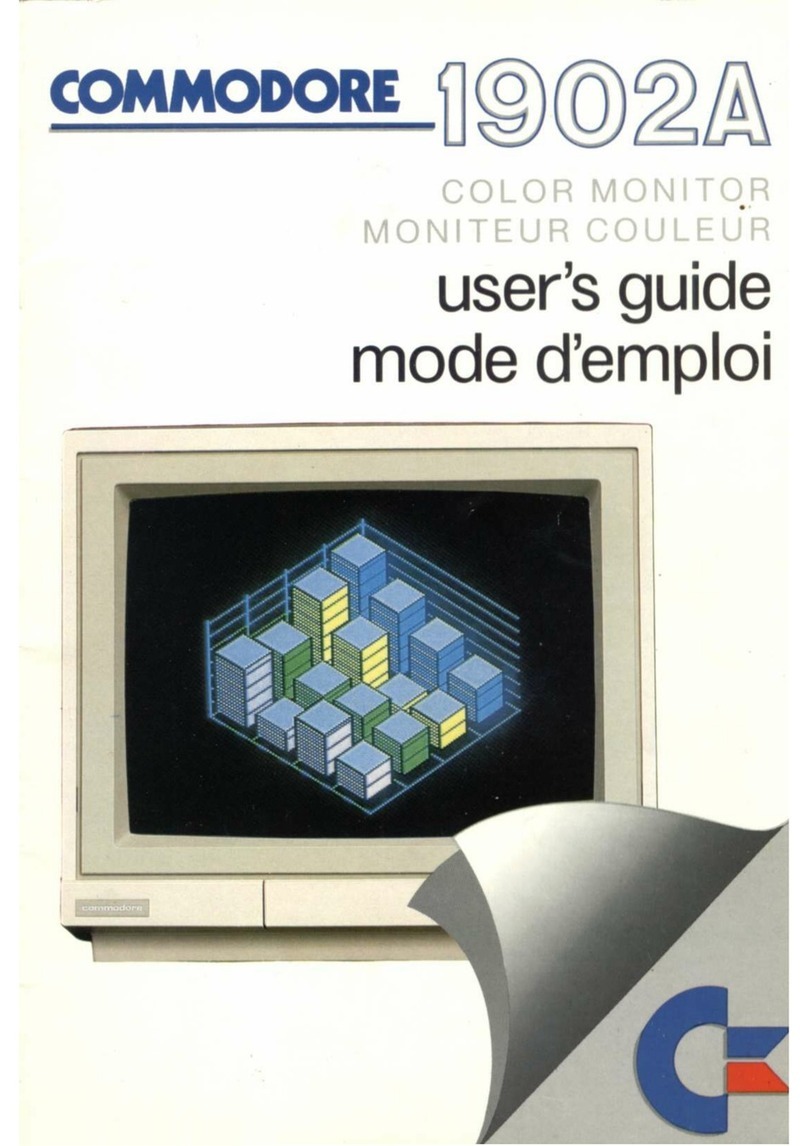
Commodore
Commodore 1902A User manual
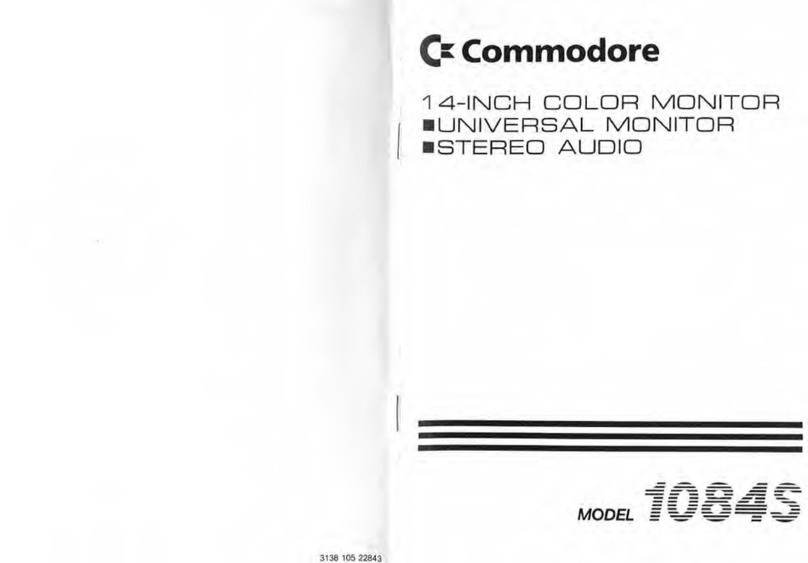
Commodore
Commodore 1084S User manual
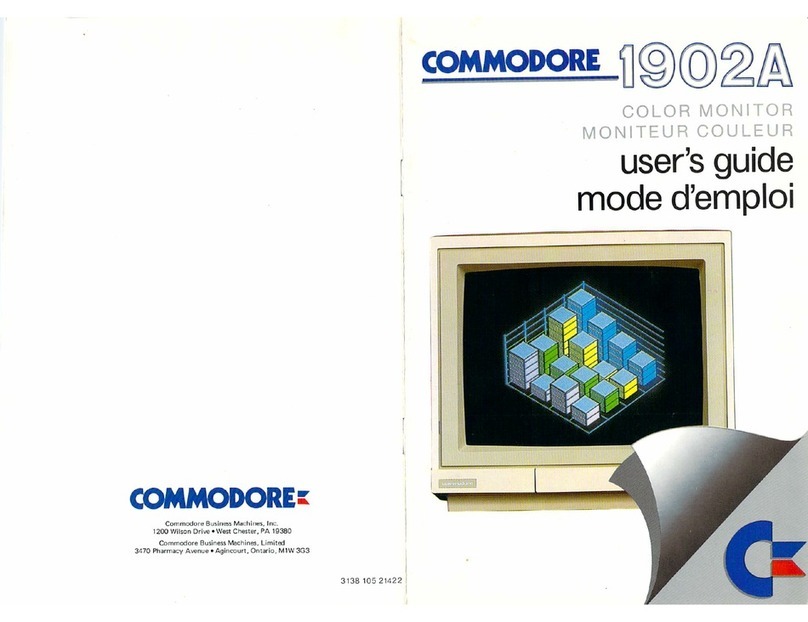
Commodore
Commodore 1902A User manual
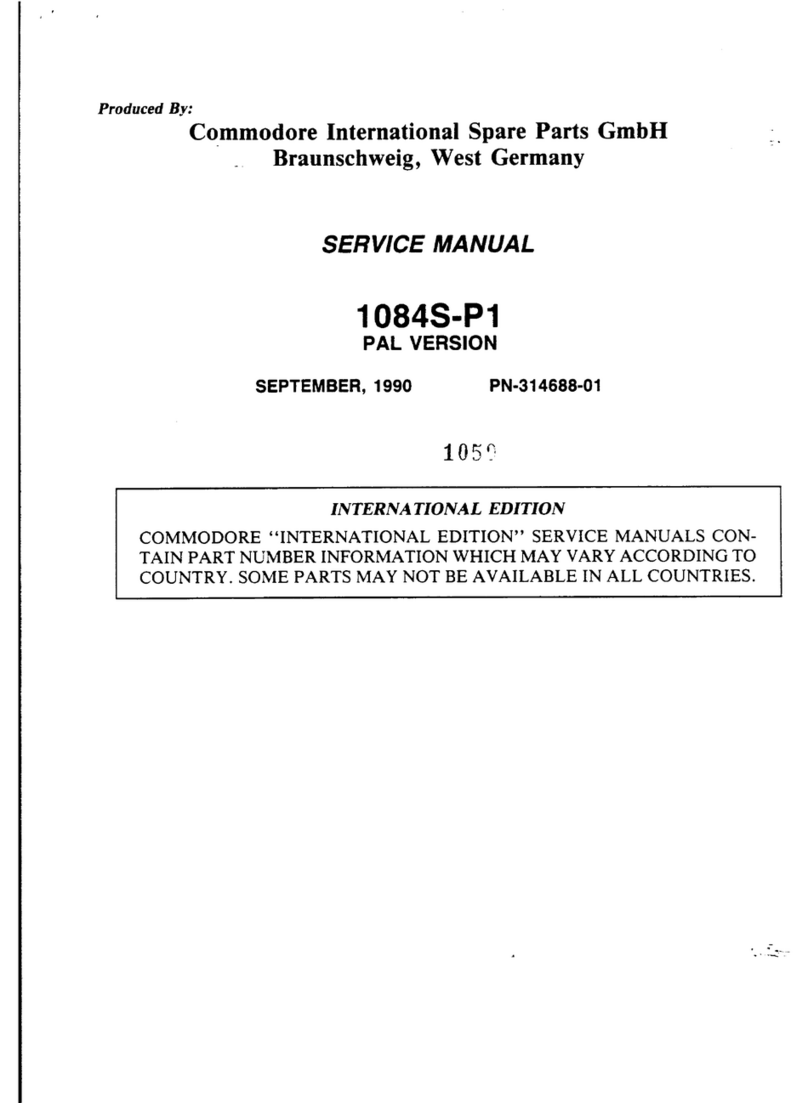
Commodore
Commodore 1084S-P1 User manual
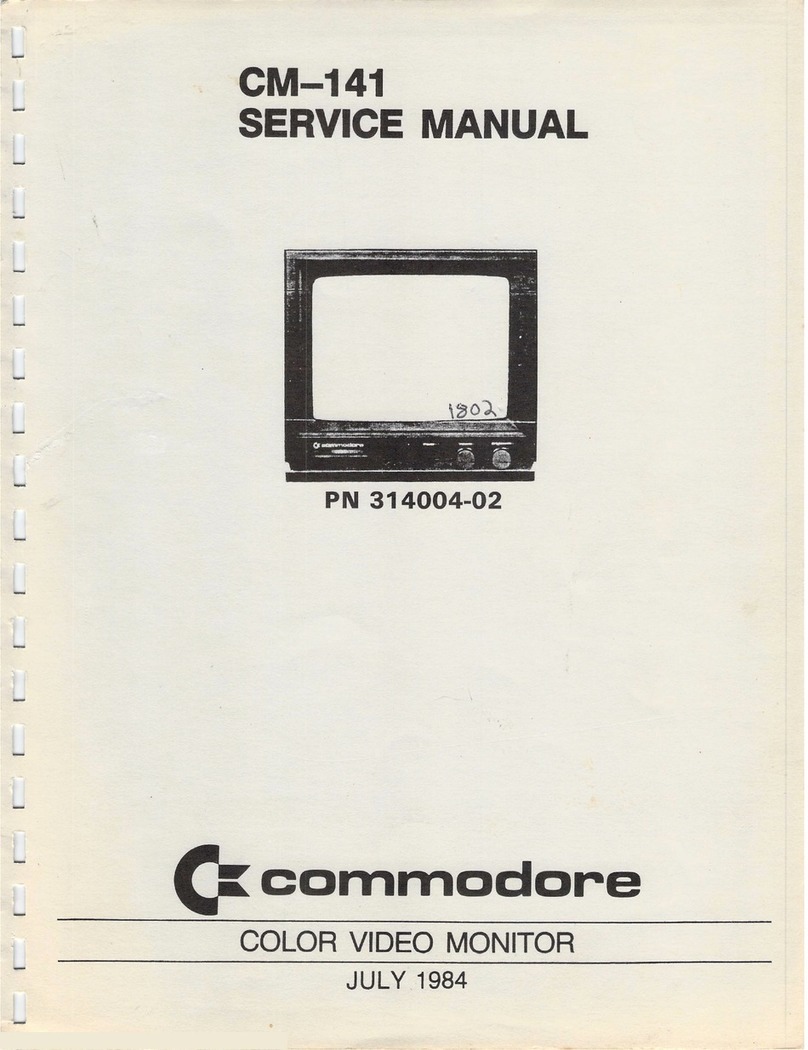
Commodore
Commodore CM-141 User manual
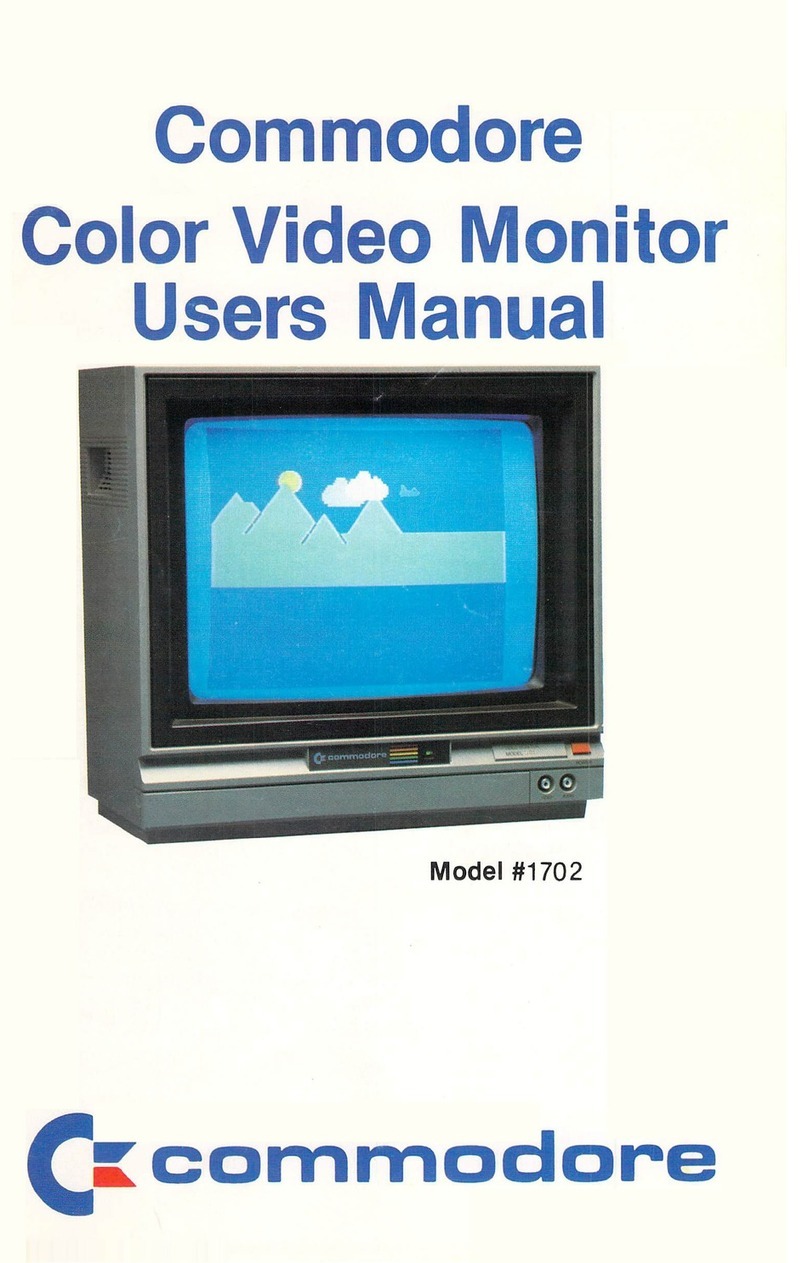
Commodore
Commodore 1702 User manual
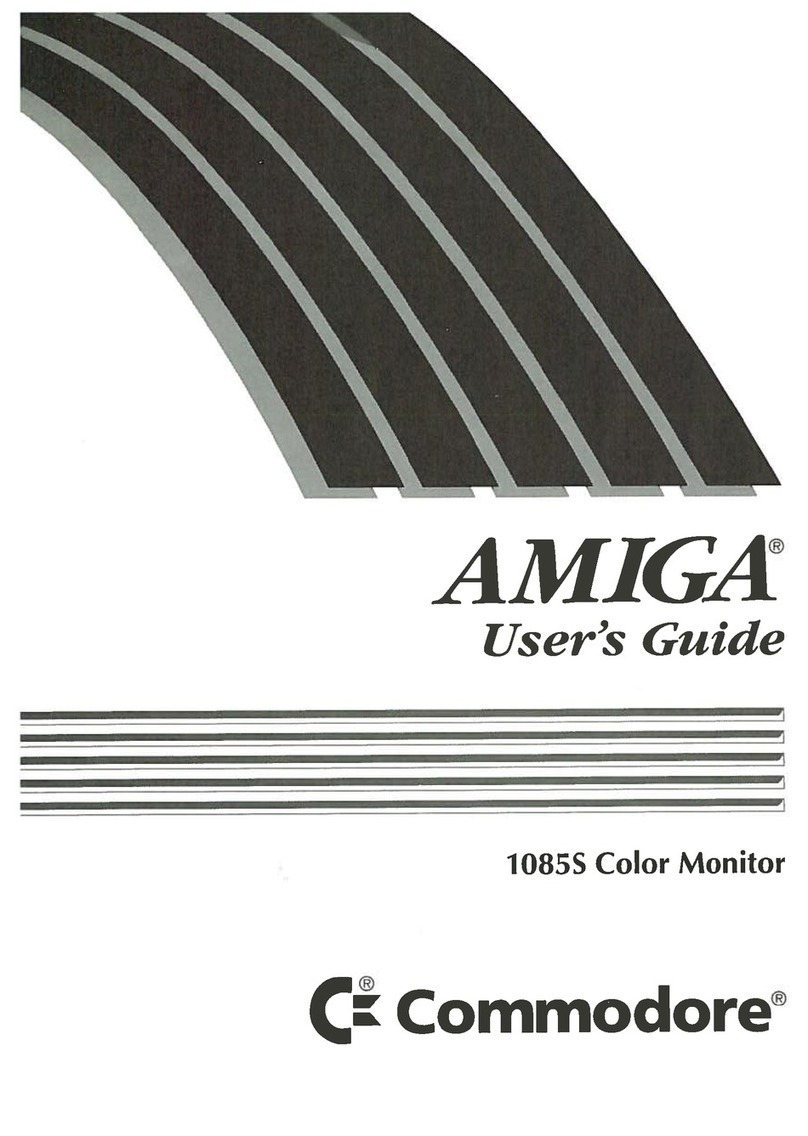
Commodore
Commodore AMIGA 1085S User manual

Commodore
Commodore AMIGA 1081 User manual
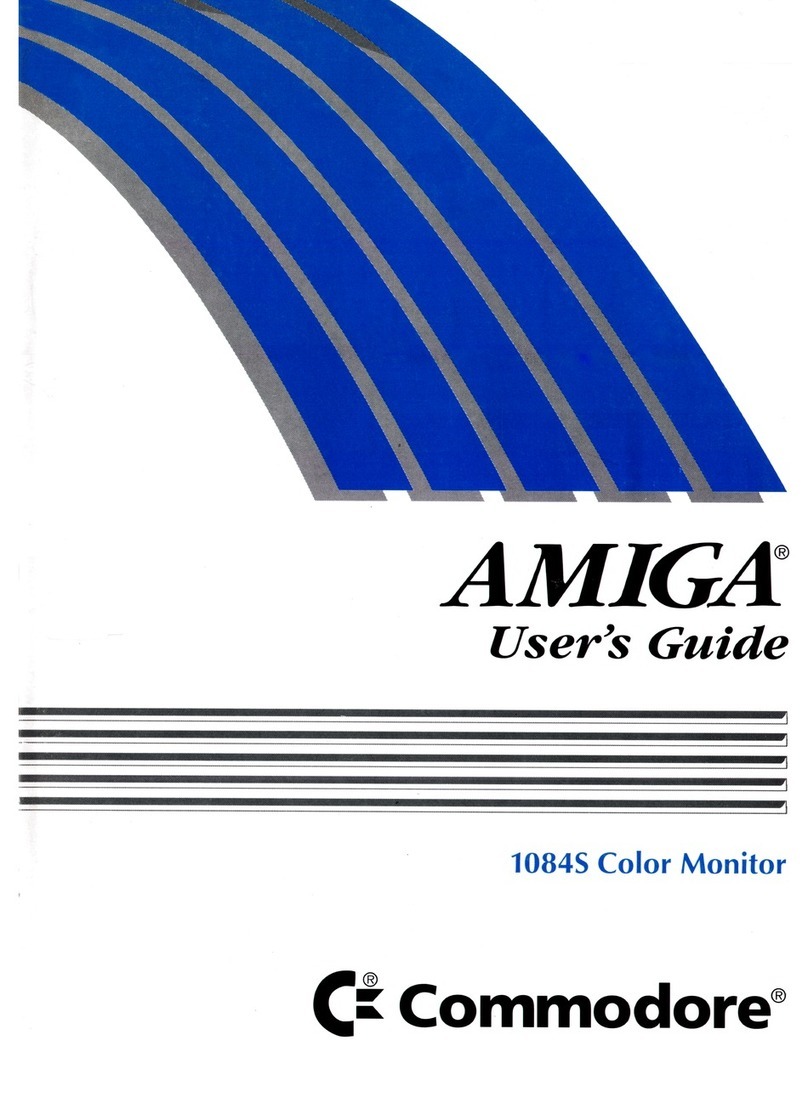
Commodore
Commodore 1083S Amiga User manual
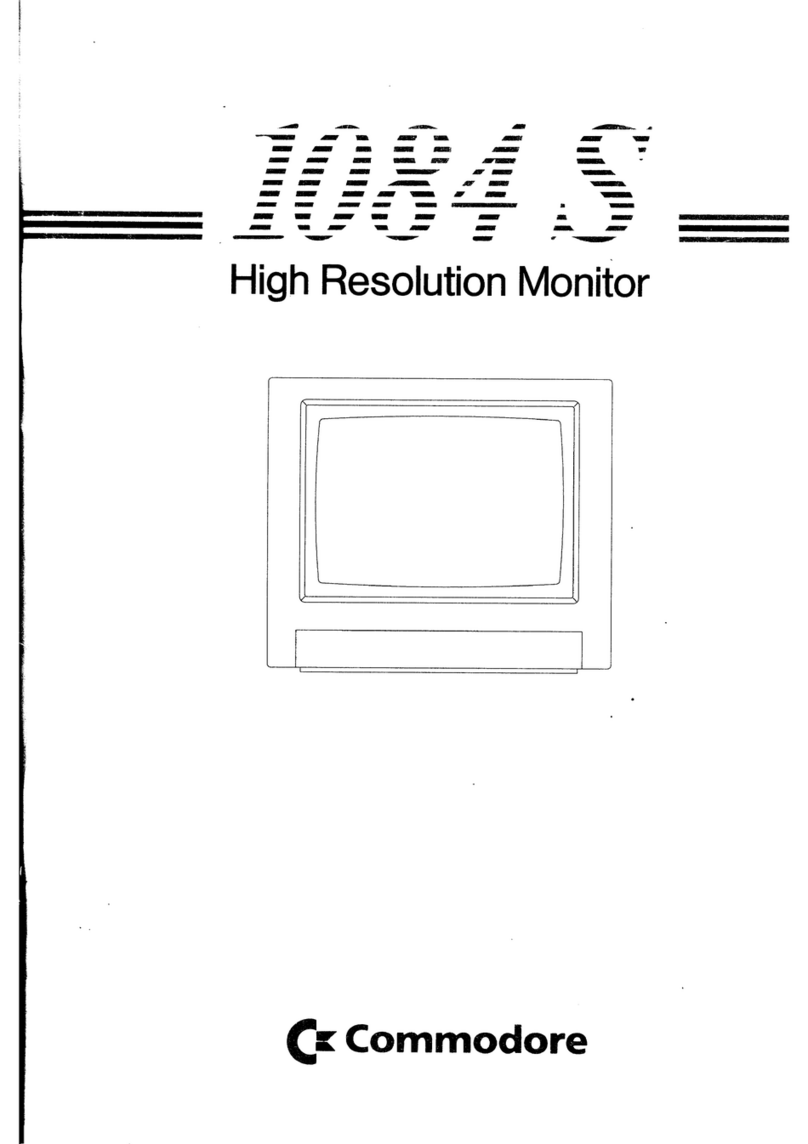
Commodore
Commodore 1084S User manual

Commodore
Commodore 1084 User manual

Commodore
Commodore 1084 S-D1 User manual
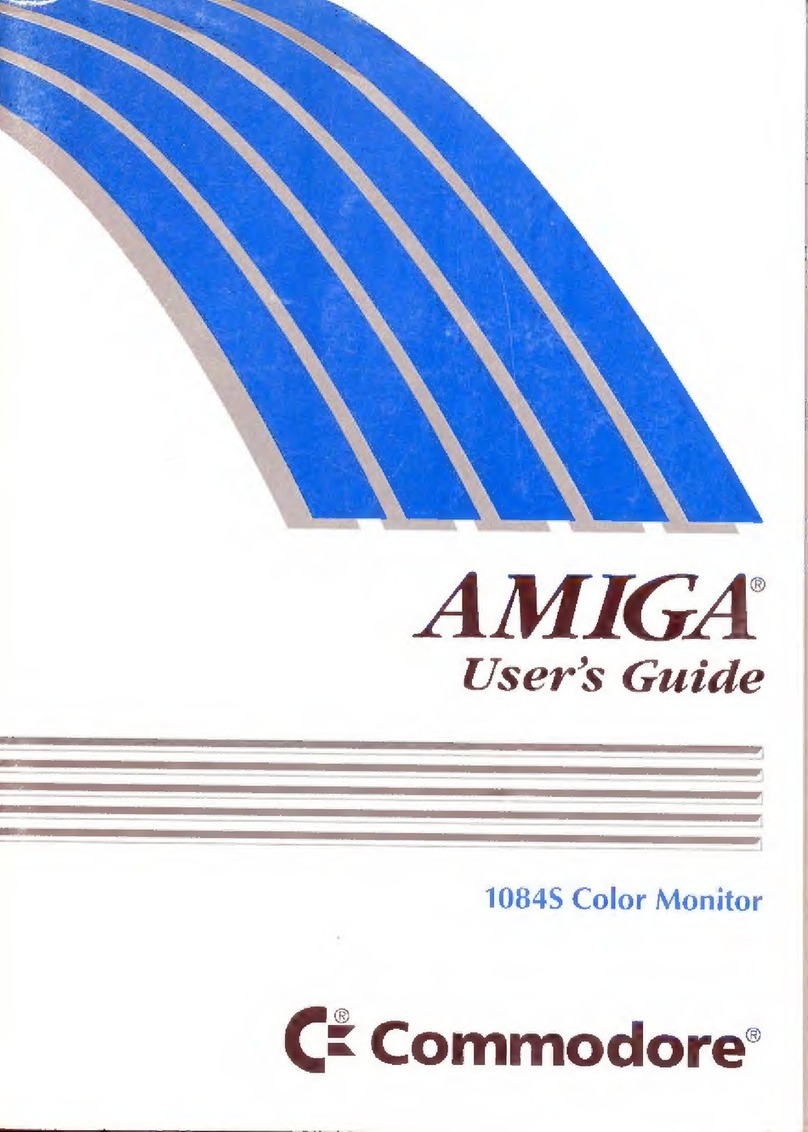
Commodore
Commodore 1084S User manual

Commodore
Commodore 1402 User manual

Commodore
Commodore 1701 User manual
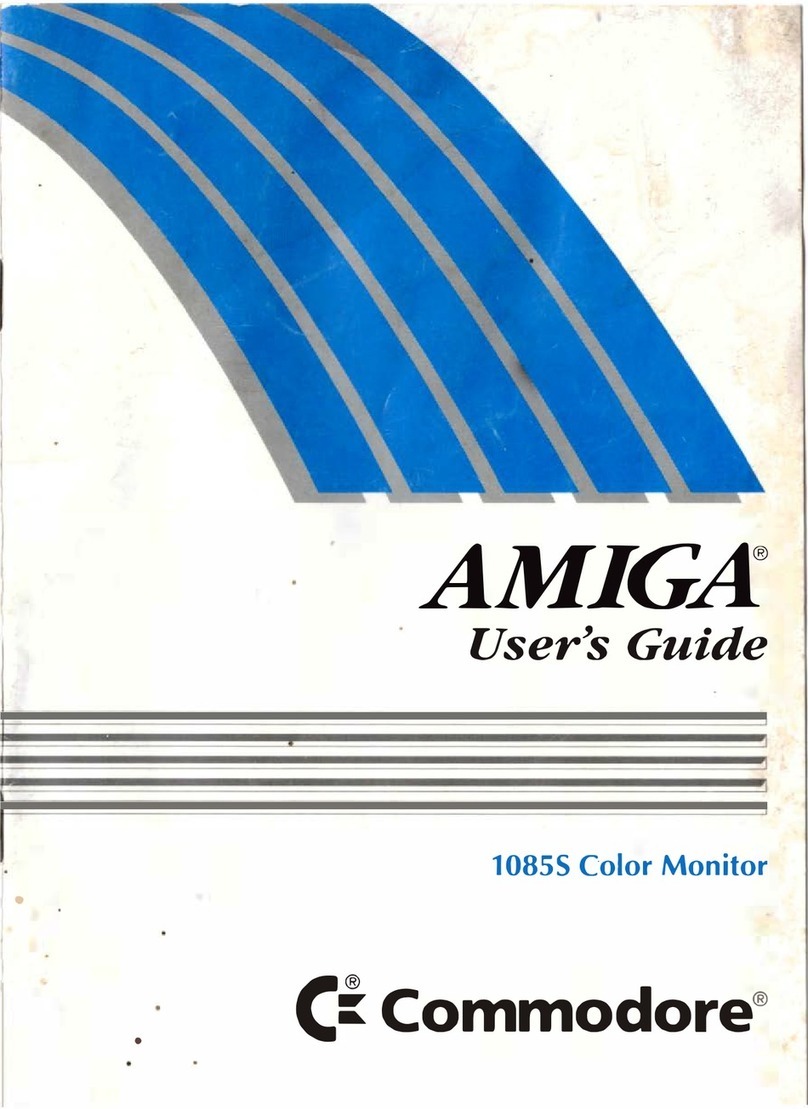
Commodore
Commodore AMIGA 10855 User manual