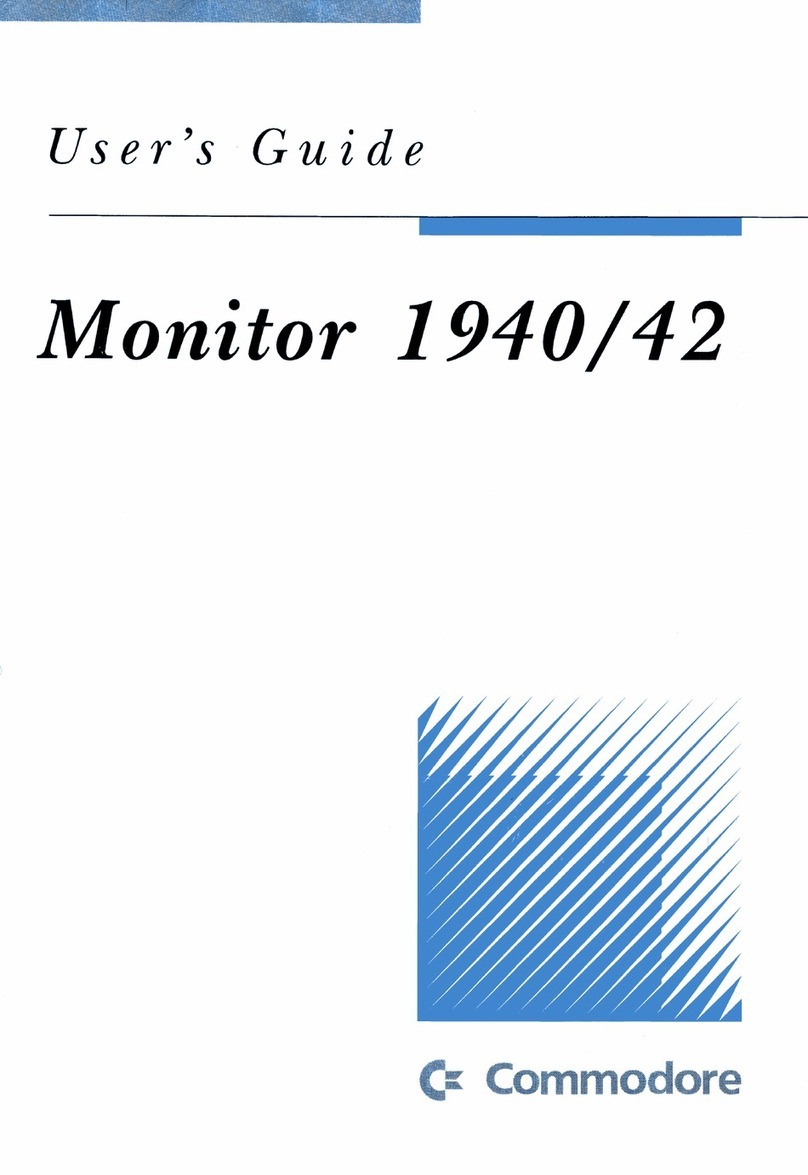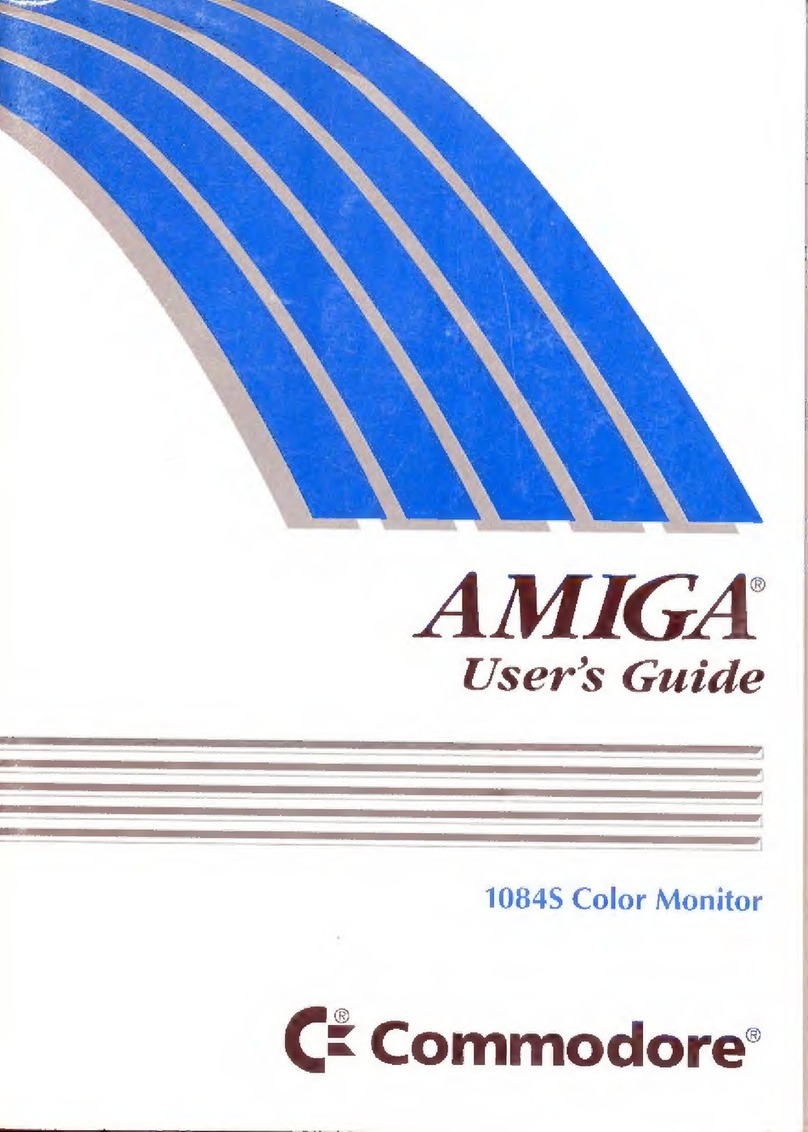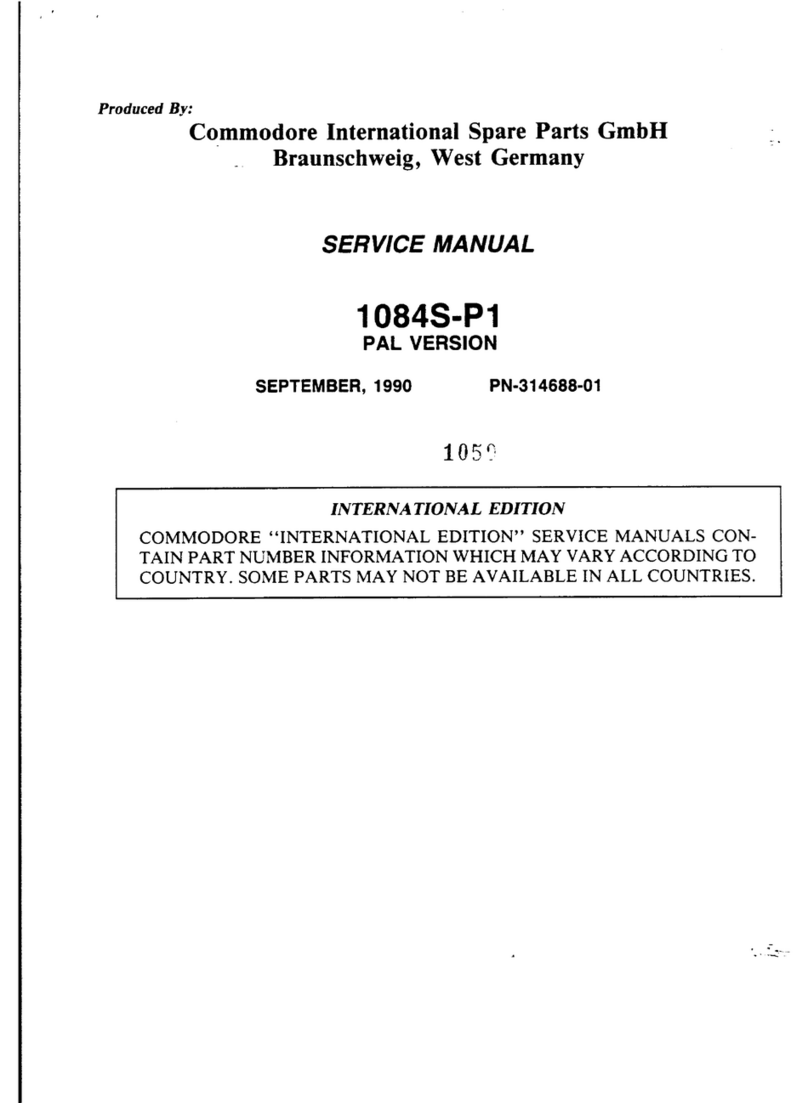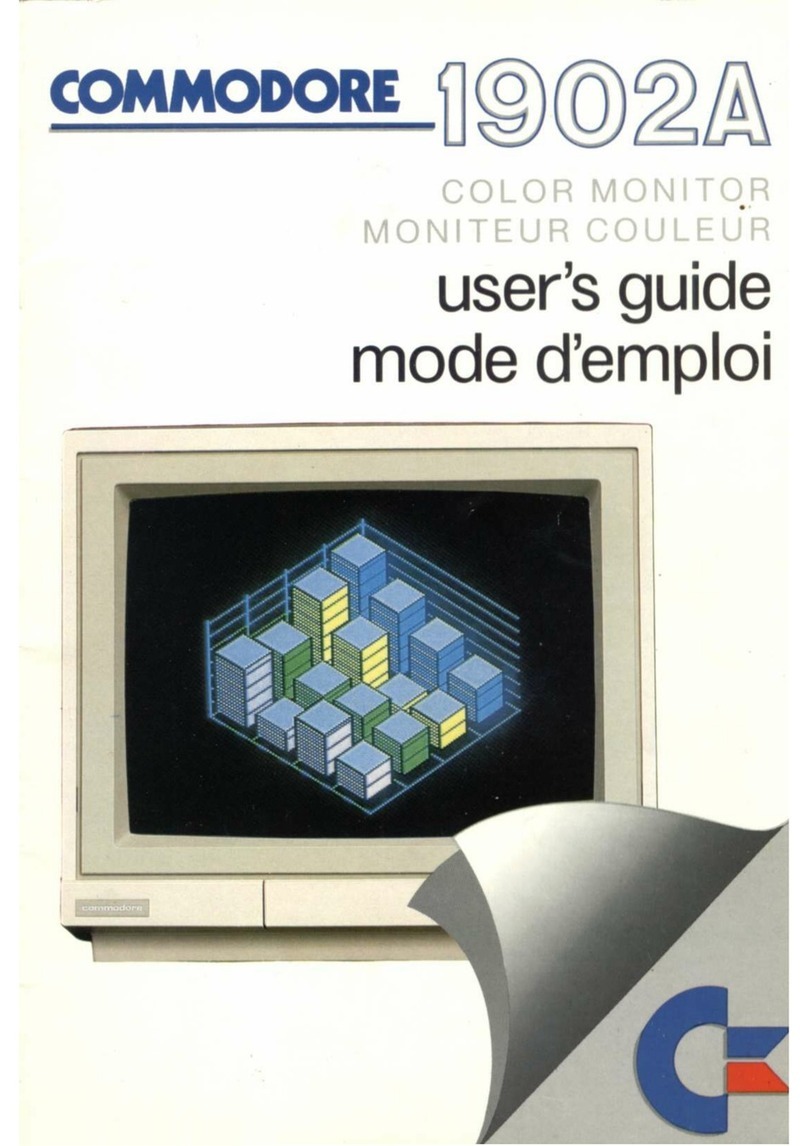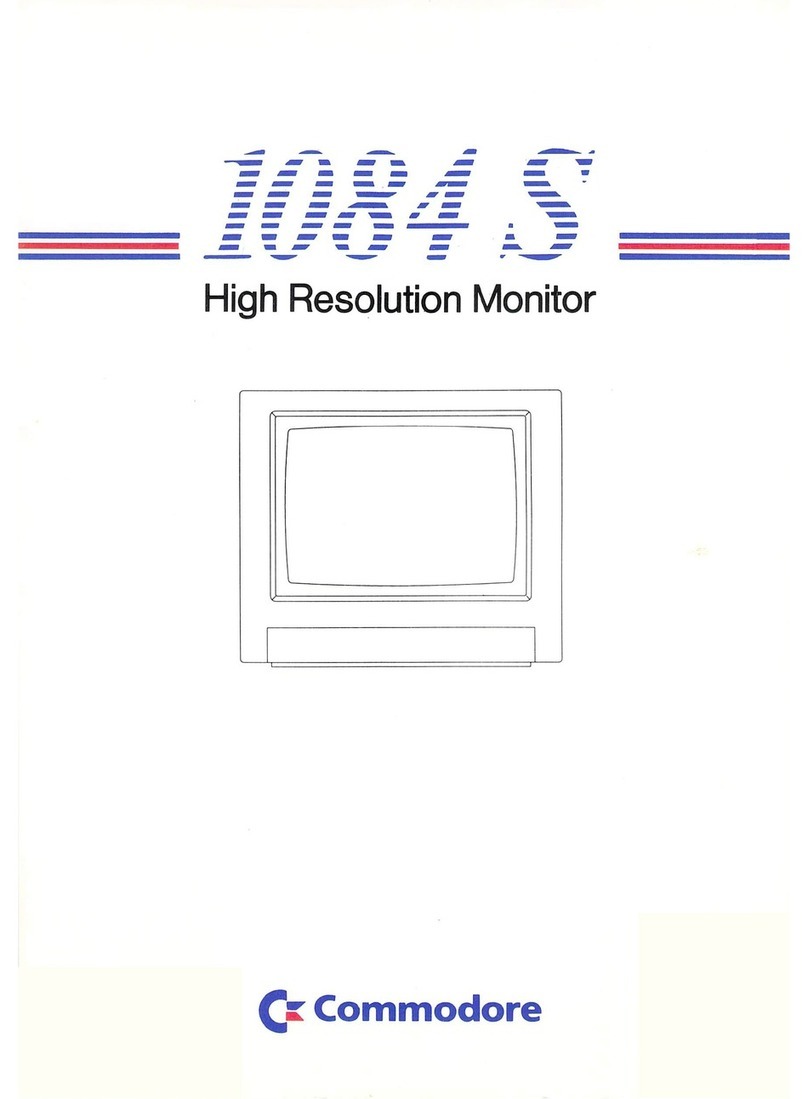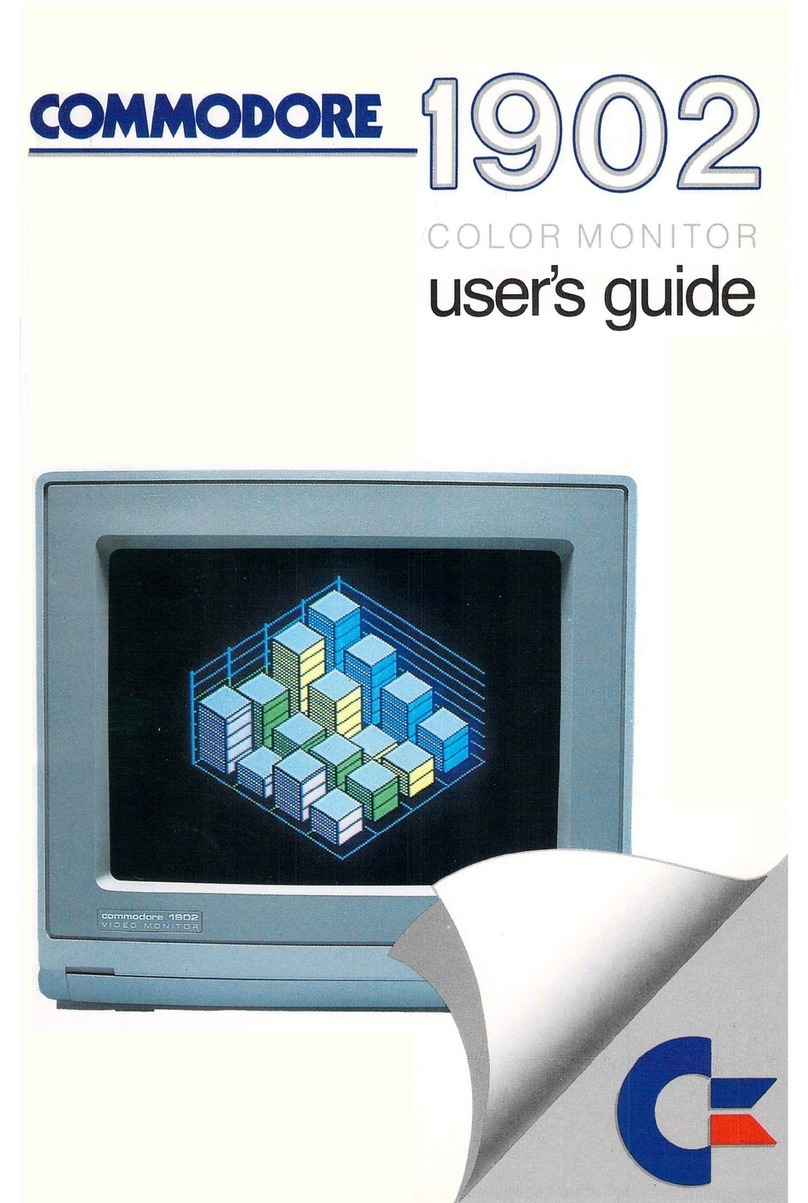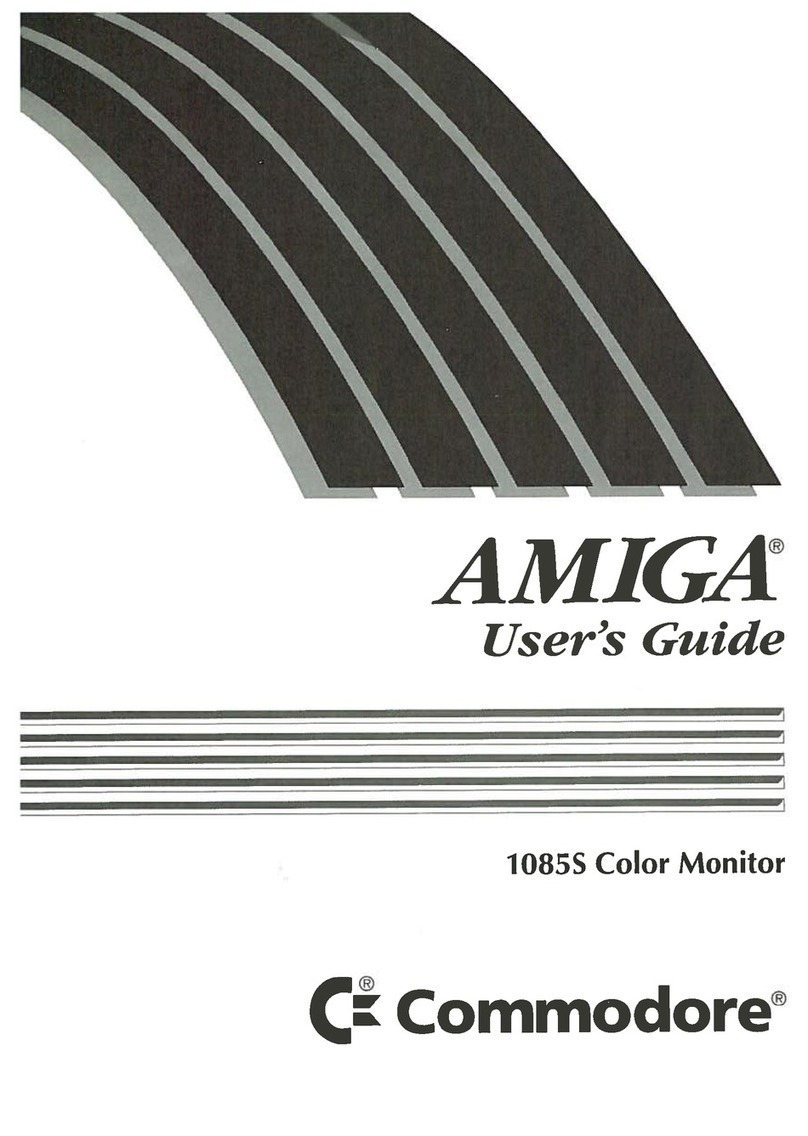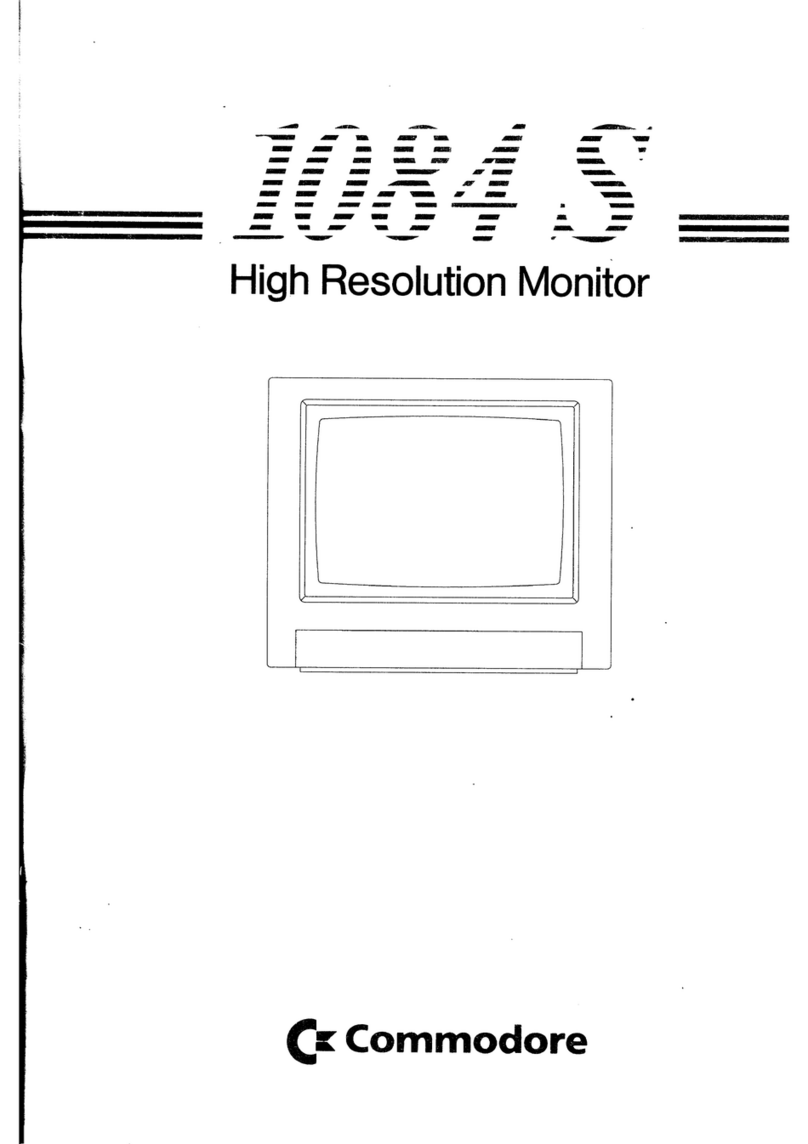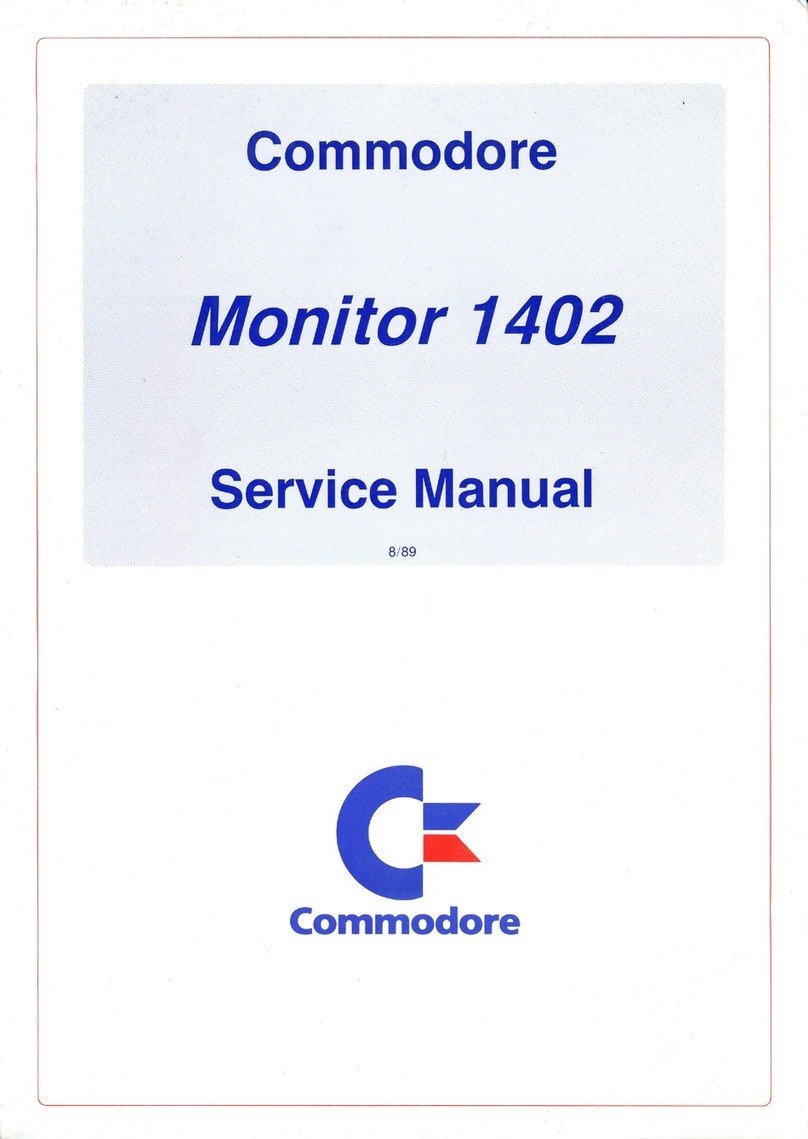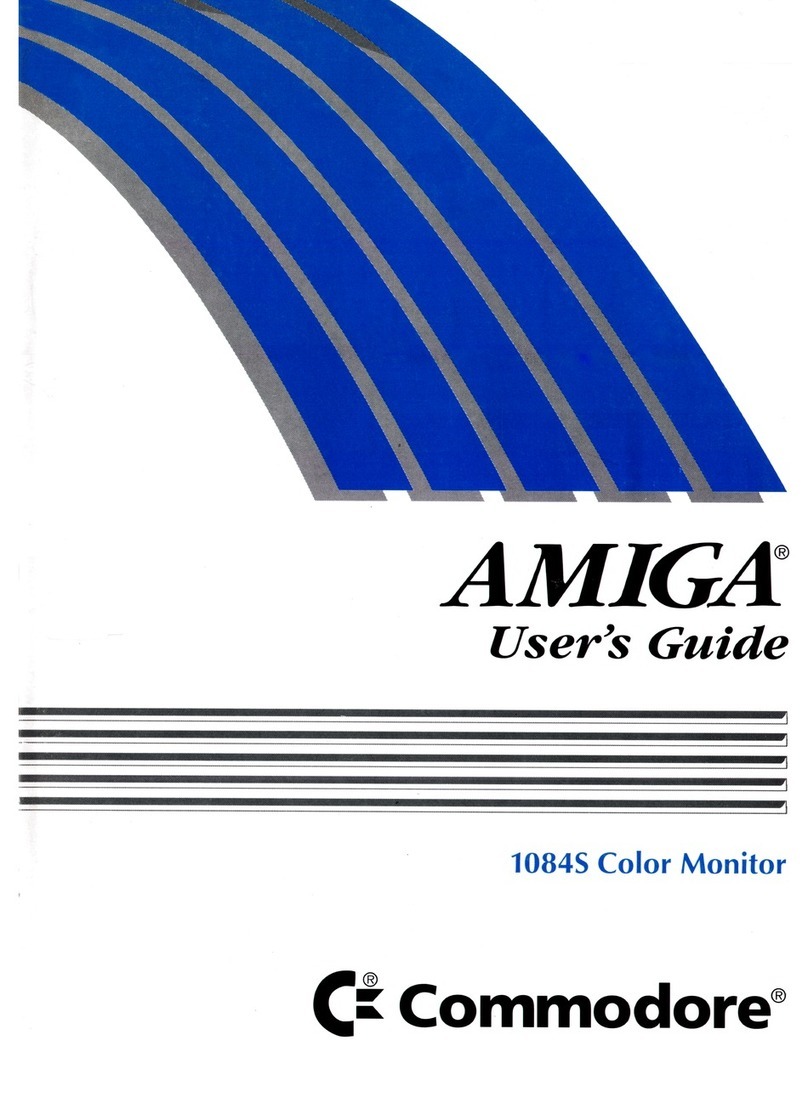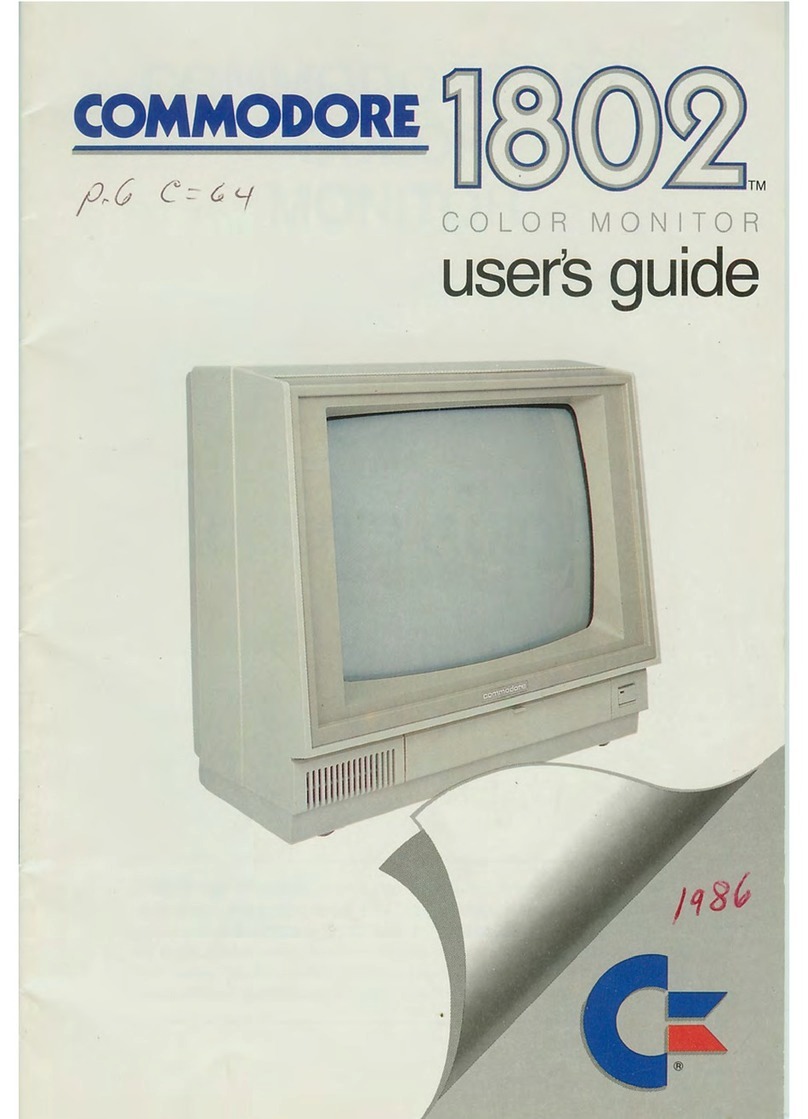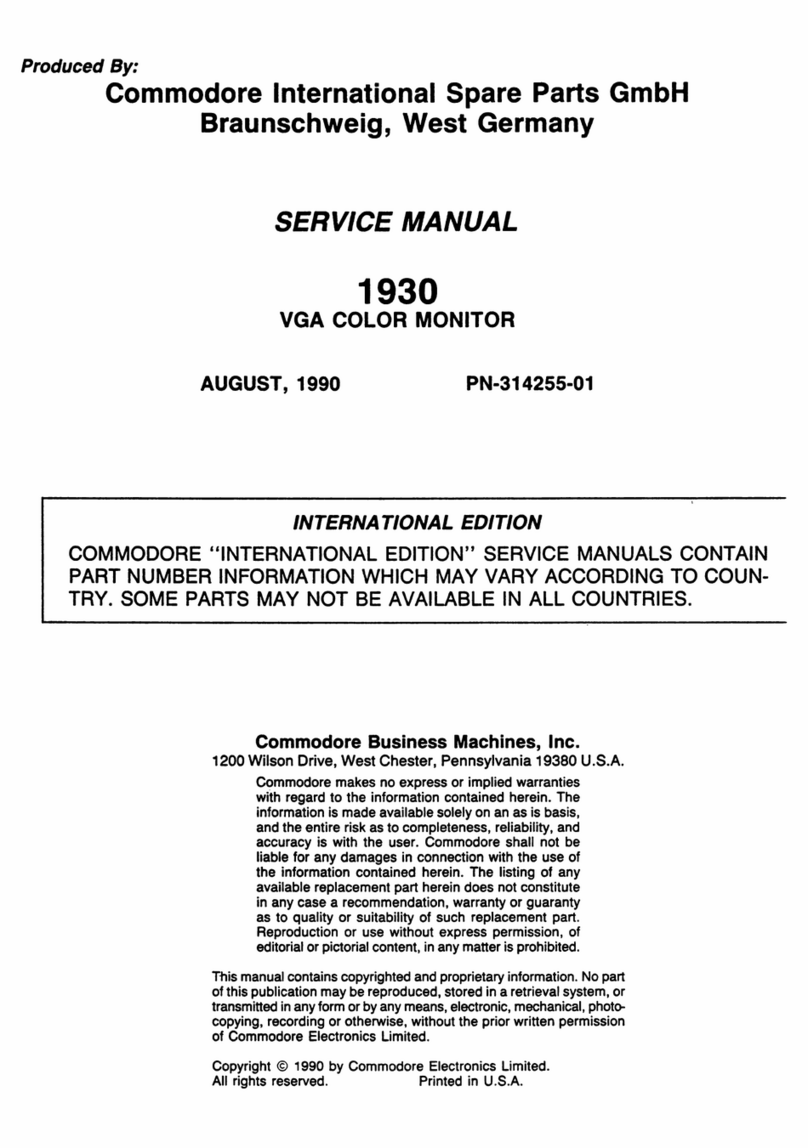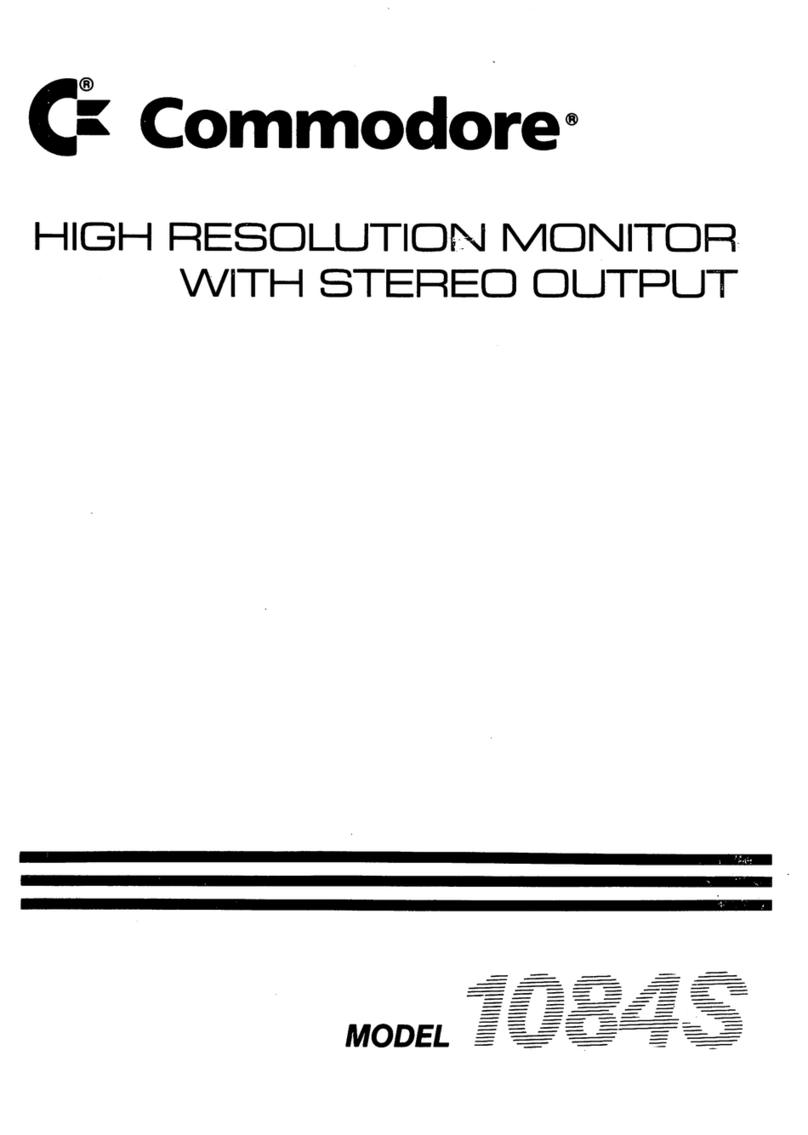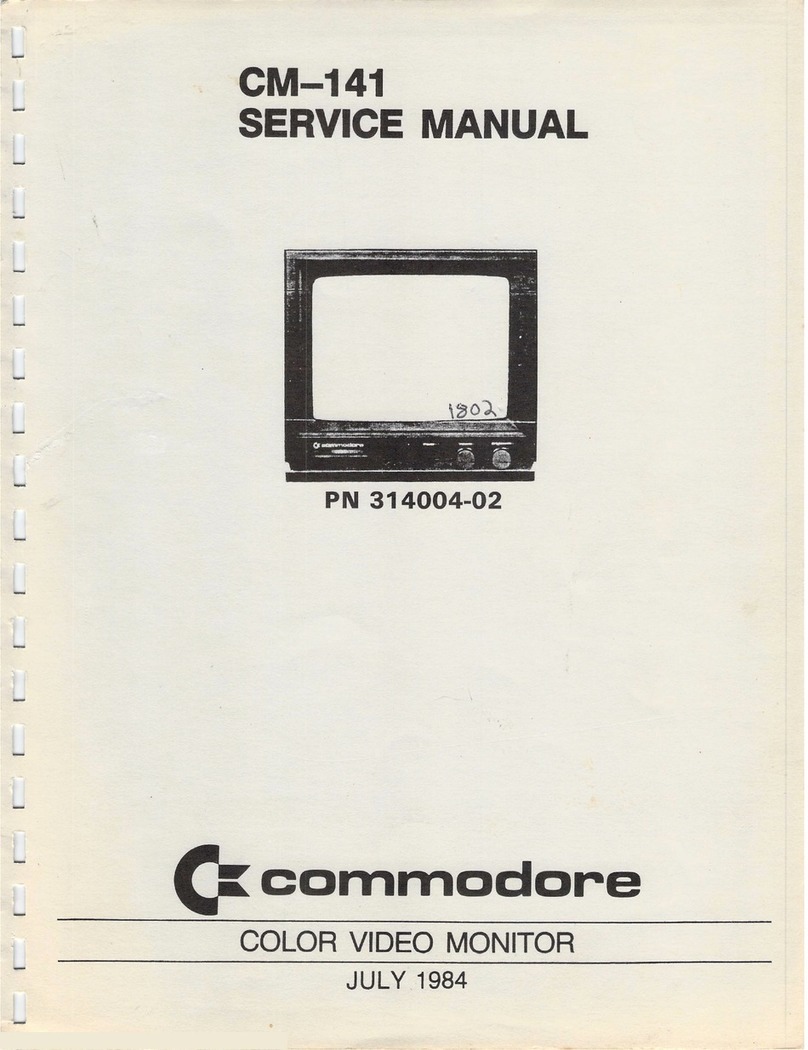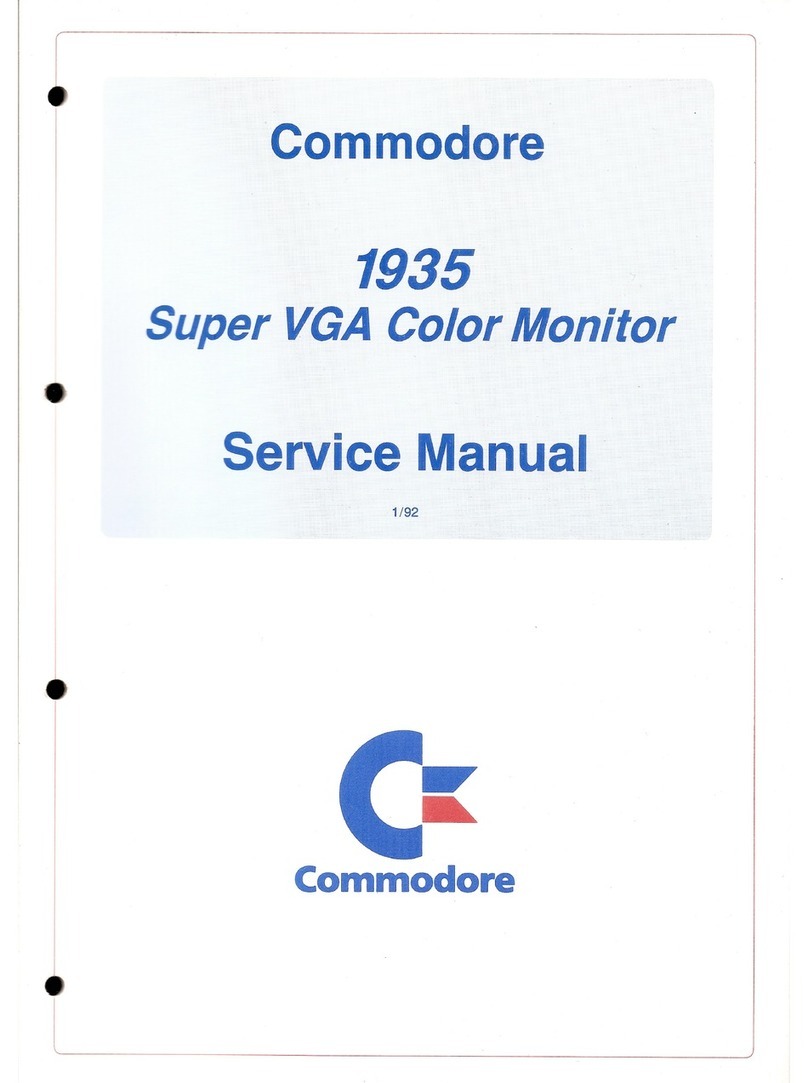English
Introduction
Your monitor has been designed and
manufactured io the highest standards,
and subject to rigorous testing. Provided it
is properly operated and maintained it will
perform well for many years.
This colour monitor is suitable for use with
home and personal computers, video
recorders, LaserVision Players and TV
Tuners
Connection to the mains (For UK onlyj
Your new monitor is designed to operate
from an a.c. mains supply of 220-240 volts,
50 Hz. Stabilising circuits ensure
satisfactory performance within normal
supply variations.
IMPORTANT: THIS APPARATUS MUST BE
EARTHED.
This can be achieved by fitting a
3pin plug. The wires in the earthed
mains lead are coloured according to
the following code:
BLUE =NEUTRAL
BROWN =LIVE
GREEN/YELLOW =EARTH
If the mains plug (or adaptor) contains a
fuse, the value of this fuse should be
3Amp. Alternatively, if another type of
plug (not fused) is used, the fuse at the
distribution board should not be greater
than 5Amp.
If the colours of the wires in the mains
lead do not correspond with the
coloured markings identifying the
terminals in your plug, proceed as
follows . .
.
The BLUE wire should be connected to
the terminal marked 'N' or coloured
black.
The BROWN wire should be connected
to the terminal marked Vor coloured
red.
The GREEN and YELLOW wire must be
connected to the terminal in the plug
marked by 'E' or the earth symbol 4, or
coloured green or green and yellow.
Before replacing the plug cover, make
certain that the cord grip is clamped
over the sheath of the lead -not simply
over the three wires.
Positioning/Ventilation
In order to prevent overheating, ensure
that the ventilation openings in the monitor
are not covered.
The monitor should not be placed near a
source of heat nor on asoft surface since
this would'block the ventilation slots on
the bottom.
Movable support
You can tilt the monitor into aconvenient
position with regard to the computer by
using the movable support.
Connection to the mains
You can connect your monitor to a mains
voltage of between 220 and 240 V. If the
mains voltage in your home is different
from this, consult your dealer.
Connections (rear panel)
for input of video and audio signals. Each
connector Is marked with its function.
»CVBS
Ilca fQ0
dOO
eves/ 1ia.up'0
"•. : -
CVBS/L (Luminance) IN (Phono type)
CVBS (composite signal) or Luminance
input Phono plug type.
For connection of acomputer or other
CVBS sources.
CHROMA IN (phono type)
Chroma (colour signal) of the phono
plug type. For connection of a
computer.
AUDIO IN (Phono type)
For connection of asignal source with a
sound (audio) signal output.
LCA/CVBS switch
With the LCA/CVBS switch Jl »you can
either choose the LCA signal or the CVBS
signal
oo
TI^HM L- RG0
Connection (left panel)
Headphones
On the left side of the monitor you will find
a3,5 mm jack-type socket for connecting
the headphones.
D
TTL RGB input (8 pin DIN type 270 )
For connection of acomputer with aTTL
RGB output with separated
synchronisation (TTL level).
RGB linear input
(6 pin DIN type 270°)
For connection of aVideo Recorder,
Computer. LaserVtsion Player, TV Tuner,
etc.
Remark:
It you connect both RGB inputs
simultaneously the TTL RGB input
automatically has priority over the linear
RGB input.
After switching off or removing the
connection cable from the TTL source
RGB linear will be looped in.
Operation
Switching on (J)
•Press button (LED lights up).
Switching off ©
•Press button ©again.
Picture and sound controls
For an optimum adjusimenl ot the video and audio input signals various controls are
available.
Open flap ©.