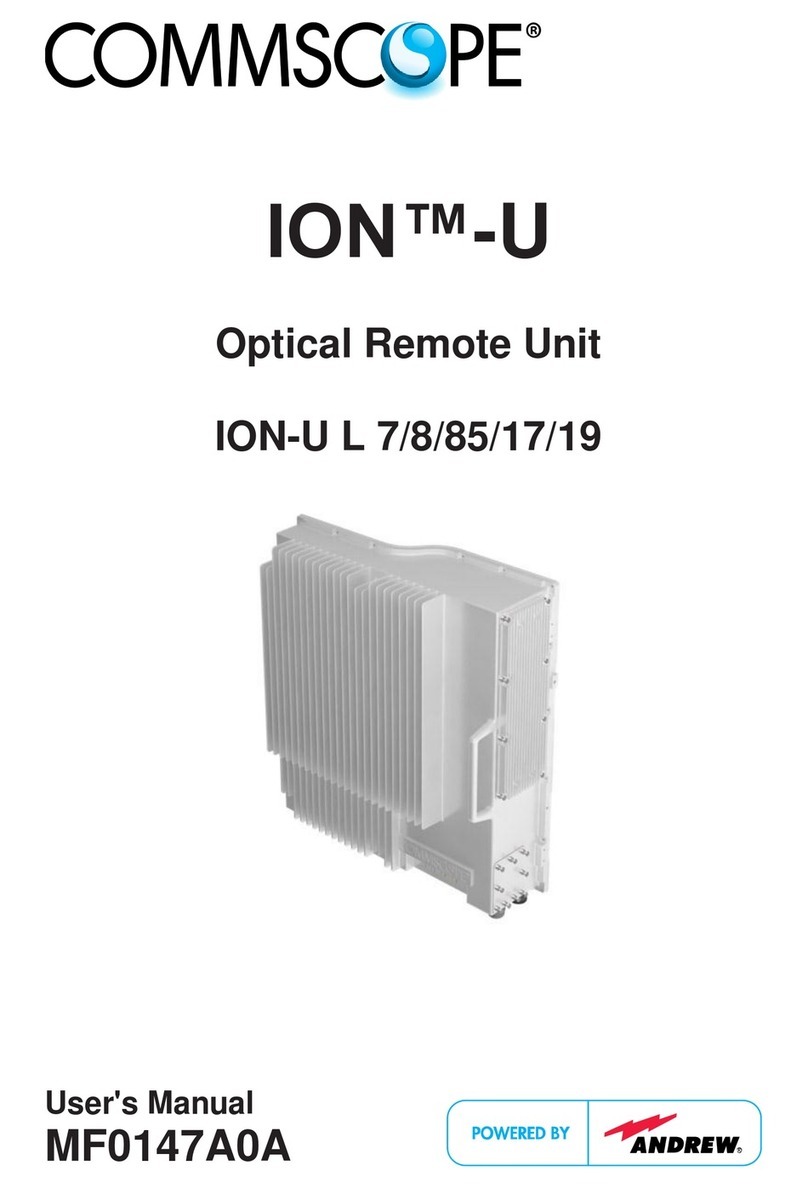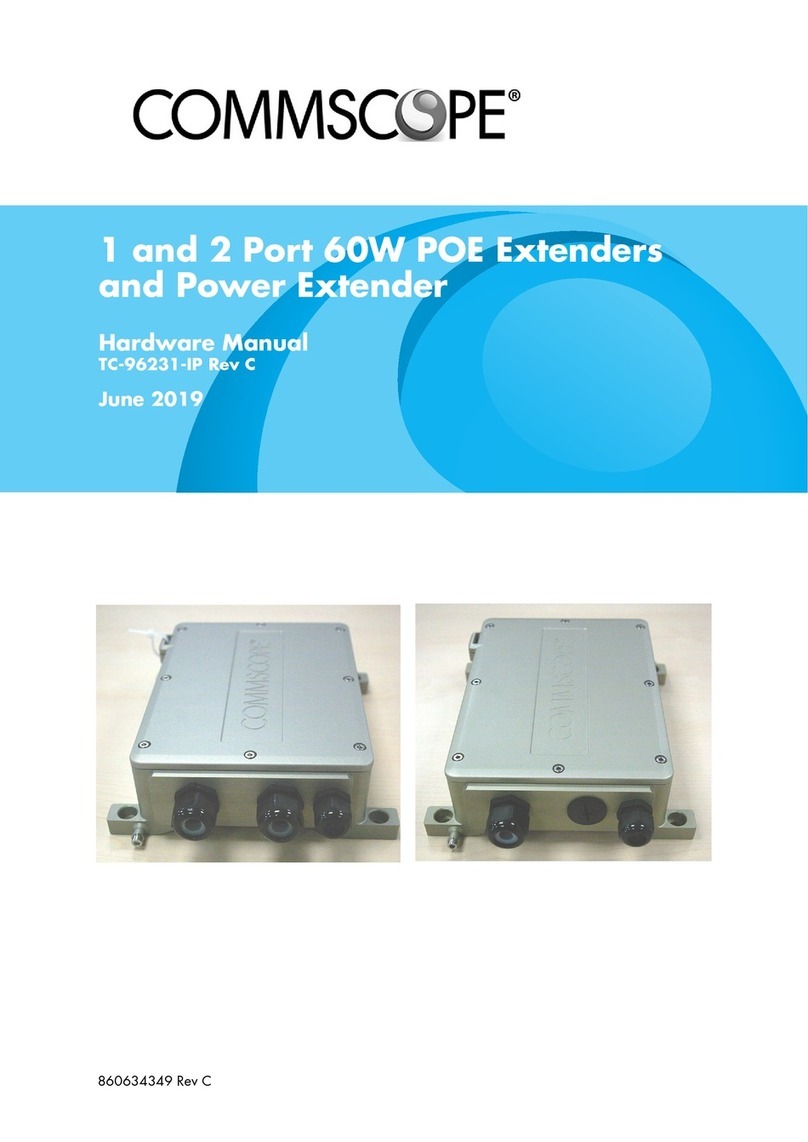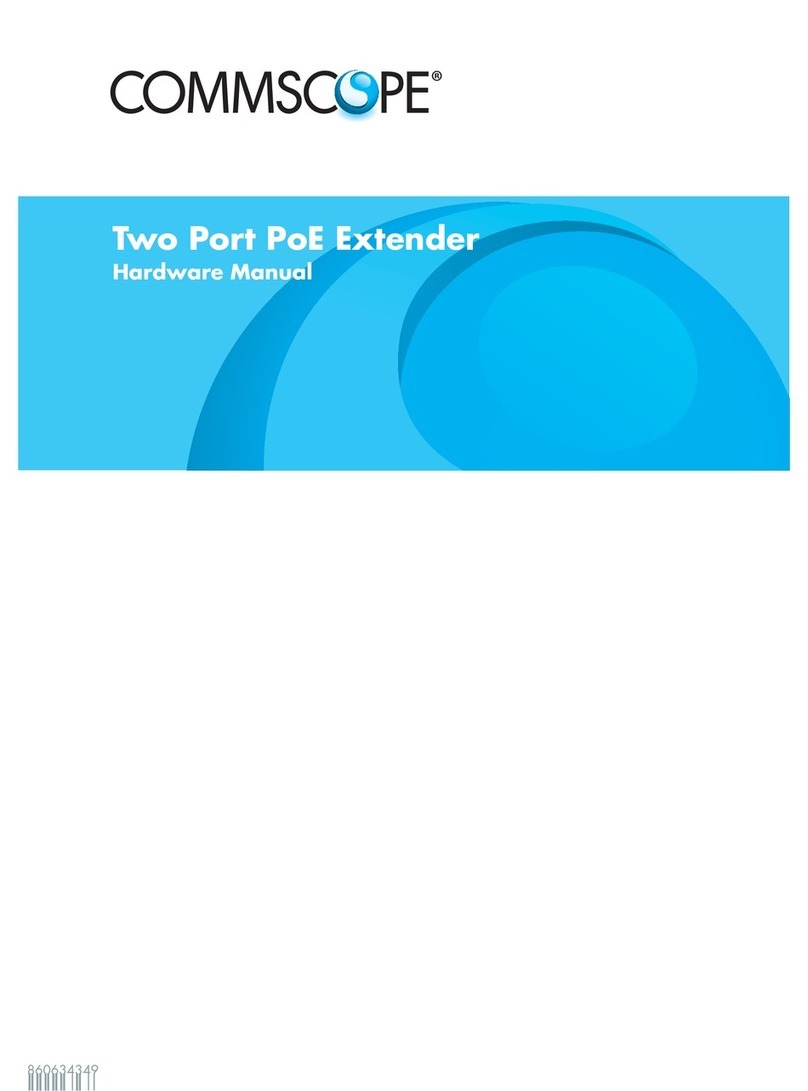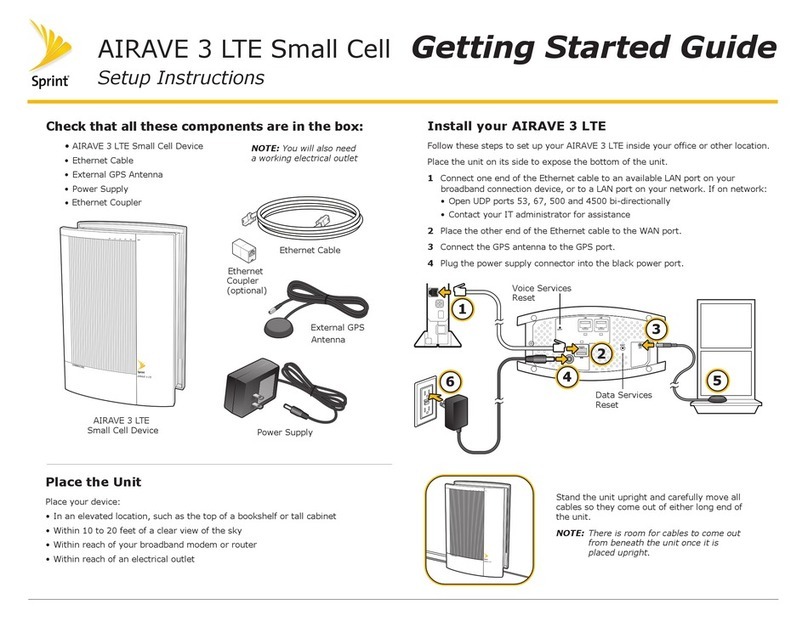1-Port 5Gb PoE Extender Manual
This product is copyright © 2020 CommScope, LLC. All Rights Reserved.
Table of Contents
1 Notices ................................................................................................... 1
Electrical Safety .............................................................................................................. 1
General................................................................................................................... 1
CE NOTICE .................................................................................................................... 3
FCC NOTICE .................................................................................................................. 3
Return Product Procedure .............................................................................................. 3
WEEE ............................................................................................................................. 3
2 Introduction ........................................................................................... 5
Extender Surge Protection.............................................................................................. 6
3 Package Contents................................................................................. 7
1-Port 5Gb PoE Extender, PFU-P-E-O-060-01...................................................... 7
4 Installation ............................................................................................. 9
Step 1: Remove Solar Shield.......................................................................................... 9
Step 3: Remove the Enclosure Lid ............................................................................... 11
Step 4: Powered Fiber Cable Installation...................................................................... 11
Step 4A: Splitting the Cable ................................................................................. 11
Step 4B: Installing the Cable Gland ..................................................................... 12
Step 4C: Connecting the Power Strands.............................................................. 13
Step 4D: Connecting the fiber .............................................................................. 13
Step 6: Sealing the Unit ................................................................................................ 16
Step 7: Mounting the Unit ............................................................................................. 17
Wall Mount ........................................................................................................... 17
Pole Mount ........................................................................................................... 18
Step 8: Grounding......................................................................................................... 19
Step 9: Install the Solar Shield...................................................................................... 19
5 Detailed Specifications....................................................................... 21
Copyright, Trademarks and Commercial Disclaimer .................................................... 23