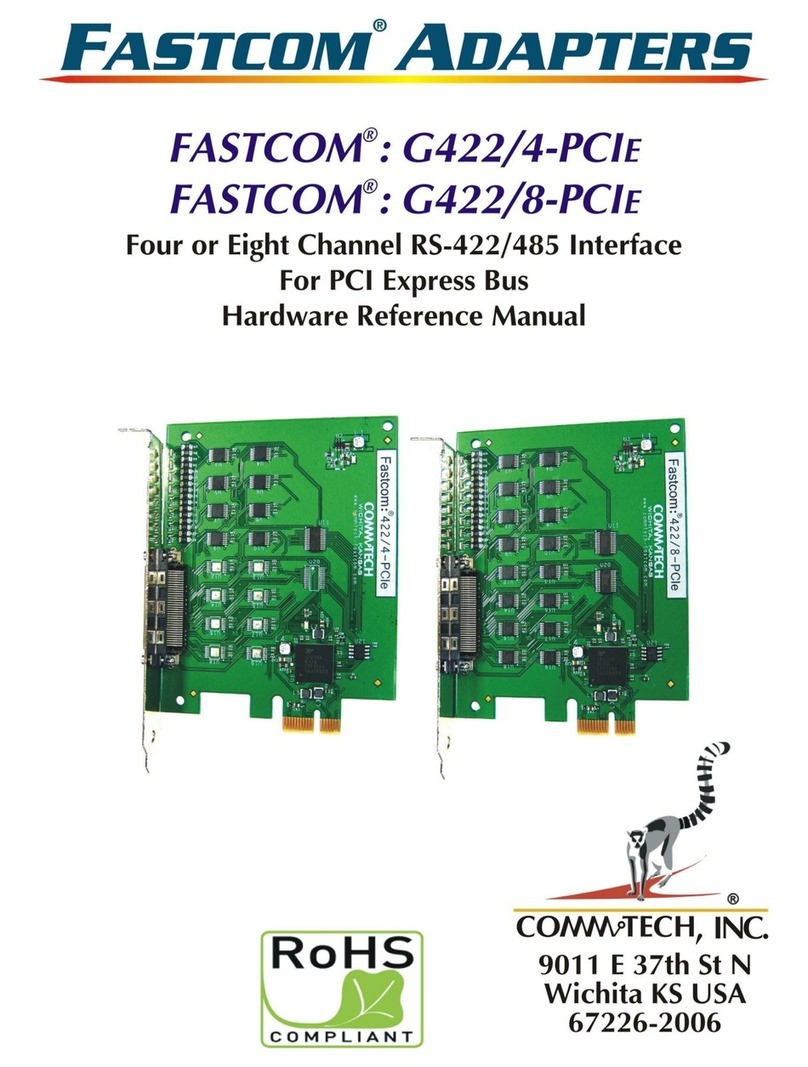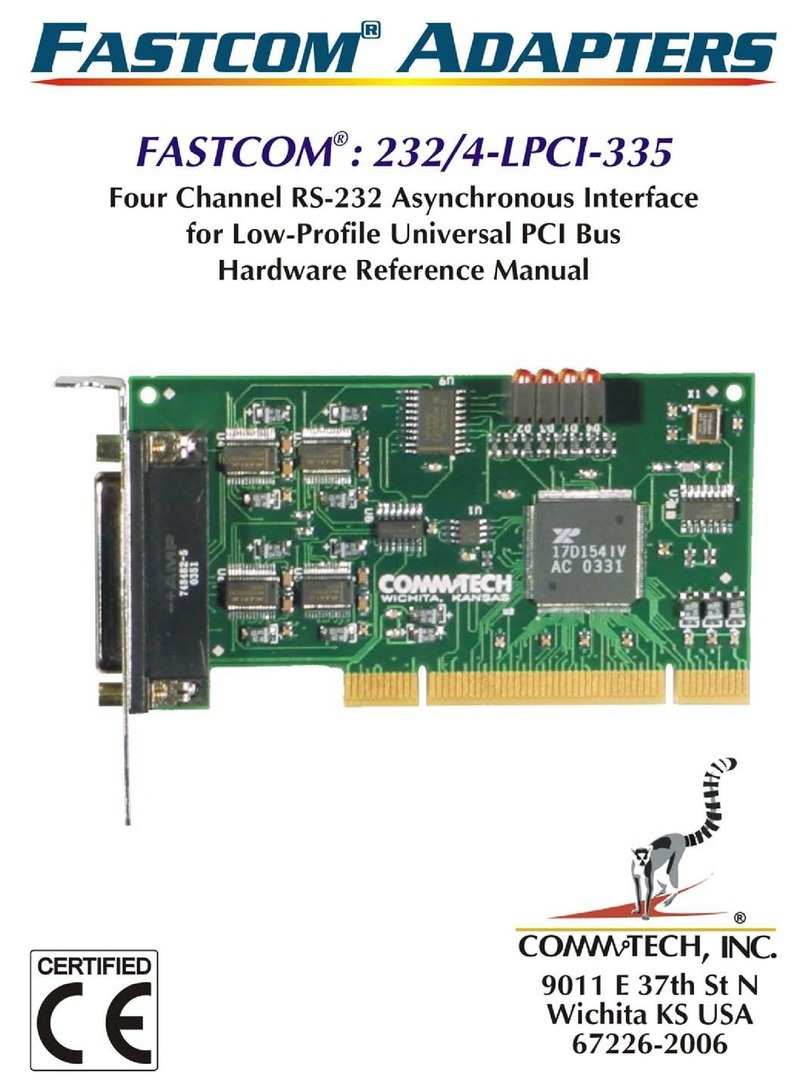3
INTRODUCTION
Designed to comply with the latest PCI specifications, the FASTCOM: ESCC-PCI-335 Universal PCI adapter will
operate in both 5V and 3.3V PCI slots. This means the card will work in the high speed PCI-X slots commonly
found in most new servers, as well as the standard PCI slots in desktop PC's. This flexibility allows for a single
serial interface board to be used across a wide range of different types of computers, including both current and
future computing systems.
The new FASTCOM: ESCC-PCI-335 is a very high speed, dual channel, synchronous/asynchronous serial
communications adapter based upon the Siemens 82532 Enhanced Serial Communication Controller (ESCC),
and is designed for use in the PCI bus. It is designed to support data rates up to 10 Mbits/second (maximum data
rates are affected by many factors, including computer performance, cable quality, and software overhead), and
to reduce the hardware and software overhead needed for serial communications. Each sync/async channel on
the FASTCOM: ESCC-PCI-335 has its own DPLL encoder/decoder and programmable protocol support. In
addition, a built-in 64 byte FIFO provides the FASTCOM: ESCC-PCI-335 with a very high throughput as well as
requiring less system CPU time than any other HDLC adapter. The FASTCOM: ESCC-PCI-335 directly supports
HDLC, X.25 LAP B, ISDN LAP D, SDLC, ASYNC, and BISYNC protocols, and features a high speed RS-422/RS-
485 interface conforming to ANSI/EIA/TIA-530-A-1992 configuration (RS-530). HDLC features include choice of
CRC polynomial (CRC-CCITT or CRC-32), expanded line encoding methods (FM and Manchester), and
preamble transmission.
Many engineers have avoided using synchronous communication adapters because of their programming
complexity. The FASTCOM: ESCC-PCI-335 provides high-speed data communications to designers and
engineers, while greatly reducing development time and system complexity.
The following diagram illustrates the basic structure of the FASTCOM: ESCC-PCI-335:
SD+
SD-
RD+
RD-
RTS+
RTS-
CTS+
CTS-
DCD+
DCD-
DSR
DTR
RT+
RT-
SWITCH 1
ON-BOARD
LOOPBACK
CONTROL
RS-422/485
DRIVERS/RECEIVERS
PCI BUS
CHANNEL 1 (OF 2) RS-530
82532
COMMUNICATION
CONTROLLER
PCI INTERFACE
CONTROLLER