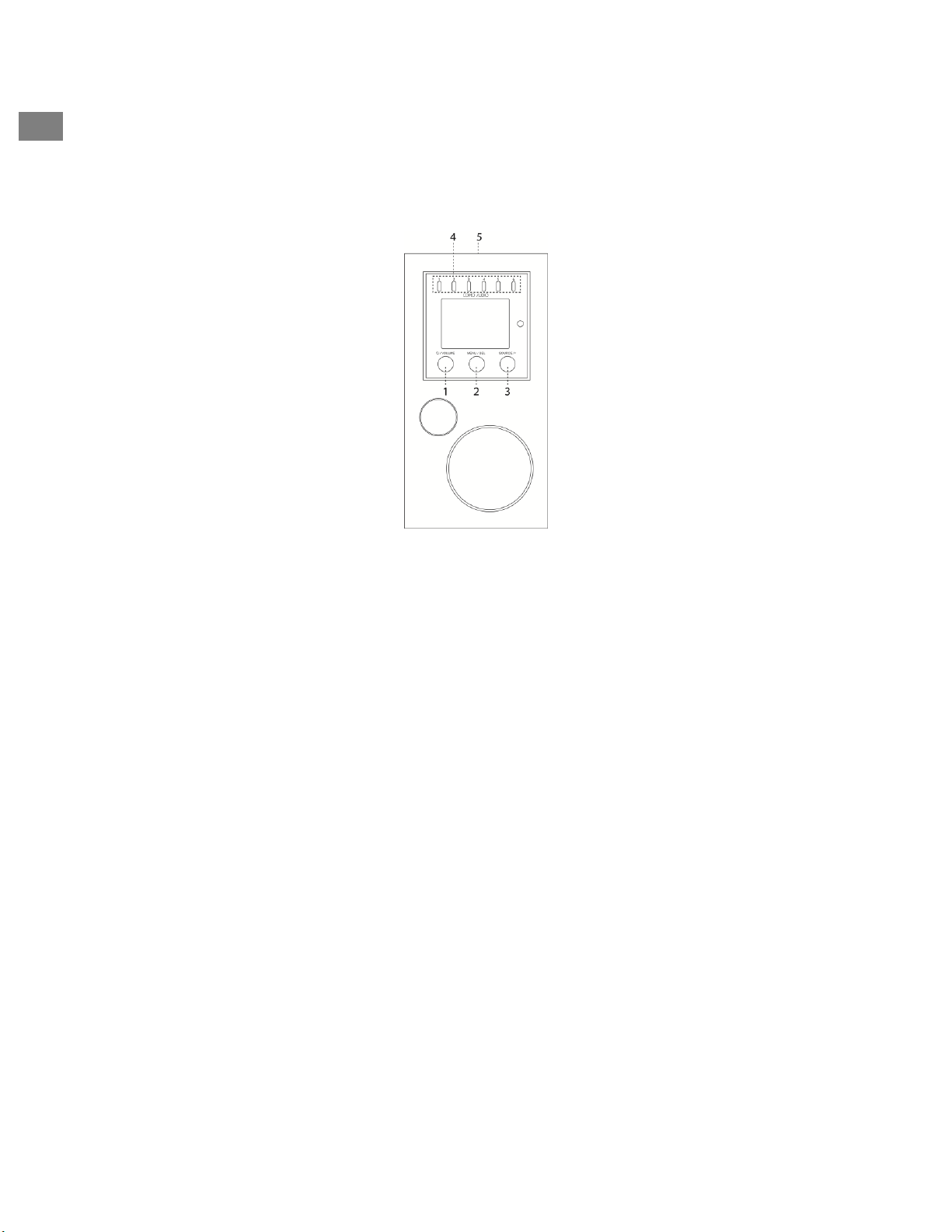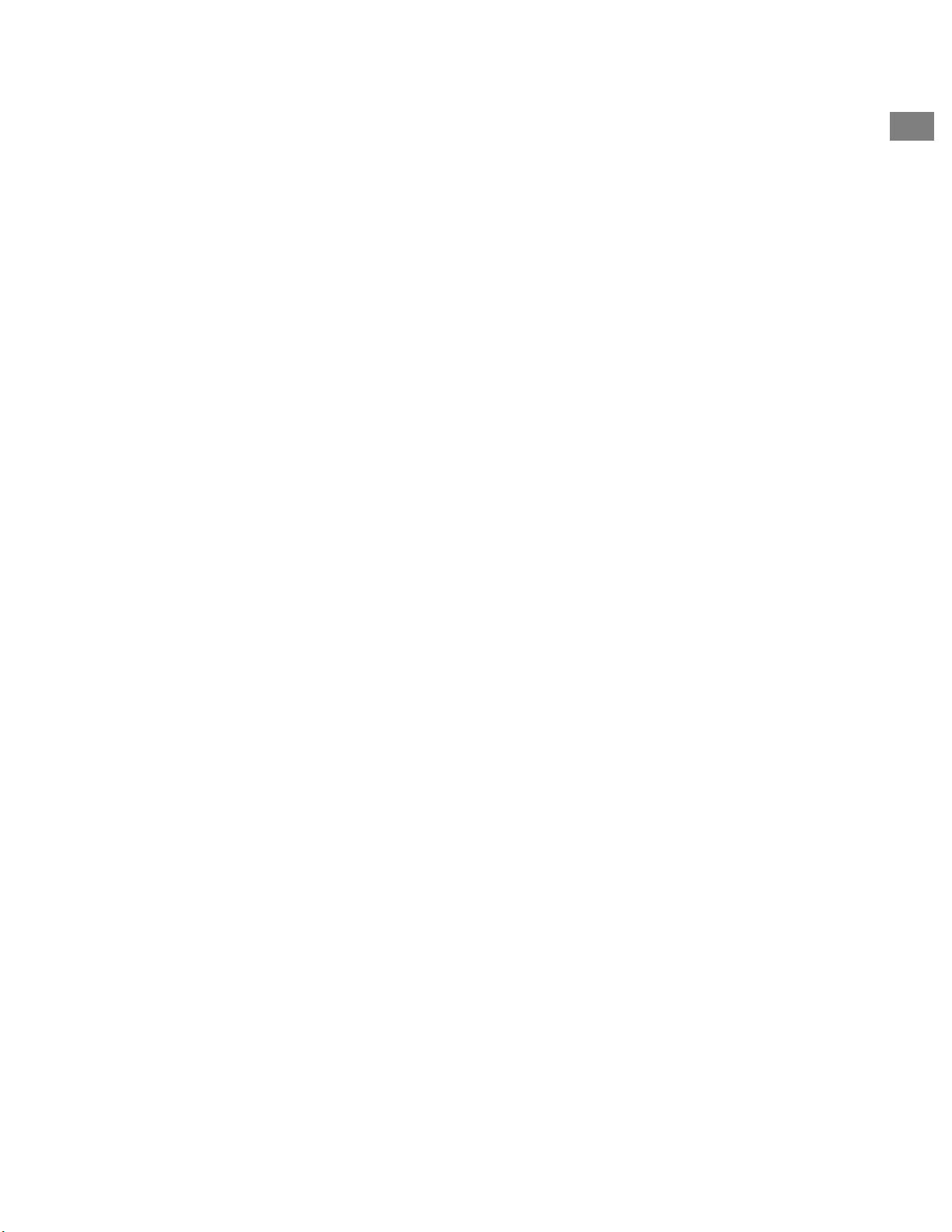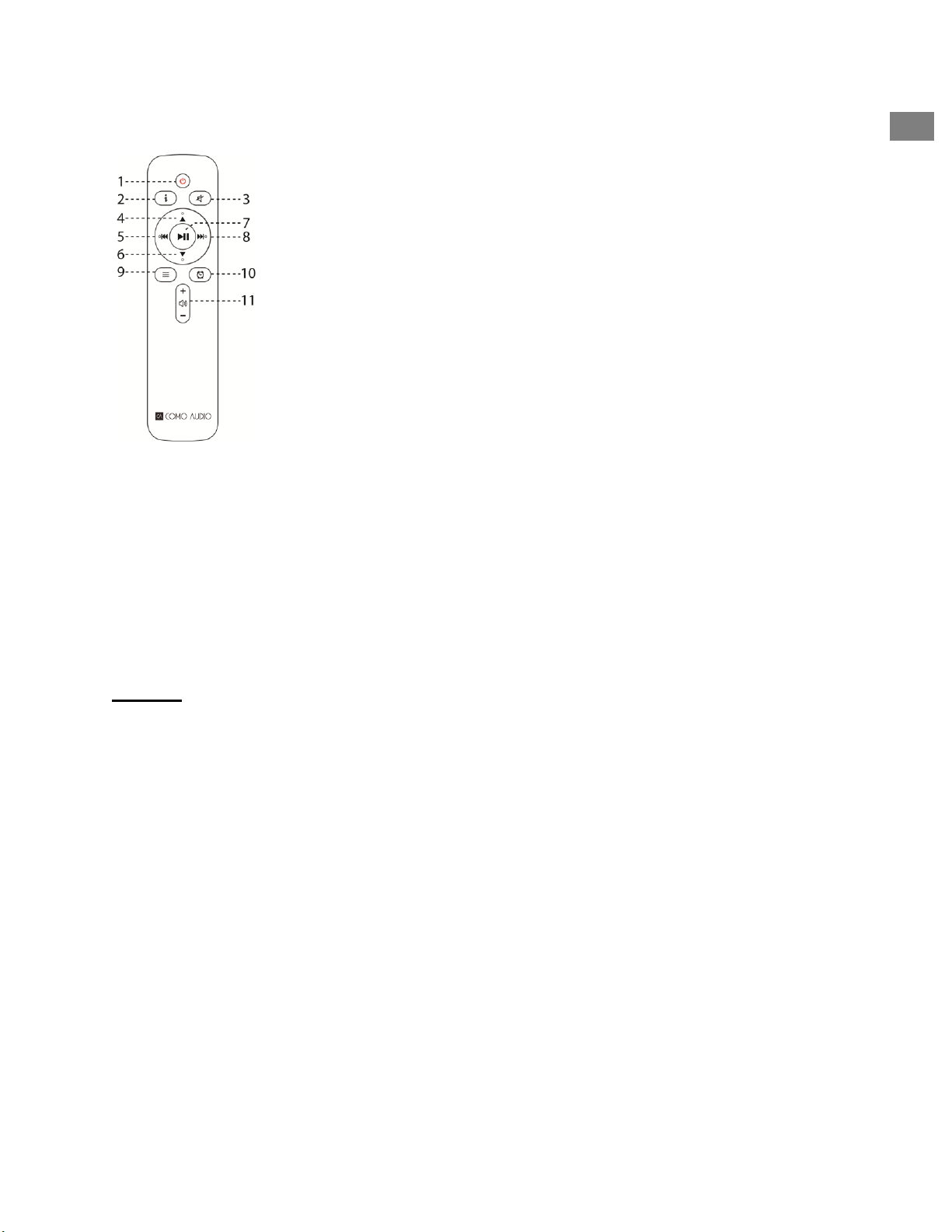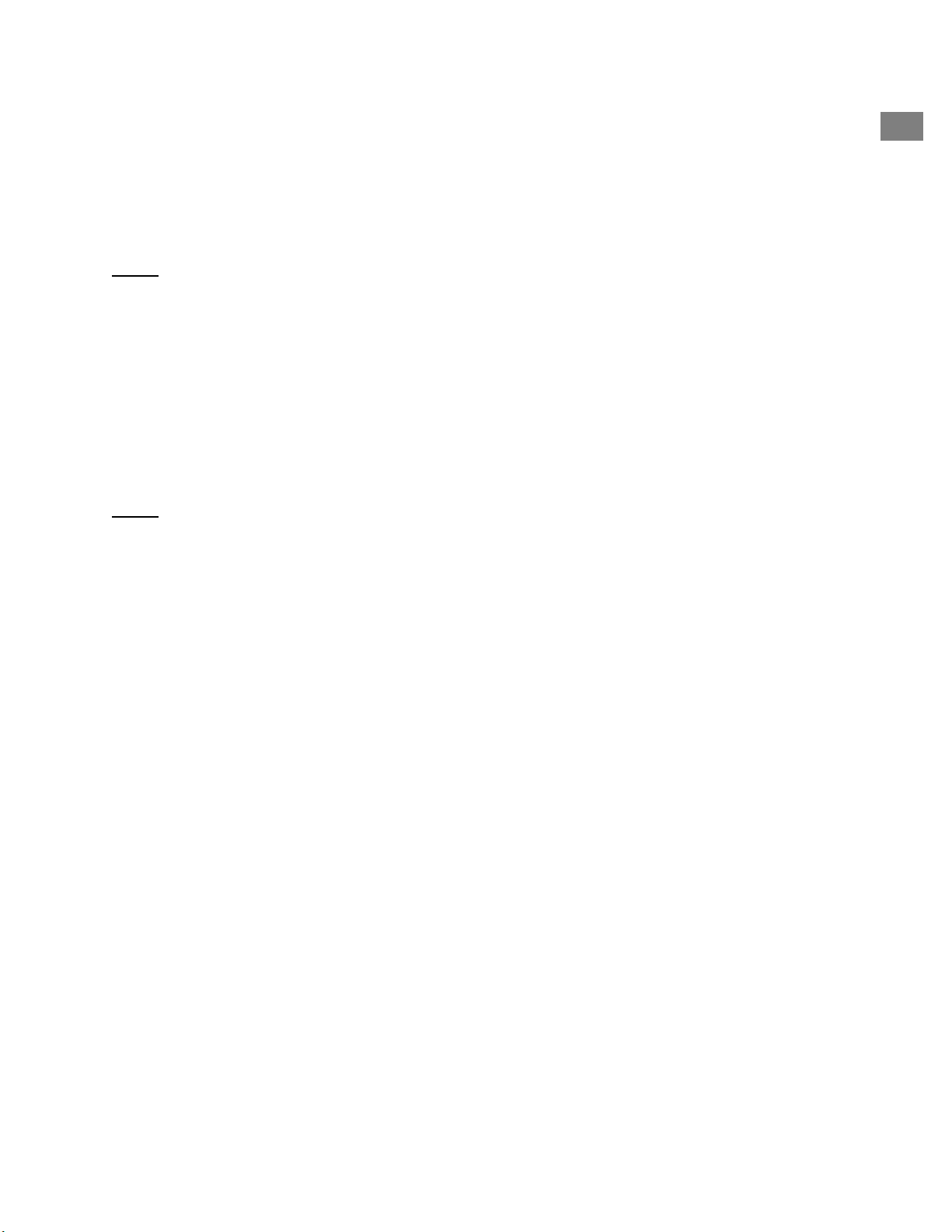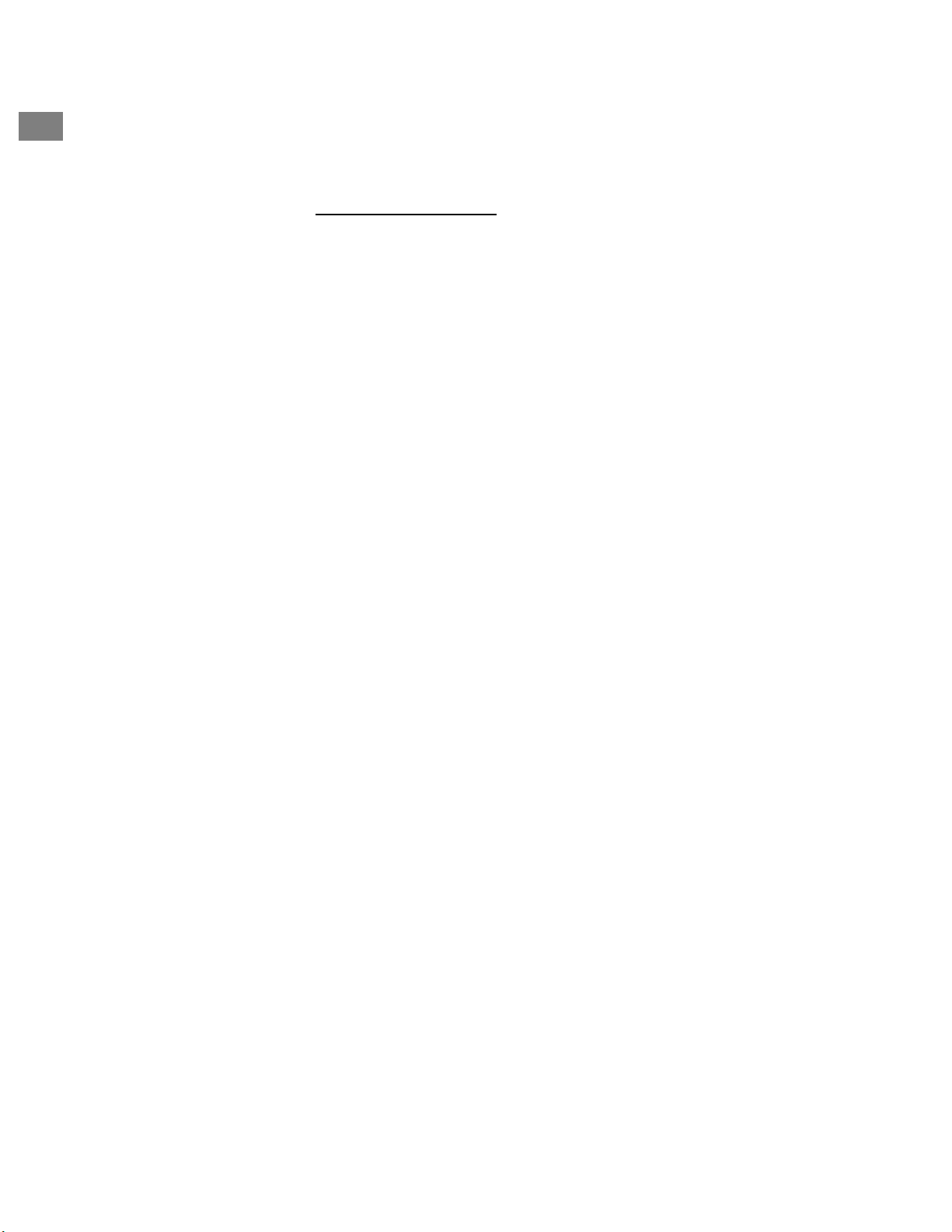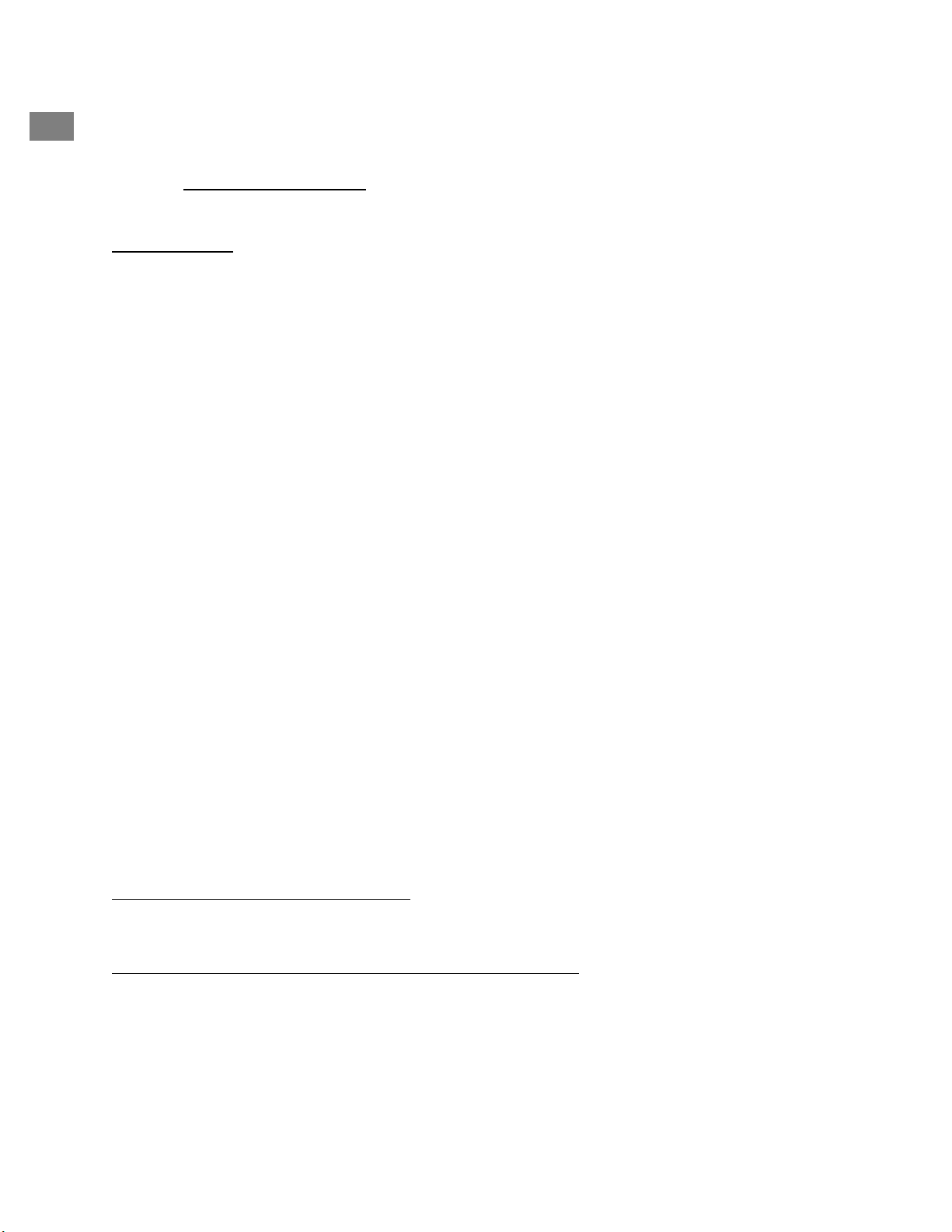6
When prompted, we highly recommend you choose “Keep network connected” to
maintain accurate time, receive prompt notification of software updates, use the Como
Control app, etc.
If your WiFi network requires a password, select “skip WPS” if prompted and enter your
password. While in the password screen, rotate the Menu knob continuously up or
down to access additional letters and characters and press it in briefly to select. You may
find the remote keys handier for entering a password than using the menu knob. After
completing your entry, navigate over to the three boxes on the right side and select
“OK” to enter your password. If the password screen is shown again it means you failed
to enter the password correctly.
If you make a mistake and need to start over again from the beginning, press and hold
the Menu knob, select System Settings, Network, and Network Wizard. If your WiFi
network is not shown, press and hold the Menu knob, select System Settings, then
Factory Reset, and start the Setup Wizard again.
For more detailed setup information, visit www.comoaudio.com to view the latest,
comprehensive user manual, FAQs, and “how-to” videos.
How to use Spotify Connect
You’ll need Spotify Premium to use Connect –
see details overleaf.
1. Add your speakers to your wifi network (see product user instructions for details).
2. Fire up the Spotify app on your phone, tablet or PC using the same wifi network as
above.
3. Play a song on Spotify and hit ‘DEVICES AVAILABLE’.
4. Choose your speakers and your music will start playing out loud.
Happy listening.
For more information on how to set up and use Spotify Connect please visit:
www.spotify.com/connect
Alarms:
With Amico on, press the alarm key on the remote control, or press and hold the Menu
knob. Select Main Menu, then Alarms, then select Alarm 1 or 2. Set each category as
desired and be sure to select “Save” when you are done or else none of your settings
will be saved and the alarm will not be set. If you choose to wake to one of the Aux
inputs, you must have your Aux device playing, such as an MP3 player, as Amico cannot