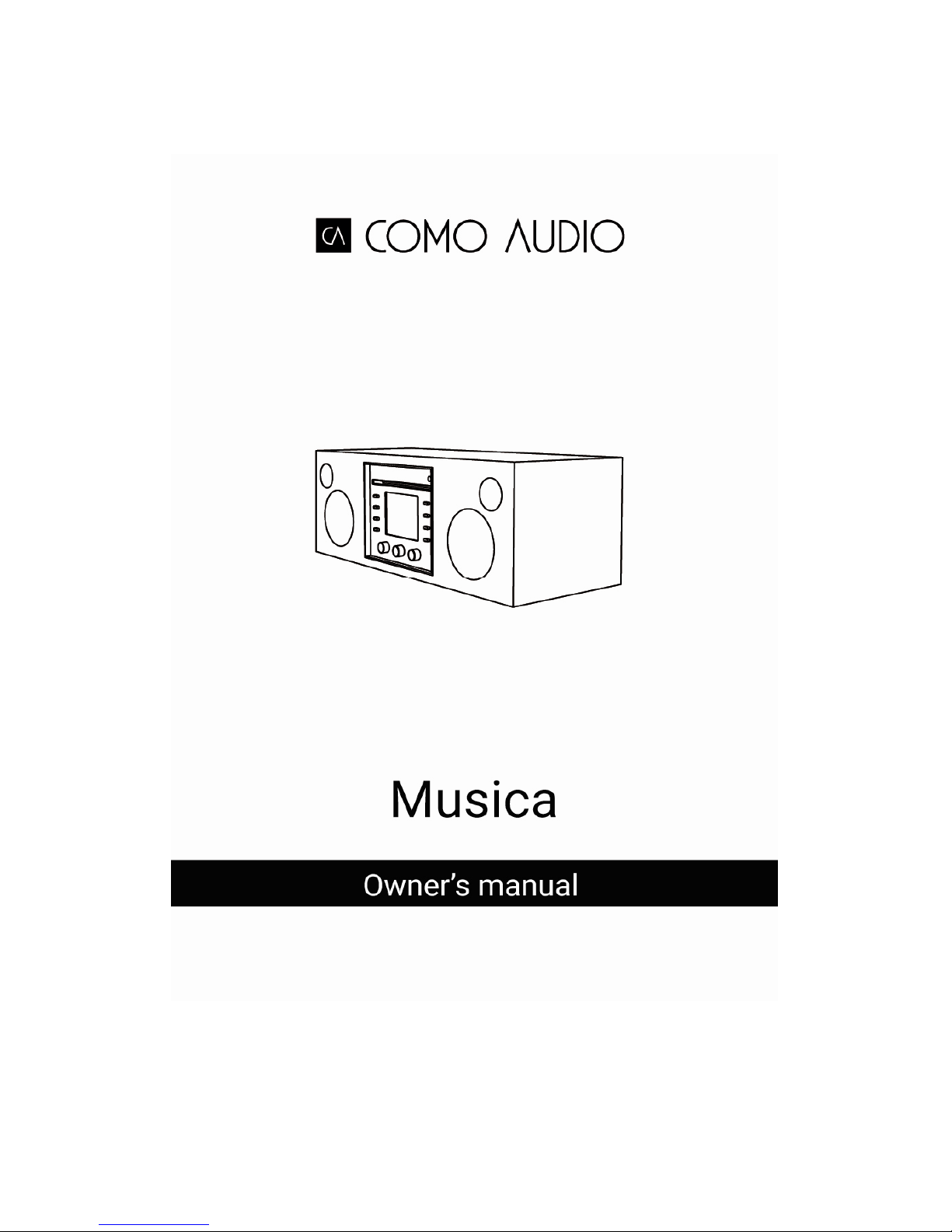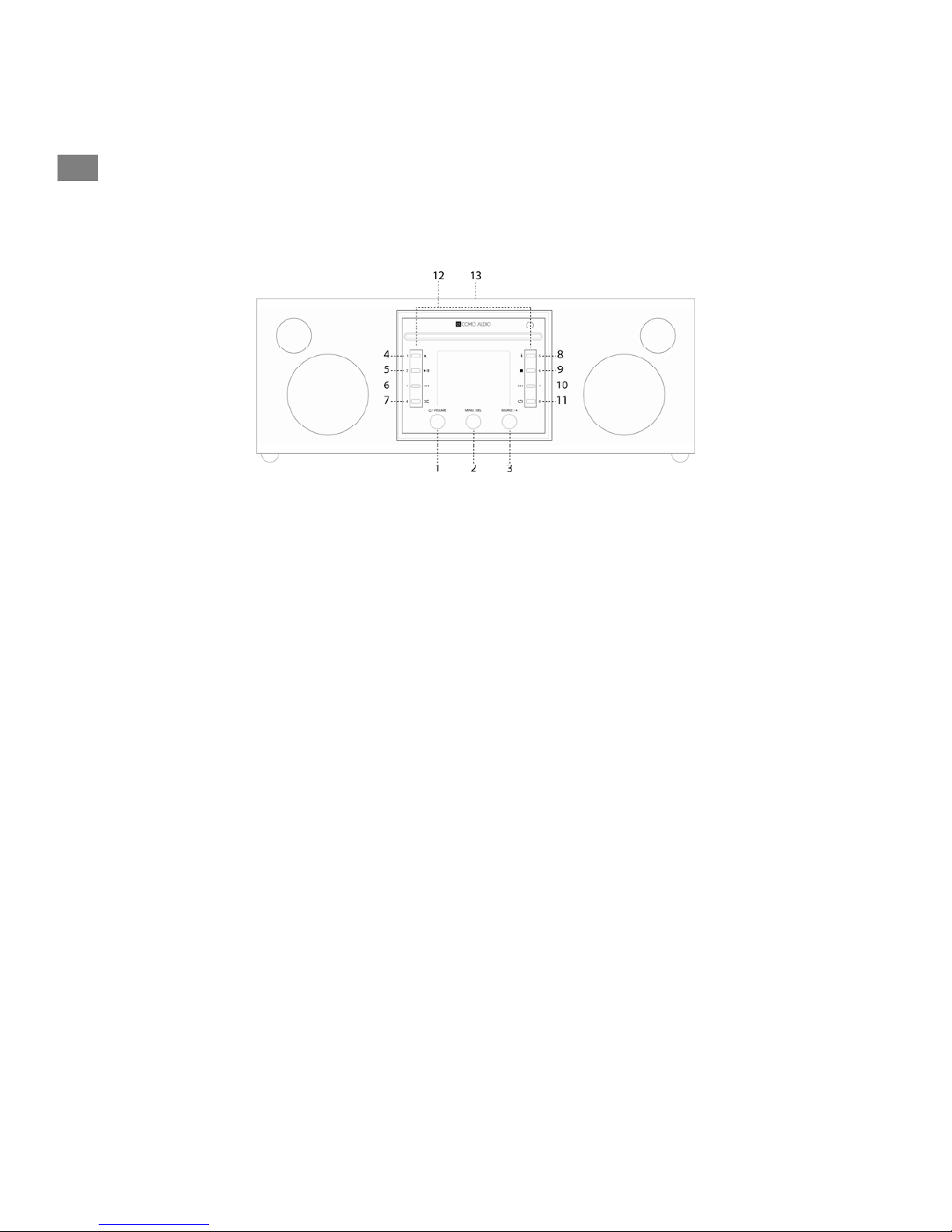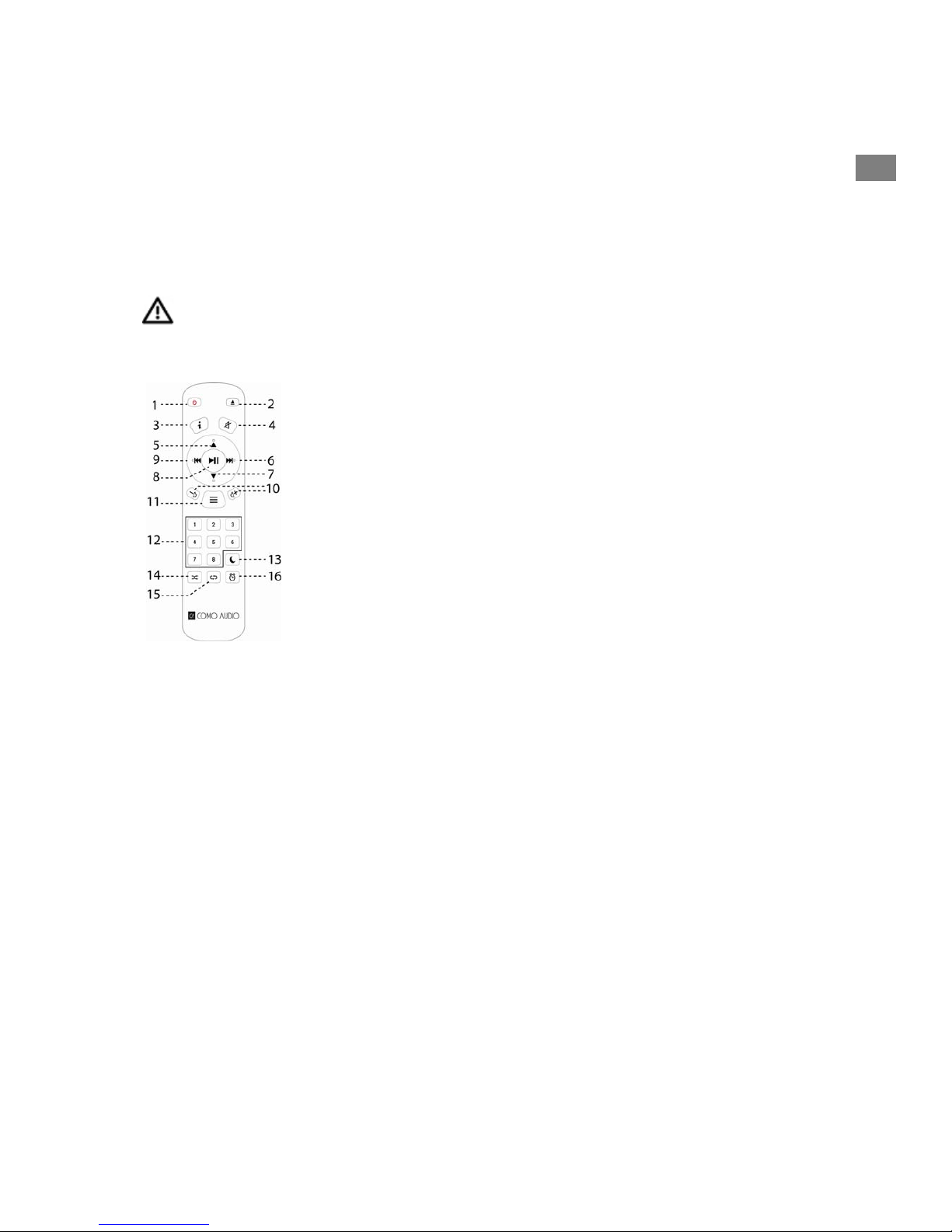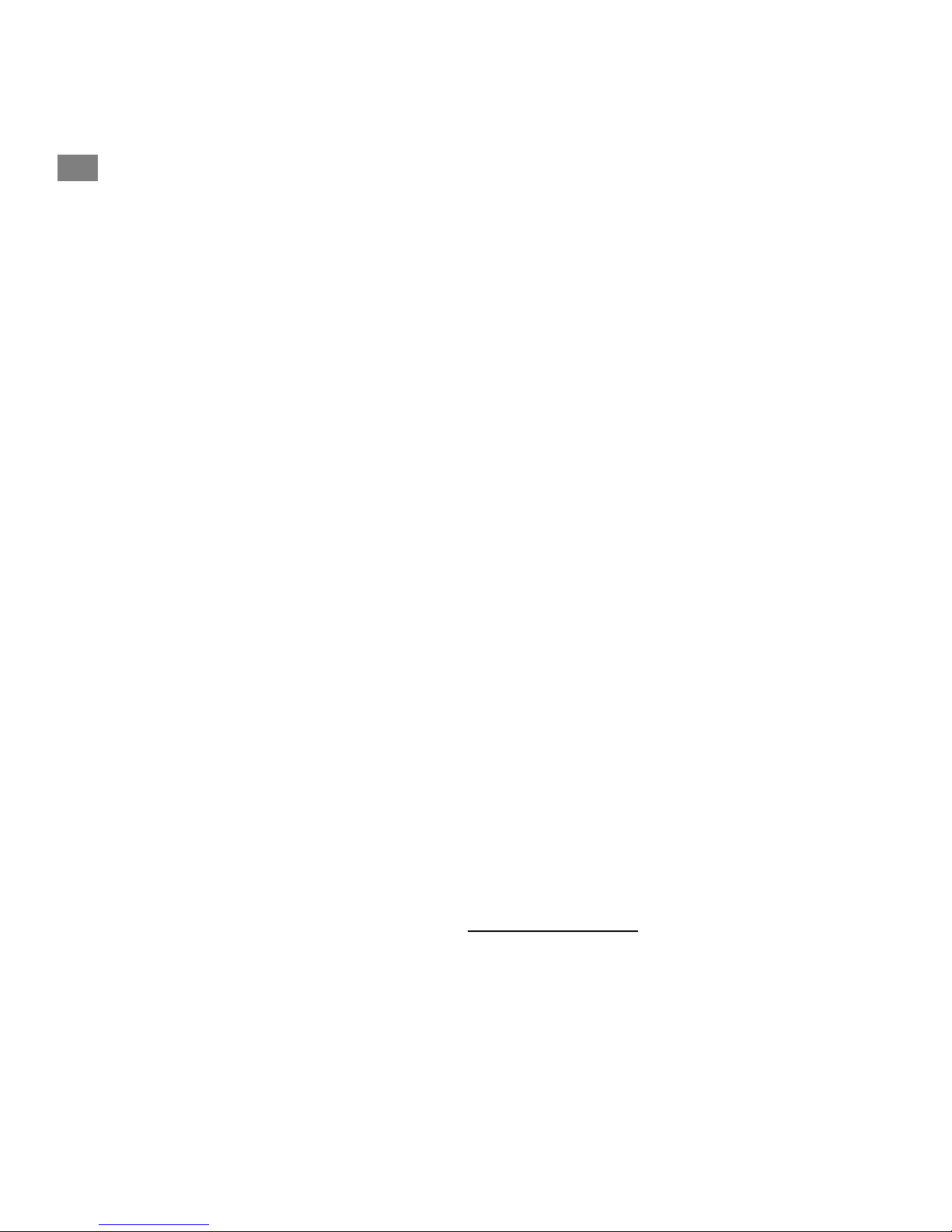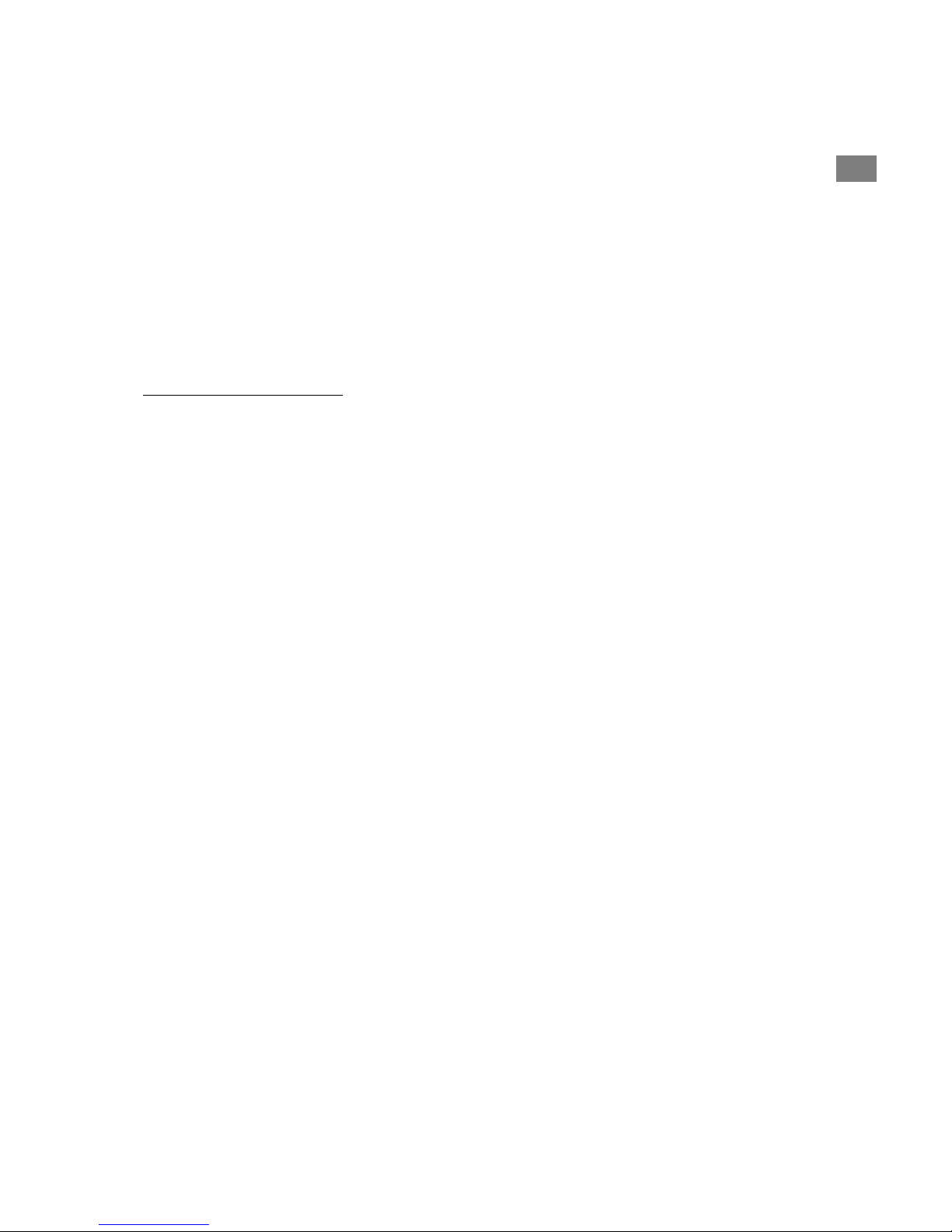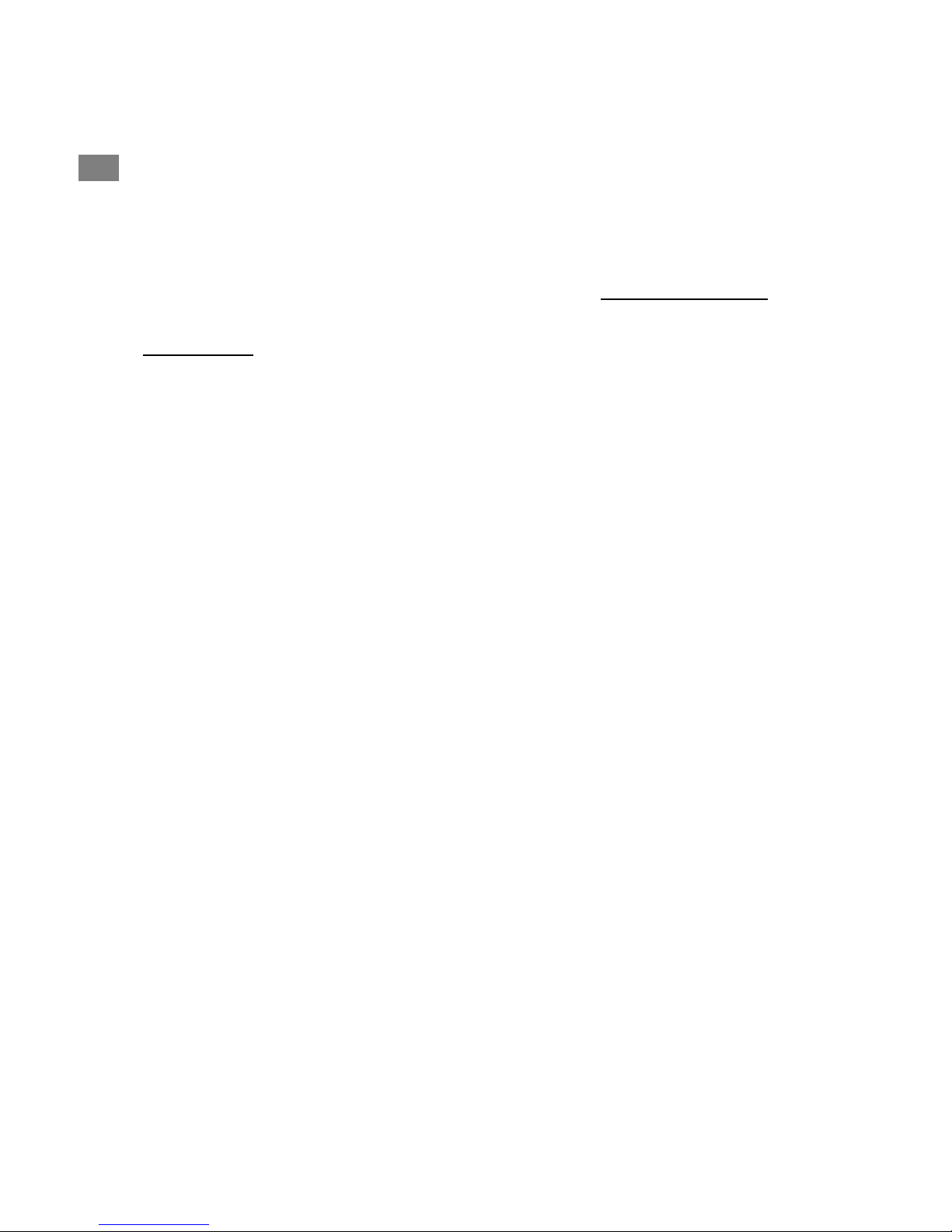6
¾UseabrandnameCR2025buttoncellbatterywhenitcomestimetoreplacethe
remote’sbattery.Disposeofthespentbatteryaccordingtoyourcountry’s
regulations.
DisplayOff:PressanyremotekeytwiceexceptPower,Alarm,TrackBack,TrackForward,
Presets,andCDcontrolsinstandbytotogglethedisplayoff/on.Whenthedisplayisoff,
pressanykey(exceptPowerandAlarm)oncetoturnthedisplayonfor7seconds.Once
Musicaisturnedon,thedisplaywillresettothepreviousBacklightMenusettingwhen
placedinstandbyagain.
SetupWizard
AfterturningMusicaonforthefirsttime,theComoAudiologowillbedisplayed,
followedbytheSetupWizard.Followtheon‐screeninstructionsforeachstep.Rotate
theMenuknobandpushinbrieflytoselect,orusetheUp/DownarrowandPlay(which
doublesas“Select”)keysontheincludedremotecontrol.IfyouareusinganEthernet
connecton,besurethecableisproperlypluggedin.
Whenprompted,wehighlyrecommendyouchoose“Keepnetworkconnected”to
maintainaccuratetime,receivepromptnotificationofsoftwareupdates,usetheComo
Controlapp,etc.
IfyourWiFinetworkrequiresapassword,select“skipWPS”ifpromptedandenteryour
password.Whileinthepasswordscreen,rotatetheMenuknobcontinuouslyupor
downtoaccessadditionallettersandcharactersandpressitinbrieflytoselect.Youmay
findtheremotekeyshandierforenteringapasswordthanusingthemenuknob.After
completingyourentry,navigateovertothethreeboxesontherightsideandselect
“OK”toenteryourpassword.Ifthepasswordscreenisshownagainitmeansyoufailed
toenterthepasswordcorrectly.
IfyouareusinganEthernetcable,scrolltoselect“Wired”insteadofaWiFinetwork.
Ifyoumakeamistakeandneedtostartoveragainfromthebeginning,pressandhold
theMenuknob,selectSystemSettings,Network,andNetworkWizard.IfyourWiFi
networkisnotshown,pressandholdtheMenuknob,selectSystemSettings,then
FactoryReset,andstarttheSetupWizardagain.
Formoredetailedsetupinformation,visitwww.comoaudio.comtoviewthelatest,
comprehensiveusermanual,FAQs,and“how‐to”videos.
HowtouseSpotifyConnect
You’llneedSpotifyPremiumtouseConnect–
seedetailsoverleaf.
EN