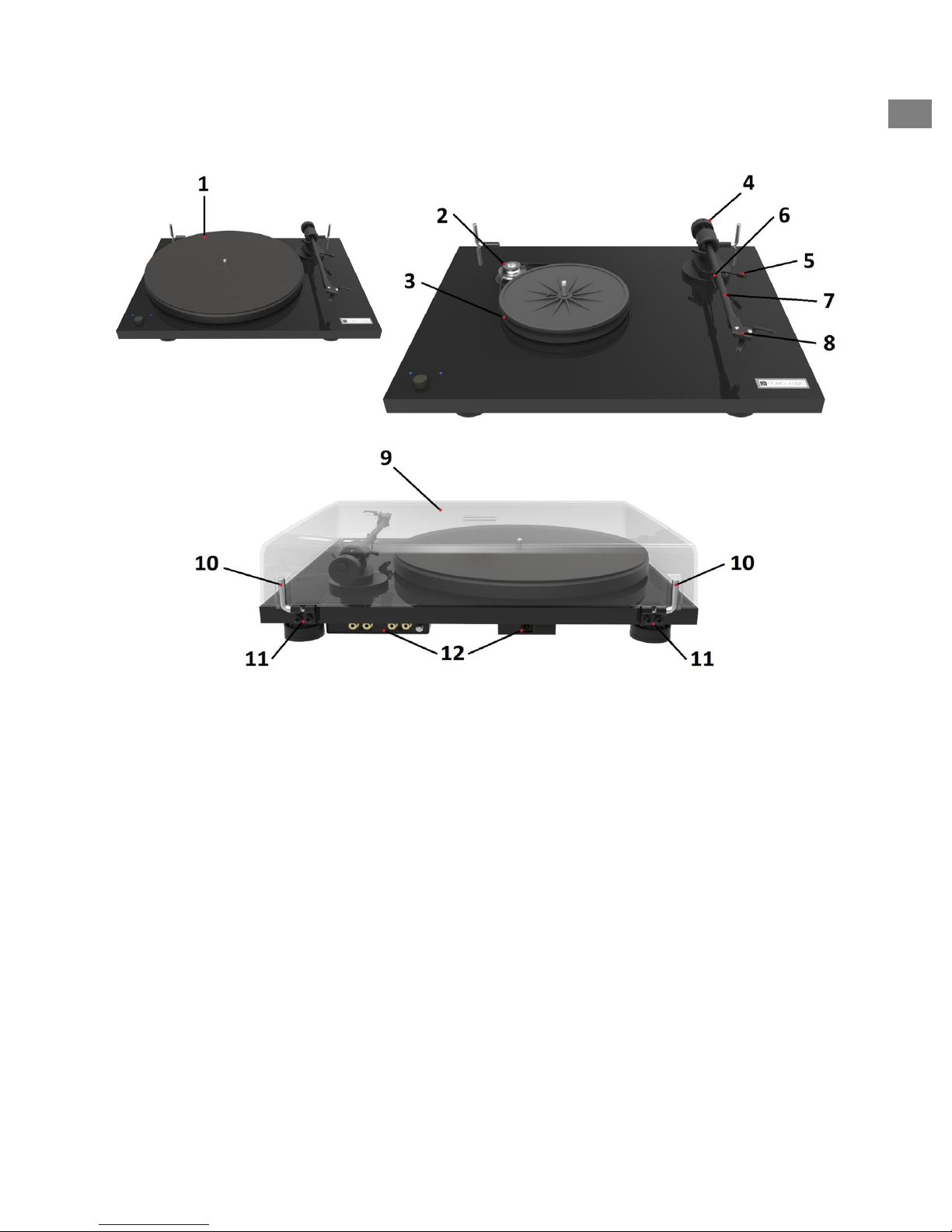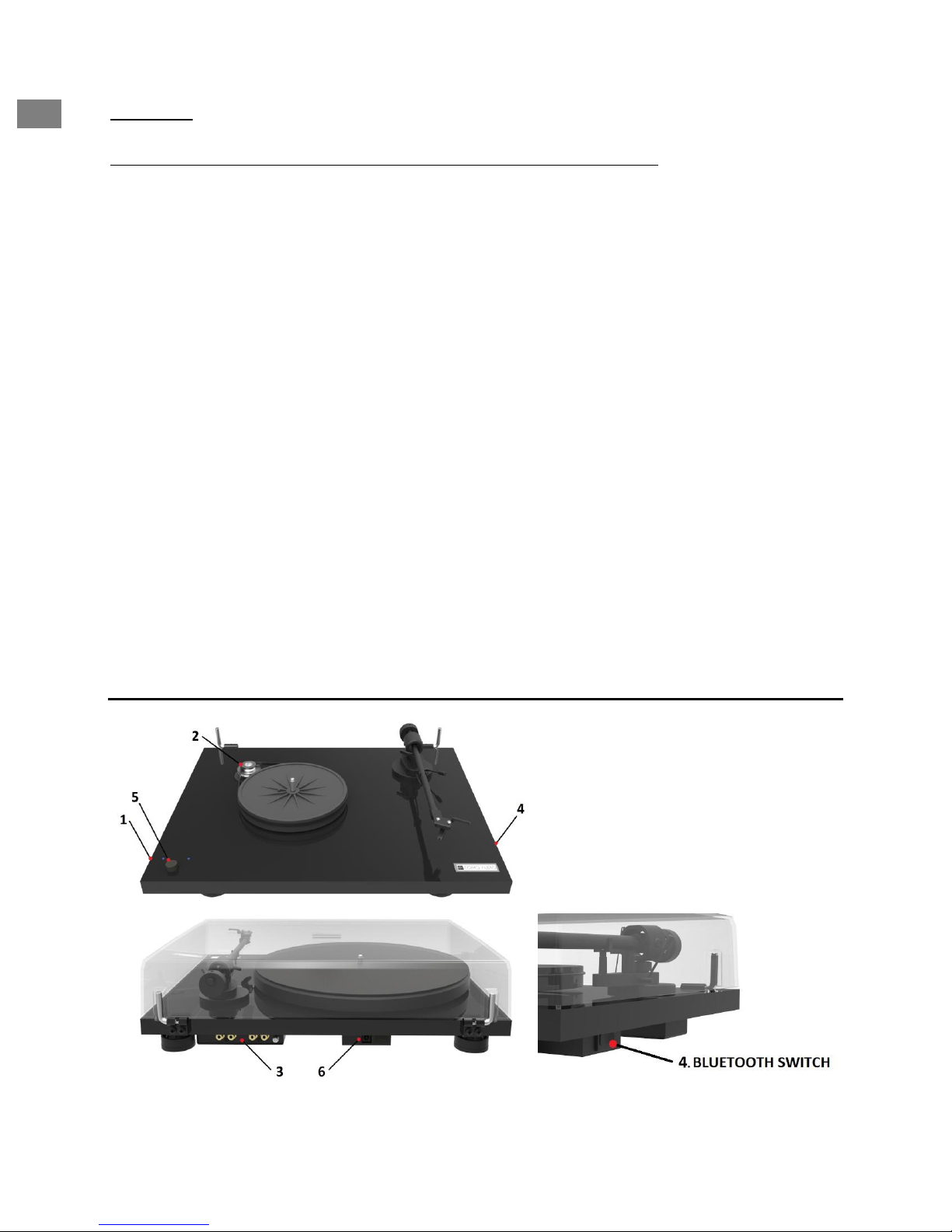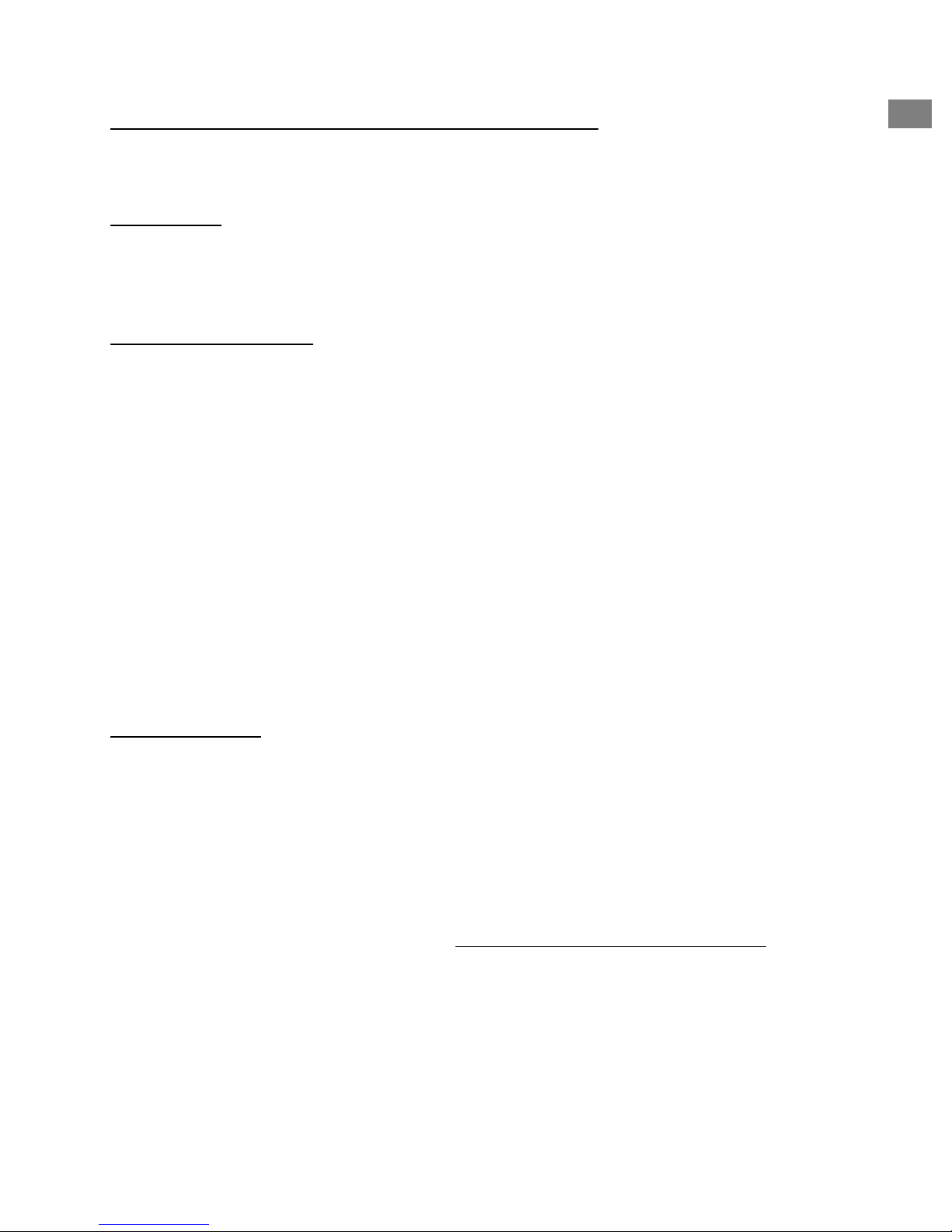5
1. On/Off switch (not to be confused with #4 Bluetooth switch)
Press the left-hand side ON/OFF switch alternately to start or stop the motor. BE CERTAIN TO
REMOVE THE CLEAR PROTECTIVE CAP UNDER THE STYLUS BEFORE PLAYING A RECORD.
2. Drive pulley
Position the included FLAT drive belt over the upper portion of the pulley as described above in
“Assembly”. The lower (wider) section of the drive pulley should only be used for 78 rpm speed
along with a different belt and stylus. See point #5 “Playback Speed Button”.
3. Line and Phono outputs
Skip this section and go to point 5 below if you’re connecting the Como Audio Turntable wirelessly
via Bluetooth.
The Como Audio Turntable has two analog outputs –LINE OUT with integrated phono preamplifier
and PHONO OUT. Use the LINE OUT with the Auxiliary input on your Como Audio model or other
music system’s Aux input. If connecting to a Como Audio system, ignore the ground wire attached
to the RCA cable. There is an included 3.5 mm adapter to place over one end of the included RCA
audio cable for the Como Audio system’s Aux input.
Use the PHONO OUT if you prefer to use an outboard phono preamplifier or are connecting to a
receiver or integrated amplifier with a dedicated Phono input. Make sure the phono input offers
correct matching and amplification for the type of cartridge used. If the outboard phono
preamp or receiver/integrated amplifier has a ground connection, you can connect the ground
wire (attached to included RCA cable) from it to the ground connection on the back of the Como
Audio Turntable if you experience a hum noise.
Take care about connecting the left and right channels of the audio cable correctly. The right
channel is usually marked red, the left channel black or white.
4. Bluetooth switch
You can connect your Como Audio Turntable wirelessly with a compatible Bluetooth device. If you
currently have a device or devices that automatically connect via Bluetooth with your Como Audio
music system such as a smart phone, turn the Bluetooth off on those devices to avoid them
connecting while you are connecting your Como Audio Turntable. Turn the Como Audio
Turntable’s Bluetooth switch (right hand side) On. The Turntable’s power switch need not be on,
just the Bluetooth switch. Turn your Como Audio music system (or other audio system) on and
place it in Bluetooth mode by rotating the front panel Source knob until the Bluetooth icon is
highlighted, then press the Source knob in to select. The Como Audio Turntable will pair and
connect to your Como Audio music system. Initial pairing can take several minutes. If pairing
doesn’t happen after a few minutes, turn the Como Audio turntable’s Bluetooth switch off for a
few seconds, then back on again, and wait another few minutes for pairing to occur. Once
successfully paired, you’ll hear a confirmation beep and the volume will auto set to level 22. After
the initial pairing, connection of the Como Audio Turntable is automatic each time the Como Audio
system is placed in Bluetooth mode.
For pairing with non-Como Audio systems, refer to the manual of the given product.