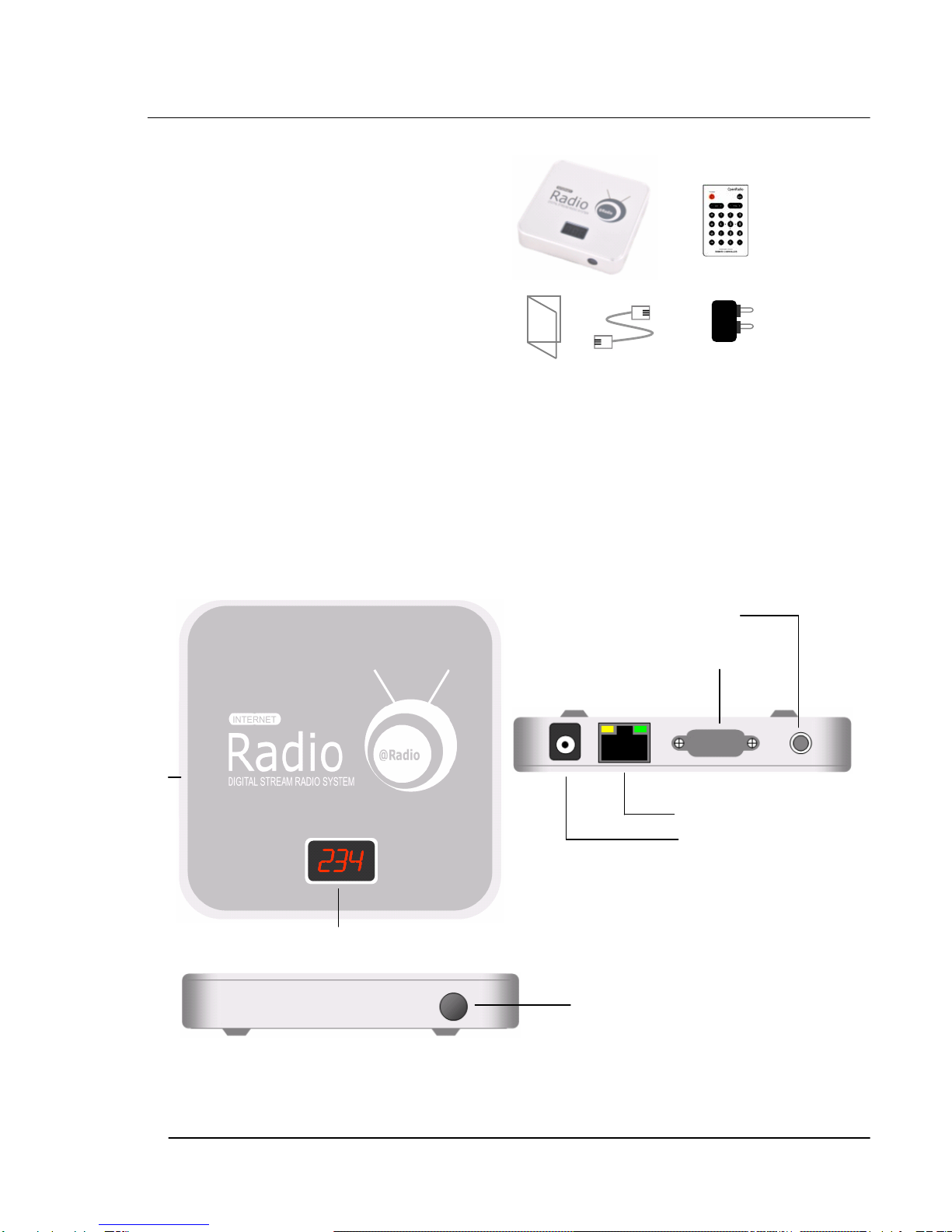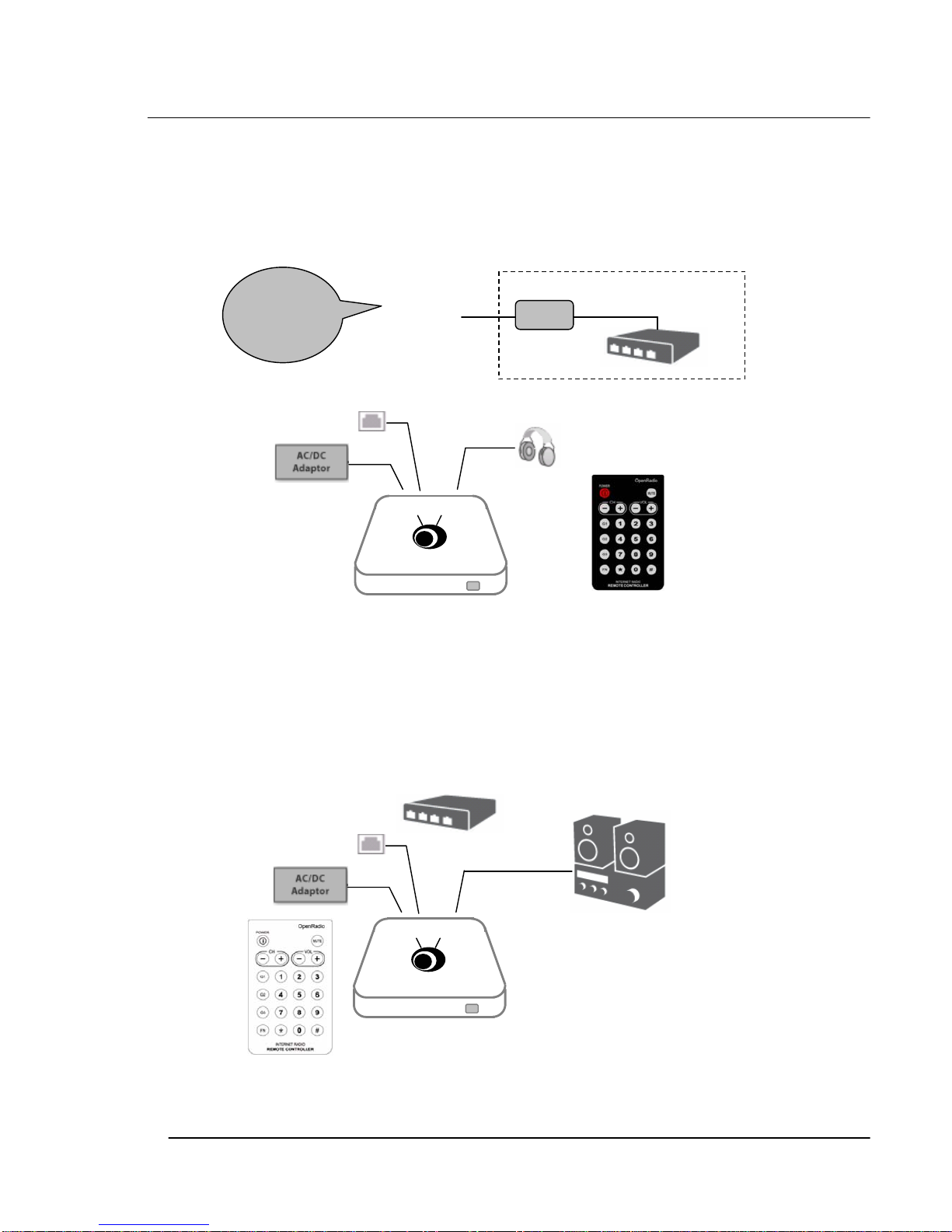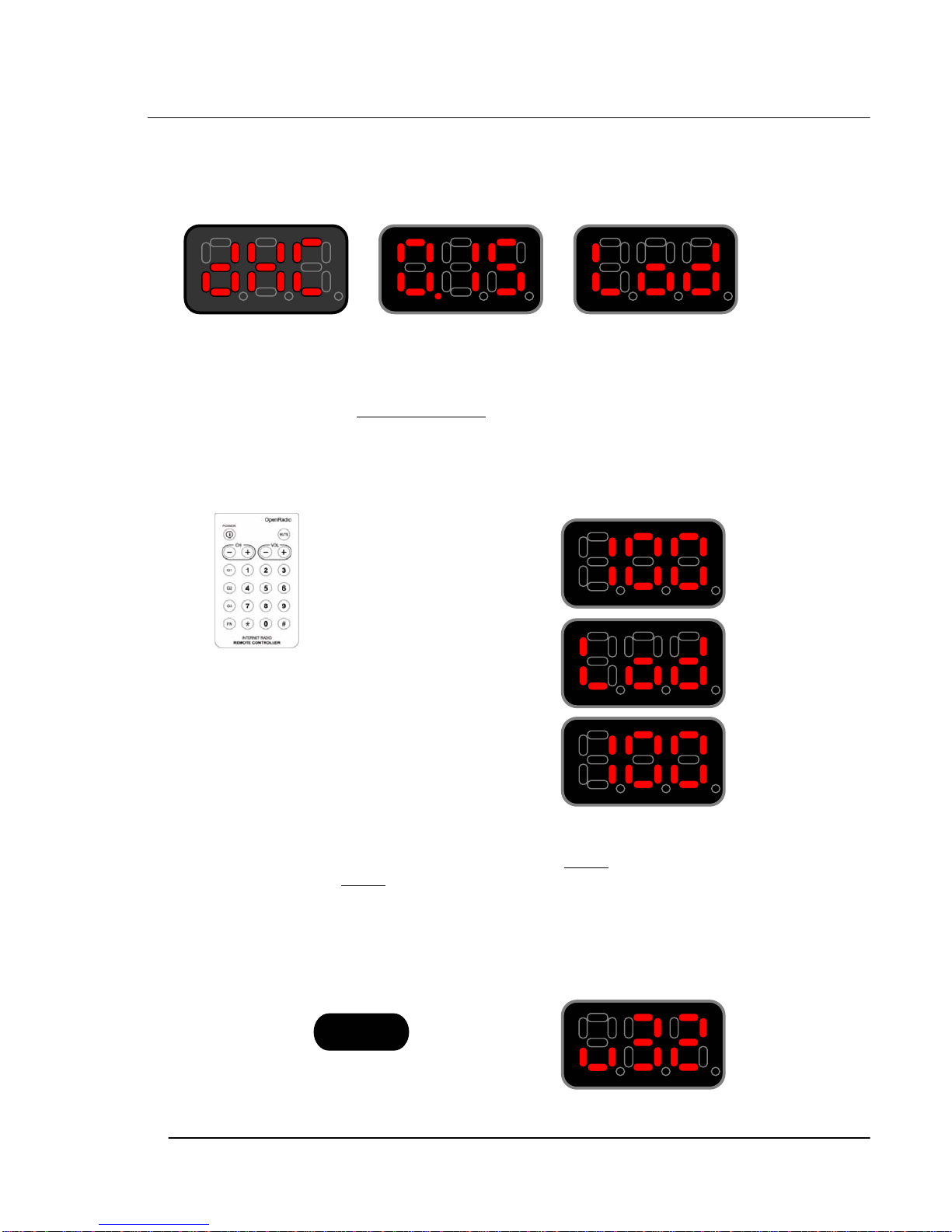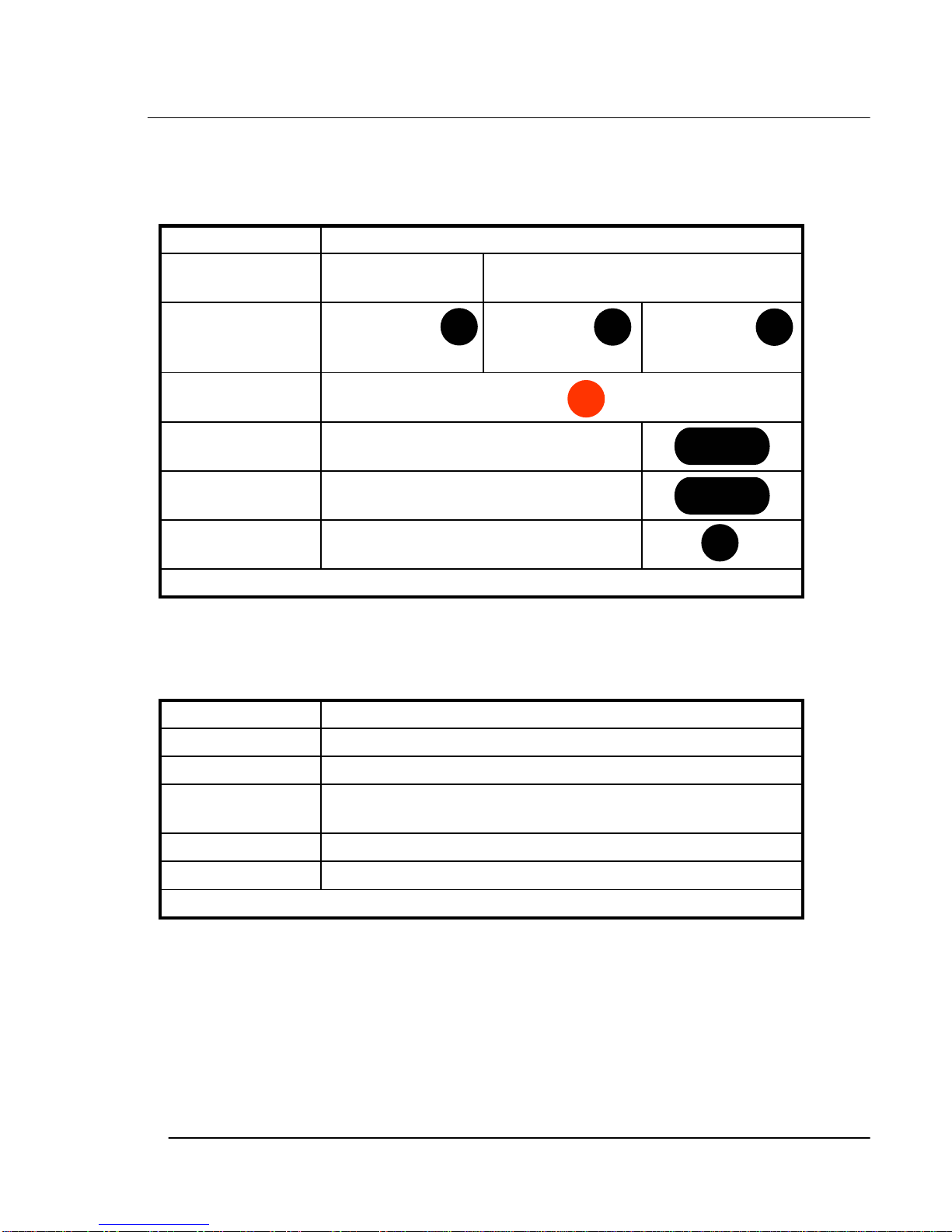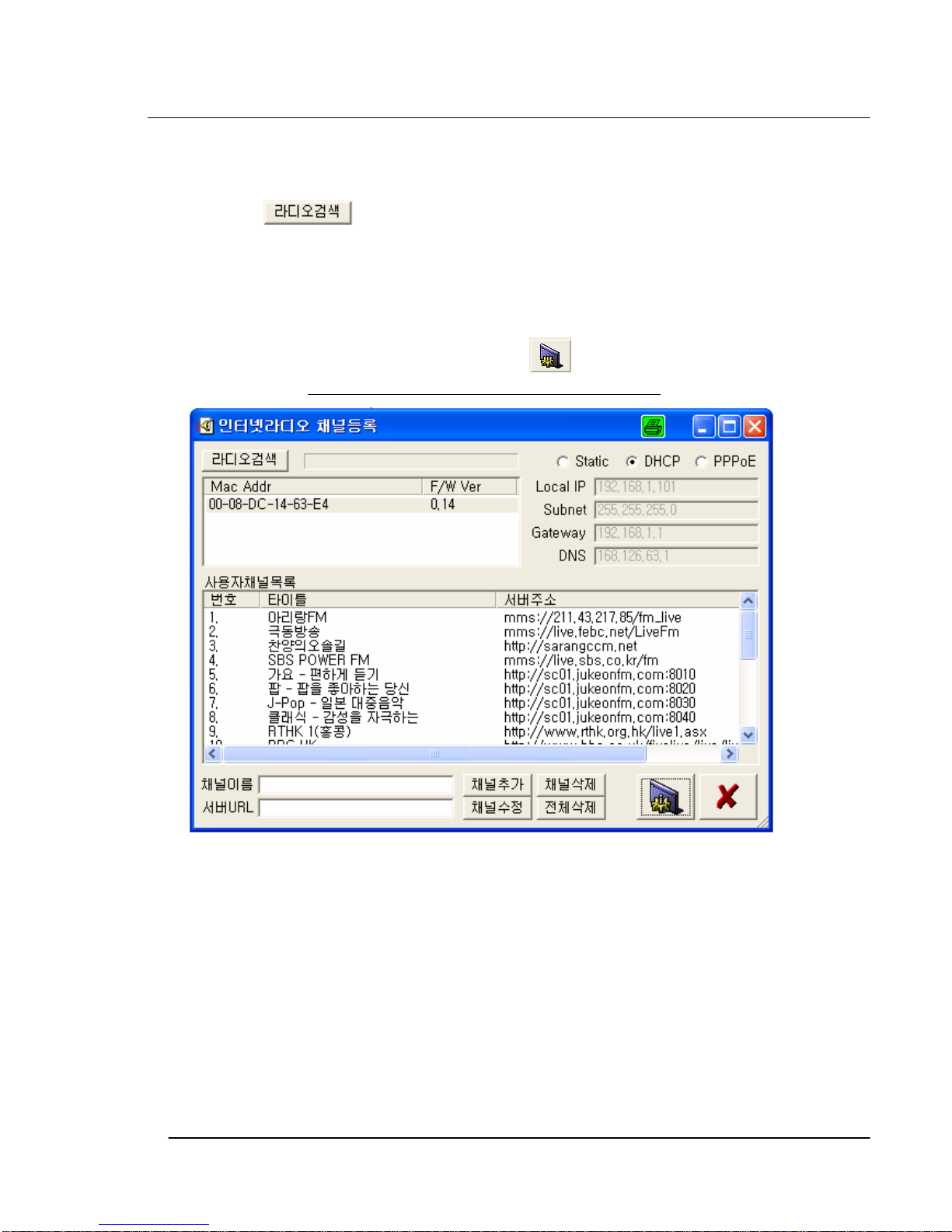11. How to add new internet radio station at Group 3 user define station list?
8
Notice: please set up internet radio device before you execute tool.
1) Click button
2) Search progress bar indicate and display Mac Address/F/W Version of device.
3) Display IP mode and Address
Add New internet radio station URL (support protocol http:// and mms:// )
Step 1: Click Internet radio device ( listing Mac Address as many as connected same router)
Step 2: Select target device which you add new station
Step 3: Input Station name and URL
Step 4: Save current new internet radio station click
More information, please refer to appendix2 – G3 User define 999 station
How to listen my new added internet radio station
1) After save and stored new station, the internet radio device will reset automatically.
2) Press G3 key at Remote controller and select G3 station list
3) Select channel Number, It will be loading and start playback if you correct URL.
Notice
Do not input station URL as http://abc.123.com/listen.pls
Required URL address with stream server port no.
Example correct URL format
http://sc01.jukeon.com:8010
mms://211,43.217.85/fm_live
http://www.rthk.org.hk/live1.asx
Utility tool