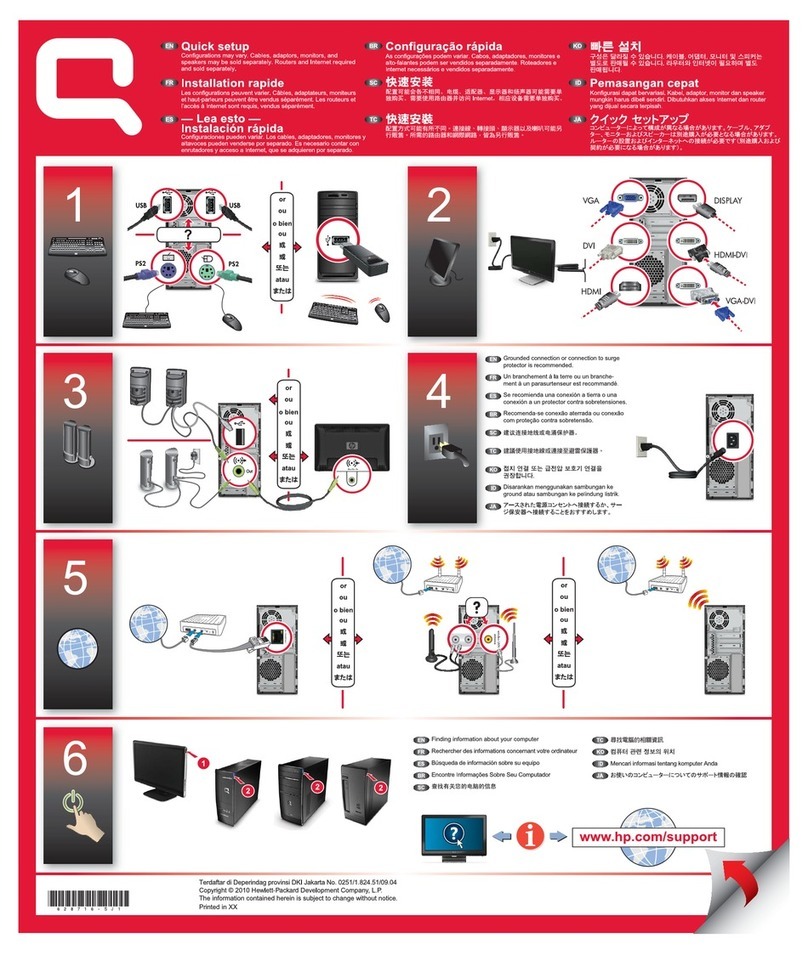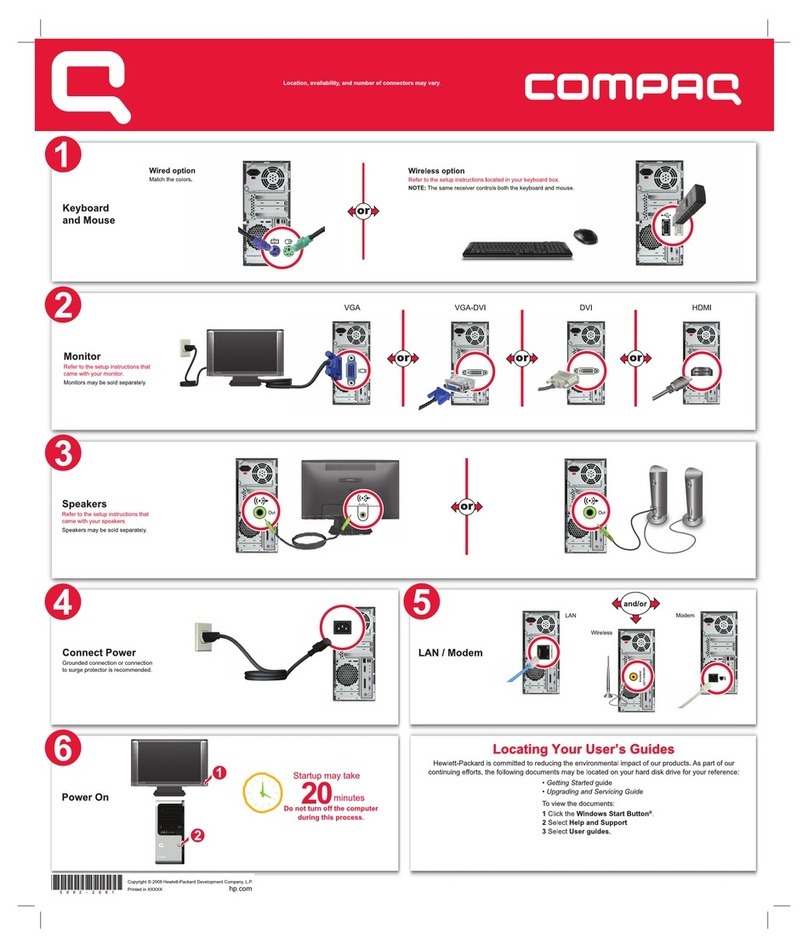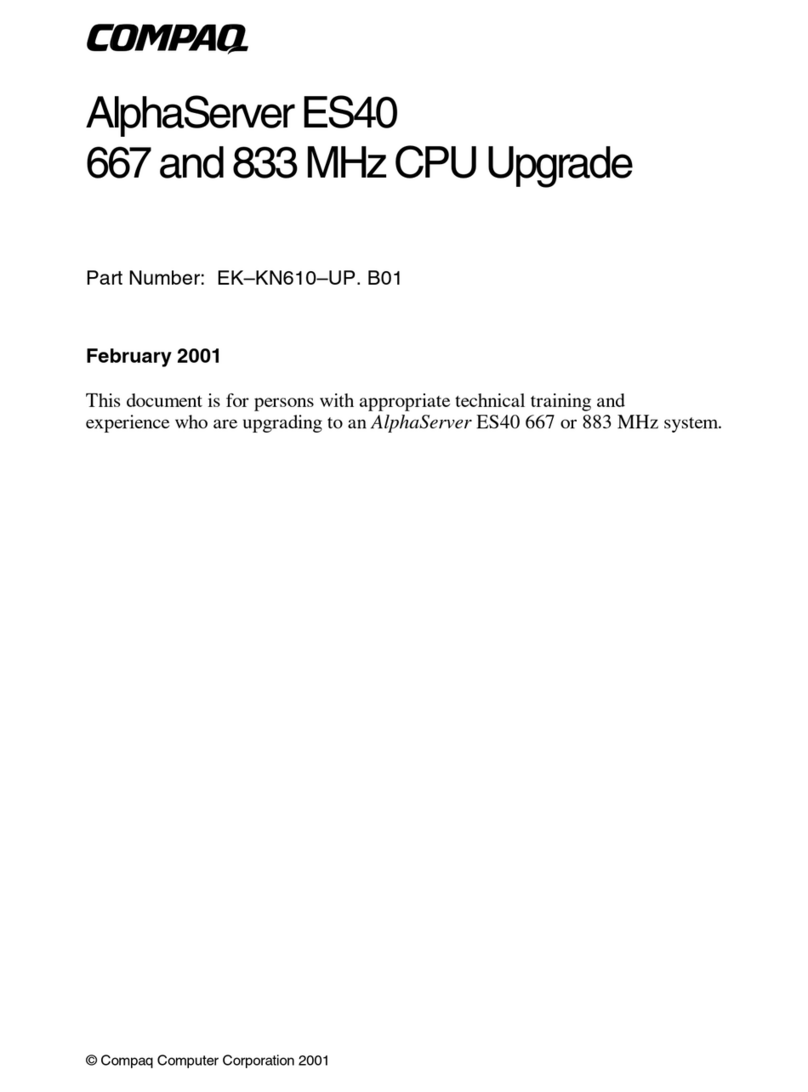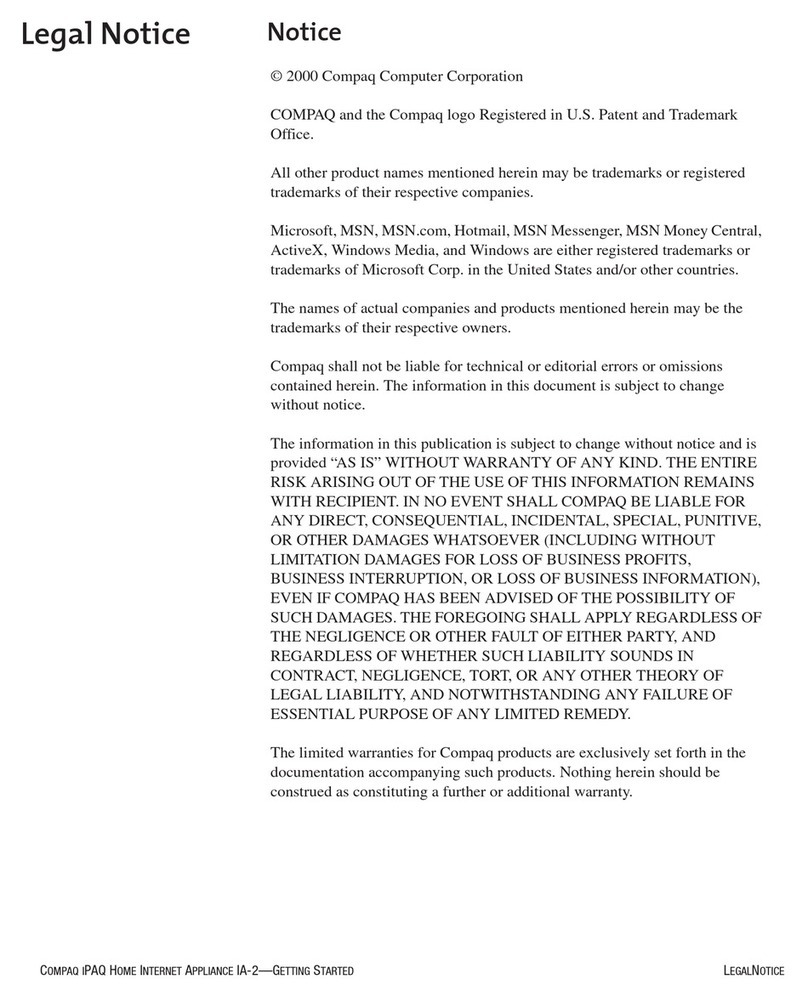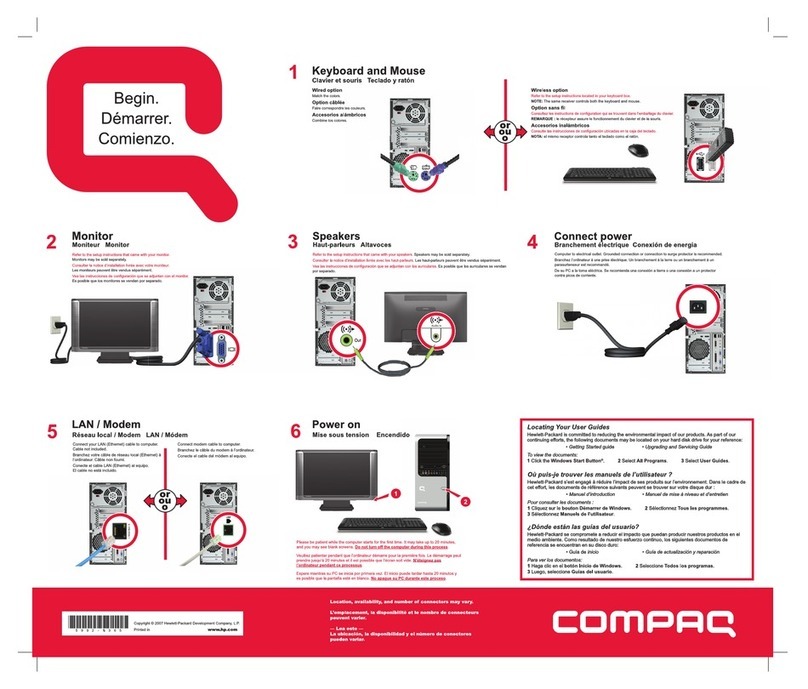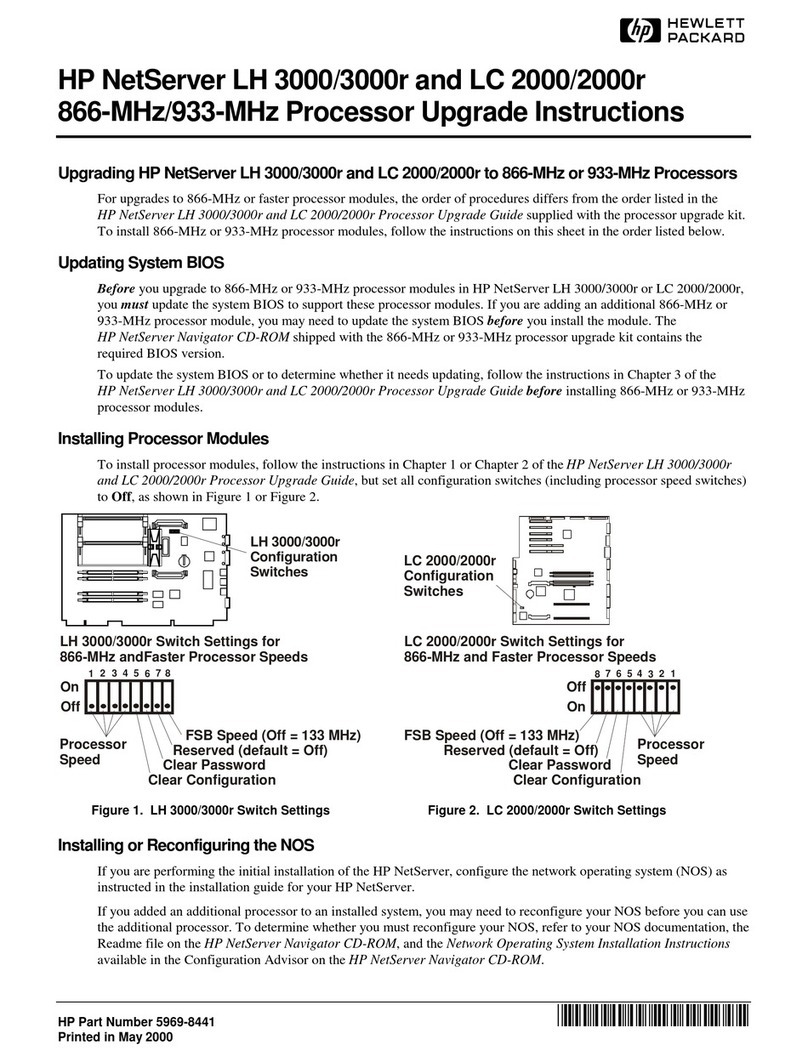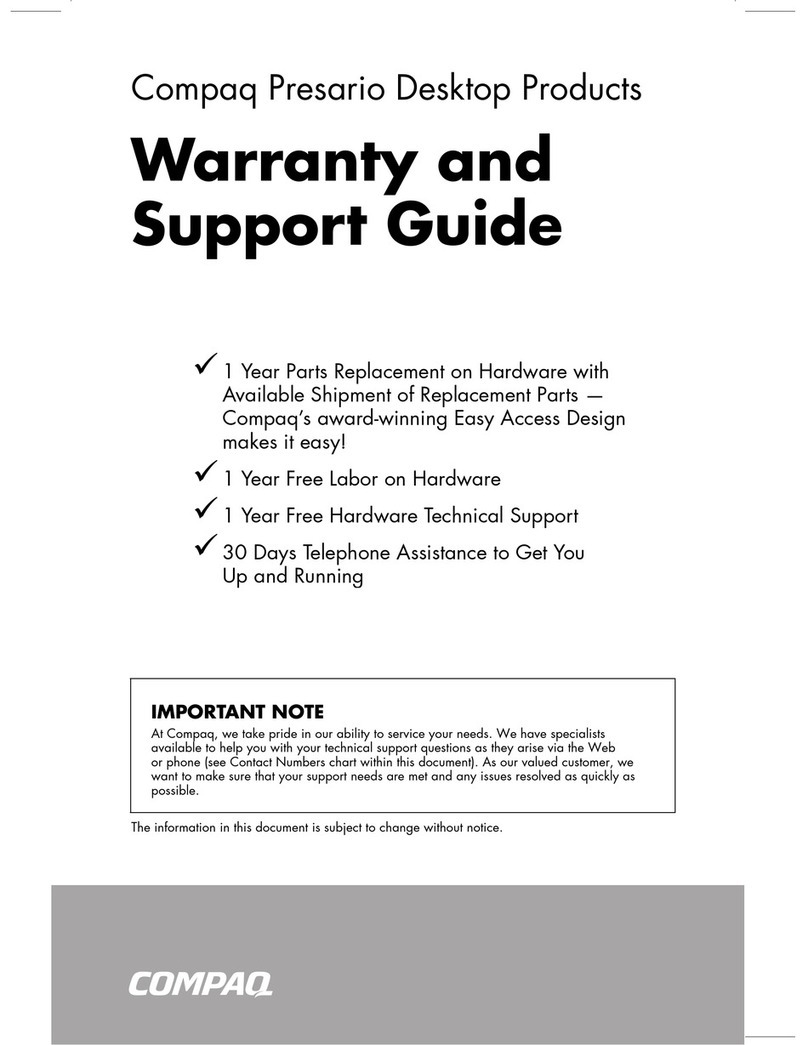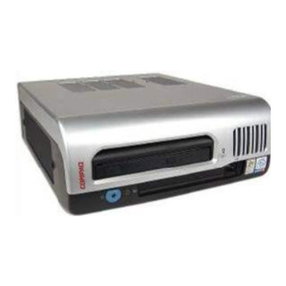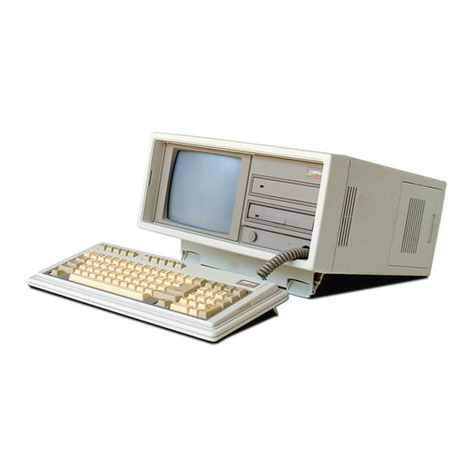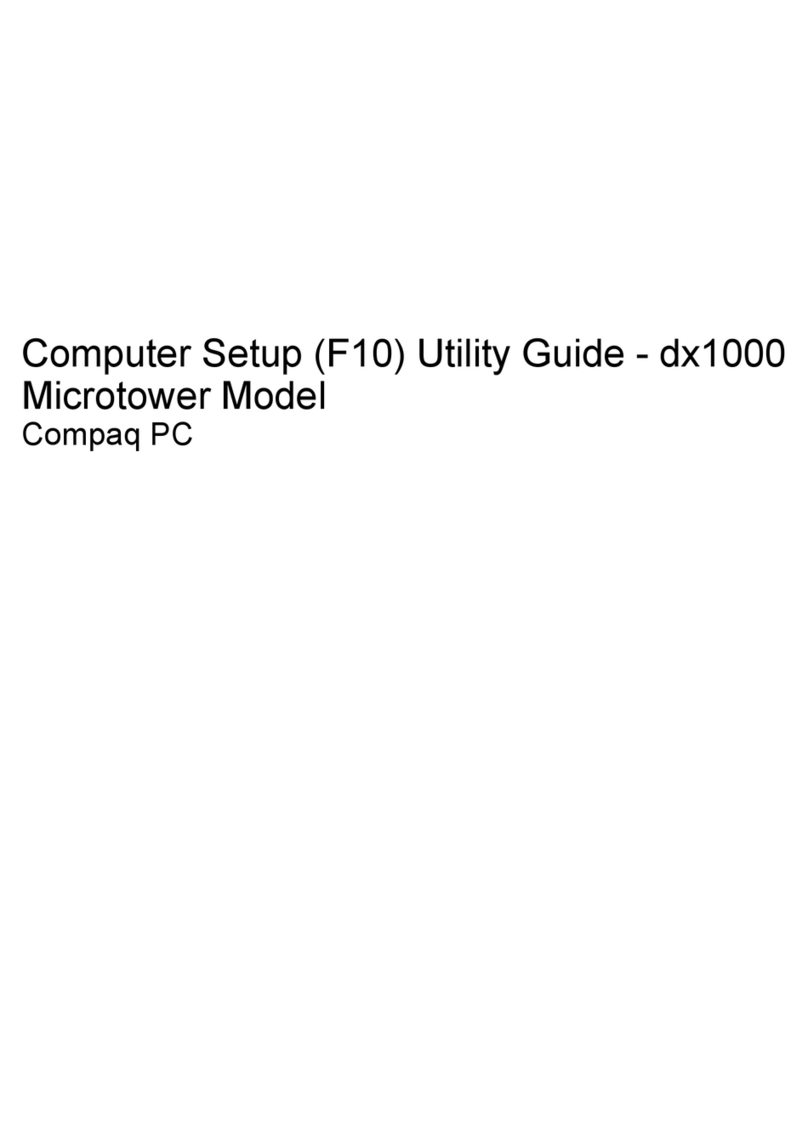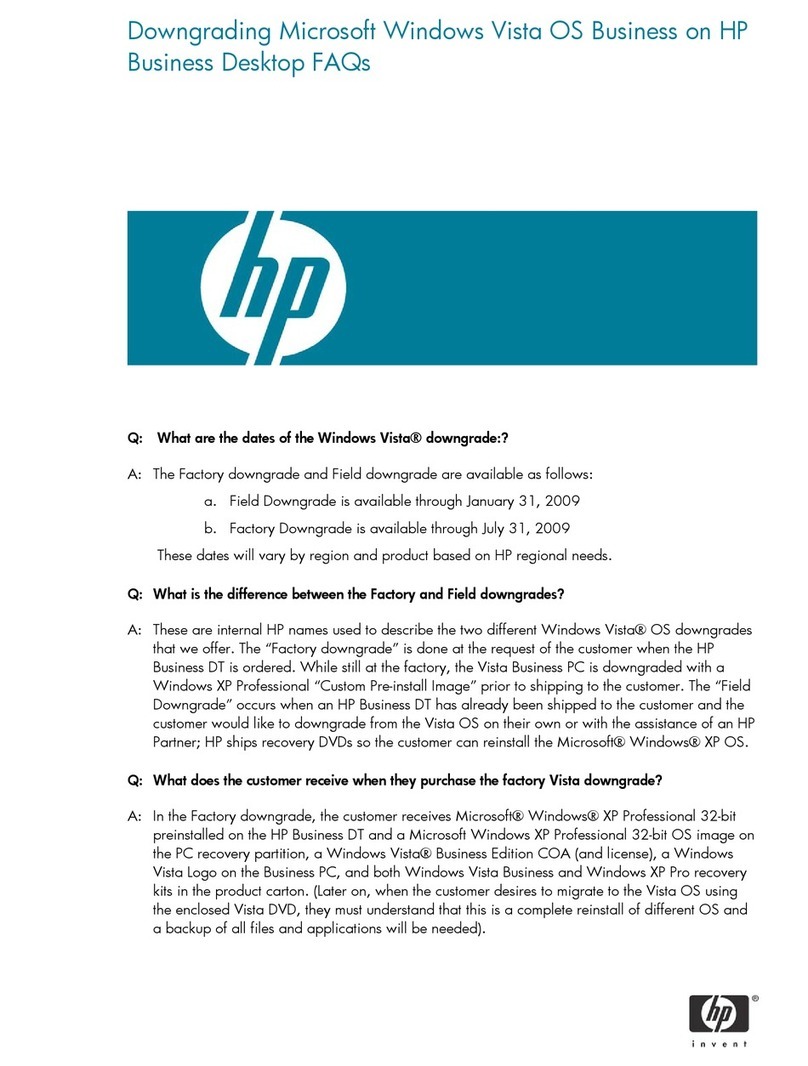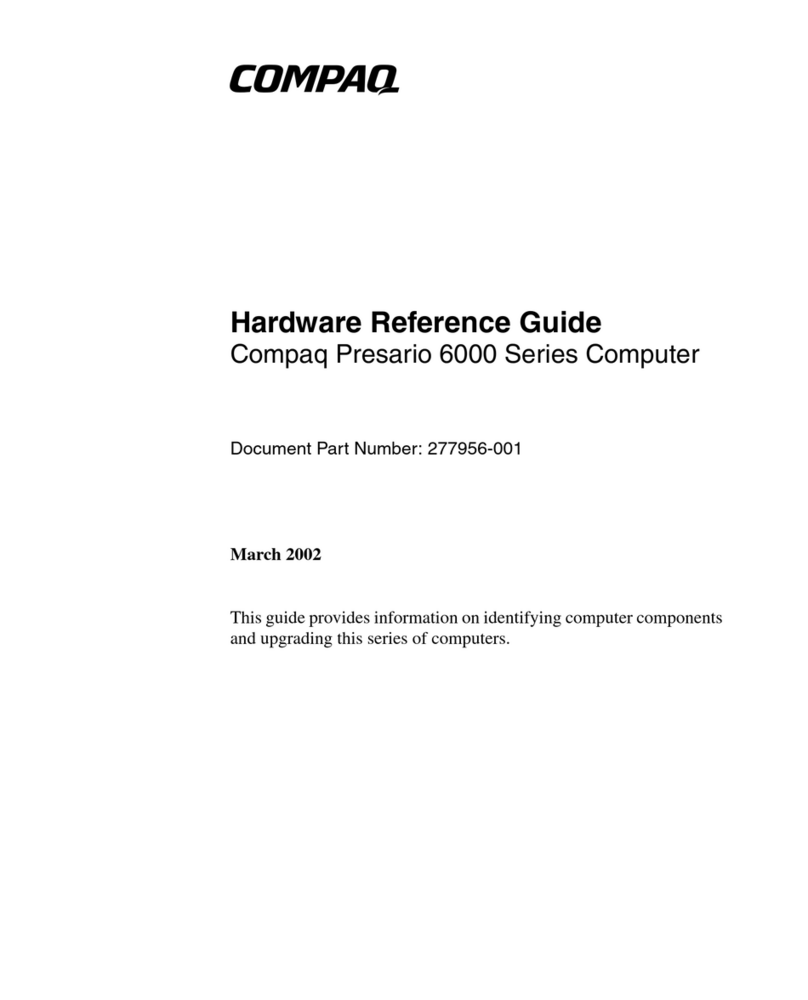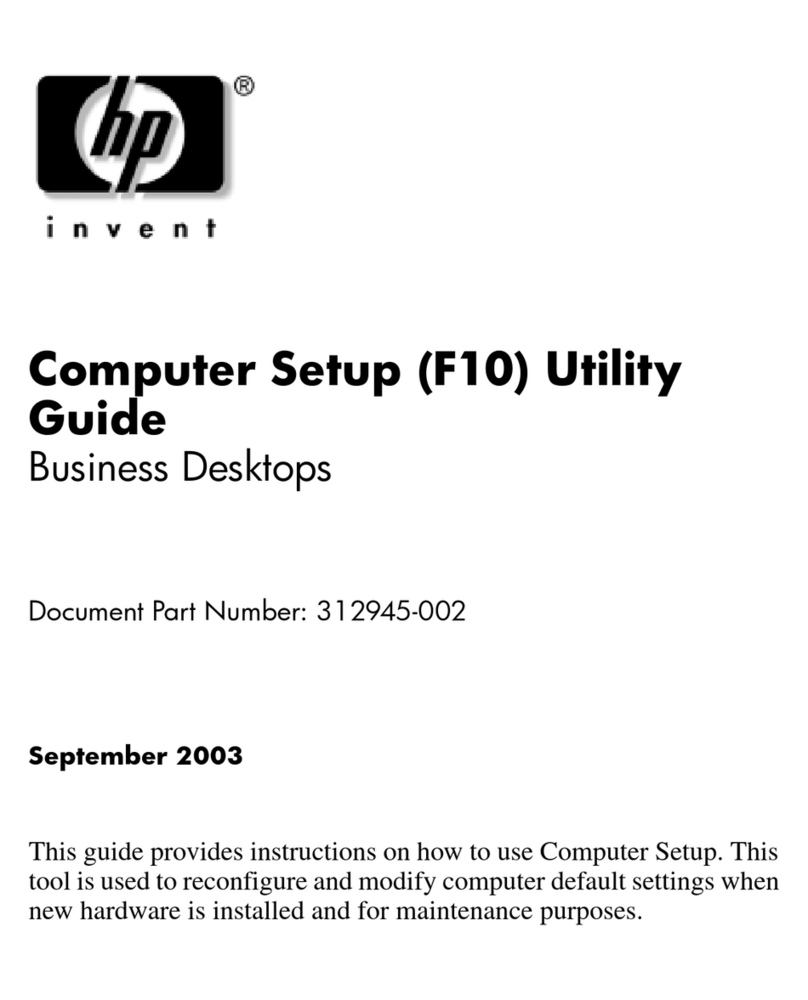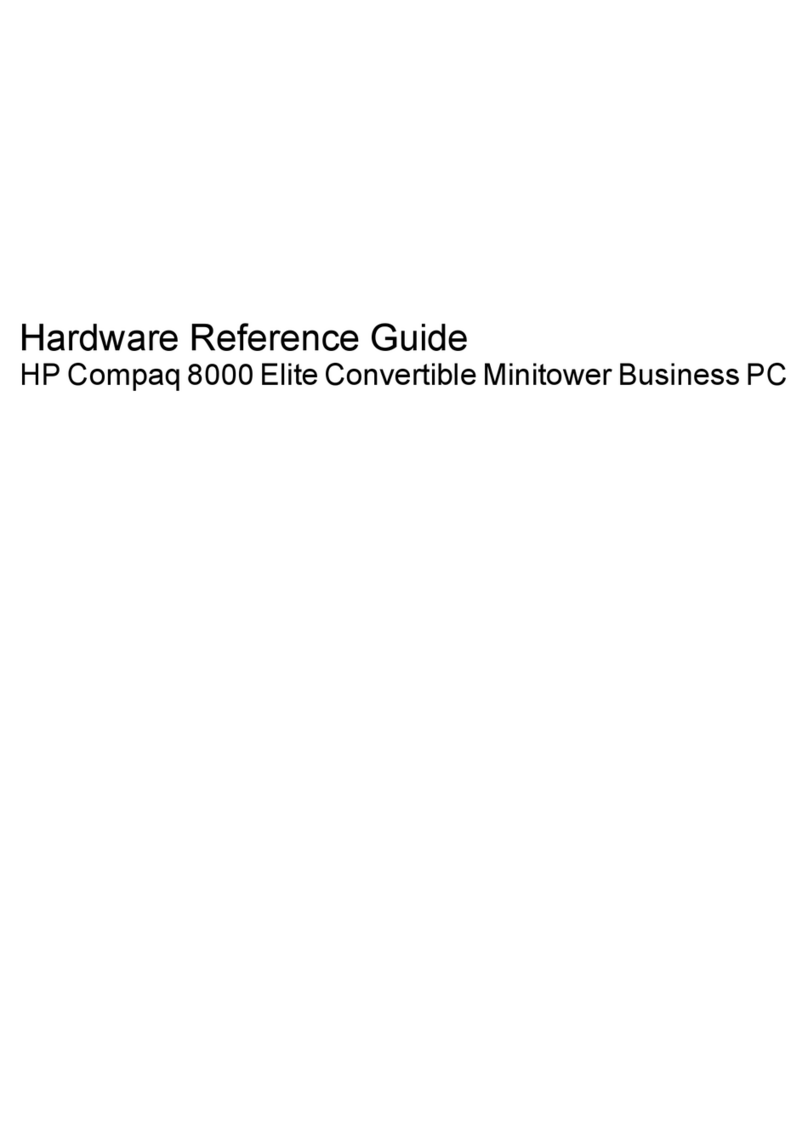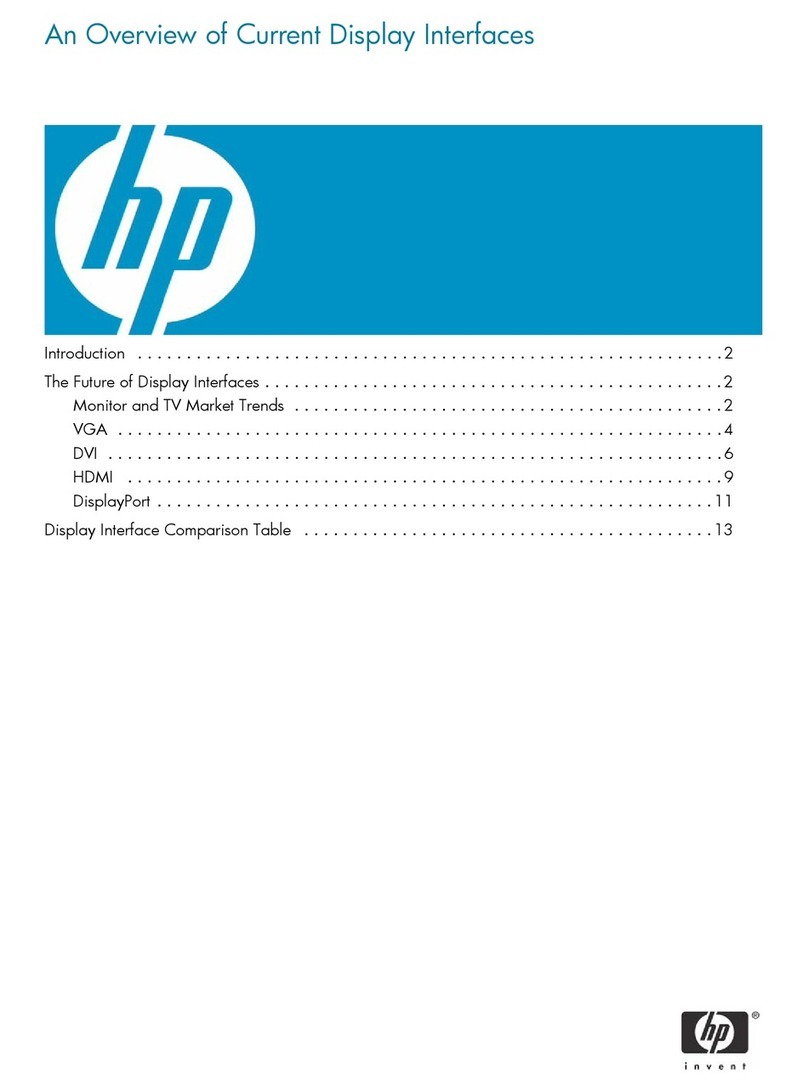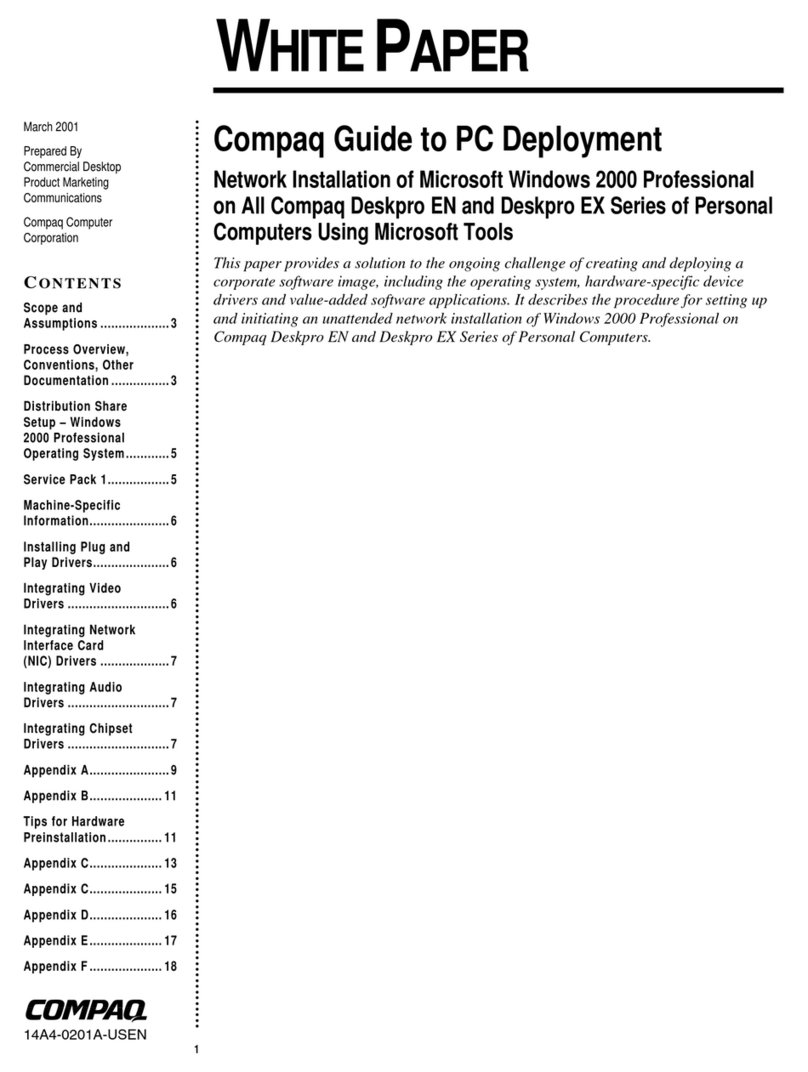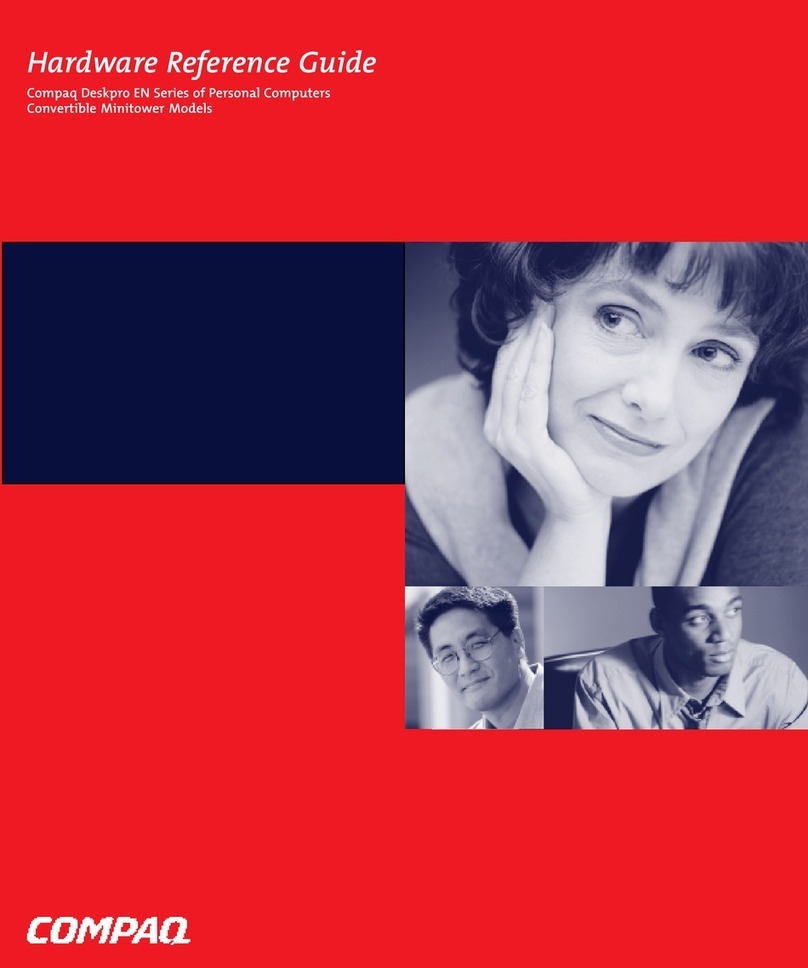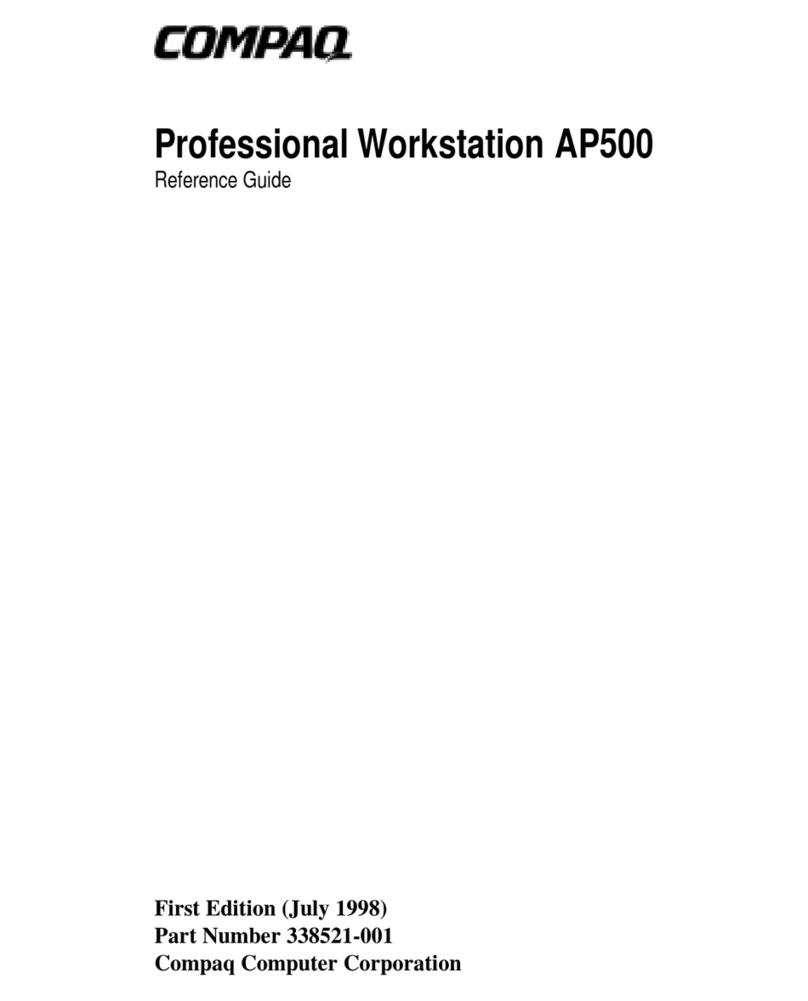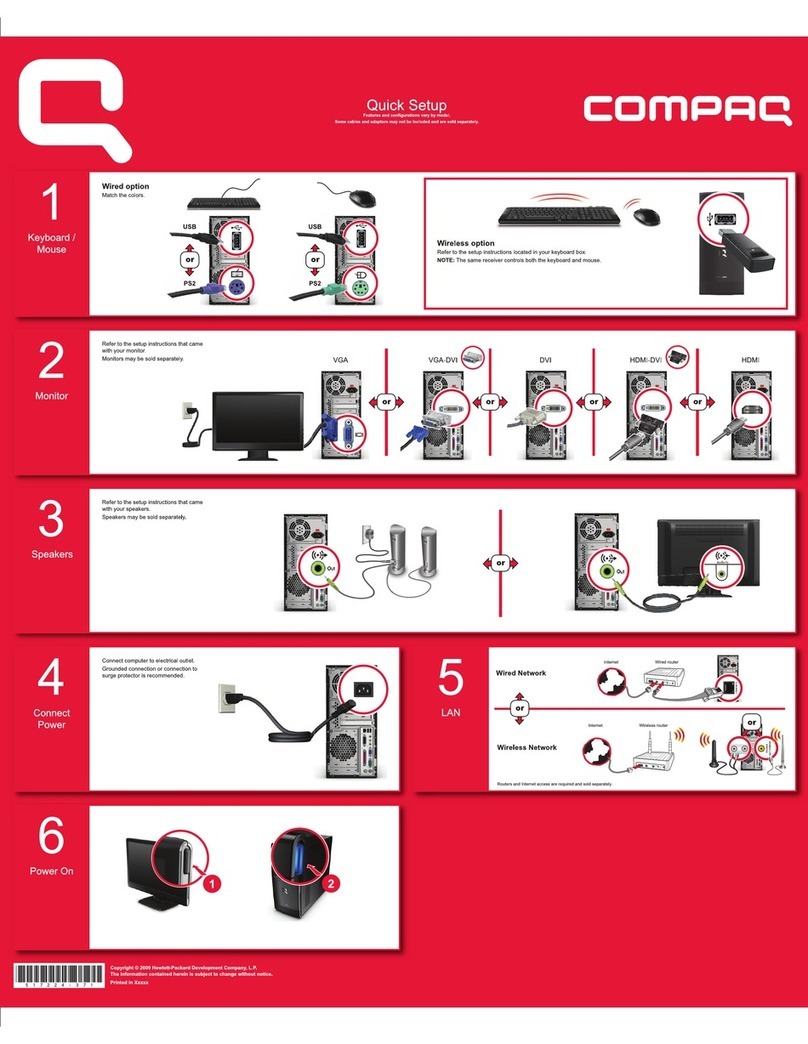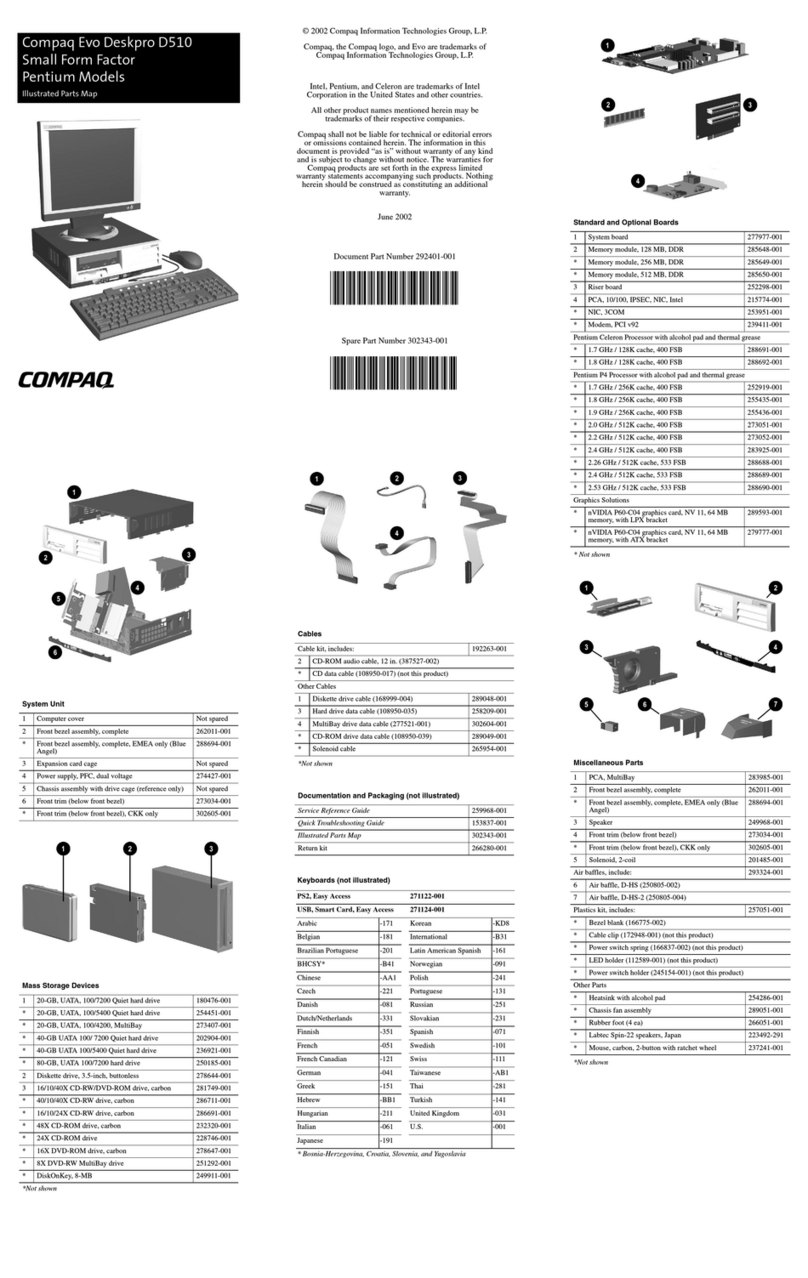HP Compaq Business Desktop dc7100 Series
Form Facto
Ultra-slim desktop Small form factor Convertible Minitower
hipset Intel® 915GV Intel® 915G Intel® 915G
Processo
Intel Pentium 4 Processors with Hyper-Thread1Technology:
Intel Pentium 4 Processor 520 (2.8-GHz, 1 MB L2 cache, 800 MHz FSB)
Intel Pentium 4 Processor 530 (3.0-GHz, 1 MB L2 cache, 800 MHz FSB)
Intel Pentium 4 Processor 540 (3.2-GHz, 1 MB L2 cache, 800 MHz FSB)
Intel Pentium 4 Processor 550 (3.4-GHz, 1 MB L2 cache, 800 MHz FSB)
Intel Pentium 4 Processor 560 (3.6-GHz, 1 MB L2 cache, 800 MHz FSB)
Intel Celeron D Processors:
Intel Celeron D Processor 335 (2.8-GHz, 256K L2 cache, 533 MHz FSB)
emory DDR-Synch DRAM PC3200 (400-MHz) non-ECC (single channel and dual channel configurations available)
Hard drive(s) 40 to 160-GB Serial ATA/100 hard drive
Removable media MultiBay:
24X CD-ROM
Drive24X/24X/24X/8X DVD-CDRW
Combo Drive
8X/24X DVD-ROM
1.44MB diskette drive
48X Max CD-ROM drive
48X/32X/48X CD-RW drive
16X/40X DVD-ROM with +R Read drive
48X/32X/48X/16X Combo CD-RW/DVD-ROM drive
8X 4.7GB DVD +R/RW drive
Expansion bays Internal: 1 3.5 inch
External: 1 Multibay Internal: 1 3.5 inch
External: 1 5.25 inch and 1 3.5
inch
Internal: 2 3.5 inch
External: 3 5.25 inch and 1 3.5
inch
Expansion slots 1 full-height PCI 2 low profile PCI
1 low profile PCI Express x1
1 low profile PCI Express x16
(2 full-height PCI available via
optional riser card) Note: with riser
card option, express x1 and x16 slots
are not supported.
2 full-height PCI
1 full height PCI Express x1
1 full height PCI Express x16
(2 addtitional full-height PCI
optional)
emory slots 3 DIMMs 4 DIMMs 4 DIMMs
raphics Intel integrated Graphics Media Accelerator 900 (integrated with Intel 915 chipset)
udio Integrated Intel Audio with Premier Internal Speaker
ommunications Integrated Broadcom NetXtreme Gigabit Ethernet
Rear I/O ports and connectors 6 USB 2.0, 1 optional serial port, 1
optional parallel port, 2 PS/2, 1 RJ-
45, 1 VGA, audio in/out
6 USB 2.0, 1 standard serial port, 1
optional serial port, 1 parallel
port, 2 PS/2, 1 RJ-45, 1 VGA, audio
in/out
6 USB 2.0, 1 standard serial port, 1
optional serial port, 1 parallel port, 2
PS/2, 1 RJ-45, 1 VGA, audio in/out
Front I/O ports and connectors 2 USB 2.0, headphone and microphone
Input device 2004 standard keyboard, 2-button scroll mouse
perating system Microsoft Windows XP Professional SP1a, Microsoft Windows XP Home SP1a
Dimensions (h × w × d) 2.95" x 12.4" x 13.18" 3.95" x 13.3" x 14.9" 17.65" x 6.6" x 17.8"
Powe
200-watt 240-watt 340-watt
arranty 3/3/3 3/3/3 3/3/3
HP recommends Microsoft®Windows®XP Professional for Business
© 2004 Hewlett-Packard Development Company, L.P.
The information contained herein is subject to change without notice and is provided "as is" without warranty of any kind. The
warranties for HP products are set forth in the express limited warranty statements accompanying such products. Nothing herein
should be construed as constituting an additional warranty. HP shall not be liable for technical or editorial errors or omissions
contained herein. Intel and Pentium are U.S. registered trademarks of Intel Corporation. Microsoft and Windows are U.S. registered
trademarks of Microsoft Cor
oration.
1The Hyper-Threading feature is a new technology designed to improve performance of multi-threaded software products; please contact your software provider to
determine software compatibility. Not all customers or software applications will benefit from the use of Hyper-Threading technology. Visit
Hhttp://www.intel.com/info/hyperthreading/H for more information.
For more information about these desktops, visit www.hp.com/products/desktops
5982-6010EN, 07/2004