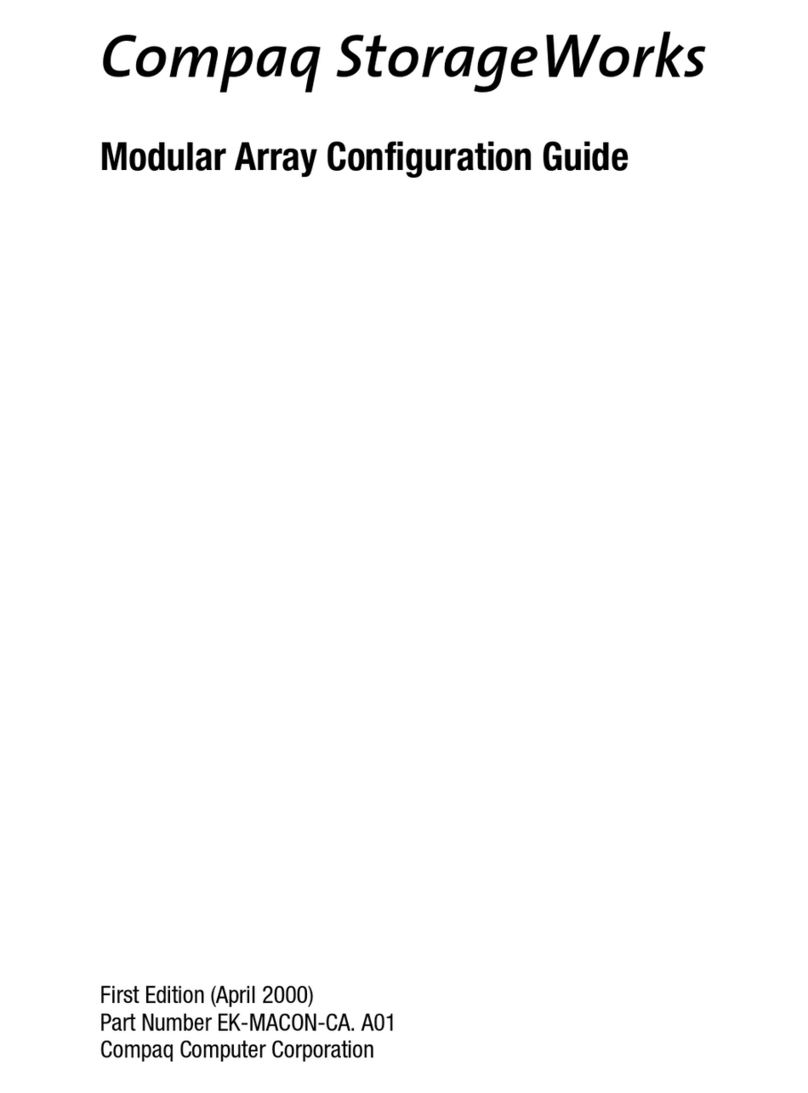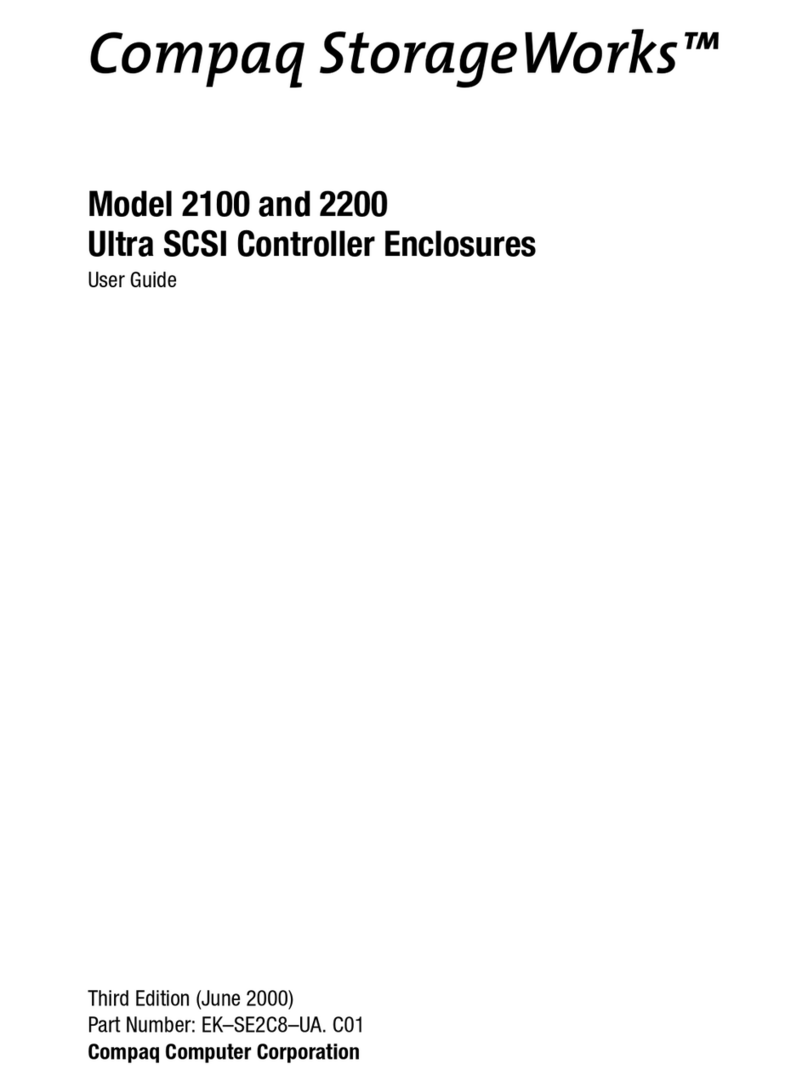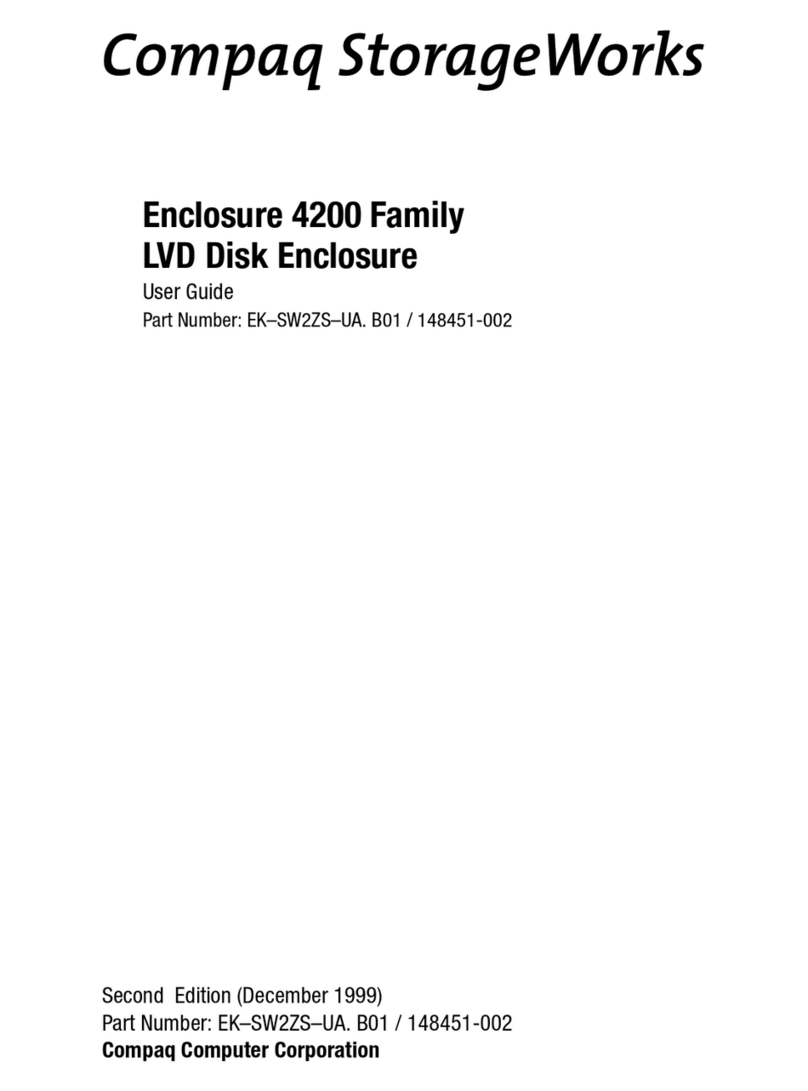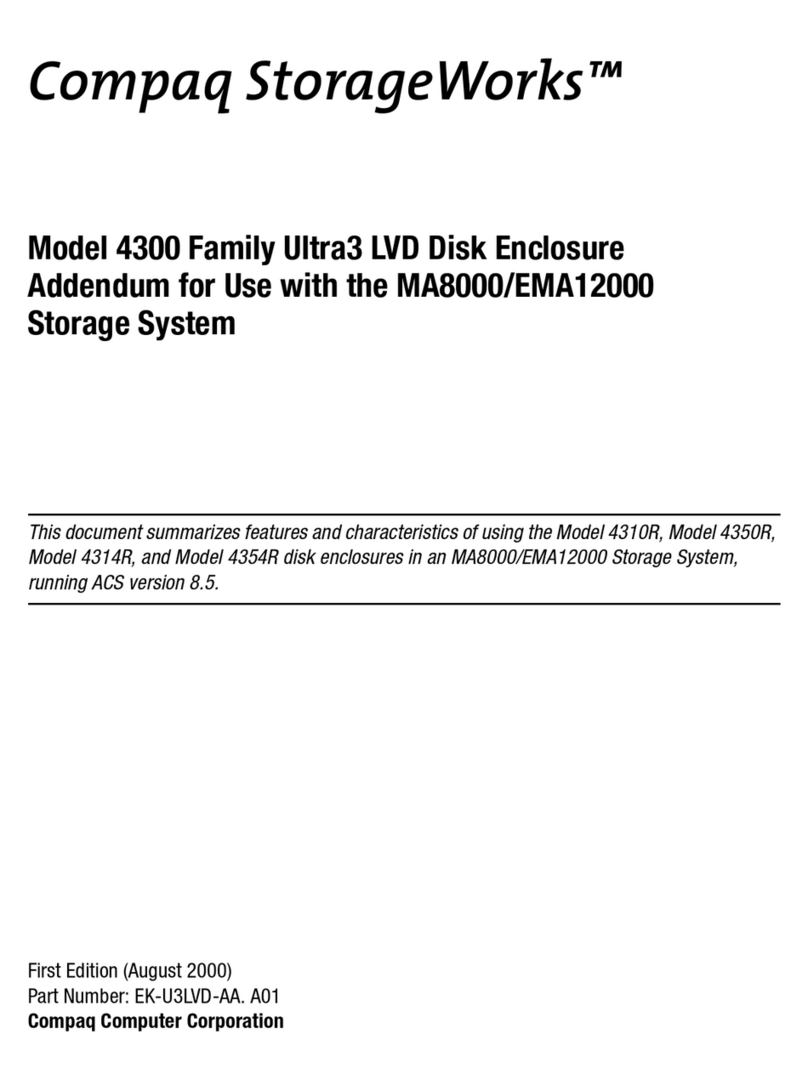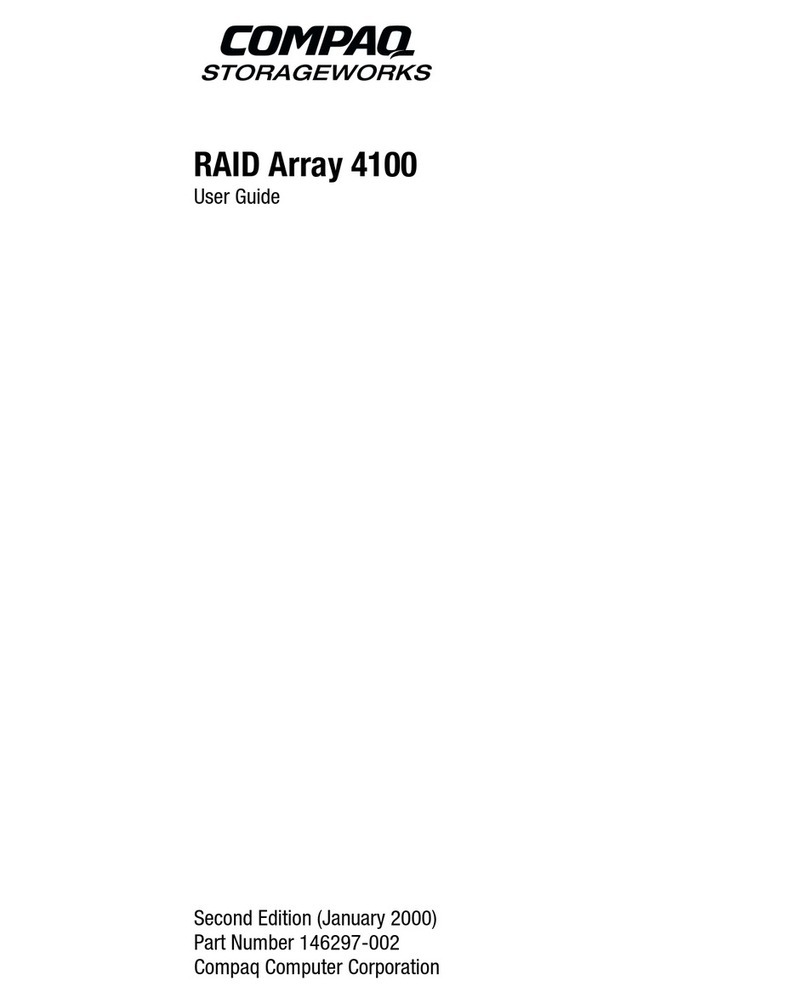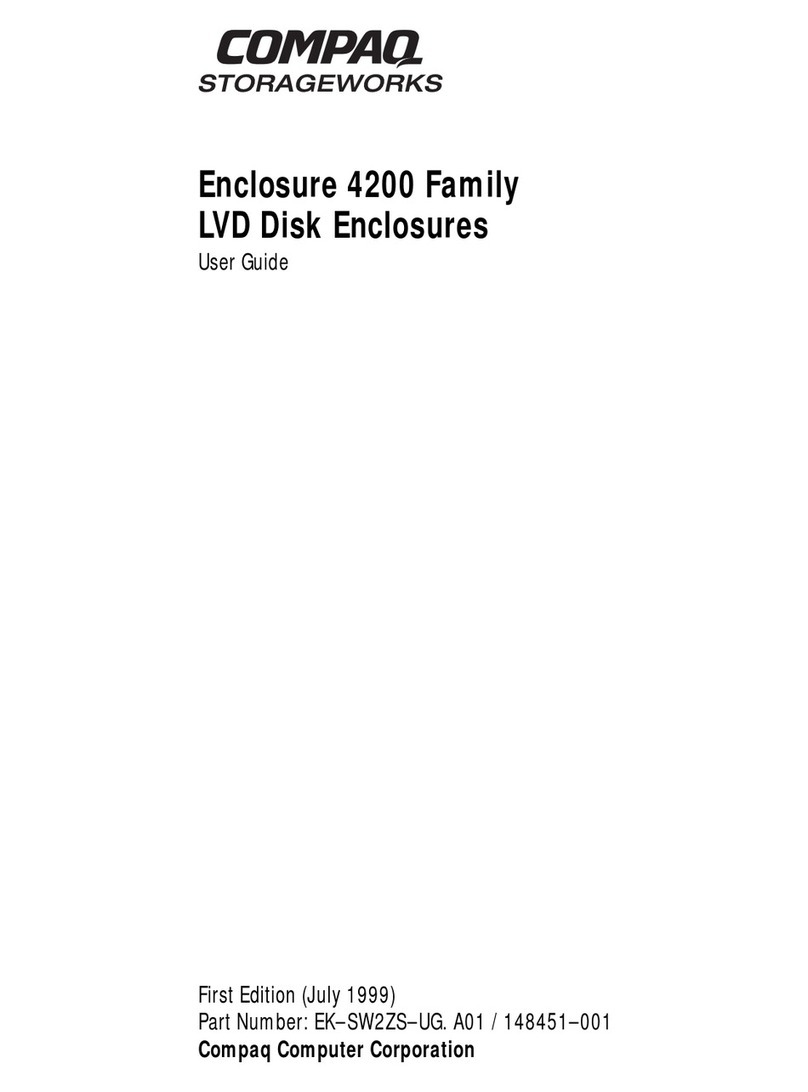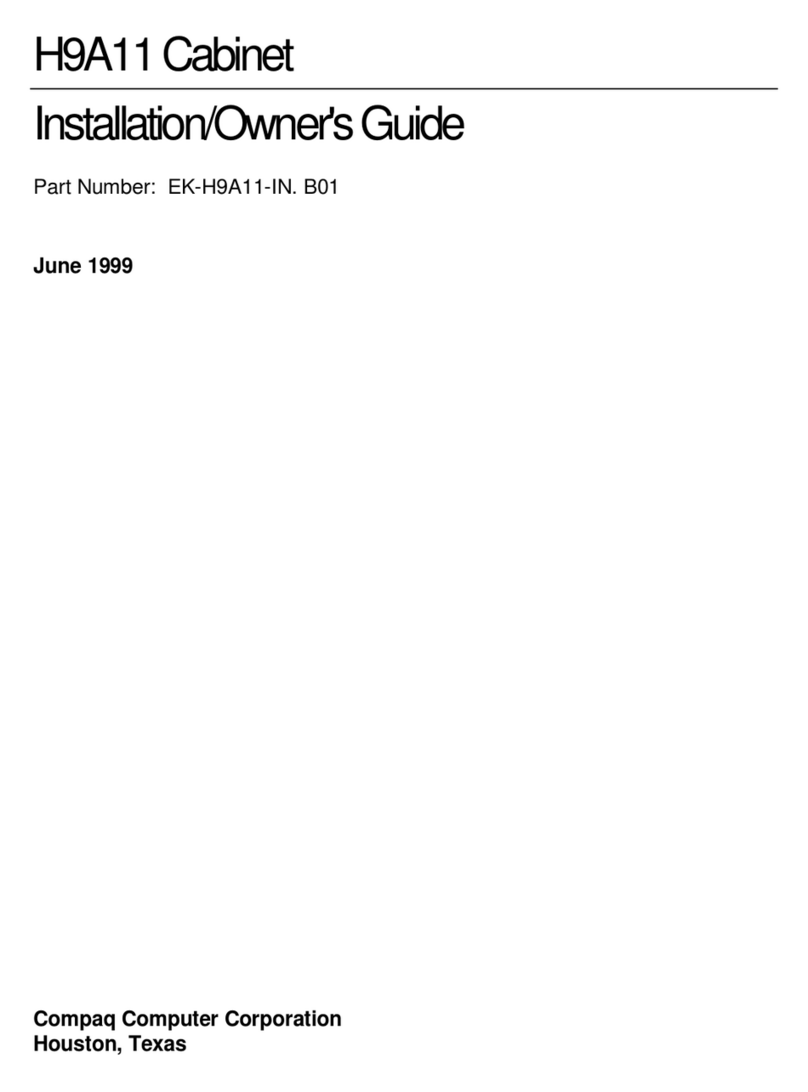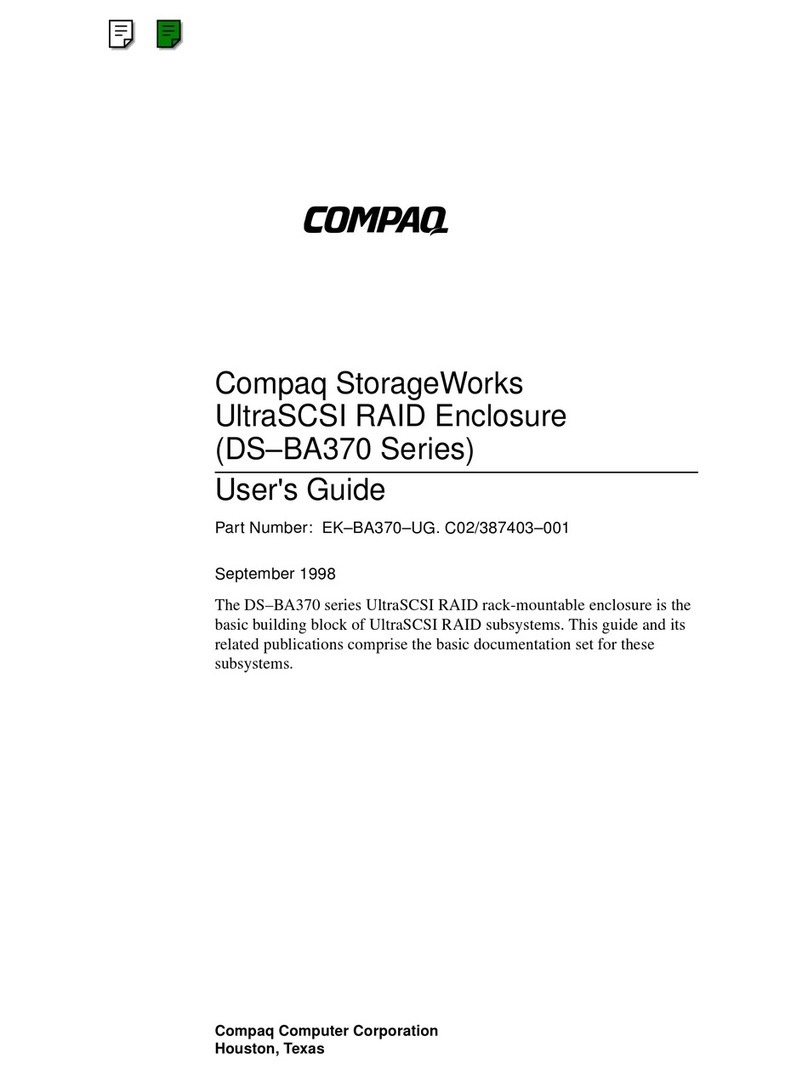Compaq Confidential – Need to Know Required
Writer: Tricia Acevedo Project: Compaq 3U RM Storage Enclosure Reference Guide Comments:
Part Number: 232797-021 File Name: a-frnt.doc Last Saved On: 3/19/01 11:46 AM
© 2001 Compaq Computer Corporation
Compaq and ProLiant, registered in U.S. Patent and Trademark Office.
Microsoft, MS-DOS, Windows, and Windows NT are trademarks of Microsoft Corporation.
All other product names mentioned herein may be trademarks or registered trademarks of their
respective companies.
Compaq shall not be liable for technical or editorial errors or omissions contained herein. The
information in this document is subject to change without notice.
The information in this publication is subject to change without notice and is provided “AS IS”
WITHOUT WARRANTY OF ANY KIND. THE ENTIRE RISK ARISING OUT OF THE USE OF
THIS INFORMATION REMAINS WITH RECIPIENT. IN NO EVENT SHALL COMPAQ BE
LIABLE FOR ANY DIRECT, CONSEQUENTIAL, INCIDENTAL, SPECIAL, PUNITIVE OR
OTHER DAMAGES WHATSOEVER (INCLUDING WITHOUT LIMITATION, DAMAGES FOR
LOSS OF BUSINESS PROFITS, BUSINESS INTERRUPTION OR LOSS OF BUSINESS
INFORMATION), EVEN IF COMPAQ HAS BEEN ADVISED OF THE POSSIBILITY OF SUCH
DAMAGES. THE FOREGOING SHALL APPLY REGARDLESS OF THE NEGLIGENCE OR
OTHER FAULT OF EITHER PARTY AND REGARDLESS OF WHETHER SUCH LIABILITY
SOUNDS IN CONTRACT, NEGLIGENCE, TORT, OR ANY OTHER THEORY OF LEGAL
LIABILITY, AND NOTWITHSTANDING ANY FAILURE OF ESSENTIAL PURPOSE OF ANY
LIMITED REMEDY.
The limited warranties for Compaq products are exclusively set forth in the documentation
accompanying such products. Nothing herein should be construed as constituting a further or additional
warranty.
Compaq 3U RM Storage Enclosure Reference Guide
First Edition (February 2001)
Part Number 232797-001