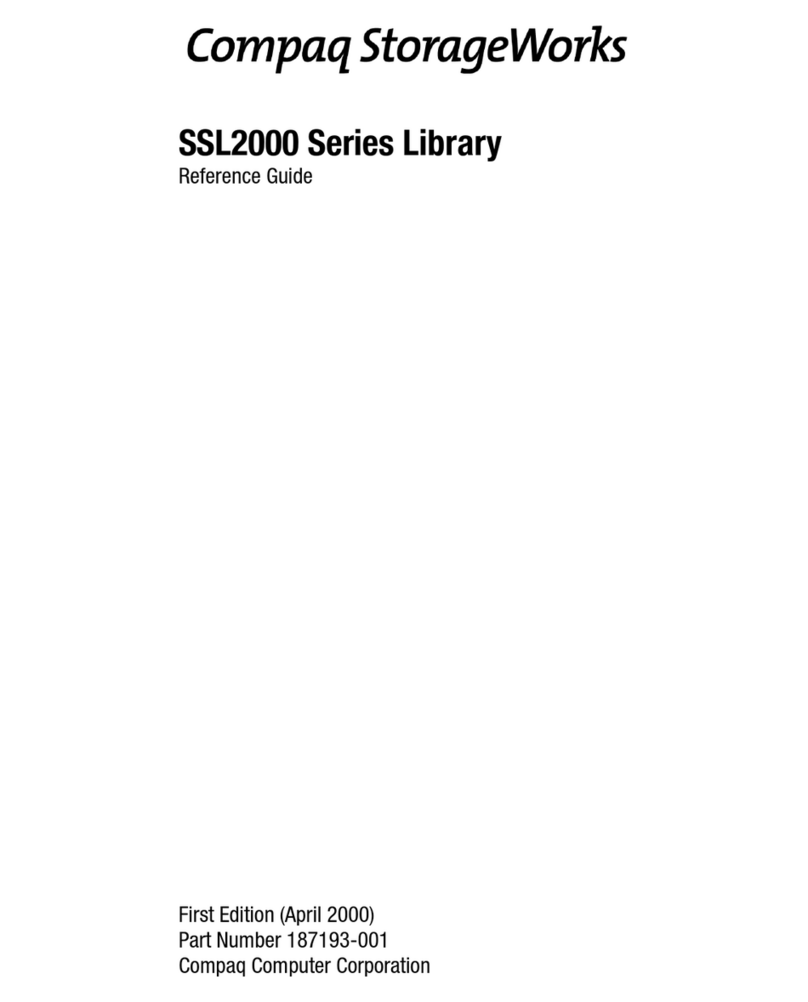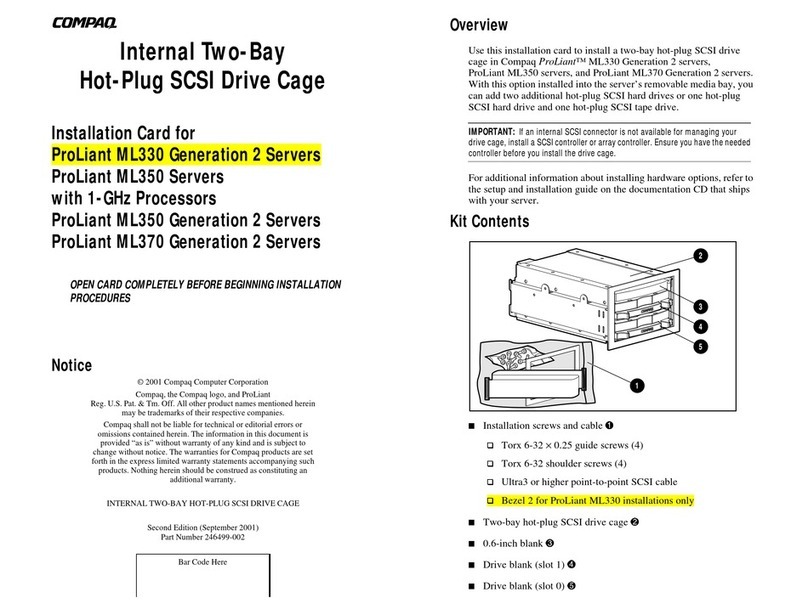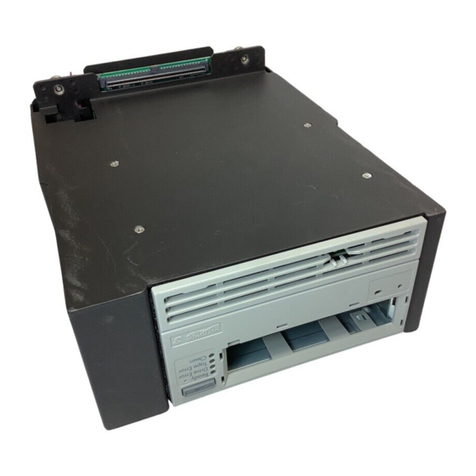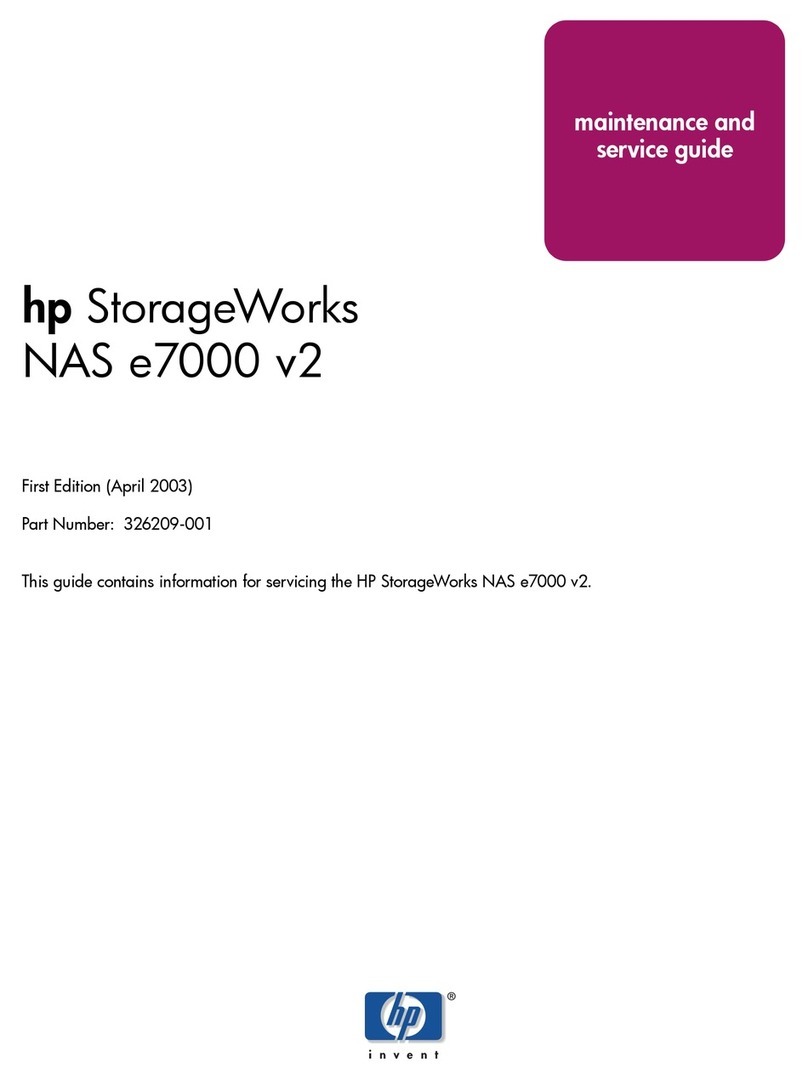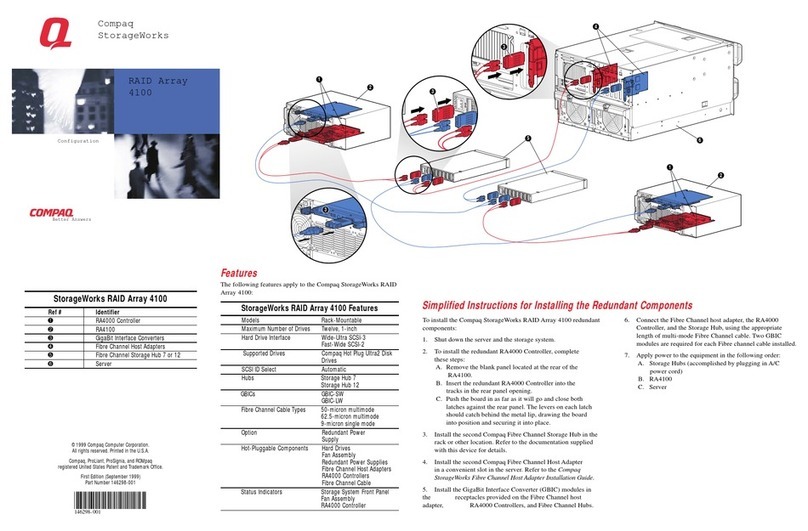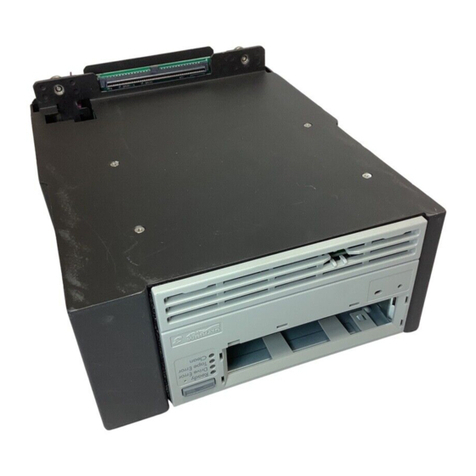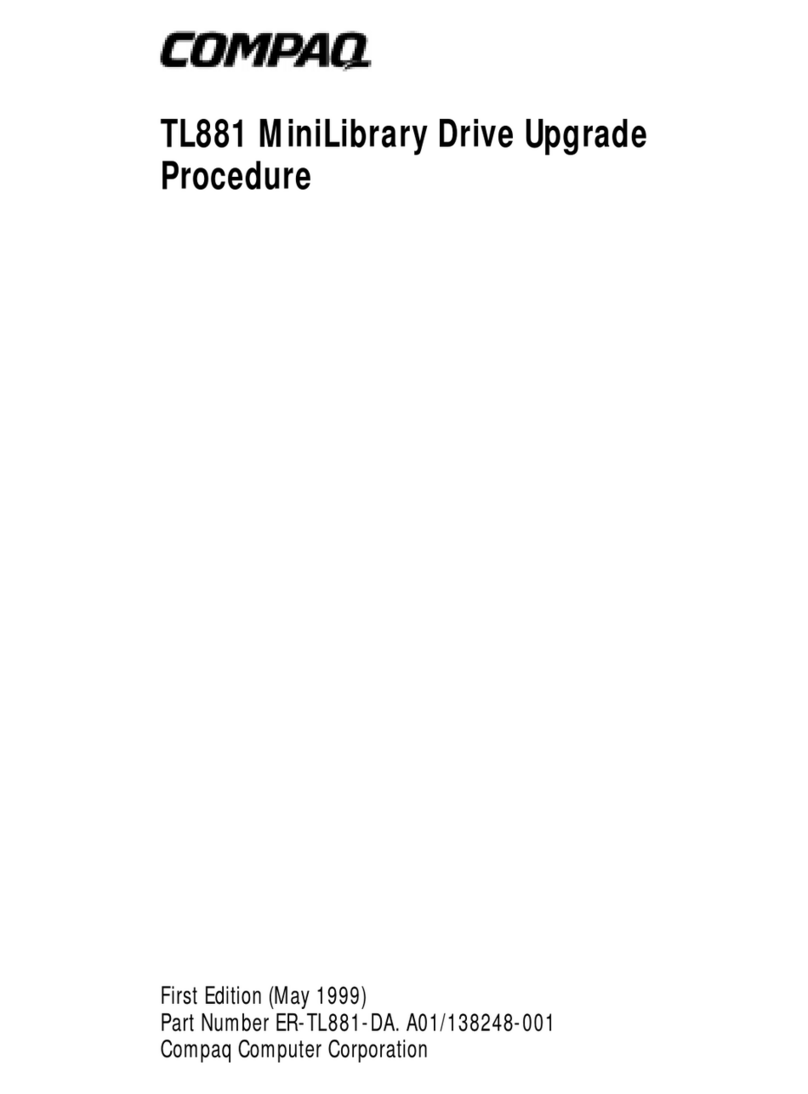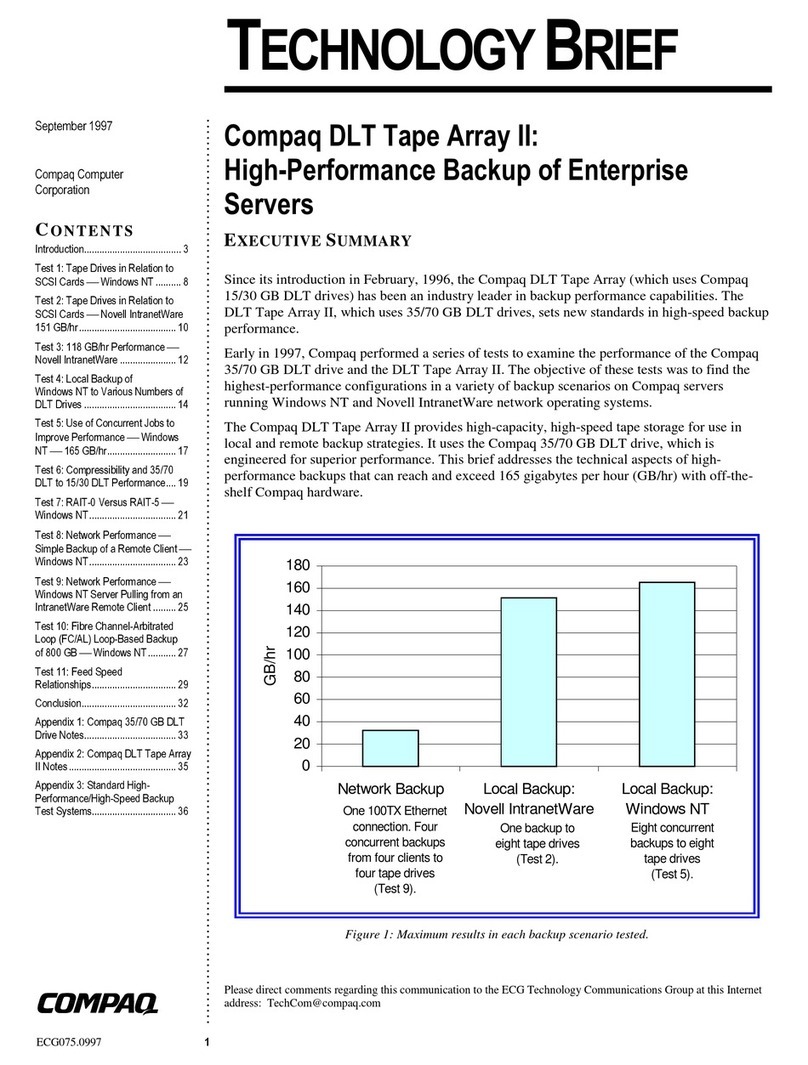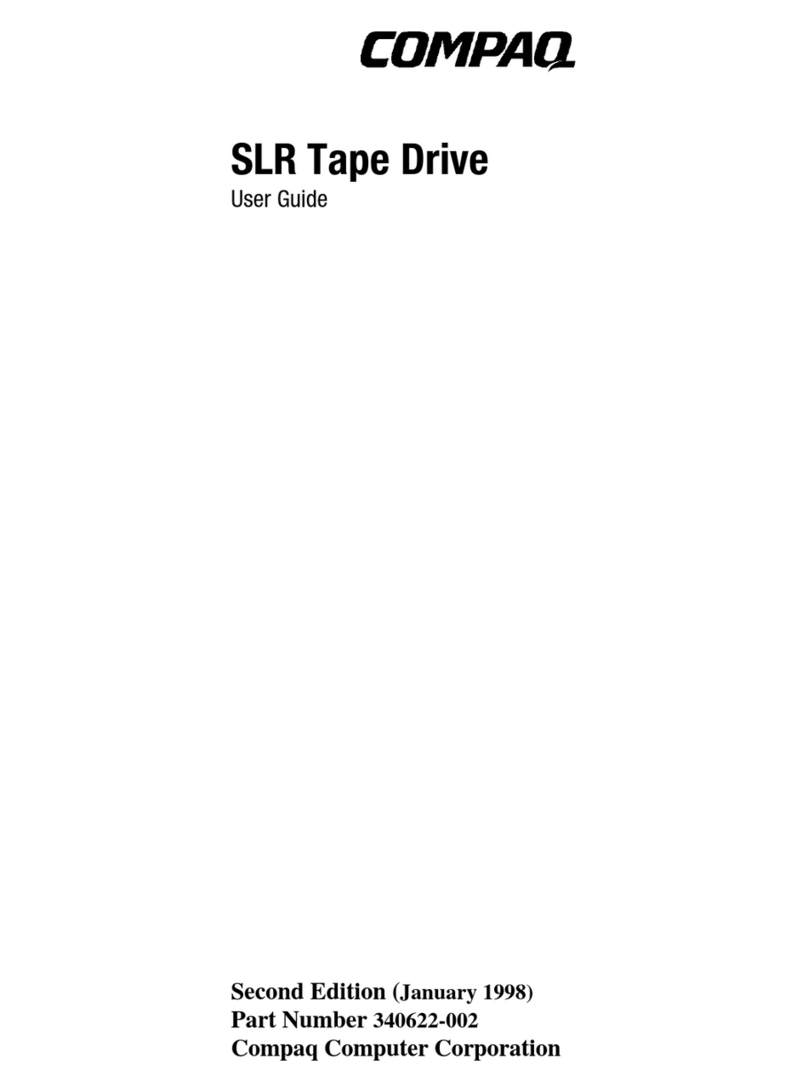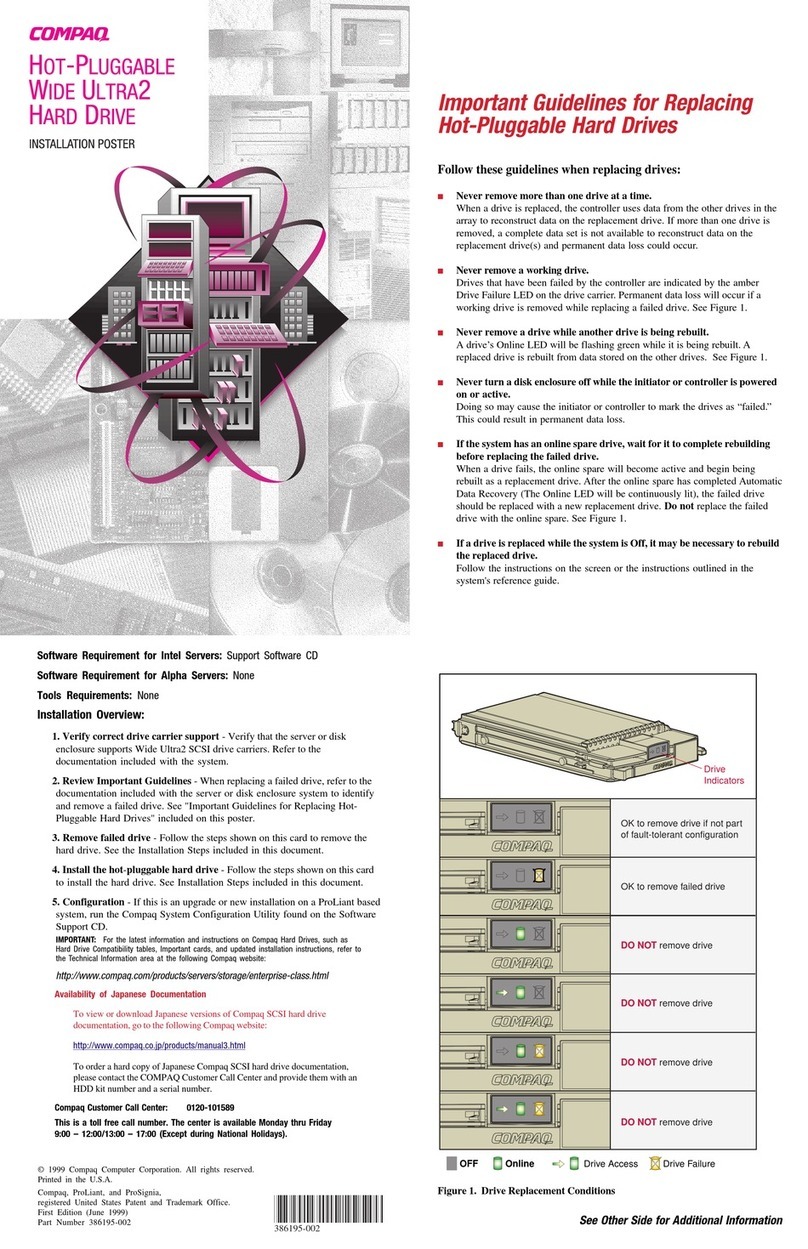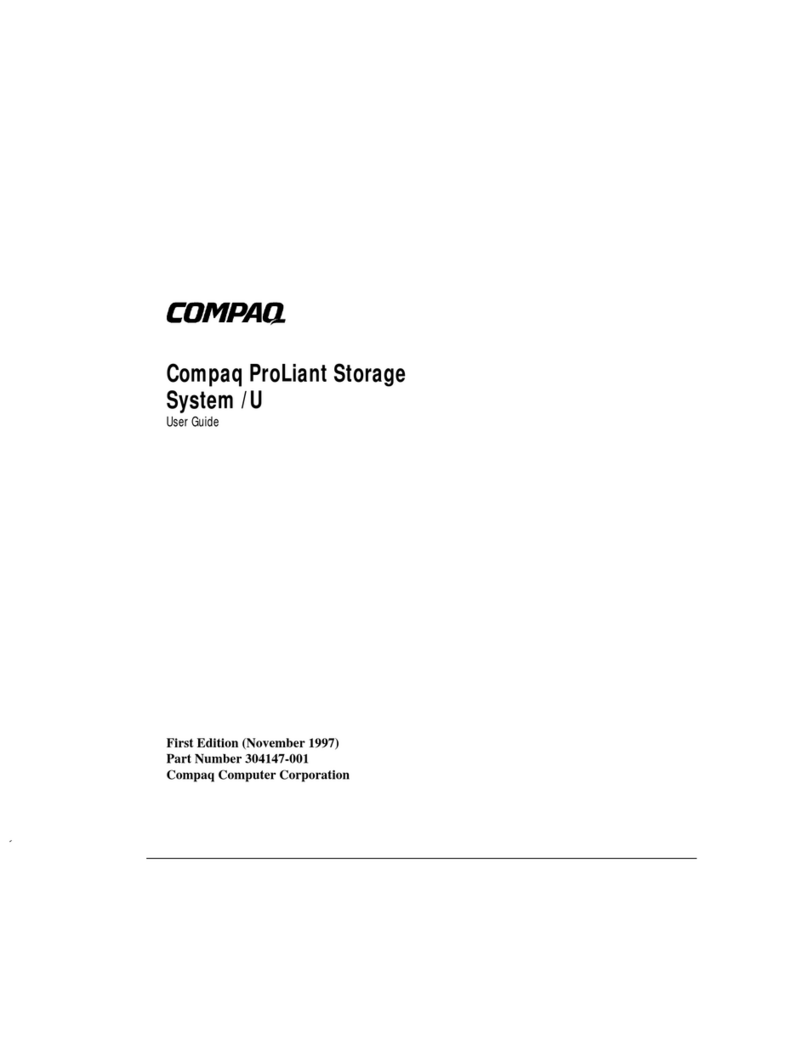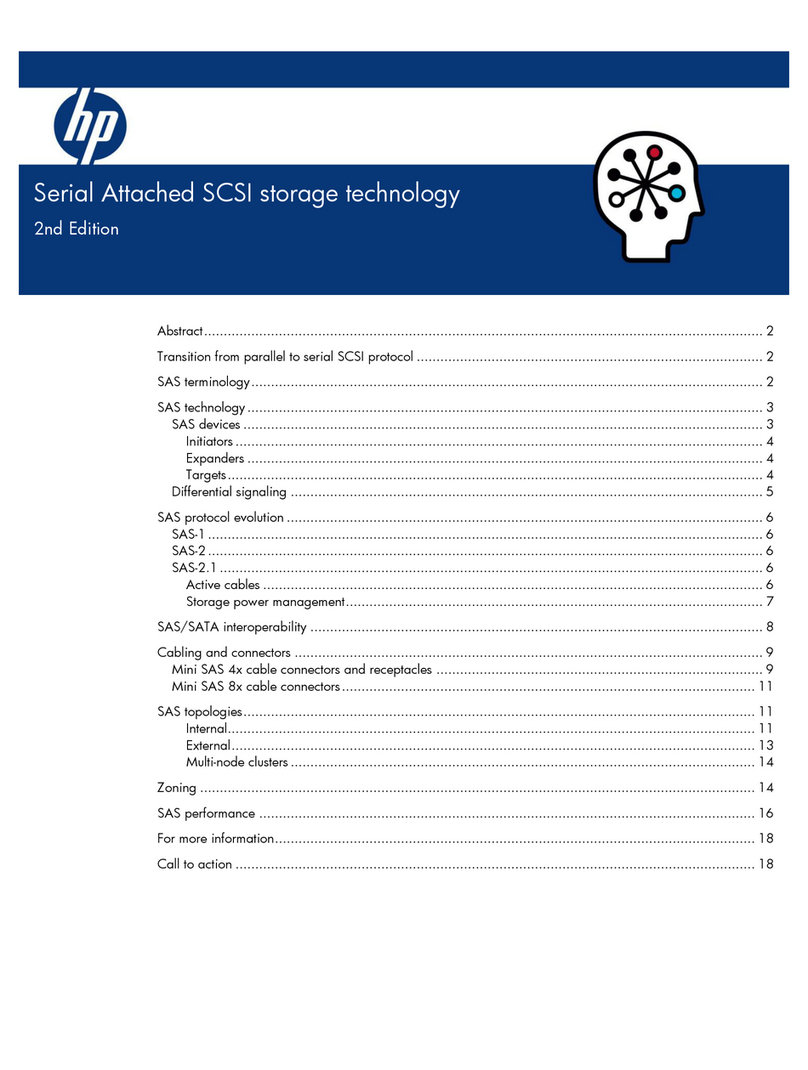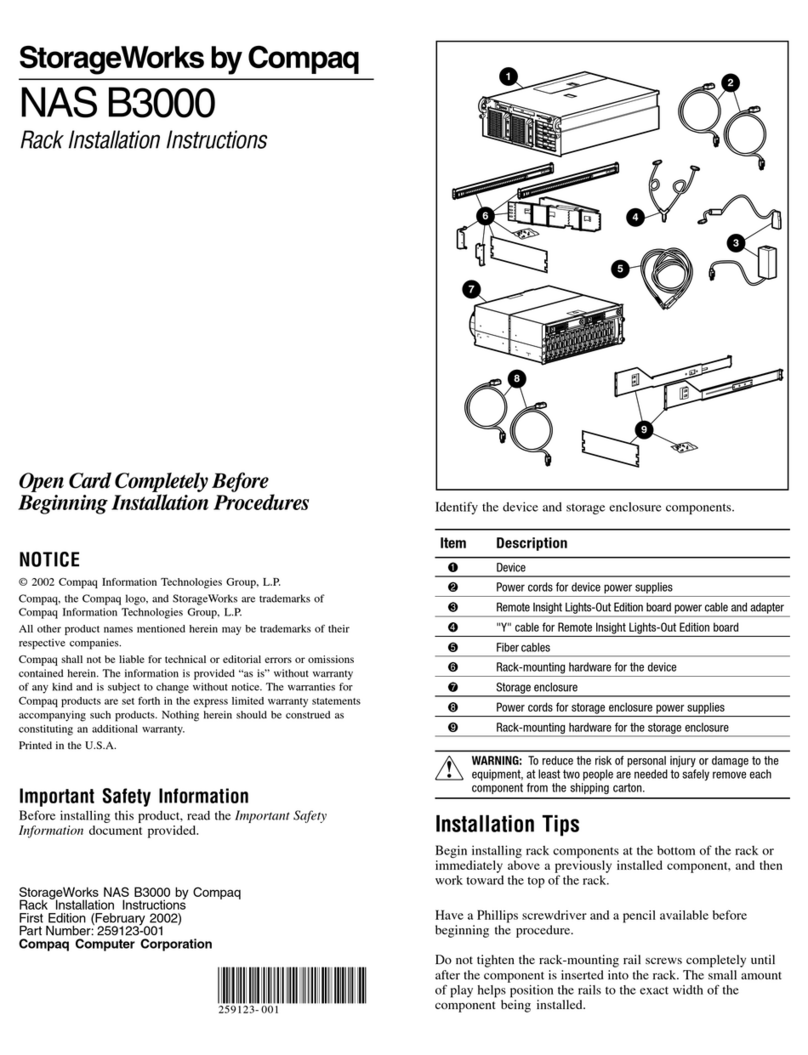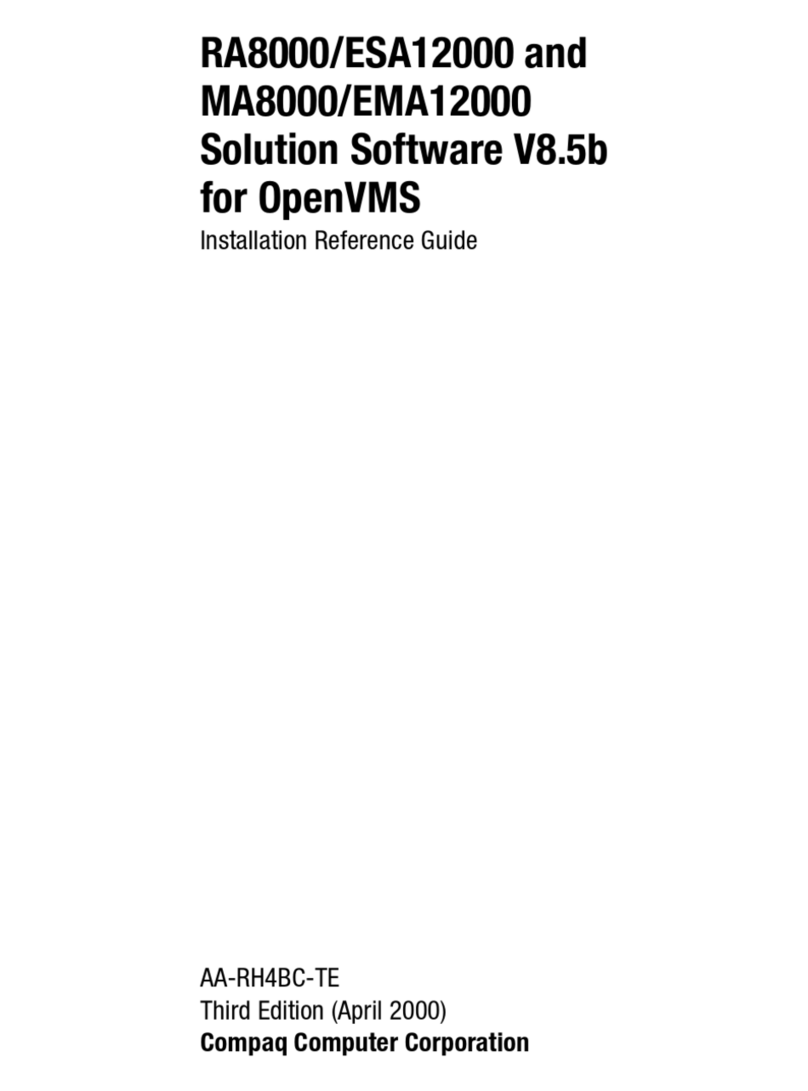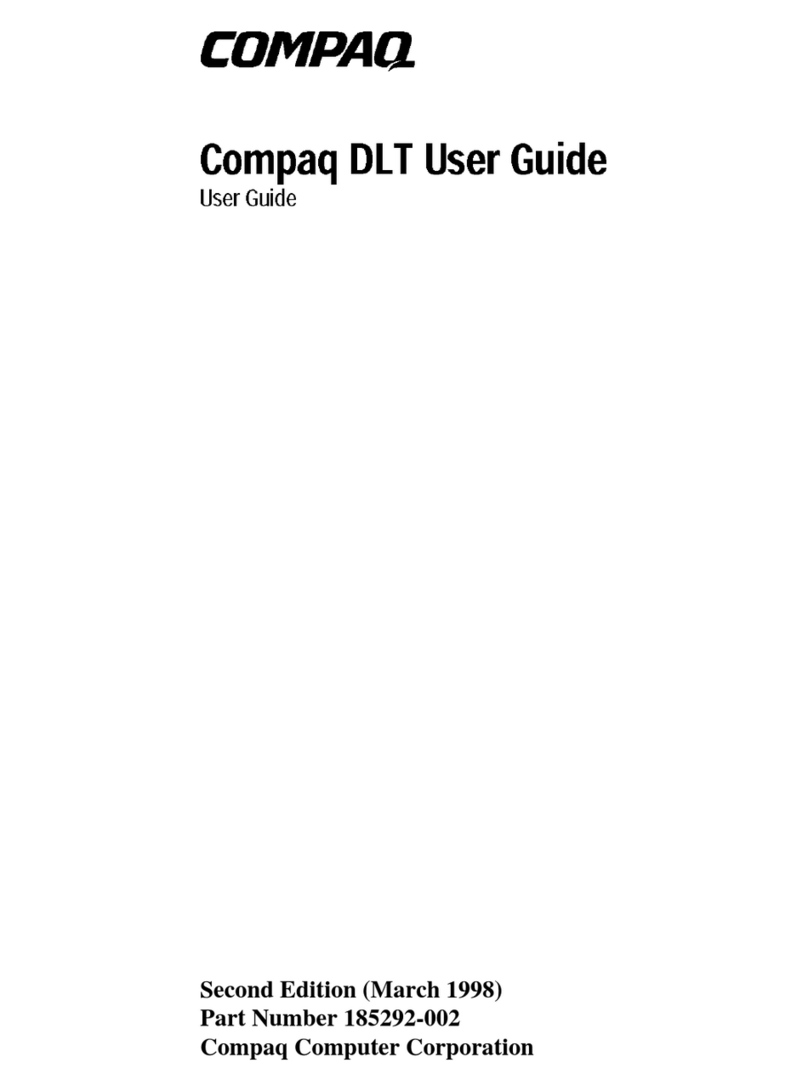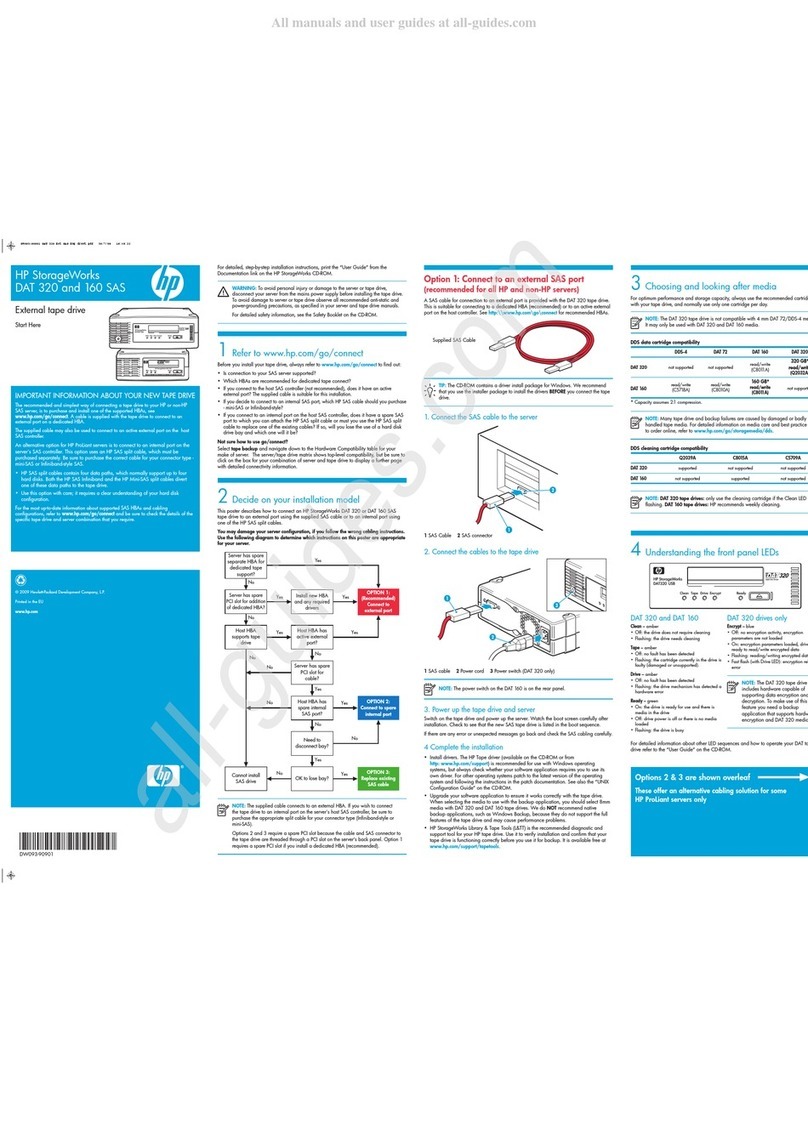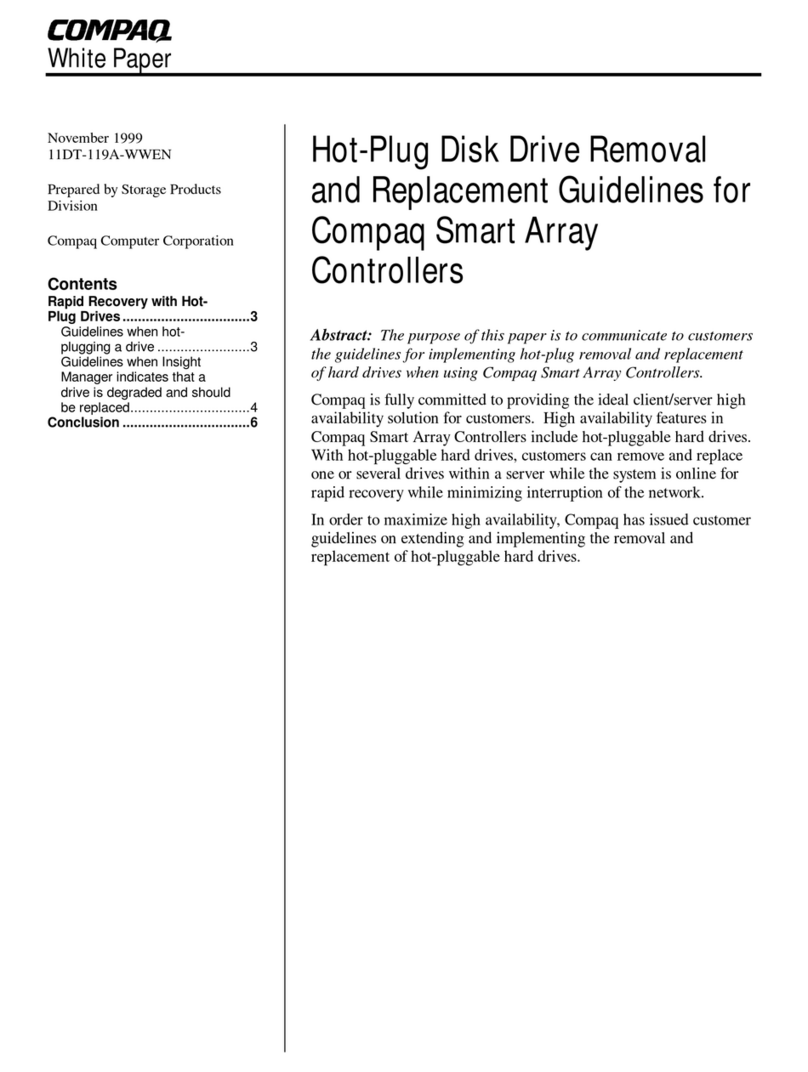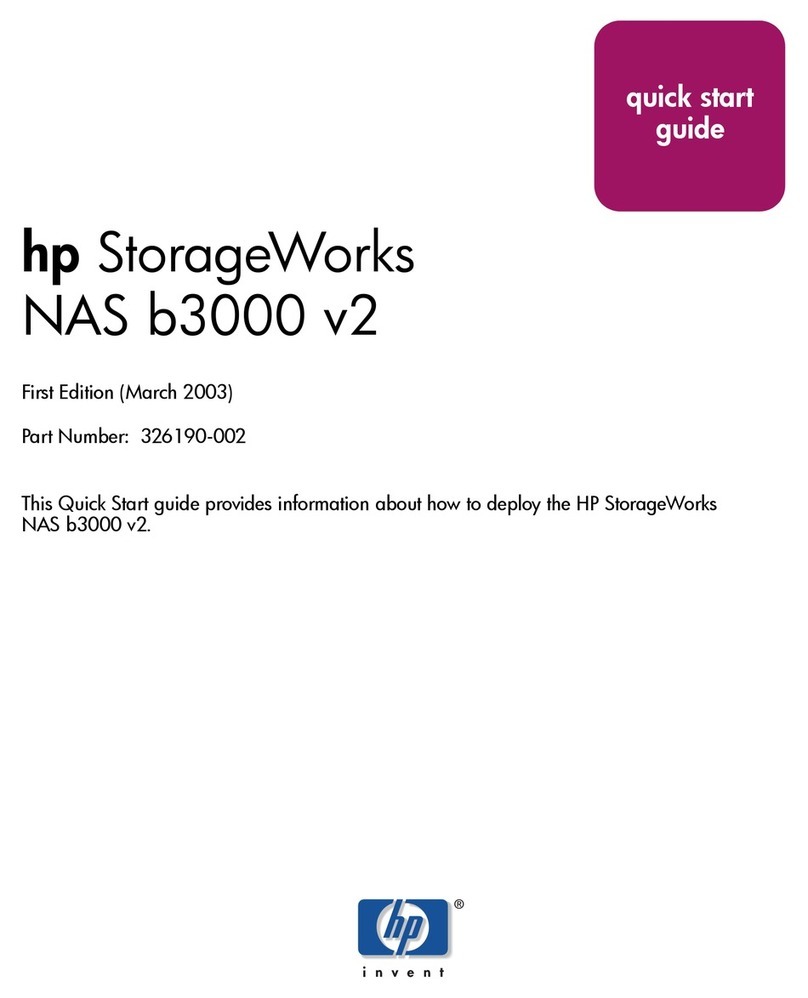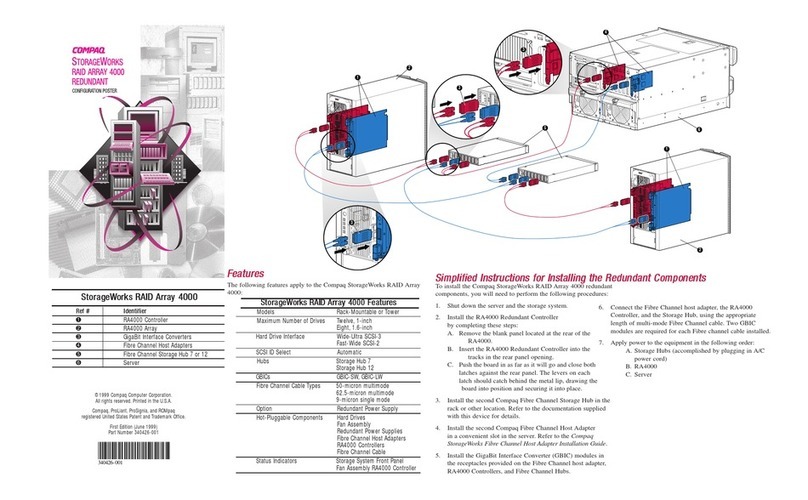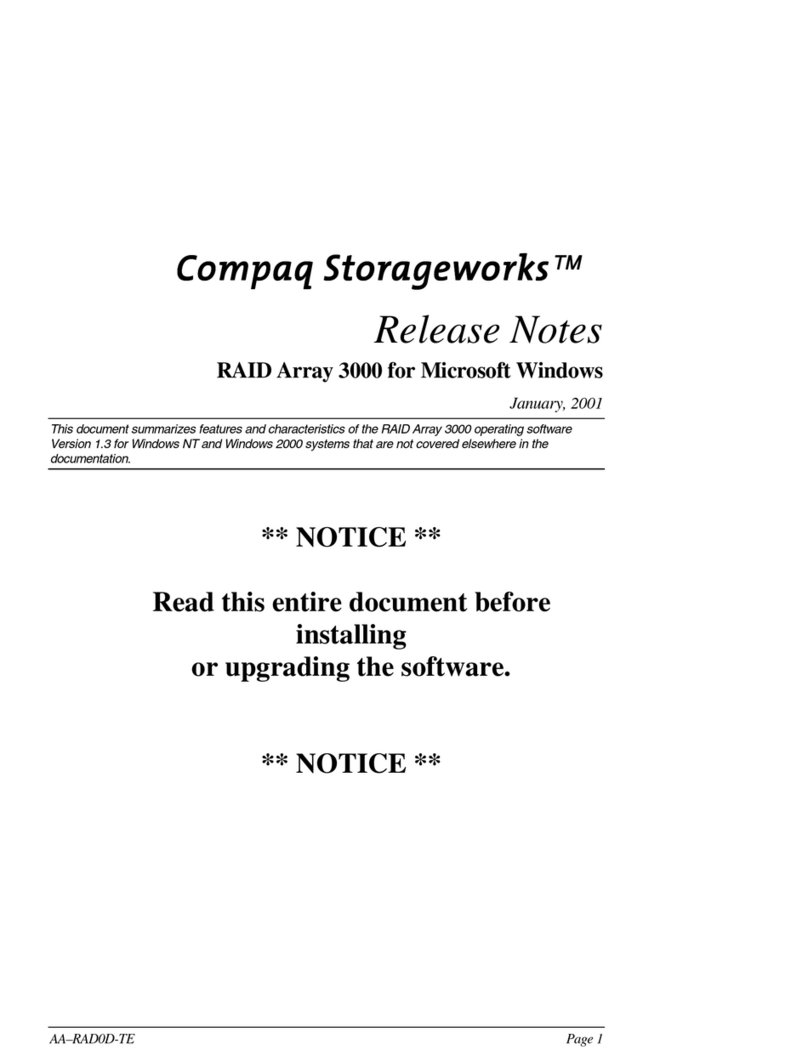[Enter your Document Title]
[Document Restriction Notice]
4.81a9 and the firmware is 3.82a1
2. Software for v1 StorageWorks NAS e7000v1 was published before ACS 8.7
was available, so it will be necessary to skip the SAN Connection Tool.
3. To bypass the SAN Connection Tool:
Close Internet Explorer
WARNING : Using Registry Editor incorrectly can cause serious problems that may
require you to reinstall your operating system. You should backup your Registry
before making any changes. Use Registry Editor at your own risk.
For information about how to backup, edit, and restore the Registry in Windows 2000,
see Microsoft Knowledge Base Article Q322755:
http://support.microsoft.com/default.aspx?scid=kb;EN-US;q322755
a. Open regedit and navigate to the following key
b. Hkey_Local_Machine\Software\Compaq\StorageworksNas
i. Set OCU=1
ii. Set PRSstate=3
4. Obtain and install the Software solution kit for MA ACS v8.7
5. Obtain and install Secure Path 4.0
a. After Secure Path installation, reboot and then connect the fiber cables.
Connecting to an Enterprise Virtual Array with VCS 1.x
1. Run lputilnt.exe from a command prompt and verify that the HBA driver is 5-
4.81a9 and the firmware is 3.82a1
2. Download and install the Compaq StorageWorks NAS Executor e7000 and
Enterprise Virtual Array Integration Kit from the following location. This softpaq
will provide support for connecting to an EVA.
a. http://h18023.www1.hp.com/support/files/server/us/download/13
296.html
3. After installing the softpaq, run the SAN Connection tool, select EVA and follow
the instructions to complete the wizard
4. The SAN Connection Tool will install all components and reboot the node
unattended. The splash screen will confirm when the installation is complete
5. Attach the fiber cables
Connecting to an EVA with VCS 2.x
1. Run lputilnt.exe from a command prompt and verify that the HBA driver is 5-
4.81a9 and the firmware is 3.82a1
2. VCS 2.x software was unavailable when the StorageWorks NAS software was
published. It will be necessary to skip the SAN Connection Tool.
3. To bypass the SAN Connection Tool:
Close Internet Explorer
WARNING : Using Registry Editor incorrectly can cause serious problems that may
require you to reinstall your operating system. You should backup your Registry
before making any changes. Use Registry Editor at your own risk.
For information about how to backup, edit, and restore the Registry in Windows 2000,
see Microsoft Knowledge Base Article Q322755:
http://support.microsoft.com/default.aspx?scid=kb;EN-US;q322755
a. Open regedit and navigate to the following key
6