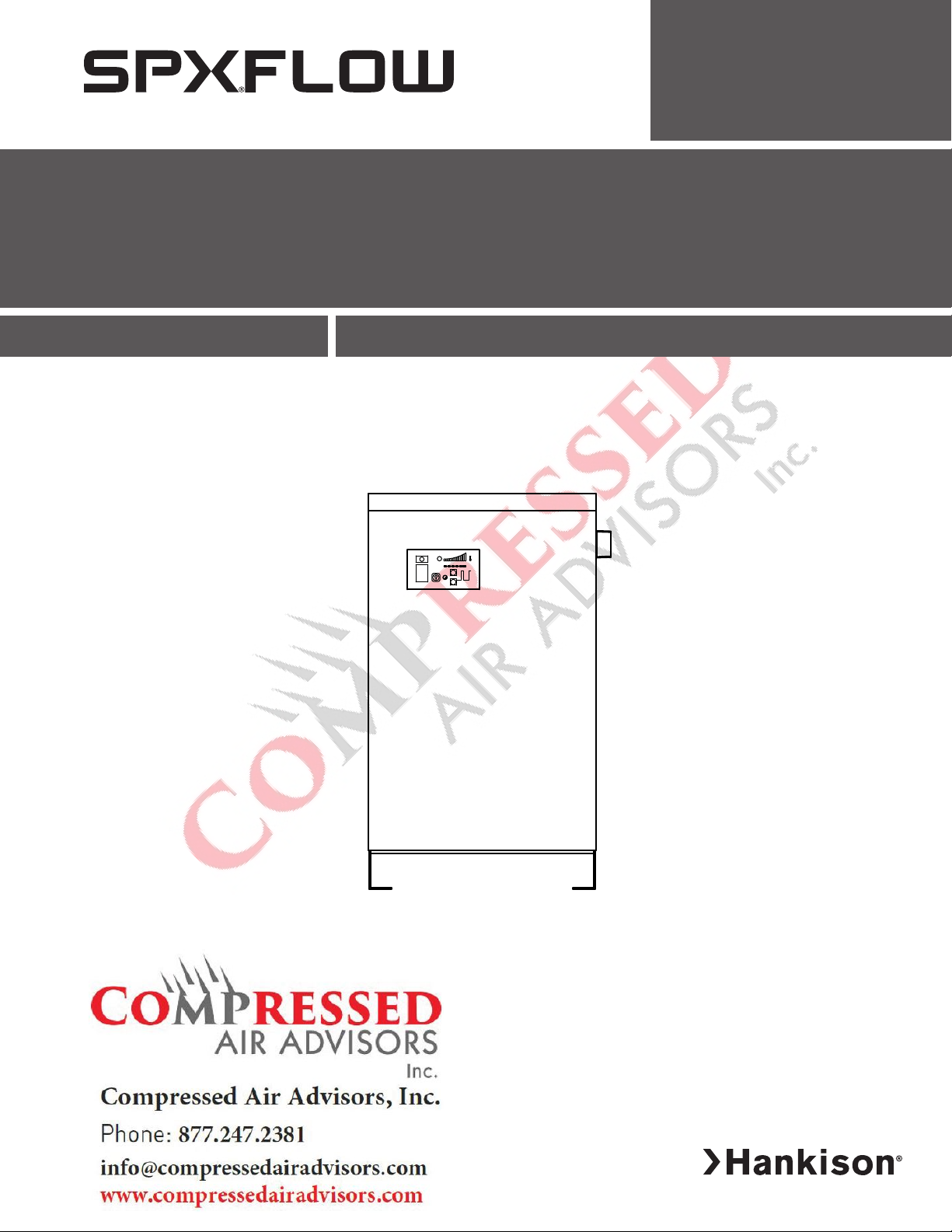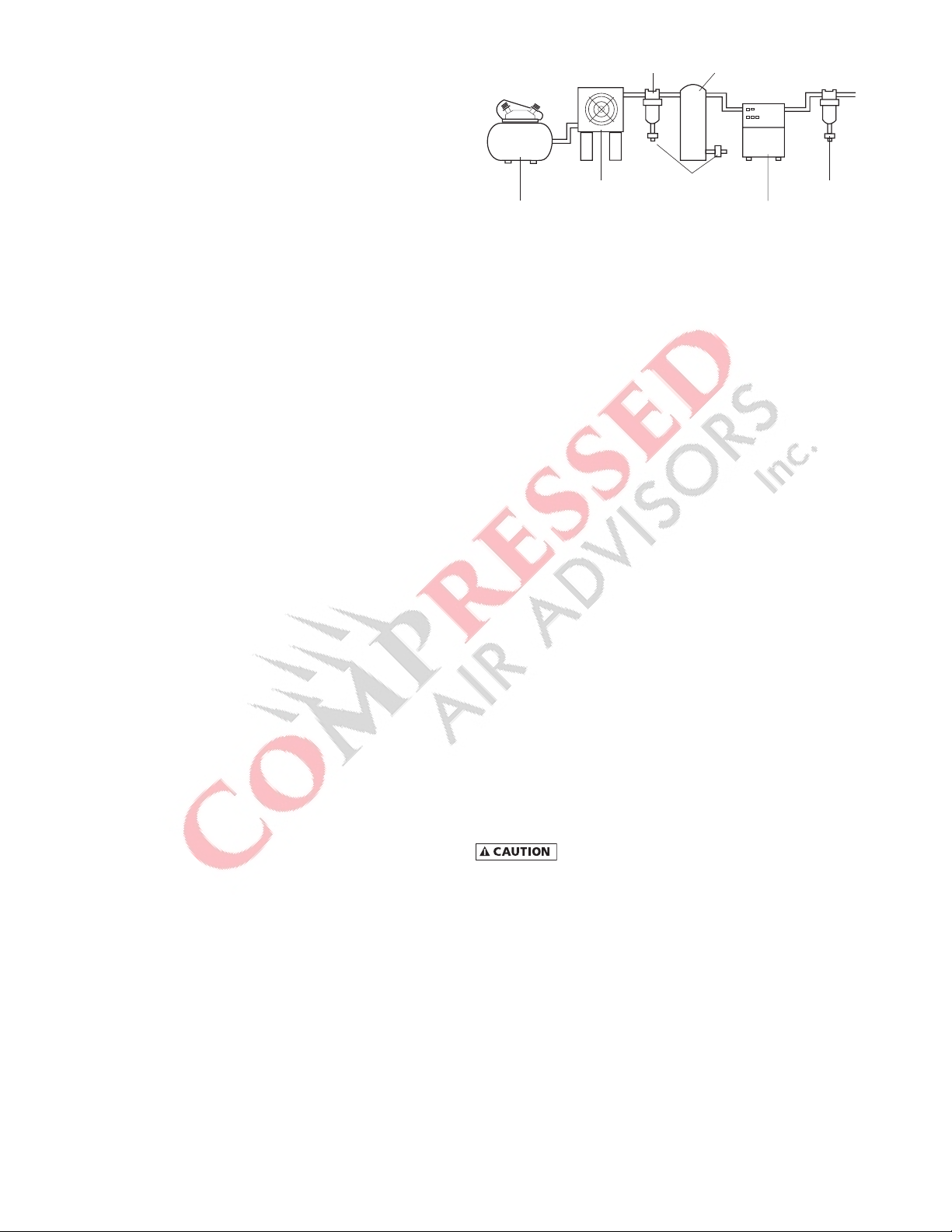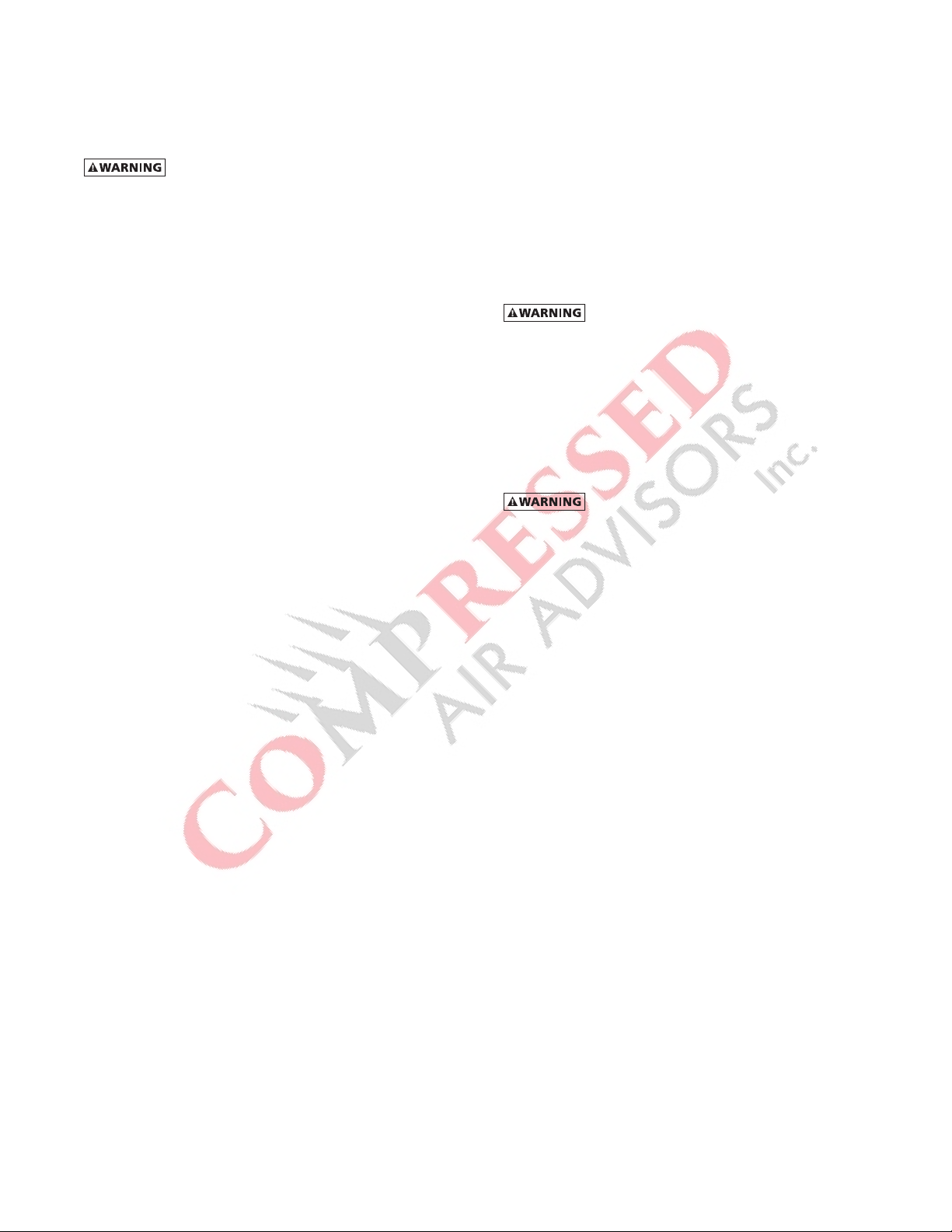5
START-UP/OPERATION
Followtheprocedurebelowtostartyourdryer.Failuretofollow
theprescribedstart-upprocedurewillinvalidatethewarranty.If
problems arise during start-up, call your distributor.
RefertoSerialNumberTagfordryeroperating
capacity.Donotexceedrecommendedcapacity.
Drainconnectionsmustbemadebeforethedryercanbeop-
erated.Thedryersarefullyautomaticandrequirenoauxiliary
controls.
1. Turn the dryer ON/OFF switch to OFF.
2. Checkthatthemainelectricalsupplyvoltagematchesthe
voltage specified on the dryer data plate.
3. Checkproperconnectionandsupportofcompressedair
linestothedryer;checkbypassvalvesystem,ifinstalled.
4. SLOWLYpressurizethedryer.Theoutletvalvesofthedryer
should be closed to prevent flow through the dryer.
5. Turn on the main electrical power to the dryer.
6. Ensureadequateventilationforair-cooleddryers.
To start dryer:
1. Turn the power switch to ON.Therefrigerantcompressor
will turn on.
2. Allow the dryer to run 15 minutes. Confirm that the tem-
peratureindicatorsareinthegreenzone.
3. SLOWLY open the dryer outlet valves permitting flow
through the dryer.
4. Conrmthatcondensateisdischargingfromthedrainvalve
by pressing the "TEST" button.
5. Check drain valve timing. See AUTOMATIC DRAIN VALVE
sectionfordrainvalveadjustmentprocedure.
6. Confirm that the inlet air temperature, pressure and airflow
to the dryer meet the specified requirements (see Engi-
neering Data section).
7. Conrm that the condensate lines from the drain valve
discharge into a collection tank or an environmentally-
approved disposal system.
The dryer is designed to run continuously. Let the dryer run
evenwhenthedemandforcompressedairisinterrupted;the
dryerwillnotfreezeup.
SHUTDOWN
Whenthedryermustbeshutdownformaintenanceorother
reasons,usethefollowingprocedure.
Ifelectricalrepairsmustbemade:
1. Turnoffthepowerswitch.
2. Disconnect the main power supply.
3. LockoutandtagthepowersupplyinaccordancewithOSHA
requirements.
Ifmechanicalrepairsaretobemadeorserviceisperformed,
venttheinternalpressureofthedryertoatmosphericpressure.
Restart the dryer according to the start-up instructions.
Disconnectpowersupplyanddepressurizedryer
beforeservicing.Dismantlingorworkingonanycomponentof
the compressed air system under pressure may cause equip-
mentfailureandseriouspersonalinjury.
MAINTENANCE
The dryers require little maintenance for satisfactory opera-
tion.Gooddryerperformancecanbeexpectedifthefollowing
routinemaintenancestepsaretaken.
Dismantlingorworkingonanycomponentofthe
compressed air system under pressure may cause equipment
failureandseriouspersonalinjury.Beforedismantlinganypart
ofthe dryer or compressed air system, completely ventthe
internal pressure to the atmosphere.
General
Forcontinuedgoodperformanceofyourrefrigerateddryer,
allrefrigerationsystemmaintenanceshouldbeperformedby
acompetentrefrigerationmechanic.
NOTE:Beforecorrectivemaintenanceisdoneduringthewar-
ranty period, call your local distributor and proceed according to
instructions.Refertothewarrantyforlimitsofyourcoverage.
Daily Maintenance
Checktheoperationoftheautomaticdrainvalveatleastonce
daily.SeetheFieldServiceGuideforremediestodrainvalve
malfunctions. See the AUTOMATIC DRAIN VALVE section for
drainvalveadjustment.
Weekly Maintenance
Inspecttheambientairlterweeklyandcleanitifnecessary.
Dirtyairlterscauselossofefciencyandmayresultindam-
age to the product.
Air Filter — Clean accumulated dust and dirt from air lter
weeklyasrequired.
1. Open ambient filter side door.
2. Remove air filter by sliding upwards.
3. Washwithsoapandwaterandallowtodrybeforereinstall-
ing.
NOTE: Do not use solvents to clean filter.