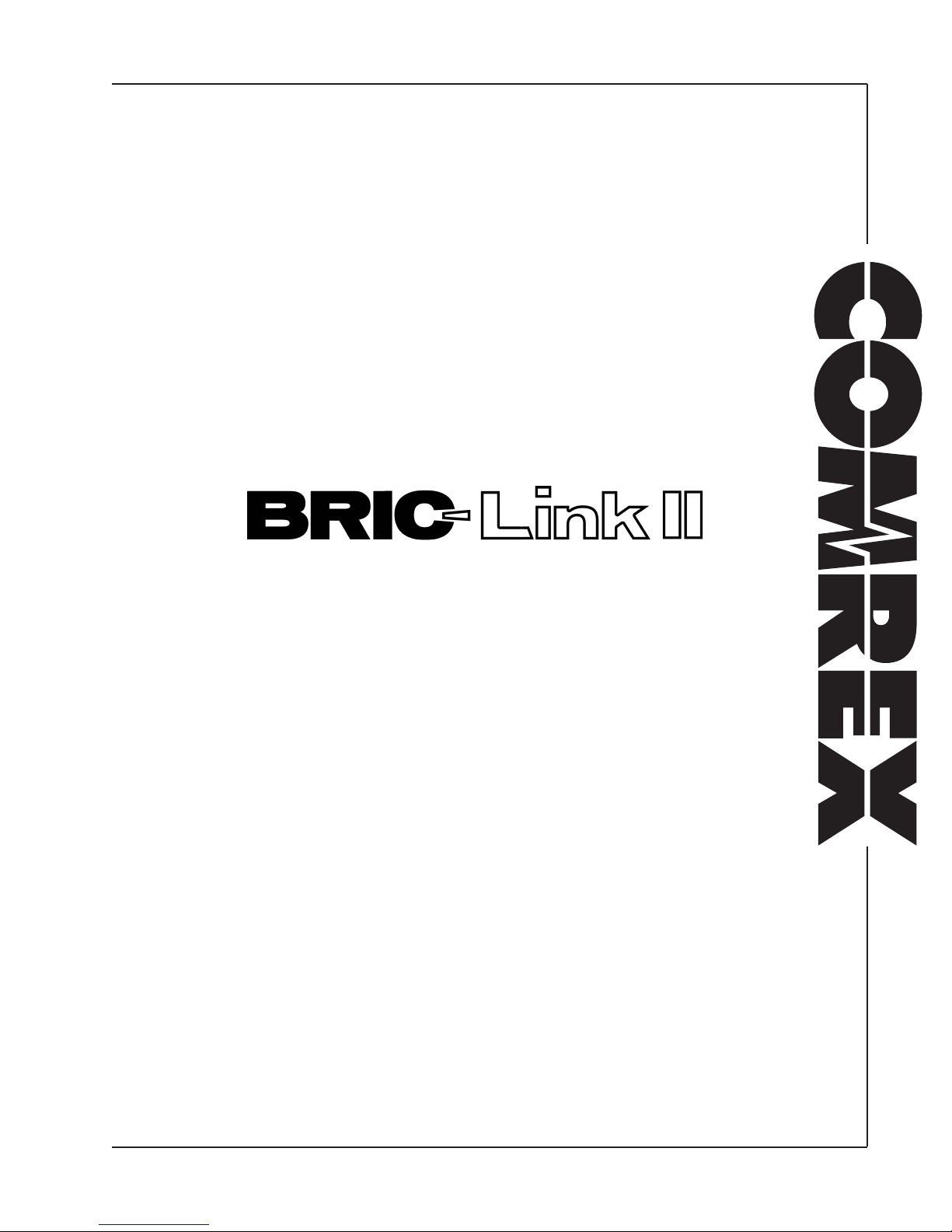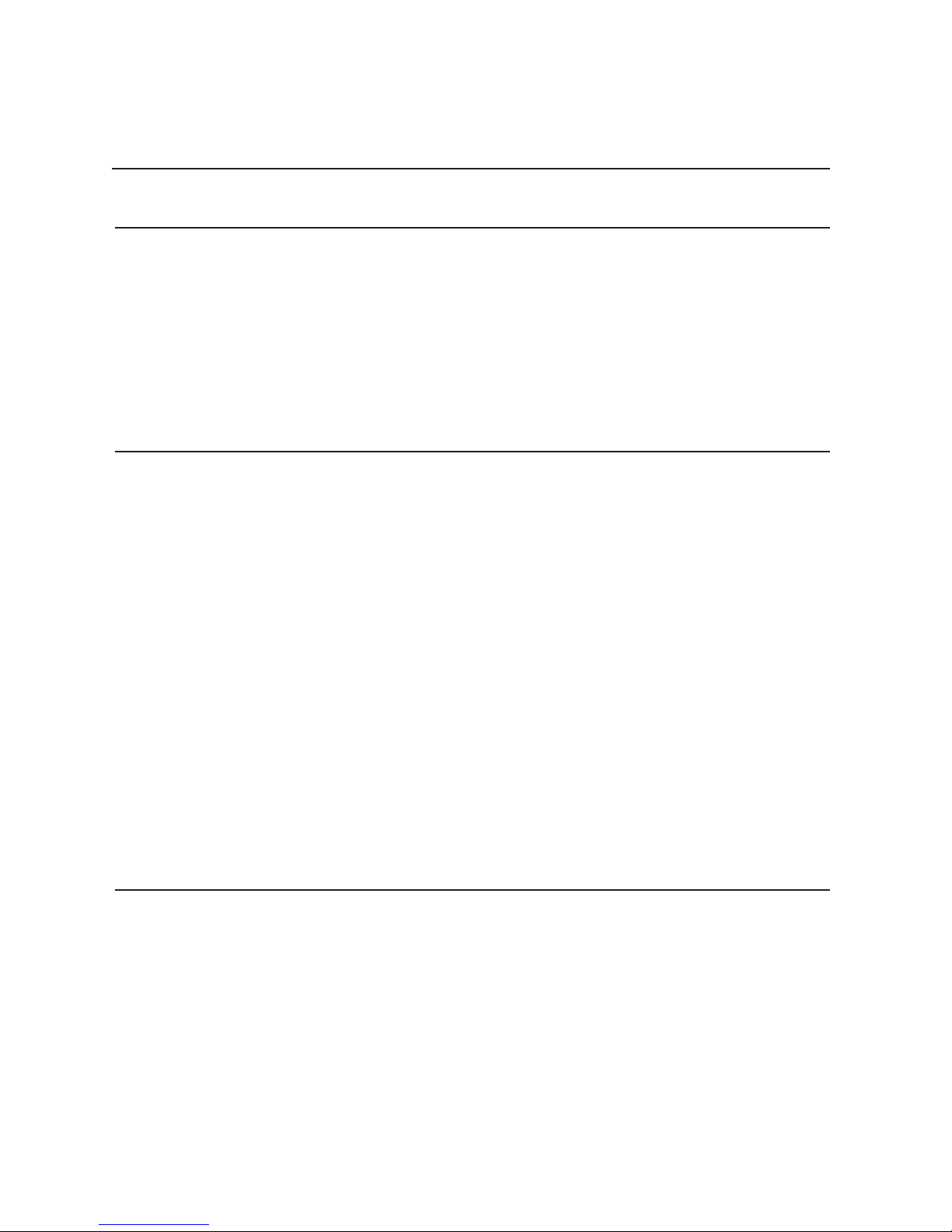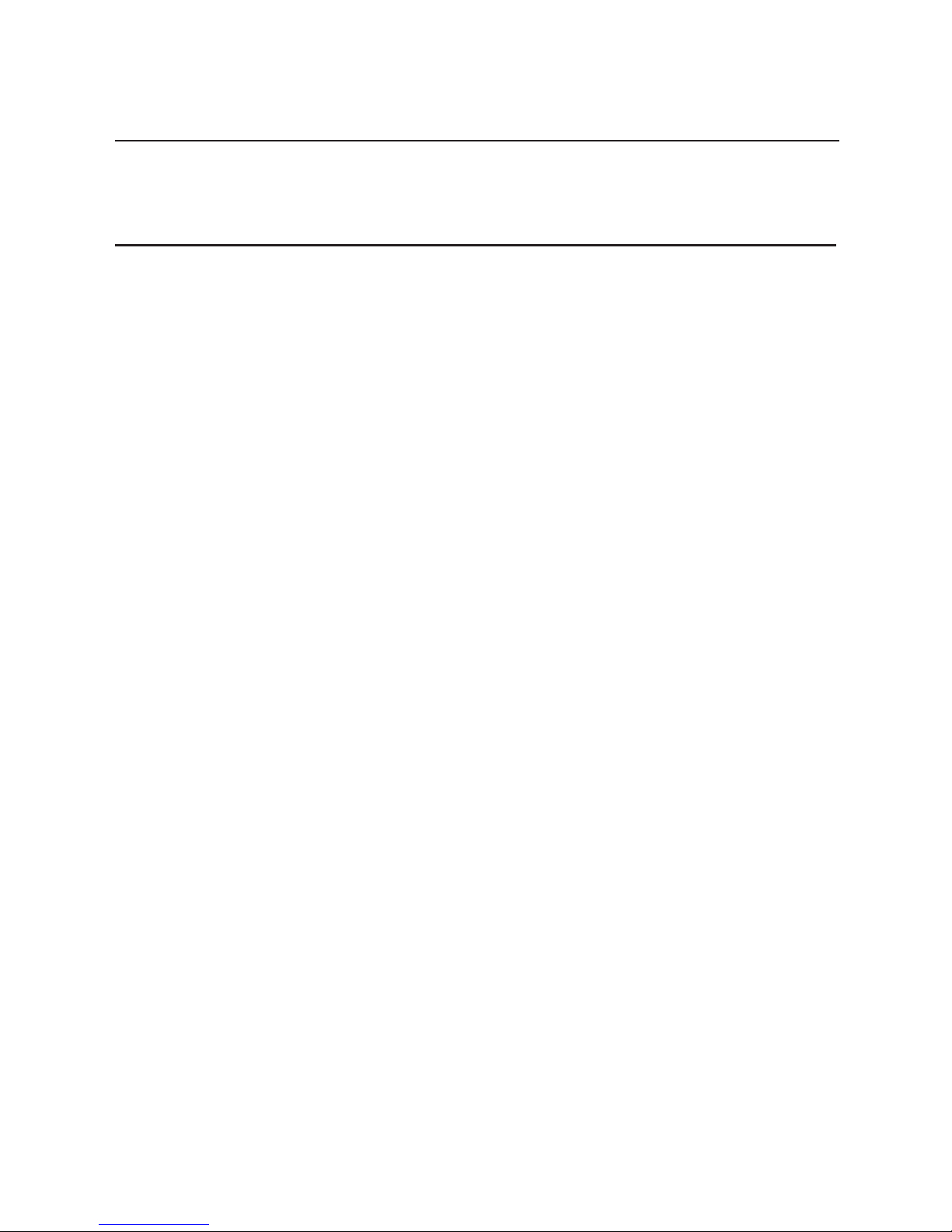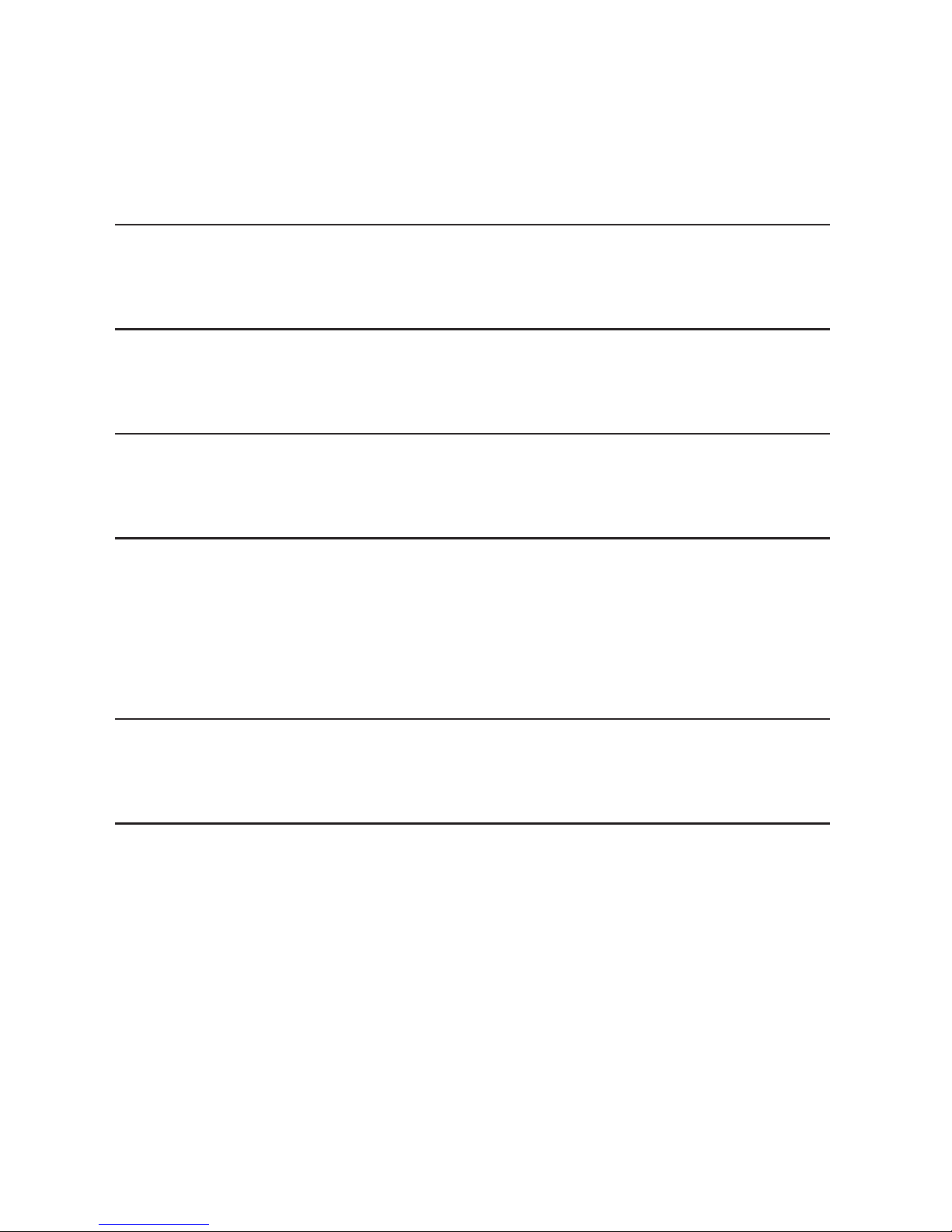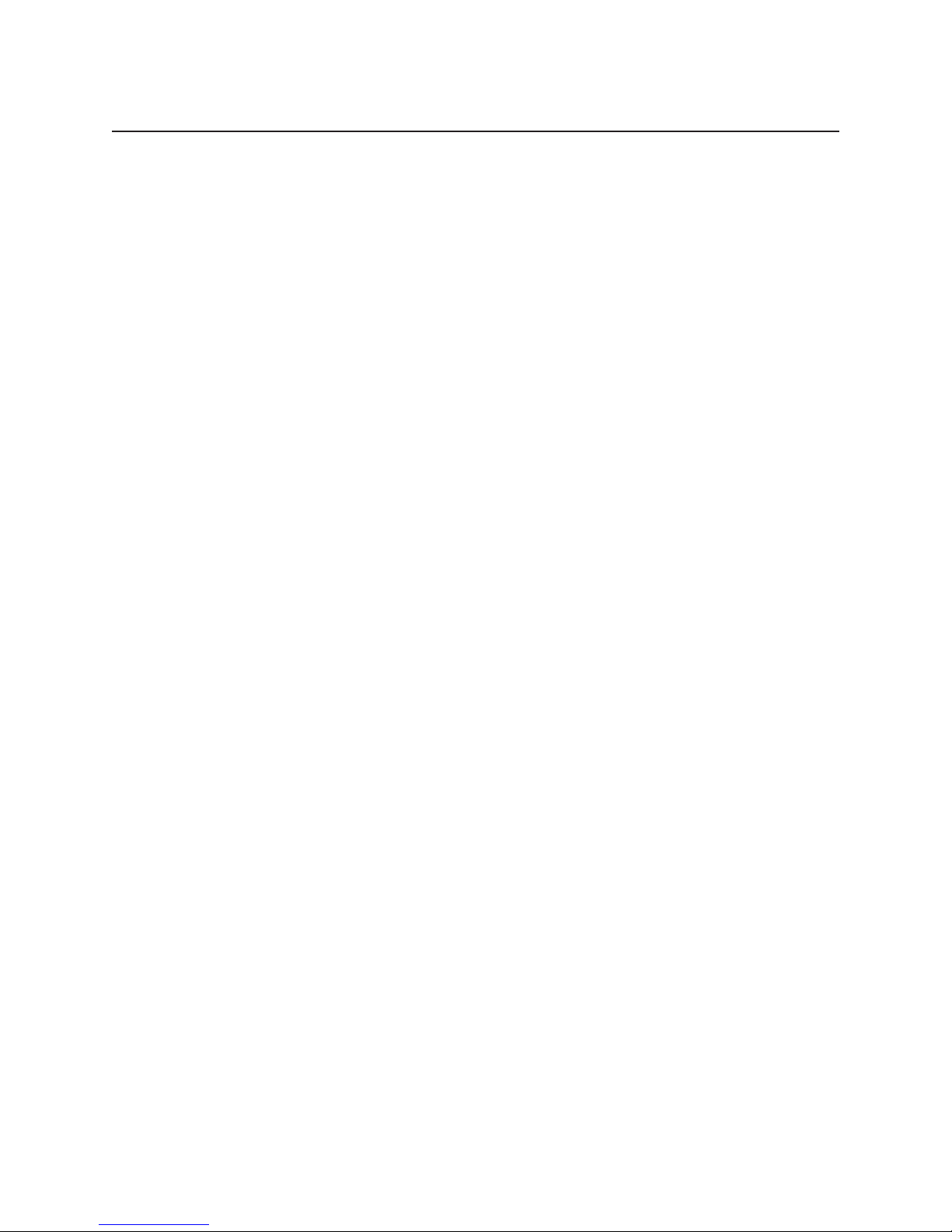many of the core technical aspects of Comrex’s successful remote broadcast BRIC-Link product line,
the BRIC-Link II provides for an elegant way of moving Linear or compressed audio with very low delay.
BRIC-Link II may be used over a range of IP links, is very simple to use, and doesn’t require the expense
of more full-featured codecs. While it carries an entry-level cost, BRIC-Link II maintains superb audio
BRIC-Link II is contained in a small desktop package. Two BRIC-Link IIs may be installed to occupy 1U of
rack space.
BRIC-Link II is uniquely suited to point-to-point “nailed up” high-quality audio links over a variety of data
networks, like ISM band IP radios, T1s, satellite channels, WANs, and LANs. The robustness of the BRIC
technology (Broadcast Reliable Internet Codec) used in the box allows the system to perform well on the
public Internet as well (using AAC compression modes).
compression, along with VoIP standards G.722 and G.711.
two-way transmission is not required, the reverse channel may be disabled. The BRIC technology
increasing and decreasing delay based on network performance. For networks where the QoS is known,