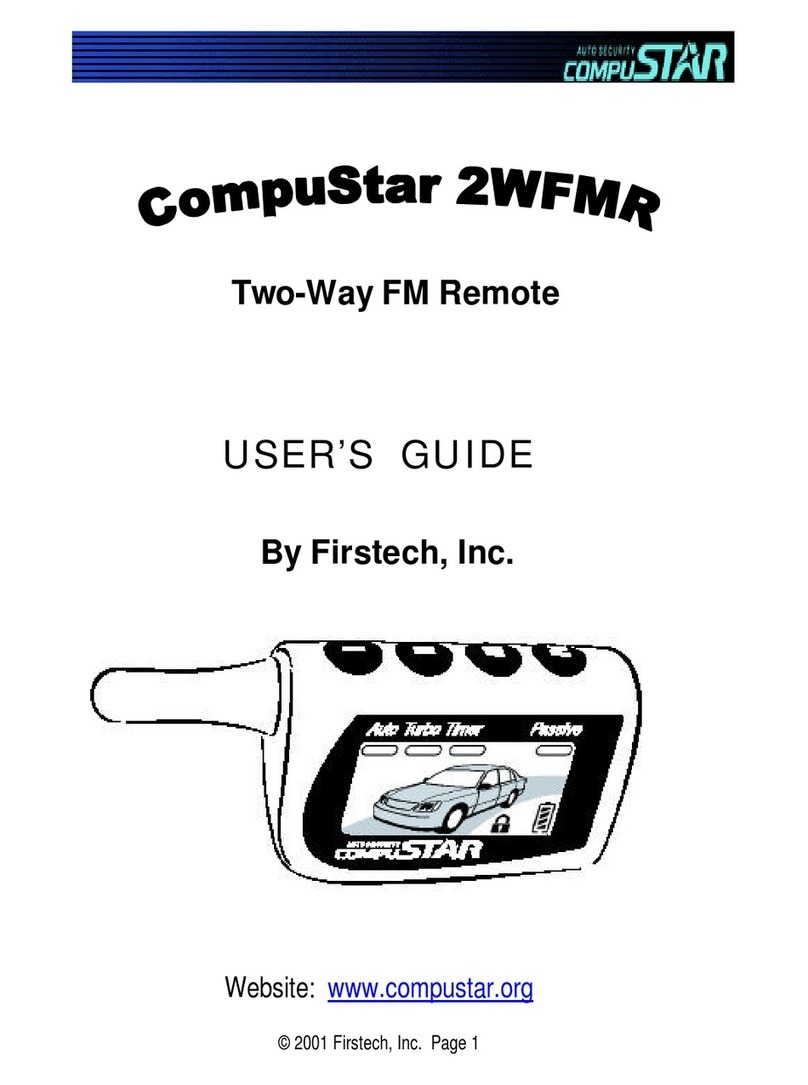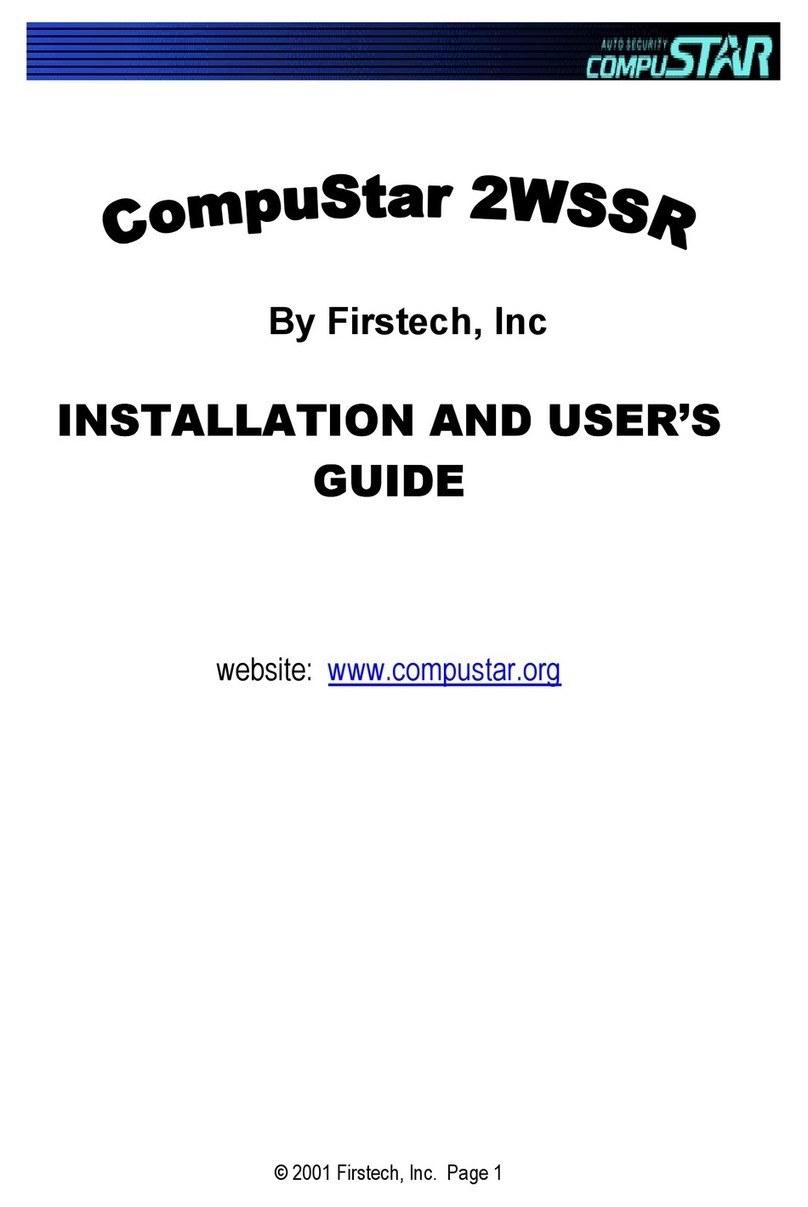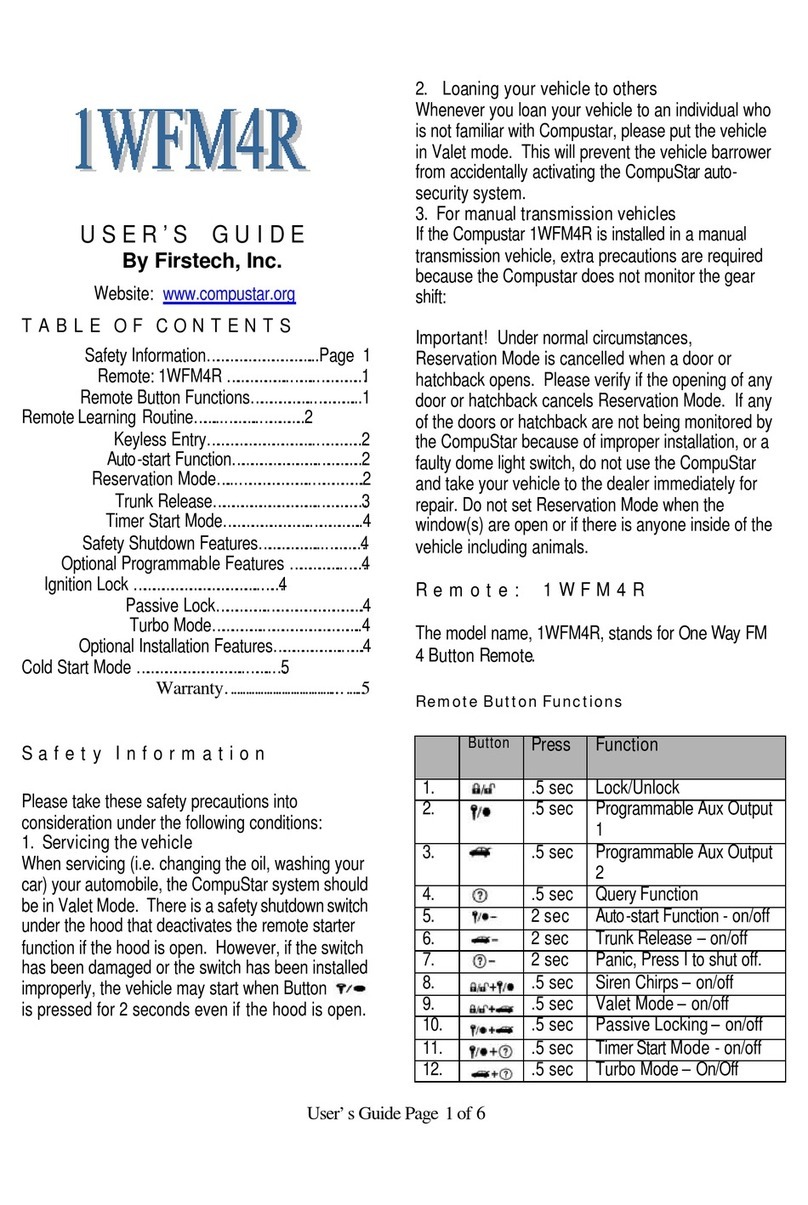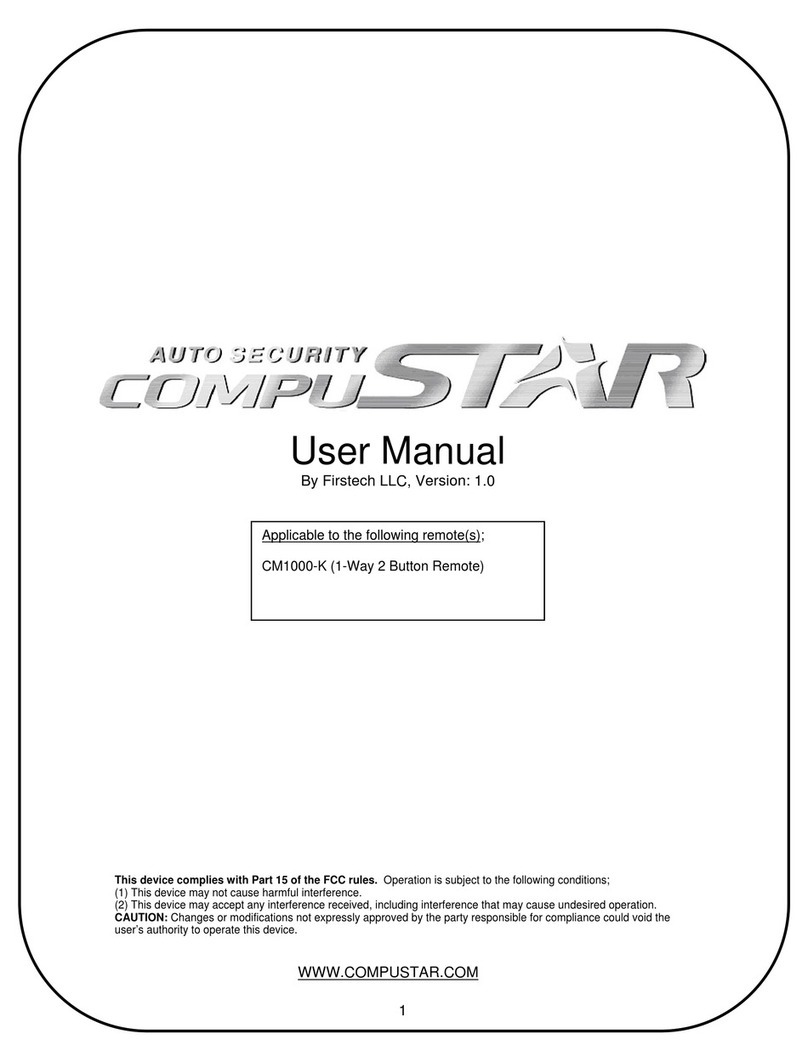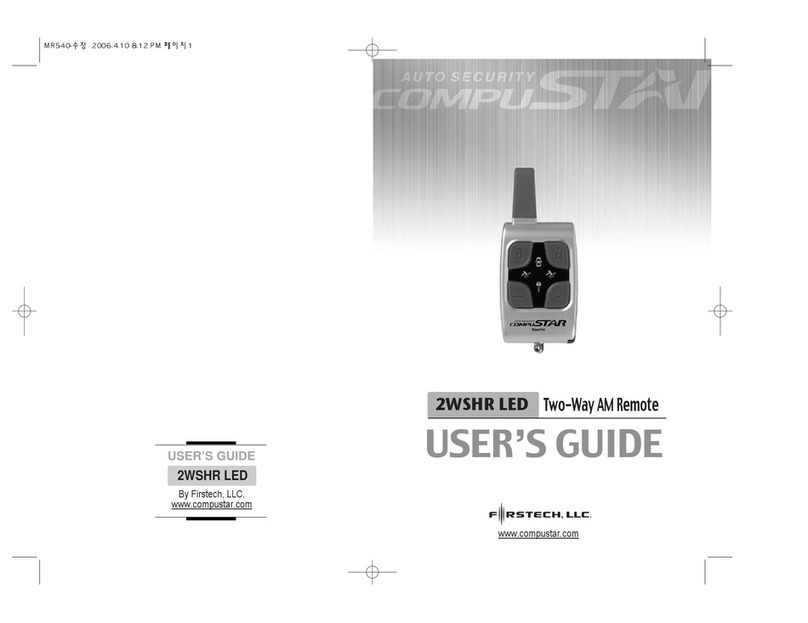FUNCTION BUTTON TABLE REMOTE OPTON MENU
LEDS
Firstech, LLC. | 2
QUICK START CARD
2W902R-SP
To reprogram your remote first cycle the key in the ignition 5 times
within 7 seconds. Parking lights will flash. After that tap the Lock button
on your remote. Repeat for any additional remotes. If you receive two
parking light flashes, your system has exited remote programming
mode and you must retry.
Questions/comments? Contact us at 888-820-3690 from 8 AM to 5
PM PST. Also please visit www.compustar.com for a complete user’s
manual.
Register online at www.compustar.com within 10 days of purchase
to activate your new remote’s warranty.
Valet Mode: If your remote start is not working, you may be in Valet
Mode. Your parking lights will also not flash. Your doors will still
lock and unlock. To exit Valet Mode, tap the Function and Trunk
buttons or turn the Ignition On and then tap the foot brake 10
times or reprogram your remote(s).
EVENT LEDS LED
DURATION
REMOTE
CHIRPS
Runtime Remaining: 100% Blue Flash
Once Every
6 Seconds
6 Times
Runtime Remaining: 66% Purple Flash N/A
Runtime Remaining: 33% Red Flash
All Command Confirmations Blue Flash 1 or 2 1 or 2
All Error Confirmations Red Flash 3 Times 3 Times
Then
Press
1 x Drive Lock
On/Off
Turbo Timer
On/Off Auxiliary 1 Auxiliary 2
BUTTON FEATURE
Enter and Exit Menu: Hold these buttons for 2.5 seconds
to enter and exit the Remote Option Menu.
Half or Full Paging: Half paging for remote start alerts
only. Full paging for alarm and remote start alerts. If Half
paging is on, the LED will flash blue. Full paging will
flash red.
Turns the silent mode on or off. If on, LED will flash blue.
When turned off, the LED will flash red.
2nd Car Mode: Control another vehicle with the same
system installed. If on, the LED will flash blue.
Auto Button Lock: Locks all buttons on the remote after a
minute. Tap any button to unlock then a button(s) to send
a command. If on, the LED will flash blue.
2W902R-SS_QuickCard 130617.indd 2 2013/6/17 20:48:44