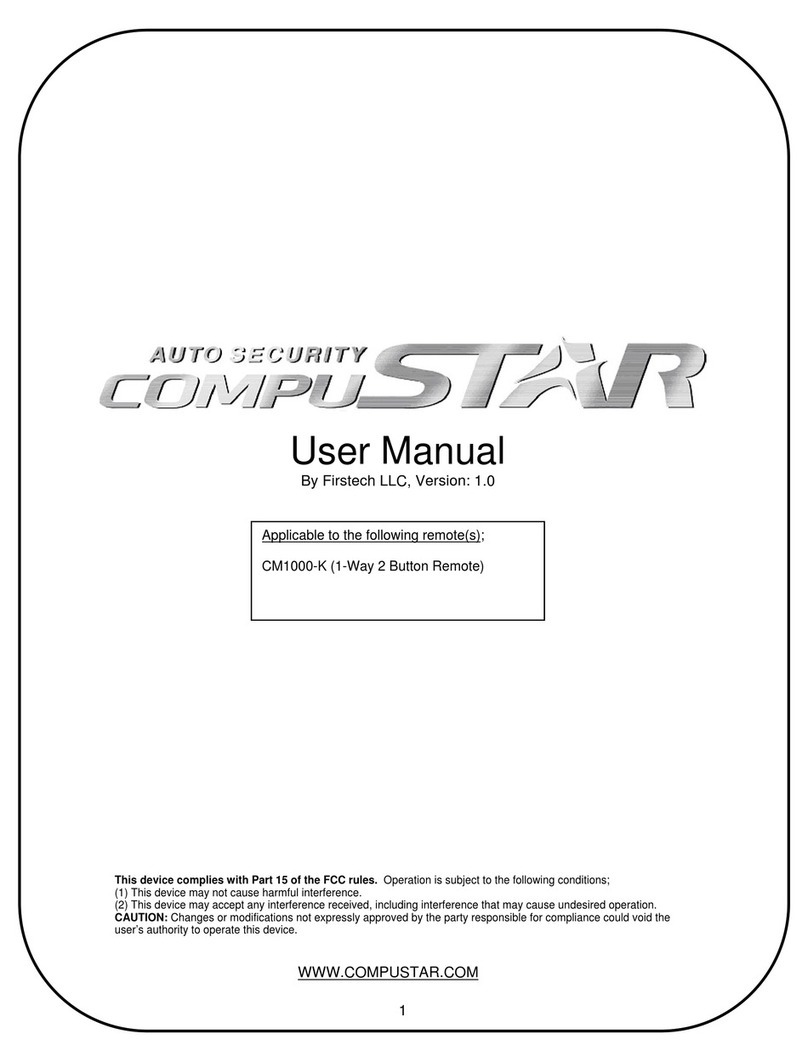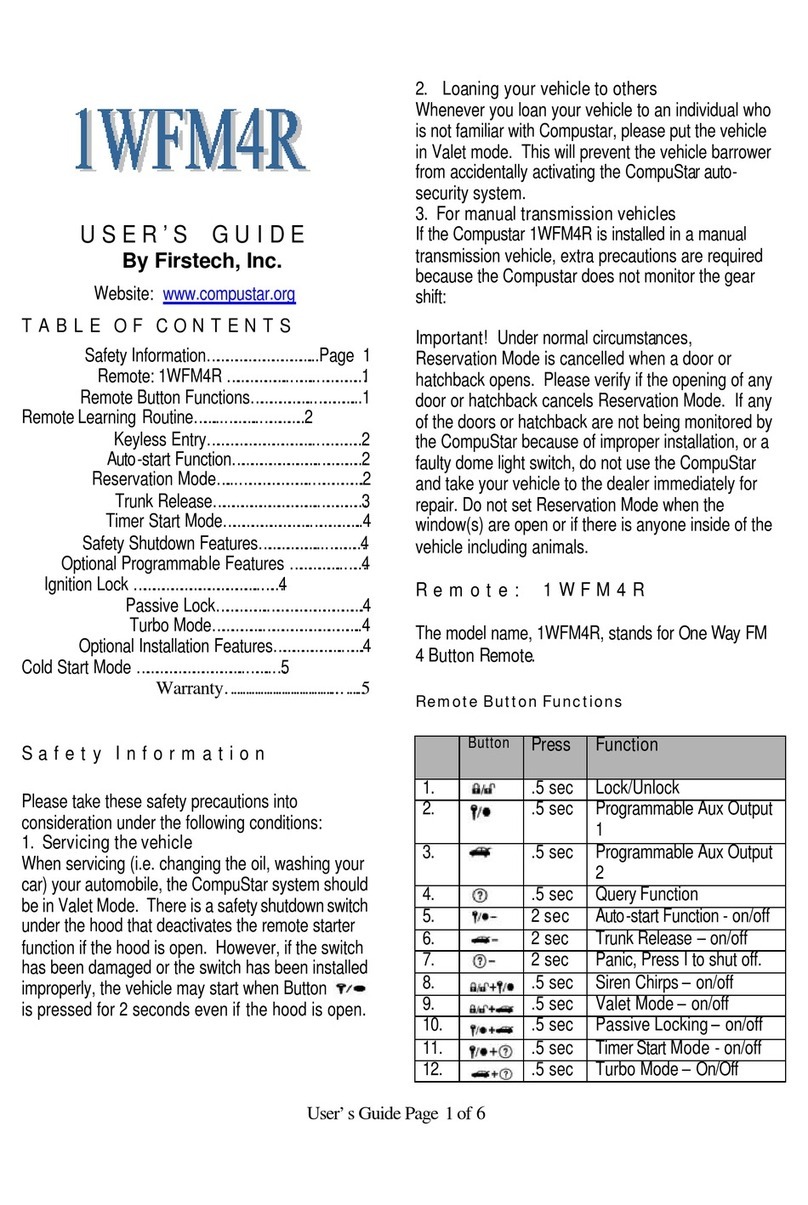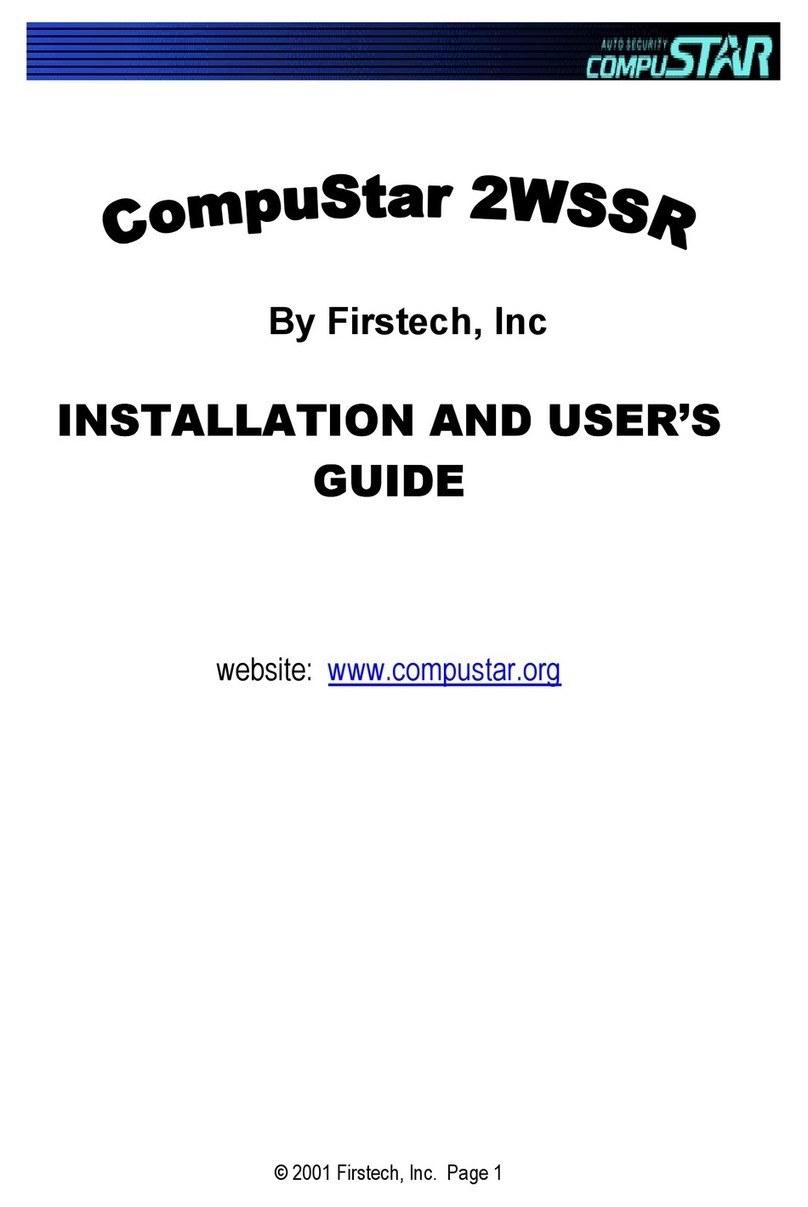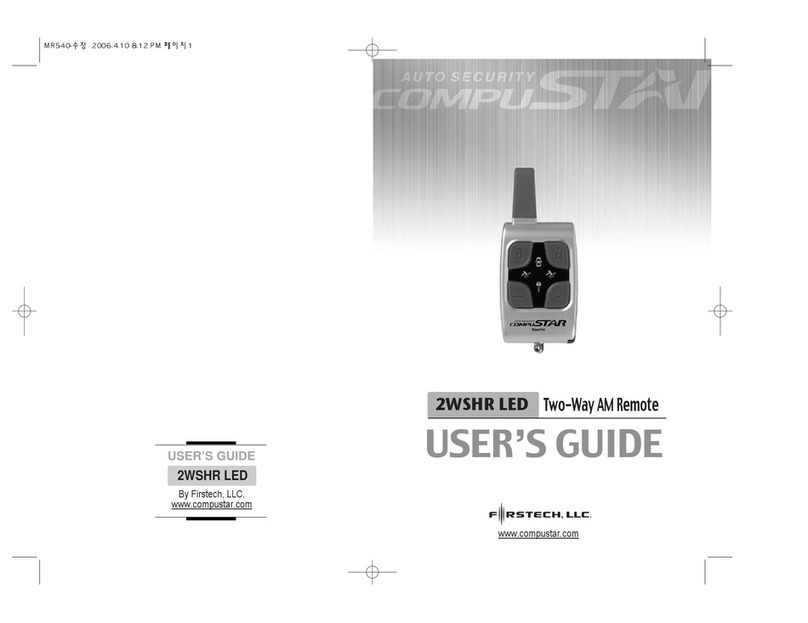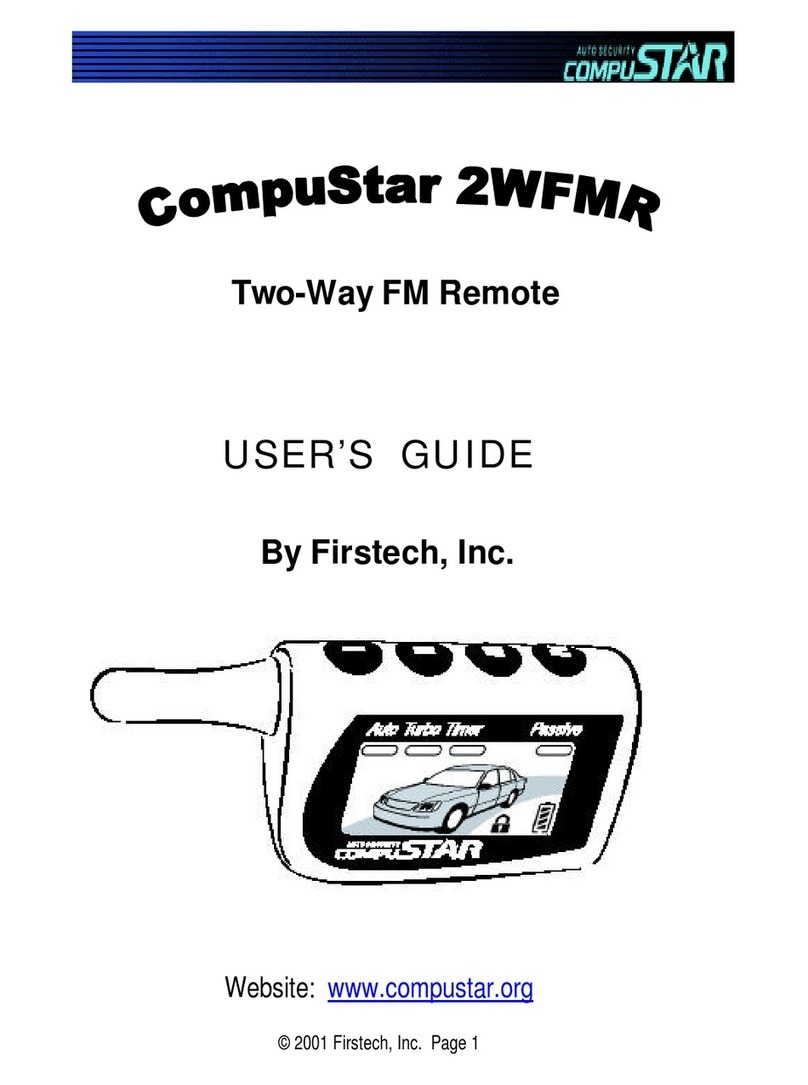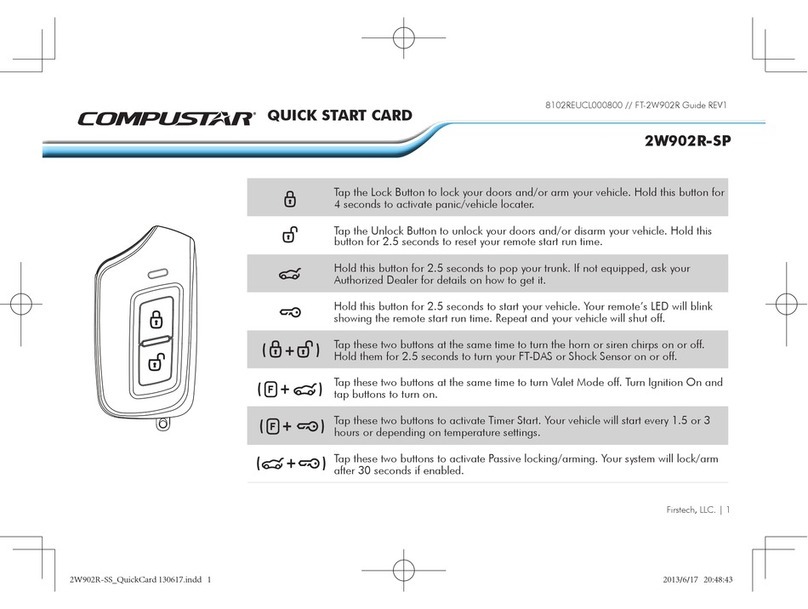FEATURE LCD
READOUT FUNCTION/DESCRIPTION
Enter and
Exit Menu
Hold Unlock and Trunk Buttons
for 2.5 Seconds
Put remote in programming mode.
Exits after 20 seconds of inactivity.
Up Tap the Trunk Button Moves down the menu
Down Tap the Start Button Moves back up the menu
Time Adjusts
Hour
Adjusts
Minute
Sets the current time on your remote.
(Not available on all LCD remotes)
Remote
Start Time
Adjusts
Hour
Adjusts
Minute
Sets the time start. Please check with
your installer for additional info.
Alarm Clock
Time
Adjusts
Hour
Adjusts
Minute
Sets the time in which you would like
the remote’s alarm clock to alert you.
Alarm Clock On of Off This feature turns the alarm clock
on or off.
RPS On or Off Turns your RPS Touch paging feature
on or off.
Vibrate On or Off Turns the silent mode on or off.
Temperature Fº / Cº On or Off Switches between Fº and Cº.
START ERROR CODESSTART ERROR CODES
To reprogram your remote first cycle the key in the ignition 5 times
within 7 seconds. Parking lights will flash. After that tap the Lock
button on your remote. Repeat for any additional remotes. If you
receive two parking light flashes, your system has exited remote
programming mode and you must retry.
Register online at www.compustar.com within 10 days of purchase to
activate your new remote’s warranty.
Questions/comments? Contact us at 888-820-3690 from 8 AM
to 5 PM PST. Also please visit www.compustar.com for a complete
user’s manual.
PARKING LIGHT FLASHES REMOTE START ERROR
3 then 1 1: Motor running
3 then 2 2: Key in ignition on position
3 then 3 3: Door open (manual transmission only)
3 then 4 4: Trunk open
3 then 5 5: Foot brake on
3 then 6 6: Hood open
3 then 7 7: Reservation off (manual transmission only)
3 then 8 8: Tach or voltage sensing failure
3 then 9 9: FT-DAS sensor shutdown
3 then 10 10: System is in Valet Mode
2WLCD-SepLU_QuickCard line.indd 2 2013/6/6 10:13:06