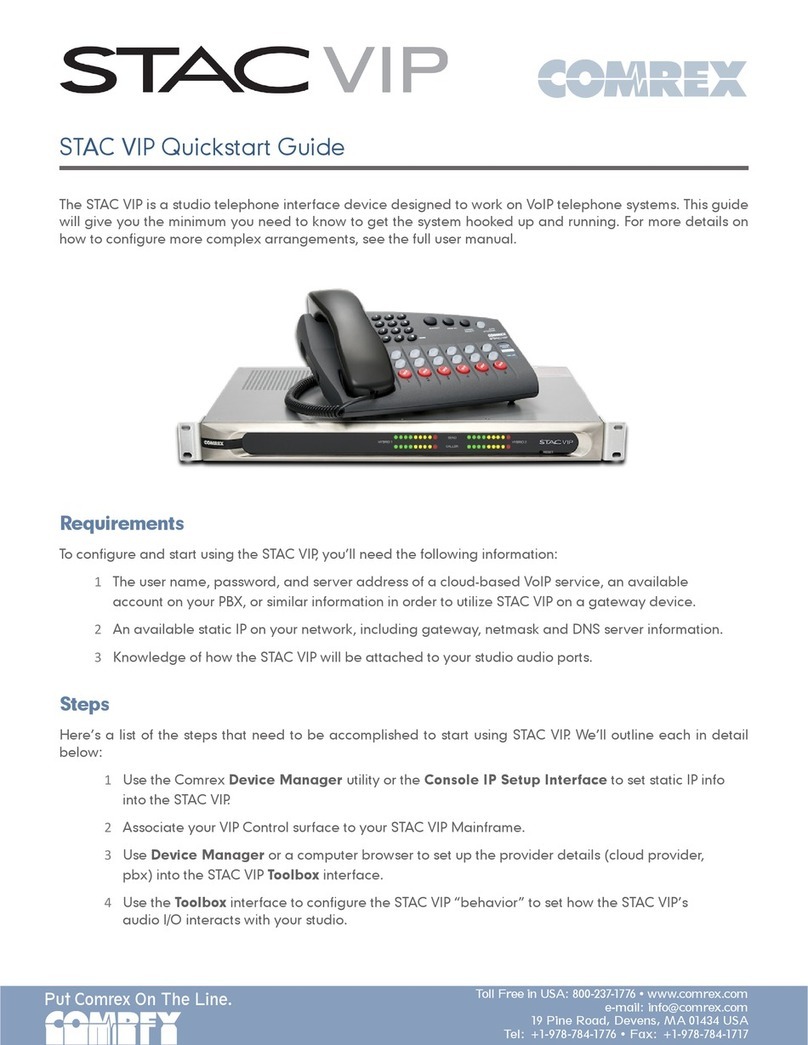Comrex VH2 User manual

Product Manual

VH2 March 2017




VH2 is a powerful hardware-based telephone system designed for broadcast on-air telephone management. Unlike
legacy systems that interfaced to analog and digital dedicated phone lines, VH2 interfaces only to IP-based (VoIP or
Voice-over-IP) telephone circuits. By this we mean that all phones lines are delivered virtually over a single Ethernet
The voice telephone industry has been moving toward IP voice service for many years already because it
broadcaster.
The VH2 (and VoIP in general) brings other advantages to broadcasters:
1 VoIP service is generally much less expensive than dedicated legacy phone lines.
2
3
gear (e.g. sharing lines and using extensions from PBXs).
4
external gateway devices.
does this by:
Making sure the caller you select is presented in the best possible audio quality to your con-
sole.
Making sure that the caller can hear the studio host(s) clearly.
port, and the caller(s) audio (for delivery to a single console fader) is available on the
port.

balance each caller on a separate console fader.
shows this arrangement. Here, two caller outputs are used, but only a single mix-minus feed is applied to the
bus.

*The term Hybrid is a legacy from analog telephony products, which had the task of separang
send and receive audio on the phone line. Since VoIP calls don’t mix this audio, a
Hybrid is technically not employed, but rather a conference is built for each output. For
simplicity, we’ll connue to use the legacy term for an on-air telephone channel.
ports.

This is shown below.

People connecting from outside the studio must never be sent their own audio
back to themselves.
If this rule is not followed, the result will be an unpleasant echo in the caller’s ear. It is the responsibility of the
studio tech to connect a feed to each return channel that is a mix of all important audio
( in this manual).
to hear each other within the VH2.
Other manuals for VH2
1
Table of contents
Other Comrex Telephone manuals