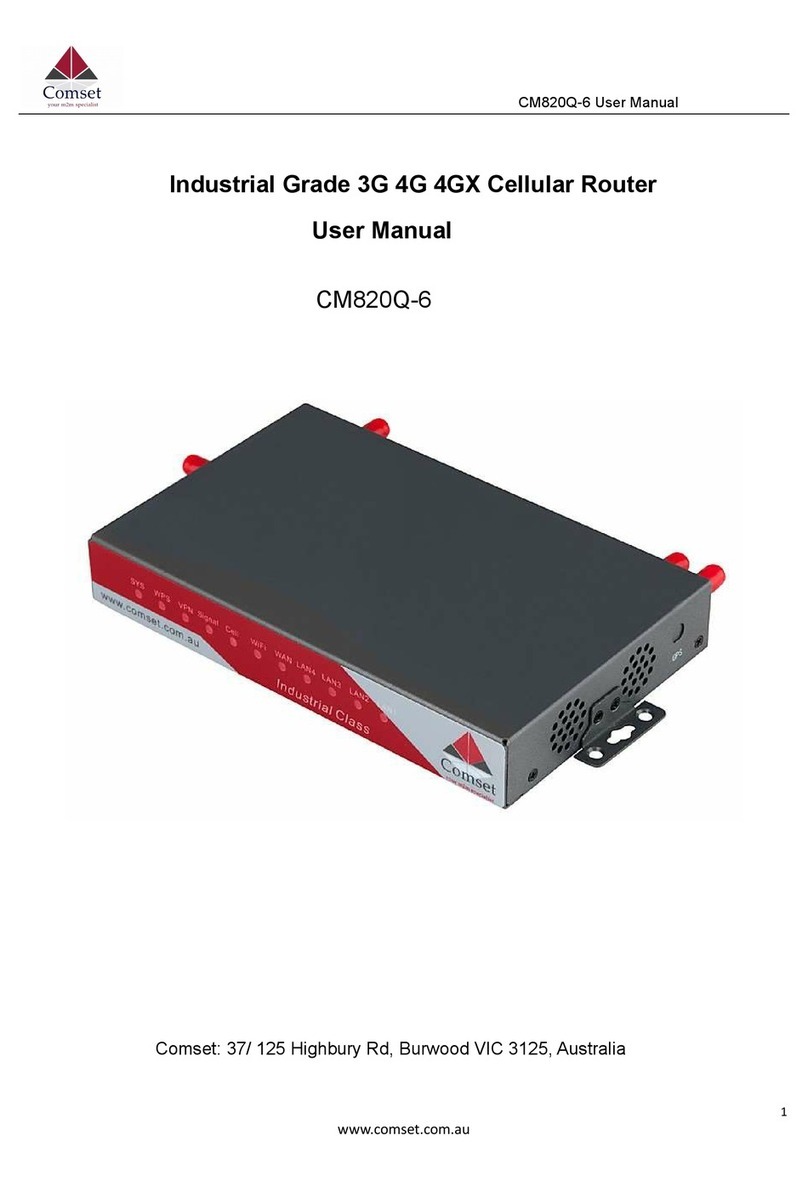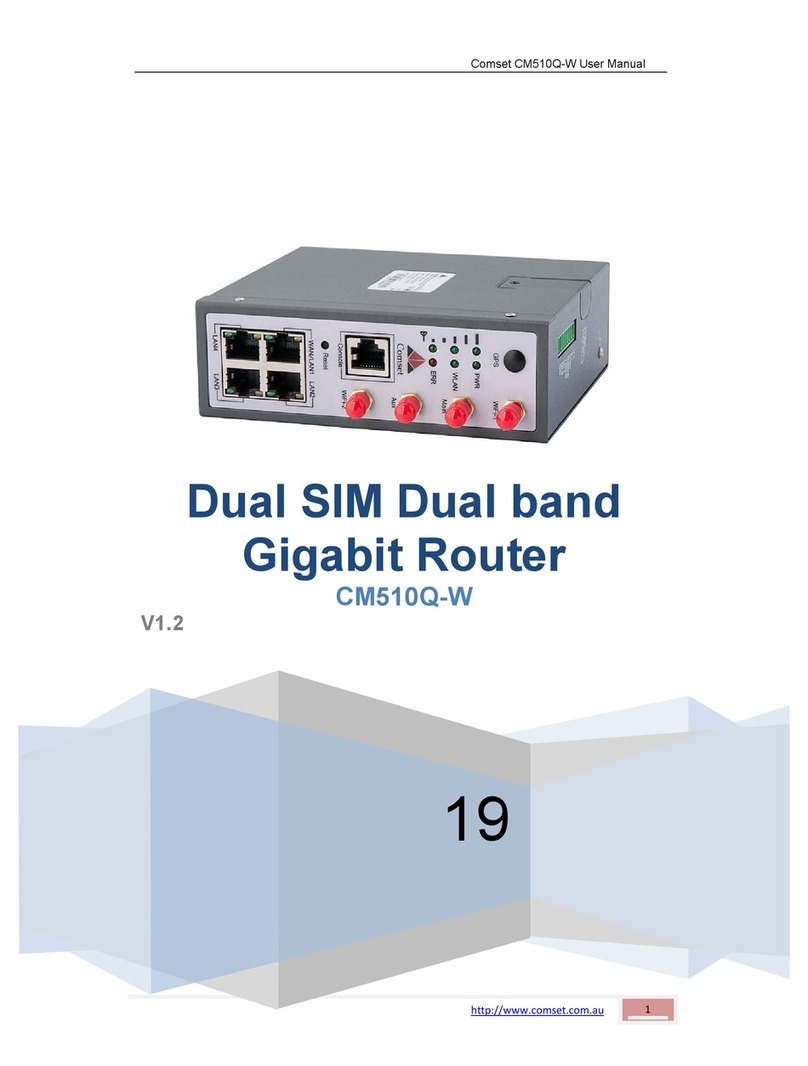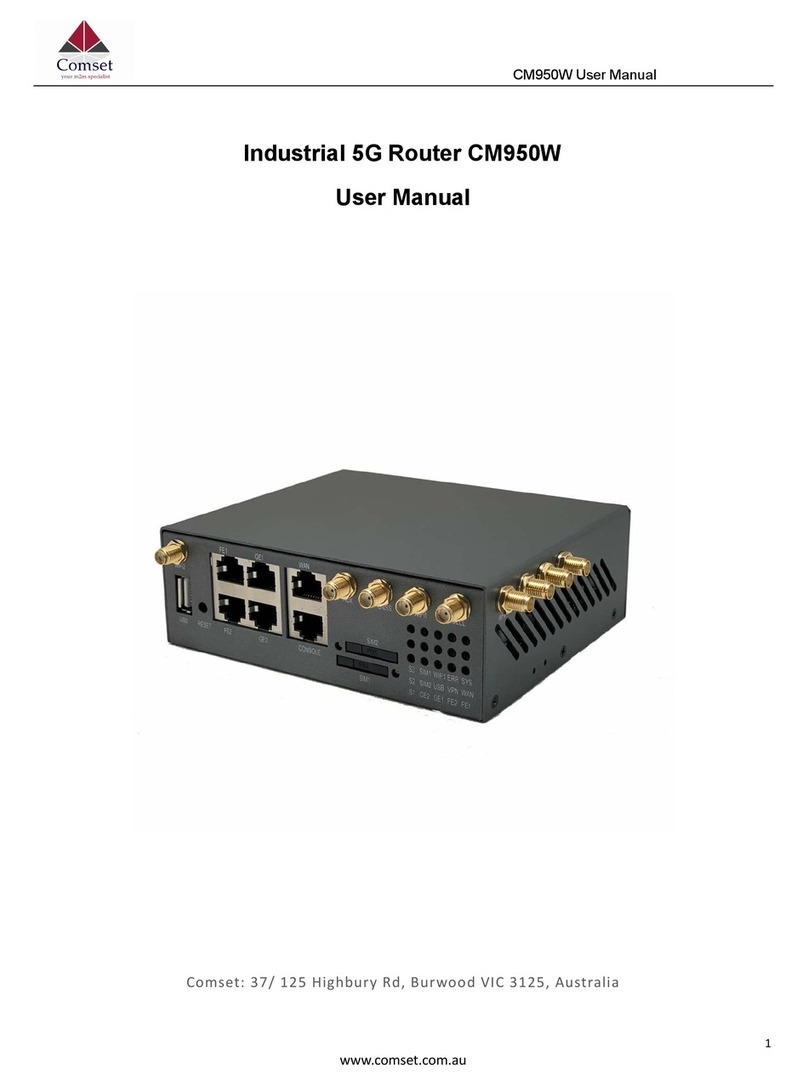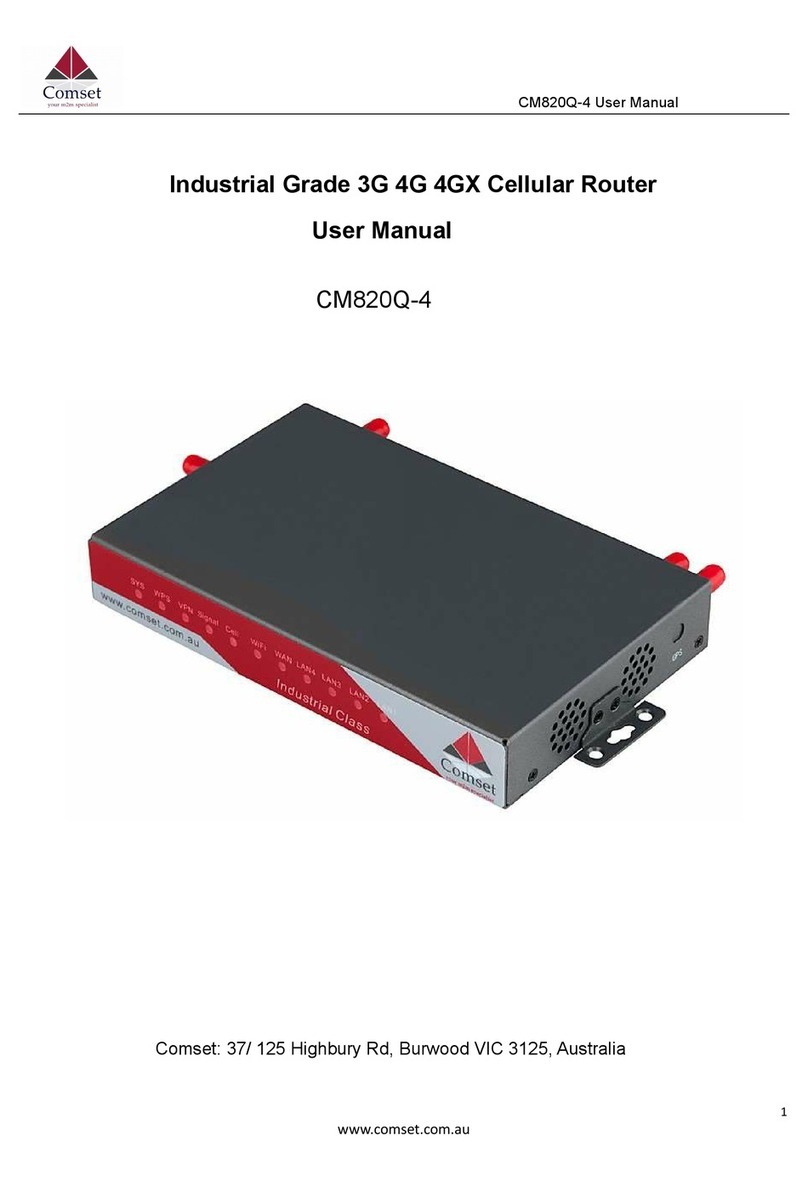CM820V-4 User Manual
2
www.comset.com.au
Table of Contents
1 Product Introduction ·························································································································································· 5
1.1 Product overview ············································································································· 5
1.2 Typical Application Diagram ···································································································· 5
1.3 Features ····································································································································· 6
2 Hardware Installation ························································································································································· 7
2.1 Overall Dimensions ·················································································································· 7
2.2 Ports············································································································································ 8
2.3 Powering up the CM820V-4 ···································································································· 9
2.4 SIM/UIM card ···························································································································· 9
2.5 Terminal block ··························································································································· 9
2.6 Grounding ·································································································································· 9
2.7 Power Supply ·························································································································· 10
2.8 LED Description ······················································································································ 10
3 Software configuration ···················································································································································· 11
3.1 Overview ·································································································································· 11
3.2 How to log into the Router ····································································································· 11
3.3 Router status ··························································································································· 14
3.3.1 Status overview ··················································································································· 14
3.3.2 Network status ····················································································································· 15
3.3.3 Firewall status ······················································································································ 18
3.3.4 Routes ··································································································································· 18
3.3.5 System log ···························································································································· 19
3.3.6 Kernel log ······························································································································ 19
3.3.7 Realtime graphs··················································································································· 20
3.4 System Configuration ············································································································· 21
3.4.1 Setup wizard ························································································································ 21
3.4.2 System ·································································································································· 25
3.4.3 Password ······························································································································ 27
3.4.4 NTP········································································································································ 27
3.4.5 Backup/Restore ··················································································································· 28
3.4.6 Upgrade ································································································································ 28
3.4.7 Reset ····································································································································· 30
3.4.8 Reboot ··································································································································· 31
3.5 Services configuration ············································································································ 31
3.5.1 ICMP check ·························································································································· 31
3.5.2 VRRP ···································································································································· 33
3.5.3 Failover (link backup) ·········································································································· 34
3.5.4 DTU ······································································································································· 36
3.5.5 SNMP ···································································································································· 38
3.5.6 GPS (optional) ····················································································································· 40