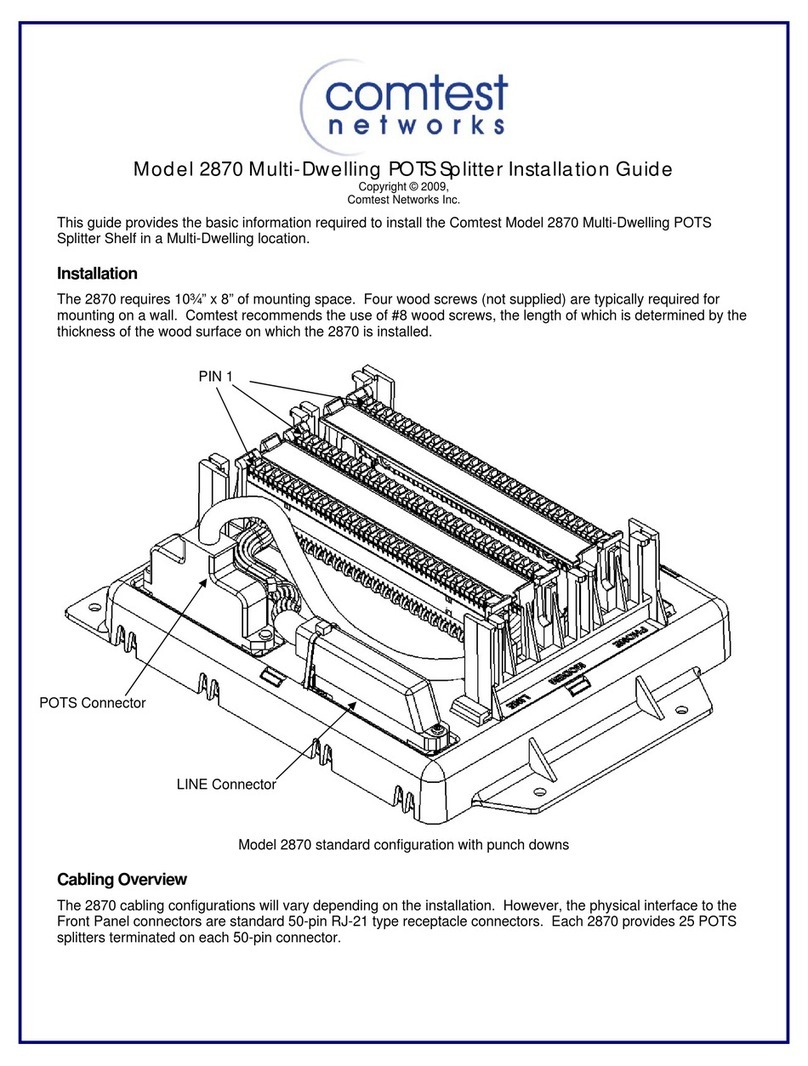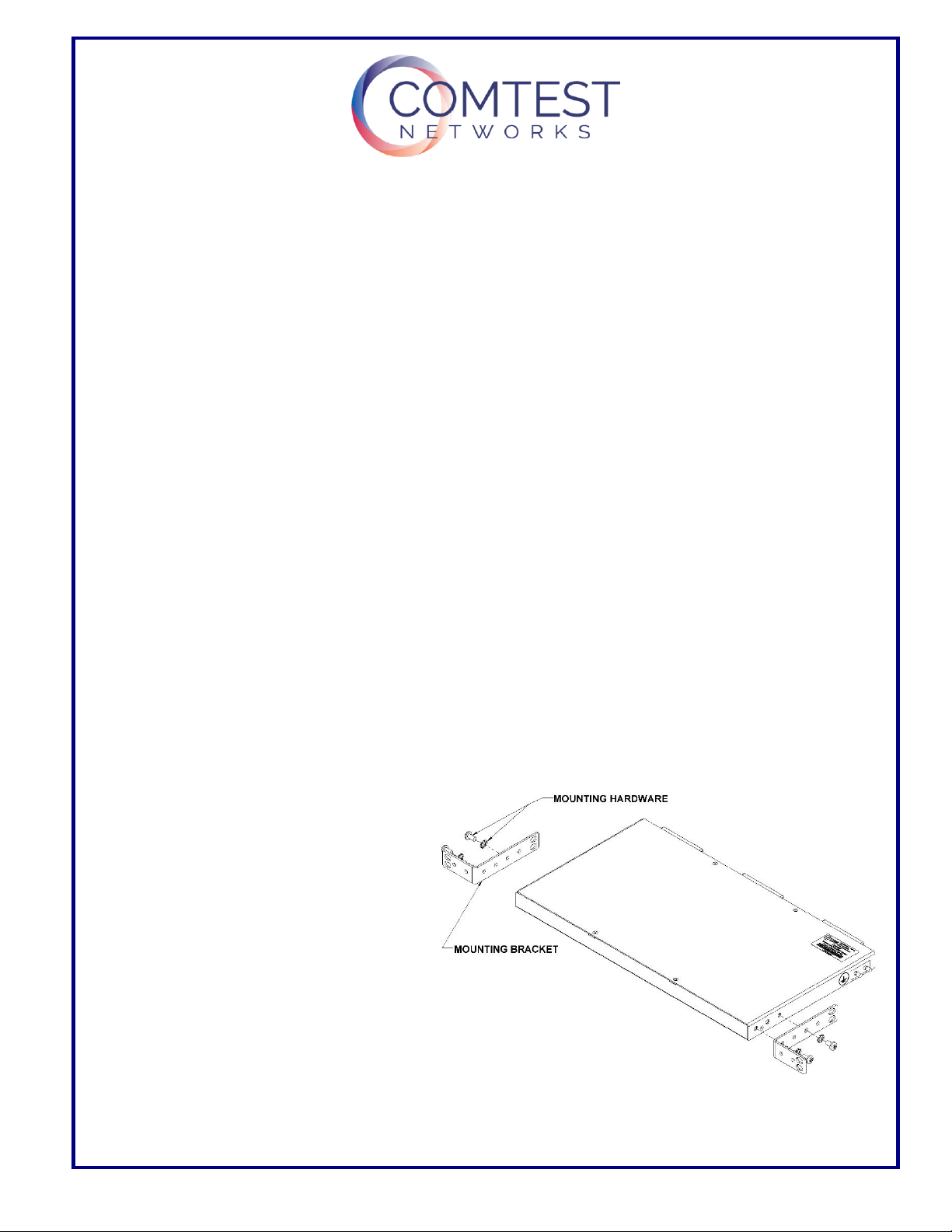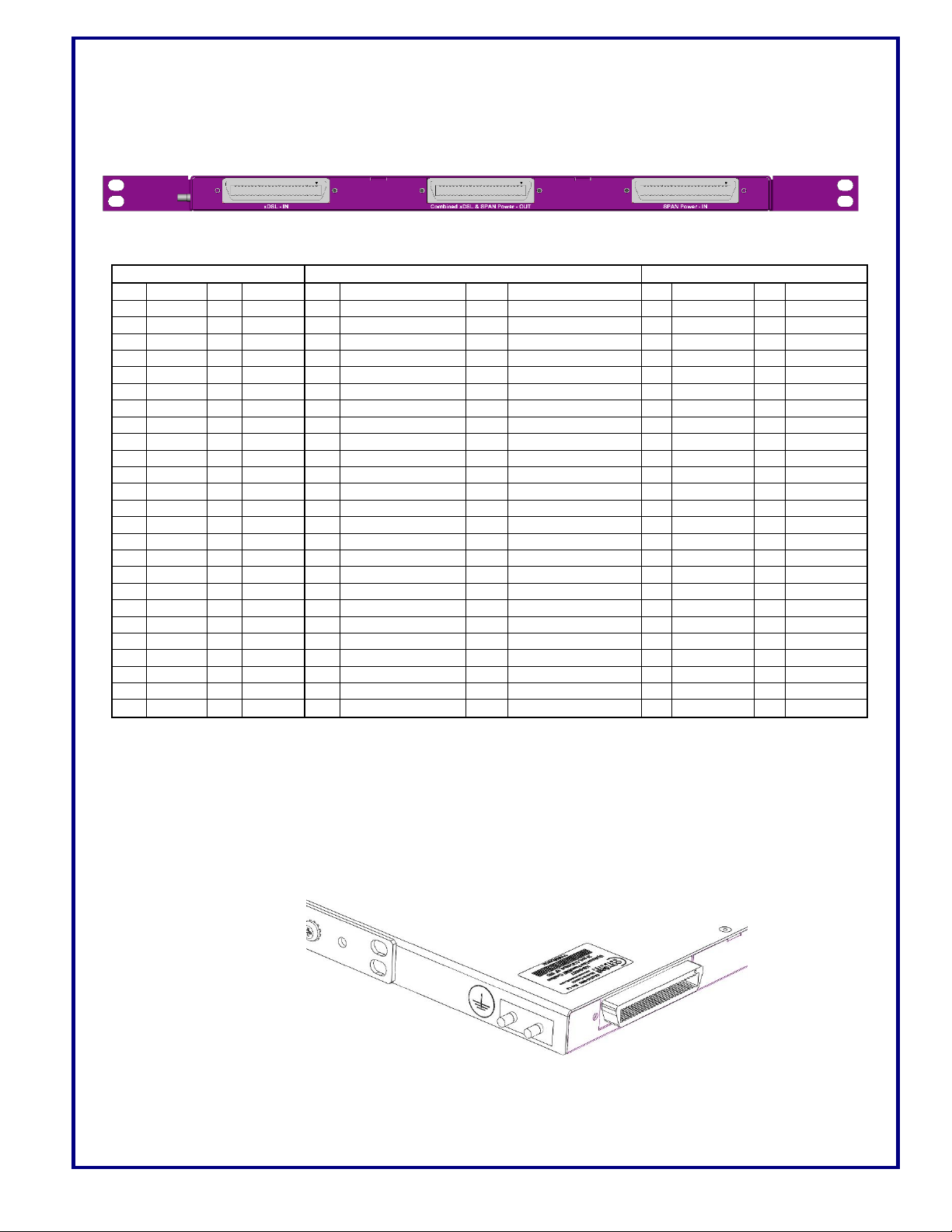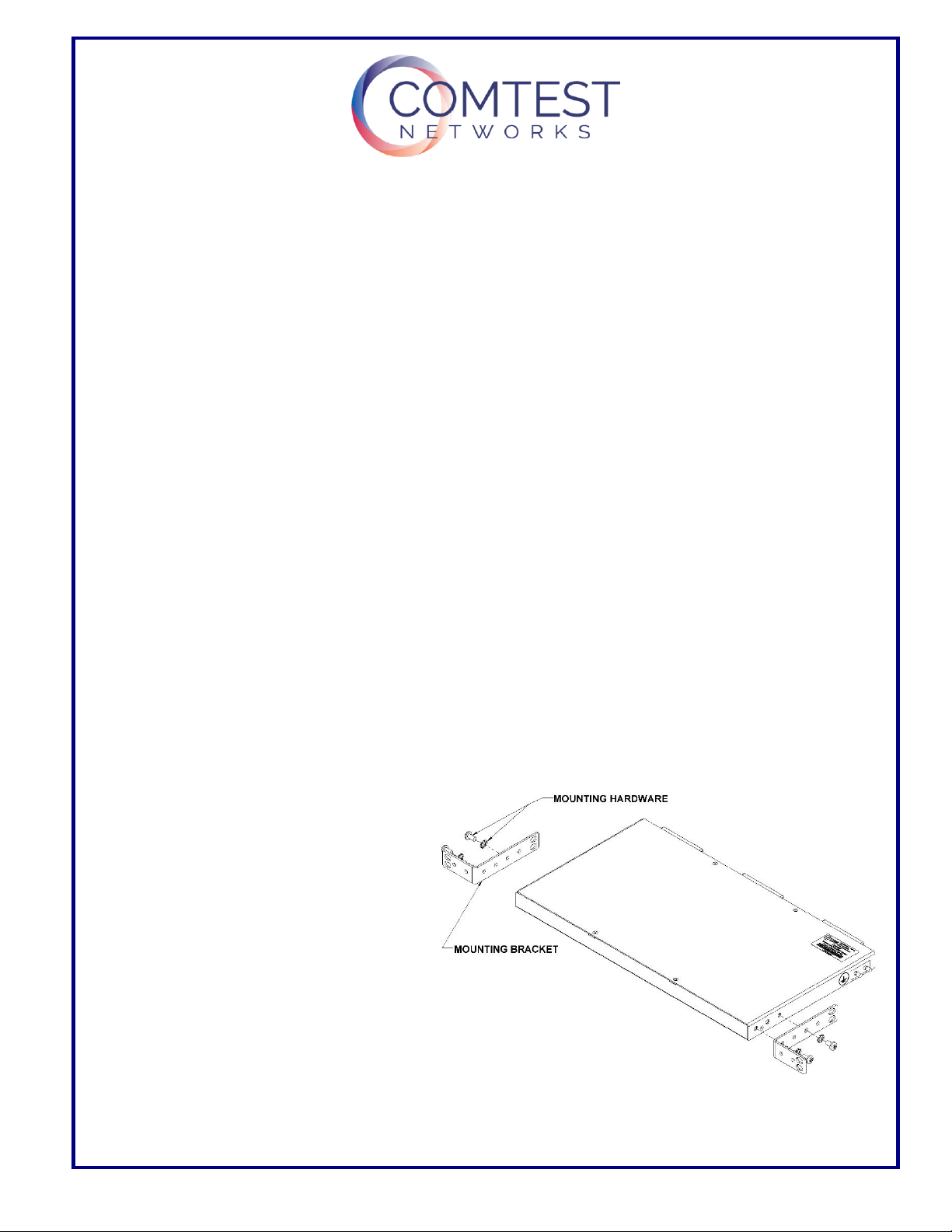
Rev 1-0 May 2018 Page 1 of 4
Model 2745 24x12 Power Combiner Installation Guide
Copyright © 2018,
Comtest Networks Inc.
This guide provides the basic information required to install the Comtest Model 2745 24x12 Power Combiner Shelf
on a 19 or 23 inch rack assembly.
Unpackingthe2745Shelf
Before opening the 2745 shipping box, carefully inspect for any signs of damage. If the box has been damaged,
note the damage before opening the box. Open the box and remove the 2745 shelf and carefully examine it for
any damage. If the shelf is damaged, contact your supplier for instructions to return it for a replacement. If there is
no damage, verify that all packed items have been received. You should receive the following:
Comtest model 2745 shelf, part number SA-2745-1201
Quantity 1 Rack Mounting Bracket kit, part number SA-2745-0010
oQuantity 2 Rack Mount Brackets, part number PD-2745-0010
Quantity 1 Mounting hardware kit, part number SA-0000-0001
oQuantity 4, 10-32 x 3/8 screws, part number HW-PP06-05SS
oQuantity 4, #10 external tooth lock washers, part number HW-WE06-00SS
Quantity 1 Ground Kit, part number CA-2745-0013
Quantity 2 Power Combiner Cables, part number CA-2745-0014
Quantity 1 Installation Guide SA-2745-1217
If any of the above items are missing, please contact your supplier.
Installation
The 2745 requires ½U (0.875 inches) of rack space. The shelf is supplied with mounting brackets and hardware to
allow installation in a 19 inch or 23 inch rack.
Preparation for Mounting
19 Inch Mounting
For 19 inch mounting, the long side of the
mounting bracket is attached to the side of
the shelf. There are three positions to mount
the bracket on the shelf and four positions on
the mounting bracket. The Rack Mounting
Bracket can also be mounted with the flange
at the back. Thus, there are 24 possible
mounting positions for the Rack Mounting
Bracket. Choose a suitable mounting
position for the shelf then, using the provided
10-32 screws and lock washers, attach the
bracket to each side of the shelf. Place the
shelf in position on the rack and, using the
appropriate screws and lock washers, attach
the shelf to the rack. Please note the
hardware (screws) required to mount the
shelf to the rack is not supplied with the 2745
shelf mounting kit.