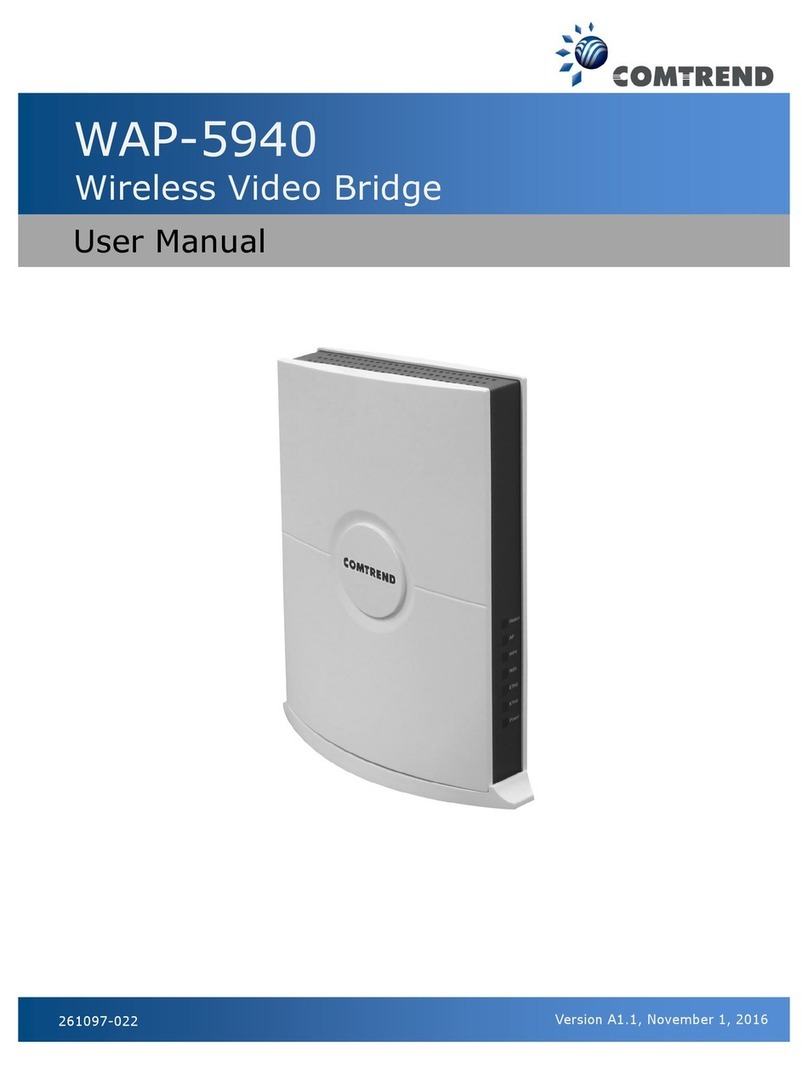Page 2
A.
B. Se tup o f Wire le ss De vic e s via WPS (WiFi Pro te c te d Se tup )
NO TE: If yo u do no t wish to se tup yo ur Wire le ss Vide o Bridg e s via WPS ple a se visit o ur Use r Ma nua l fo r m o re
info rm a tio n.
5. Pre ss a nd re le a se the WPS b utto n o n the d e vic e se tup in AP Mo d e a nd the WPS LED will sta rt to b link G REEN.
6. Within two minute s p re ss a nd re le a se the WPS b utto n o n the d e vic e se tup in Sta tio n Mo d e a nd the WPS LED will sta rt to b link G REEN.
7. Up o n suc c e ssful c o nne c tio n, the WPS LED a nd WiFi LED will lig ht up so lid G REEN o n b o th o f the Wire le ss Vid e o Brid g e s.
8. Re p e a t ste p s 3-7 to a d d a d d itio na l sta tio n d e vic e s.
Ple a se re fe r to Se c tio n E fo r tro ub le sho o ting if the d e vic e s a re no t wo rking p ro p e rly.
Yo ur Wire le ss Vid e o Brid g e s a re no w se tup ! Enjo y yo ur vid e o stre a ming !
Tro ub le sho o ting
The fo llo wing info rma tio n sho uld he lp yo u d ia g no se b a sic se tup o r insta lla tio n p ro b le ms.
PO WER Indic a to r is O FF: If the Po we r LED g o e s o ff, p le a se ma ke sure tha t yo ur p o we r o utle t is wo rking p ro p e rly (p e rha p s b y te sting with a no the r
d e vic e ). The n, p lug in yo ur WAP-5940 a g a in a nd ma ke sure to p re ss the Po we r Butto n to the O N p o sitio n (IN).
ETHERNETLED is O FF: If the ETHERNETLED fa ils to lig ht up , c he c k tha t the LAN p o rt o f the WAP-5940 unit is c o nne c te d firmly to the LAN p o rt o f the
o the r d e vic e . To c he c k the c o nd itio n o f the Ethe rne t c a b le , use a no the r c a b le to te st the sa me c o nne c tio n.
WPS LED is O FF: If the WPS LED(s) fa ils to lig ht up , p re ss a nd re le a se the WPS Butto n o n the d e vic e se tup in A P Mo d e . Within two minute s p re ss a nd
re le a se the WPS Butto n o n the d e vic e se tup in Sta tio n Mo d e (d uring this time b o th WPS LEDs will b link). Up o n suc c e ssful c o nne c tio n the WPS LEDs
will lig ht up so lid G REEN o n b o th o f the Wire le ss Vid e o Brid g e s.
AP LED is O FF: WAP-5940 in Sta tio n Mo d e . Se t the Wire le ss Vid e o Brid g e to A P Mo d e b y slid ing the AP/ Sta tio n Switc h to the up p o sitio n.
STATIO N LED is O FF: WAP-5940 in AP Mo d e . Se t the Wire le ss Vid e o Brid g e to Sta tio n Mo d e b y slid ing the AP/ Sta tio n Switc h to the d o wn p o sitio n.
RESET: If yo u ha ve trie d the a b o ve a nd a re still e xp e rie nc ing p ro b le ms, yo u c a n re se t b o th d e vic e s to fa c to ry d e fa ult b y using a p in to p ush in the
Re se t Butto n fo r m o re tha n 5 se c o nd s, the n re le a se the b utto n.
FO R MO RE HELP: Fo r instruc tio ns o n a d va nc e d fe a ture s, FAQ , e tc ., p le a se visit o ur p ro d uc t o nline a t:
http :/ / us.c o mtre nd .c o m
Fo r m o re info rm a tio n: Yo uTub e C ha nne l: http s:/ / www .yo utub e .c o m/ use r/ C o mtre nd Co nne c tio n
Fa c e b o o k: http s:/ / fa c e b o o k.c o m/ C o mtre nd
Sup po rt: Visit o ur w e b site o r c a ll 1-877-C O MTREND
(1-877-266-8736)
260097-013