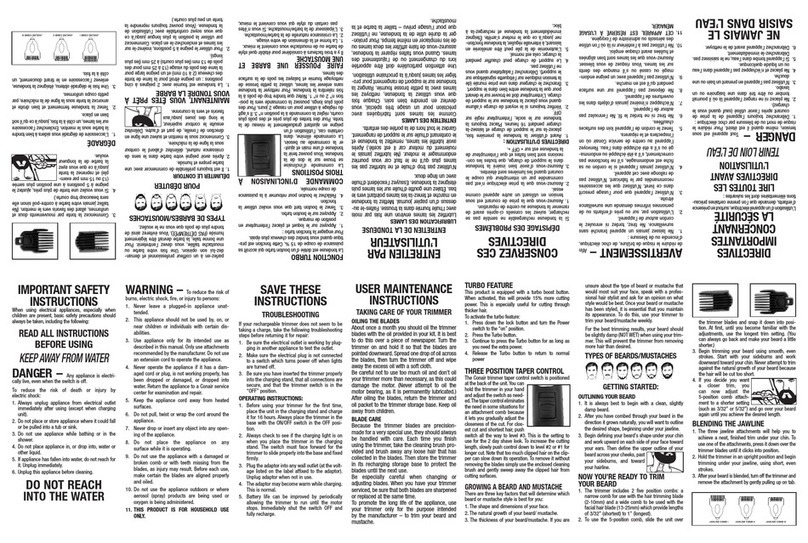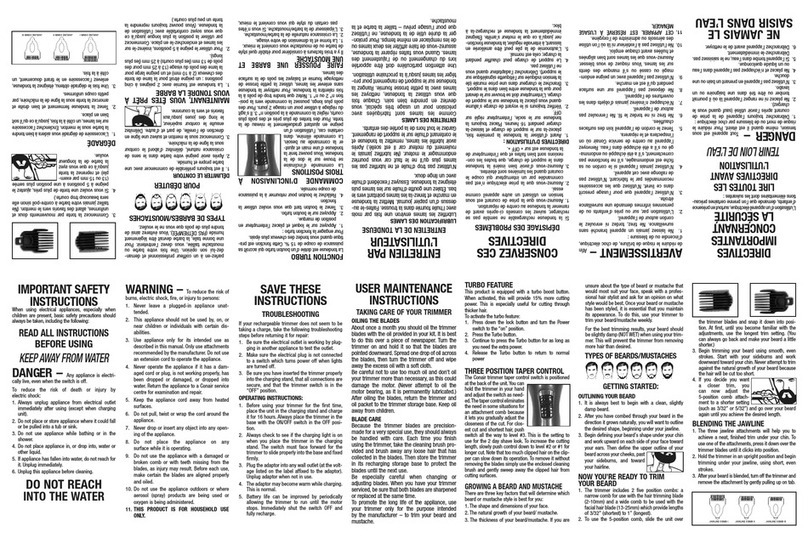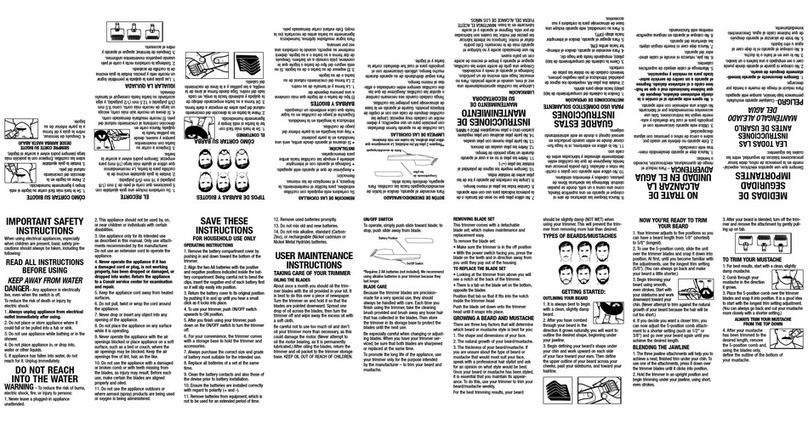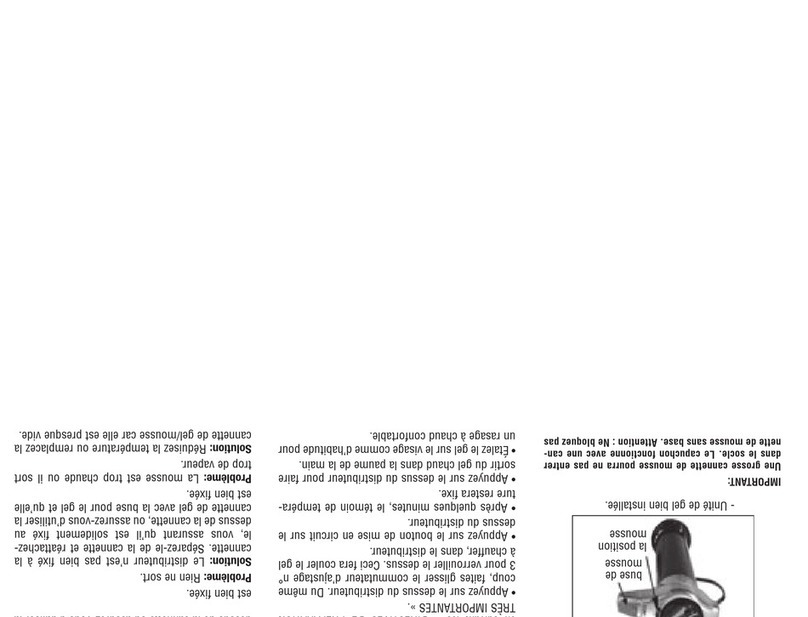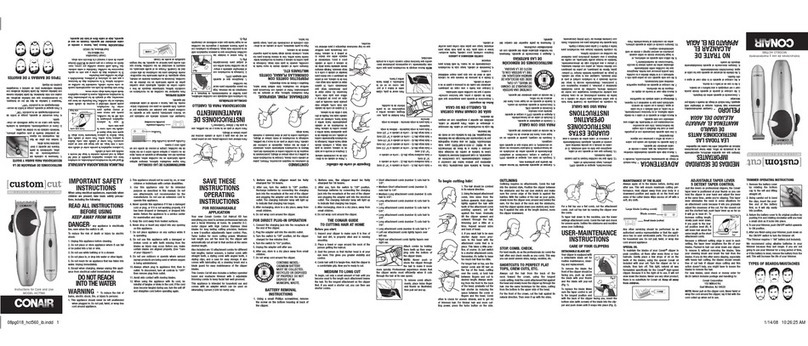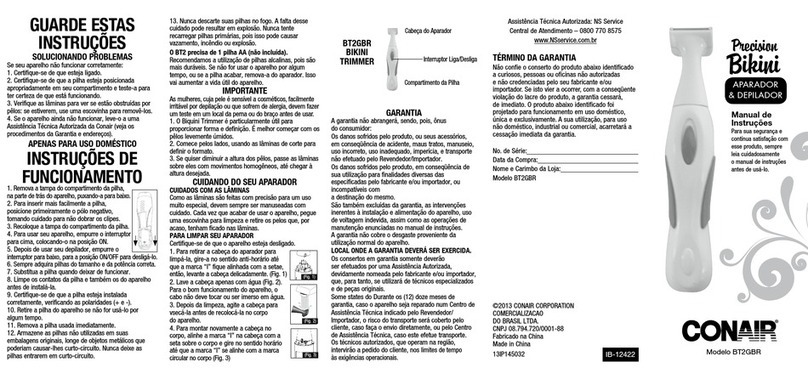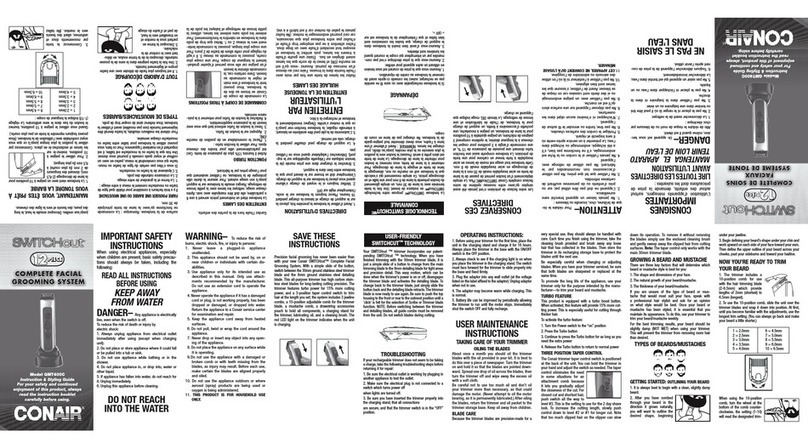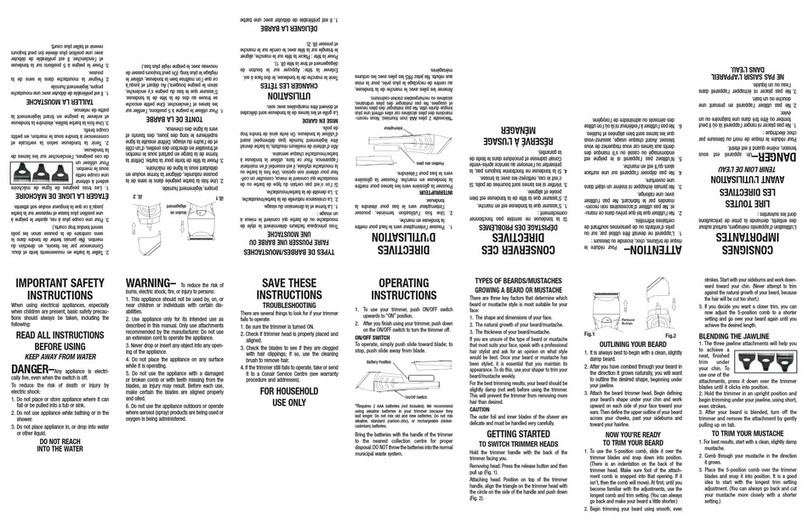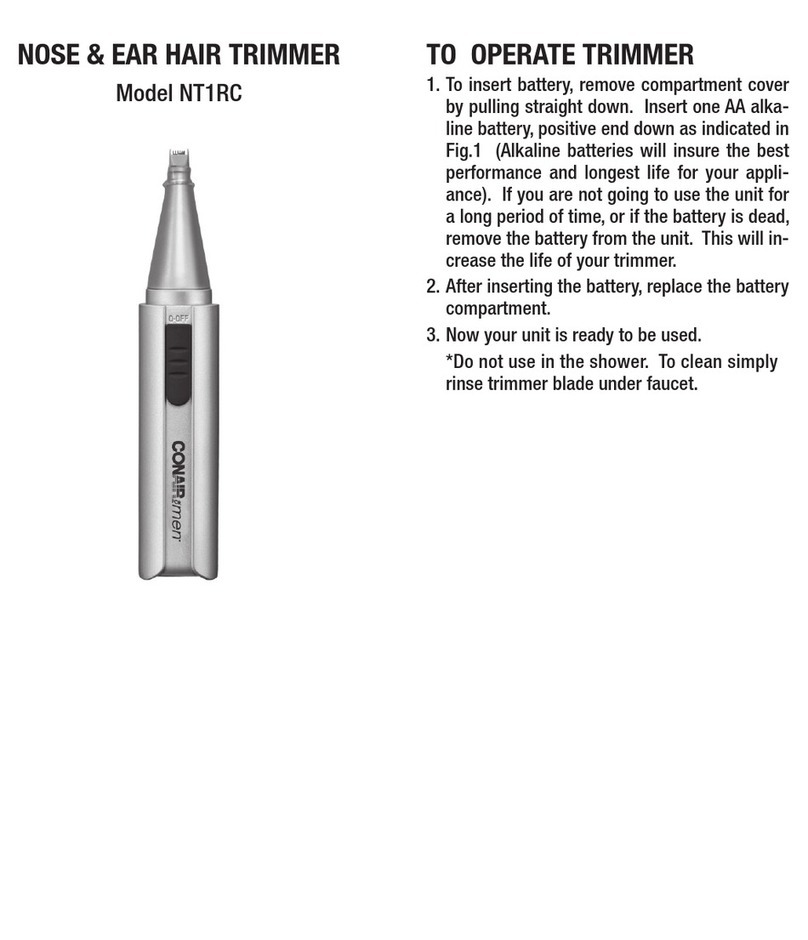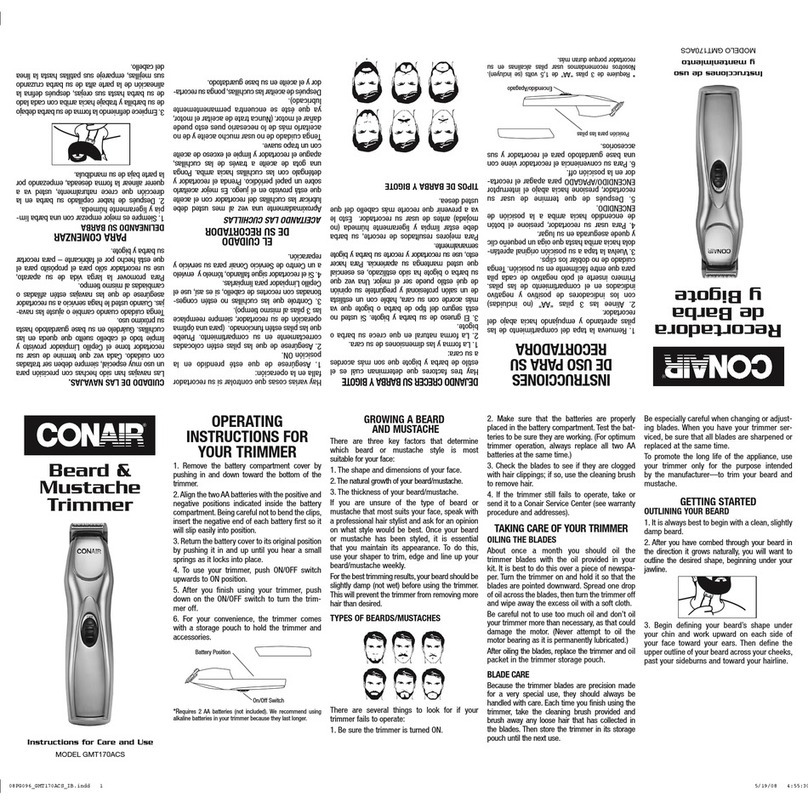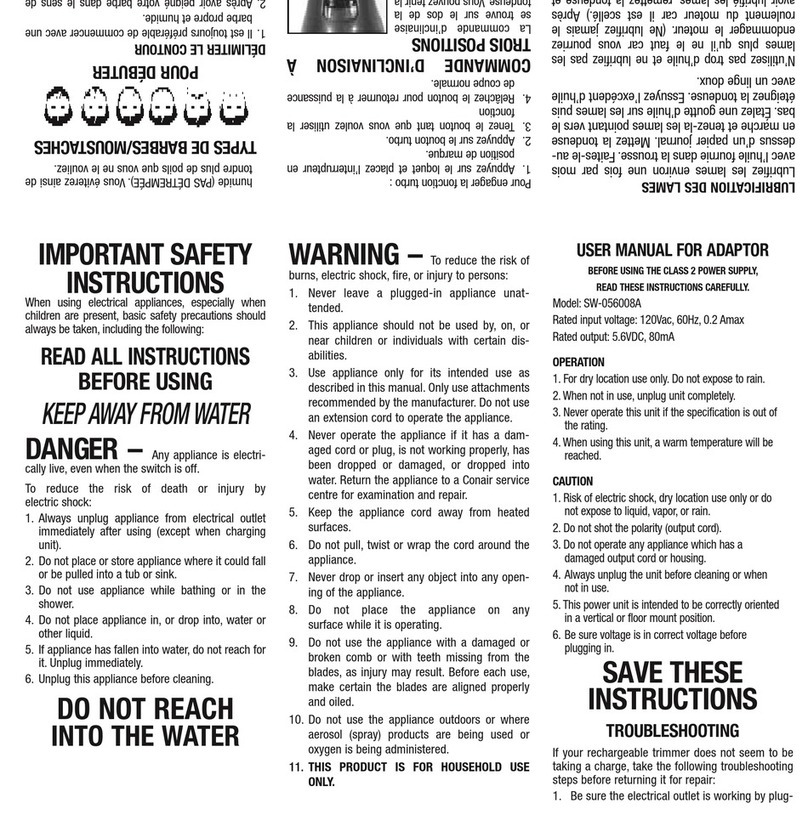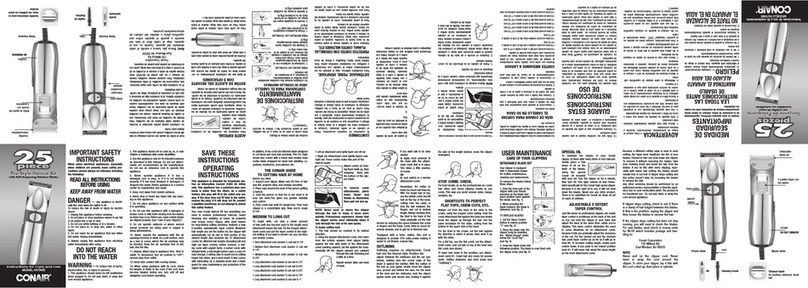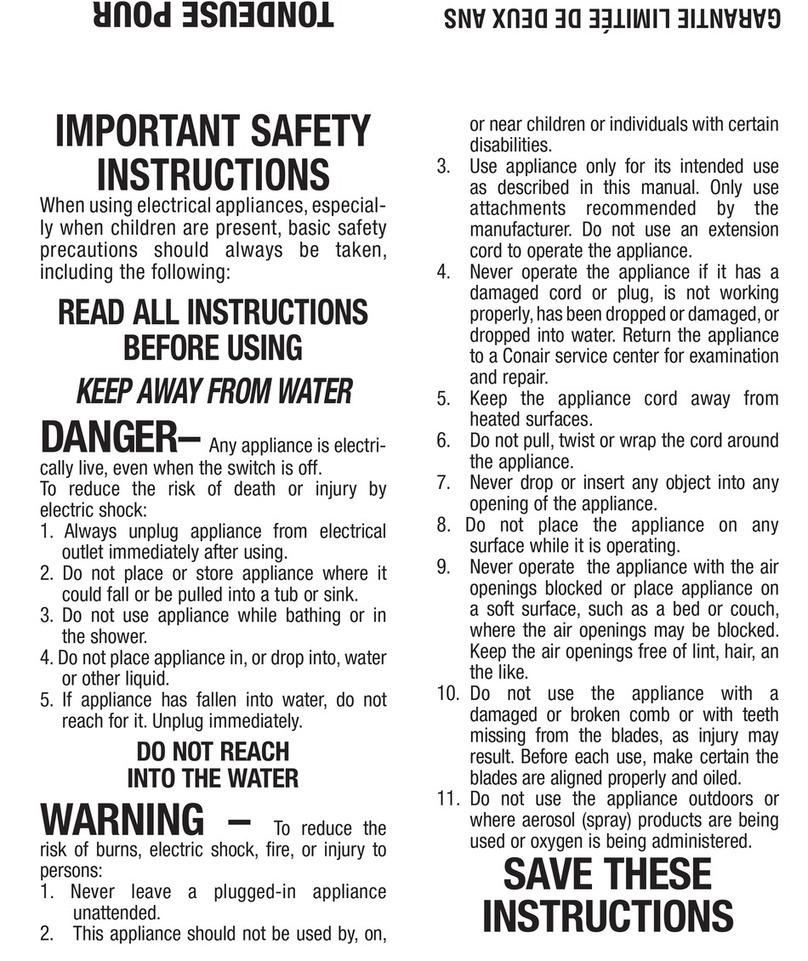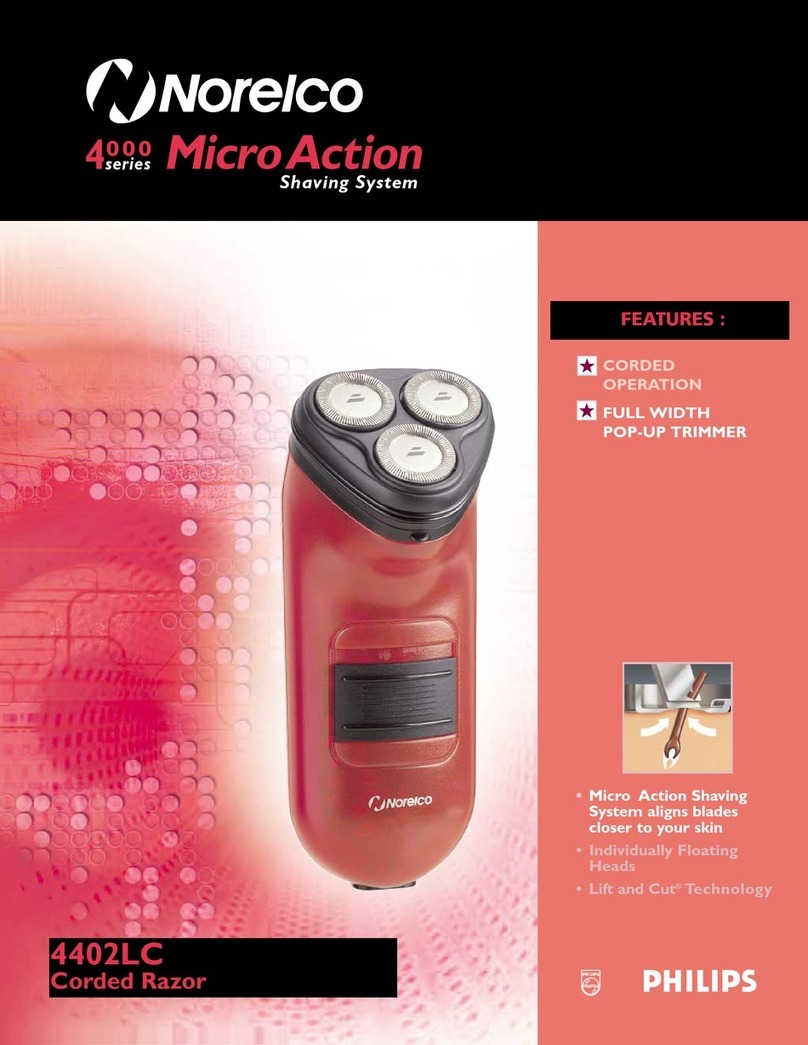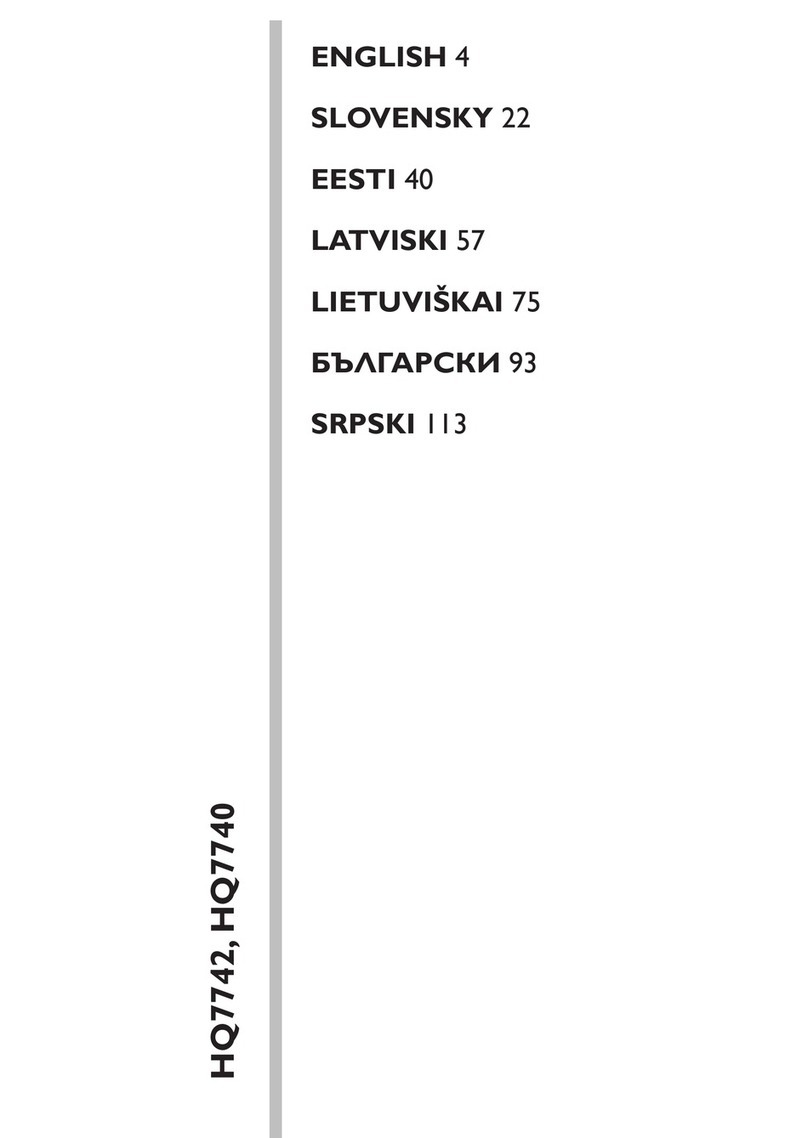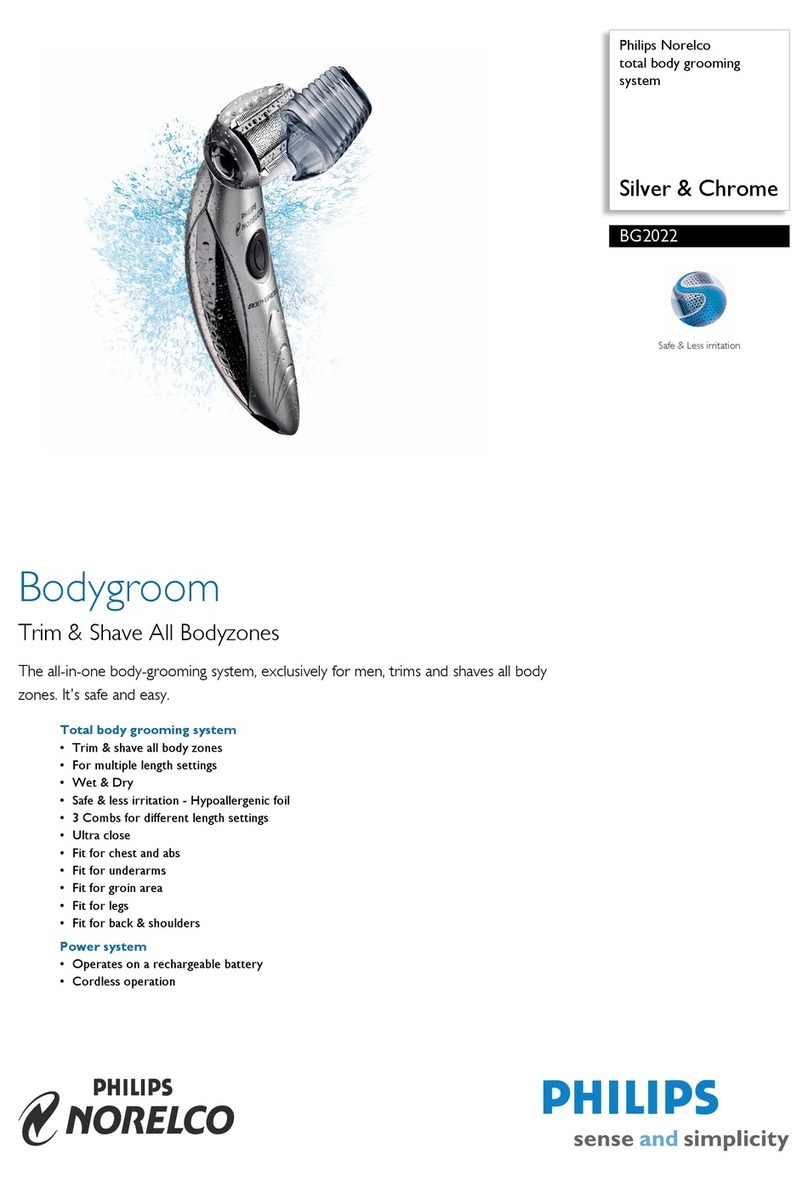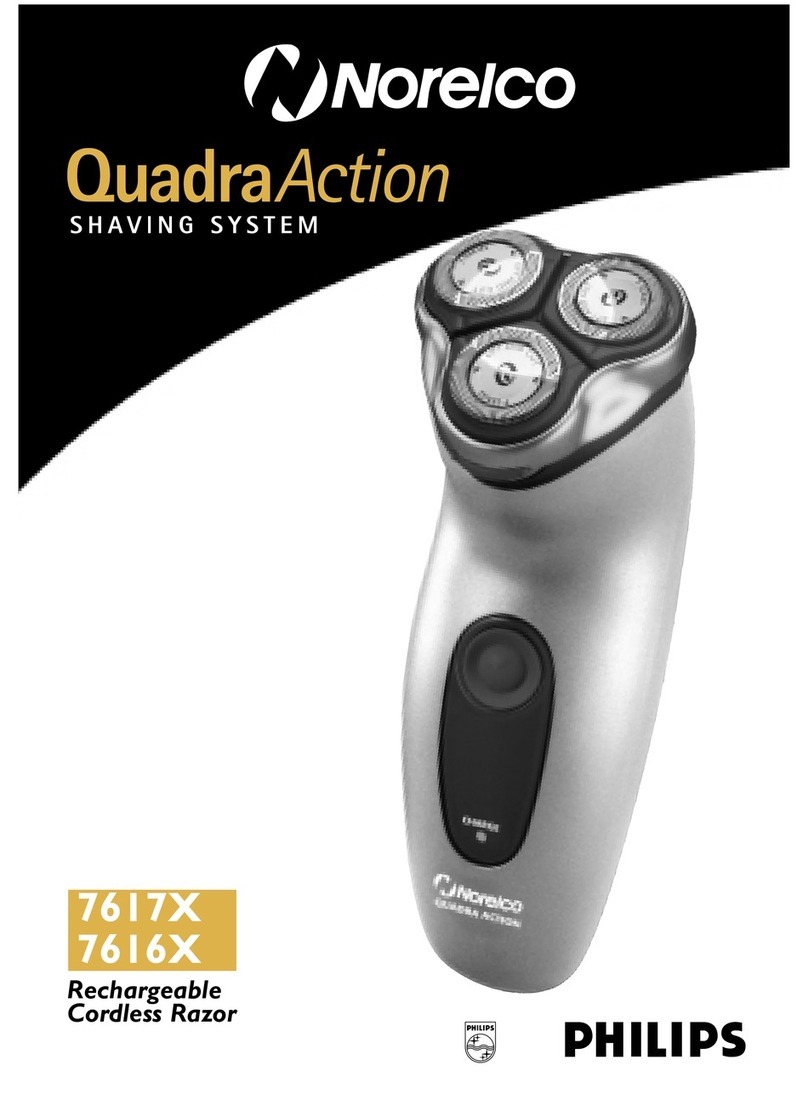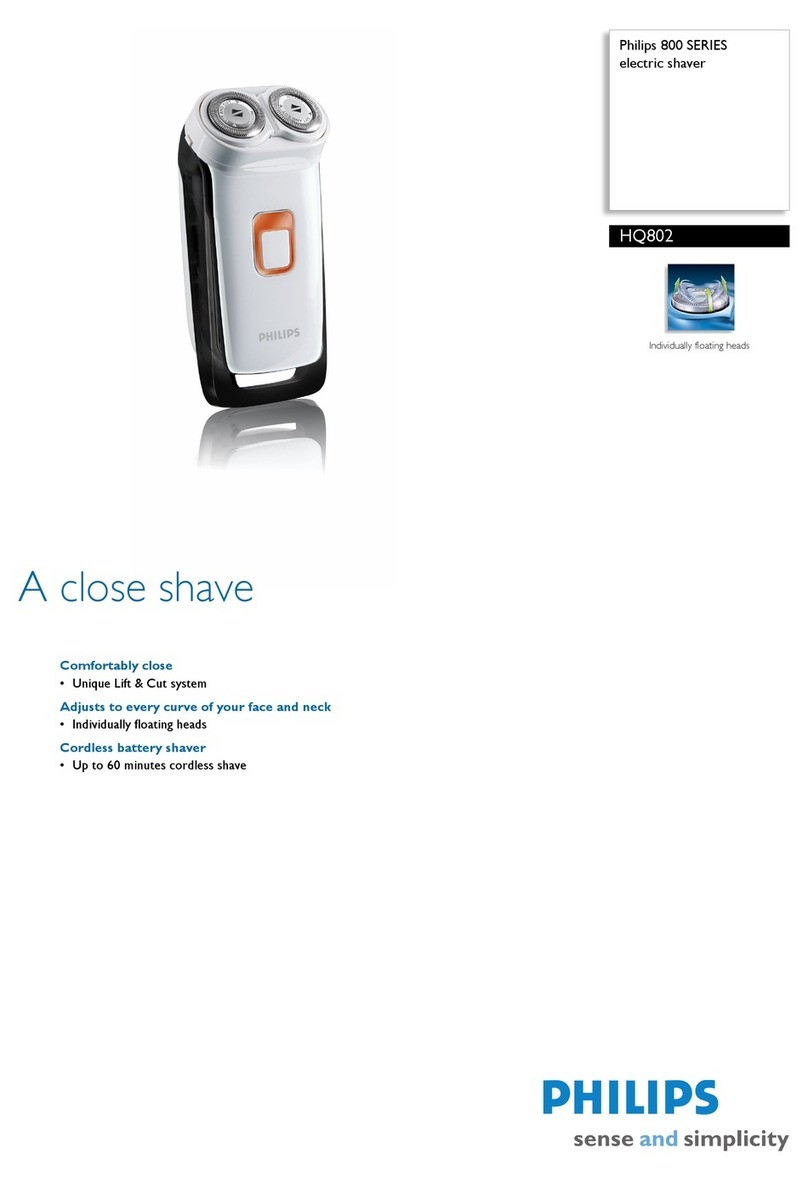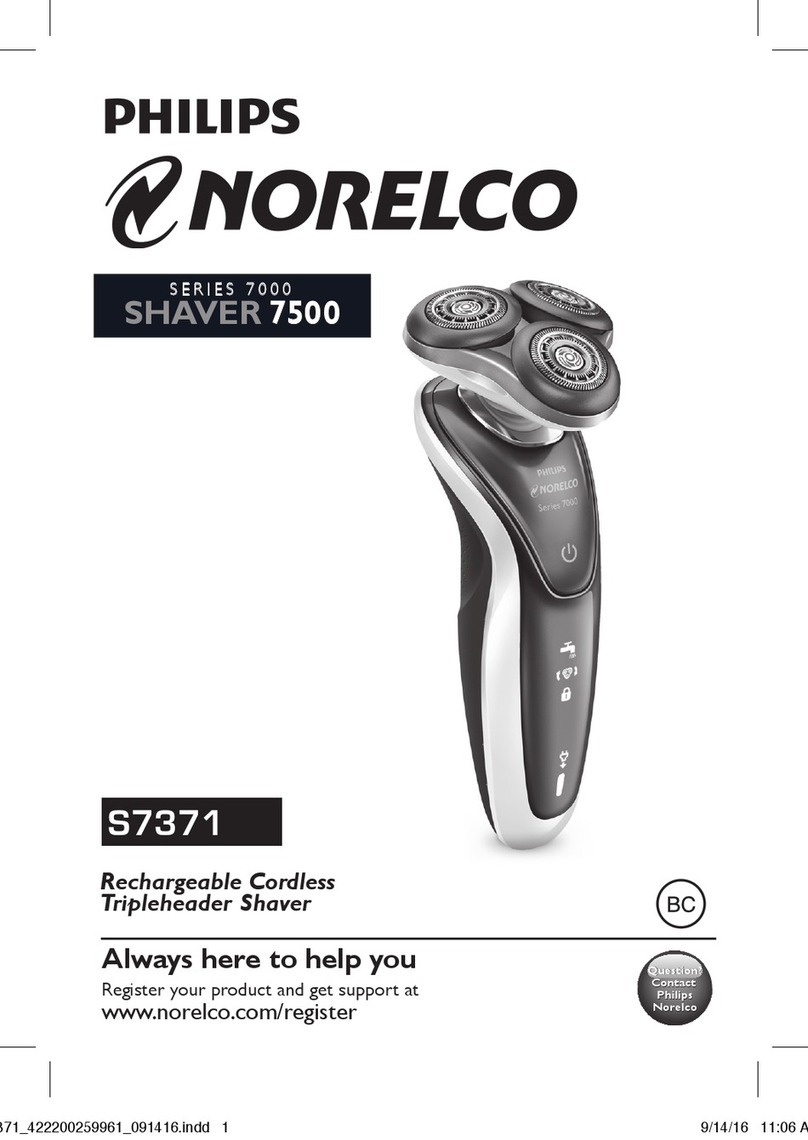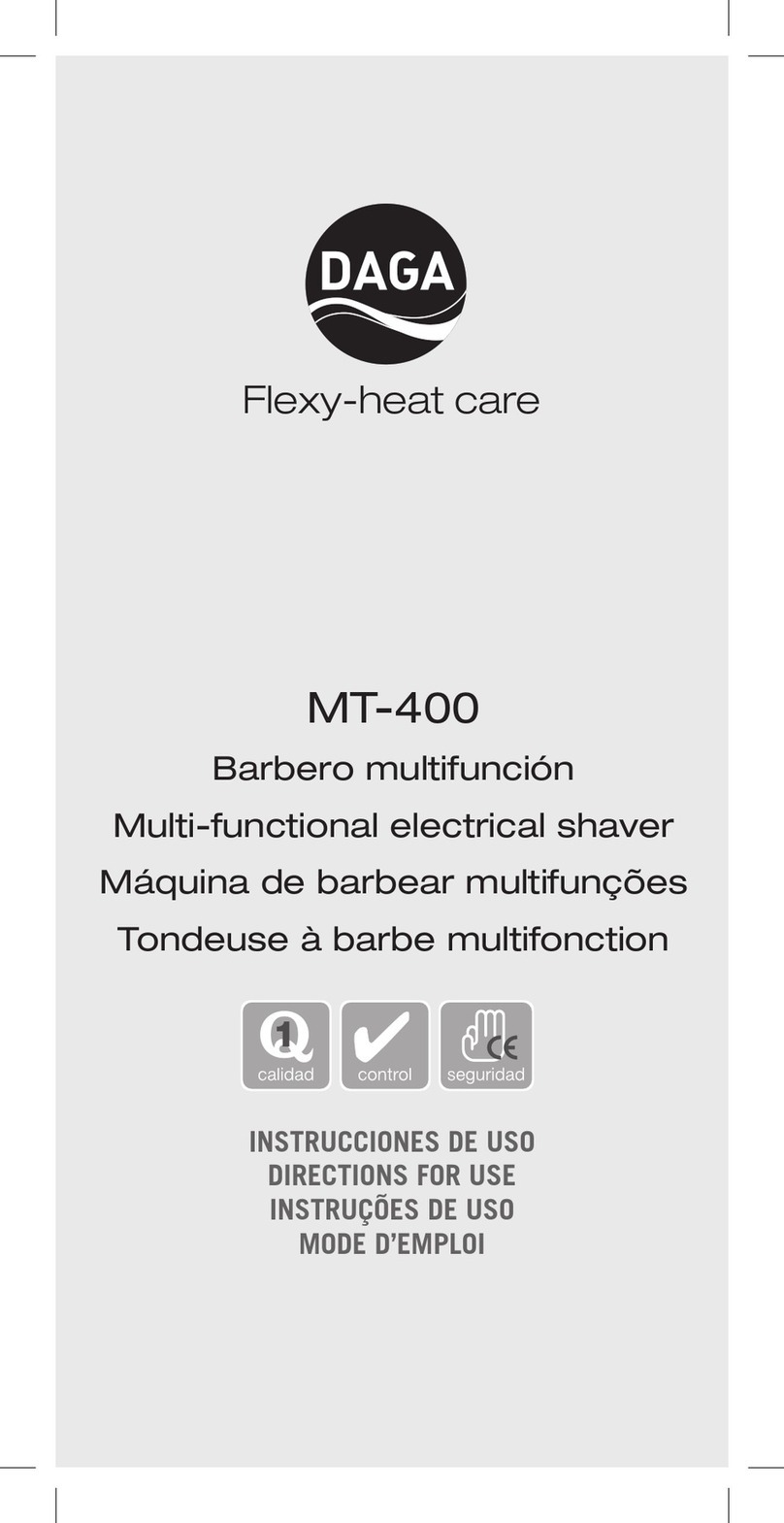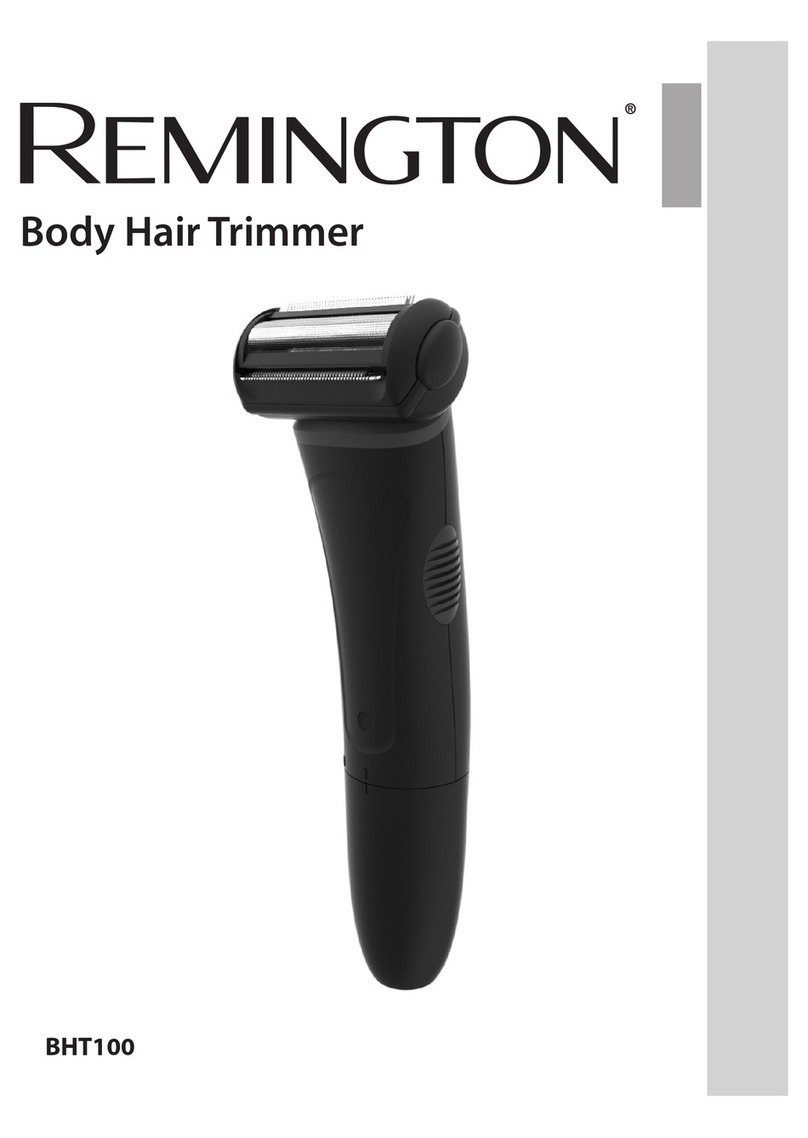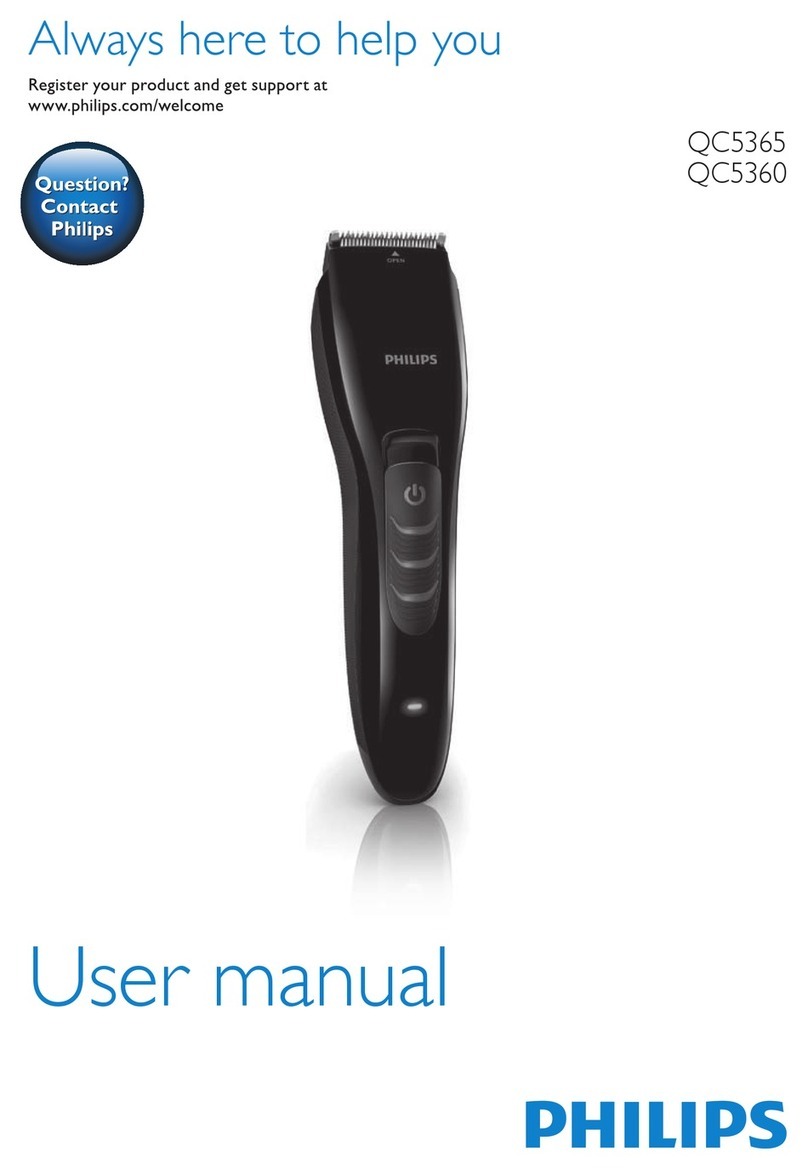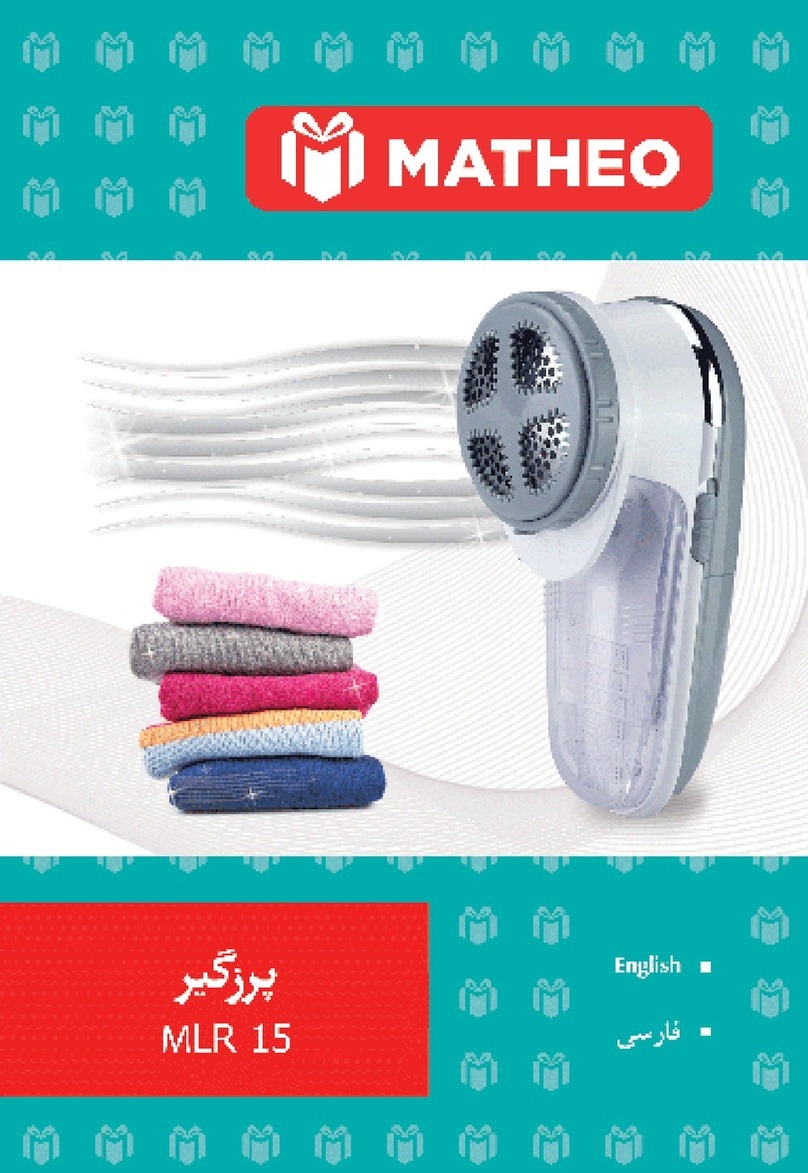Beard & Mustache triMMer
Model MT140NBC
TO OPERATE TRIMMER
1. To insert battery, remove compartment
cover by turning bottom piece of trimmer
to the left, then pulling straight down. In-
sert one AA battery included, positive end
up as indicated in Fig. 1. If you are not
going to use the unit for a long period of
time, or if the battery is dead, remove the
battery from the unit. This will increase
the life of your trimmer.
2. After inserting battery, close battery com-
partment and turn unit to ON position (bot-
tom of trimmer). Ensure that the battery is
installed correctly with regard to polarity
(+ and -). Clean the battery contacts and
also those of the device prior to battery
installation.
Trimmer Blade
On/Off Switch Mustache Comb
TWO YEAR LIMITED WARRANTY
Conair will repair or replace (at our option) your unit
free of charge for 24 months from the date of pur-
chase if the appliance is defective in workmanship
or materials.
To obtain service under this warranty, return the de-
fective product to the service centre listed below that
is nearest you, together with your purchase receipt
and $5.00 for postage and handling. In the absence
of a purchase receipt, the warranty period shall be 24
months from the date of manufacture.
ANY IMPLIED WARRANTIES, OBLIGATIONS, OR LI-
ABILITIES, INCLUDING BUT NOT LIMITED TO THE
IMPLIED WARRANTY OF MERCHANTABILITY AND FIT-
NESS FOR A PARTICULAR PURPOSE, SHALL BE LIM-
ITED IN DURATION TO THE 24 MONTH DURATION OF
THIS WRITTEN, LIMITED WARRANTY.
IN NO EVENT SHALL CONAIR BE LIABLE FOR ANY
SPECIAL, INCIDENTAL, OR CONSEQUENTIAL DAMAG-
ES FOR BREACH OF THIS OR ANY OTHER WARRANTY,
EXPRESS OR IMPLIED, WHATSOEVER.
This warranty gives you specific legal rights, and you
may also have other rights, which vary from province
to province.
Battery
Compartment
Positive (+)
Terminal
Fig. 1
Battery
Compartment
Cover
SERVICE CENTRE:
Conair Consumer Products Inc.
100 Conair Parkway,
Woodbridge, ON L4H 0L2.
1-800-472-7606
©2009 Conair Consumer Products Inc.
www.conaircanada.ca
Consumer Call Centre E-mail :
Consumer_Canada@Conair.com
09CON-C027
IB-9675
Beard & Mustache Trimmer
Have a Question?
Please do not return this product
to the retailer.
Call Us First!
Our customer service and product
experts are ready to answer ALL your
questions.
Please call our TOLL-FREE customer
service number at: 1-800-472-7606
or visit us online at
www.conaircanada.ca
Model MT140NBC
3. Always purchase the correct size and
grade of battery most suitable for the in-
tended use.
4. Replace all batteries of a set at the same
time.
5. Clean the battery contacts and also those
of the devise prior to battery installation.
6. Ensure the batteries are installed correctly
with regard to polarity (+ and -).
7. Remove batteries from equipment which
is not to be used for an extended period
of time.
8. Remove used batteries promptly.
9. Do not mix old and new batteries. Do not
mix alkaline, standard (Carbon-Zinc), or
rechargeable (Nickel cadmium or Nickel-
Metal Hydride) batteries.
10.To trim your mustache, use the mustache
comb to comb hair in the direction of
growth. Hold trimmer in an upright posi-
tion and bring the tip of the blade straight
into the mustache to trim.
11. To clean the trimmer, turn unit to OFF
position using your thumb press upwards
against blade. This will make it easy to
clean as head cover is on a hinge. Brush
or blow hair clippings from the cutter
blade.
12. Then close head cover until you hear a
click.