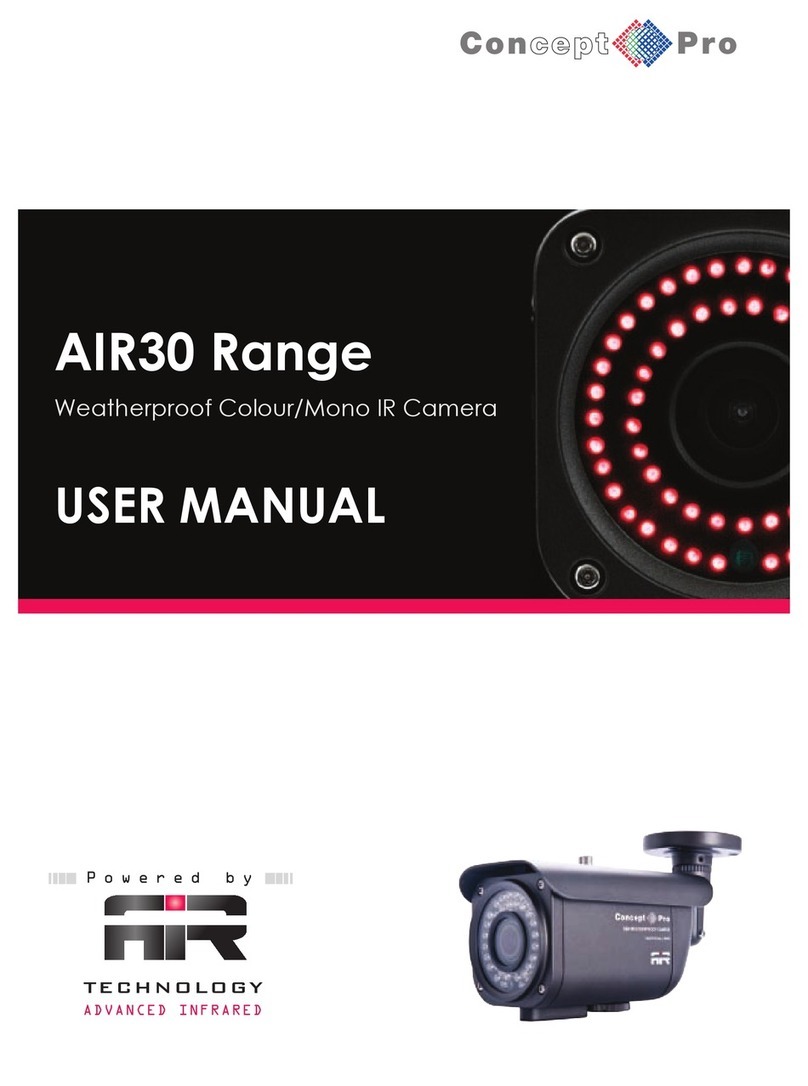Concept Pro AHD CP-HSD10-AHD User manual
Other Concept Pro Security Camera manuals

Concept Pro
Concept Pro CVP5325DNIR-IP2M/2.8 User manual

Concept Pro
Concept Pro VCP553 User manual
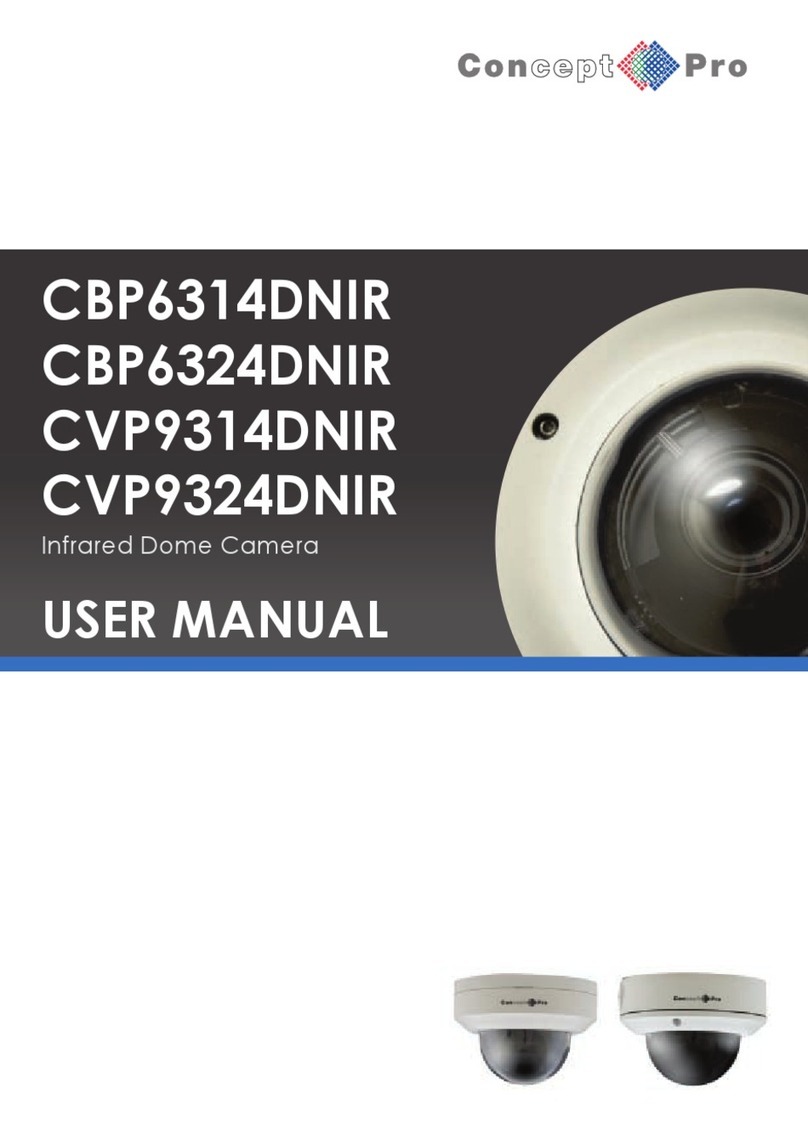
Concept Pro
Concept Pro CBP6314DNIR User manual

Concept Pro
Concept Pro CBP360-HD User manual

Concept Pro
Concept Pro VHSDIR-670EXT-IP User manual

Concept Pro
Concept Pro CBP360-IP12M User manual
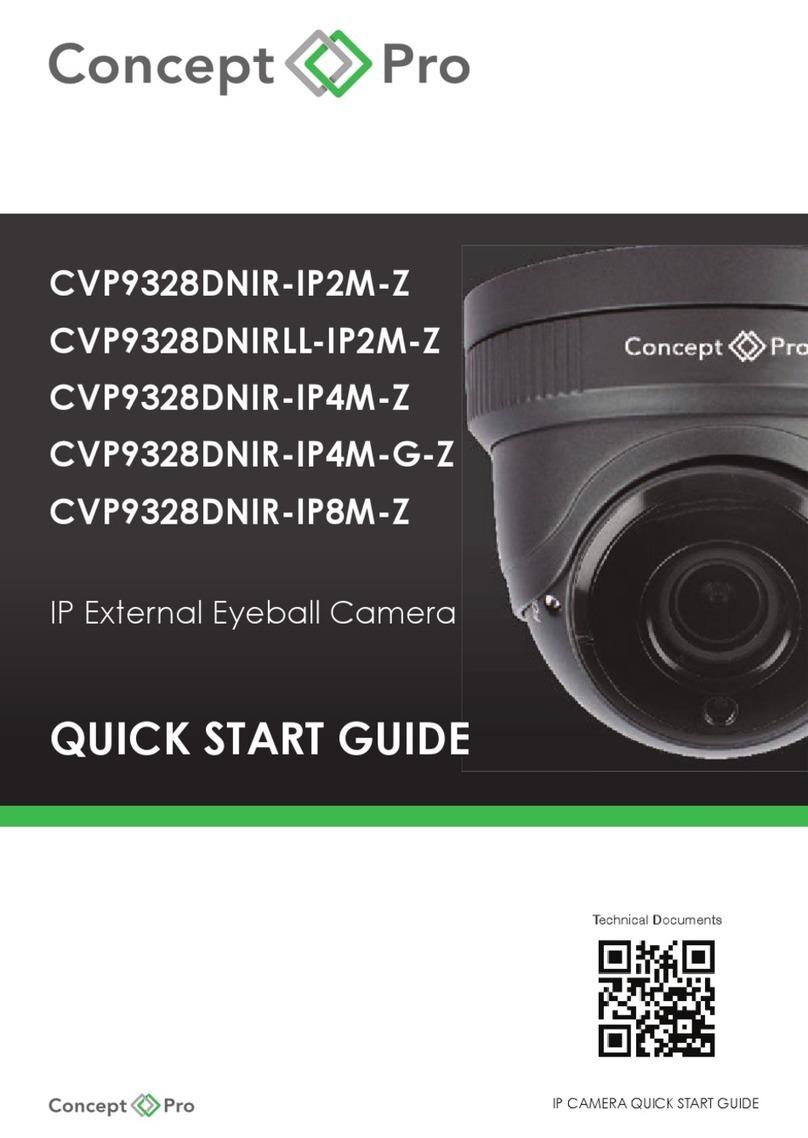
Concept Pro
Concept Pro CVP9328DNIR-IP2M-Z User manual

Concept Pro
Concept Pro VHSDIR-812EXT-IP3M User manual

Concept Pro
Concept Pro CVP9324DNIR-HDA-3MP User manual

Concept Pro
Concept Pro AIR3526-IP2M User manual
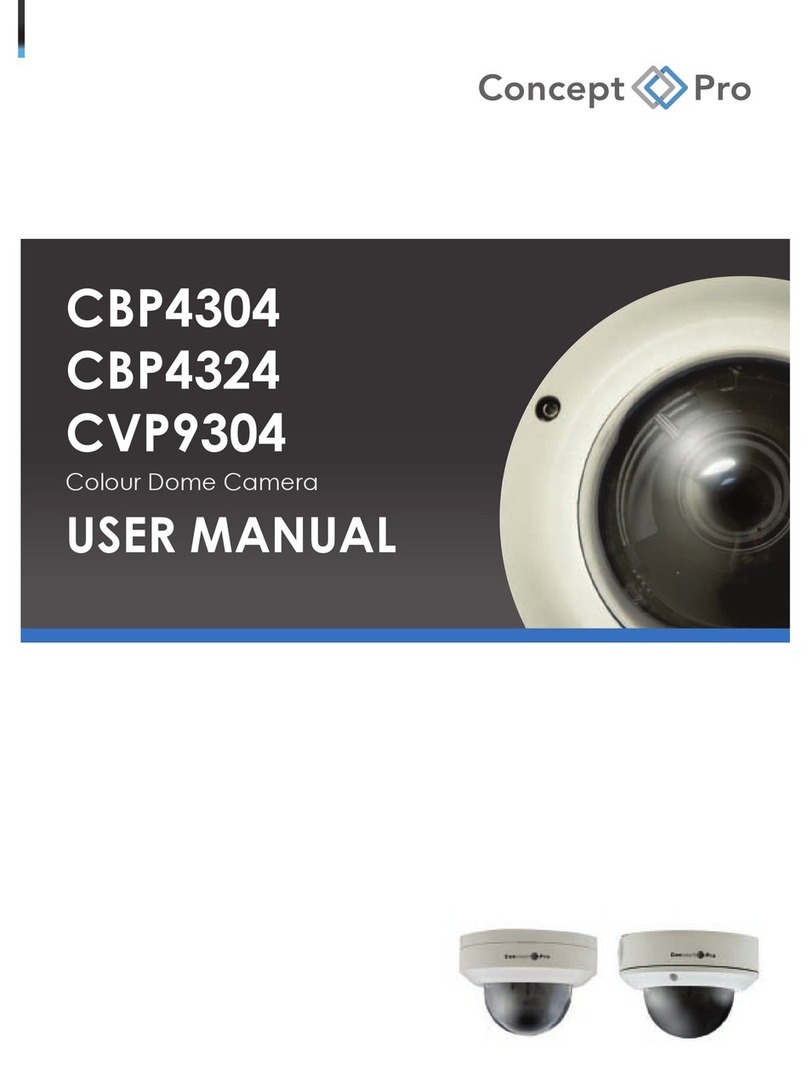
Concept Pro
Concept Pro CBP4304 User manual

Concept Pro
Concept Pro AIR2024-IP2M/2.8 User manual
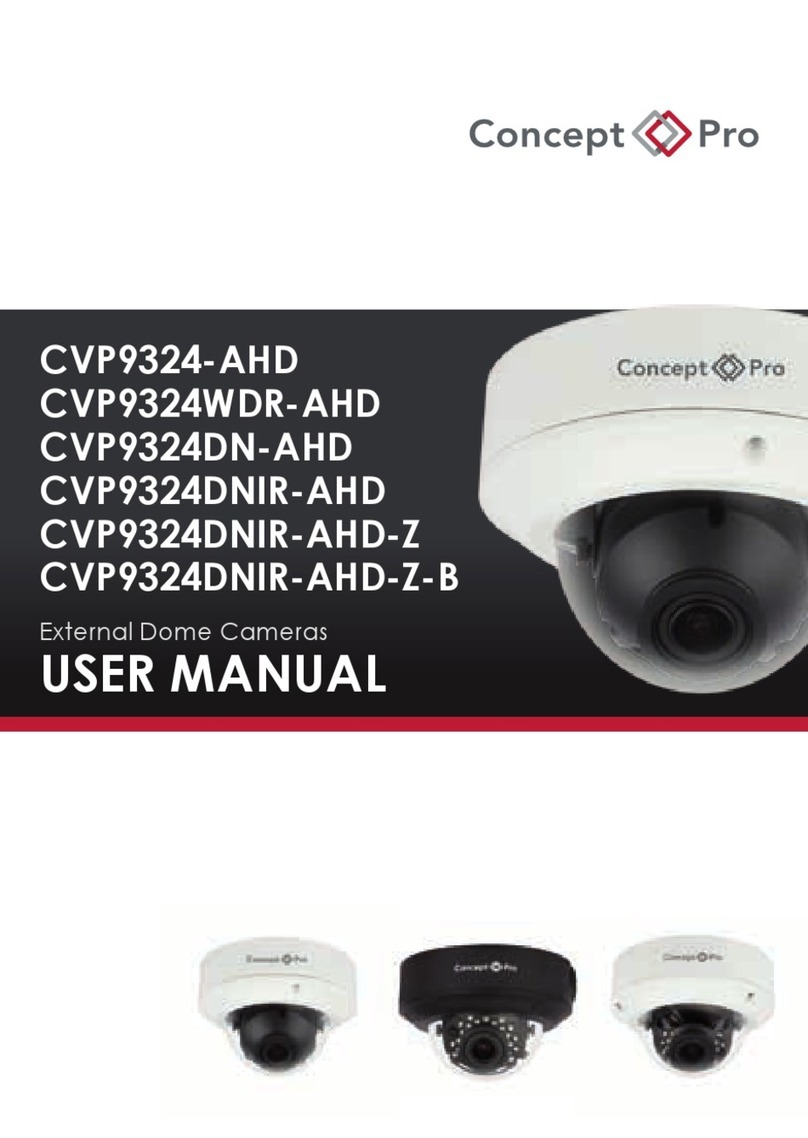
Concept Pro
Concept Pro CVP9324-AHD User manual

Concept Pro
Concept Pro VCP7238-AHD User manual

Concept Pro
Concept Pro CVP5325DNIR-AHD2M/2.8 User manual
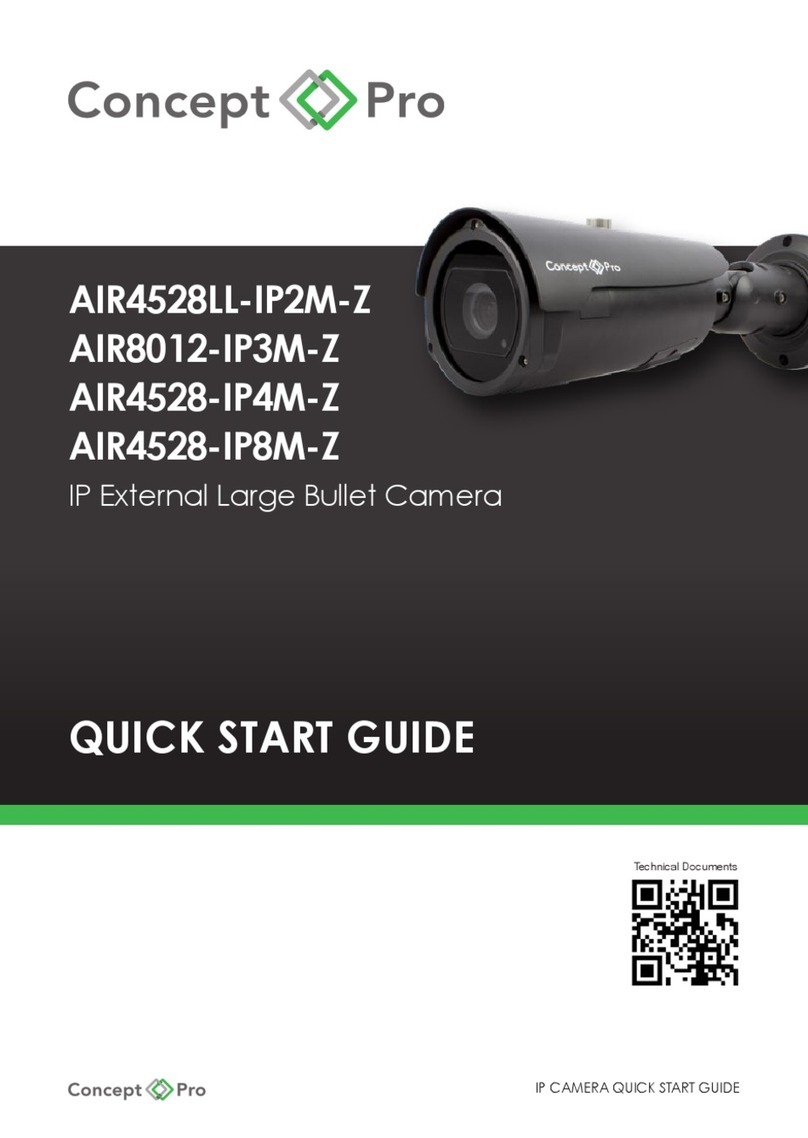
Concept Pro
Concept Pro AIR8012-IP3M-Z User manual

Concept Pro
Concept Pro CP-HSD10-IP User manual

Concept Pro
Concept Pro CVP9324DN-IP User manual
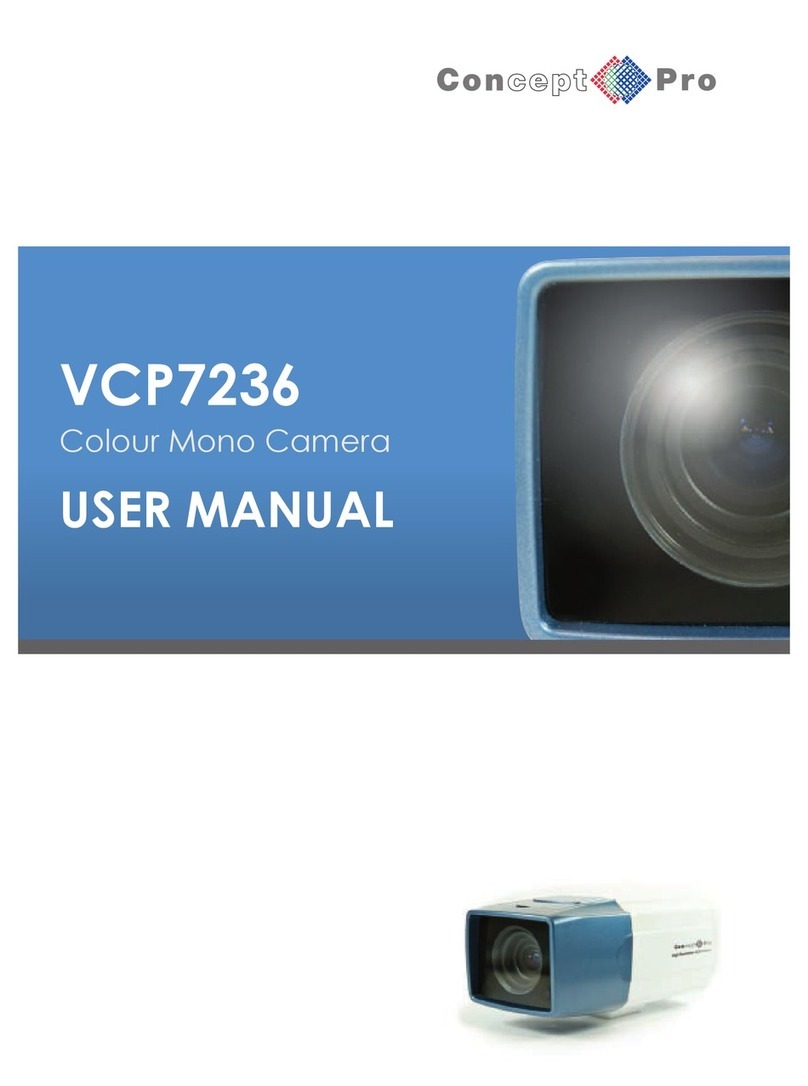
Concept Pro
Concept Pro VCP7236 User manual

Concept Pro
Concept Pro CVP9328DNIR-IP4M User manual