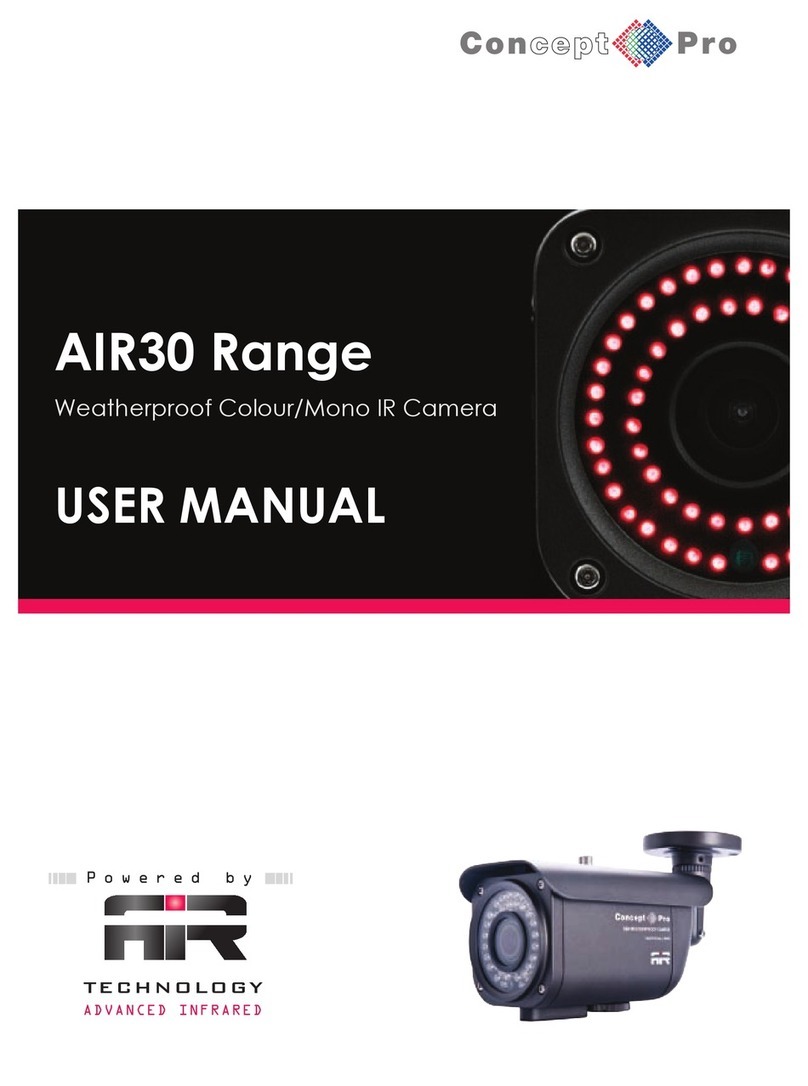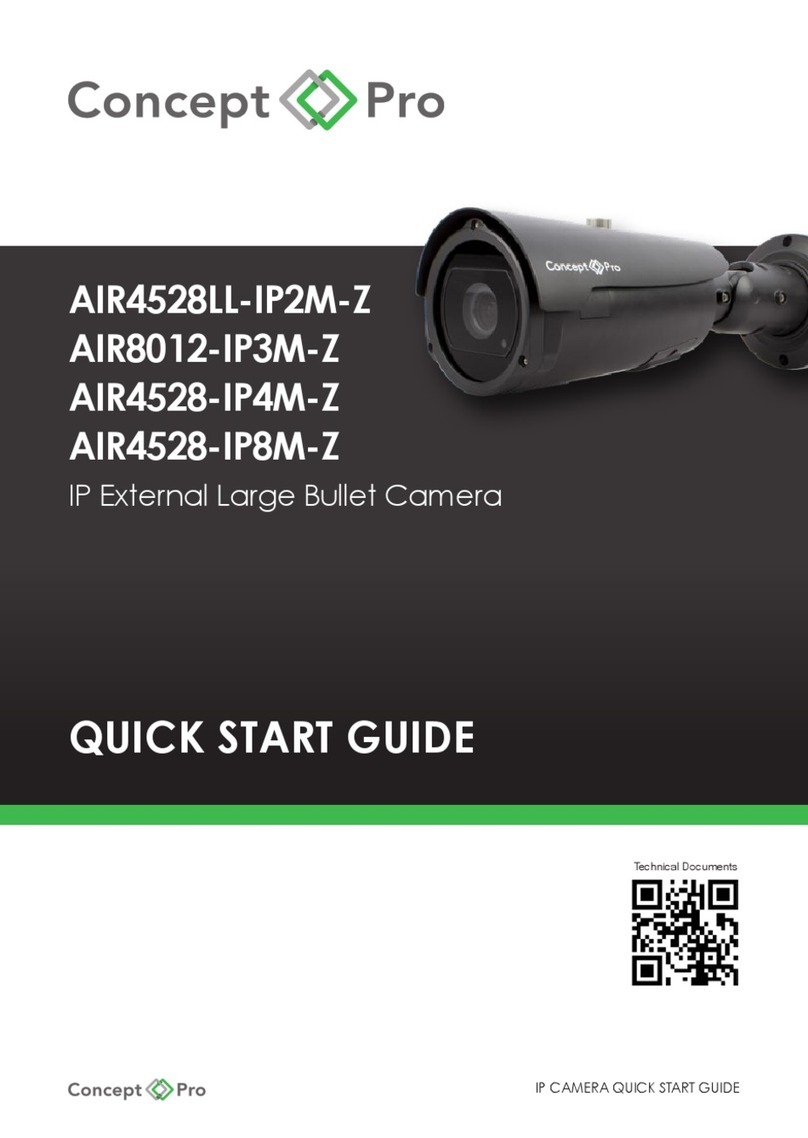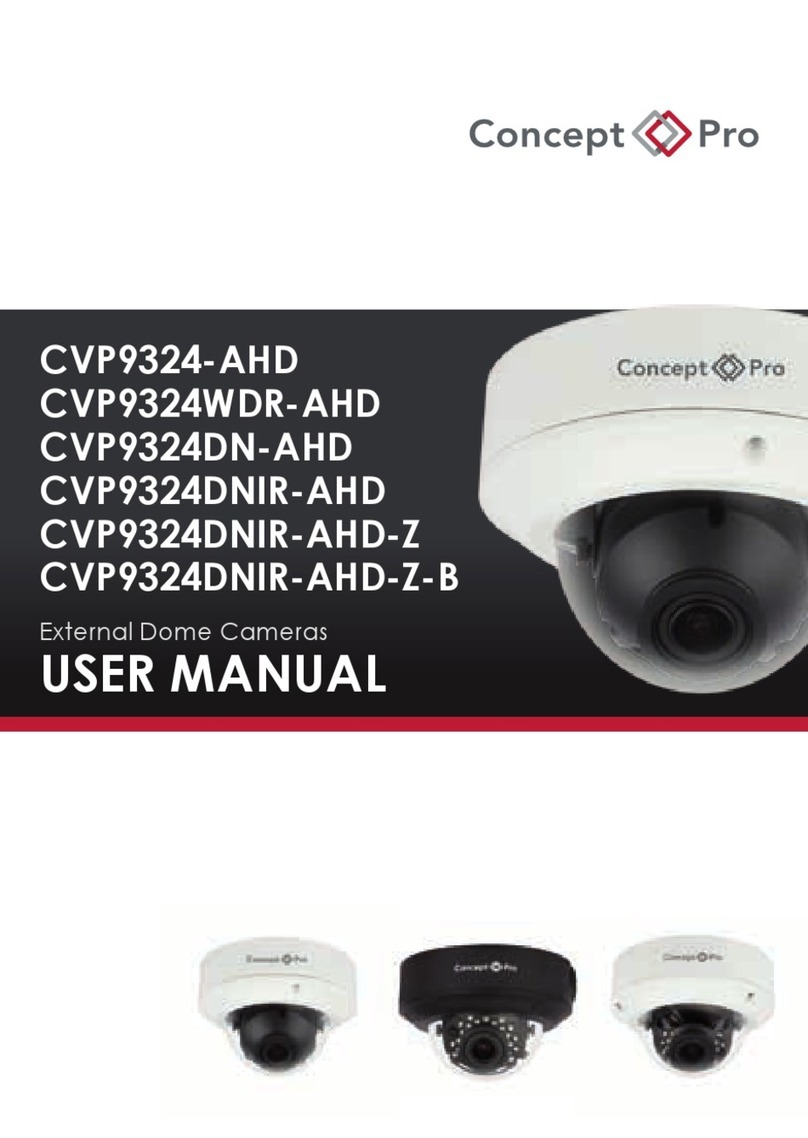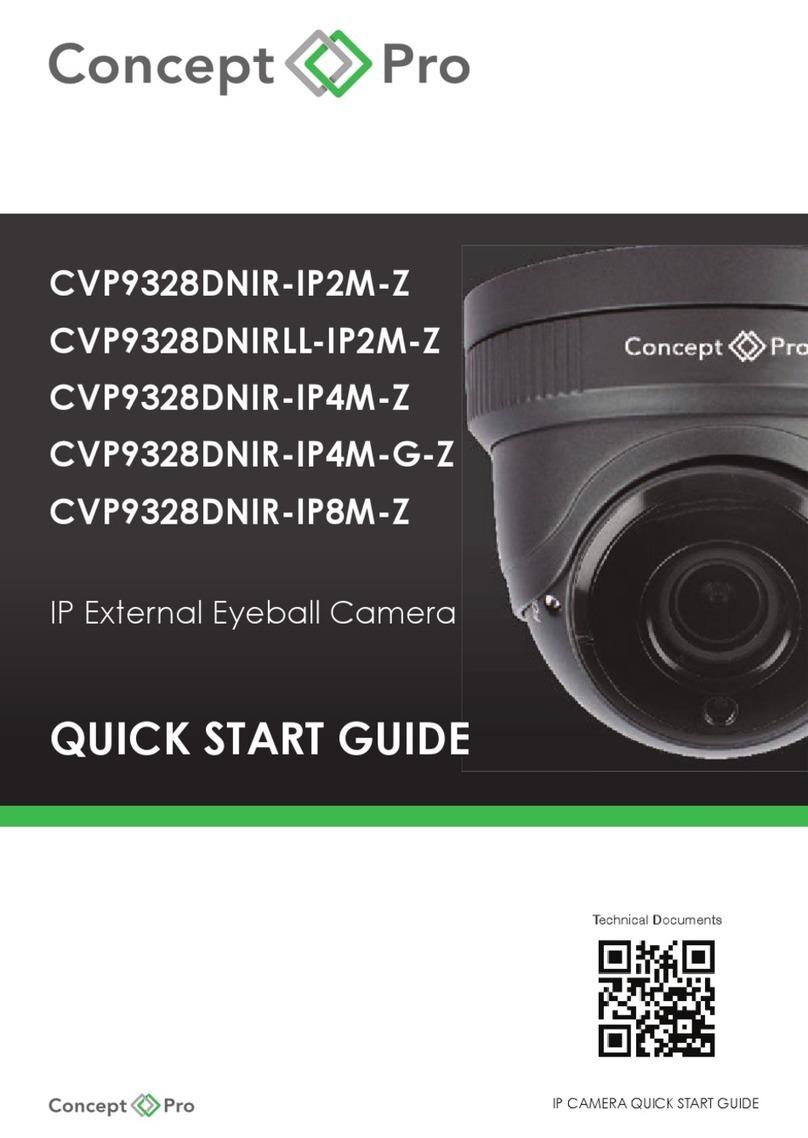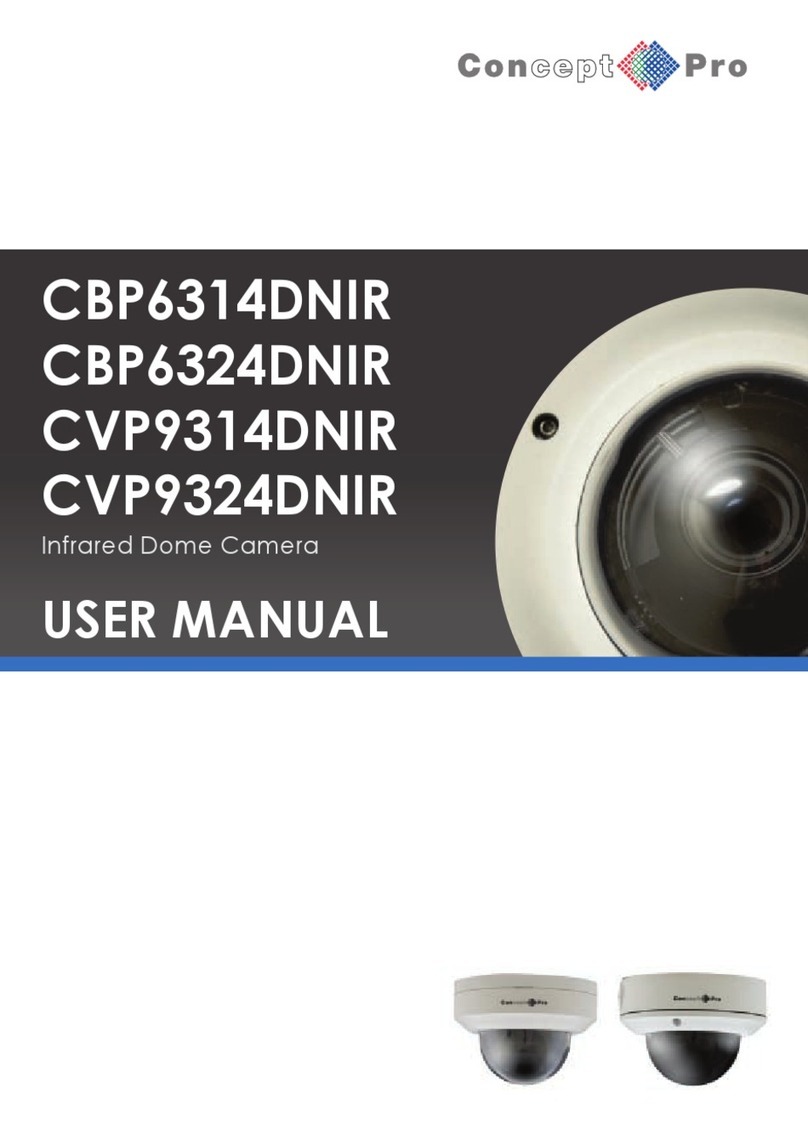AHD HIGH SPEED DOME SERIES USER MANUAL 4
2. Product Features
Preset Function
Up to 255 sets of positional and zoom level information
can be stored as presets. These can be manually called
by the operator, automatically triggered by an alarm
input, or grouped to form a sequence of actions to run
automatically. Each preset can also be programmed with
a relay output alarm action to trigger when the preset is
called.
Scan Function
Scan is a useful feature when the operator needs to
‘patrol’ a perimeter. Any two presets can be chosen as the
starting and ending points. The scan function will smoothly
and accurately move from one end to the other and then
back again in a repeating sequence. The scan speed can
be adjusted and up to 8 scans can be dened. Each scan
can be titled with up to 10 characters so that zones can
easily be identied.
Pattern Tours
Any dome movement can be recorded and subsequently
played back as 8 separate pattern tours. These can be
played back individually or grouped to form a sequence
of tours.
Group Function
The group function is a powerful feature that allows the
operator to dene a sequence of speed dome actions to
form an automatic patrol sequence. Actions can include
presets, scans, and patterns. Up to 8 groups can be dened
and each group can have up to 10 actions, which repeat
indenitely until interrupted by the operator or an alarm
input. Specic parameters, such as preset speed, lasting
time, and action loop can also be congured.
Schedule Function
Up to 16 schedules can be dened and called within a
dened period. Schedules may contain presets, scan,
patterns, and groups. Up to 4 alarm outputs can be chosen
for 1 schedule and can be triggered when the schedule is
called.
Alarm Function
This speed dome has 8 alarm inputs and 4 alarm outputs.
Any alarm input can be set to call a predened preset,
scan, pattern or group. Any preset can be congured to
trigger any or all the alarm outputs. For example, a PIR
detector connected to alarm input 1 could call preset 7 to
view a scene while activating a device connected to the
alarm output relay.
IR Function
The IR function can be set to Auto, Manual, or Auto-Manual
modes. This speed dome has 9 IR LEDs in total, with 3 LEDs
each assigned to short, medium, and long distances. In
addition, the brightness of the IR LEDs can be adjusted as
needed.
On-Screen Display (OSD)
The operator can check if any or all the following
information is displayed on-screen during normal speed
dome operation: camera ID, PTZ info, action No., action
label, time, date, privacy mask, etc.
Privacy Mask Function
Up to 8 privacy masks can be dened. The image will move
along with the selected privacy zone. When the image is
zoomed in, the privacy mask will be zoomed in as well, but
the selected zone will always be within the privacy mask.
Park Function
The speed dome can be congured to run a specied
scan, pattern, group, or preset after a dened period of
inactivity.
Quick Install
Only three steps are needed to install the speed dome:
Push up, twist, and
fasten screws. The unique design enables easy transition
from HD Analogue to IP by simply replacing the inner box.
Up-the-Coax Control & RS485 Auto Protocol
Easily control the speed dome and congure the OSD
menu from a Concept Pro DVR with Up-the-Coax (UTC)
control via the Coaxitron protocol.
Alternatively, control the speed dome via RS485 with the
Auto Protocol feature. This allows the speed dome to
automatically set the RS485 protocol between Pelco-D
and Pelco-P depending upon the connected control
equipment.