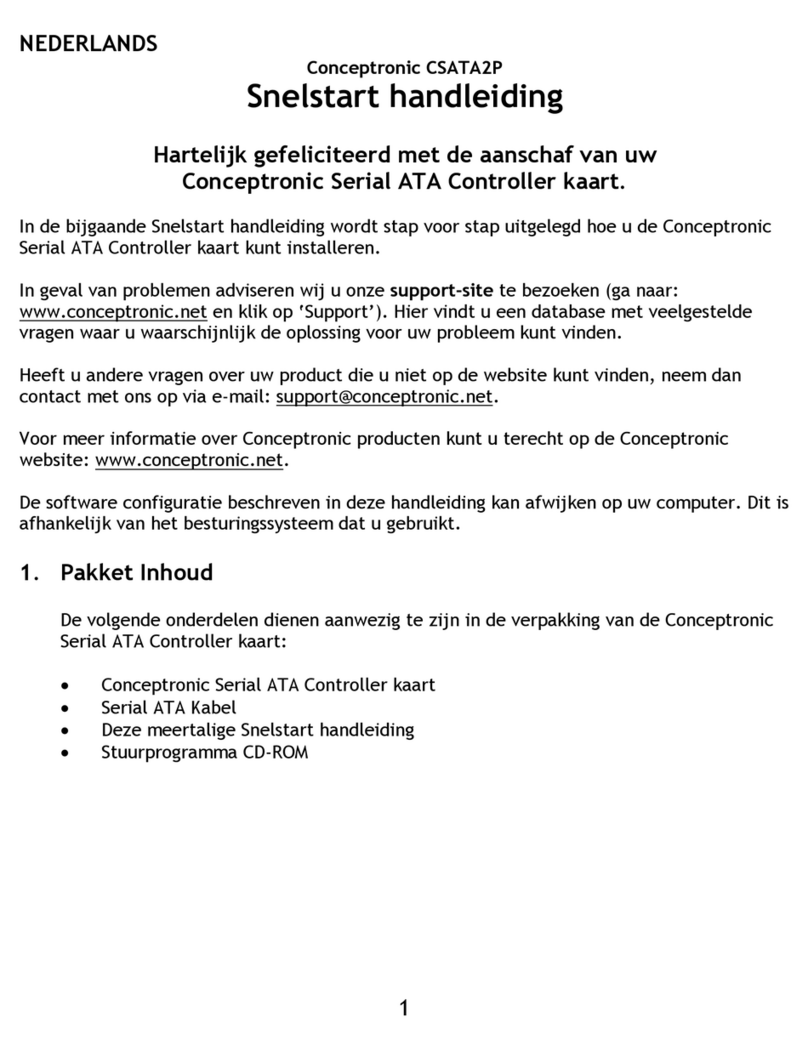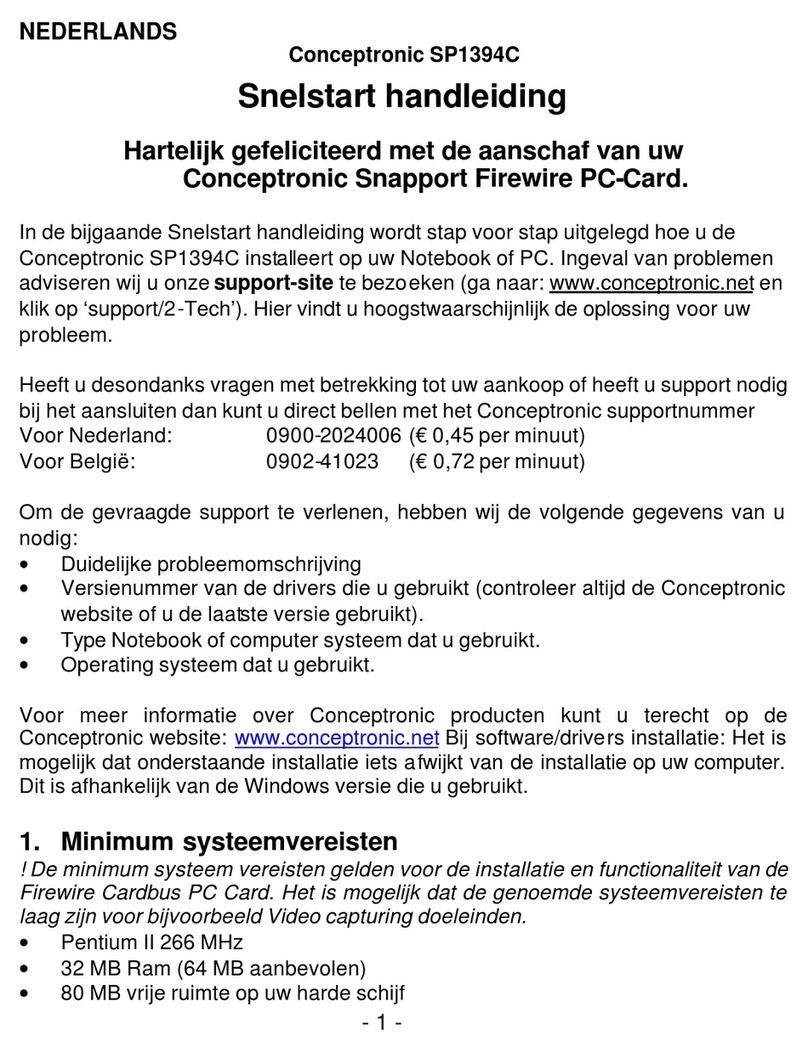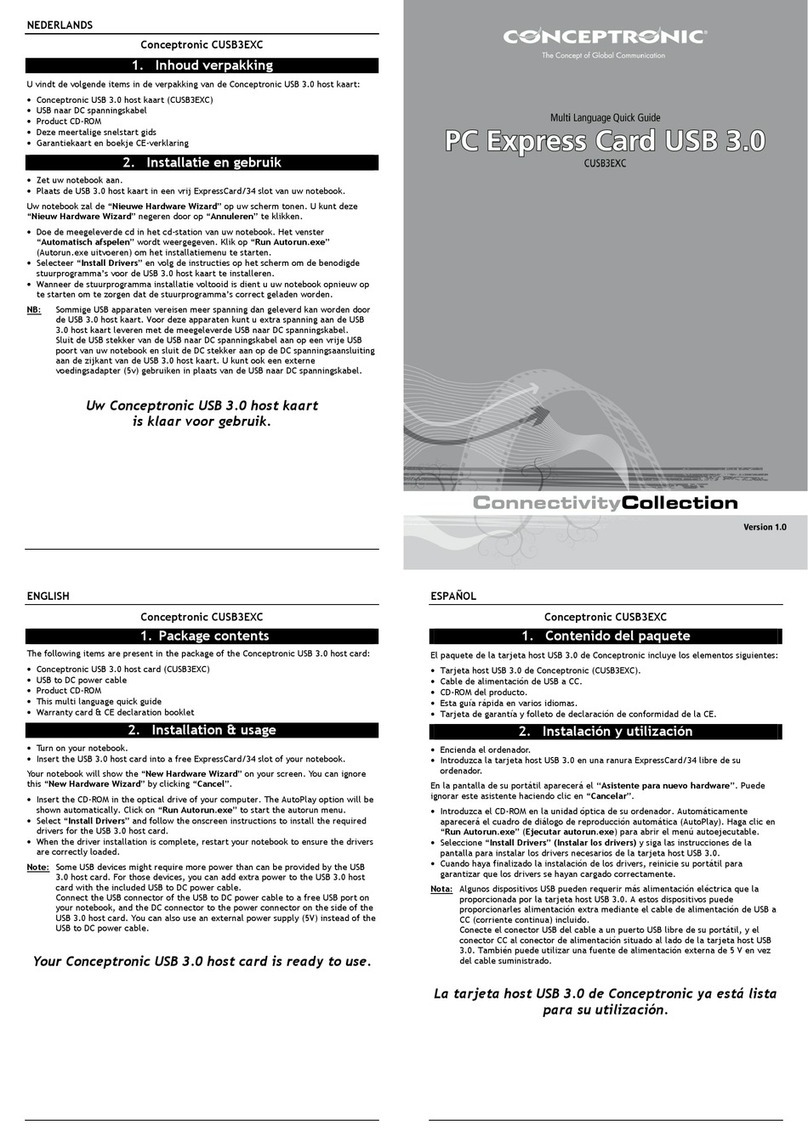ESPAÑOL
9
Conceptronic CTVCOMBOi
Guía de iniciación rápida
Felicidades por la compra de la tarjeta de TV analógica y DVB-T de
Conceptronic.
La Guía de instalación de hardware adjunta le proporciona una explicación pormenorizada
para instalar la tarjeta de TV analógica y DVB-T.
Si encuentra problemas, le aconsejamos que se dirija a nuestra página web
www.conceptronic.net y haga clic en «Support». Aquí encontrará la base de datos de las
preguntas más frecuentes o FAQ.
Si tiene otras preguntas sobre su producto y no las encuentra en nuestro sitio web, póngase
en contacto con nuestro servicio técnico por correo electrónico:
Para obtener más información acerca de productos de Conceptronic por favor visite el lugar
Web de Conceptronic: www.conceptronic.net
La instalación de software, tal y como se describe a continuación, puede ser algo diferente
de la instalación en su ordenador. Eso depende de la versión de Windows que esté usando.
1. Contenido del paquete
Desempaquete en paquete de CTVCOMBOi y asegúrese de que contiene todos los
elementos. El paquete de CTVCOMBOi debe contener los siguientes elementos:
• Tarjeta de TV CTVCOMBOi
• Cable de audio / vídeo
• Mando a distancia
• Antena DVB-T
• Ventosa para la antena DVB-T
• Antena de FM
• Receptor de infrarrojos para el mando a distancia
• 2 baterías AAA para el mando a distancia
• Esta guía de instalación rápida
• CD-ROM de drivers y aplicaciones