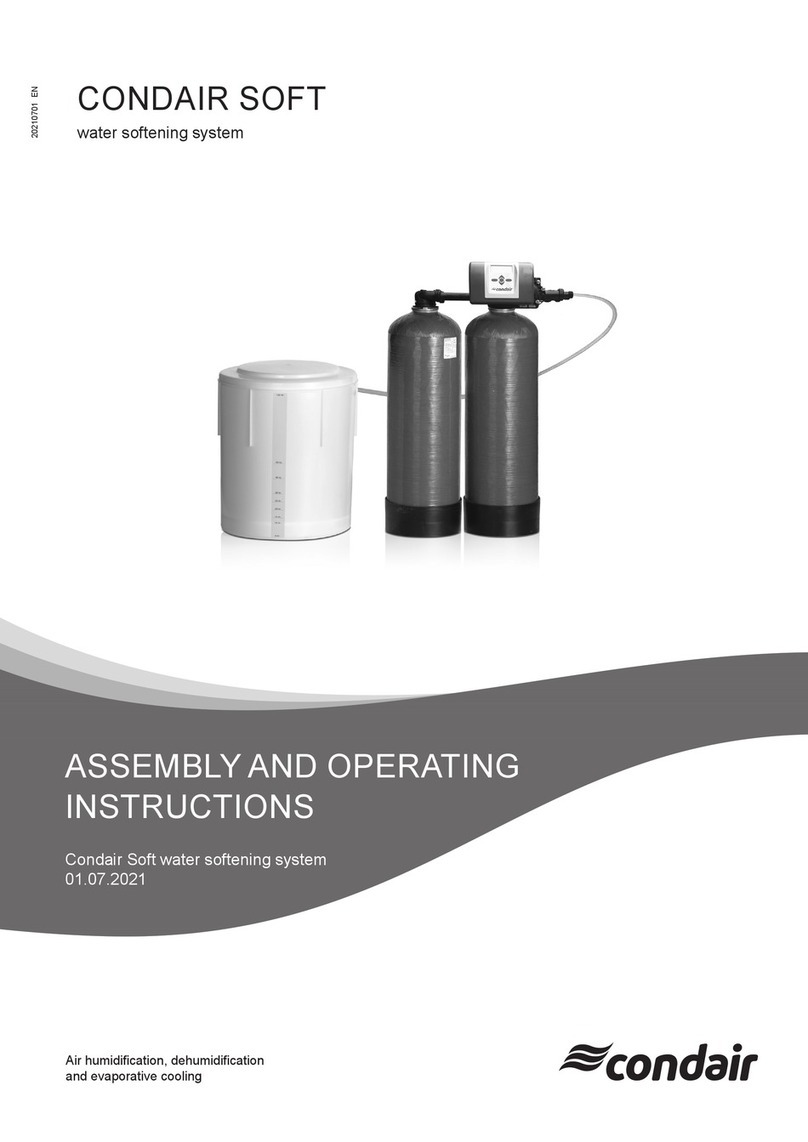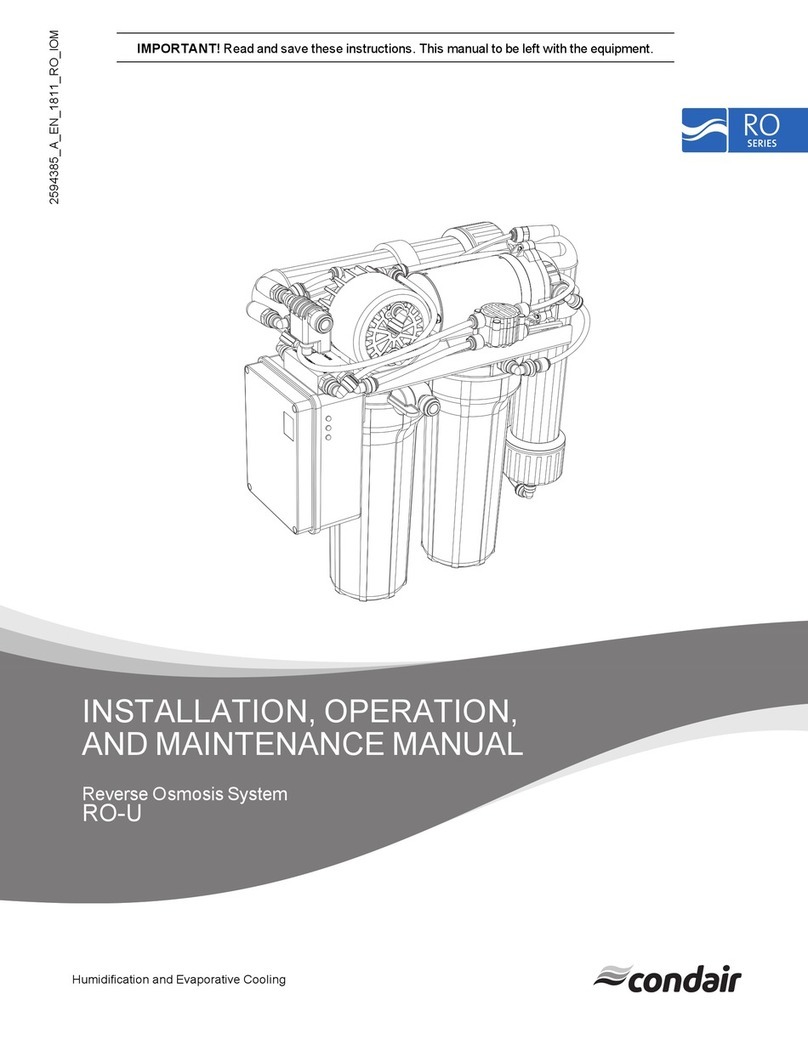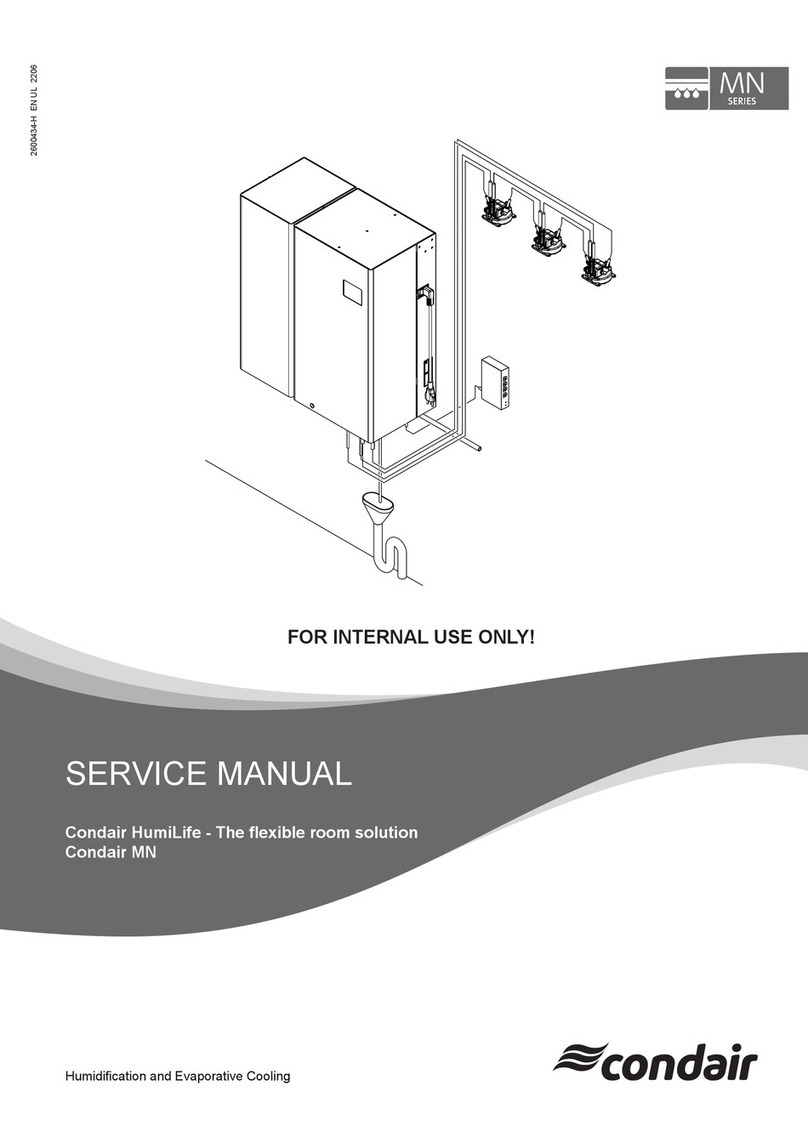9Operational malfunctions
Code Message Information
Warning Fault Possible causes Remedy
––– E87 Local 24VSupply Local 24V voltage on driver board out of valid range!
Short circuit on supply module or supply
module defective.
Contact your representative.
––– E88 Local 5V Supply Local 5V voltage on driver board out of valid range!
Short circuit on supply module or supply
module defective.
Contact your representative.
––– E89 Local Ref Supply Local reference voltage out of valid range!
DC supply faulty or supply line inter-
rupted.
Contact your representative.
––– E91 Pressure Instable Water pressure instable because of missing water!
Shut-off valve in the water supply line
not fully open.
Check/completely open shut-off
valve.
Cross section of the supply line too
small.
Install water supply line with lager cross
section (min. ø10/12 mm).
Optional prelter clogged. Clean optional prelter and replace
lter cartridges.
W92 E92 RO Service The maintenance interval of the RO system service has elapsed. If the system
service is not performed and the maintenance message is not reset within one
week after the maintenance message has appeared a fault message is triggered!
RO system service due. Perform RO system service and reset
maintenance counter.
––– E96 Per. 5V Supply Peripheral 5V supply out of valid range.
5V supply interrupted. Check wiring.
Fuse “F2” on the driver board defec-
tive.
Replace fuse “F2” on the driver
board.
Overload on external connection. Disconnect load on terminal X16.
Overload due to defective pressure
sensor.
Replace pressure sensor.
––– E97 Ext. 24V Supply External 24 V supply faulty. Voltage too high or too low.
Fuse “F2” on the driver board defec-
tive.
Replace fuse “F2” on the driver
board.
Short circuit on external connection. Remedy short circuit.
Overload on external connection. Disconnect load on terminal X16.
––– E98 Ext. 10V Supply External 10 V supply faulty. Voltage too high or too low.
Fuse “F2” on the driver board defec-
tive.
Replace fuse “F2” on the driver
board.
Short circuit on external connection. Remedy short circuit.
Overload on external connection. Disconnect load on terminal X16.
––– E122 Water Missing
The inlet valve is open, but the water pressure is not reached within the set time.
Water supply closed. Check/open shut-off valve in water
supply line.
Optional Prelter clogged.
Replace lter cartridges in the optional
prelter.
Optional Water softener is refreshing. Wait until refreshing (duration approx.
2 h) has nished.
––– E124 Pressure Min The nominal tank pressure is not reached within time.
Water supply closed. Check/open shut-off valve in water
supply line.
Optional Prelter clogged.
Replace lter cartridges in the optional
prelter.
Optional Water softener is refreshing. Wait until refreshing (duration approx.
2 h) has nished.
Code Message Information
Warning Fault Possible causes Remedy
––– E200 IO Inlet Y11 Fault on inlet valve Y11.
Valve electrically not connected or coil
defective.
Correctly connect valve or replace coil .
––– E201 IO Inlet Y12 Fault on drain valve Y12.
Valve electrically not connected or coil
defective.
Correctly connect valve or replace coil .