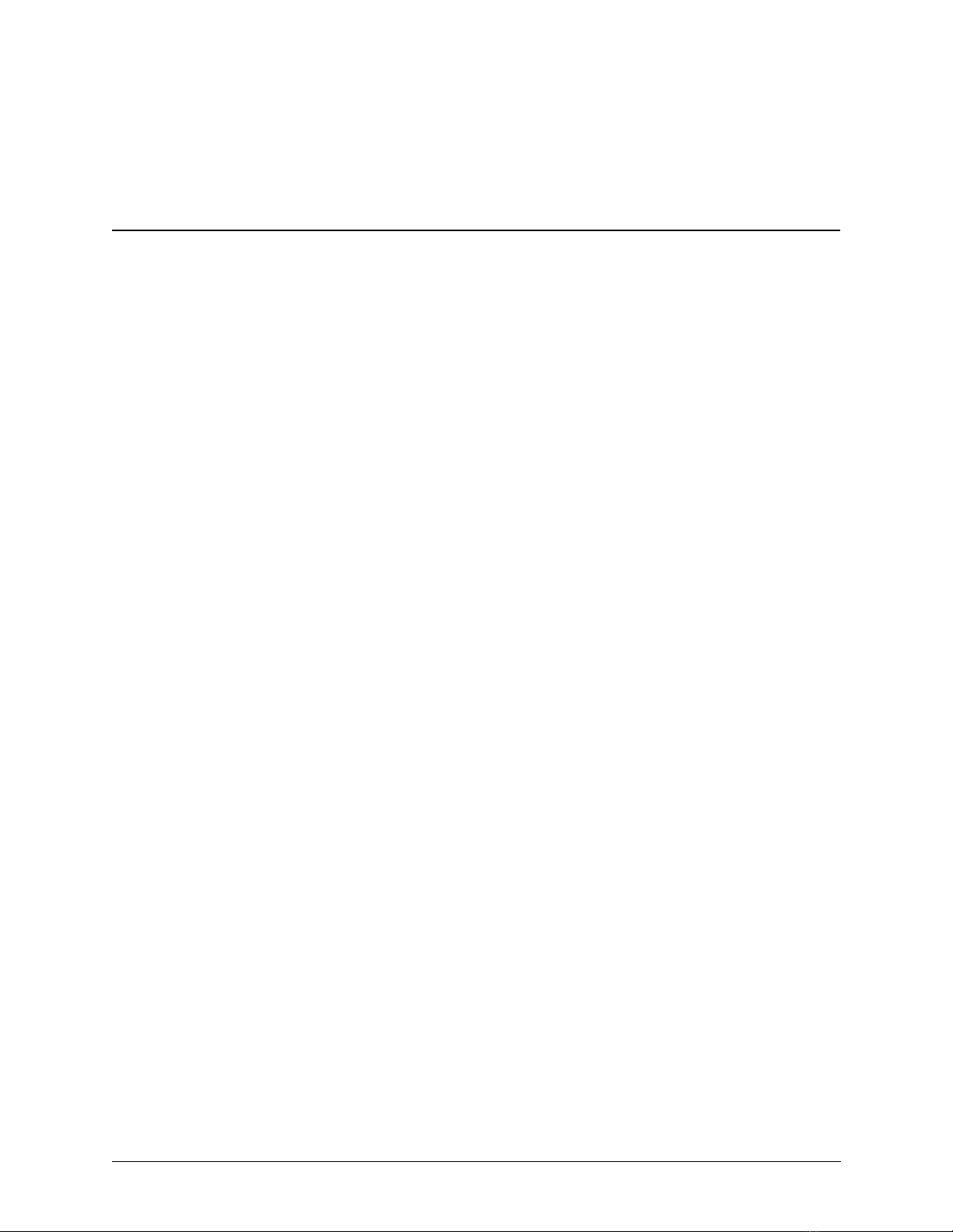Fusion 878A Table of Contents
PCI Video Decoder
100600B Conexant vii
MSB Cropping Register) . . . . . . . . . . . . . . . . . . . . . . . . . . . . . . . . . . . . . . . . . . . . 5-11
0x00C—Even Field (E_CROP)
0x08C—Odd Field (O_CROP) . . . . . . . . . . . . . . . . . . . . . . . . . . . . . . . . . . . 5-11
Vertical Delay Register, Lower Byte . . . . . . . . . . . . . . . . . . . . . . . . . . . . . . . . . . . . 5-11
0x090—Even Field (E_VDELAY_LO)
0x010—Odd Field (O_VDELAY_LO). . . . . . . . . . . . . . . . . . . . . . . . . . . . . . . 5-11
Vertical Active Register, Lower Byte. . . . . . . . . . . . . . . . . . . . . . . . . . . . . . . . . . . . 5-11
0x014—Even Field (E_VACTIVE_LO)
0x094—Odd Field (O_VACTIVE_LO) . . . . . . . . . . . . . . . . . . . . . . . . . . . . . . 5-11
Horizontal Delay Register, Lower Byte . . . . . . . . . . . . . . . . . . . . . . . . . . . . . . . . . . 5-12
0x018—Even Field (E_DELAY_LO)
0x098—Odd Field (O_DELAY_LO) . . . . . . . . . . . . . . . . . . . . . . . . . . . . . . . . 5-12
Horizontal Active Register, Lower Byte. . . . . . . . . . . . . . . . . . . . . . . . . . . . . . . . . . 5-12
0x01C—Even Field (E_HACTIVE_LO)
0x09C—Odd Field (O_HACTIVE_LO) . . . . . . . . . . . . . . . . . . . . . . . . . . . . . . 5-12
Horizontal Scaling Register, Upper Byte . . . . . . . . . . . . . . . . . . . . . . . . . . . . . . . . . 5-12
0x020—Even Field (E_HSCALE_HI)
0x0A0—Odd Field (O_HSCALE_HI) . . . . . . . . . . . . . . . . . . . . . . . . . . . . . . . 5-12
Horizontal Scaling Register, Lower Byte. . . . . . . . . . . . . . . . . . . . . . . . . . . . . . . . . 5-12
0x024—Even Field (E_HSCALE_LO)
0x0A4—Odd Field (O_HSCALE_LO) . . . . . . . . . . . . . . . . . . . . . . . . . . . . . . 5-12
0x028—Brightness Control Register (BRIGHT) . . . . . . . . . . . . . . . . . . . . . . . . . . . 5-13
Miscellaneous Control Register . . . . . . . . . . . . . . . . . . . . . . . . . . . . . . . . . . . . . . . 5-14
0x02C—Even Field (E_CONTROL)
0x0AC—Odd Field (O_CONTROL) . . . . . . . . . . . . . . . . . . . . . . . . . . . . . . . . 5-14
0x030—Luma Gain Register, Lower Byte (CONTRAST_LO) . . . . . . . . . . . . . . . . . . 5-15
0x034—Chroma (U) Gain Register, Lower Byte (SAT_U_LO) . . . . . . . . . . . . . . . . . 5-16
0x038—Chroma (V) Gain Register, Lower Byte (SAT_V_LO) . . . . . . . . . . . . . . . . . 5-17
0x03C—Hue Control Register (HUE). . . . . . . . . . . . . . . . . . . . . . . . . . . . . . . . . . . 5-18
SC Loop Control Register . . . . . . . . . . . . . . . . . . . . . . . . . . . . . . . . . . . . . . . . . . . 5-19
0x040—Even Field (E_SCLOOP)
0x0C0—Odd Field (O_SCLOOP) . . . . . . . . . . . . . . . . . . . . . . . . . . . . . . . . . 5-19
0x044—White Crush Up Register (WC_UP). . . . . . . . . . . . . . . . . . . . . . . . . . . . . . 5-20
0x048—Output Format Register (OFORM). . . . . . . . . . . . . . . . . . . . . . . . . . . . . . . 5-20
Vertical Scaling Register, Upper Byte . . . . . . . . . . . . . . . . . . . . . . . . . . . . . . . . . . . 5-21
0x04C—Even Field (E_VSCALE_HI)
0x0CC—Odd Field (O_VSCALE_HI) . . . . . . . . . . . . . . . . . . . . . . . . . . . . . . . 5-21
Vertical Scaling Register, Lower Byte. . . . . . . . . . . . . . . . . . . . . . . . . . . . . . . . . . . 5-21
0x050—Even Field (E_VSCALE_LO)
0x0D0—Odd Field (O_VSCALE_LO) . . . . . . . . . . . . . . . . . . . . . . . . . . . . . . 5-21
0x054—Reserved . . . . . . . . . . . . . . . . . . . . . . . . . . . . . . . . . . . . . . . . . . . . . . . . . 5-21
0x5B—Audio Reset Register (ARESET) . . . . . . . . . . . . . . . . . . . . . . . . . . . . . . . . . 5-22
0x060—AGC Delay Register (ADELAY) . . . . . . . . . . . . . . . . . . . . . . . . . . . . . . . . . 5-22
0x064—Burst Delay Register (BDELAY) . . . . . . . . . . . . . . . . . . . . . . . . . . . . . . . . 5-22
0x068—ADC Interface Register (ADC) . . . . . . . . . . . . . . . . . . . . . . . . . . . . . . . . . 5-23
Video Timing Control Register . . . . . . . . . . . . . . . . . . . . . . . . . . . . . . . . . . . . . . . . 5-24
0x6C—Even Field (E_VTC)
0xEC—Odd Field (O_VTC). . . . . . . . . . . . . . . . . . . . . . . . . . . . . . . . . . . . . . 5-24
0x07C—Software Reset Register (SRESET). . . . . . . . . . . . . . . . . . . . . . . . . . . . . . 5-24
0x078—White Crush Down Register . . . . . . . . . . . . . . . . . . . . . . . . . . . . . . . . . . . 5-25
0x080—Timing Generator Load Byte (TGLB) . . . . . . . . . . . . . . . . . . . . . . . . . . . . . 5-25
0x084—Timing Generator Control (TGCTRL) Register . . . . . . . . . . . . . . . . . . . . . . 5-26
0x0B0—Total Line Count Register (VTOTAL_LO) . . . . . . . . . . . . . . . . . . . . . . . . . . 5-27