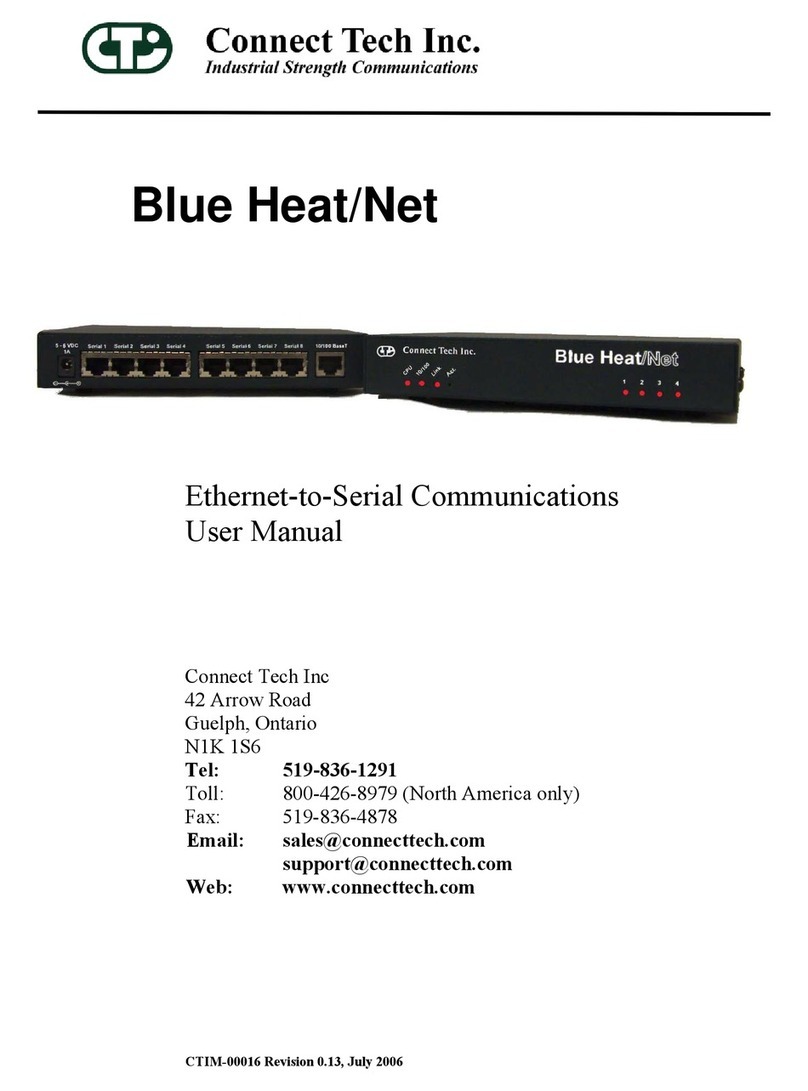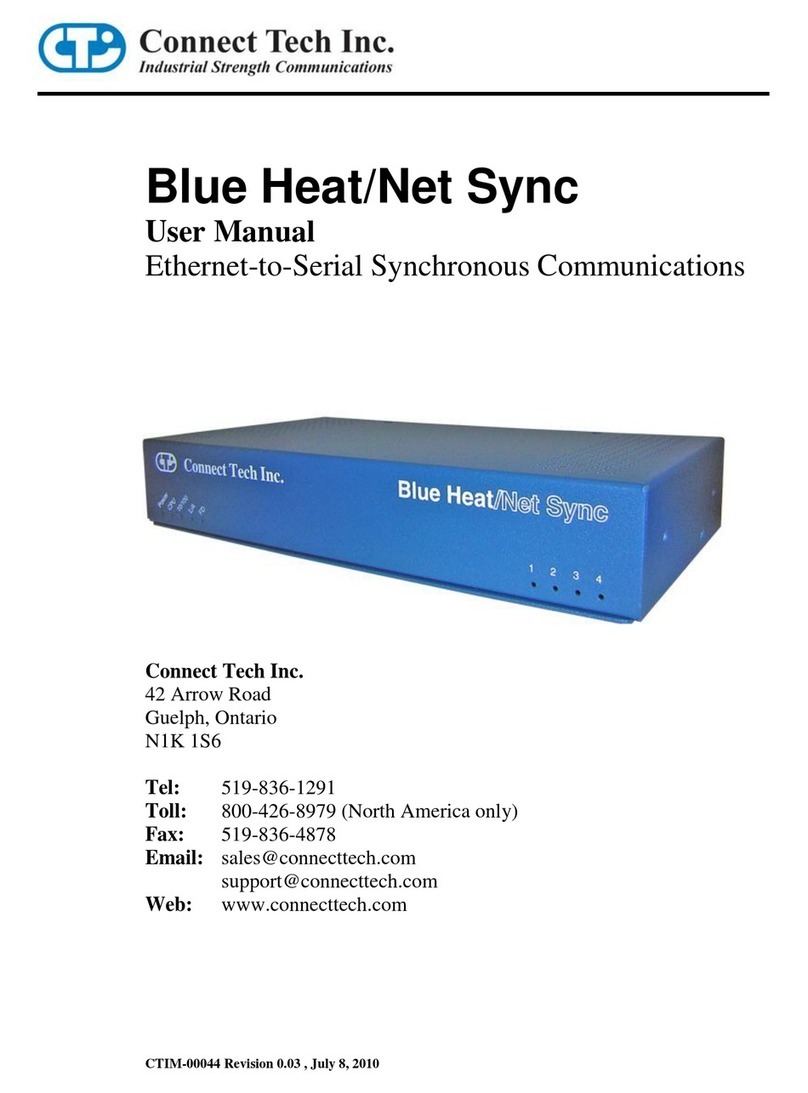Xtreme/GPU
Users Guide
www.connecttech.com
Document: CTIM-00490
Revision: 0.00
Page 2 of 25
Connect Tech Inc. 800-426-8979 | 519-836-1291
Table of Contents
Table of Contents...................................................................................................................................2
Preface...................................................................................................................................................3
Disclaimer .......................................................................................................................................................3
Customer Support Overview...........................................................................................................................3
Contact Information ........................................................................................................................................3
Limited Product Warranty...............................................................................................................................4
Copyright Notice.............................................................................................................................................4
Trademark Acknowledgment..........................................................................................................................4
ESD Warning ..................................................................................................................................................5
Revision History ....................................................................................................................................5
Introduction...........................................................................................................................................6
Product Features and Specifications ......................................................................................................7
Product Overview..................................................................................................................................8
Block Diagram ................................................................................................................................................8
Connector Locations –Top Stacking (XGGBASE-01) Top Side...................................................................9
Connector Locations –Bottom Stacking (XGGBASE-02) Top Side............................................................10
Connector Summary......................................................................................................................................11
Detailed Feature Description................................................................................................................11
MXM 3.0 GPU Connector ............................................................................................................................13
DisplayPort/HDMI/DVI Connector ..............................................................................................................14
DisplayPort/HDMI/DVI Switching....................................................................................................14
Software and Drivers...........................................................................................................................16
Linux.............................................................................................................................................................16
Windows .......................................................................................................................................................16
GTX1000 Series .................................................................................................................................16
Typical Installation..............................................................................................................................17
On-Board Indicator LED’s ..................................................................................................................17
Current Consumption Details ..............................................................................................................18
Thermal Design ...................................................................................................................................19
Thermal Solutions................................................................................................................................20
Active Thermal Heatsink w/ Fan (XHG009) ................................................................................................20
Active Thermal Solution (XHG001).............................................................................................................21
Passive Thermal Solution (XHG002)............................................................................................................22
Mechanical Details...............................................................................................................................23
Top Stacking (XGGBASE-01) Top View.....................................................................................................23
Bottom Stacking (XGGBASE-02) Bottom View..........................................................................................24
Cables..................................................................................................................................................25
Cable Kits......................................................................................................................................................25