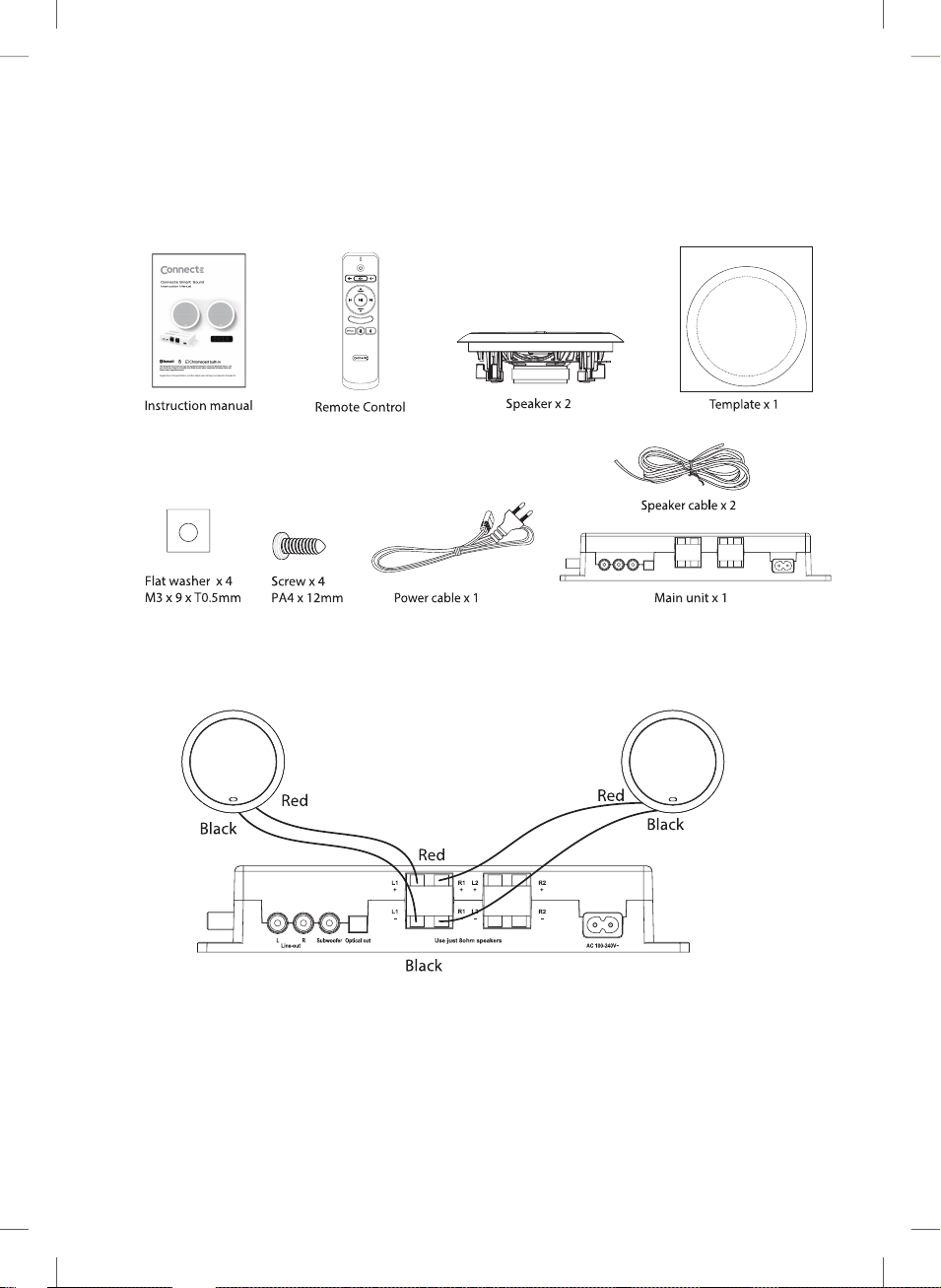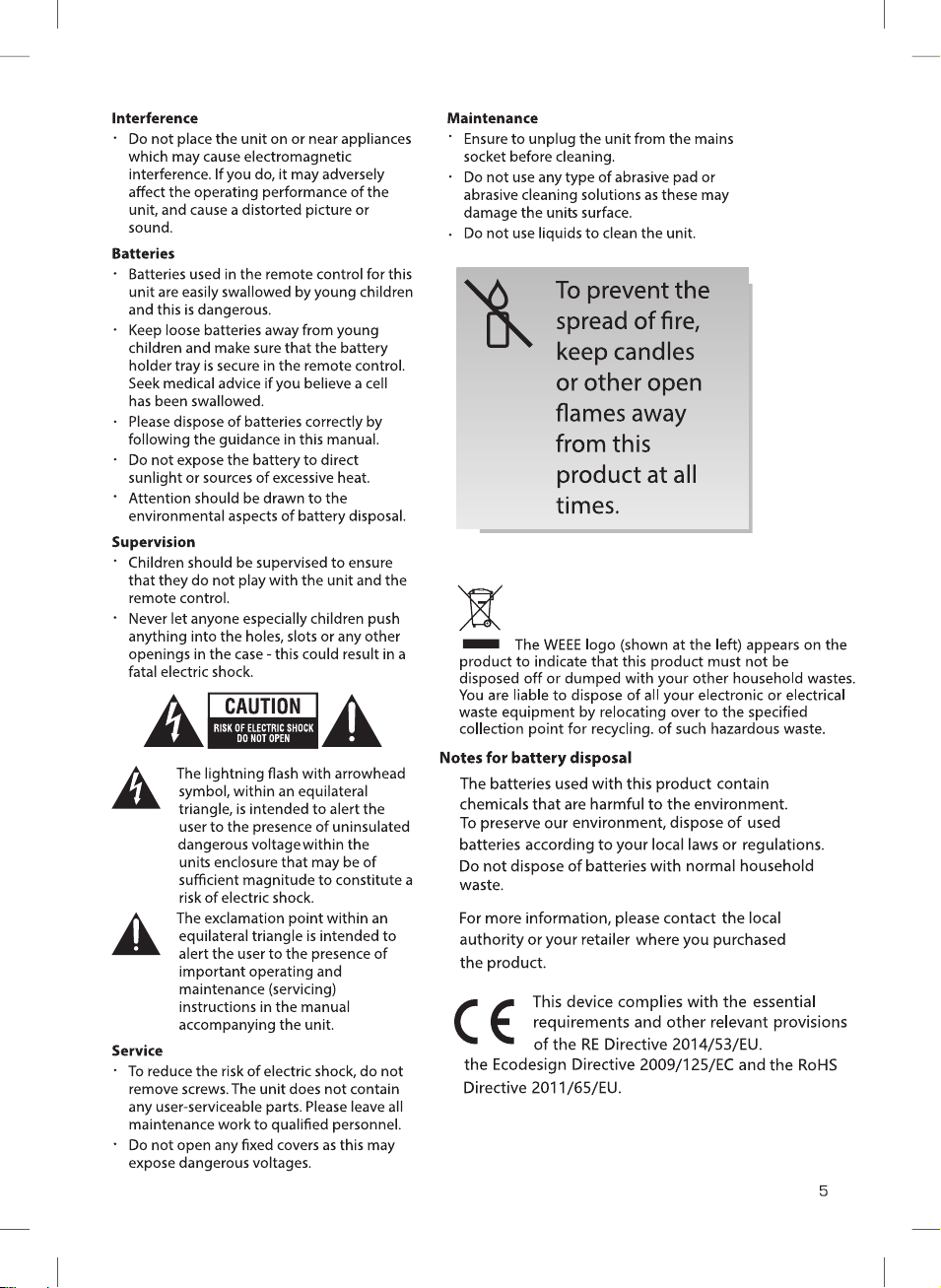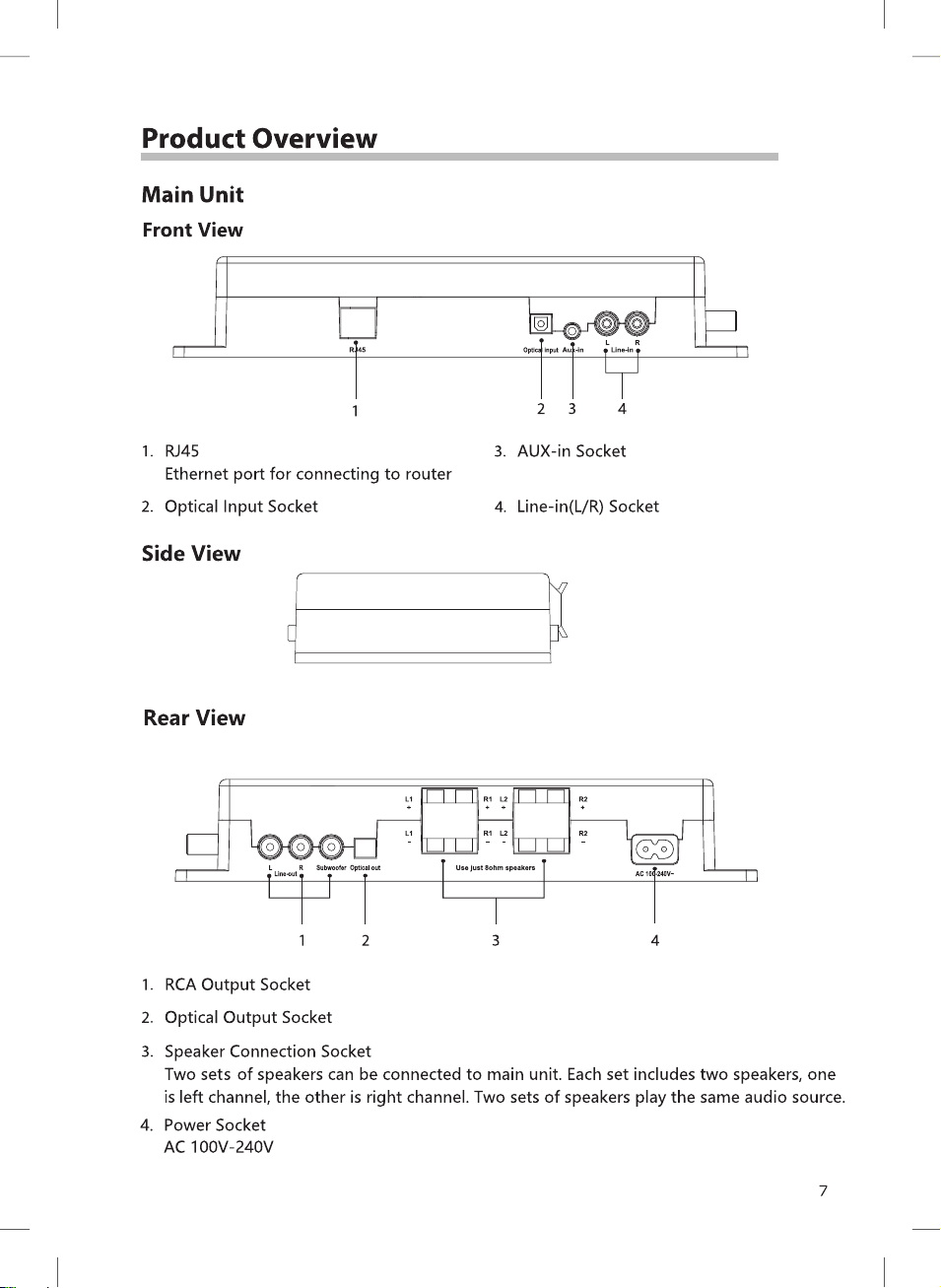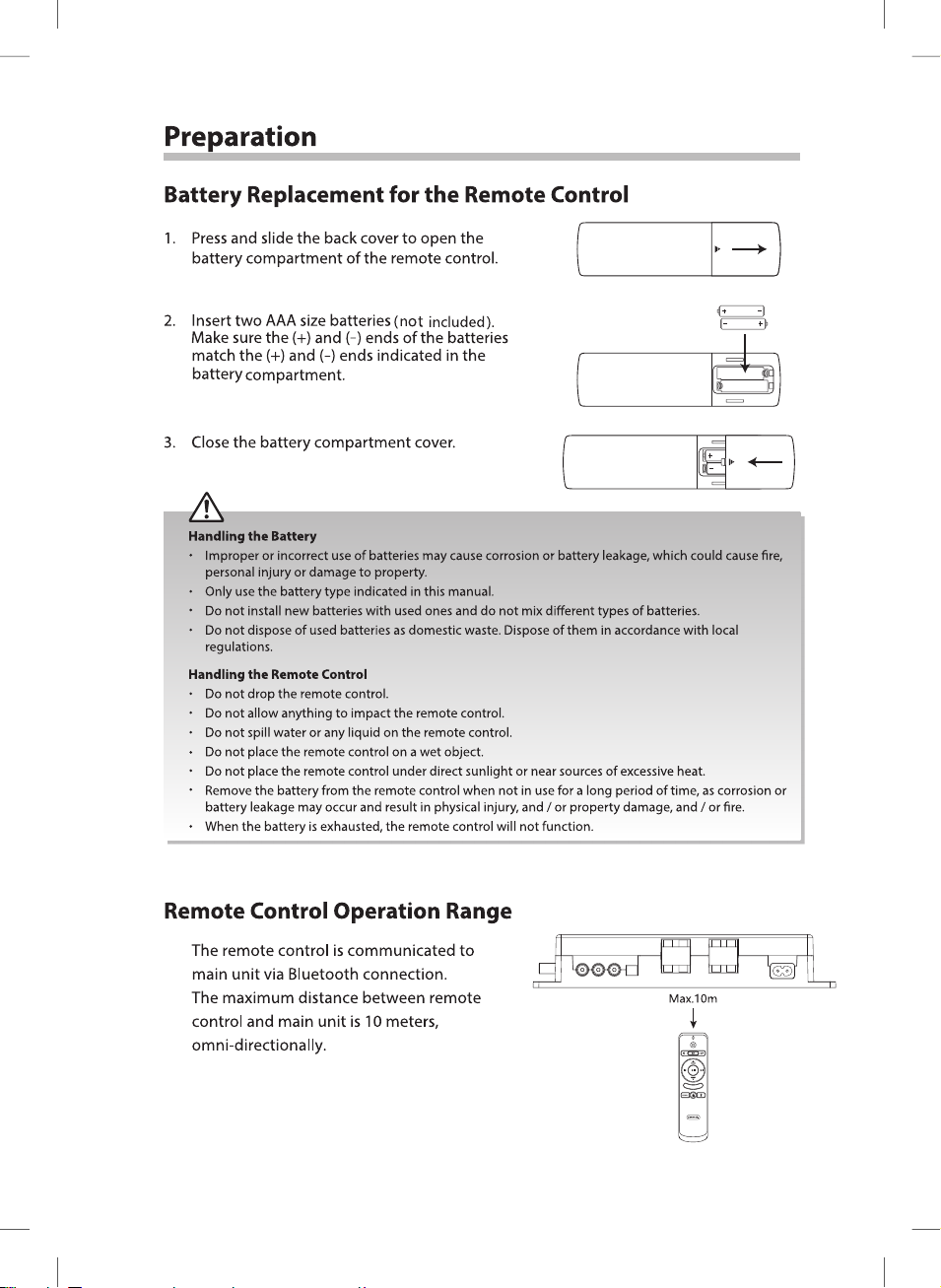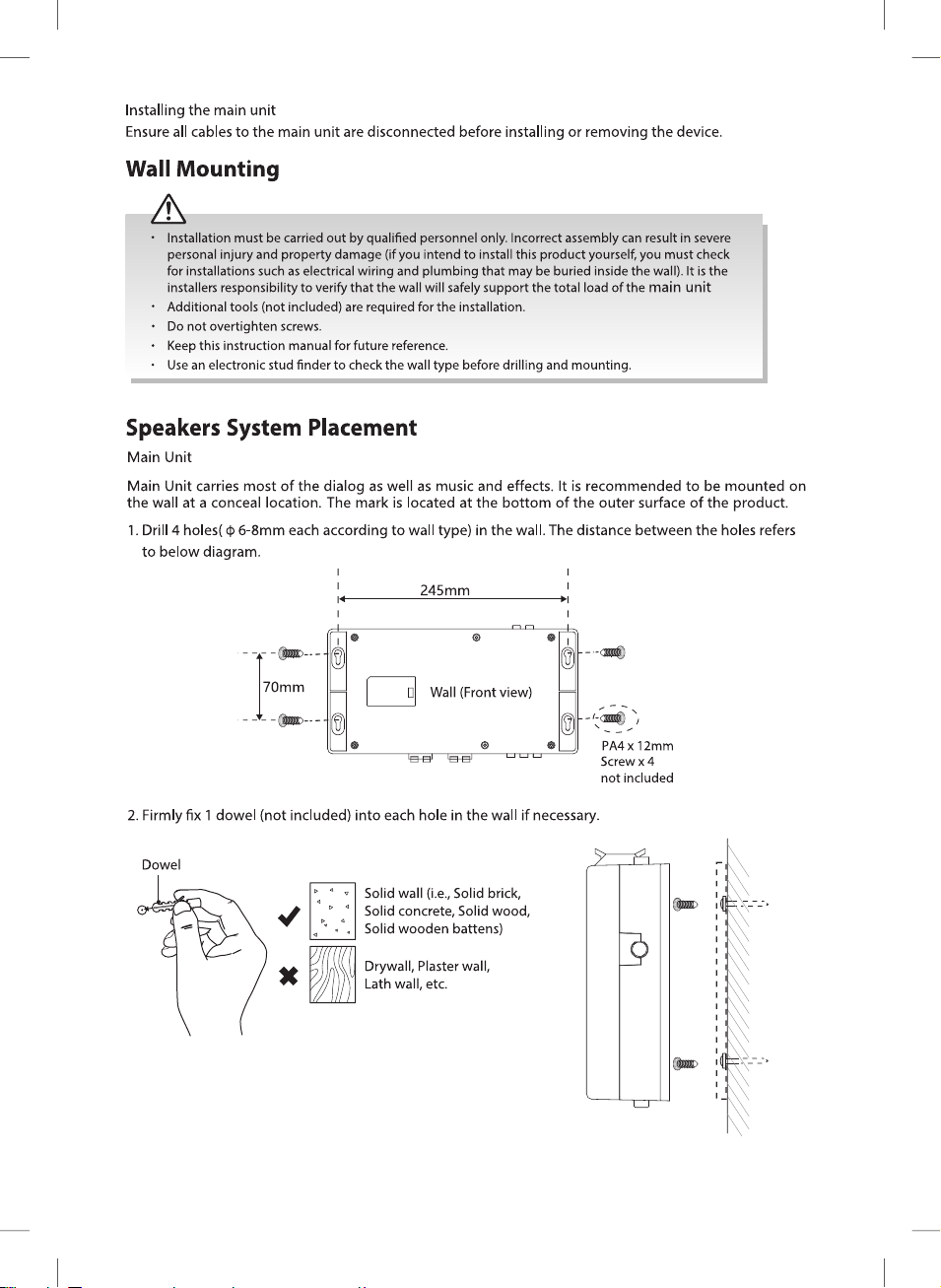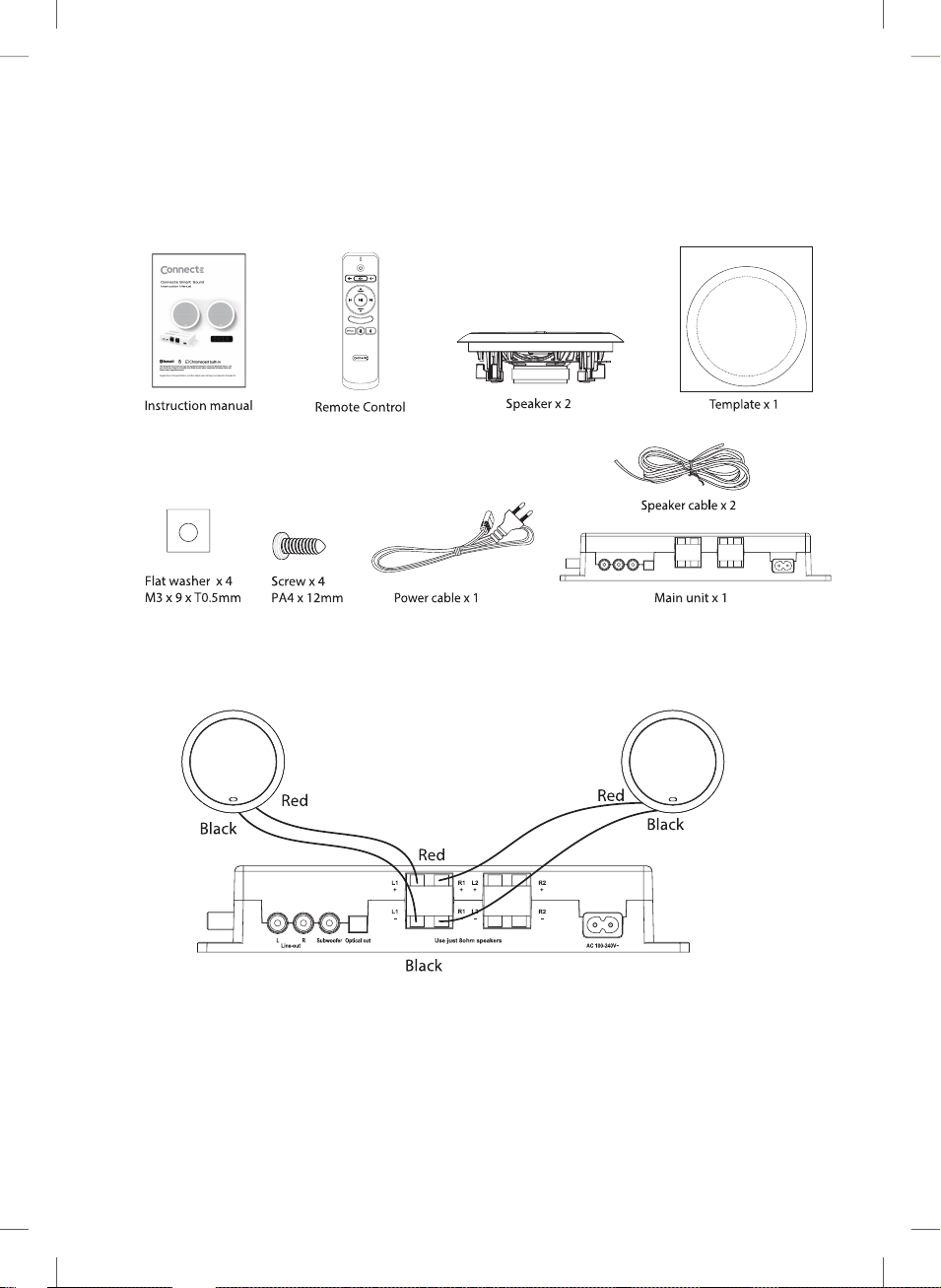
1. Open box and check that all items are included.
2. Install unit as described in manual.
3. Download the Google Home App and set up the product.
4. Download and install the Connecte App to experience the full potential of the Smart
Sound system.
Quick Guide
AUX
LINE
IN
64 012 00 Instruction Manual