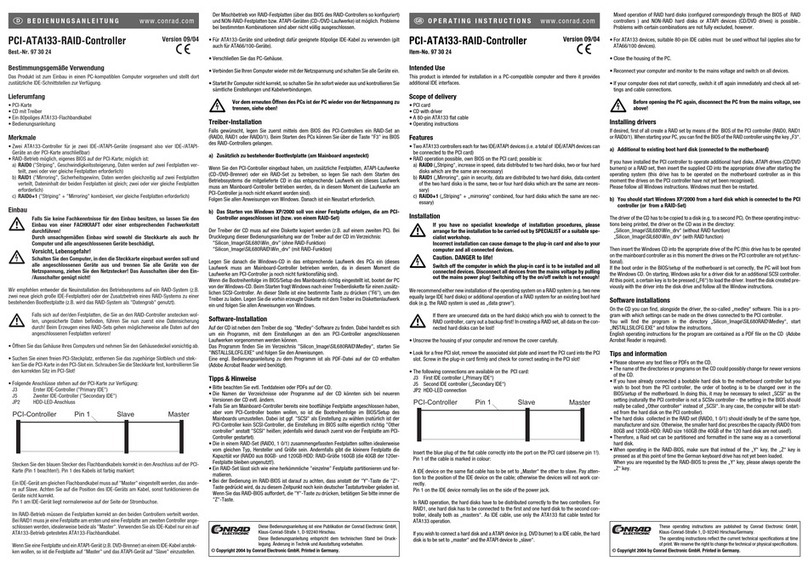Caution
EEPROMs used as standard data memory must not have a value $55 loaded to the first byte in
memory, if the EEPROM boot option is active. The boot option supports EEPROMs
manufactured by MICROCHIP only.
Running the user program
After download of the user program to the C-Control Unit, the program is permanently (until a new
program download) stored at the unit’s Flash memory. You may now attach the START jumper if a
permanent Auto-Start operation of yout unit is desired.
If the jumper is attached the user program stored in the memory will e started when the operating
voltage is applied. If this jumper is not attached the pin START has to e tied to GND for a short
moment to run the user program. If you use the computer together with the Application-Board, this
jumper must not e attached ecause the Application-Board provides a START utton, which is
connected to this pin.
Technical specifications
Operating voltage 5V DC, +-5%
Extended voltage reange ´ 9-15V DC (only Unit M 2.0, with internal regulator)
Current consumption M 2.0 app. 50 mA / M 1.2 ca. 8 mA
Dimensions M 2.0 app. 50mm x 25mm / M1.2 app. 42mm x 42mm
User variables 64 Byte RAM (M 2.0 with BASIC++ offers 140Byte)
User program memory 10 kByte FLASH
Operating system 6 kB FLASH
Bus clock M 2.0 8 MHz / M 1.2 2MHz
A/D-ports 8 x 8 Bit A/D Converter, 0.....5V
Reference voltage Uref 5V intern or extern
Digital ports 16 standard I/Oports, pull up switchable
Digita output port ( 0.2mA load) O,l v < Uout,low < 0,3V/(ub - 0,3V) < Uout,high < (Ub - 0,1V)
Digital input port level OV < Uin,low C (0,2*ub) / (0,7*Ub)< Uin,high < Ub
Maximum port output load +- 10mA
D/A-ports 2 x 8 Bit 1930 Hz PWM
Serial interface 8N1, 9600 Baud, no Handshake
Temperature range 0.....60 C
Caution
The total Current Output (Source Current) of all Ports has to be kept lower than 20mA if the
Unit M 2.0 is powered with 12V.
Impressum Diese Bedienungsanleitung wurde erstellt für Conrad Electronic GmbH
Alle Rechte einschließlich Übersetzung vorbehalten Reproduktionen jeder Art, z B Fotokopie, Mikroverfilmung,
oder die Erfassung in elektronischen Datenverarbeitungsanlagen, bedürfen der schriftlichen Genehmigung des
Herausgebers Nachdruck, auch auszugsweise, verboten Diese Bedienungsanleitung entspricht dem technischen
Stand bei Drucklegung Änderung in Technik und Ausstattung vorbehalten
© Copyright 2006 by Spiketronics GmbH. Printed in Germany.
100 % RecyclingPapier.Chlorfrei gebleicht.
Imprint These operating instructions are created for Conrad Electronic GmbH, Klaus-Conrad- Str 1, 92240
Hirschau/ Germany
No reproduction (including translation) is permitted in whole or part e g photocopy, microfilming or storage in
electronic data processing equipment, without the express written consent of the publisher The operating instructions
reflect the current technical specifications at time of print We reserve the right to change the technical or physical
specifications
© Copyright 2006 by Spiketronics GmbH. Printed in Germany. 01- 06/ US
100 %recycling paper. Bleached without chlorine.