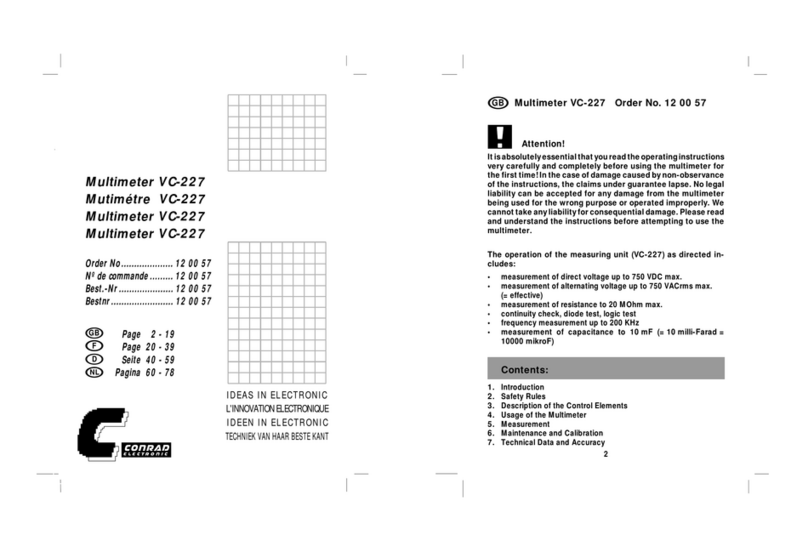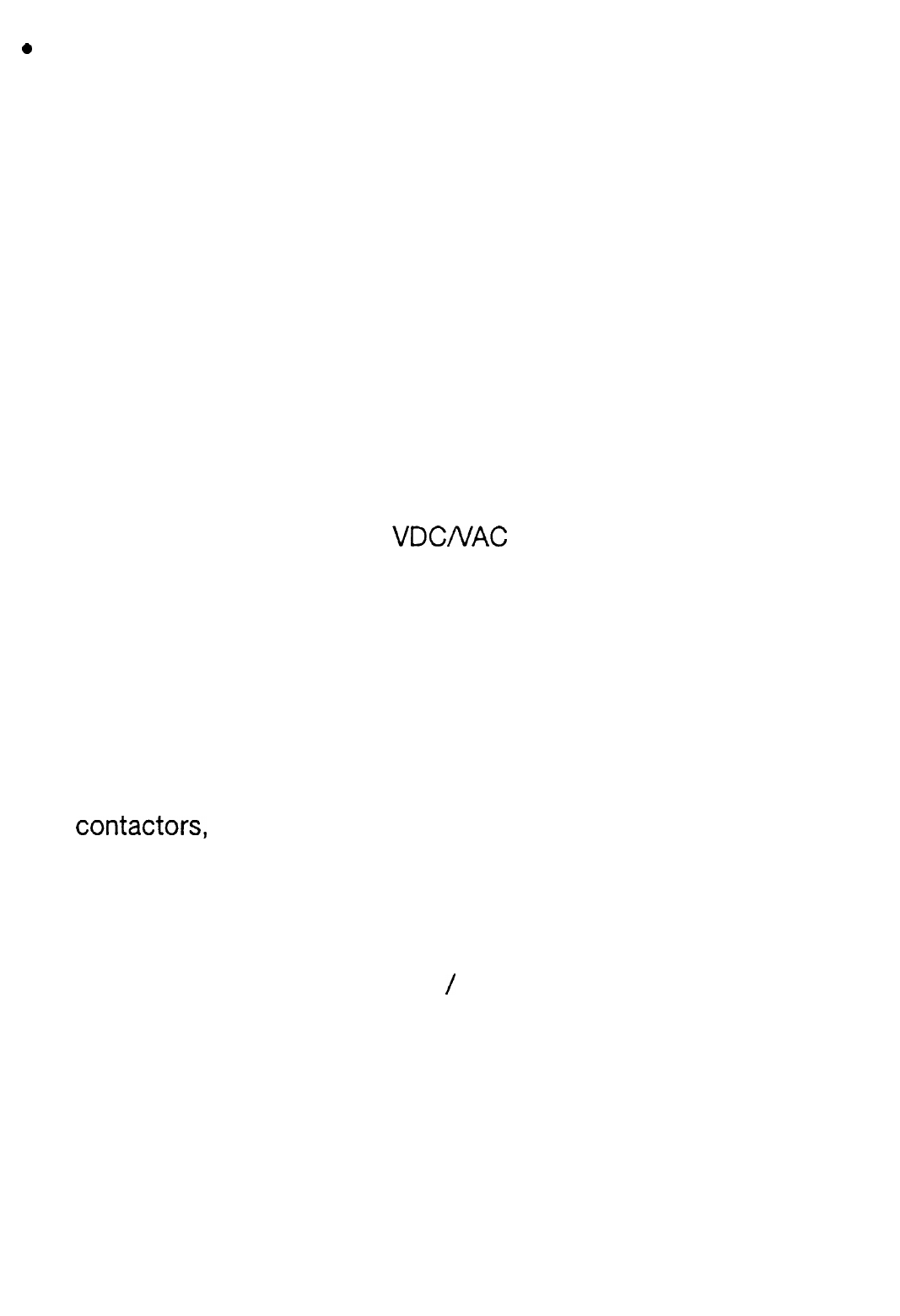9
Before any voltage measurement, ensure that the measuring
instrument is not set to the current measuring range.
l
Before every change in measuring range, the test leads or adap-
ter must be removed from the object being measured.
l
Before each measurement check your measuring instrument and
test leads for damage.
l
For measurements, only use the test leads which are supplied
with the measuring instrument. Others should not be used.
l
To avoid electric shock, care should be taken during measure-
ment not to touch the test probes and the connections (points of
measurement), not even indirectly.
l The voltage between a chosen 4 mm socket of the unit and
ground may not exceed 500
VDCNAC
rms.
l
The measuring instrument should not be used in areas or under
adverse environmental conditions in which inflammable gas, fu-
mes or dust are present or can occur. For your own safety it is
essential to avoid the measuring instrument or its wiring beco-
ming damp or wet. Avoid operation in the immediate vicinity of:
a) strong magnetic fields (loudspeakers, magnets)
b) electromagnetic fields (transformers, motors, coils, relays,
contactors,
electromagnets,etc..)
c) electrostatic fields (charges/discharges)
d) transmission aerials or HF generators
l
Do not use the multimeter shortly before, during, or shortly after
a thunderstorm (lightning strike!
/
high energy overvoltages! En-
sure without fail that the hands, shoes, clothing, floor and the
measuring instrument and its test leads, switches and compo-
nents, etc. are dry.
l
If it can be assumed that safe operation is no longer possible,
then the unit must be switched off and protected against unin-
tentional operation. It can be assumed that safe operation is no
41