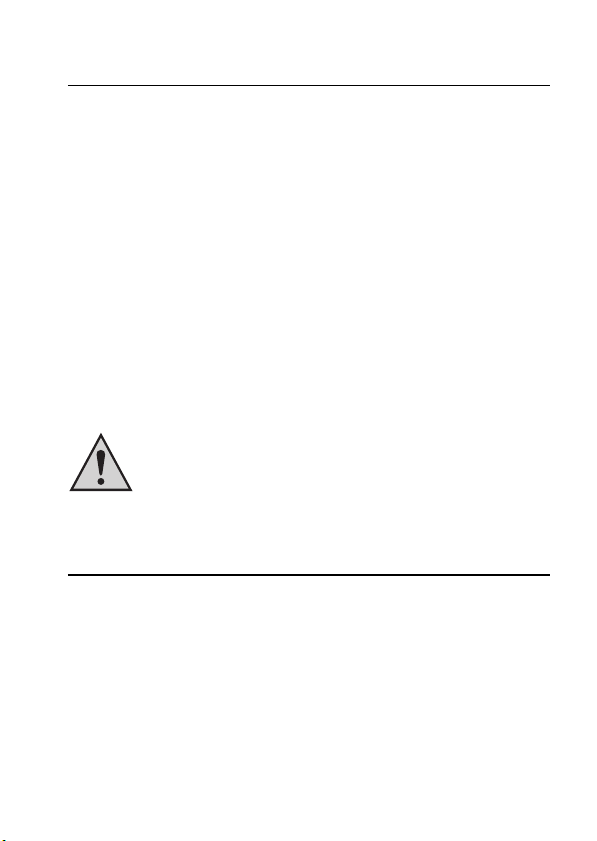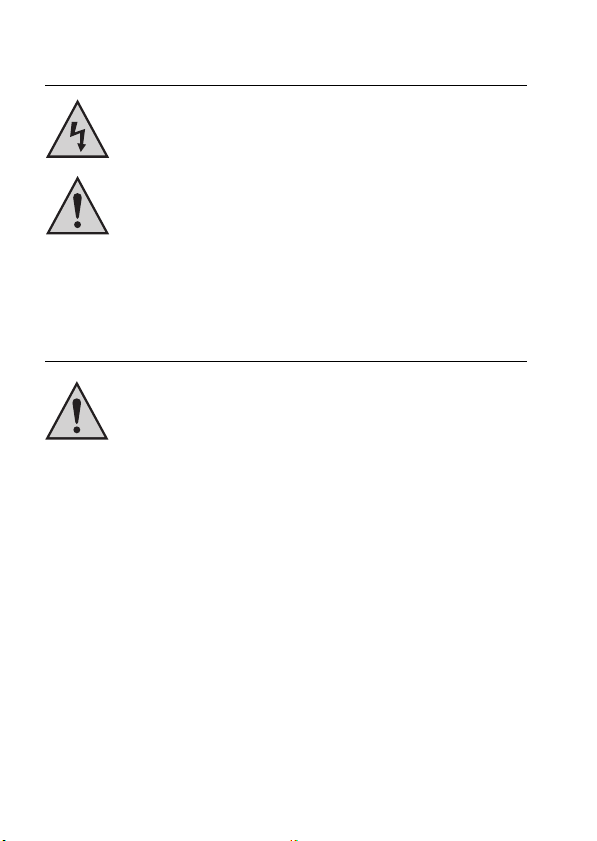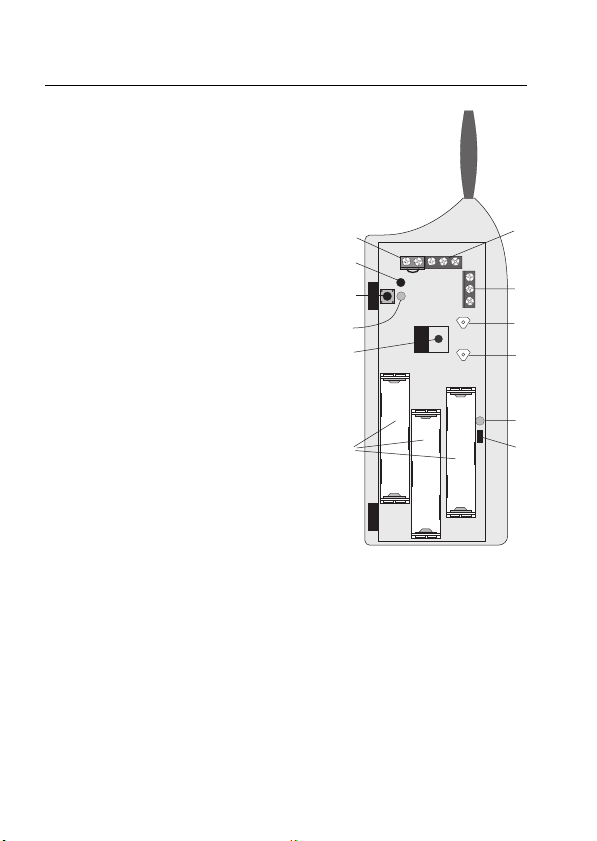2
Table of contents
Page
1. Introduction .......................................................................................... 3
2. Prescribed use ..................................................................................... 4
3. Scope of delivery ................................................................................ 4
4. Explanation of icons ............................................................................ 5
5. Safety instructions .............................................................................. 5
a) General information ....................................................................... 5
b) Batteries and rechargeable batteries ............................................ 6
6. Functionality ........................................................................................ 7
7. Opening the casing of the ‘FAZ 3000-SE-2’ ....................................... 8
8. Connections and control elements ..................................................... 9
9. Installation with bolt switching contact ............................................. 10
a) General information ..................................................................... 10
b) Preparation ................................................................................... 11
c) Mounting and connection ............................................................. 12
d) Registering the ‘FAZ 3000-SE-2’ with the alarm base station ... 14
e) Operating the ‘FAZ 3000-SE-2 ’
(in combination with a bolt switching contact) ............................ 17
10. Operation using a key-operated switch/button ................................. 20
a) General information ..................................................................... 20
b) Preparation ................................................................................... 20
c) Mounting and connection ............................................................. 22
d) Registering the ‘FAZ 3000-SE-2’ with the alarm base station ... 24
e) Operating the ‘FAZ 3000-SE-2’
(in combination with a key switch/button) .................................. 27
11. Opening the casing of activation switch, replacing the batteries .... 30
12. Maintenance and cleaning ................................................................. 32
13. Disposal ............................................................................................. 32
a) General information ..................................................................... 32
b) Batteries and rechargeable batteries .......................................... 32
14. Information on the range ................................................................... 33
15. Technical specifications .................................................................... 34
16. Brief instructions ............................................................................... 35
a) Linking the activation switch to the alarm base station ............. 35
b) Opening the casing, replacing the batteries ............................... 35
17. Declaration of conformity (DOC) ..................................................... 35