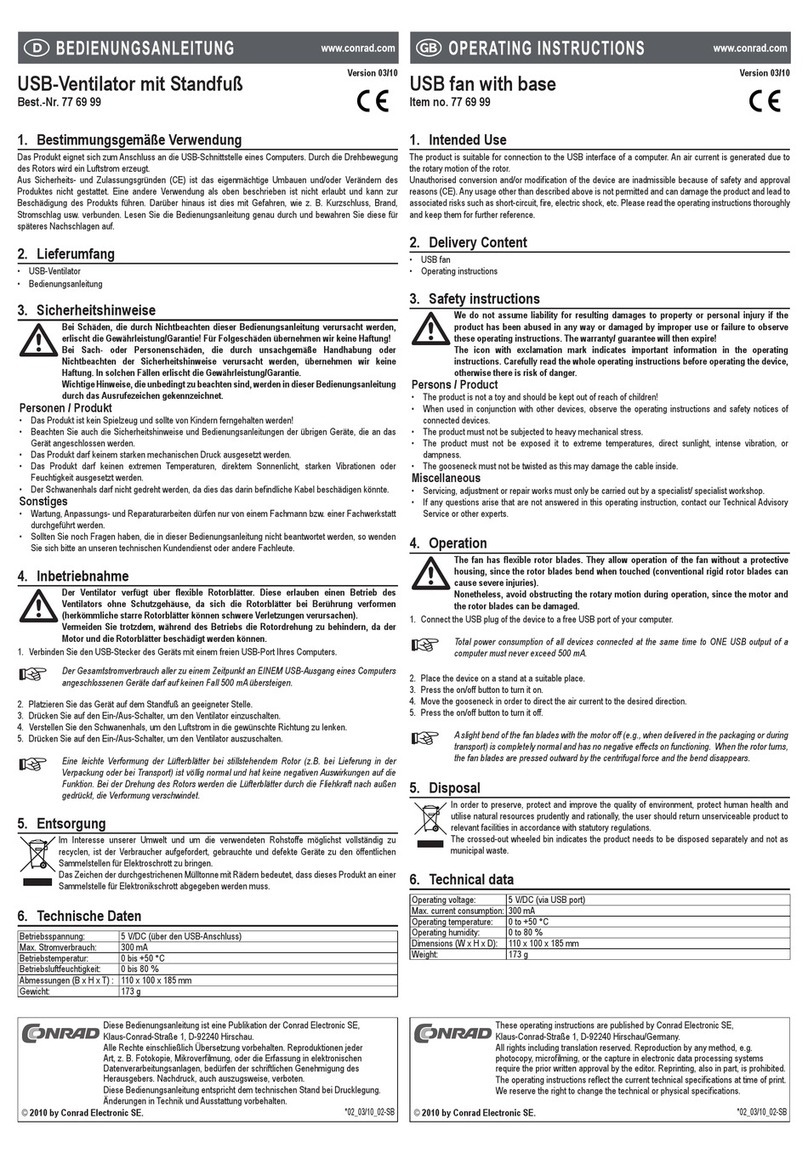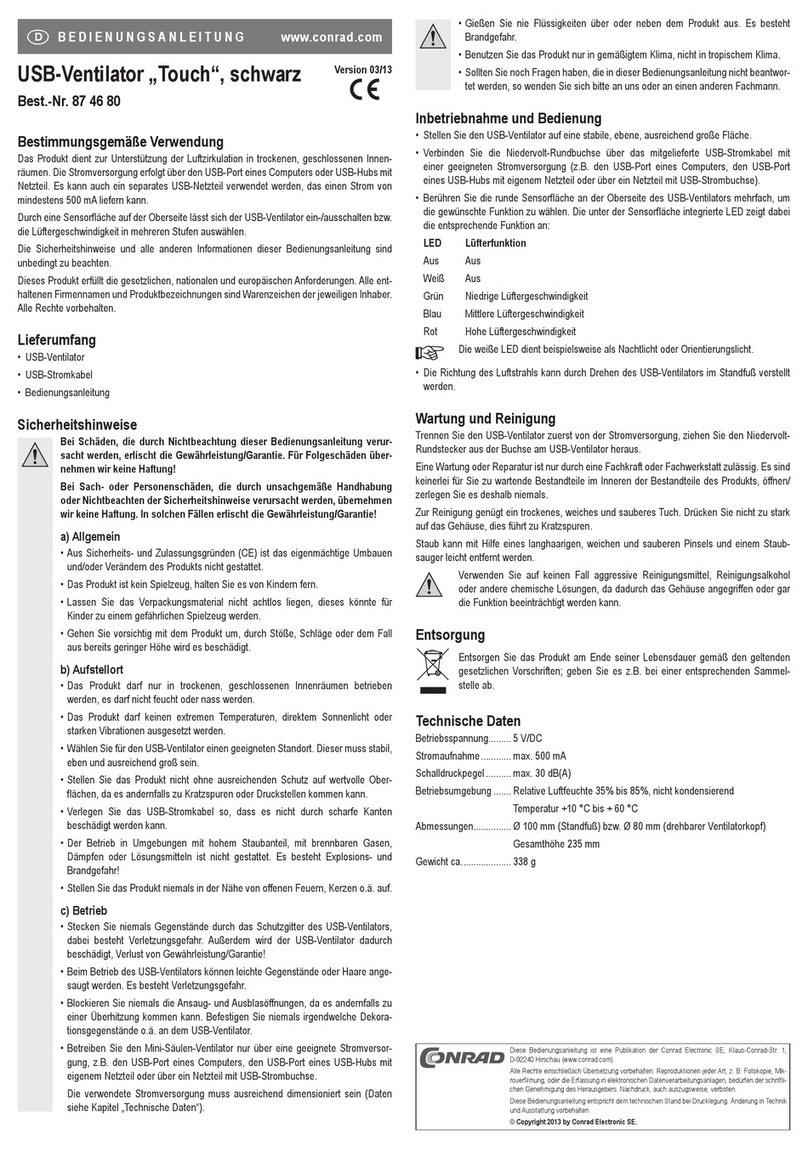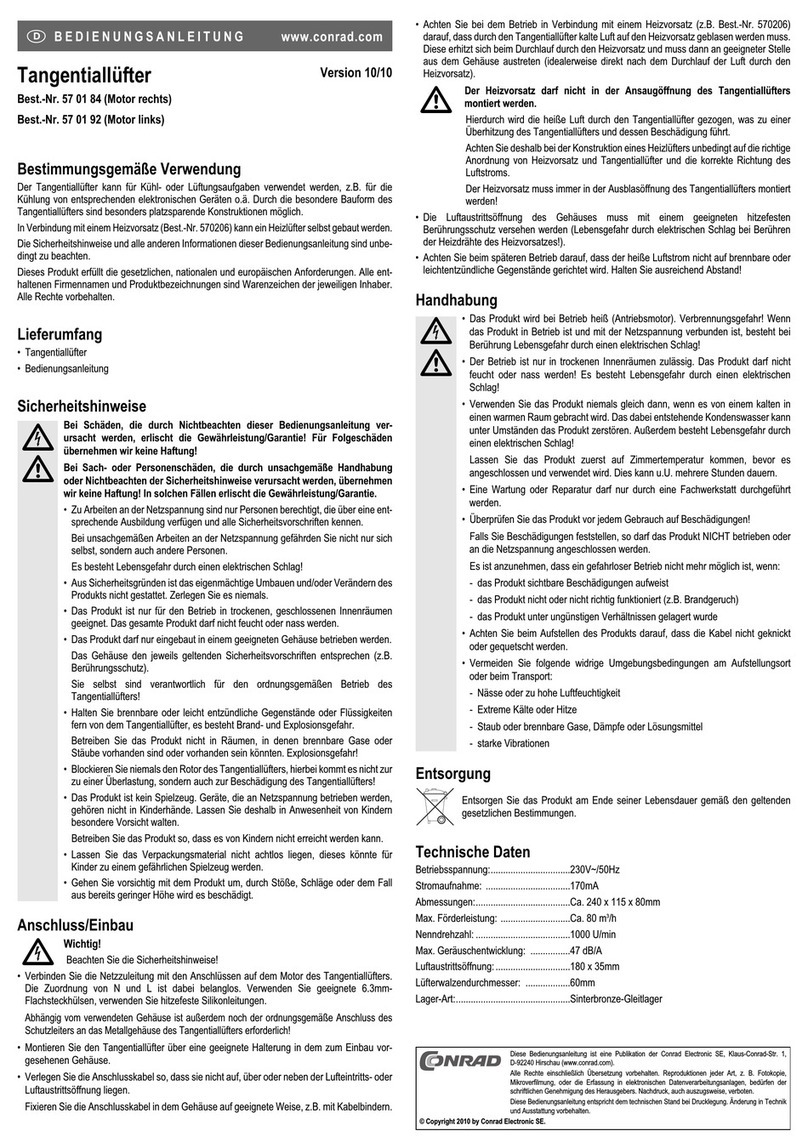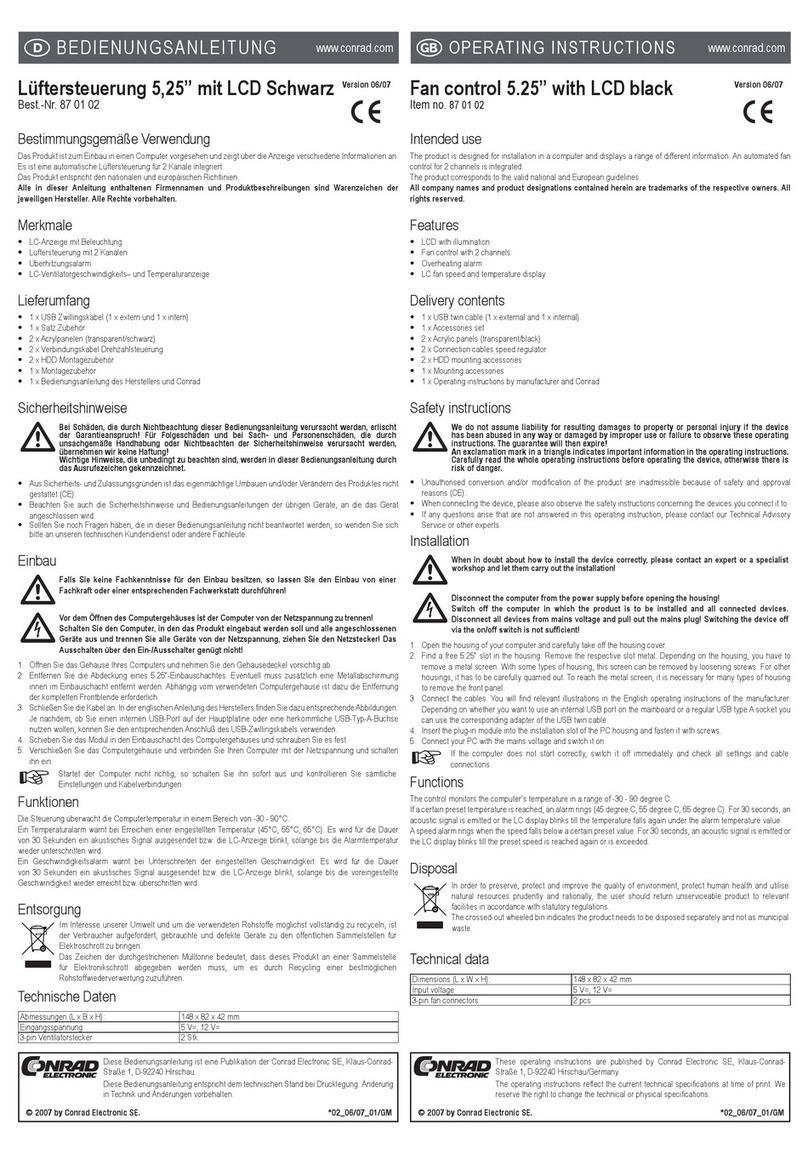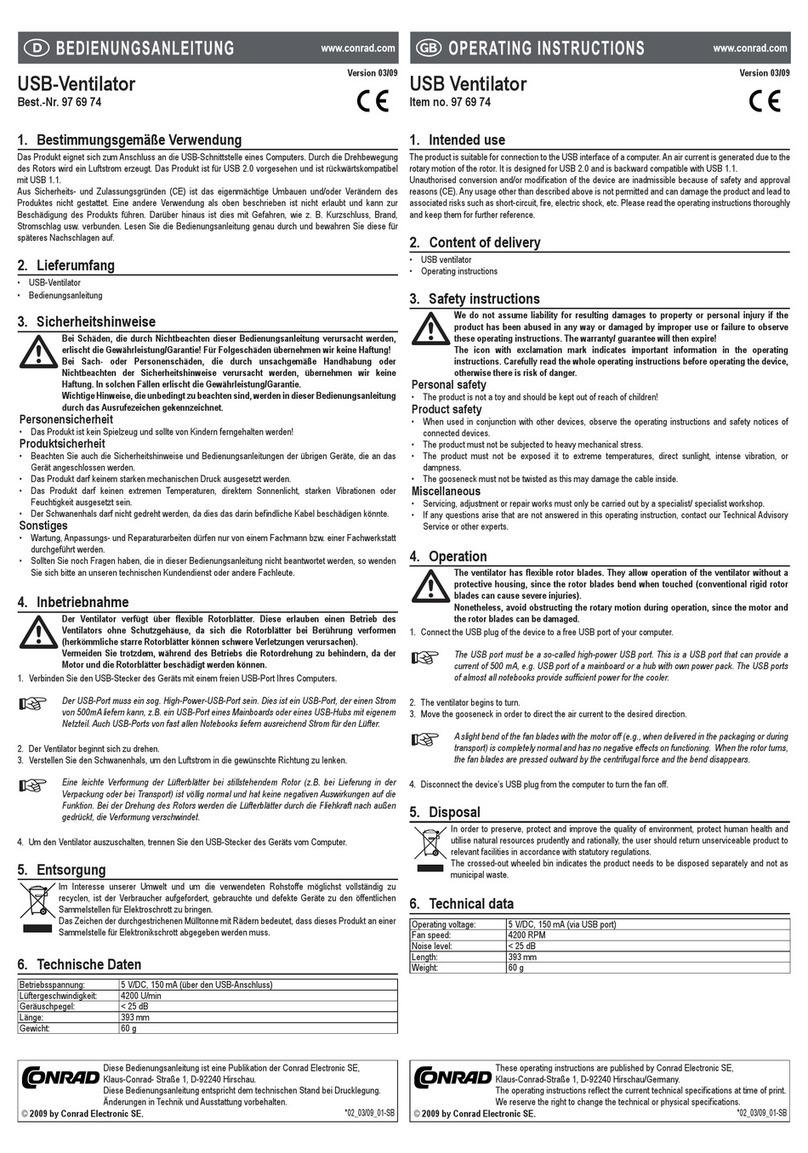Version 06/02
Thermaltake „Crystal Orb“ °
Grafikkarten-Lüfter
Best.-Nr. 99 87 12
Bestimmungsgemäße Verwendung
Das Produkt kann z.B. auf dazu geeigneten Grafikkarten montiert werden und dient dort zur
Kühlung des Grafikchips.
Lieferumfang
• Gerät mit 3pol. Anschlussstecker
• 2 Clipse
• Wärmeleitpaste
• Anschlusskabel mit 5.25"-Stromanschluss
• Bedienungsanleitung
Merkmale
• Montage auf Grafikchip möglich (Grafikkarte mit Befestigungslöchern mit Lochabstand
54mm +/-0.5mm nötig!)
• 3poliger Anschluss
Einbau
Falls Sie keine Fachkenntnisse für den Einbau besitzen, so lassen Sie den Einbau
von einer FACHKRAFT oder einer entsprechenden Fachwerkstatt durchführen!
Durch unsachgemässen Einbau wird sowohl das Produkt als auch Ihr Computer
und alle angeschlossenen Geräte beschädigt.
Vorsicht, Lebensgefahr!
Schalten Sie den Computer, in den das Produkt eingebaut werden soll und alle
angeschlossenen Geräte aus und trennen Sie alle Geräte von der Netzspannung,
ziehen Sie den Netzstecker! Das Ausschalten über den Ein-/Ausschalter genügt
nicht!
• Öffnen Sie das Gehäuse Ihres Computers.
• Stecken Sie das VGA-Kabel ab und bauen Sie die Grafikkarte aus.
• Kontrollieren Sie, ob zwei Befestigungslöcher im Abstand von 54mm (+/- 0.5mm) beim
Grafikkarten-Chip vorhanden sind. Ansonsten ist keine Befestigung möglich!
• Entfernen Sie ggf. einen vorhandenen Kühlkörper/Lüfter.
Wenn der alte Kühlkörper mit Spezialkleber auf dem Grafikkarten-Chip befestigt ist,
kann der Chip beim Entfernen des alten Kühlkörpers beschädigt werden! Falls Sie
keine Fachkenntnisse haben, so lassen Sie die Montage durch eine Fachkraft oder
Fachwerkstatt durchführen!
• Eine sorgfältige Reinigung des Grafikkarten-Chips von eventuellen Resten des Klebers oder
der alten Wärmeleitpaste ist nun unbedingt erforderlich!
• Bringen Sie auf dem Grafikkarten-Chip etwas Wärmeleitpaste auf (eine dünne Schicht von
ca. 0.1-0.2mm reicht aus).
• Sie die beiden Clipse von oben durch die entsprechenden Löcher des Kühlers.
Reinigen Sie die Unterseite des Kühlkörpers. Setzen Sie den Grafikkarten-Lüfter auf den
Grafikkarten-Chip auf und stecken Sie die Clipse durch die Löcher der Grafikkarte, bis sie auf
der Rückseite der Platine der Grafikkarte einrasten.
• Verbinden Sie den 3poligen Stecker des Anschlusskabels mit einem entsprechenden
Anschluss auf Grafikkarte oder Mainboard.
Falls kein passender Anschluss auf Grafikkarte oder Mainboard vorhanden ist, so können Sie
das mitgelieferte Adapterkabel mit dem durchgeschleiften 5.25"-Stromstecker verwenden,
um den Lüfter mit Ihrem PC-Netzteil zu verbinden.
• Bauen Sie die Grafikkarte ein, schrauben Sie sie fest.
Achten Sie darauf, dass der Lüfter genügend Abstand zu einer daneben liegenden Steckkarte
hat, Kurzschlussgefahr, Zerstörung des PCs möglich!
• Schrauben Sie den Computer wieder zu.
• Verbinden Sie Ihren Computer und Monitor mit der Netzspannung und schalten Sie alle
Geräte ein.
• Startet Ihr Computer nicht korrekt, so schalten Sie ihn sofort aus und kontrollieren Sie sämt-
liche Einstellungen und Kabelverbindungen.
Vor dem erneuten Öffnen des PCs ist der PC von der Netzspannung zu trennen, siehe
oben!
BEDIENUNGSANLEITUNG www.conrad.de Tipps und Hinweise
• Zur Befestigung des Kühlers auf der Grafikkarte sind zwei Befestigungslöcher im Abstand
von 54mm (+/- 0.5mm) auf der Grafikkarte erforderlich, ansonsten ist keine Montage des
Produkts möglich!
• In den Steckplatz neben der Grafikkarte mit montiertem Kühler darf keine Steckkarte mehr
eingebaut sein/werden, da es sonst zu einem Kurzschluss kommen kann, der die
Komponenten Ihres Computers zerstört!
• Verwenden Sie nur eine relativ kleine Menge Wärmeleitpaste! Eine dünne Schicht von ca.
0.1-0.2mm reicht aus.
Version 06/02
Thermal-take „Crystal Orb“
Graphic Card Fan °
Item-No. 99 87 12
Prescribed Use
The product can be attached to e.g. appropriate graphic cards in order to cool the graphic chip.
Scope of Delivery
• device with 3-pin connector
• 2 clips
• heat-conducting paste
• connecting cable with 5.25" power connection
• operating manual
Features
• device can be attached to the graphic chip (graphic card with fixing holes of the distance
54mm +/-0.5mm required!)
• 3-pin connection
Installation
If you are in doubt about how to install the product, please contact an expert or
a specialist’ workshop and let them do the installation!
Improper installation might damage the product as well as your PC and all con-
nected devices.
Warning! Lethal danger!
Switch off the PC into which you would like to install the product and switch off
all connected devices. Separate all devices from the mains voltage! Pull the
mains plug! It is not sufficient to switch the devices off via the On/Off switch.
• Open the housing of your computer.
• Disconnect the VGA cable and remove the graphic card.
• Check if the graphic chip disposes of two fixing holes in a distance of 54mm (+/- 0.5mm).
Otherwise, it is not possible to attach the product.
• If necessary, remove an existing heat sink / fan.
If the old heat sink is attached onto the graphic chip by means of special glue, the chip
might be damaged when removing the heat sink! If you are in doubt about how to
remove the heat sink, please contact an expert and let him do the work.
• Carefully clean the graphic chip from possible residues of glue or heat-conducting paste!
• Apply a thin layer of heat-conducting paste onto the graphic chip (a thin layer of approx. 0.1-
0.2mm is enough).
• Put the two clips through the respective fixing holes of the heat sink from the top.
Clean the bottom of the heat sink. Put the graphic card fan on the top of the graphic chip and
put the clips through the fixing holes of the graphic chip until they lock into place at the rear
of the graphic card.
• Connect the 3-pin connector of the connecting cable with the respective connection on the
graphic card or the main board.
OPERATING INSTRUCTIONS www.conrad.de
Diese Bedienungsanleitung ist eine Publikation der Conrad Electronic GmbH,
Klaus-Conrad-Straße 1, D-92240 Hirschau.
Diese Bedienungsanleitung entspricht dem technischen Stand bei Druck-
legung. Änderung in Technik und Ausstattung vorbehalten.
© Copyright 2002 by Conrad Electronic GmbH. Printed in Germany.