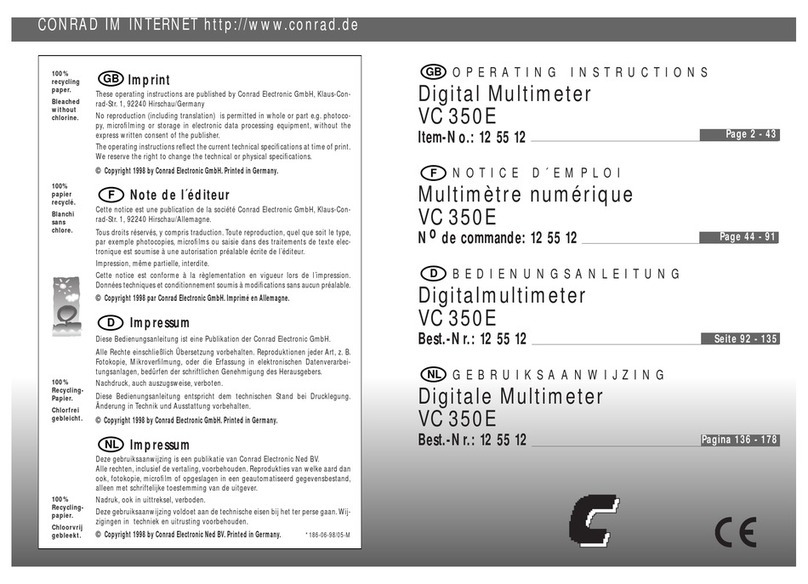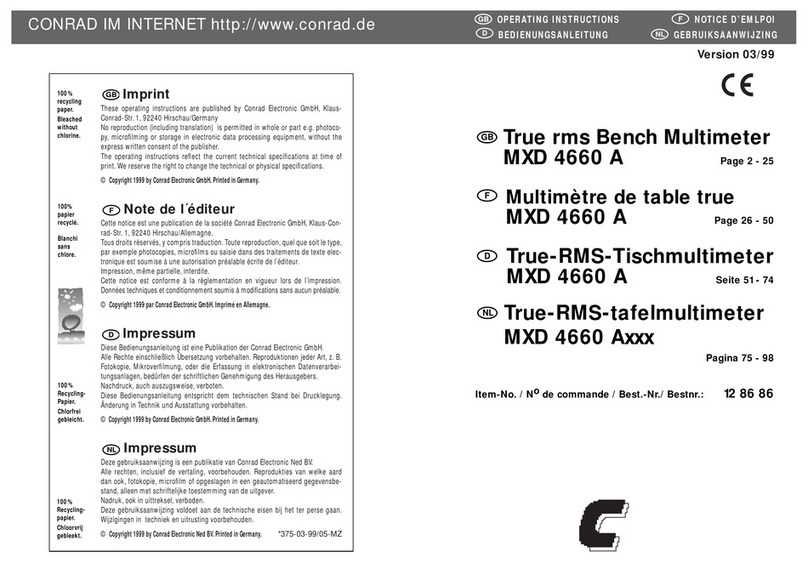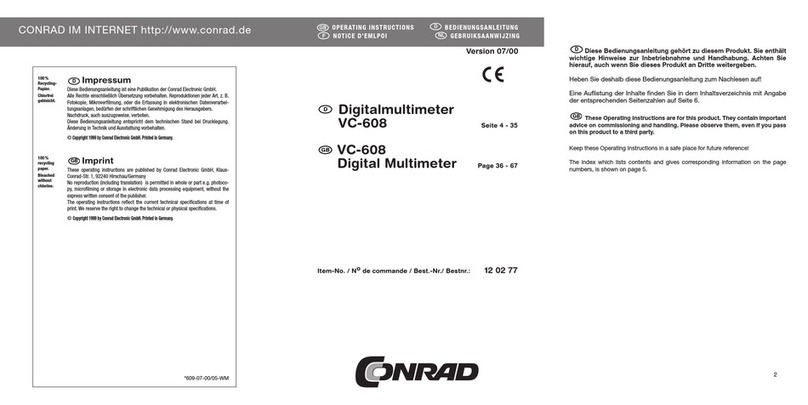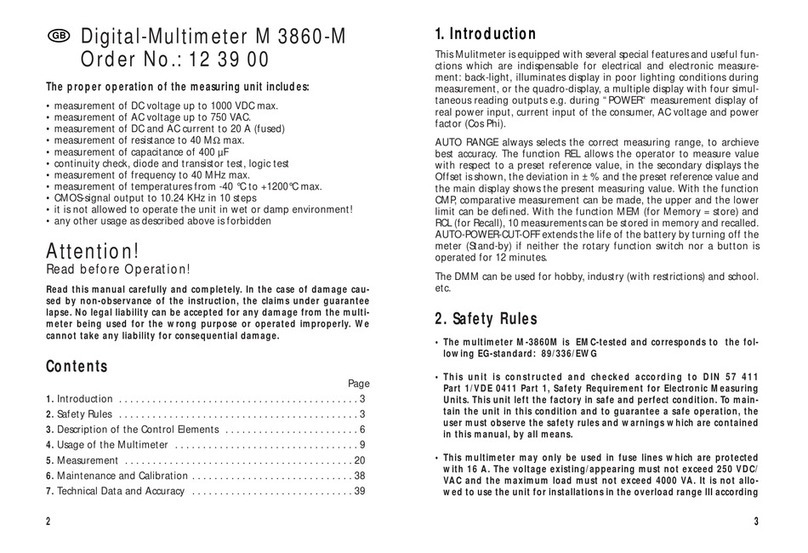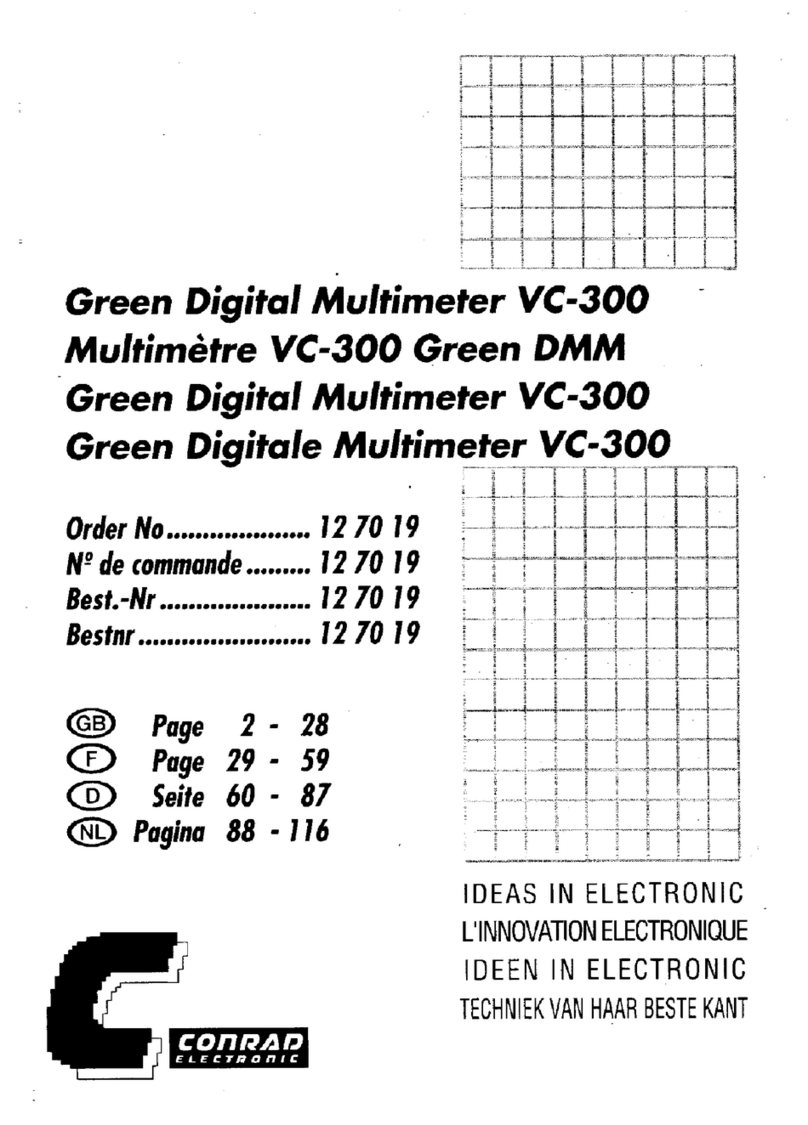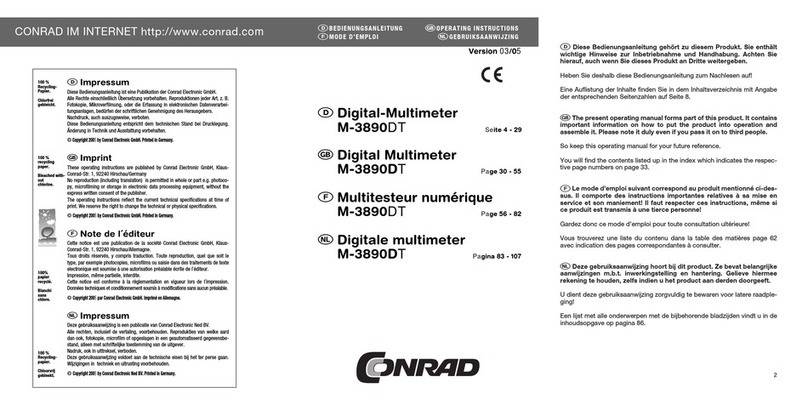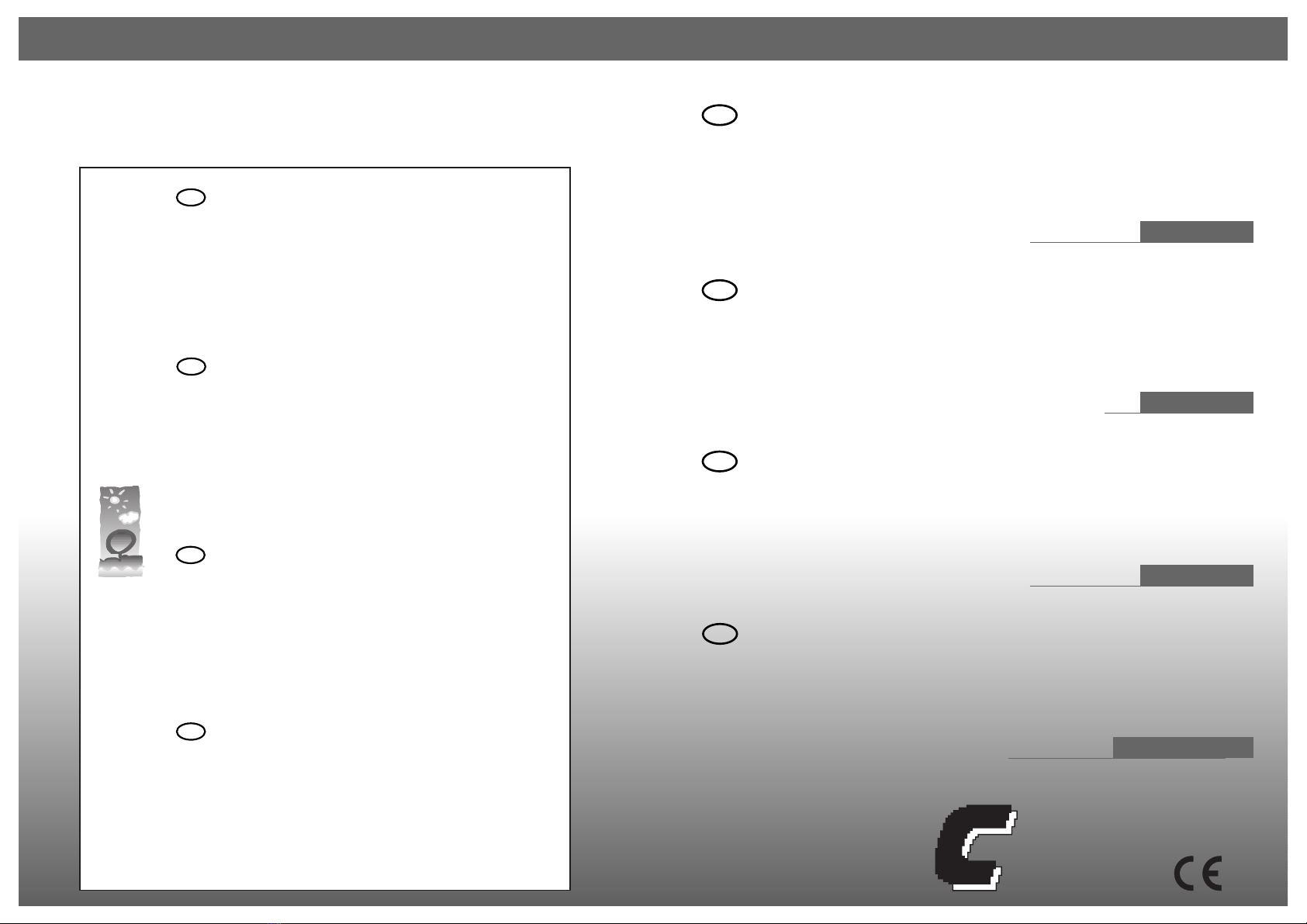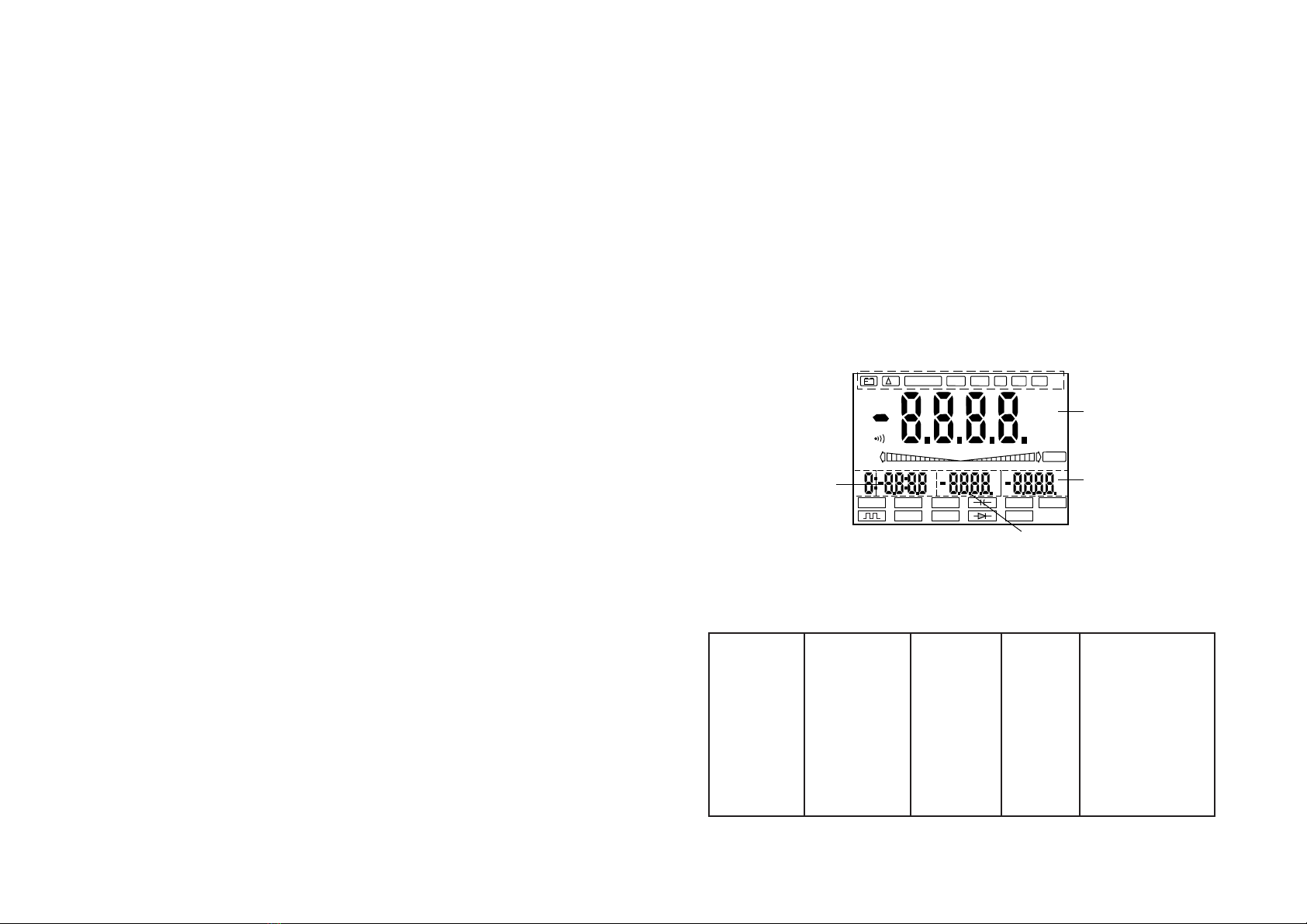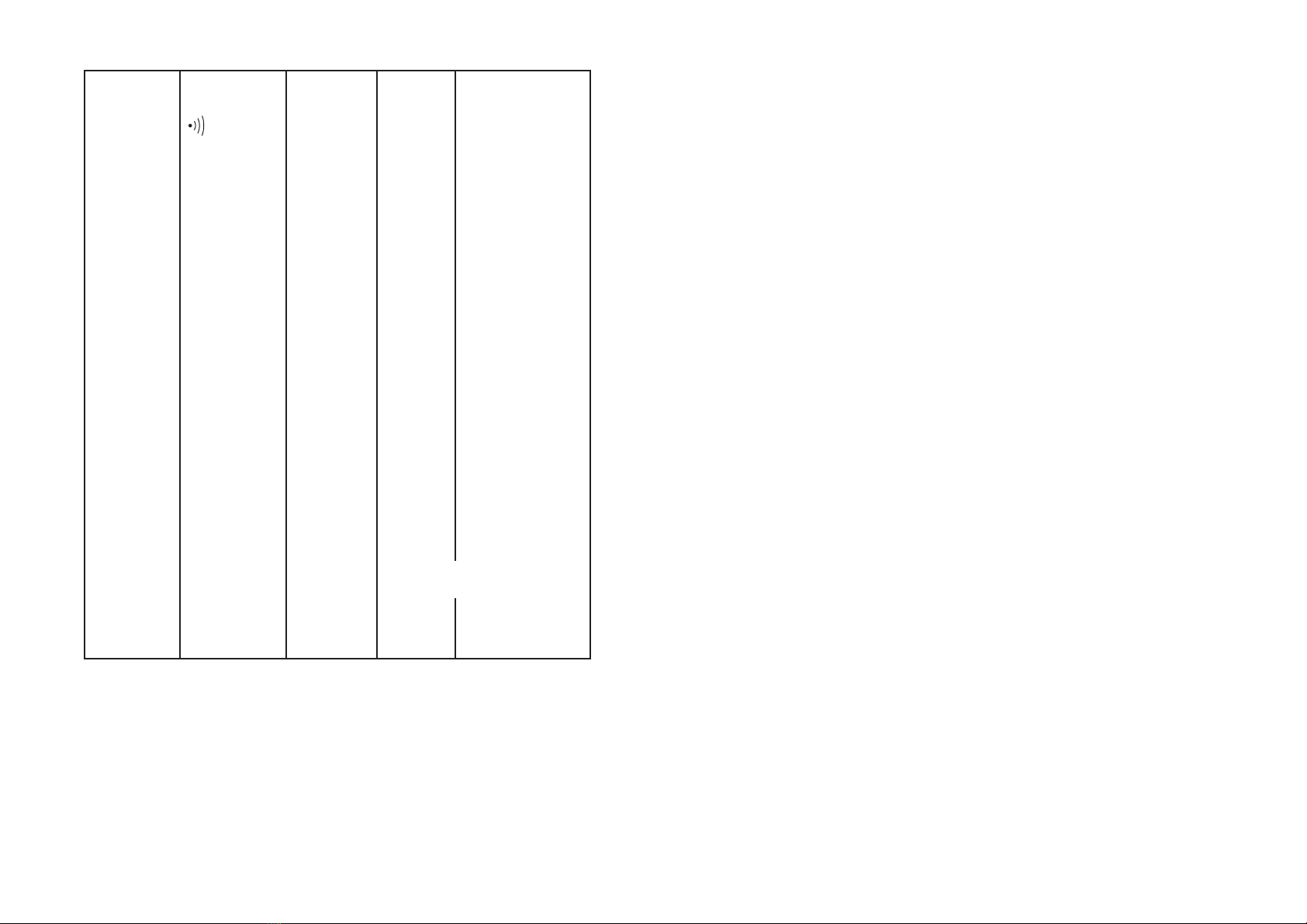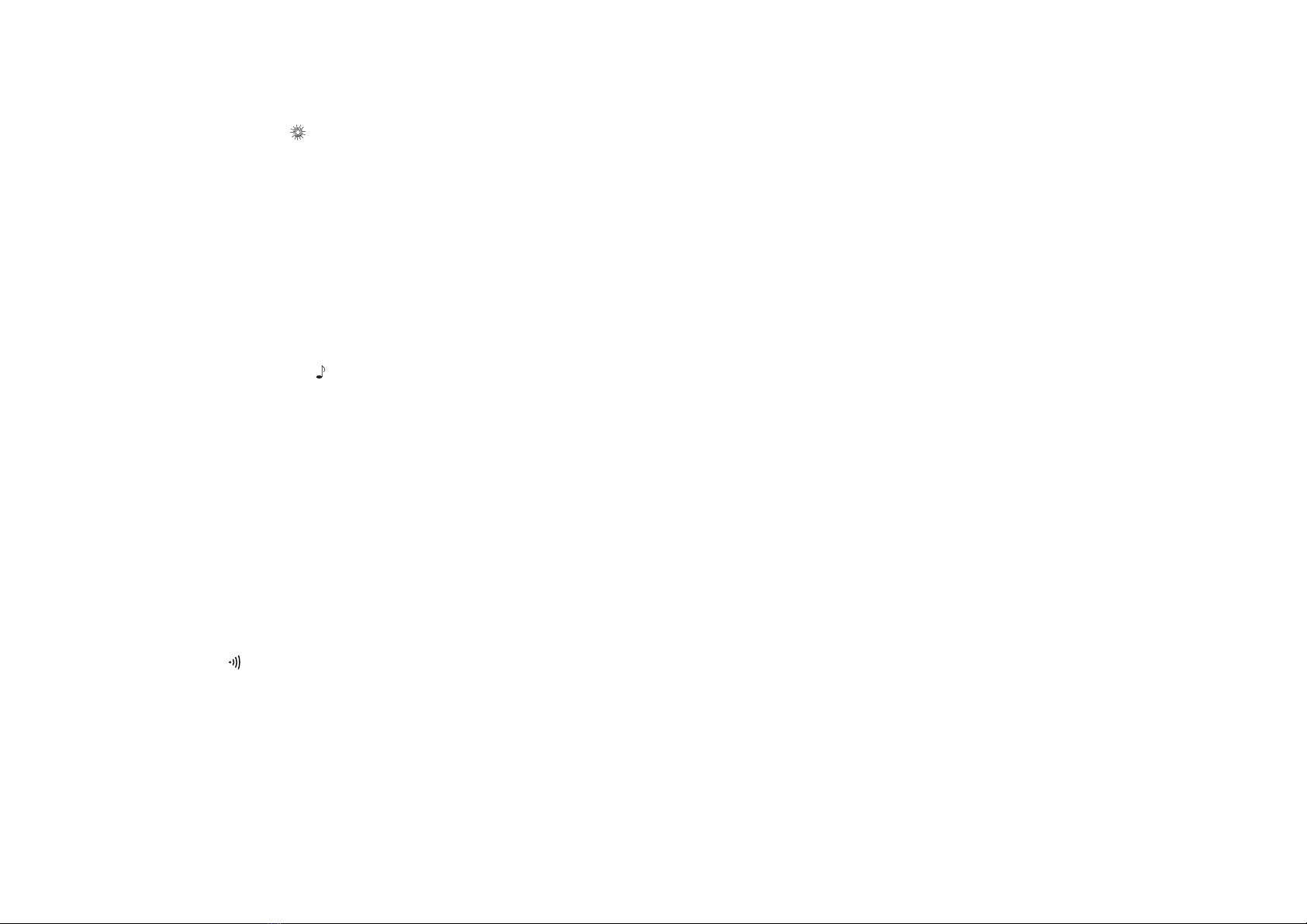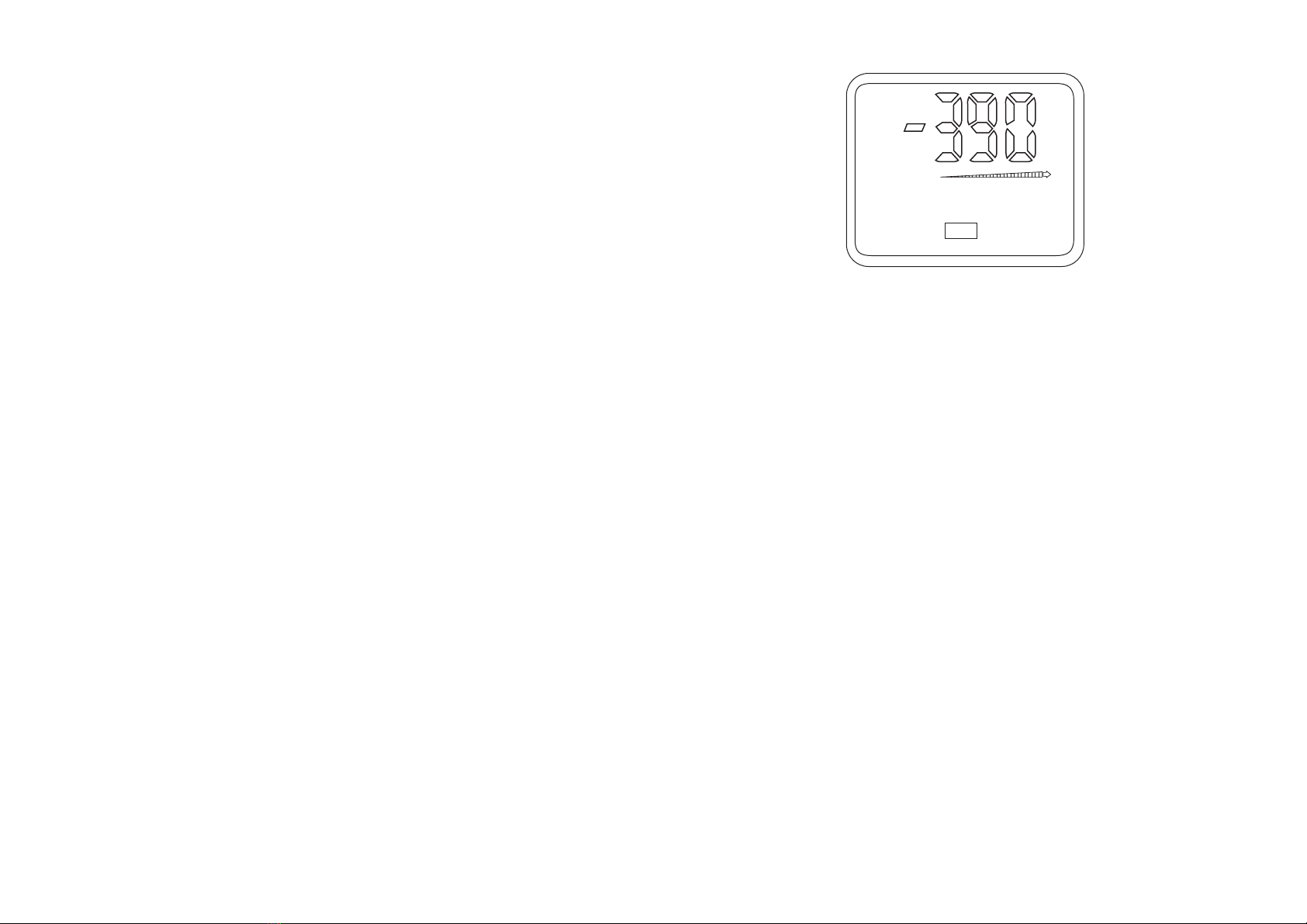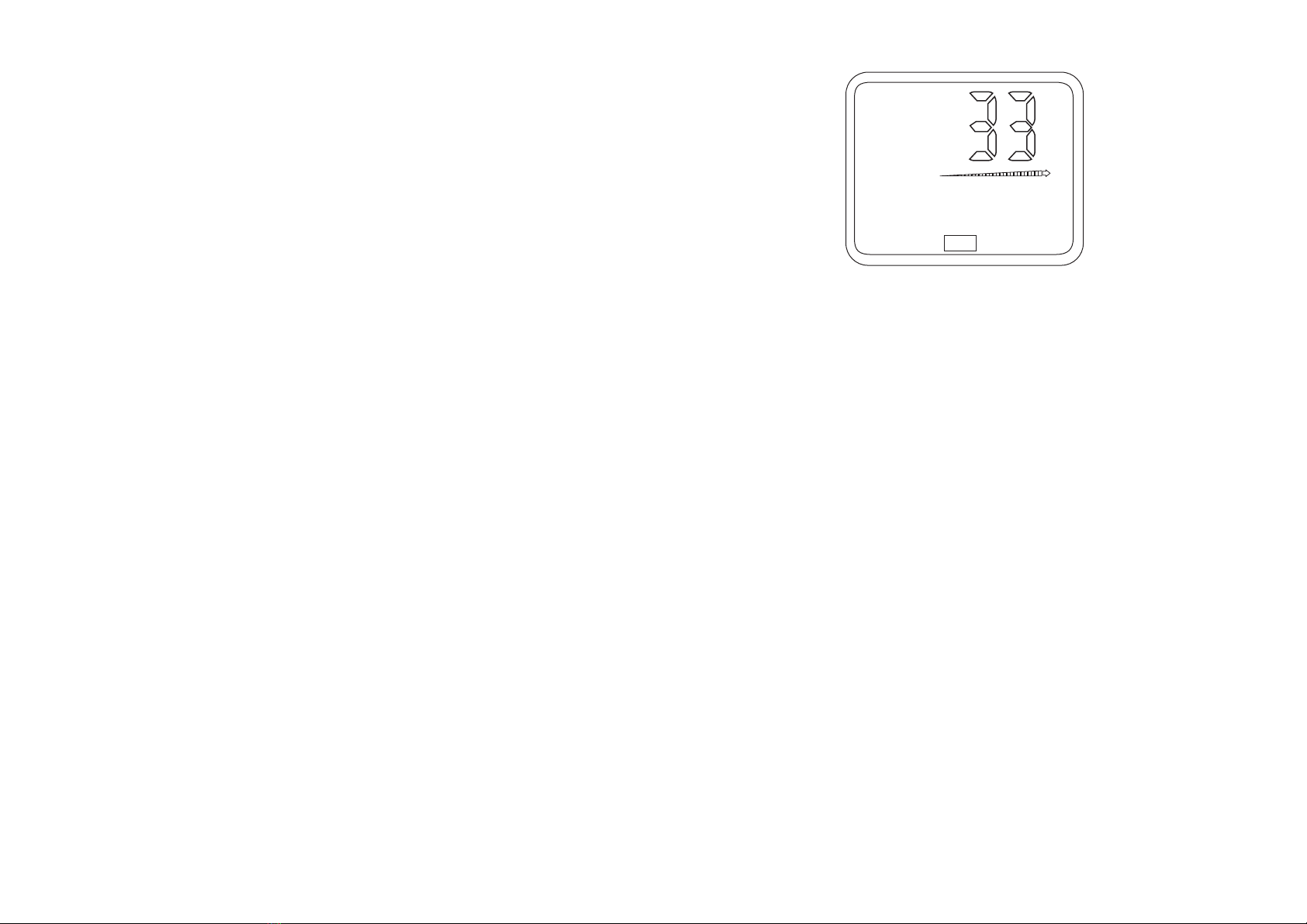5
• The measuring instrument may not be used in overvoltage category III
installations per IEC 664. The measuring instrument and test leads are
not protected against arc explosions (IEC 1010-2-031, Section 13.101).
• Measuring instruments and accessories do not belong in the hands of
children!
• In commercial facilities the accident-prevention regulations of the
Industrial Employers' Liability Association for electrical systems and
equipment must be observed.
• In schools, training facilities, hobby and self-help workshops, the hand-
ling of measuring instruments must be supervised responsibly by trai-
ned personnel.
• Except where this can be performed manually, live parts may be expo-
sed when opening covers or removing components. The points of mea-
surement may also be live. Before any adjustment, maintenance, repair
or replacement of components or assemblies necessitating opening the
unit, the unit must be disconnected from all voltage sources and cir-
cuits. If adjustment, maintenance or repair of the opened unit under
voltage is unavoidable, this may only be carried out by a specialist
familiar with the associated risks and applicable regulations (VDE-
0100, VDE-0683, VDE-0701).
• Capacitors in the unit may remain charged even when the unit has
been isolated from all voltage sources and circuits.
• Take particular care when dealing with voltages greater than 25 V AC
or greater than 35 V DC. Even at these voltages it is possible to receive
a lethal electric shock if electrical conductors are touched.
Therefore, first of all switch off the voltage source, connect the measu-
ring instrument to the test points of the circuit to be measured, set the
required voltage measuring range on the measuring instrument and
only then switch on the voltage source. After the measurement has
been completed, switch off the voltage source and remove the test
leads from the circuit test points.
• Before every voltage measurement, ensure that no other measure-
ment function is active (resistance measurement, diode test, etc.).
4
measurement (using the adapter available as an option) and logic tests
are possible. Furthermore, a TTL signal generator is built in. The output
frequency is between 1 Hz and 5 kHz.
Finally, the VC 670 is configured as a true rms multimeter. True rms
means that independently of the measured AC current and voltage
waveform, the multimeter always displays the true rms value of the mea-
surement. In addition, the following features are present in the VC 650:
capacity measurement up to 400 uF max., true rms AC voltage measure-
ment up to 700 V, true rms AC current measurement up to 20 A max. and
resistance measurement up to 400 MOhm max. Furthermore, the VC 670
DMM has switchable back-lighting and an acoustic measured value indi-
cator (TONE) ; according to the level of the measurement, a higher or
lower signal tone sounds.
All three DMMs have a serial interface, via which communication with a
PC becomes possible. The software (diskette) and the additional hard-
ware (interface lead) are available as an option. If the measuring instru-
ment is not in use for longer than approx. 30 min., the AUTO POWER OFF
function then switches the instrument off. The multimeters can be used
universally, in hobby, educational and (non-industrial) commercial appli-
cations, etc.
3.Safety instructions
• The VC 630, VC 650 and VC 670 TRUE RMS digital multimeters are EMC
and safety-approved (CE for domestic and commercial use, not for
industrial use) and meet the 89/336/EU EMC directive and 73/23/EU low
voltage directive.
• These units have been constructed in accordance with VDE 0411 Part 1
= EN or IEC 61010-1 protective measures for electronic measuring
instruments and left the factory in a perfect technically-safe condition.
To maintain this condition and to ensure safe operation, it is essential
for the user to observe the safety instructions and warning notes which
are contained in this user manual.
• Current measurements are only approved in circuits which are themsel-
ves protected by a 20 A 250 V fuse and in which no voltages above 250
VAC or 250 VDC are present.