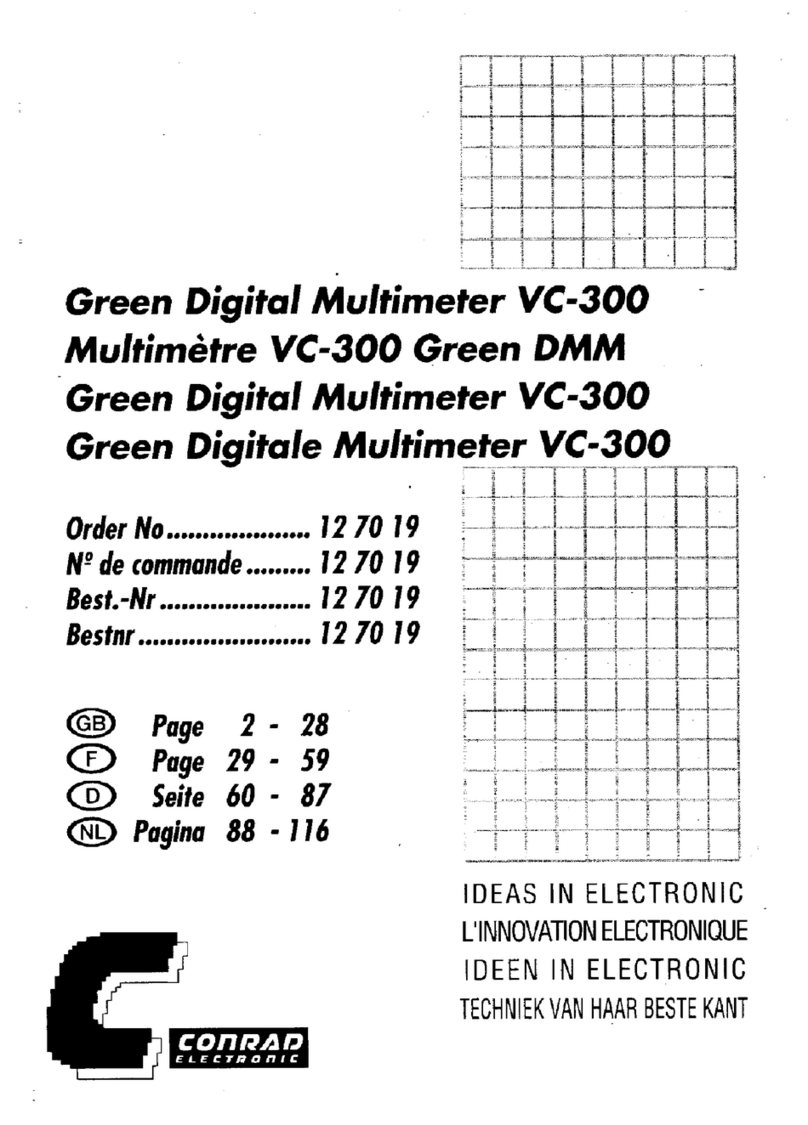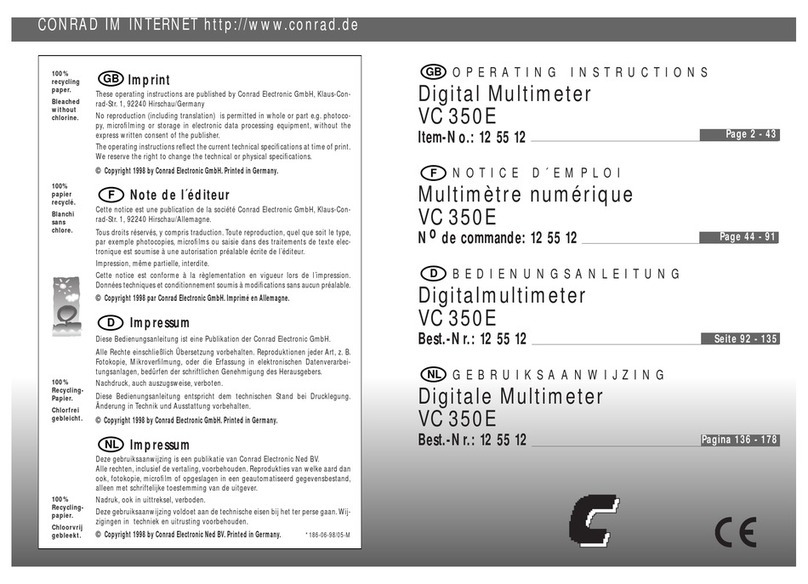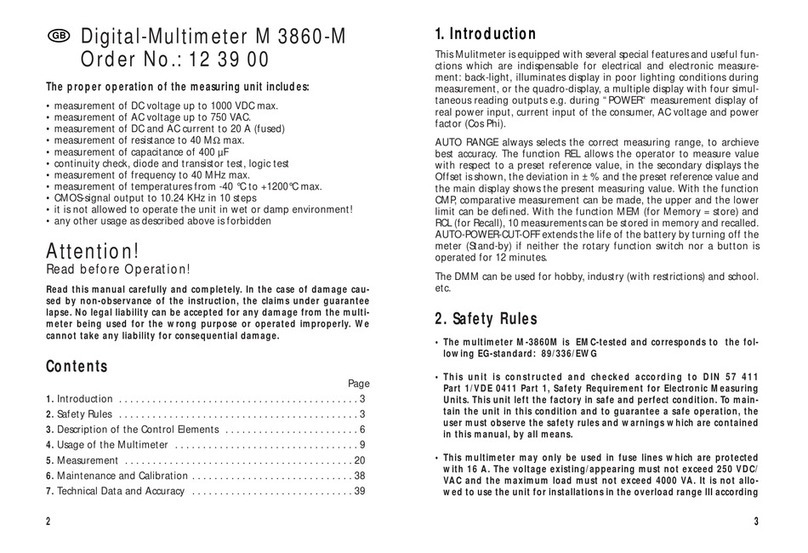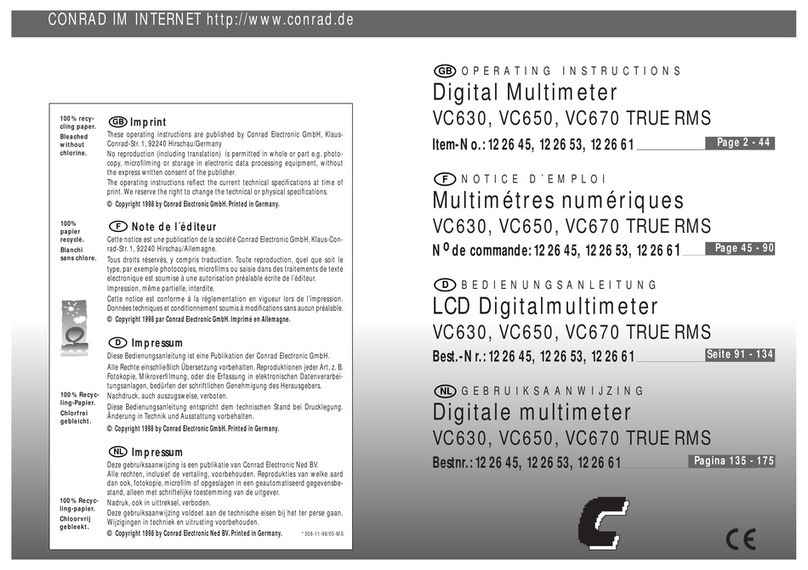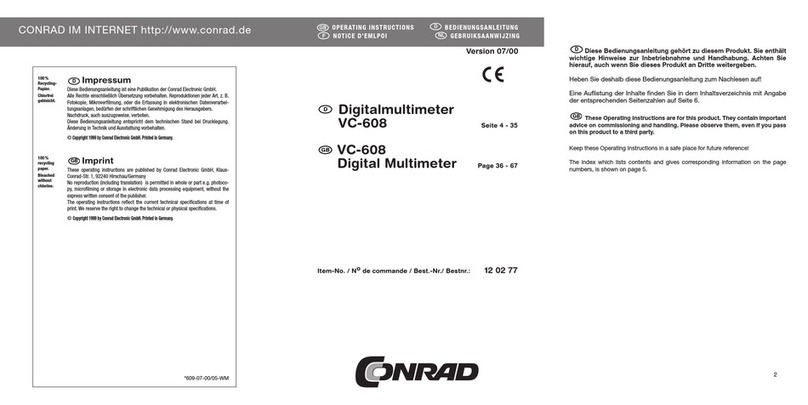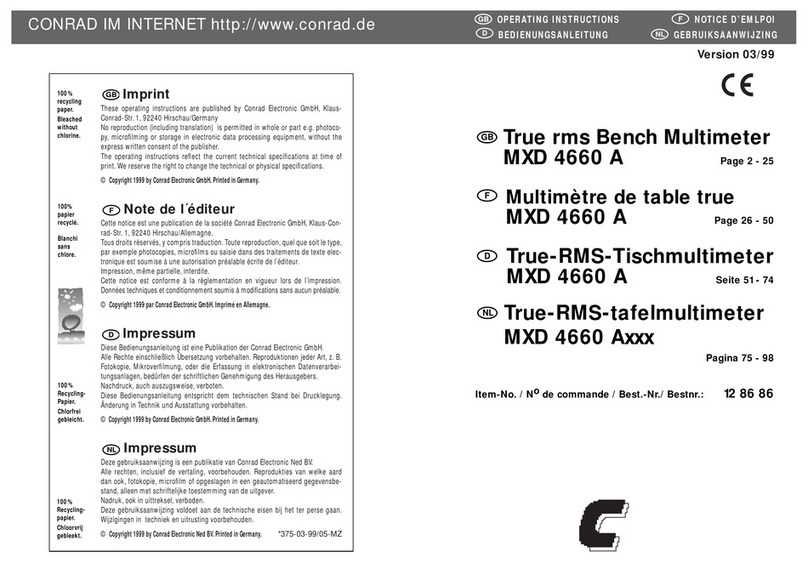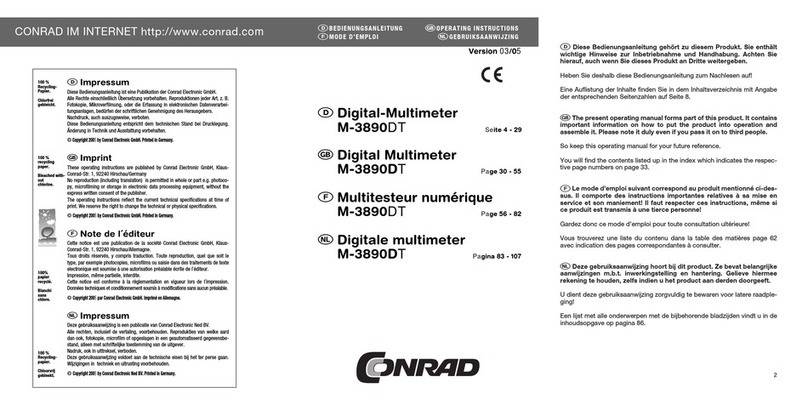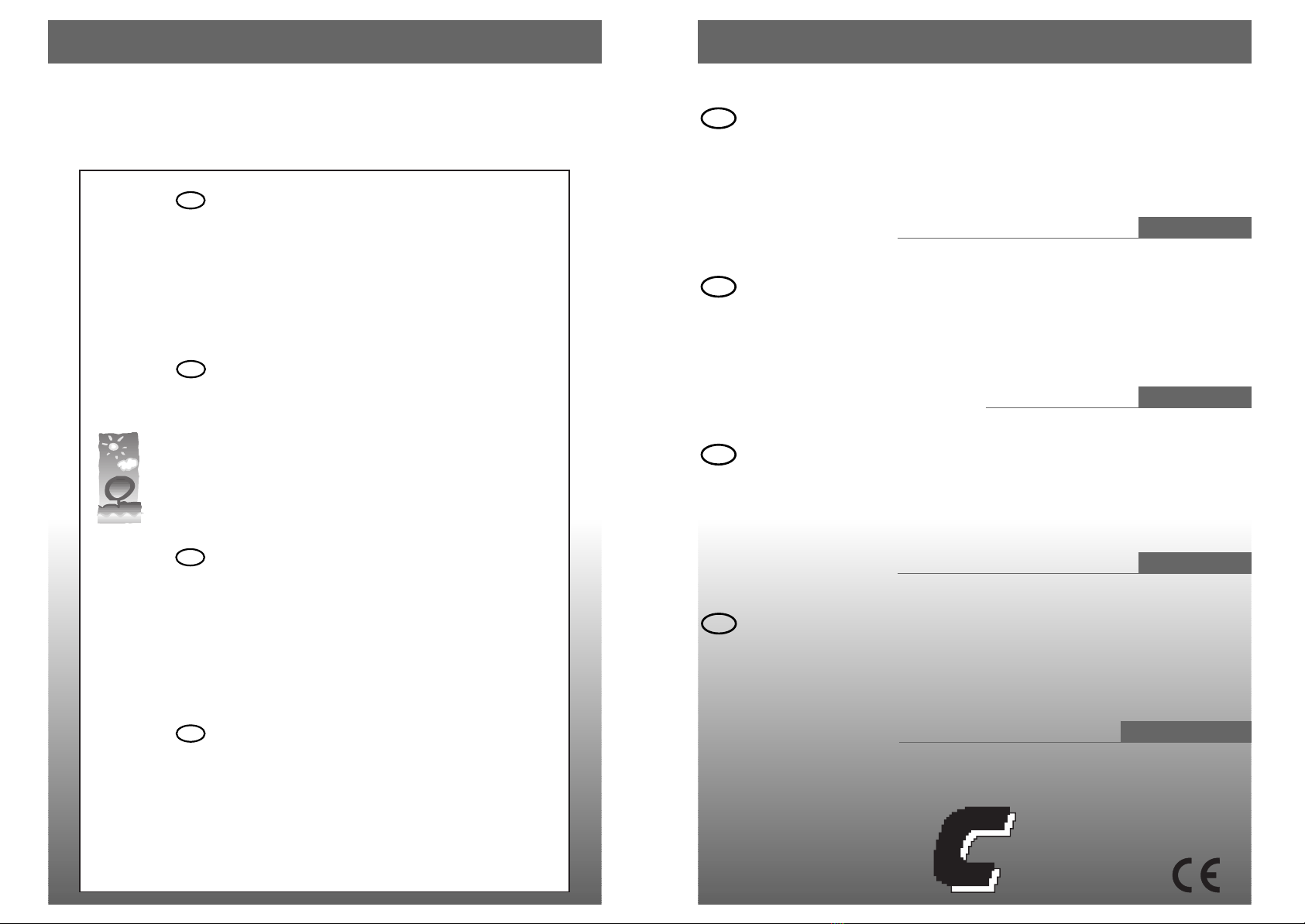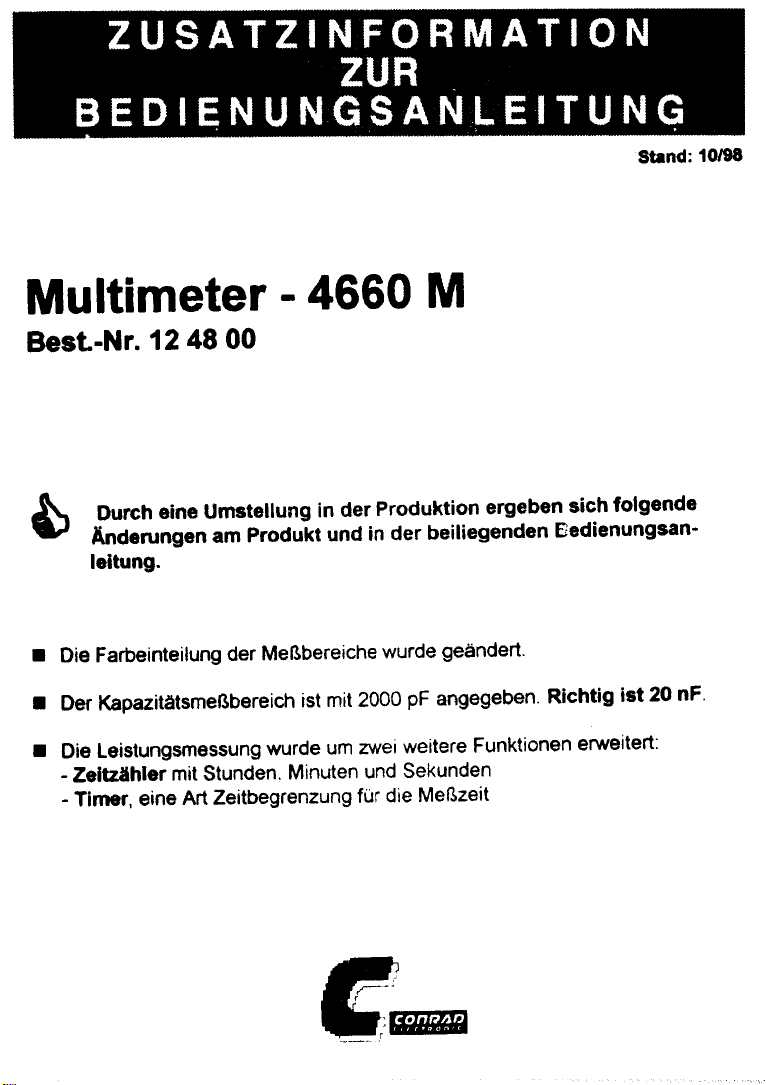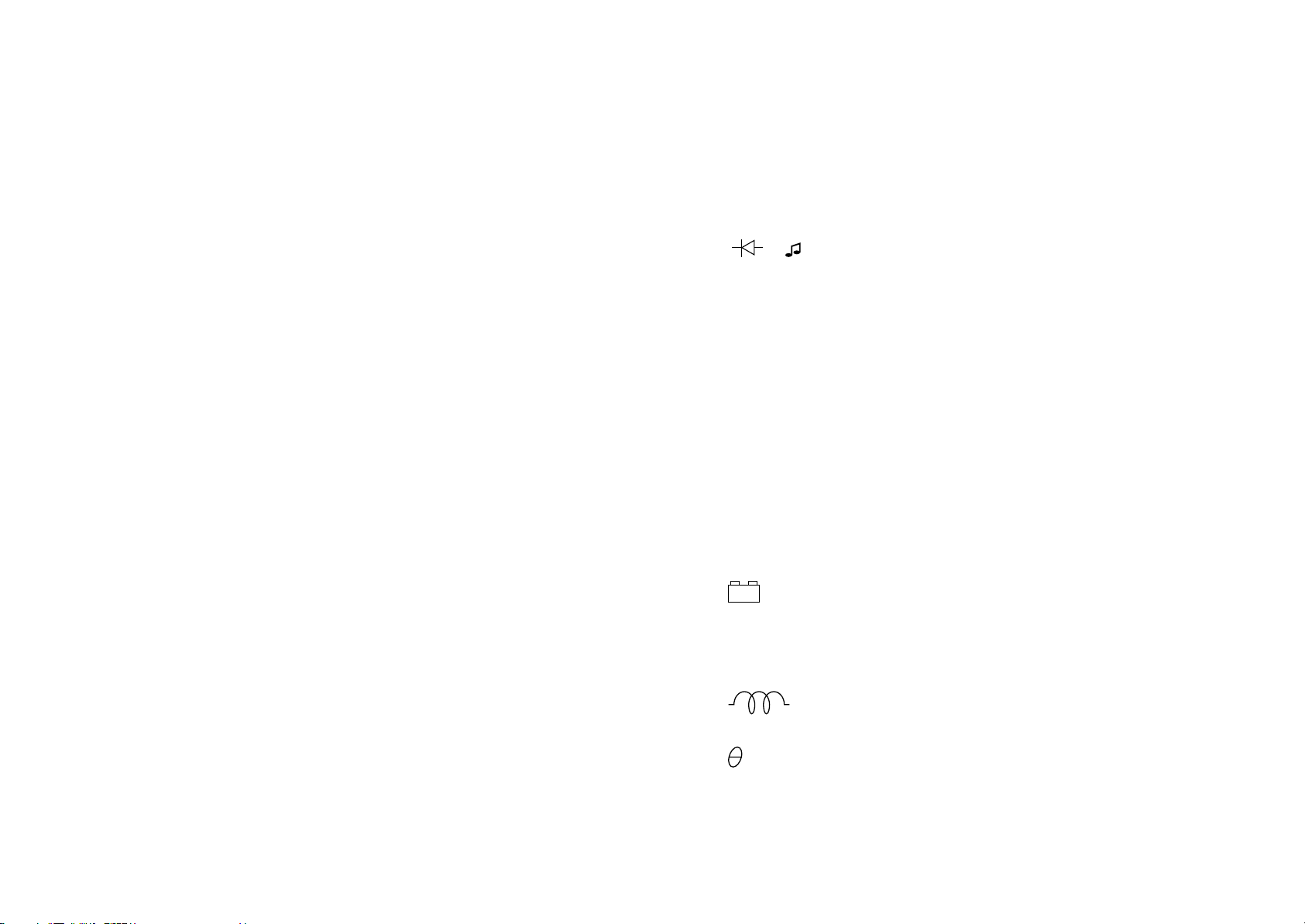5
wed to use the unit for installations in the overload range III according
to IEC 664. The unit and the measuring cables are not protected
against arcing (IEC 1010-2-031, section 13.101).
• Keep children away from measuring units!
• Observe the accident prevention measures in the workplace prescibed
by the Associations of Employer’s Liability Insurance for electrical plant
and operating material.
• When using the unit in schools, training centers and hobby-workshops
the use of the measuring equipment must be responsibly supervised by
teachers or trained personnel.
• If covers are opened or parts are removed, except it is possible without
tools, voltage-carrying components may be accessable. Terminals can
also carry voltage. If it is necessary to open the unit before adjustment,
maintenance, repair or exchange of parts or modules, the measuring
unit has to be disconnected from all voltage sources and measuring cir-
cuits. If adjustment, repair or maintenance to the measuring unit must
proceed to the unit open, it must only be carried out by qualified ser-
vice personnel or qualified electricians/engineers, familiar with the
dangers and the relevant rules (VDE 0100, VDE-0701, VDE-0683).
• Capacitors in the unit may still carry voltage, even if the unit has been
separated from all power voltage sources and measuring circuits.
• Please ensure to use new fuses of the proper current rating and the
specified type. Do not use repaired fuses and do not bridge the fuse
holders. When replacing the fuse separate the measuring unit from the
measuring circuit, remove any input signal and switch it off. Remove all
connected cables and probe tips ! Use a suitable crosspoint screw dri-
ver and carefully open the case. Remove faulty fuse(s) and replace
them with fuse(s) of the same type and nominal current rating 0.8 A
fast-blow, 250 V; standard designation: F 0.8 A / 250 V or F800mA/250V,
or for the ampere range, 15A quick-acting, 250 V; standard des-
ignation: F15 A/250 V or BUSS ABC15.
After the fuse has been exchanged close the cabinet. Do not operate
the unit before it has been closed and screwed safely.
4
sub-displays. The function "hfe" allows testing of low-rated transistors.
The function CAP Hi and CAP Lo are used to check the capacitance of
capacitors. You can use the function "FREQ" to measure the frequencies
of measurement signals (not mains voltage) up to 20 MHz. The function
"mH" (= milli Henry) allows the measurement of dead coils (inductance)
up to 200 mH max. at the CAP measurement socket. Via an optionally
available power adapter, the DMM can be converted into an actual
power meter with simultaneous display of the actual power consump-
tion of the consumer, current consumption of the consumer, AC voltage
and power factor (Cos Phi).
It is also possible to connect the DMM with a respective cable (option)
which is connected to the built-in interface to a personal computer. After
installation of the respective software on the PC a communication bet-
ween the multimeter and the PC is possible.
The 4 1/2-digit LCD allows value definition up to 4 digits after the deci-
mal point. An Auto-Power-Cut-Off-Function prevents unnecessary drain
on the battery, i.e. when not in use (or display unchanged). After approx.
15 minutes the Multimeter switches to stand by mode.
The M-4660M can be used universally both in the hobby and industriel
(restricted) sectors, or in schools, etc.
2. Safety Rules
• CE coding: the digital Multimeter M-4660M is EMV-tested and meets
Guideline 89/336/EWG. The device is also GS-tested and meets the low-
voltage Guideline 73/23/EWG.
• This unit is constructed and checked according to DIN 57 411 Part 1/
VDE 0411 Part 1, Safety Requirement for Electronic Measuring Units
and IEC 1010-1. This unit left the factory in a technically safe and per-
fect condition. To maintain this condition and to guarantee safe ope-
ration, the user must observe the safety rules and warnings (Attention)
contained in these operating instructions, by all means.
• This multimeter must only be used in fuse lines which are protected
with 16 A. The voltage existing/appearing must not exceed 250 VDC/
VACrms and the maximum load must not exceed 4000 VA. It is not allo-